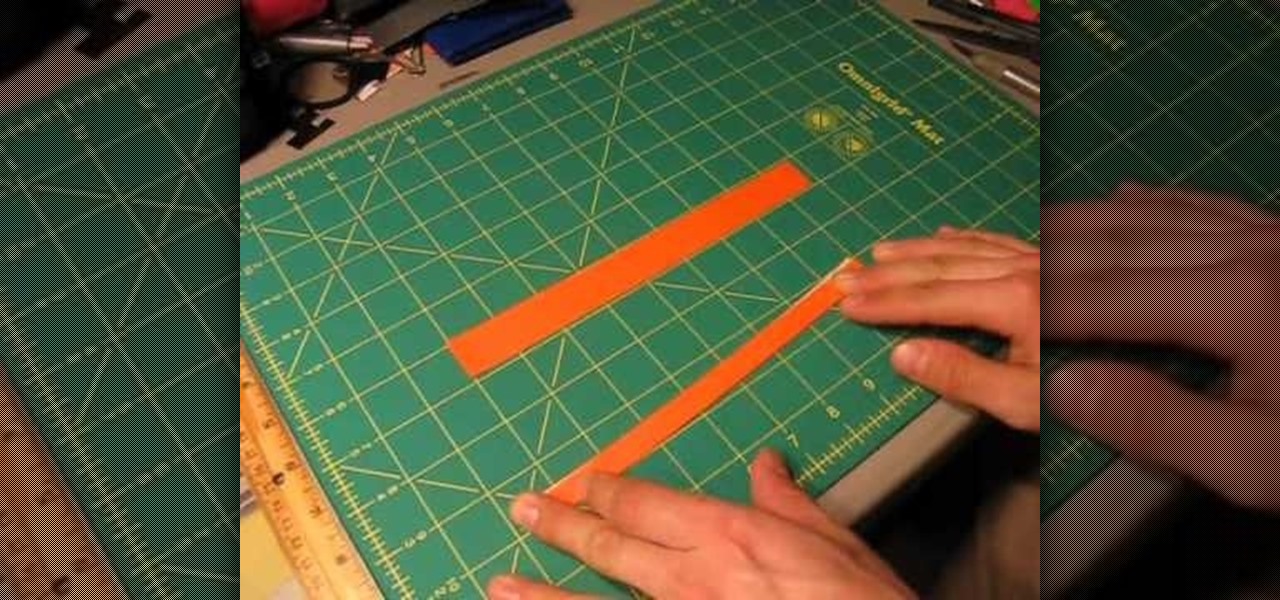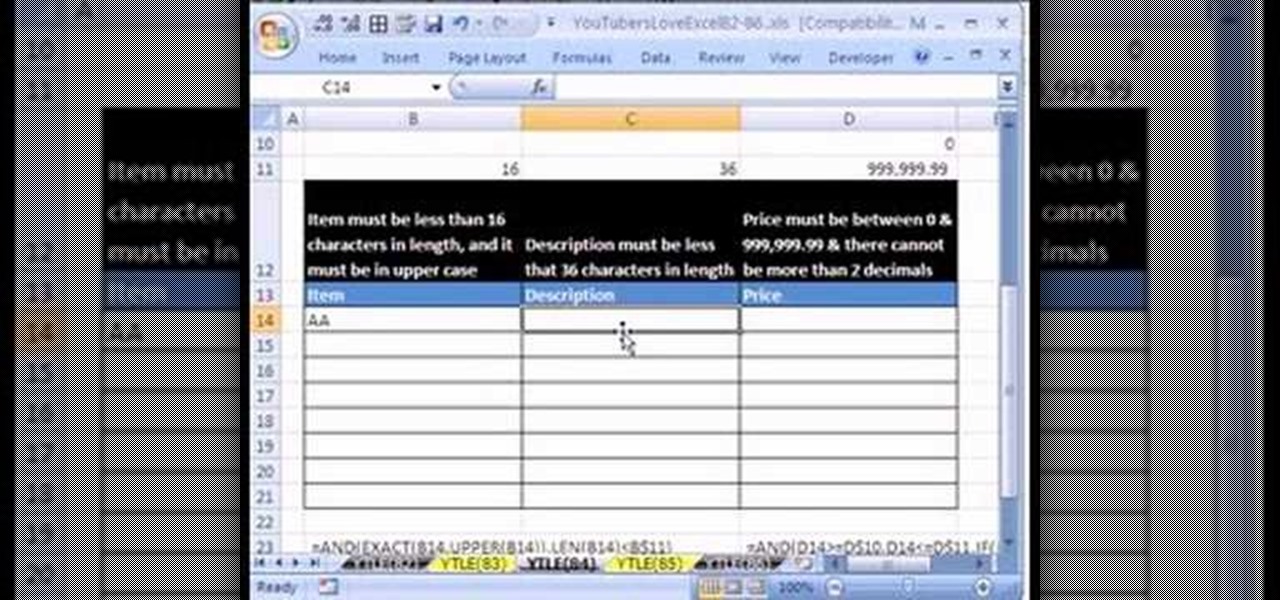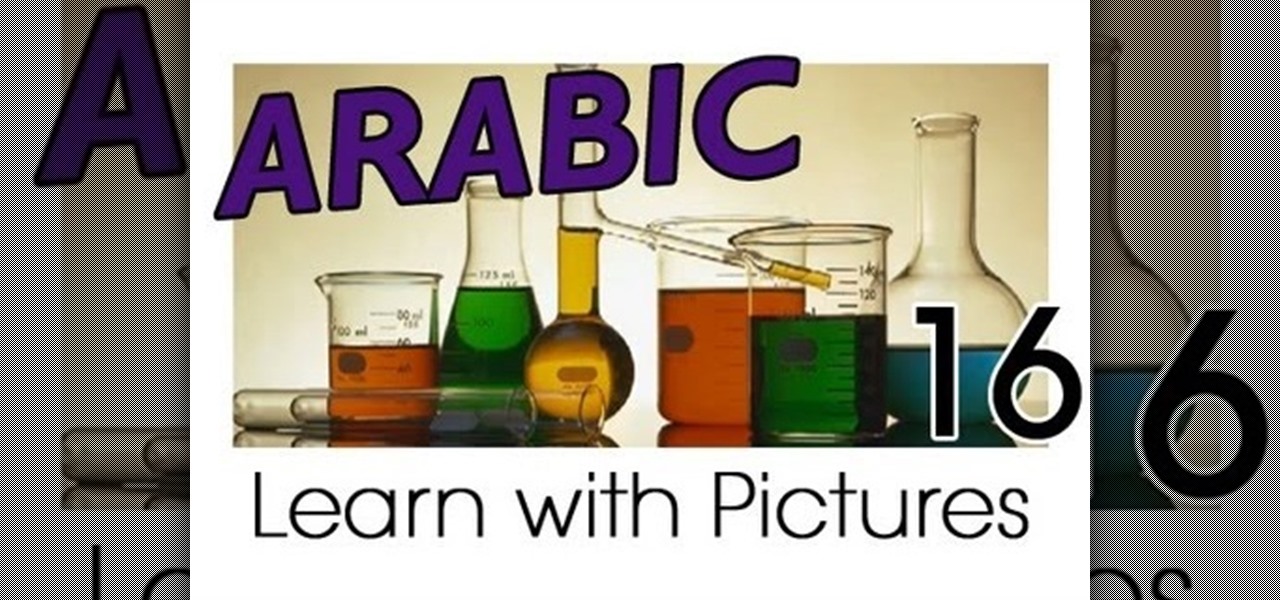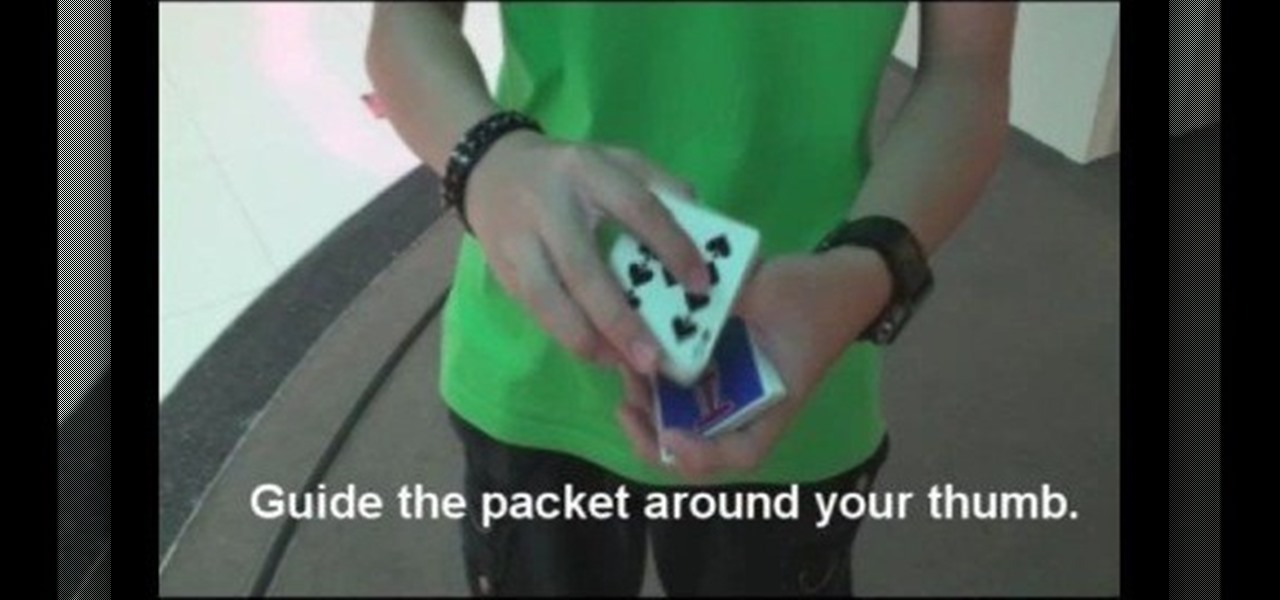In order to add a Next or a Previous buttons in Photoshop, you will need to begin by selecting a photo. Double clip into MasterclipMC. Create Films Layer and make a new layer. Name it Next and previous. Create a rectangle. Use the Polystar options. Adjust the size to the appropriate size. Make a triangle. Place it in front of your rectangle. This is your arrow. Make a copy of it. Rotate one to point in the opposite direction. Name them Previous and Next. Drag them into position. Rename the bu...

With the economy looking more sour than Lindsay Lohan at her latest party, finding a job means exploring every avenue possible. This means thinking about doing job training to both expand what you know and to possibly work in a field you never considered before.

In this video we learn how to strategically buy stocks in a bear market. In the last bear market, we were able to buy high quality stocks for a great price. These are great times for value investors to purchase cheap stocks and see their share prices go up as the economy becomes better. You also want the company to rise and become more popular so you are getting more of a return after the stocks that you have bough in the first place. When you do this, you can reinvest after this and get a lo...

In this clip, you'll learn how to use "True" and "False" statements in your VB code. Whether you're new to Microsoft's popular event-driven program language & IDE or a seasoned developer merely looking to improve your chops, you're sure to find benefit in this free Visual Basic programming lesson. For more information, including a complete demonstration and detailed, step-by-step instructions, take a look.
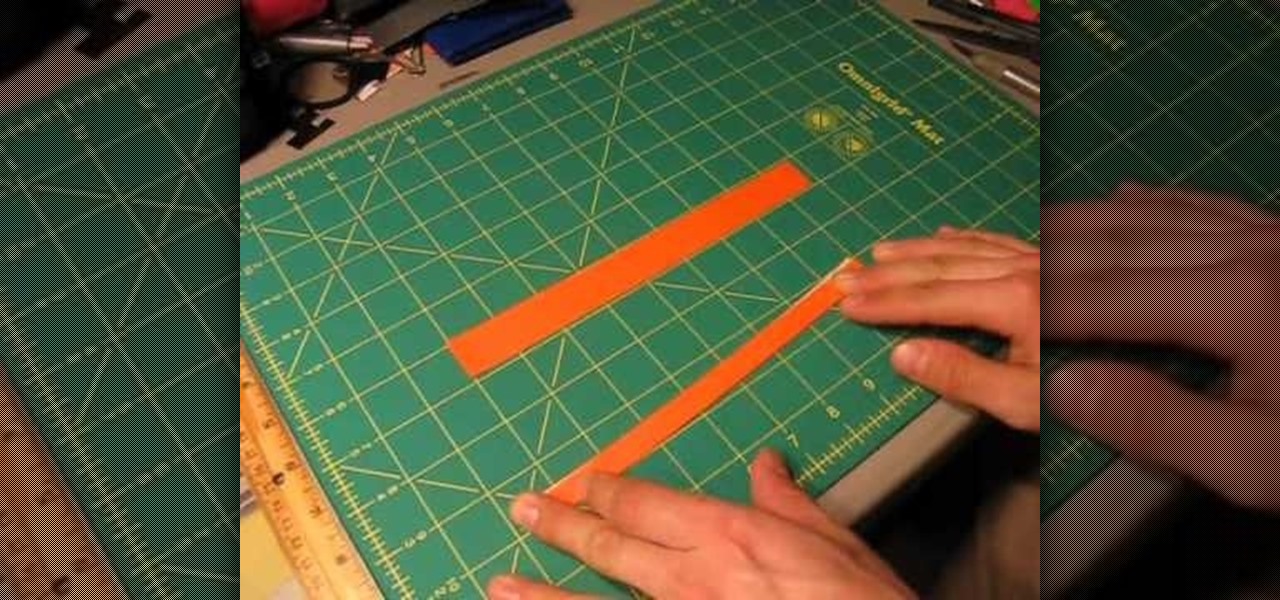
By now you've probably heard of the duct tape crafting trend. If nothing else, the sour economy has inspired an upsurge of popularity in DIY stuff, including using duct tape to make everything from prom dresses to wallets.

If you're playing Batman: Arkham Asylum, you may already very well know about the challenges in the game. These can be completed to help you collect medals and eventually achievements.

The Kardashian sisters know what looks flattering on their curvaceous bodies, from butt-skimming dresses to false lashes.

Thinking about switching over to plastic worms? This video should come in handy. Learn from professional bass fisherman Ron Colby all about using bobber stoppers when rigging plastic worms.

Love Microsoft Excel? This clip contains a tip that just might induce you to. With this free video tutorial from ExcelIsFun, the 84th installment of his "YouTubers Love Excel" or YTLE series of free video MS Excel lessons, you'll learn how to use custom true/false formulas for data validation and also see how to add an error message.

New to Microsoft Excel? Looking for a tip? How about a tip so mind-blowingly useful as to qualify as a magic trick? You're in luck. In this MS Excel tutorial from ExcelIsFun, the 268th installment in their series of digital spreadsheet magic tricks, you'll learn how to apply a conditional format that will highlight the maximum value in a row using a true/false formula.

New to Microsoft Excel? Looking for a tip? How about a tip so mind-blowingly useful as to qualify as a magic trick? You're in luck. In this MS Excel tutorial from ExcelIsFun, the 98th installment in their series of digital spreadsheet magic tricks, you'll learn how to use a TRUE/FALSE formula and the TODAY function to format a calendar within a two-week period.

What's better than Microsoft Excel's conditional formatting feature? Microsoft Excel's conditional formatting feature when used with multiple criteria, that's what! In this Excel tutorial from ExcelIsFun, the 544th installment in their series of Excel magic tricks, you'll learn how to build multi-variable conditional formatting formulas using the TRUE, FALSE and AND operators.

Follow Crazy Chris' instructions, and crazy antics to make your own Monster Footprints. All you need is some wet ground, some gullible friends, and a hunk of Styrofoam. Chris shows us how to cut out Styrofoam monster feet, strap them to your shoes, and go tromping through the forest. He uses these fake prints to show how easy it is to make false claims about Big Foot sightings, and explains how no convincing evidence for these creatures has ever been put forward.

Learn Arabic words using the Learn Arabic with Pictures series from ArabicPod101.com. Beautiful images clearly show Arabic vocabulary divided into units by topic.

Learn how to create a beautiful Halloween Greek Goddess look. This Halloween makeup tutorial demonstrates how to create the Greek Goddess with at home makeup. For products used for this Halloween look, see below.

Master the technique with single lashes with this how-to video from Elle magazine. Enhance sparse eyelashes with some falsies. Watch this video makeup application tutorial and learn how to apply fake eyelashes.

Watch this instructional cosmetics video to create reggae dancehall inspired makeup look for dark skin. Begin by highlighting the eyebrows with a bit of shiny pink gloss. This happy reggae look uses gold and pink eye shadows with ivory shimmer. Use a high definition eyeliner and add yellow highlights under the eye. If you want to really commit to this look, use the false eyelashes with theatrical patterns.

This intensely vibrant eye makeup look is a maybe too high drama for some, but just enough color for others. The cosmetic products used to create this look are Urban Decay Primer Potion, MAC Full Fuschia shadow base, Coastal Scents 88 Palette, Del false eyelashes, MAC Magenta lip liner, Heatherette Hollywood Nights lipstick, and MAC Funtabulous Dazzle Glass. Watch this video makeup application tutorial and learn how to create this shocking hot pink dramatic eye makeup look.

Do you want to get that one unique piercing, but don't want to take the plunge yet? This quick false piercing tutorial will show you how to size yourself up for a Marilyn Monroe beauty spot piercing.

Lisa shows us how to clean up spilled candle wax using an iron and a paper towel, a trick from Japanese Urawaza.

This how to video shows us how to clean up spilled egg yolk using salt. Avoid a slippery sticky mess with these great cleaning tips.

Joy and Gracie show us how to make a newborn infant stop crying and sleep in peace using a wine tasting secret. This is a Japanese Urawaza trick that uses the white noise of a gurgle to ease a baby's cry.

This how to video shows us how to fix a scratched cd or dvd using toothpaste. Don't throw out that scratched cd or dvd, just fix it with this DIY home project.

More trick shuffles for magic or poker. Keep the cards you want, where you want them allowing you to deal yourself a certain poker hand, or keep a spectators card where you know you can find it again.

Flase shuffles and cuts are used to maintain the order of a certain number of cards or the whole deck. This is useful if cards you want (a poker hand or a spectator's card) are on the top of the deck. Here are three trick shuffles and cuts.

Watch as top celebrity makeup artist, Troy Jensen, teaches viewers how to correctly apply false eyelashes and get Angelina Jolie's alluring eyes.

Make copy-and-paste chores a snap with this quick Firefox tweak from Tekzilla. Just type about:config into the address bar, find "middlemouse.paste," the double-click on the value to change it from false to true. That's it. Anything you cut in Firefox you can paste back into Firefox by clicking on the scroll wheel in-between the buttons on your mouse.

Here's a tutorial on how to make false eyelashes made with feathers in Exotic print pattern!

This tutorial will teach you how to make a simple Flash app that uses the microphon using the ActionScript code:

Learn how to do the Hindu shuffle. This card shuffling technique can be used to actually shuffle cards with flare or just as a false shuffle to force cards.

With the economy as brutal as it is, more people than ever are focusing on fixing what they've got rather than building or buying new furniture and decor. And oftentimes, a fresh coat of paint is all that's needed to turn a yucky old chair your mom passed down to you into a darling, charming vintage piece.

Your brain holds a lot of precious information and is capable of great feats. However, there's one quality that doesn't lie among its strengths—memory security. Yes, that's right, your brain can be hacked, and it doesn't take a psychologist to do it. Anyone with the right know-how can change your memories for their own personal benefit, and you can do so to others, too.

Copy and paste keyboard shortcuts are beautiful gifts from the gods, and any website that blocks such an offering can burn in hell. But really, Cmd+C and Cmd+V (Ctrl+C and Ctrl+V for Windows folks) are second nature to most of us, so it's very frustrating when sites like PayPal don't let us use them.

Hello! I would like to share some data about the nests that rabbits and dwarf rabbits build. They represent good shelters for them and their babies.

Welcome back, my novice hackers! In a recent tutorial, I showed you how to use shikata_ga_nai to change the signature of a payload to evade detection by security devices (firewalls, IDS, etc.) and AV software.

In order to create Fergie's look in "Meet Me Halfway" (both the eyes and the makeup), you will need the following: an eyebrow stencil, eye shadow primer, nude bone color, a frosty champagne color, a warm and neutral brown color, nude matte color, brown eyeliner, mascara, concealer, foundation, lip liner, lipstick, and false eyelashes.

The economy is down, so what's one way you can save money? Build a vertical axis wind turbine! This eco-friendly four-part video tutorial will show you just how to make one so you can save money. These are detailed steps for making the vertical axis wind turbine. The blades can be easily interchanged offering different shapes and materials to experiment with. This design can create turbines up to 90 inches in diameter and up to 15 feet tall.

Better your card flourish skills! Watch this video tutorial to learn how to perform the "entangled" display card flourish cut. This entangled display is a simple false cut that is rather stylish. This flourish is great for adding flare to any magic trick.

Watch this instructional cosmetics video to create playfully pink makeup look for darker skin. You will need several shades of pink eye shadow and of course, false eyelashes. Don't forget a fushia lipstick with a clear lip gloss. Beautiful.

Watch this instructional cosmetics video to create a retro 1960's makeup look for dark skin. You will need some good old fashioned liquid eyeliner and silver eye shadow. Don't forget long false eyelashes. This 1960's go-go look is absolutely authentic and fabulous look for African American women.