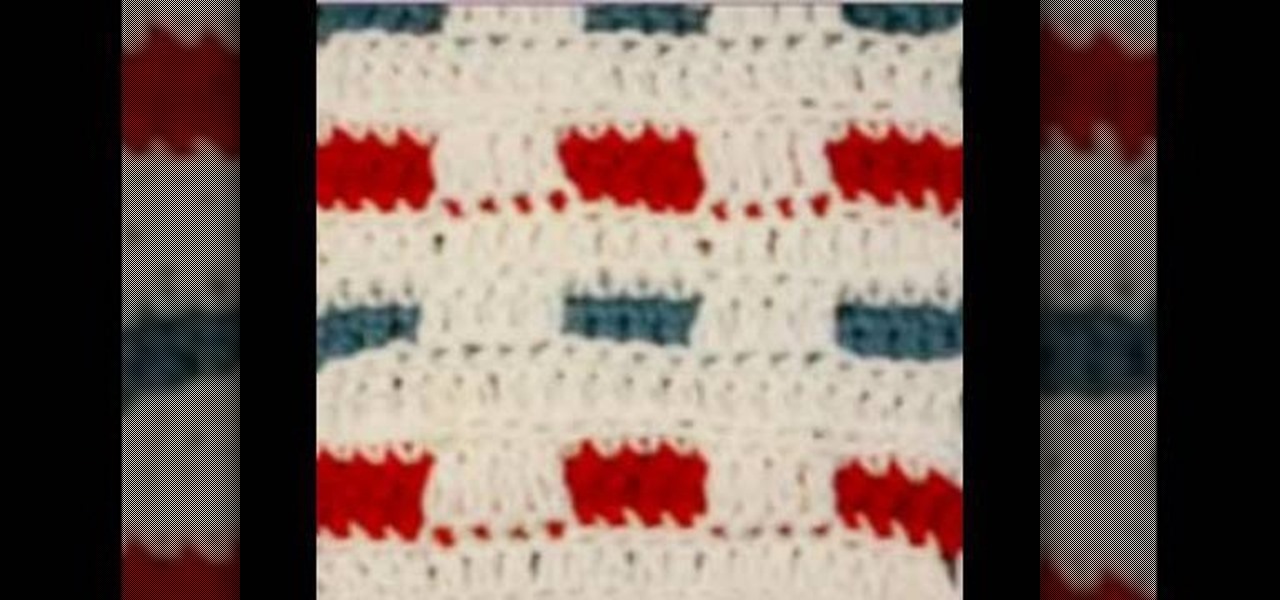Goertek's AM3D offers world-class audio processing software that powers millions of high-end devices around the world. Their biggest advancement is likely Virtual Surround Sound, which can make two speakers sound like a full 5.1 setup.

Who said sports need parity to be fun? For the third year in a row, the Cleveland Cavaliers are facing off against the Golden State Warriors on the NBA's biggest stage, and basketball fans everywhere couldn't be more excited.

You need a good microphone on your computer in order to make audio recordings, voice chat, or use speech recognition. However, not every computer comes with a built-in mic, and not every built-in mic works great.

We all have apps that we use most frequently, or system preferences that we're regularly adjusting. Whether it's Netflix or a new game that you're hooked on, there are times when you want quick and easy access versus searching for them, even if they're on your home screen.

Team Win Recovery Project (TWRP) is a custom recovery for Android devices and the one used by most softModders, mainly because it has touch-based actions, as compared to the more time-consuming button-based approach that ClockworkMod (CWM) uses.

When I compare my iPhone 4S to my friend's iPhone 5, I notice that his elongated screen gives him an extra row of applications. Am I jealous? Yes, a little.

The new Call of Duty: Black Ops 2 is the hottest game on the market right now, and there's no doubt it'll end up being the most unwrapped gaming gift come Christmas morning. The first-person shooter hopes to carry on the tradition of its many predecessors in bringing the most action-packed gaming modes, along with a high-replay value, to its legions of fans.

If you have an extra Xbox 360 just sitting around along with an extra hard drive, this video may be of interest to you. It's an easy task when it comes to swapping out different sized hard drives. If you have the right tools and right supplies, it can be a snap. So if you have everything that's needed or need to know what to get, check out the video above for those and more. Good luck and enjoy!

This video explains how to delete cookies in Windows XP, Mozilla Firefox, Internet Explorer and Opera. To delete cookies in Mozilla Firefox, choose the "tools" option from the tool bar, then choose "options", then choose "privacy". Many options will be given under the "privacy" menu, but make sure to choose the following options- "accept cookies from site" and "accept third party cookies", then choose the option "I close Firefox option" under "keep until" then choose "ok" to delete the cookie...

This how-to video explains how to fix DVD/CD player related issues with error code 31,32 or 19 in the computer that is having either Windows Vista or Windows 7 as their operating system.

Windows 7 uses several options to make it easier to change and locate the cursor on the screen. 1) To access these options select “Start” then click on “Control panel“from the menu.

You can customize and select your preferred monitor settings to improve the clarity of your monitor display. First open the start menu and go to the Control panel. In the Control Panel select the Display link. In the Display option window to the right hand side there are a few options available. Select the screen resolution option from them. Now there are many options present in there like Display, resolution, orientation etc., Using the display option you can select the monitor you want to m...

For that, first, click insert, select any shape from the given options. Take drawing tools from format option. In that, we can choose from the most used colors , like, black, blue and red. Also we have options like, fill color. In that, theme color can be used for different type of colors. Also there are options for gradient colors, color effects. We can make 3D effects of the shape we inserted 3D options in format option. In text wrapping option, we have edit wrap points.

Black Friday is upon us. Whether you prefer to duke it out in stores or calmly shop online, there's no doubt you'll find great deals on the items you're looking for this holiday season. It's the perfect time of year to buy something expensive, like a good pair of AirPods, Beats, or Bose, at a much more opportune price.

Your phone's keyboard is one of the most commonly used apps. Whether you're typing out status updates, sending private messages, or just bombarding everyone in sight with as many emoji as you possibly can, you probably couldn't get by without a good keyboard app.

When Google released the Nexus 5X and Nexus 6P, they added official support for fingerprint scanning to Android's main code base. On the surface, this was done to ensure that the fingerprint scanner in their own devices could be used to its full extent, but because it was added to AOSP, this meant that the new Fingerprint API could be used by any Android manufacturer.

With the amount of time we spend glued to our smartphones, they could be considered a second job (if only we got paid). I spend a large part of my day scrolling through Reddit, Facebook, Instagram, and countless other apps, and burn through hours and hours without even noticing.

2015 is quickly shaping up to be the year of the cord cutter, with various media companies finally warming up to the concept of offering live streaming content. In the wake of Dish Network announcing a streaming cable service called Sling TV and Sony unveiling a similar platform in PlayStation Vue, NBC has decided to stream the Super Bowl and all of its festivities online. Before we get to all of the many ways you can stream Super Bowl 49 between the New England Patriots and Seattle Seahawks ...

If you've ever flashed a custom ROM on any of your devices, one of your main motivations for doing so was likely the set of neat tweaks and extra options that come with something like CyanogenMod. Another deciding factor was probably the fact that most custom ROMs offer a much cleaner interface than manufacturer skins.

These days, our smartphones carry some very sensitive data. From banking app passwords to personal photos, there are many things on your Nexus 5 that you might not want other people to have access to.

Ruth demonstrates how to wind a bobbin successfully every time you attempt. Place the spool of thread on the machine and wind the thread between the two disks on the spindle (found in all machines). It is better to wind the thread twice to avoid the thread come off the spindle. This does not damage the machine in any way. Pull the thread towards the bobbin and pull it through the hole in thy bobbin inside-out. Place the threaded bobbin into the winder making sure the extra thread is on top an...

Watch this tutorial to learn how to build up tones with cross hatching when drawing. Make sure to pause the video after each step and look at the screen every few seconds while you are drawing.

This video tutorial belongs to the software category which is going to show you how to use color options in Photoshop Elements 4. This version of Photoshop includes color settings that help you to control the way in which the colors in your photos are managed from capture to editing to printing. To use the options menu, click on edit > color settings. Now you get a dialog box with 4 options. Check the option that you want and click OK. Let's say you select the 'allow me to choose' option. Fli...

This is another video in the helpvids series of technology videos. The video describes how to set power options in Microsoft Windows XP. These options control when the monitor is turned off, when the computer goes to sleep, and when the computer will go into a hibernation state. Laptops will have more options than desktop computers since there are battery options on a laptop. Click on the Start Menu and then Control Panel, then Power Options. The first screen offers the option to turn off you...

In this clip from Fine Living, learn how to press fresh olive oil on your own. Nothing tastes as great with a Mediterranean meal as fresh pressed olive oil. Learn the differences between virgin and extra virgin and everything in between in this helpful clip.

This video discusses the basic steps necessary to start an online business. The first thing you need is a name for your business. Keep it simple, easy to spell and remember. Once you have your name, register it with the government. Next, find a good hosting company for your website. He recommends Godaddy.com. Also a good web designer is a necessity. They will meet with you to discuss your ideas, and your website should be ready in about a week.

No baby shower is complete without a diaper cake, a gift that can also serve as a beautiful centerpiece. Here's how to make yours extra memorable.

Do you have an extra room in your home? Watch this video tutorial from an interior designer to learn how to make that extra house space a home office by day and a guest room by night.

The debut of Microsoft's HoloLens 2 went off without a hitch, and now it's time to figure out if you want to hop aboard the updated augmented reality train.

Although lots of the bigger hotel chains are lessening the restrictions they put on their room TVs, some smaller ones are still taking measures to prevent you from plugging in computers or streaming devices into an HDMI port. However, there are a few steps you can take to bypass these restrictions and watch your own media in a hotel that has restricted TVs.

Many websites are crowded with ads, pictures, and other irrelevant content that make it harder than necessary to read a simple article on your iPhone. In many cases, you have to zoom in just to get a better view of the text you're attempting to read—unless the webpage blocks zooming.

Technology can move really fast. Just consider the format for which we consume videos and movies, which has transformed from film reels to VHS to DVD to Blu-ray to steaming with nothing physical at all. But for some odd reason—maybe because it strikes a nostalgic chord or it's just the new hipster trend—VHS is in again. Yes, shaky, grainy, low-quality videos with timestamps are cool again, and I dig it.

It's late and dark, I'm playing Dying Light, and, admittedly, I'm a little creeped out. Working as a grown man's night-light, this is one instance where I actually appreciate the light bar on my PlayStation 4's DualShock controller. But outside of a few particular instances, I generally find it to be quite a nuisance.

Whenever a picture is sent via MMS, a certain amount of compression needs to be done in order for a carrier's network to send it. That compression is meant to ease strain on the network, but in the end it leads to heavy downsizing and increased graininess in pictures.

While the legality of recording phone conversations varies from state to state, it's still a sought-after feature for most people. How else are we going to shame all of those bad Comcast customer service reps? Since it's a legal gray area, HTC and other smartphone manufacturers have omitted call recording capabilities from their devices.

A banner alert for notifications is like the Robin to our iPhone's Batman—they're taken for granted and don't really get the recognition they deserve. Yes, they can be disruptive at times, but just like Robin, they can be necessary for getting things done.

Got an extra thirty minutes today? Cut out that extra episode of "The Big Bang Theory" and give your body and metabolism a treat by completing a high intensity yoga routine.

In this tutorial, we learn how to make a cute PSP or phone strap. You will need: ribbon or lace, pearl chain, extra ribbons, metal ring, charm cord, and pliers. First, measure out the pearls and the lace so they are the same length. Then, you will need to sew the pearls down to the lace at various points along the length. From here, sew the ends of the lace together with the metal ring inside, at the bottom with the inside facing out. Then, sew the ring into one spot along the strap. Trim off...

In this tutorial, we learn how to crochet an extra puffy puff stitch. First, insert the hook and pull it through. Pull all the loops up even so the hook is horizontal, then wrap the yarn over and enter the hook through the top of the stitch. Pull the loop up and then wrap the yarn over, pull it through, then pull the loop up so the hook is horizontal with your work. Continue to repeat this process until you get to the end of the row. Place chains on the top to secure them, then you will have ...

Any good crochet artist will tell you that most crochet patterns can be mastered more easily simply by sticking to one color yarn. Once you begin adding different colors to the same stitch, it becomes an integrative process as well as a learning one.