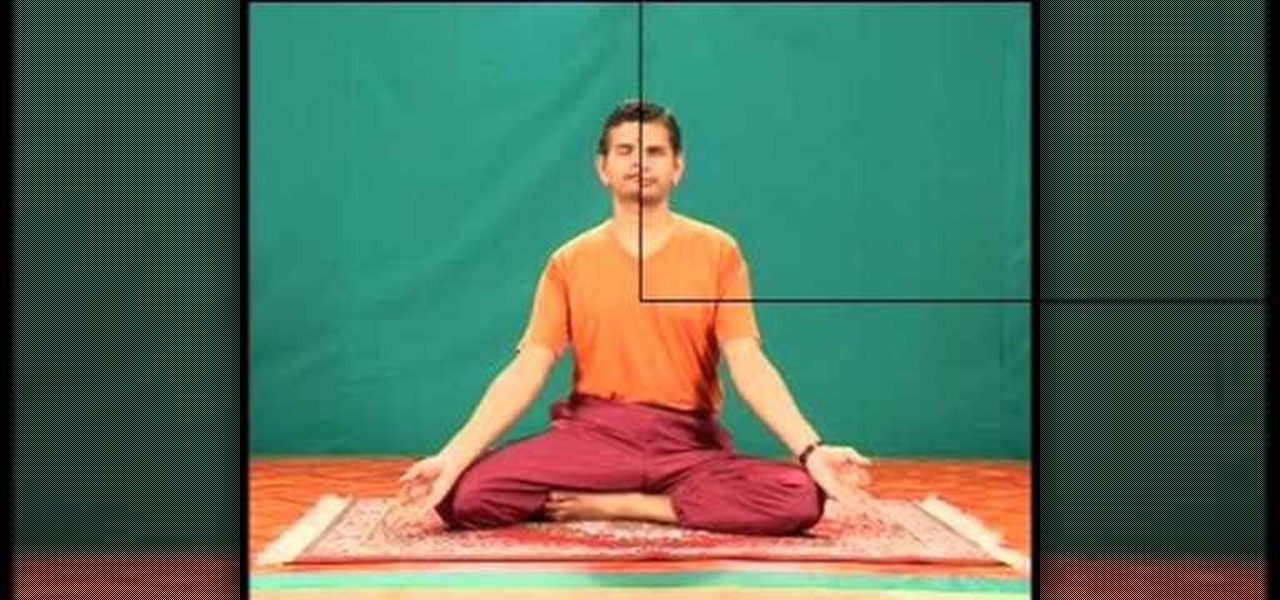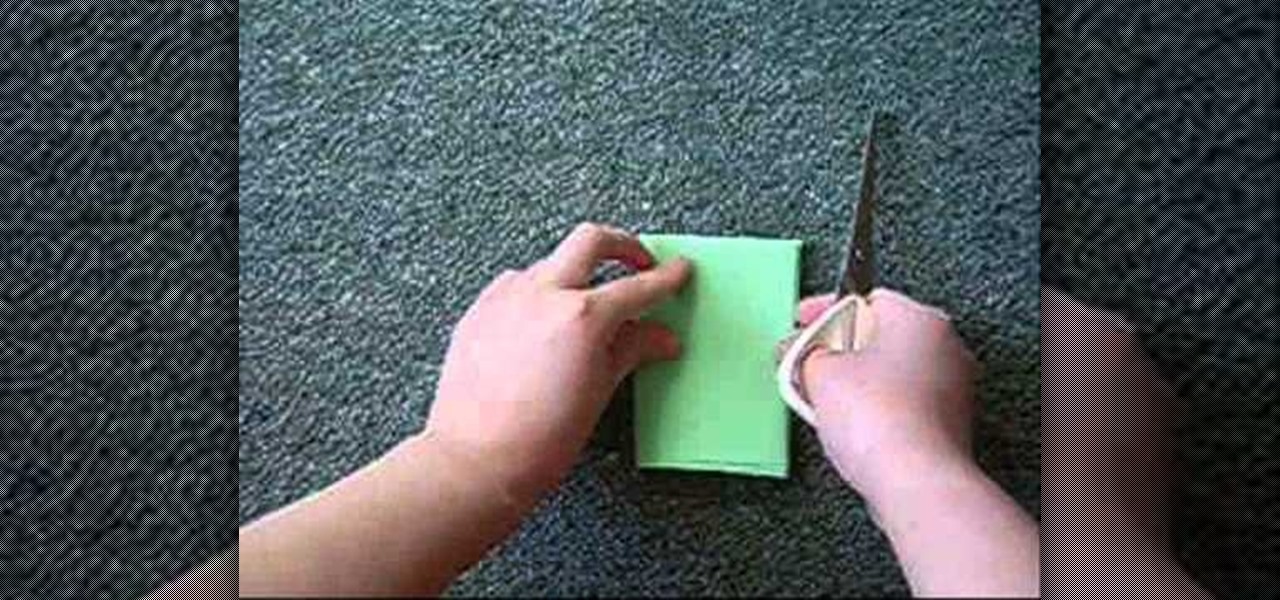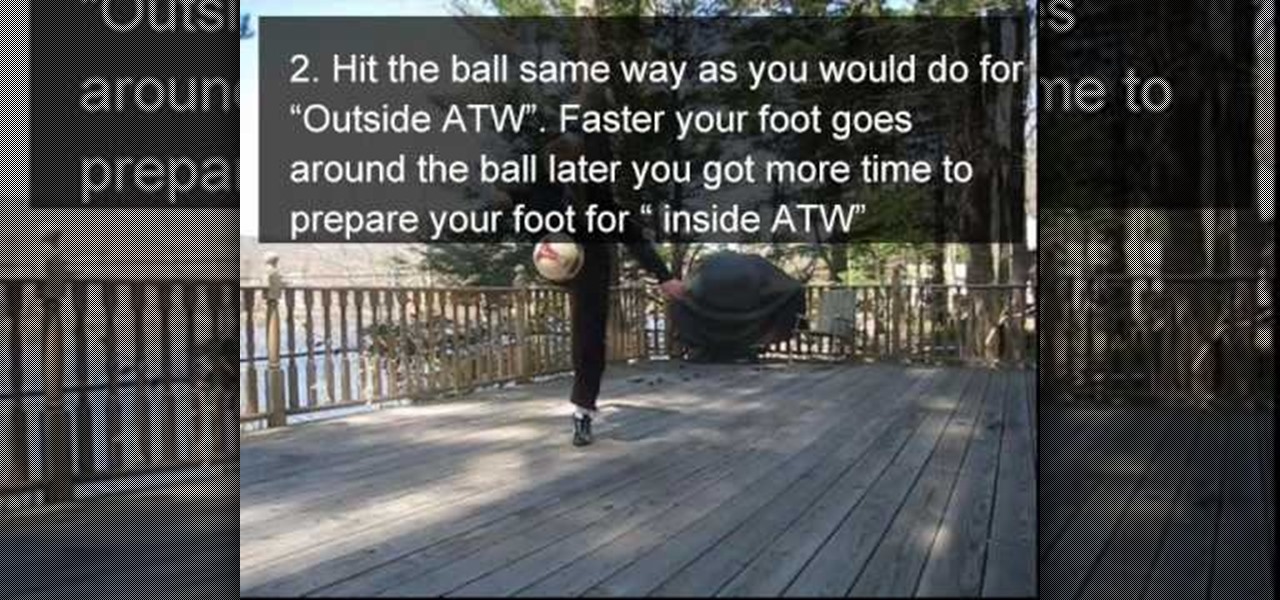Check out this instructional Russian language video to learn Russian as Russians speak it. This is Theme 9 in the series. Practice your Russian listening skills by listening to the dialogue presented in this language video. Learn words related to hotels.

Check out this instructional Russian language video to learn Russian as Russians speak it. This is Theme 10 in the series. Practice your Russian listening skills by listening to the dialogue presented in this language video. Learn words related to doctor and pharmacy.

So you want to control the flashes on your camera using a remote, and you know that you need to get to Master mode on your Canon 580EX II to be able to do that. But Canon made Master mode for this particular model of camera very difficult to locate and enable. However, this video shows you every single step you need to take with your camera in order to be able to set up this particular functionality for your next shoot!

The Spear Master's two greatest abilities are camoflauge and close combat, which can make him a deadly opponent on any battlefield. He is ideal for hit and run tactics, and this video shows you the best way to use Spear Master in your Bloodline Champions game.

If you thought you'd found everything in Halo Reach at this point, bet you never found an uber secret Master Chief statue. Yep! That's right! There is a secret Master Chief statue in Lone Wolf. In this video you will learn how to find this hidden statue and pride yourself on finally finding everything that there could possibly be in this game!

This video teaches us to partition a hard drive. Open 'Disk Utility' and go to 'Seagate FreeAgent Media'. Go to 'Partitions' and select '2 partitions' in the 'Volume Scheme'. Click on 'Untitled 1' and put the name of the partition, its format as Mac OS Extended (journaled) and Partition Table from 'Options'. Name the second partition and choose 'MS DOS (FAT)' in format. Choose 'Master Boot Record' in 'Options'. Click 'Apply' and 'Partition'. This creates the two partitions of the hard drive a...

Amira Nagi of Samadhi Tribal Fusion Belly Dance teaching the hip slide. Belly dance is originally a form of traditional Arab dance. Most of the techniques of belly dance demonstrate circular motions in the core area of the body (the belly, the hips). Belly dancing is a fun, sensual dance that also builds & strengthens abdominal muscles. In this belly dancing lesson, learn the hip slide move. Follow along with this belly dance tutorial to master this move. Hips slide right and left on a horizo...

Stretching the spine will help align back muscles. Learn how to stretch the spine in Hatha yoga with this video clip. Take action: begin in Table Pose, extend one leg back, lift opposite arm and reach, and exhale and stretch. Cindy Mastry, the instructor in this how-to video, has practiced yoga since the age of eight, and also has a background in Jazz and Ballet. Active in the fitness industry for nearly twenty years, she teaches aerobics, kickboxing, and yoga at many fitness centers in the T...

Check out this instructional conning video that demonstrates how to pick a master lock number 5 and a master lock number 3. Follow the simple instructions outlined in the video and learn to pick master locks. First you're going to need a standard tension wrench, and some type of picking tool. Soon you'll be lock picking like a pro.

Siddhasana is the first set of poses in a Hatha Yoga exercise series that is based on the organization of the chakras. Siddha-asana, or the master's pose, harmonizes the first chakra. Watch this video yoga tutorial and learn how to practice siddhasana.

Women can use a variety of basic self-defense techniques and tactics to defend themselves against attackers. Learn basic self-defense moves and techniques in this free video on women's self-defense.

Looking for self defense training? Learn how to escape different grips online with this free video series about self defense techniques for women.

This chess lesson will show you the most common first moves made by White and Black in Master level games. Not quite a master? Well, that doesn't mean this won't make you better.

See how the Polar Bear System works in these games of Danielsen's. You'll see how the system works, how to do it, and why you should move where you move. Each video shows a different game, to make sure you cram the knowledge in.

Are you itching for a scratch? Learn beginner DJ scratches and techniques from a professional musician and music teacher in this free hip hop video series.

This soccer drill will show you how to develop and master your ability to handle crosses as a soccer goalie or keeper as they call it. This is a moderate drill made for JV high school or U-16 and younger. It is a pretty basic skill for soccer goalkeepers to master. Intercept the cross and you will greatly decrease the chances for scoring.

Learn how to ski by watching "The way to better skiing." This skiing tutorial sequence consists of 11 professional teaching videos taught by six of the best Danish ski instructors for all levels in all terrain: Lasse Lyck, Klavs Klavsen, Rasmus Lundby, Tue Bak, Martin Hulten and Pernille Hornhaver. In the ninth lesson, learn to ski powder and master the bumps. Mastering bumps or moguls and powder skiing are most skiiers ultimate dream.

In this four-part tutorial series from the Scrollsaw Workshop, Steve Good prevents an introduction to the fundamentals of using a scrollsaw and takes you through a very basic project to get you started. As always, the pattern is available, free of charge, through Steve's blog, scrollsawworkshop.blogspot.com.

Instead of using Photoshop, why not give Apple's Aperture a try? Aperture is designed more for post-production work for professional photographers, letting you cull through shoots, enhance images, manage massive libraries, and deliver stunning photos.

This four-part video will help introduce you to mastering in Logic Pro. The first video talks about loudness and why it's important in getting your music heard throughout the world. But you also need to know the mastering direction! In the other videos, you'll learn some tips about making your music louder, creating a balanced track, solving masking, and how not to ruin your bass track. Mastering audio is an art form, especially in Logic Pro, so make sure you know the keys to success!

Thigh Masters are an inexpensive and easy way to build muscle strength. Work the inner thighs, outer thighs and chest muscles with simple Thigh Master exercises in this free fitness video series from a professional fitness instructor.

In this tutorial, we learn how to do the Jedi Master achievement in The Force Unleashed. You will start off by doing the final battle, which is what you need to get the achievement. This is a straight-forward fight, where you need to defeat the opponent. He will have a lot of help and can do a lot of damage to you if you aren't careful. If you hurt him while he's pretending to be you, it will hurt yourself. Do several different hits and try to knock him off the edge. When you have defeated hi...

Starcraft 2 came out today, and it's fantastic. Unfortunately for those of you who are new to the game, it's pretty complex and the barrier to entry can be high especially if you want to play online. This video will help you get started by teaching you how to use basic build orders and micros and some basic tactics. This is a great video for any Starcraft 2 n00b who wants to improve their skills.

Scripting languages, like coding languages, are among the most complicated and daunting aspects of computer use to master. If you can do it, however, they allow you to do nearly anything you want with a computer. This video will introduce you to the popular scripting language Actionscript 3. This language is crucial to using Flash successfully to create games, movies, and websites, so get this stuff down and then go watch our other Actionscript tutorials!

When you start out with salsa dancing, there are a few basic moves you need to master. In this video, let Addicted2Salsa take you through the most important steps to this Latin dance style. So, slip your dancin' shoes on and start the music - it's time to salsa!

Welcome to a tennis lesson from FuzzyYellowBalls, the the best place to learn how to play tennis online. Our free video tennis lessons teach you how to play the game in a new way that combines technical analysis, visual learning, and step-by-step progressions.

If you've lost control of your car's windows, don't just sit there. Watch this video and learn how to replace the master power window switch on a 1998-2004 Dodge Intrepid. This video will teach you how to remove the door panel to access the master power window switch and replace it.

Love the look of 3-D origami, and looking for a way you can replicate it for yourself? This tutorial shows you how to start with cutting your own rectangles, and then demonstrated how you can fold the interlaced triangles easily.

Bring a little Xbox to your Nintendo Wii! You can use the Mii generator program to create a Mii that looks almost exactly like the Master Chief character from the Halo series of games. Follow along and get your own Master Chief on a Wii game!

Want to learn the basics of mixing and mastering? Whether you're new to Digidesign's Pro Tools digital audio workstation (or DAW) or just want to learn how to take advantage of Pro Tools 8's new features, you're sure to benefit from this free video tutorial from the folks at Lynda. Specifically, this software tutorial provides a complete overview of how to use Pro Tools' assorted plug-ins and tools to mix and master.

Fantasize about role playing? One of the most popular venues for role playing medieval fantasy is the board game, Dungeons and Dragons. Get a group of three or four together and have a blast!

This 3D modeling software tutorial shows you how to work with the Projection Master tools in Zbrush. You will learn how to work with proper UV textures and UV mapping as well as how to properly project textures on a model using projection master. This will give your Zbrush model fairly crisp and accurate textures without blurred edges, as you may get from other projection mapping methods.

In this Diet & Health how-to video our host demonstrates how to make lemonade for the Master Cleanse. The Master cleanse is a 10-40 day lemonade fast. All you need for this cleansing drink is water, lemon juice (minus the pulp), cayenne pepper and maple syrup. For a raw recipe you can use agave nectar instead.

This is an older method but it's still a viable method for a quick and easy master. Get your wav file ready for CD with this FL Studio quick master tutorial.

When you think of martial arts, only one name comes to mind, and no… we're not talking about Steven Seagal or Chuck Norris. We're talking about Bruce Lee, the epitome of martial arts. Not only was he the best martial artist known to man, he was also an accomplished actor, instructor, director, producer, screenwriter, and philosopher. But there was one thing he wasn't. An artist. Okay, he was a "martial artist", but he wasn't a visual artist, master of the pencil, kind of the drawing world… bu...

Come see how to master your own music tracks with software by Studio One! Just follow the step by step instructional video. Mastering is done from the project page, which is not available in Studio One Artist. If you want mastering features, please upgrade to Studio One Professional. How to Master a song using Studio One: Adjust song start and end markers: Click on Open Marker Track button. Click and drag start and end markers to the beginning and end of the song. Master a song in a new proje...

Surfing: Hang Ten The ocean is a force of nature that refuses any effort to tame it. To throw one's self on the mercy of this beast is a courageous act. With the help of this trick guide, you can learn to harness that power and push your water-borne adventures to new heights. See how to

This video Adobe Photoshop CS4 Extended tutorial will shows you how to create 3D objects from grayscale imagtes. Bring 2D images back to life with this new Adobe Photoshop CS4 Extended technique for converting grayscale images into 3D objects. This instructional video will also demonstrate how to generate 3D depth maps directly from 2D images in CS4 extended.

If you're playing as the Terran in StarCraft 2, then you need to know how to master the Thors, which are large and powerful Terran mechanical units (mech units) which are great for defense and late-game attack units. Watch and learn to see the best way to use your Thor army. They're especially good in StarCraft II: Wings of Liberty for sieging large groups of ground infantry units.

Are you good enough at freestyle soccer that you've already mastered the Around the World? Well then welcome to the next level of tricks. Think you've got what it takes for a Mirror Around the World? This trick is like a double around the world, in which both legs take turns swinging over the ball before it is finally caught. This one is tough, but beautiful and rewarding.