
How To: Play and record a virtual instrument in Studio One
You can play and record a virtual instrument using studio one. You can also add new part to any song you want.


You can play and record a virtual instrument using studio one. You can also add new part to any song you want.

DSLRs are great for shooting stunning, high-definition video. What they're not great for is recording (or monitoring) sound. This video from Philip Bloom and the staff of Vimeo will teach you how to tackle sound recording when shooting a movie with a DSLR like the Canon T2i, 7D or 5D Mark II.

In order to build your very own home studio, you'll need the following: a microphone, drafting tools, paper, contractors, the Internet, and recording equipment.

In this video tutorial, viewers learn how to record with Web Visuals. Begin by opening the Web Visuals program. In a meeting, users will be able to record the audio, web and video portions of the meeting. In the sidebar under Meetings Features, click on Show More Features and select Recording Controls. Now select Start Recording under the Recording Controls sidebar menu. When the recording window opens, title the recording and choose whether to include the web cam or not in the recording. To ...

Carole Gallesie from Creative Media Web shows viewers how to set up a new account in Microsoft Outlook Express. Express is preferred because it is a scaled-down version of the popular email client and it is easier to navigate. From your Windows desktop, go to the start menu, all programs, and click on outlook express. When the program opens, look at the top of the page for the "tools" menu, select accounts, add, and mail. The new account wizard will then appear and will walk you through setup...

In this video, the instructor shows how to use Outlook Express in Windows XP. This software comes bundled with Microsoft Windows XP, which is a part of Microsoft Office package. Outlook is an e-mail client that allows you to view your e-mails on your computer without the help of any web interface to your mail host. To use Outlook Express, you need to configure it first. Open the Outlook Express program. Outlook will then take you through a wizard to help you to configure your email host. Ente...

This video shows the method to change a word problem into algebra and to identify rational numbers among a group of numbers. In the first part of the video we take a word problem namely - The product of 9 and seven, less than a number. 9 multiplied by something can be expressed as 9(). The unknown number can be expressed as 'x'. Seven less than a number can be expressed as x - 7, so that the final equation becomes 9(x - 7). In the second part we are given a list of numbers. A rational number ...

Right out of the box, iPhone is incredibly easy to use. If you want to get the most out of every feature, you’ve come to the right place. This video tutorial straight from Apple will teach you how to record voice memos on the Apple iPhone 3G. The iPhone redefines what a mobile phone can do.

Watch to learn how to do a direct performance recording into either song or pattern mode on the Motif XS Yamaha synthesizer.

Garageband is a great tool for recording your podcast episodes. If your computer has a built-in microphone, you can use it to record your podcast, or you can connect an external mic.

***WARNING*** Do not record ANYTHING without strict permission from the person or persons or artist that you're recording.

Replay AV is the newest software to come out for downloading steaming audio from the web. Replay AV allows you to download audio from different sources all over the web. You can even record radio broadcasts and set your account to record the station. This video will show you how to add a radio station to Replay AV.

You can create many types of domain name service records in Microsoft Windows Server 2008. Glue records, CNAME records, mail exchanger and many other types of records are possible. Follow the instructions in this video to learn how to manually create DNS records.

Starting an independent record label, like starting any other business, requires a well-conceived plan with clear goals. Check out this tutorial and learn how to take your love of music and turn a profit.

Cubase digital audio workstation supports lots of equipment and gear. Learn what you need to record MIDI music in Cubase in this free digital music recording video series.

You don't need an obsessive ex stalking you to benefit from the ability to record calls on your iPhone in a pinch. Besides protecting yourself from nefarious intent, recording important conversations like verbal contracts and agreements can help you cover all your bases and ensure you're insulated from any potential liabilities that may appear down the road.

Are you a fan of Robert Johnson? If you are, you probably have a guitar, so grab it and learn this Robert Johnson tune. See how to play "Come On In My Kitchen" on your electric blues guitar.

This 3D modeling software tutorial shows you how to record macros in modo 301. Macro recording provides scripting for the rest of us! Learn how to record your actions in modo and turn complex modeling processes into simple clicks. Using macro recording when working in modo 301 will save your time and your mouse wrist!
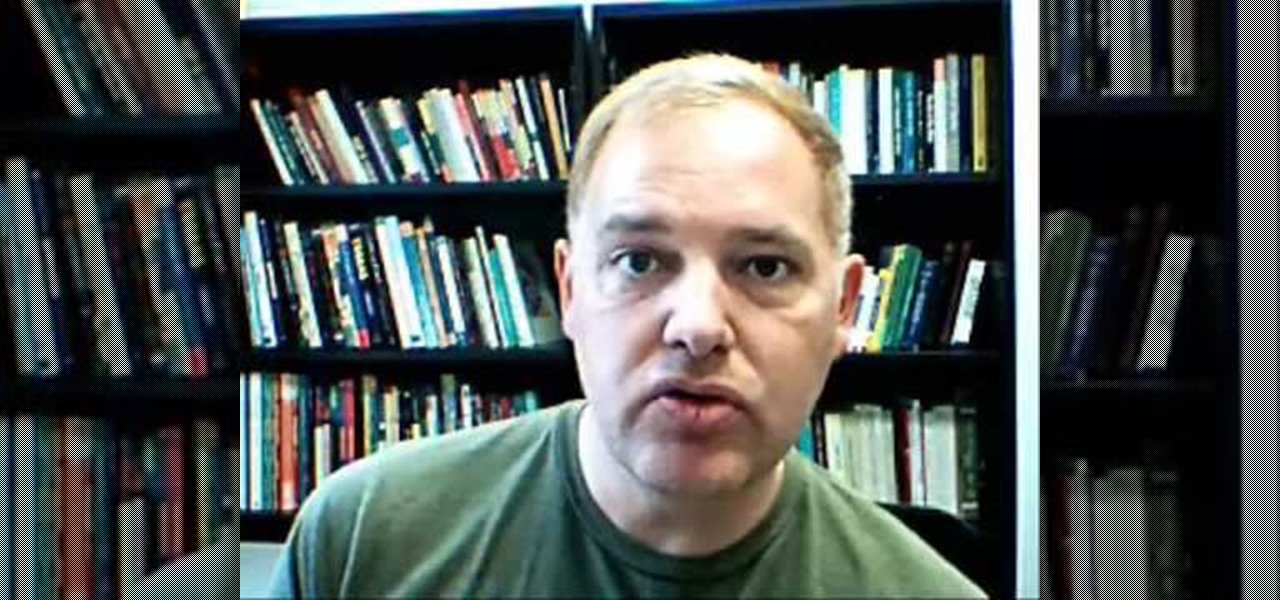
In this tutorial, we learn how to express "to be" in Spanish using ser, estar and haber. When expressing forms such as: am, are, was and were you will say "ser" and "estar" in Spanish. The verb "ser" should be conjugated for each of the different tenses that you are using. Often, "ser" is used to ask questions such as: where you are from, what nationality are you, and what things belong to someone. "Ser" is also used to indicate occupation, religion, political party, event locations, date, an...

In this clip, you'll learn how to take full advantage of Magic Bullet Mojo when color grading digital footage within Final Cut Pro or Express. Whether you're new to Apple's Final Cut Pro non-linear video editor or just want to better acquaint yourself with the popular video editing program, you're sure to benefit from this video tutorial. For more information, including detailed, step-by-step instructions, watch this tutorial.

Need a primer on how to get started editing video within Final Cut Pro or Express? This clip will show you how it's done. Whether you're new to Apple's Final Cut Pro non-linear video editor or just want to better acquaint yourself with the popular video editing program, you're sure to benefit from this video tutorial. For more information, including detailed, step-by-step instructions, watch this tutorial.
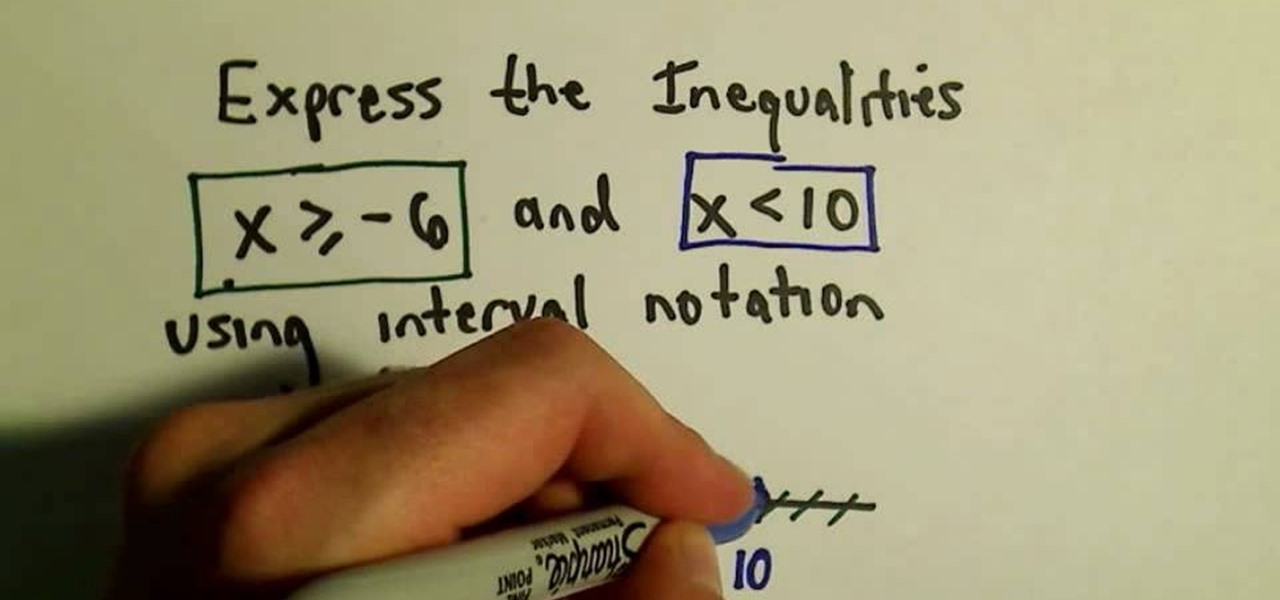
With all the subjects offered in junior high and high school, math isn't a favorite for many. It can often times be confusing and although the results are concrete and don't require anybody to be imaginative, it can still pose a problem. In this tutorial, you'll find out how to express inequalities using interval notation. Good luck and enjoy!

Final Cut Express has dozens of provided video and audio transitions, which you can use to smooth abrubt cuts between edit points in your sequence and make your movie more polished and interesting. Transitions are located under the effects tab.

When your edit is complete, or locked, the next step is to fine tune your audio. Adjust the audio levels of your clips to produce a balanced sound mix. In Final Cut Express, you can control audio levels in the timeline and the viewer. You can even add keyframes to make level changes over time.

Audio filters help you create a credible soundtrack. They can remove distracting noises, like the hum of an air conditioner, and add atmosphere, like an echo. Filters are accessed in the effects tab of the browser and organized into two categories: those provided by Apple and filters that come bundled with Final Cut Express. Drag a filter into the timeline and doubleclick it to edit it in the viewer.

Video filters let you adjust and enhance your clips for greater visual effects. Access Final Cut Express' filters in the effects browser. Simply position the timeline playhead over the clip, apply a filter, and the resulting changes are displayed in the canvas. Filters can be animated using keyframes, which work the same way with filters that they do with motion.

Animate clips by simply changing an attribute of the clip over time. You can easily animate your clips using the viewer, which allows you to change parameters and motion and updates the clip in the canvas. Animating with Final Cut Express is non-destructive, so you can always undo your work if it is not exactly the animation you want.

Learn how to write your movie to tape or store it as a digital file using Apple's Final Cut Express in order to share it with others. Using this process, you can play your movie on a VCR, website, iTunes, iPod, DVD, or any other device or format.

Learn how to express fear when speaking English and use adjectives with prepositions.

First you need to do is press the t button in your keyboard and add a new mono track. Choose mono in format and click OK.

After you set up live TV on your HP Touchsmart PC, tap the house icon and open the live TV title. In this menu, you can browse different categories and programs of TV, as well as future programs. However, you can't watch one program while you record another. To go into full screen mode, tap the square in the top right of the screen, where several controls are available. To record a program, tap the record button, which is a small red circle. If you want to schedule a recording, go to the "On ...

This short one-minute tutorial shows you how to record an audio file using Skype and Pamela software. This feature may be convenient for those who would like to have a recorded audio of their conference call or an interview conversation to be able to go back to it at a later time. In order to be able to record a call via Skype, you need to install Pamela Call Recorder software. After the software is installed and ready to be used, hit the green button in Skype to call and click Record button ...

This video shows how to clean old records using Titebond II wood glue. He has the record turning slowly on the turntable, and while it's turning, slowly squeezes a line of glue around and around onto the surface of the record, starting from the middle. He explains that it takes between four and twelve hours for the glue to dry completely. After the glue is applied to the entire record, he takes an old credit card and spreads the glue evenly onto the record, all the way out to the edge. When t...

Learn the basics of scratching/editing sounds on vinyl record decks and CD decks when DJing. Part 1 of 3 - How to Scratch records.

A pop filter or pop shield is an anti-pop noise protection filter for microphones, typically used in a recording studio. In this how to video learn how you can make a pop filter out of cardboard and fabric for recording with microphones.

Whether you want to record a demo or simply indulge your inner rock star, a home studio has certain requirements.

Just because you need to assemble an outfit for work doesn't mean it has to look all boring and aging. As long as you stay mostly covered up and don't pull out your neon-colored cheetah print stockings, you'll do just fine accessorizing and dressing fashionably.

Interested in keyframing (or key framing) text in Final Cut Pro or Express? This clip will show you how it's done. Whether you're new to Apple's Final Cut Pro non-linear video editor or just want to better acquaint yourself with the popular video editing program, you're sure to benefit from this video tutorial. For more information, including detailed, step-by-step instructions, watch this tutorial.

In this video clip, you'll learn how to create custom transition effects within Final Cut Pro or Express. Whether you're new to Apple's Final Cut Pro non-linear video editor or just want to better acquaint yourself with the popular video editing program, you're sure to benefit from this video tutorial. For more information, including detailed, step-by-step instructions, and to get started making your own custom transitions, watch this tutorial.

Are you at a Reason/Record dead-in? WonderHowTo is full of tutorials for this recording software. In this Reason tutorial, learn how to replace a drum sample within a recording.