
How To: Create walking characters with Poser software
Learn how to make characters walk and move using the computer program Poser with expert 3D animation and rendering tips in this free software tutorial video series.


Learn how to make characters walk and move using the computer program Poser with expert 3D animation and rendering tips in this free software tutorial video series.

Animating character walk cycles is easy! This free online video lesson about animation will teach you everything you need to know, from work areas to keyframes and more and is taught by animation expert Cable Hardin.
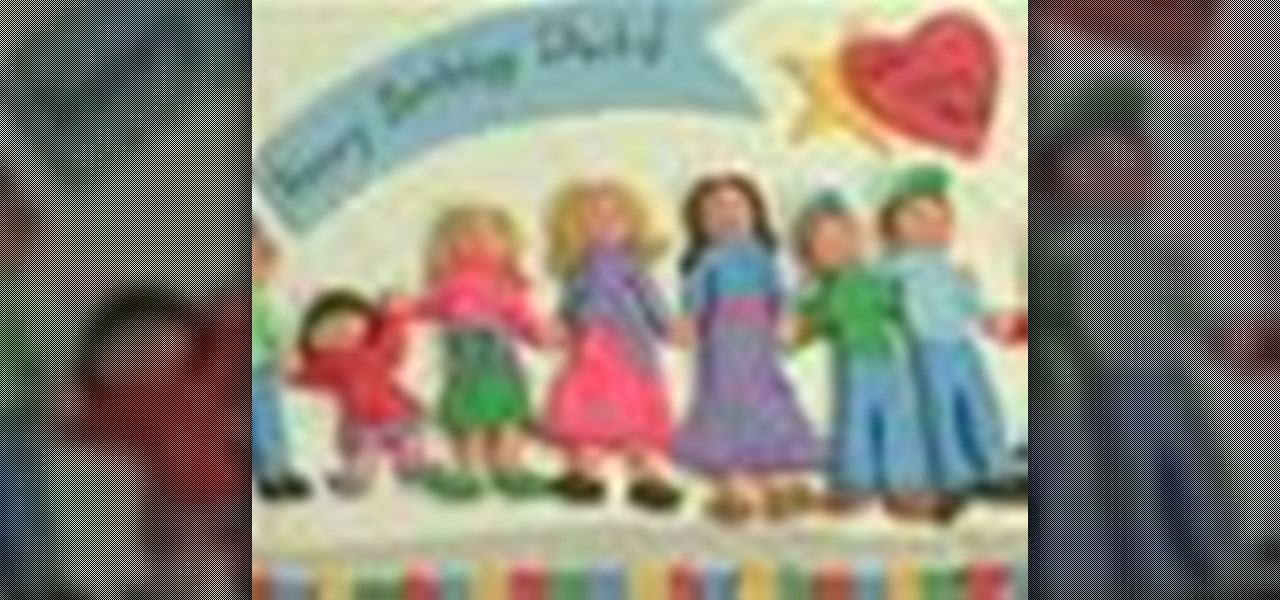
Decorate your own homemade cake with fondant! Learn how to make fondant people for cake decorations in this free video series about decorating a character cake. Learn this technique and you too can make people out of icing frosting for your cake!

Learn tips and techniques for drawing cartoon characters with expert artist advice in this free online drawing and cartooning lesson video series.

Acting requires getting to know a fictional character and becoming him or her, including motivation, status, desires, habits, and more. Learn to act in character from a performer in this free acting video series.

In this series you will first learn how to break down a character or idea when drawing into shapes. Then learn how to draw your character in a front view, clean it up, then draw an accurate side view. These front and side views are then used on image planes in a 3D modeling software to actually create a 3D character.

Cataclysm is finally almost here, after what seems like aeons of waiting, and that means WoW is about to take over your life once again. It means power levelling is once again going to be your job, and fortunately this video contains an excellent guide for doing so in Stonetalon, ensuring your character is flush with experience and loot to facilitate enjoying all the beautiful expansion content Blizzard has given you.

Cosplay is a fine art these days, and if you want to get into it, deciding which of the thousands of characters you have to choose from to cosplay as can be tough. Making a good costume is hard work, so you want to make sure you choose the right character for you before you invest your time and money. This video features several regular cosplayers giving you all sorts of tips and advice for picking your character based on body type, personality, and other factors.

In this two part video you'll learn the complete process for casting duplicates of a miniature figure. How to make the rubber mold in two parts and how to cast the miniature duplicate. A two part mold is the kind of rubber mold you make for complex minis like figures, warriors, wizards, dwarves etc. You'll learn everything you need, and exactly what to do to duplicate your own miniature fantasy characters.

Cholowiz13 demonstrates how to draw an anamorphic spray can character, which can inspire your own cartoon characters for any artistic purpose. Without using any words, Cholowiz13 demonstrates the creation of a cartoon spray can character by starting with the eyes and mouth. He keeps the face simple and adjusts the body of the spray can to show action while fitting the face. A few simple curves form the hands and fingers. But for the best expression, add shading (especially inside the mouth, a...

Dissect the object of its parts. Select the curves to rotate, model or scale the whole character. The Maya hot keys are as follows: W translates, R scales and E rotates.

Writer, Director and Producer Johnathan Williamson shows you how to model a simple cartoon character in Blender 3D from start to finish. This is just a simple character but demonstrates the principles of character modeling in Blender 3D. Once you know these basics you can move on to your own complex creations. It will help if you know your way around the Blender 3D interface.

Writer,Directer And Producer Johnathan Williamson shows you how to model eyes for a character in Blender 3D in this software tutorial. Whether you are creating a video game character or a model of a human for something else, you will learn everything you need to model eyes for characters in Blender 3D.

This tutorial teaches you how to manipulate character stats in Mugen - the custom PC game engine - including how to adjust a character's health, defense, attack, and change their name.

Check out this tutorial for a detailed tutorial for how to draw a rockstar type cartoon character using the program, Toon Boom Animate. These days, all animation is drawn on a computer and with this video, you can get started and join the digital revolution. This clip is well over an hour in length, so you will get everything you need to know here, for sure.

In this all important strategy video from IGN, you will learn how to get the female characters in Mass Effect 2 to like you. Getting along with the female characters, whether they are cold, crazy or cloaked in an intergalactic hazmat suit is essential to success in this game and may just get you a little lovin' along the way. So, play your cards right and get ready for one helluva ride through space.

Been craving some epic space action lately? Well charge up the mass relays and practice your conversation skills because Mass Effect 2 is finally here. In today's episode of IGN, you will learn how to start the game off right and pick the best character for you. This video will walk you through all the different characters so you know exactly who you want to choose to embark on your journey with.

Want to learn how to make your own comic book? This instructional video will teach you how to take your created character and their powers and enter them into a comic book world. The first step, is to decide whether your character will be acting as a hero or villain. Next, you must create the setting. This is followed by the conflict of the story. Finally, the resolution. The hero must defeat the villain and everything is back to normal. The video then takes you through a sample comic book an...
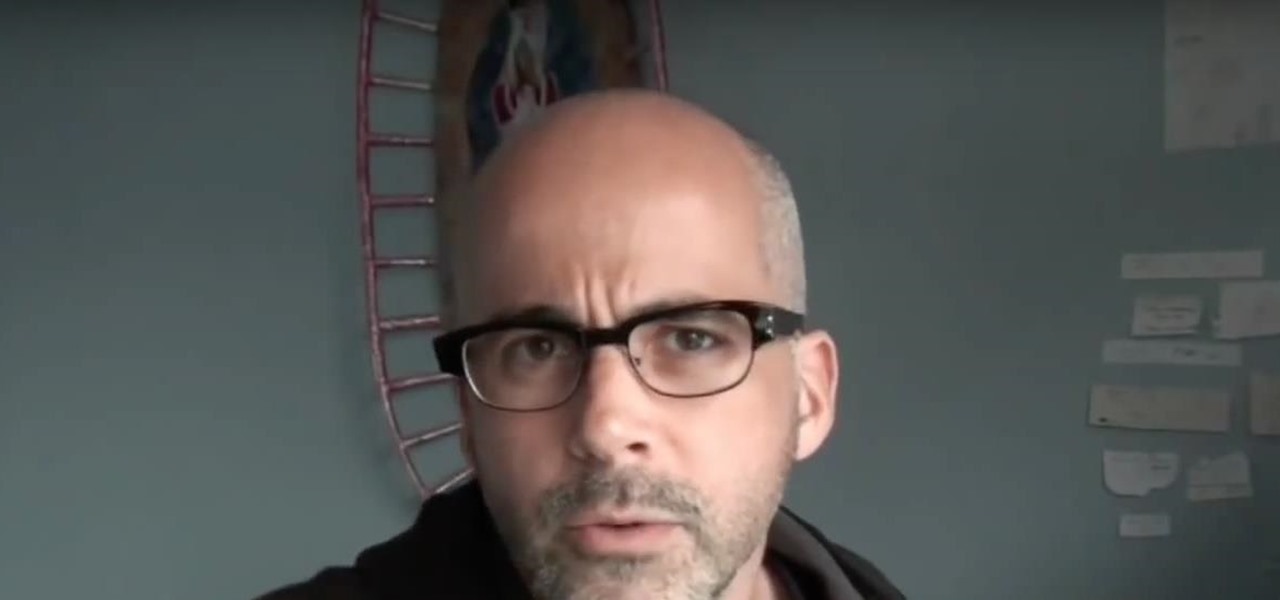
If you are writing a character who is in-depth enough, you will be able to let the character out of the box and improve your writing by taking over the scene completely. Master the exercise outlined in this video and get a better grasp on both your plot and character.

If you've been playing Minecraft for a while now, you may be getting bored with the look of your character and are looking to spice it up a little bit! Well, adding character skins are actually easier than you think! But if you're more on the creative side, check out this video on how to create your own using Paint! He will go into detail on how the game reads the image and explains the skin pack.

Creating textures in Photoshop and applying them to Flash animations is one of the most effective ways to make your characters look unique (watch the anime series Gankutsuou if you need proof). This video will teach you how to import custom textures from Photoshop into Flash and then apply them to parts of your characters. This allows you to apply a limitless variety of colors and effects to sections of your characters and make them much more lifelike.

This video illustrates how to draw the cartoon character,Betty Boop. Here are the following steps: Step 1: Take a sheet of paper and pencil and start drawing a circle and below it draw a outline of human body.

This video shows you how to change your skill levels in mount and blade. Go to the character menu and click on the statistics button, then click the export button. Exit Mount and Blade. Go to My computer, your local disk drive (usually C), program files, mount & blade, CharExport. In CharExport you should see a file with your character's name, open the file and you will see every stat that your character has. Change them however you want, save the file and close it. Restart Mount and Blade, l...

You will be using a picture of a Nintendo character and perler beads to make the necklace. Start by making an outline of the character using black perler beads. Then begin using colored beads to fill in the character. The color beads allow you to fill in the character and they also allow you to create all the detail on the character. You can shade and use multiple colors in making the characters. After you have put all the beads on the card put a sheet of waxy paper over the character and iro...

The video tutorial is about creating an 8 or 16 bit Nintendo Character necklace. The first step is to select or search an 8 or 16 bit game character, the person in this video tutorial recommends choosing a sprite (which is a 2D character. Doing online search will help a lot in finding a Sprite character. The second step is to gather the supplies such as Perler Beads and Peg Boards. The peg board will be used in assembling the Nintendo Character necklace. Other supplies includes ring, chain an...

Check out this video for how to character set in Autodesk Maya 8.5. You should already have everything set up, everything's weighed, the bones are working properly, the skin is on right, and everything moves smoothly, then this is the next step for an awesome 3D animated character, to use Trax editor in Maya to set your character.

Watch this three part video sequence to learn basic Japanese time expressions and basic Hiragana characters.
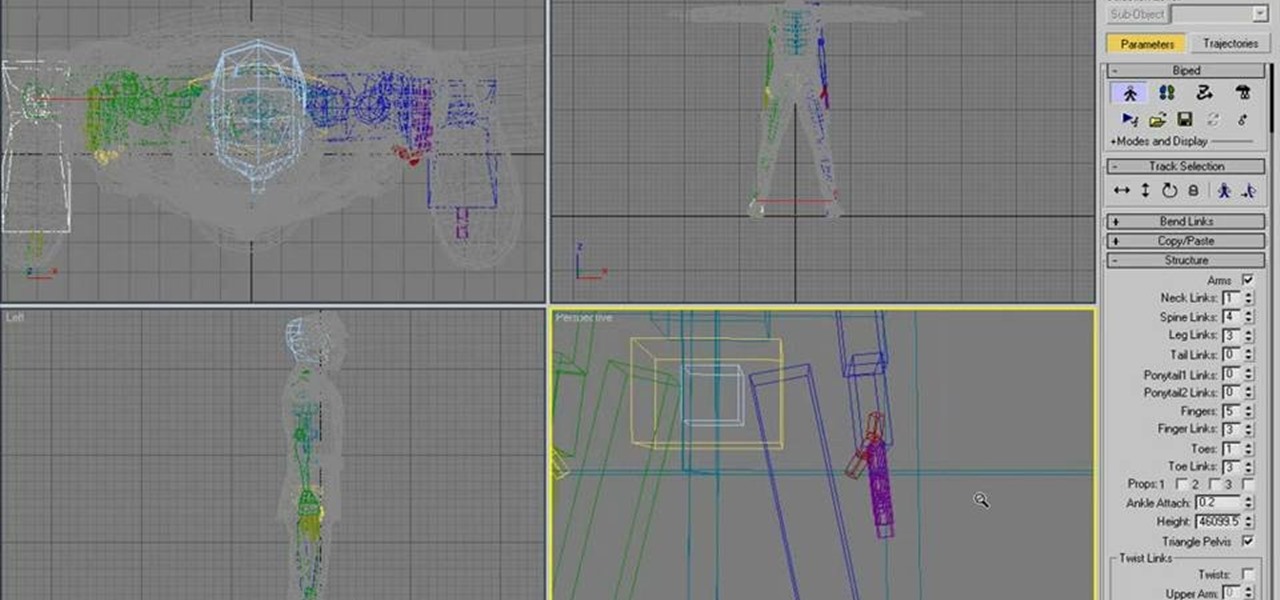
If you just made a mesh character, it's not going to be very interesting or fun to use until you can start animating it. To start animating, you'll need to add a biped structure to your character - this tutorial shows you how.

How to install your own and other downloaded characters into Mugen - the custom PC game engine. Part 1 of 2 - How to Install custom & downloaded characters in Mugen.
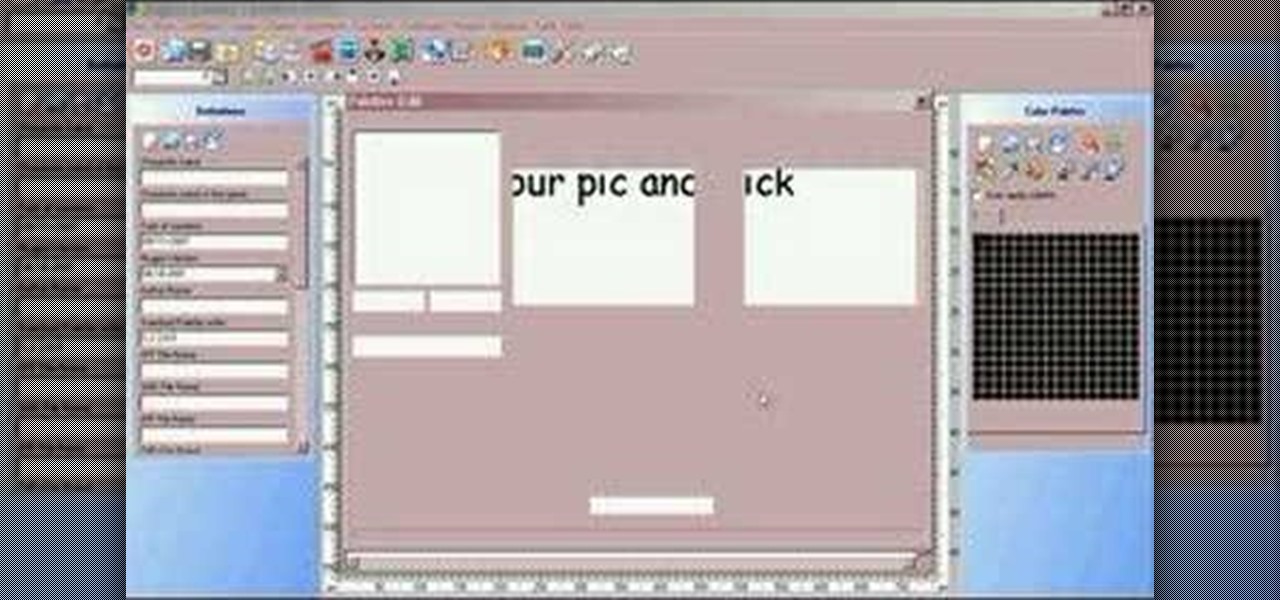
This shows you how to create a custom character in Mugen (the custom PC game engine), it shows you how to make one with a hand drawn character, but the same method applies for using ripped sprites. You'll also see how to animate your character. Programs used are MSPaint and Fighter Factory.

Once you've created a walking animated character in Flash, if you want them to look realistic you're going to have to give them a shadow. This video will show you how to do just that using the same movie clip as your character, which is the easiest way to do it. Don't let your character be afraid of their shadow. Watch this video.

The female torso is arguably the most popular thing to depict in the history of art. Go figure. This seven-part video will teach you how to create a 3D character model of a female torso using Maya. The creator uses a background image that we could not track down, but you can probably use an alternative female torso image (as we said, there are many) and follow along just fine.
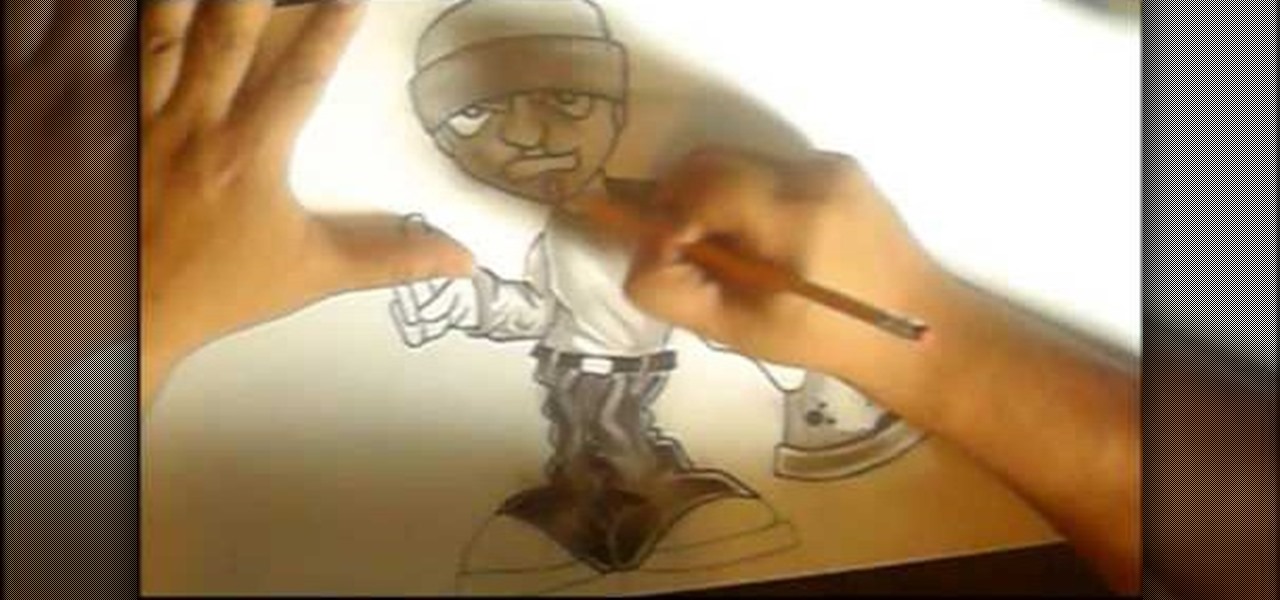
Although many would consider this to be not be an art form, it's still a practice that many people perform to this day. Although, graffiti is always connected with words, it can also be used to create characters. In this video, you'll find out how to draw a street tagging graffiti character from scratch. So good luck and enjoy!

This easy to follow and informational video, brought to you by Mark Crilley of [www.markcrilley.com Mark Crilley], details in depth, the steps you will need to take to create a manga style cartoon character's face drawing, in profile view. In this video, Mark demonstrates the process he uses to create his manga style drawings on three different drawings, both on female and male characters. If you are an aspiring cartoonist, looking for some great tips this video will surely deliver.
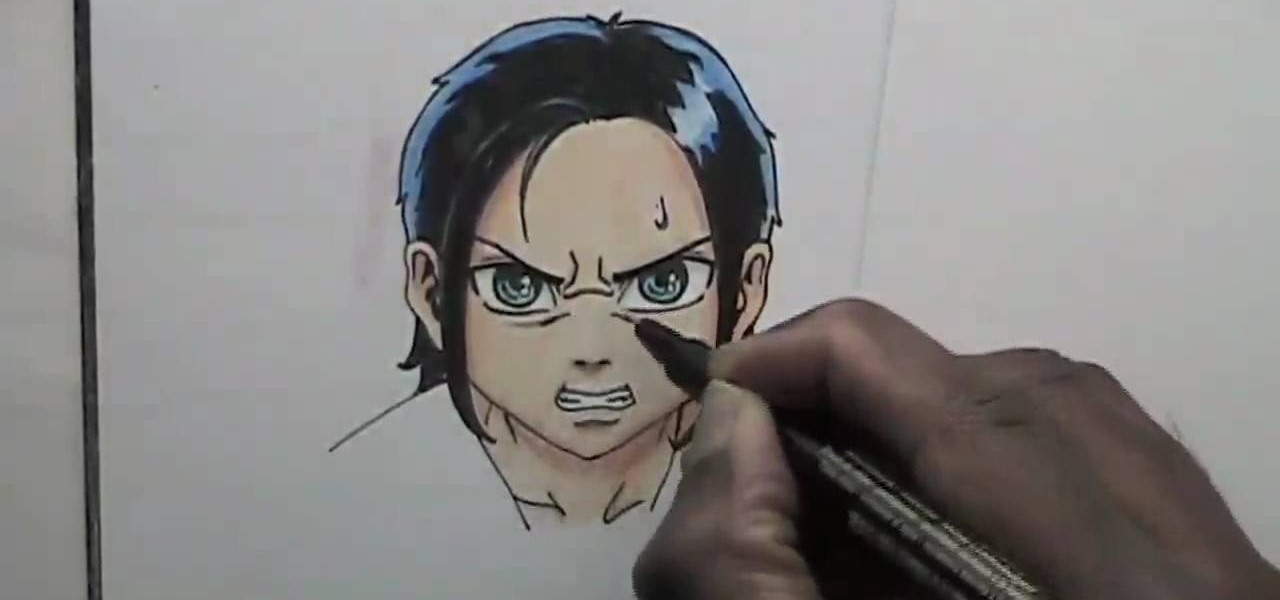
Learning to sketch can be a frustrating process for even the most experienced artist. In this easy to follow guide, you will learn to draw your favorite anime or manga character to express that annoyed feeling you get from having to erase! The artist makes sketching and shading angered features on the characters seem like a breeze, and in no time flat you'll be sketching your own characters without the previous hassle! He demonstrates all kinds of faces, from simple scrunched up annoyance to ...

Learn how to draw Watchmen superhero character Silk Spectre in this lesson tutorial for quick concept illustration, cartoon and comics. Learn from basic sketching to finish drawing quick color concept painting for illustration. Learn how to draw and sketch this Watchmen character using values. This tutorial video focuses on drawing and sketching step by step: female character design for manga, video game, and comics basic. Silk Spectre is a character in the new Watchmen movie.
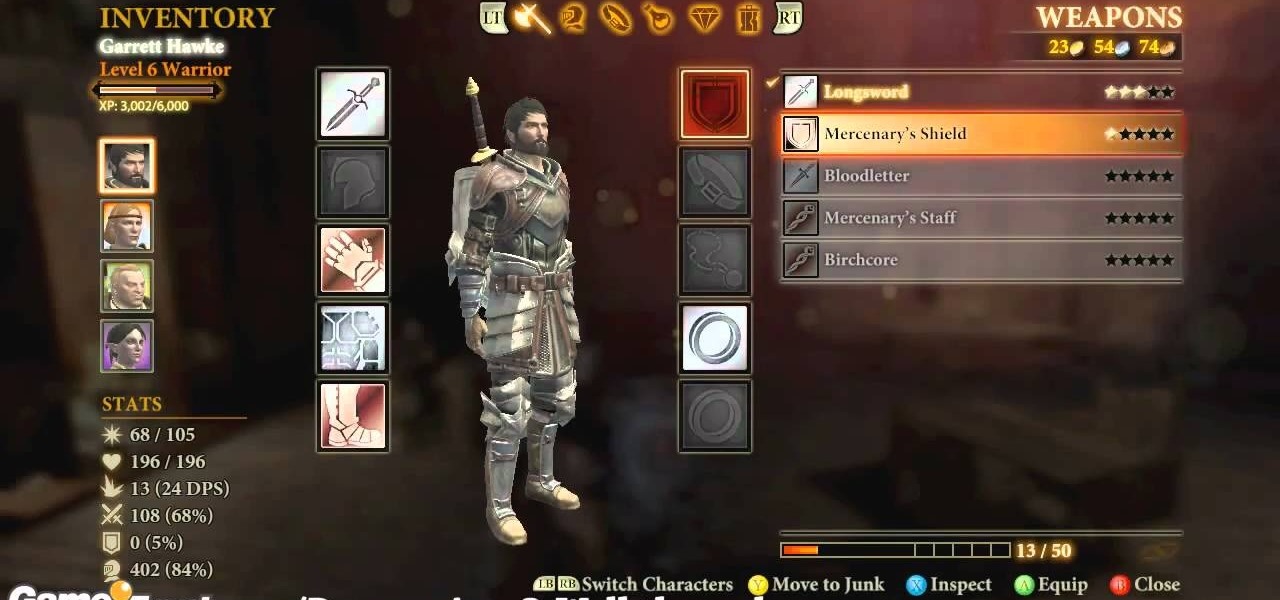
Dragon Age 2 seems to have more awesome and easy-to-execute exploitable glitches than any game in a long time. It almost seem deliberate, which would be a really awesome move on Bioware's part. This video will teach you how to use a really simple inventory glitch to max out any character's armor stat at 100% in less than a minute. You will be almost indestructible, and you can stop whenever you want if you just want a more reasonable boost.

Homefront is the surprise hit shooter of 2011 so far, and if you've just gotten the game or are thinking about it check out this video. It will give you a rundown of all the different customization options for multiplayer characters, including weapons, drones, and perks, so you can decide how to play your character or whether it looks interesting to you. It should.

Hsien Ko (or Lei Lei in Japan) is a Dhalsim-like Darkstalkers character who fills the one spot for a stretchy-arm character in Marvel vs. Capcom 3. This video will teach you how to play as her covering basics like normals and special moves.
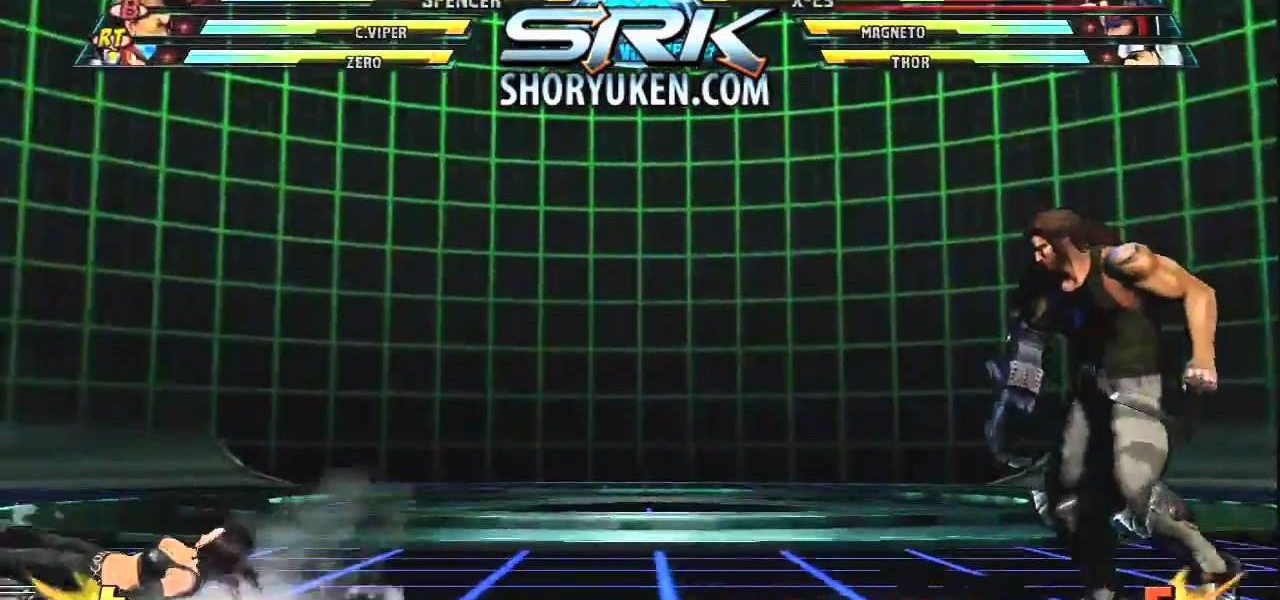
Marvel vs. Capcom 3 is a frenetic modern fighting game, and learning how the combo system works and being able to apply that knowledge on the fly is the key to arcade success in the game. This video will teach you how the combo mechanics in MvC3 work and how you can use them to come up with new combos on the fly and beat any character, as any character, any time.