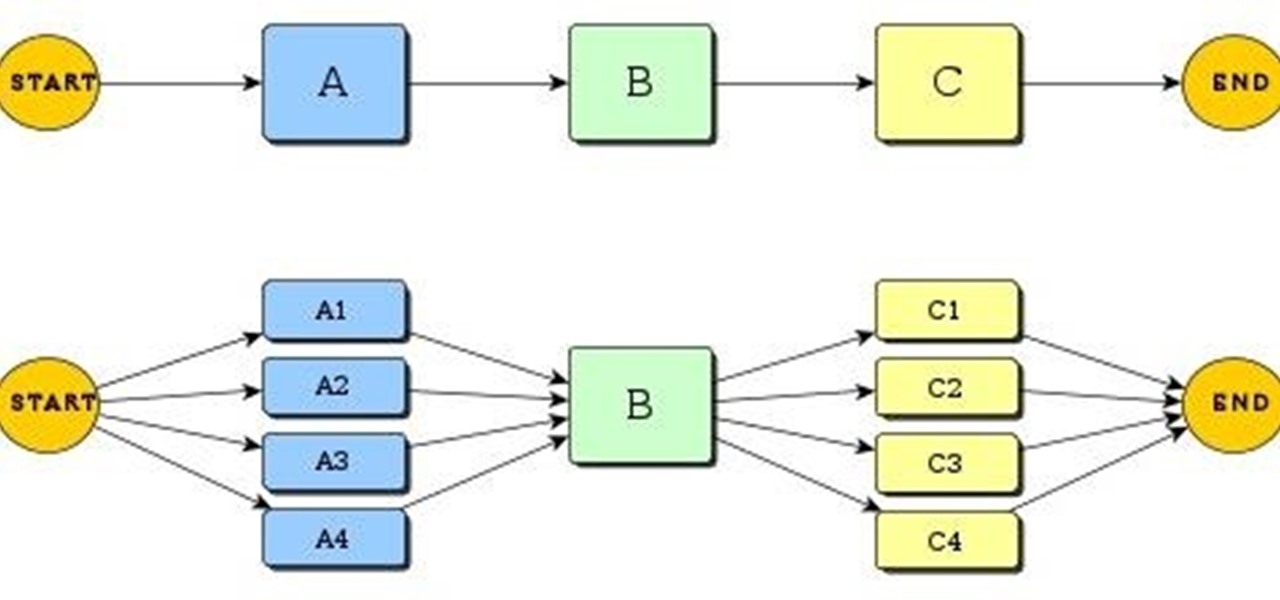The OnePlus 3T was released about five months after the OnePlus 3 with several noticeable upgrades. Firstly, it has a new processor, the Qualcomm Snapdragon 821, which is the same one that the Pixel and Pixel XL sport. Second is the 16 MP front-facing camera with a different sensor. And the next big change was a slightly larger 3,400 mAh capacity battery.

In this how to video, you will learn how to take text from one location to another. This is known as cutting and pasting. First, open your word processor. Next, go in to your browser and find a website with text that you want to copy. Highlight a line of text. Next, right click it and select copy. Next, go back to your word processor and right click. Select paste. If you want to place it somewhere else, highlight the text in the word processor and go to edit. Select copy and then open notepad...

Make your own mayonnaise; it's mostly just eggs and oil, and homemade tastes better than store-bought. Watch this video to learn how to make mayonnaise.

Increased productivity in Cinema 4D (or other processor-intensive applications) does not always have a linear correlation wtih the speed of the machine that the work is performed on. Nick Campbell of Greyscale Gorilla explains what exactly it is that a fast machine allows one to do, what kind of machine to get, and what kind of work can one expect to do on it.

Need some help figuring out how to generate multilevel list styles within MS Word 2007? This clip will teach you what you'll need to know. Whether you're new to Microsoft's popular word processor or just wish to get to know Word 2010 a little better, you're sure to find much of value in this video lesson. For more and better information, take a look.

Want to tweak built-in table-of-content styles in Microsoft Word 2007? This guide will show you precisely how it's done. Whether you're new to Microsoft's popular word processor or just wish to get to know Word 2007 a little better, you're sure to find much of value in this video lesson. For more and better information, and to get started edding ToC styles yourself, take a look.

Need a primer on how to create custom table styles within MS Word 2007? You've found it! Whether you're new to Microsoft's popular word processor or just wish to get to know Word 2007 a little better, you're sure to find much of value in this video lesson. For more and better information, and to get started using table styles, take a look.

Want to know how to make custom styles within Word 2007? This clip will teach you everything you need to know. Whether you're new to Microsoft's popular word processor or just wish to get to know Word 2007 a little better, you're sure to find much of value in this video lesson. For more and better information, take a look.

Back in the day, only the foolhardy overclocked a PC. Today? It's practically expected for home builders. We walk you thru the basics of getting free performance from your processor.

Fresh, homemade pasta definitely beats the dried stuff from the store. However, most of us aren't usually in the mood to knead dough for 10 minutes... or to clean up a sticky, doughy, floury mess afterward.

Whether you're new to Microsoft's popular word processor or just wish to get to know Word 2007 a little better, you're sure to find much of value in this video lesson. For more and better information, and to get started formatting your own MS Word 2007 documents, take a look.

Little known Chinese phone manufacturer Oppo has just released their latest flagship-level device, called the Find 7.

There is very little in this world that tastes as good as a glass of fresh-pressed juice. The flavors in fruit and vegetables are more clean and immediate on your palate, while the chlorophyll and nutrients seem to zip right into your bloodstream. A really great glass of fresh juice makes you feel more alive and the pasteurized versions on supermarket shelves just can't compare. However, as much as I love a glass of fresh juice, if I had to do it all over again, I wouldn't buy a juicer. The o...

Yesterday, I was halfway through a recipe when I realized it called for puréed tomatoes, and all I had was diced. I definitely wasn't going to abandon ship and start over on something else, but I didn't want my sauce to have the wrong texture, either. So, I did a quick search and found that I could use my metal sieve to purée the tomatoes.

Multiband processing allows you to apply an effect to only those parts of a track that fall within a certain frequency range. This official video guide from James Bernard of Propellerhead will teach you everything you'll need to know to use multiband processing (like multiband compression) in your own Reason & Record sessions. Whether you're new to Propellerhead's virtual music studio application, Reason, or their newer DAW app, Record, you're sure to find much to take away from this brief vi...

In this computer builder's guide, we learn how to go about installing an Intel i7 quad-ore CPU on your system's motherboard. It's easy! So easy, in fact, that this video tutorial can present a complete overview of the process in about four minutes. For more information, including detailed instructions, watch the clip.

If you're looking to overclock certain componenets of your computer, chances are you're hoping increase the performance. There are many areas of a computer than you can overclock, such as RAM, video cards, processors, and also motherboards. So in this video tutorial, you'll be finding out how to do so for your cpu and memory. It's easy to do and can be done withing minutes. Enjoy!

Instead of using a garlic press or food processor, learn how to mince garlic with a knife thanks to this free cooking tutorial presented by Cooking 101! This is a fun and impressive method to get that garlic minced for a recipe that calls.

If you have seasoned bread and a food processor, you too can make seasoned bread crumbs. It isn't necessarily a very tricky thing to figure out. That didn't stop chef Josh Allen from making this simple and easy-to-follow culinary guide, however. For more information, and to get started making your own seasoned bread crumbs (perfect for omelets or chicken breasts), watch this free video cooking lesson.

MacOSG demonstrates how to install memory in a 2009 Mac Pro. When performing this upgrade, be sure to take precautions for static by discharging static electricity before beginning. Shut down, unplug and place the Mac Pro on a static-free surface. To access the memory, you need to open the side access door by lifting the latch located on the rear of the Mac until it locks in the open position. You can then the door forward and then remove from the body. The memory is attached to the processor...

In this video, Betty demonstrates how to make a Kentucky favorite, Hall's Snappy Beer Cheese! This spread is the perfect side to any Southern dish and is best serves with Saltines and veggies for dipping. You are sure to enjoy this messy, gooey snack.

Make this delicious – and healthy – chickpea puree in a matter of minutes. Learn how to make hummus.

Making your own baby food is easier than it sounds—and it’ll save you money, too. You will need fresh fruits and vegetables, lean beef, lamb, poultry, or pork, a vegetable brush, a vegetable peeler or paring knife, a chef's knife, a cutting board and a food mill, processor or a blender. Watch this video tutorial and learn how to make baby food.

Check out this tutorial and learn how to use Excel Calculation Services to handle processor-intensive calculations from your Microsoft Office SharePoint Server 2007 team site and to control access to external data.

Never underestimate the power of fresh bread crumbs. In this how to video Chef Paul demonstrates how to make your own breadcrumbs.

Make delicious and nutritious sauerkraut at home. Use cabbage and salt. To cut the cabbage, use a sharp knife or food processor.

A handful of homemade croutons will give this robust salad a finishing touch. The dressing comes together quickly with the help of a food processor.

This dressing is so easy to make, just throw all the ingredients into a food processor and you're done! Try this creamy curry dressing on chicken or your favorite salad, it is eco friendly too.

Bento is the Japanese style of pre-packed lunch that might be the most efficient and stylish lunch delivery system ever conceived. This video will teach you how the basics of making a Bento, and is the first video in a series on the topic.

Thinking a nice workbench would make an excellent addition to your tool shed? Joe Truini from dannylipford.com shows you how to build a space saving, folding workbench for your garage or shop. Get your shed in shape with this excellent tutorial.

While much of the technical specifications of the Magic Leap One: Creator Edition still remain a mystery, some clues to its internals are hidden among the guides in the now freely-accessible Creator Portal.

Chipmaker Qualcomm introduced the second generation of its Qualcomm Spectra image signal processor (ISP), which has gained capabilities that will enable smartphones to facilitate augmented reality apps.

Starting with the release of Android Lollipop, the process of installing the Xposed Framework got a bit more complicated. Not only are there separate installers for each Android version, but now, you also need to know exactly what type of processor is in your device to make sure you're downloading the right files. In fact, CPU architecture is becoming a factor in more and more scenarios these days, including certain sideloaded app updates and, of course, custom ROMs.

Using breadcrumbs in the kitchen is the perfect way to add crisp and crunch to the usual salad, entrée, or dessert. As chef and media personality Mario Batali once said, "There's almost nothing I wouldn't put homemade breadcrumbs on."

After the success of the Snapdragon 835, Qualcomm now has its eyes set towards the future with the arrival of its next-generation SoC, the Snapdragon 845. Debuting alongside the Samsung Galaxy S9, the 845 is now set to take over the market for flagship Android phones in 2018.

Sony hit MWC 2017 in full gallop, announcing four different additions to its Xperia lineup on Monday, February 27, 2017: the XZ Premium, XZs, XA1, and XA1 Ultra.

The Google Chrome browser for Android is packed with many great features, but it definitely has a bad rep for being slow and laggy on low-end or midrange devices. Without a top-notch processor, you'll likely notice some stutter with choppy scrolling, and pages can take too long to load in general.

Traditional root ad-blockers like AdAway and AdBlock Plus have no effect on YouTube anymore. Until now, if you wanted to get rid of the commercials that play before your favorite videos, there have only been two ways—either by paying for a YouTube Red subscription, or by using an Xposed module to modify the YouTube app itself and force it into not showing ads.

We've seen these bean-filled blondies trending on social media for a while and, with some inspiration from The Kitchn, we finally decided to grab some chickpeas and give them a go.

As many of you know, processor's clock frequency improvement got stuck in about 2003, causing the origin of multicore CPU (and other technologies). In this article I'll introduce you on how to run code simultaneously in various processors (I suppose that all of you have a multicore CPU). When you write code without any parallel directive, it only executes in one CPU at the same time (see it below). OpenMP make simple to work with various cores (if not with all of them) , without so much heada...