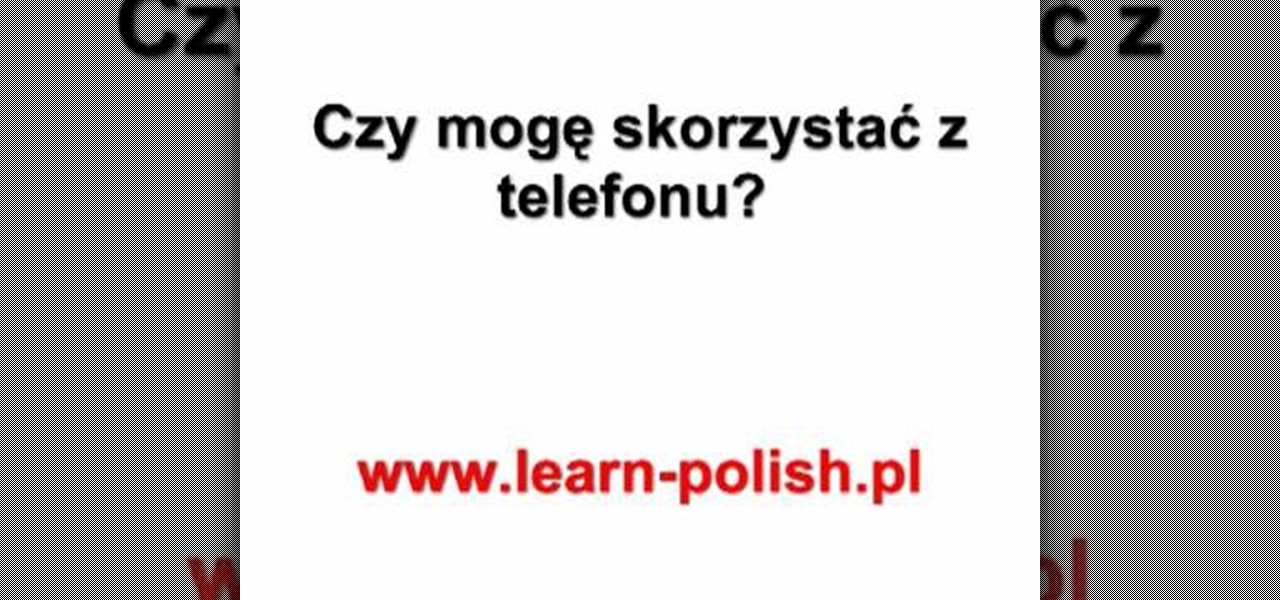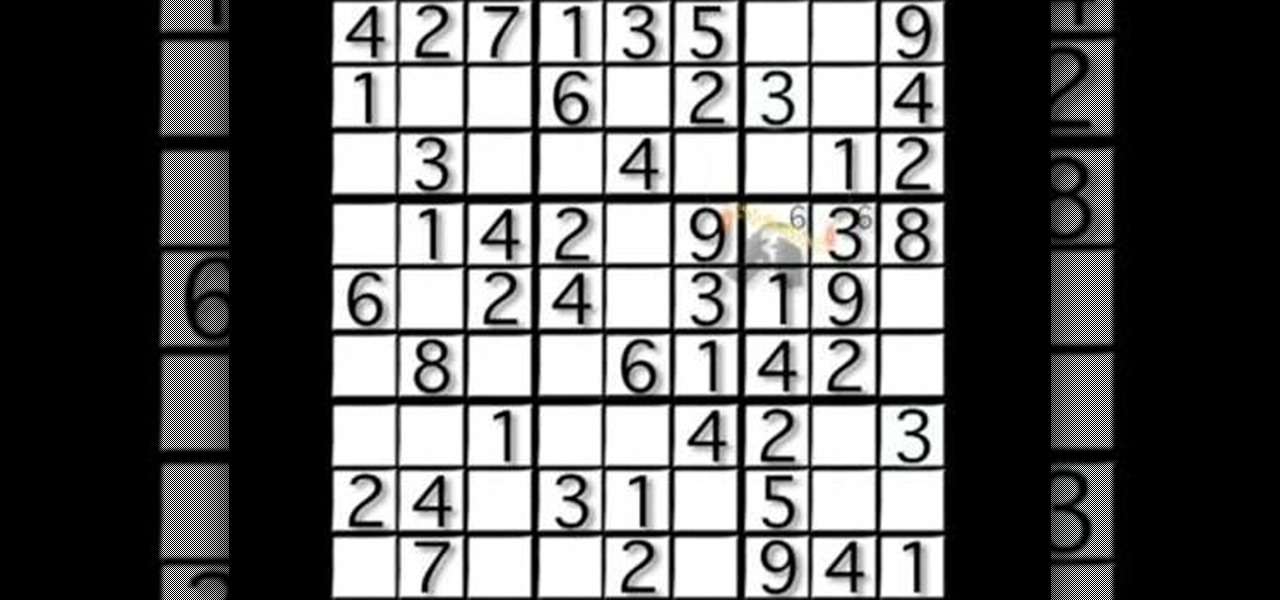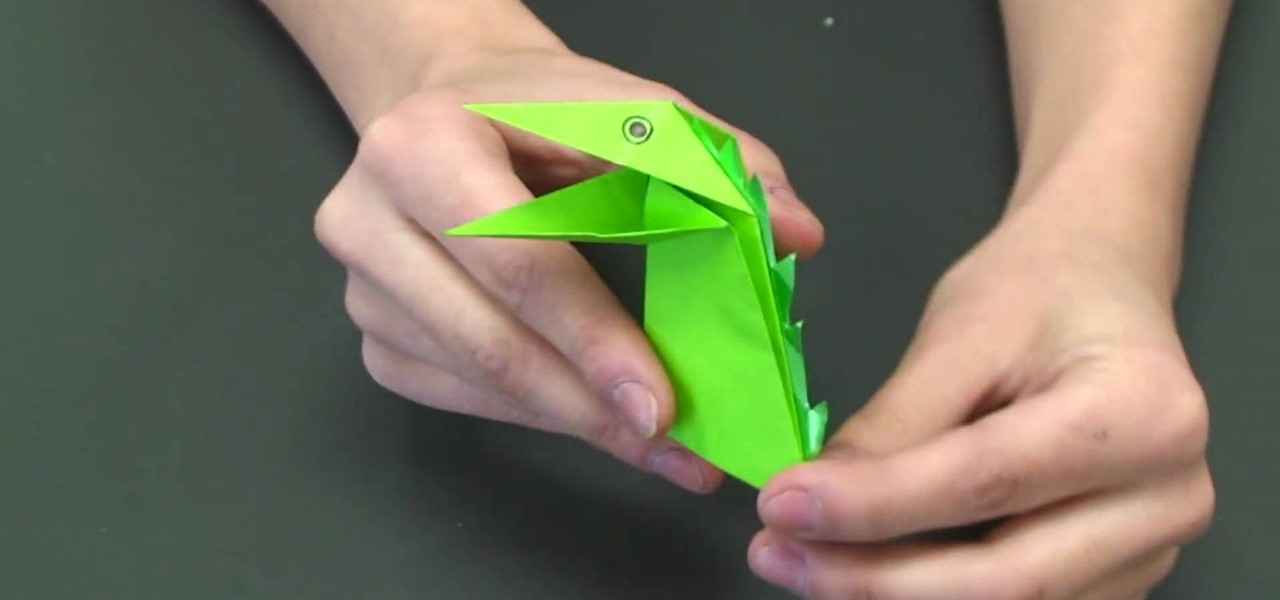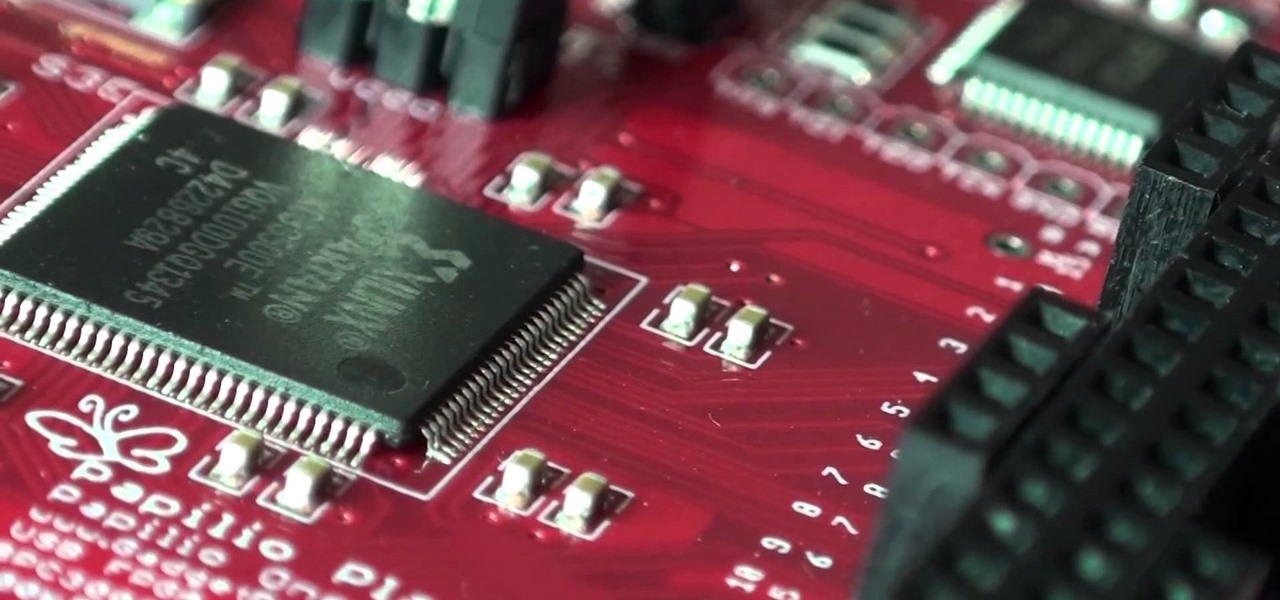Do I really need to tell you that it's a bad idea to play Pokémon GO while you're driving? I really hope it's not necessary, but just in case it is, here you go: It's a bad idea to play Pokémon GO while you're driving.

You've likely seen light-up musical keyboards that teach you how to play a song with visual cues, but few of those devices exist and have a limited number of songs you can actually learn. But Karl Baumann and his HoloLens Hackathon team figured out that in mixed reality, you can learn music with visual cues with any piano.

Let's be honest here: While the web opens up a whole new, vast world of dating opportunities, it simultaneously opens up the possibility of creeps, stalkers, and just plain crazy types.
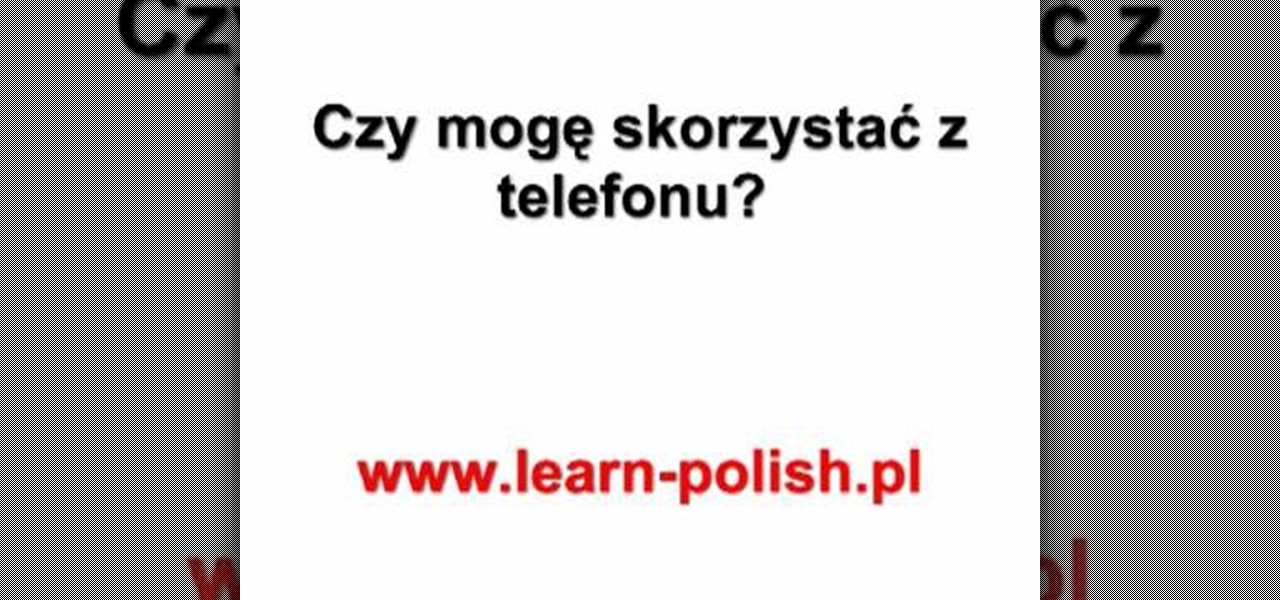
In this tutorial, we learn how to say basic phrases in Polish: "may I use...". Listen to the video and read the text as you practice saying each of these phrases. It's important to get the accent down right, or you can be saying a totally different word or phrase than you mean to. If you use these everyday, you will become more familiar with the answers you get to the questions as well! Just make sure you practice and go slow with these, no rush. Once you learn these, you will open your mind ...

In Minecraft there is a possibility of spawning on a floating island in the world. And although this is rare, it does happen, and it can be frustrating being stuck on one single platform while not being able to get down to the world below you. Instead of falling down and dying, this video gives you a safer alternative. In it, you will learn how to build a large pillar of sand and then ride it all the way down to the surface.

In this video, we learn how to push in pool. The push shot was designed to reduce the impact of the element of chance while playing pool. It's about creating a higher percentage shot or safety. The object is to turn a certain loss into a coin toss. Observe your opponent and be honest about yourself while you are playing. Practice playing a game by yourself with balls on the edge of the different sides of the pool table. As you shoot into the different pockets, avoid hitting the other balls th...

In this tutorial, we learn how to use Fiskars Decorative Edge scrapbook layout. First, you will need to pick out the templates, pictures, and paper that you want to use for this project. Now, place the stencil over the card stock and cut out the stencil shapes you want, stars work best if you are doing a fun child theme. Now, apply these to your base card stock, and arrange a frame over the background. Now, apply the picture to the page and add on the stencils you just cut out. Add in quotes ...

In this tutorial, we learn how to make a fringy scarf. You will first need 1 yard of fabric, then fold it with the right sides facing each other. Next, measure 19" down, then start to cut. After this, measure 7" down, draw a line from across. Now, start to cut towards that line, making fringe on the ends of the scarf. After this, you will be done with your scarf! The great thing about this is that you can use it in so many different ways. You can pair it with a casual outfit, or as a going ou...

What's in a name? Quite a lot. Learn how to choose a good one that targets your desired demographic. Whether you're considering the possibility of starting your own Pilates studio or already have one and just need a little help tackling a particular pedagogical problem, you're sure to be well served by this free video lesson from the folks at Balanced Body Pilates. For more information, including a comprehensive overview, watch this video guide.

Need help drumming up new business as a Pilates instructor? This clip presents an overview of the five principle benefits derived from the practice of Pilates. Whether you're considering the possibility of starting your own Pilates studio or already have one and just need a little help tackling a particular pedagogical problem, you're sure to be well served by this free video lesson from the folks at Balanced Body Pilates. For more information, including a comprehensive overview, watch this v...

If you own a home with a front and backyard, there are so many different possibilities when it comes to changing things around and adding features that are sure to boost the curb appeal of your home. In this tutorial, you'll find out how to lay paver on the ground connecting from your backyard to your front from the side of your home. It's beautiful to look at and is handy to have, so check it out and good luck!

There are so many fun things you can do with Photoshop. The possibilities and ways to manipulate seemingly ordinary images are endless. In this particular tutorial, you will learn how to take a 2D photo or image and turn it into a 3D one in Photoshop. You will be shown how to find a texture you like and then cut and alter it into a completely new picture.

Sometimes shopping at old department stores or thrift shops can lead you to a gold mine of possibility. Everything there can either be worn for its intended purpose or it can be altered to fit what you think it could be. In this case, taking a long skirt and transforming it into a beautoful stylish dress. So sit back and find out how to make one of many stylished dresses. Enjoy!

Jacky Liao and Tony Liao describe the main attributes of Sudoku and provide tips on how to solve the puzzle. Sudoku is a popular puzzle just like crossword. It is a puzzle of a 9X9 square sub-divided into 3X3 squares. You have to fill each column and row with digits 1 through 9 in any order. Each 3X3 sub-square must include all digits 1 through 9. Every Sudoku game starts with a few of the squares filled in. The more squares that are filled in the easier it is to play. As you fill in the squa...

This is a short, very fast paced (6x normal speed) demonstration of how to arrange a floral and green head table piece. The 54 seconds shows the designer how to complete an arrangement from beginning to end. It is difficult to see what the shape of the base is, but it is fresh flowers going into the design. The designer places long greens into the center of the base, adding some long white stemmed flowers. Red carnation heads are then placed around the base along with some additional greenery...

This tutorial looks at how to describe a linear system without actually graphing it. In order to do that, you will need to convert both equations of a problem into the Y=mx+b format. Once you have done this, you will be analyzing the m and b values. There are a few rules to follow. If the slopes (or m) and the Y intercepts (or b) are equal, there are an infinite number of solutions (or dependent equations). A second rule is if the slopes are equal and the Y intercepts are different, then the ...

In this video shows a very informative chess match between Richard Retie and Capablanca. This video teaches a viewer various different strategies for an avid chess player or a beginner go hone his skills in a match. The video is narrated and shows the match as it plays out as well as several other possibilities the players could of taken as well as reasoning as to why certain positions were or were not taken. This video is a great learning tool for anyone interested in increasing their strate...

Excel is a powerful tool, but sometimes you need a guide to navigate its possibilities. This clip shows the difference between absolute and relative cell references so that any given formula, when copied, gives the results you want. Sometimes you will want to refer to the same cell, even when you are copying a formula to a different place on the worksheet. Other times, you will want the items in the formula to change as you copy them across the columns. You will see how such actions work thro...

In this video the instructor shows how to solve a system of equations by elimination method. First you need to know how many possible number of solutions you can get by solving a system of equations. There are three possibilities. In the first case there are two lines with different slopes, so they intersect at a point which is the solution to that system. In second case there can be two lines with same slope but are parallel to each other. In this case the system has no solution. In the thir...

Check out this tutorial and learn how to create chars in Excel 2007. In Office Excel 2007, you just select data in your worksheet, choose a chart type that best suits your purpose, and click. Want to try a different chart type? Just click again and select a new chart type from a huge range of possibilities. Then work with the new Chart Tools to customize the design, layout, and formatting of your chart. You can see how various options would look just by pointing at them.

The Old Fashioned is one of America's earliest cocktails. It has very few ingredients, but is very complex and is quite challenging. Brown sugar syrup adds extra flavor and works very well with the bourbon. If you use a different base, such as Crown Royal Canadian whiskey, brown sugar syrup might be too overpowering. Bitters is an important part of the Old Fashioned and the amount is entirely up to you (although omitting the bitters is not an option). Adding the orange zest is highly recommen...

Modeling software is a wonderful tool for experimenting with modifictions of a product first before building it in real life. Plus, it's just cool to build things virtually. This Maya software tutorial teaches you how to use basic lighting effects in Maya.

You might not believe it, with our experience of the great British weather, but more people die of skin cancer in the UK than in Australia. In this exclusive guide, Dr Jessen stresses the importance of being familiar with our skin and any moles we might have, and provides simple and effective ways to check ourselves. He also advises on the safest way to enjoy the sun and dispels some myths along the way. You can’t catch the sun on a cloudy day? Think again. Watch this video tutorial and learn...

An accordian fold scrapbook is a great way to make use of minimal space. If you've got a bunch of pictures you'd like to organize all in one album, expand your spatial possibilities by creating accordian fold pages rather than regular turnable pages.

Here is a simple way to make an extruded shape emit from Trapcode Particular. Particular is a particle plug-in for After Effects and this two video tutorial will show you how to create and then use 3D stars with Particular. It's a simple example, but the creative possibilities are great.

Delicious with or without saffron, this Kurdish-influenced side dish is an excellent alternative to rice. Saffron couscous is wonderful served warm, or at room temperature. Delicious with roasted lamb, it's also excellent with your favorite fish. Watch this how to video to learn how to cook saffron couscous.

In my last tutorial, I talked about creating a virus inside of a Word Document in the scenario of a mass-mailer attack. In this post, however, I'm going to be covering creating a fake image or screenshot with a meterpreter backdoor hidden inside to be used in a similar scenario. Step 1: Creating the Virus

Lateral lifts are an excellent exercise because they tone multiple parts of the body at the same time, saving you workout time if you're busy and offering excellent results. By lifting your arms out laterally from resting position while holding a weight, you're strengthening your biceps, triceps, forearms, shoulders, and pectorals. That's a pretty big result for such a simple move.

This excellent tutorial shows you how easy it is to make a crowd out of a few people. Using the Trapcode plug-in particular, Mike Goedecke from the design firm Belief, teaches us how to do it. Turn a small group into a mass of people.

The best thing about going Gaga for Halloween is the variety of possibilities. Lady Gaga's wardrobe is vast and colorful: the Meat Dress, her trippy Anime Eyes, the scantily clad Caution Tape look, the Soda Can Hair Rollers, the light up Gothic Crown, the Cigarette Smoking Glasses, and, of course, the classic Hair Bow from Poker Face. It's my personal favorite, and the following illustration is easy to follow. If you don't feel like messing with your own hair and have a wig around the house, ...

Modding you XBox 360 case is not for the faint of heart. There is a real possibility any time you take a saw to your Xbox that it isn't going to work afterwards. For those of you who have moved beyond the fear, watch this video. It will teach you how to cut your CD drive as part of a larger case mod so that you can see the CD spinning in the drive while you are playing. It looks cool, it may actually be cooler, what more do you need?

Let the origami expert show you how to do it the right way and create eye-popping work! This video will show you how to create an excellent snapping dinosaur that actually does a biting motion! All you need to pull this off is a square piece of paper, your hands, and a healthy dose of patience. Make sure to follow the exact indications, otherwise you might end up with the wrong origami. Have fun and enjoy creating an snapping dinosaur!

Another innovative use of augmented reality - we've seen transparent walls, t-shirts that play Rock, Paper, Scissors, an iPhone operated video game drone; and now, a tattoo that comes to life. Just tattoo a simple "barcode", point a webcam at it, and a flying animated dragon will appear, hovering.

New to Ubuntu Linux? This computer operating system could be a bit tricky for beginners, but fret not, help is here. Check out this video tutorial on how to install PhotoFilmStrip on Ubuntu Linux and Windows.

This tutorial demonstrates use of the Native Instruments' MASSIVE synthesizer, which shifted the paradigm for software synthesis development in late 2006. MASSIVE's fat, analog sound is unique to the soft-synth world, offering a wide scope of sound design possibilities. But underneath all that, it is an extremely simple-to-use, great-sounding engine that can provide some of the baddest bass tones you've ever heard. And remember: all patches discussed in the video are available through http://...

A FGPA is chip that is programmable with the computer to create circuit. It is a totally different type of programmable board compared to an Arduino for example. The Arduino will follow lines of codes to generate the necessary outputs. A FPGA won't however read lines of code, but it is a circuit itself. When the chip is programmed, a series of AND-ports, OR-ports and many others ports are linked together. The FGPA will increase the speed and the possibilities of your designs! I assume that by...

Frustrated with a bedroom closet that doesn’t work for you? You’re not alone, and you don’t have to live with it the way it is! In this episode, a renter’s closet gets a makeover so she can have easy access to everything and have more hanging space. Taking the sliding doors off and getting rid of the shelf above the rod opens up all sorts of possibilities, including adding a double hanging rod. You’ll see how easy it is to organize your bedroom closet to maximize the space, all on a budget.

Learn the basics of video editing in this funny and informative clip from Vimeo's excellent Video 101 series of tutorials. This video provides a handy overview of the steps involved in editing video, including transferrring footage, organizing clips into video bins, editing using the timeline, trimming the footage & using transitions, saving frequently, and exporting videos to be viewed on various sites with various compression settings.

Learn the basics of shooting videos in this video. This funny and informative video from Vimeo's excellent Video 101 series of tutorials demonstrates the importance of things like always carrying extra batteries, holding on to the subject for at least 5 seconds, using the rule of thirds to compose the shots, and planning the shots ahead of time.

Now that you've imported your footage into Windows Live Movie Maker, you're ready to edit it. A good first step is to trim the beginning and end points of the individual clips that will go on to make up your movie. This clip from Vimeo's excellent Video 101 series of video tutorials will teach you how to do precisely that.