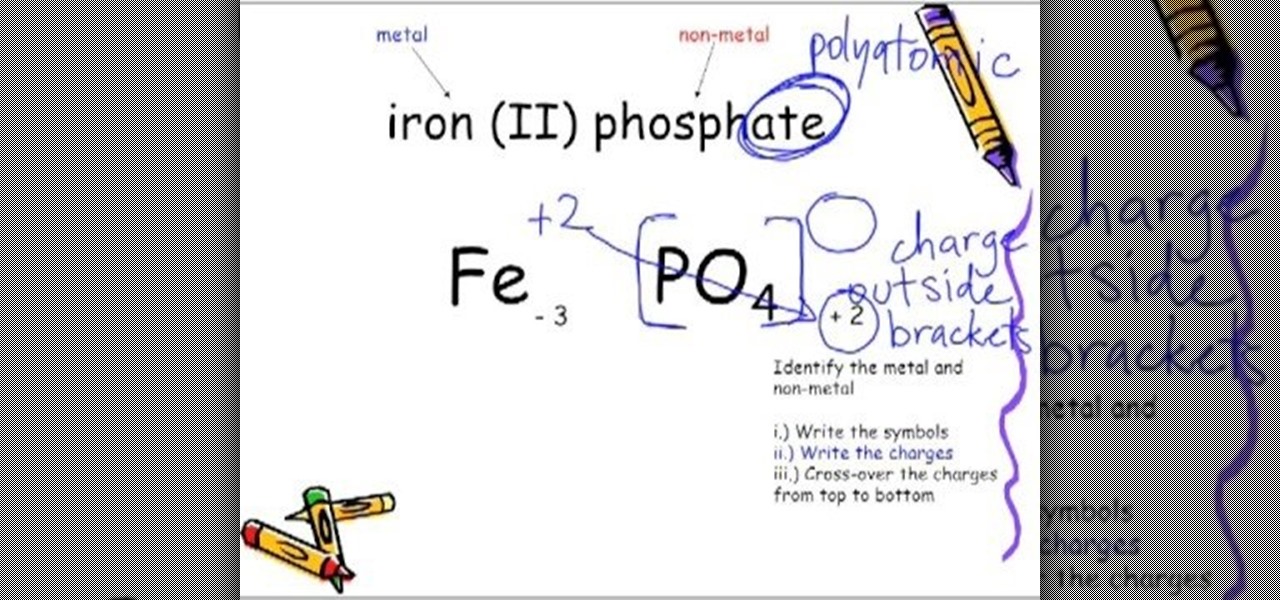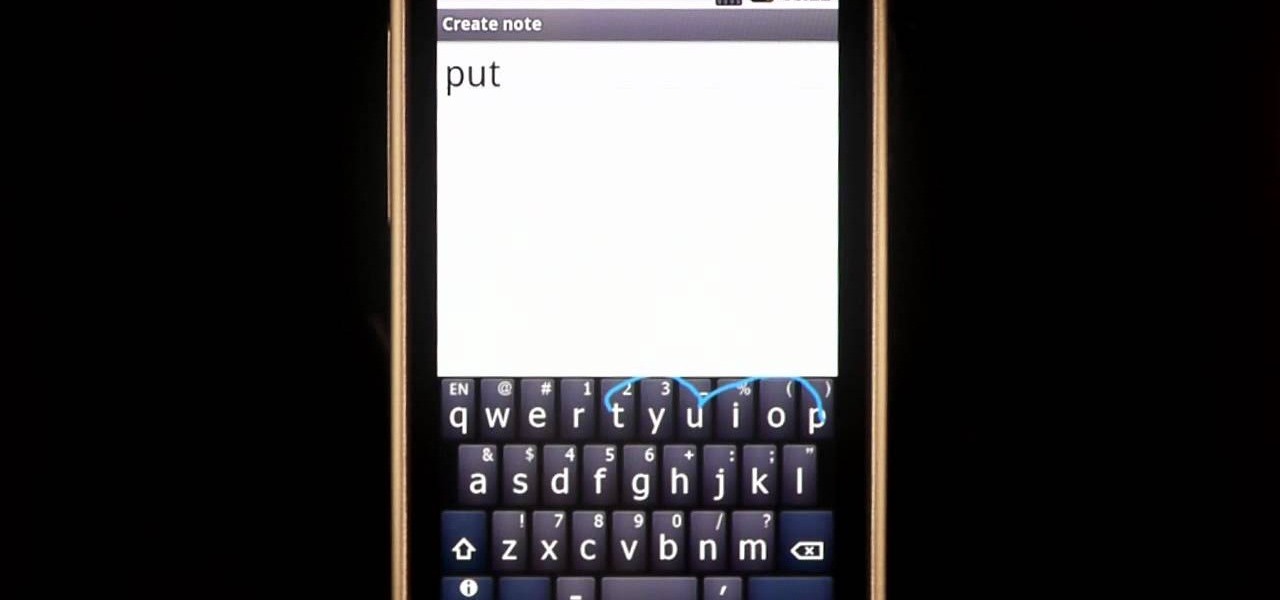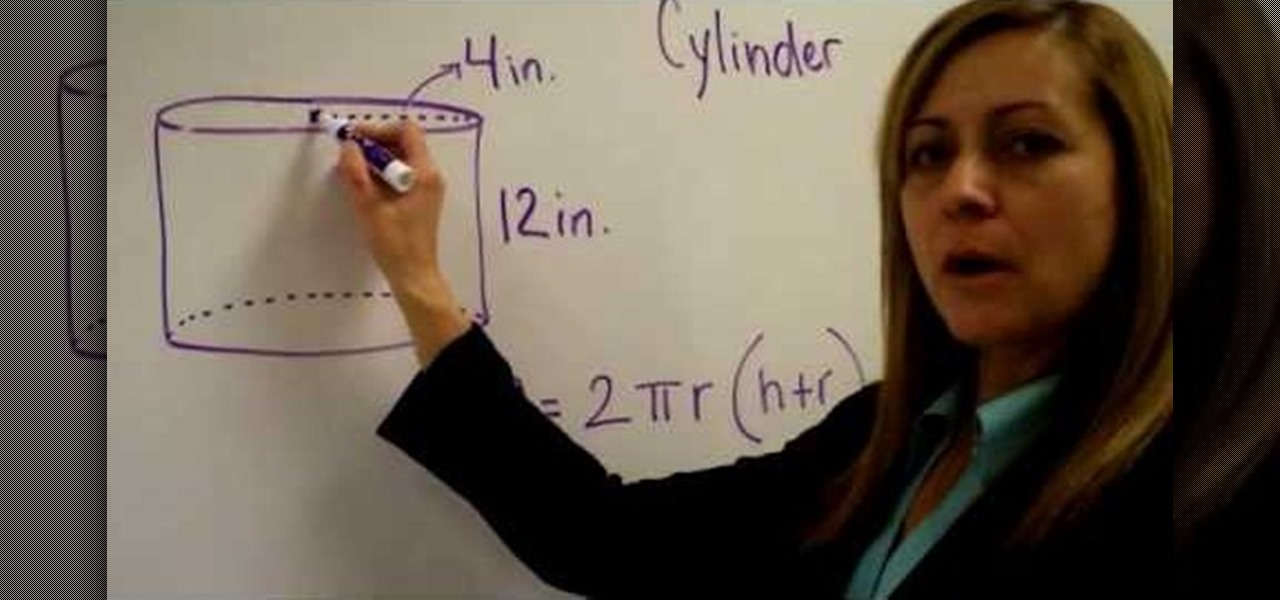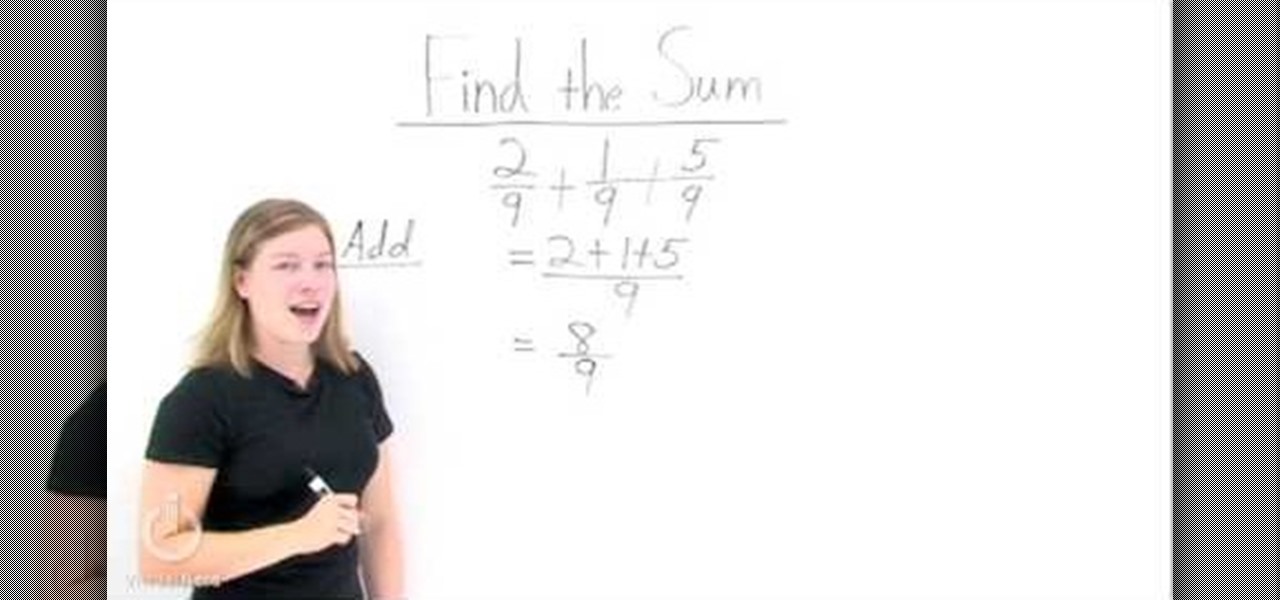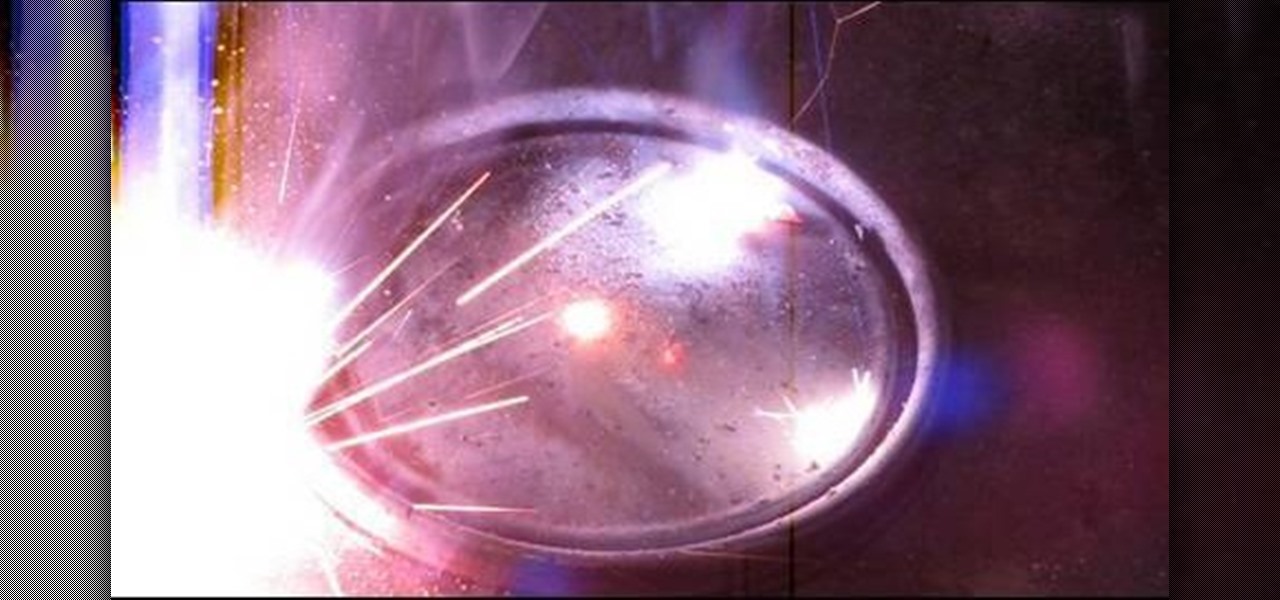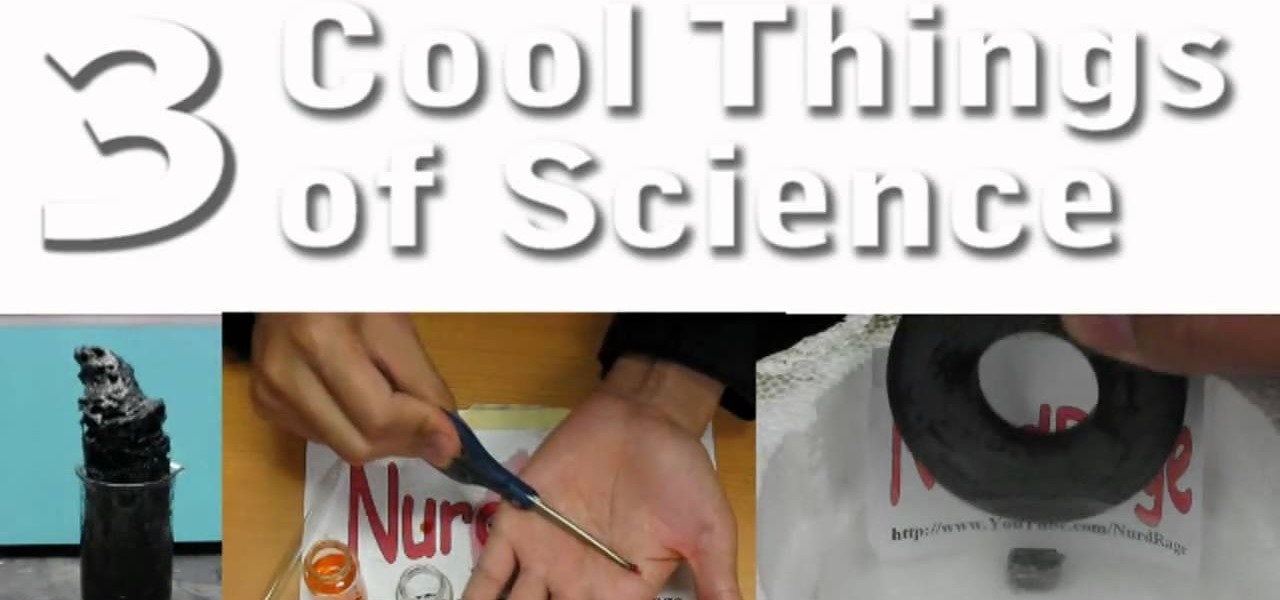Lattice work is used as filling or for backgrounds. Worked on a plain ground (with only the fabric behind the lattice stitches) it can be easily managed by beginners. Adding a colored background (for example, a background worked in satin stitch) kicks the stitch up a notch to intermediate level. Here's a video tutorial from Needle 'n Thread on working lattice stitch over a satin stitch ground.

Learn some more advanced formula uses in Microsoft Excel including the "IF" statement. For example, "IF someone earned over $200 then charge them $20... otherwise charge them $40."

This video looks at some of the issues around constructing sundials. Included are step by step instructions for building a horizontal sundial and instructions for setting it up. This activity supports both science and math curriculums. A good project providing an opportunity to use protractors and rulers. The sundial example in this video is designed for use at latitudes close to 45 degrees north.

In this video tutorial you will learn to use custom shape clipping masks in Photoshop CS2. The masks offer you great control over your design. This example involves the use of layers and layer style.

Given a function, you can easily find the slope of a tangent line using Microsoft Excel to do the dirty work. That is to say, you can input your x-value, create a couple of formulas, and have Excel calculate the secant value of the tangent slope. This is a fantastic tool for Stewart Calculus sections 2.1 and 2.2.

In this video, learn how to convert the American pound (lb.), a United States customary unit of mass, into kilograms (kg), a metric unit of mass in the International System of Units (SI).

When you need to crunch numbers quickly — and I mean really quickly — there's a cool method you can use to multiply two numbers together in just a few seconds.

To determine what is causing your windshield wipers to malfunction and not work, it is important to investigate the wiper motor and switch to determine if either is causing the problem.

Can you speak like the Beatles? Not bloody likely! Well, you CAN learn to speak with a Liverpudlian accent IF you check out this video and wrap your head and tongue around the words. This accent is a wonderful one and recognized around the world as the dialect spoken by the Fab 4. It almost sounds Scottish, but it's 100% working class England. John Lennon had the best example out of the Beatles of this accent, with George Harrison coming second. Paul and Ringo did not have particularly good L...

The transistor is the most basic and important part of electronics, allowing small changes in voltage to turn things on and off. On, off. 0, 1. There's electronics. The grandaddy of them all is the N channel MOSFET, the most important transistor. This video will teach you how the MOSFET works and how to build some example circuits. This video is an absolute must-watch if you are interested in electronics at all.

The days of Skype 2.8 for Mac are over! Mac users can now rejoice and make calls with ease using the new beta version: Skype 5.0 for Mac OS X (available here). It was well worth the wait, with a revamped look and feel that simplifies navigation and provides a more Mac-like experience.

In this tutorial, we learn how to draw different types of anime/manga hair. Different types of hair can completely change the look of a character. For example, if you are going to draw hair on a girl manga character, you will want to make it curly and long. Use long lines with bangs to make this hair look more realistic. For guy manga characters, you will want to add a lot of triangles to the hair to make it look like spikes all over and give him short bangs as well. Give each of these your u...

This is a video tutorial in the Education category where you are going to learn how to understand polyatomic chemical formulas. When writing the formula using polyatomics, the same cross-over rule applies. 1st identify the metal and non-metal. Then you write the symbols, write the charges, cross-over the charges from top to bottom, remove the charge and simplify the numbers and remove the 1s. for example, iron (II) phospahate. The "ate" ending implies that phosphate is polyatomic. The symbol ...

This video tutorial speaks about how to create a dramatic effect to an image using only Camera Raw in the Bridge program of Photoshop. In this example, the picture was first brought into the program and the fill light was turned upwards in order to lighten up the dark foreground. The white balance of the picture was changed to cloudy to add a nice effect and the color temperature was changed to make the picture appear warmer. The various parts of the picture can then be changed individually b...

Great pranks, like death and various other phenomena, come in threes. This video is a perfect example of that, and will teach you three awesome pranks that you can pull on a roommate, friend, or mortal enemy. First, you'll learn about placing a table over a sleeping persons head and waking them with an airhorn. Second, you'll learn how to rig a squirting toilet. Lastly, there's the fake tire explosion balloon trick. All classics, all easy, all things you should go try.

In this Family video tutorial you will learn how to make a lava lamp as a cool science experiment for kids. For this project you will need food coloring, water, vegetable oil and antacid pills. Take a bottle and fill quarter of the bottle with water. Fill up the rest of the space with oil. The water and oil will remain separate. Now drop food coloring in to the bottle. Each color will behave differently. For example, green settles at the bottom, yellow stays in the middle, red dissolves right...

After 12 years Starcraft 2 is finally here to blow your mind. If you're looking for help with the game, you've come to the right place. We have tons of videos about how to do just about everything in the game. We have strategies for winning campaign and multiplayer games. We have guides to using the immensely powerful level editor. We'll even teach you how to build a Terran Barracks out of Legos. This video will show you how to use teamwork to achieve victory in 2 vs. 2 multiplayer games on B...

Are you getting better at using After Effects and finding that you want to create your own custom particles instead of using the default ones? Then this video is for you. It will show you how to create custom animated particles which can be used to create all manner of cool effects like the one created as an example for this video. Don't keep using clublets of particles, make them do what you want them to do.

The noble rock may not seem like the most fun thing to create a 3D model of. They are a useful example though because their basic shape and lack of movement make them manageable for beginners to work with while their many facets and textures present fun areas to work with. This video will teach you how to use procedural modeling and texturing to Create a 3D model of a rock using 3D Studio MAX 9. The end result looks positively stony, and the lessons you learn here will help you with all your ...

The teapot dispersion method is a standard technique for teaching particle dispersion in 3D Studio MAX. This three-part video seeks to use the infamous example to explain particle dispersion as effectively as possible. It explains basic particle systems and material animation properties, and by the end you should be able to model a 3D teapot turning into a million little teapot particles.

Sure, you've probably seen a million YouTube videos that feature the impressive schemes of 2,000-sided modular origami balls that seem to defy gravity as well as patience. But sometimes the simplist origami craft is the most striking.

Typing notes with Swype is as fast and easy as you can get and in this clip, learn how to tackle less common word combos like double letters. For example, how would you type "cool", "common", "letters" or "bubble"? In this quick tip tutorial from the makers of Swype, learn how to add these words to your texts and not lose a second of speed! So, follow along and get started typing things like "speed", "follow", "Google".. there is no limit to the "speedy" words you will be sending!

There are some words that Swype has trouble with. While Swype will still be able to recognize these words, it will make you choose from a list of options. For example, you will run into this problem with the words "put" "pit" and "pot" because on a QWERTY keypad the letters "TYUIOP" are all in a line. In these situations, you may want to "hop" so that your texting stays up to super speeds. Check out this clip for an explanation of "hopping" from the makers of Swype and keep on texting!

You might be confused when using Swype and need to use punctuation marks. Have no fear! It is actually quite easy. Swype is a revolutionary new app that is available for lots of newer smartphones that allows you to type messages without ever lifting your finger from the keypad. You literally "swype" from letter to letter. Check out this clip for info on how to include proper punctuation marks in your texts.

This clip presents a brief look at some of the basics of working with Flash Video in Adobe Flash CS4. See how to convert to the FLV format, how to transform the video using, for example, the new 3d Rotate tool, and how to build a simple stop and play button setup. Whether you're new to Adobe's popular Flash-development platform or a seasoned web developer looking to better acquaint yourself with the new features and functions of this particular iteration of the application, you're sure to ben...

If you are looking for a way to prevent telemarketers and nothing else is working, consider signing up for Vonage's call blocking feature. In this tutorial, brought to you straight from the professionals at Vonage, learn how to set your phone to block any incoming call without a number attached to it.

This video tells us the method to find the surface area of an aluminium can or cylinder. The surface area includes the outside area of the curved portion and the aluminium top and bottom. The formula to find area is the multiple of 2, pi, r, r+h or (2)(pi)(r)(r+h). The radius of the cylinder is the radius of the circular top or bottom. In the example shown in the video, the radius is 4 inches and the height is 12 inches. Substituting the values in the formula, we get the surface area as (2)(3...

The video describes how to convert any unit of weight to any other unit. The example used here is conversion of pounds to kilos. Going to the Google homepage, the desired conversion should be typed in the search box directly, e.g., "150 pounds in kilos". Click the "Google search" button and Google will use its built-in converter to give the result, in this case, 150 pounds is equal to 68.0388 kilos. This, if it is ones own weight, will of course make anyone feel better, because kilos look les...

To solve a proportion for a variable you should employ cross multiplication. The basis of cross multiplication is the property which states that the product of the numerator of one fraction and the denominator of what it is set equal to is equal to the product of the remaining denominator and numerator. For example if you have x/15=21/45 you simply need to multiply x by 45 and 15 by 21 then set them equal to each other. The result of this is 45x=315. To solve this new problem for x, divide bo...

In this tutorial, Brian from TruTricks shows us an example of what Facebook can do to promote your business! One of the best ways to do this is to do micro giveaways on your Facebook. You don't have to give away something big, just something small that gives people incentive to post on your page and become a fan of your business! You will be able to see what people are posting on the page as well as everyone that is entered in your contest. This giveaway has given all the fans reason to parti...

This video shows you how to do a mathematical representation on computing the nCr function using a TI-89 calculator. You can write the nCr notation in different forms. It can be simplified from nCr to C(n,r). The symbol can either be read "n choose r" or "n taken r at a time" which are from it's probability applications. On the example to find "26 choose 17", go to the Home screen of the TI-89 calculator and then go 2nd 5 which is Math. Go choose probability and then to nCr to type in (26,17)...

This video instructs on how to find the sum of fractions that have the same denominator. In order to do this, all that needs to be done is to add the different numerators together, then put the sum of those numbers over the common denominator. The example used is 2/9 + 1/9 + 5/9. The first step is to add the numerators which gives you 2 + 1 + 5/9. Then simplify the fraction adding 2 + 1 + 5 which equals 8. That is your numerator. The denominator does not change because it is common, so the fi...

Learn how to do an amazing card trick that will impress your friends. The magician starts out with a quick example of a trick that everyone has probably seen and then leads into a more advanced card trick, called All Aces Again. He first performs the card trick then he shows us how the trick works. This particular trick takes a little preparation and no need to shuffle so that even a child with small hands can perform! Once the magician completes the card trick, he shows us how to lead into t...

Learn Newton's laws of motion from the utmost authority on aeronautics -- NASA aka National Aeronautics and Space Administration. See how Newton's laws apply to aircrafts from the powerhouse of space exploration. They talk about thrust force as applied to aviation.

Elie Krieger from Food Network bakes up a scrumptious chicken pot pie. Her version will give you a healthy boost because she added extra vegetables and cut down on the fat. This southern dish is sure to warm up tummies everywhere and you can customize the ingredients based on your family's tastes. For example, you may want to use turkey instead of chicken, or possibly beef. Maybe your family likes different vegetables. This particular recipe uses chicken, onions, carrots, celery and green bea...

It's good to know the IP address of your computer. With this information, you can track your computers usage online, and will also know how to change it if you want to surf unnoticed. This tutorial will show you exactly how to find the IP address of your PC, so you will never be lost again. There are a number of programs that require your IP address, for example if you are setting up an external device like an XBox live to your Internet connection, you will need to make sure the IP address is...

Watch this science video tutorial from Nurd Rage on how to make strontium nitrate. They show you how to make strontium nitrate from strontium carbonate and nitric acid.

Watch this science video tutorial from Nurd Rage on how to perform three cool science experiments with Dr. Lithium. Follow the vid and you'll now have more than one example of an investigatory project!

C For Chemistry delves into the chemistry of science experiments. This chemist knows what he's talking about. These chemistry experiments are not only fun, but very educational for all of those interested in scientific chemical reactions and properties.

Electro pop has been big business since The Postal Service made their era-defining record in 2005, and few artists since have captured that magic as well as Owl City. If you fancy producing some electro pop yourself and have Reason 4, watch this video to learn how producing a good electro-pop song works using Owl City's "Cave In" as an example.