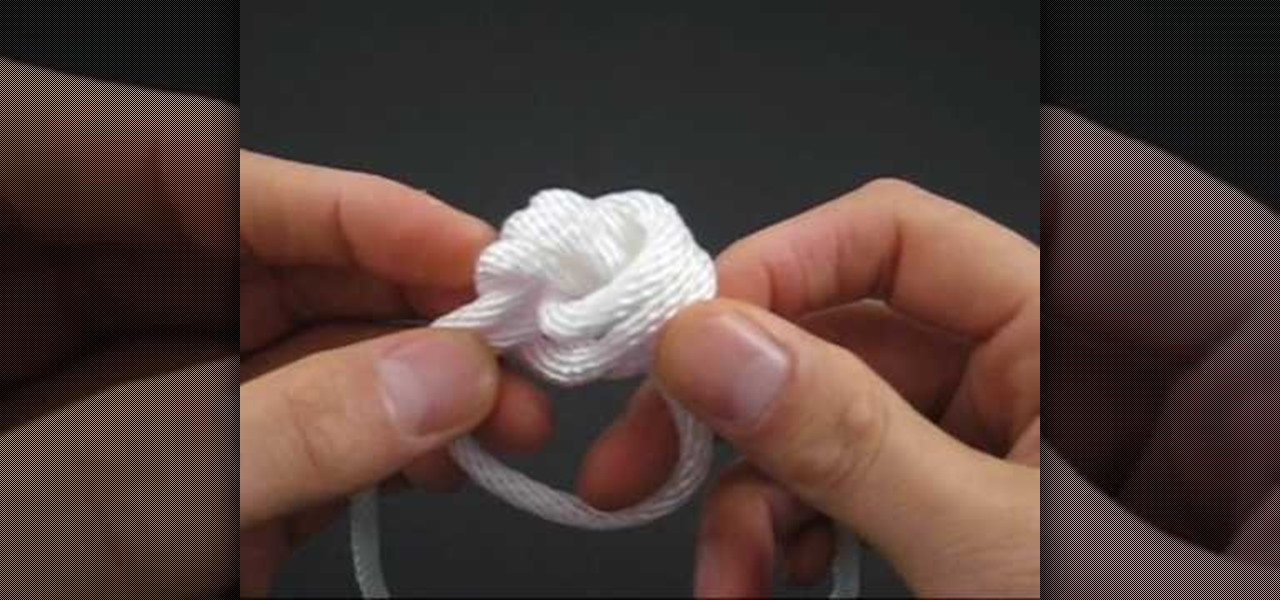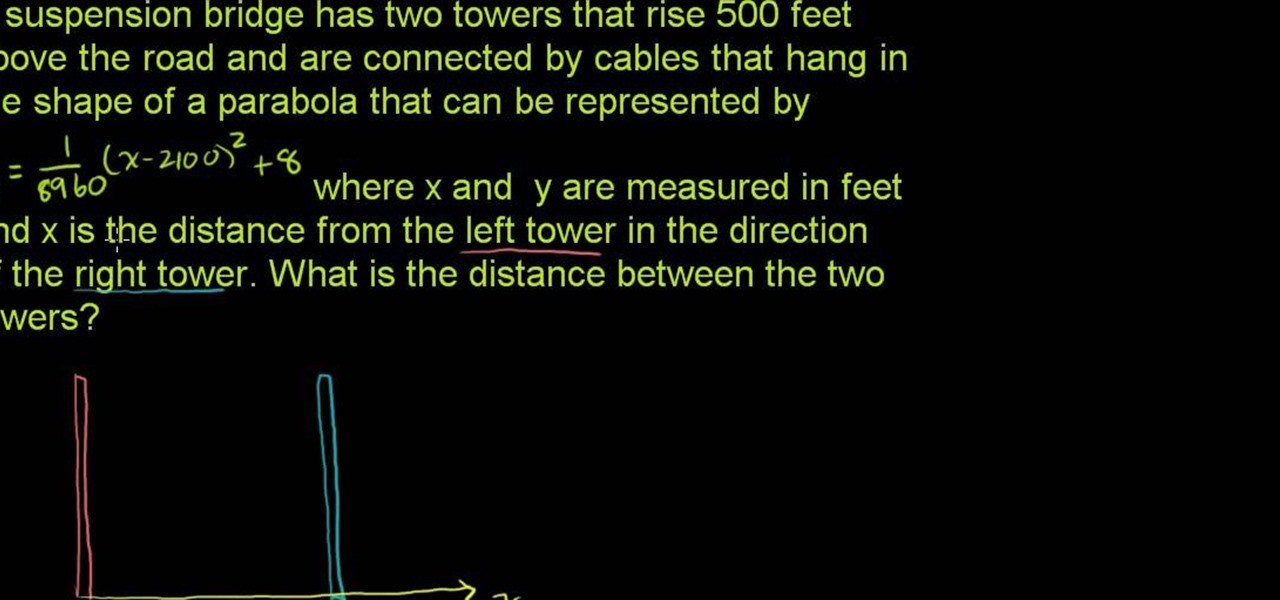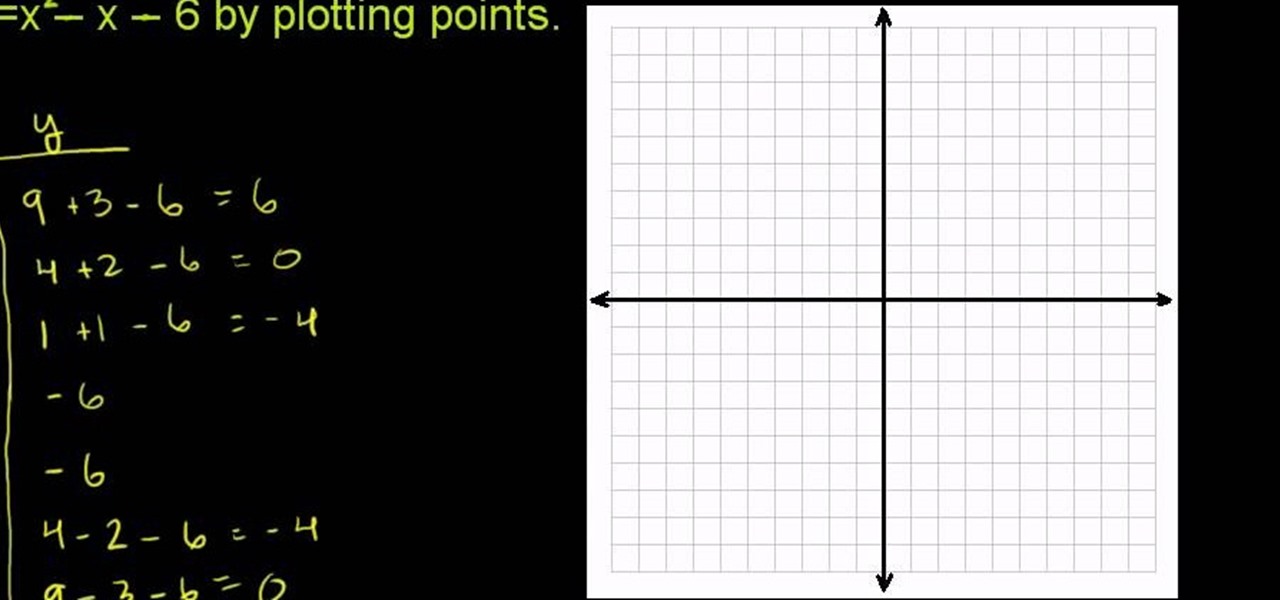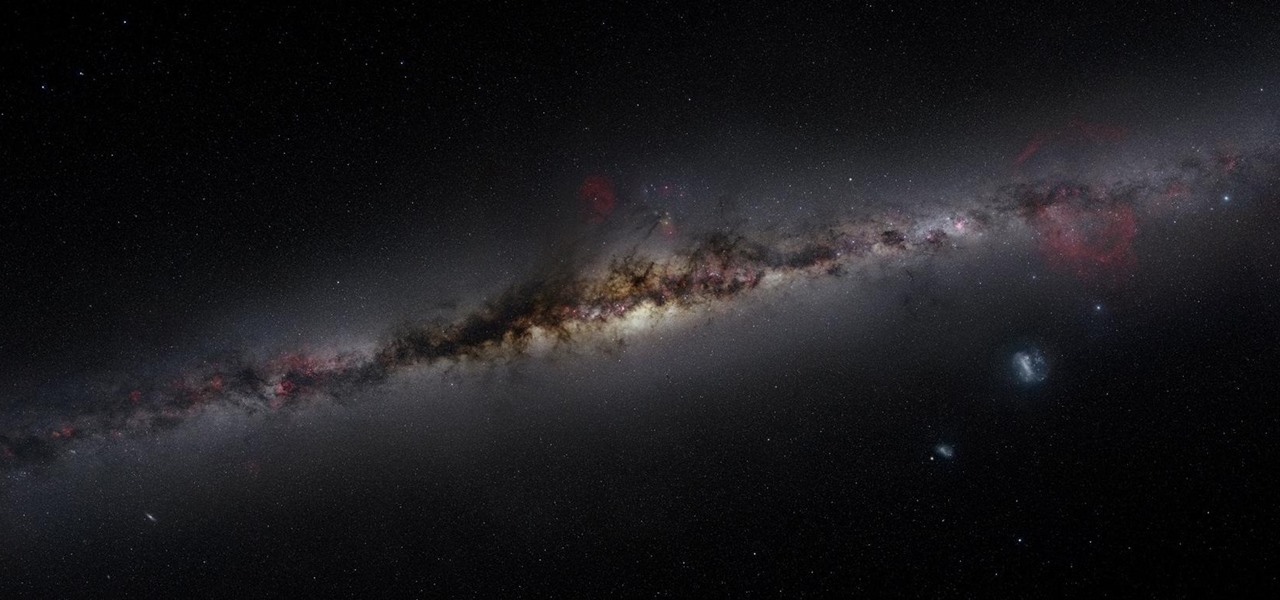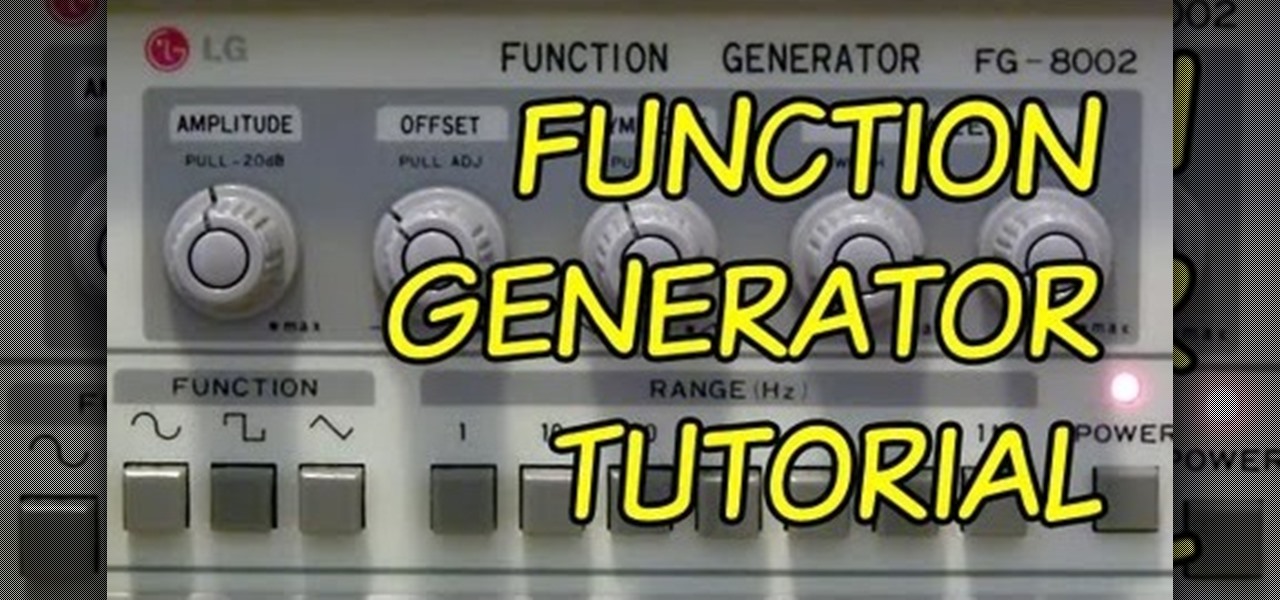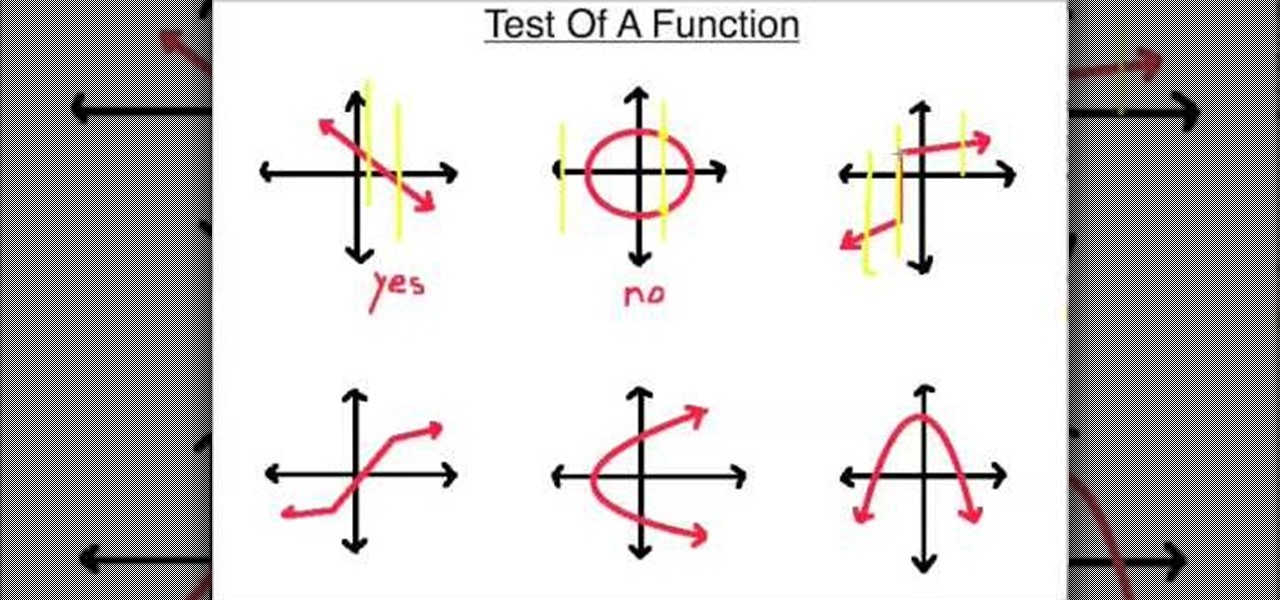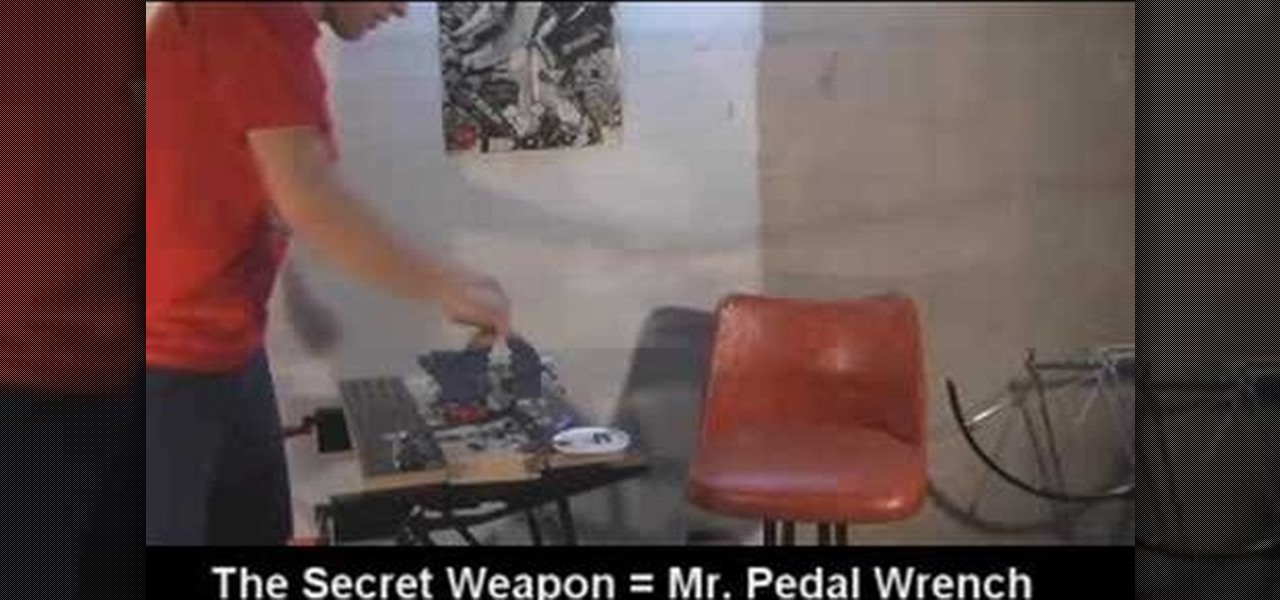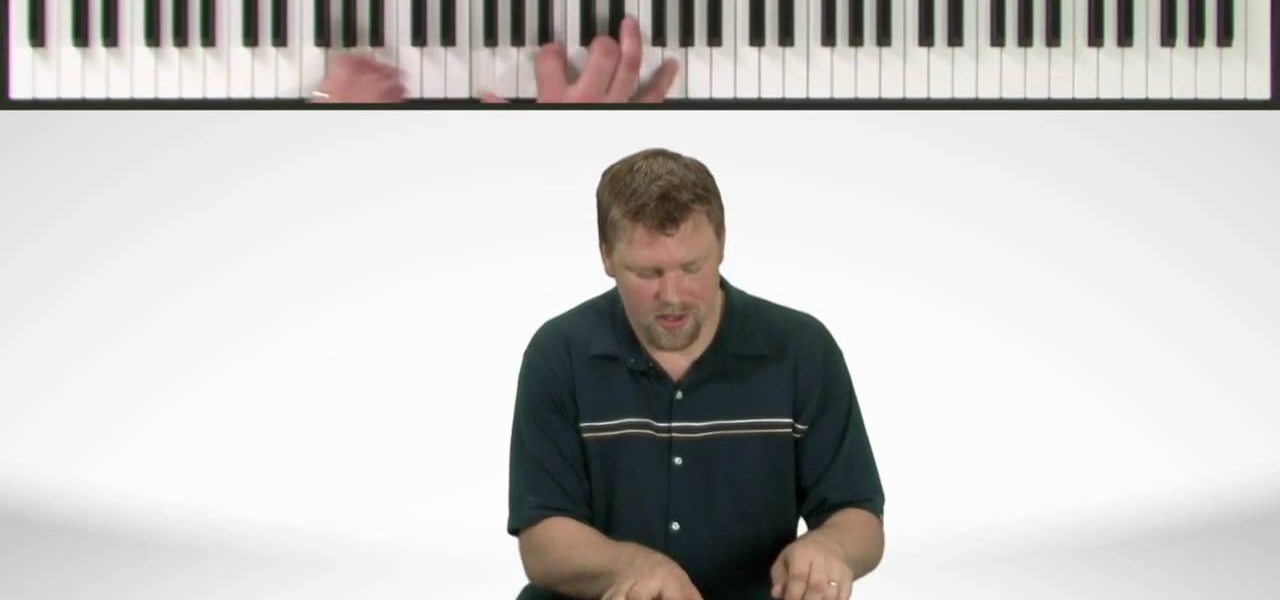Are you in your twenties but still dread looking in the mirror on some days because you still have old acne scars from when you were a teen? Learn how to fade old and new scars on your face by watching this tutorial, where you'll learn how to make a D.I.Y compressed face mask with lemon and cucumber.

Whether you're interested in learning Microsoft Excel from the bottom up or just looking to pick up a few tips and tricks, you've come to the right place. In this tutorial from everyone's favorite digital spreadsheet guru, ExcelIsFun, the 31st installment in his "Highline Excel Class" series of free video Excel lessons, you'll learn how to build frequency tables and simple histogram charts in Microsoft Excel. Specifically, this video addresses the following subjects:

All ballet shoes eventually get dirty. In this video, learn from one expert how canvas ballet shoes can be cleaned using calamine lotion that is dabbed onto the surface until stains are removed. Keep ballet shoes looking like new with this video conducted by an expert: Nene Ortega is a ballroom dance instructor at The Goddess Store in Hollywood, Florida. Learn more ballet from this expert by searching WonderHowTo! You're only practice time away from ruling the dance floor!

OuijaFreak shows viewers how to use a Ouija Board alone! First, you need to gently set the pointer on the board. Next, place your hands very lightly on the pointer. You'll want to be barely touching the pointer. Hold your wrists up and keep your hand off the table. Your hands cannot be heavy on the table - you need to keep everything light. First, you should ask if 'anyone is here' when using the board. A response can take even 20 minutes or even longer. You have to be patient. If you are not...

John White and Rosemary Maddox address garden problems concerning heat and sun damage on their plants. Rosemary grows tomatoes that grow healthily, but are dry and cracked at the top. John identifies the problem as an excessive exposure to heat and sunlight, and recommends putting a netting over the plants to filter and moderate the sunlight. Rosemary also has a similar problem with her roses. The leaves on her rose plants become yellow and brown and eventually die off. John calls it "heat sc...
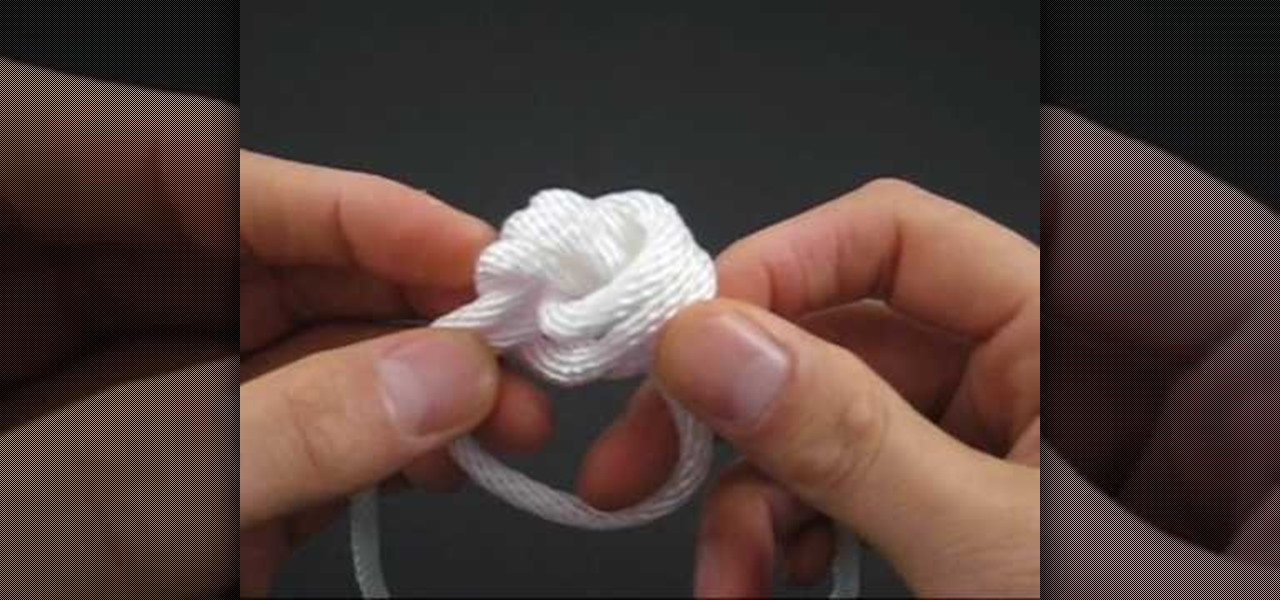
In this video tutorial, viewers learn how to tie a diamond ring knot. The name refers to the similar appearance of an actual diamond ring. The Diamond Ring knot is the fusion of an Overhand Knot and a tying technique called circling. Begin by making a loop; put one end of the string through the loop and pull it to form a pretzel shape. Continue putting one end the string through the loop. Eventually it will build up and it will just need to be tightened. This video tutorial will benefit those...

This is how you can learn how to easily accomplish a parkour rail balance. When you first start out, use a rail that is close to the ground; you will probably fall several times while practicing. As you get more used to it you can use rails that are higher. Start out by walking across the rail slowly; keep your feet forward or curved, whichever you prefer. Eventually you will get faster and be able to jump from rail to rail. Just keep practicing and you will get the hang of it quickly.

Jason Bill teaches us how to cook and peel hard boiled eggs. The music for this video plays in both ears, however the audio for Jim's voice only plays in the right ear. He first teaches us that soft boiled or raw eggs do not spin well. Hard boiled eggs instead spin and eventually stand up. Do not place the eggs into boiling water but rather put the eggs in and then boil the water. He then peels the ends and blows into the egg in order to peel it.

In the video, the narrator went over how to make a dish called Moong ki fry daal. The first thing she did was go over all of the ingredients that would go into the dish. After she went over the ingredients, she combined the first ones needed into a pan with boiling water. After this was well mixed, she added all of the other ingredients slowly. Eventually all of her ingredients went into the pan, and the narrator had a tasty meal. By watching this video, a person would be benefited with knowi...

This test can be used to determine whether the given graph is a function or not.

Some people hate wallpaper, but some people love it inside their homes. Those that do will eventually have to deal with wallpaper that will lose it's attachment. It will eventually bubble and curl. Curling wallpaper seams ruin the decorative effect of wallpaper. Eliminate the ugly signs of aging wallpaper with these steps.

This tutorial aimed at someone new to Microsoft Excel shows you how to navigate the basic functions of a spreadsheet. It goes over formulas, functions, formula inputs and cell references, all of which you'll need to master in order to use Excel effectively.

New to Microsoft Excel? Looking for a tip? How about a tip so mind-blowingly useful as to qualify as a magic trick? You're in luck. In this MS Excel tutorial from ExcelIsFun, the 664th installment in their series of digital spreadsheet magic tricks, you'll learn how to make a calculation on a column of values that contain subtotals that you do not want to include in the calculations. The AGGREGATE function will ignore nested SUBTOTAL and AGGREGATE functions when making calculations.

New to Microsoft Excel? Looking for a tip? How about a tip so mind-blowingly useful as to qualify as a magic trick? You're in luck. In this MS Excel tutorial from ExcelIsFun, the 669th installment in their series of digital spreadsheet magic tricks, you'll learn how to use the AGGREGATE function in Microsoft Excel 2010 and later. This new function is better than SUBTOTAL function because 1) the options argument set to 18 will calculate Percentile and 2) AGGREGATE can handle arrays. See how th...

From Ramanujan to calculus co-creator Gottfried Leibniz, many of the world's best and brightest mathematical minds have belonged to autodidacts. And, thanks to the Internet, it's easier than ever to follow in their footsteps (or just finish your homework or study for that next big test). With this installment from Internet pedagogical superstar Salman Khan's series of free math tutorials, you'll learn how to unpack and solve word problems that require you to apply quadratic functions in algebra.

From Ramanujan to calculus co-creator Gottfried Leibniz, many of the world's best and brightest mathematical minds have belonged to autodidacts. And, thanks to the Internet, it's easier than ever to follow in their footsteps (or just finish your homework or study for that next big test). With this installment from Internet pedagogical superstar Salman Khan's series of free math tutorials, you'll learn how to find answers to quadratic function problems in intermediate algebra by graphing.

Need a little help figuring out how to find the inverse of a function in algebra? Watch this free video lesson. From Ramanujan to calculus co-creator Gottfried Leibniz, many of the world's best and brightest mathematical minds have belonged to autodidacts. And, thanks to the Internet, it's easier than ever to follow in their footsteps (or just finish your homework or study for that next big test). With this free math tutorial, you'll learn how to calculate the inverse of a given algebraic fun...

New to Microsoft Excel? Looking for a tip? How about a tip so mind-blowingly useful as to qualify as a magic trick? You're in luck. In this MS Excel tutorial from ExcelIsFun, the 607th installment in their series of digital spreadsheet magic tricks, you'll learn how to match three lists using 2 VLOOKUP functions and the AND function.

Looking for a primer on how to create and work with array formulas in Microsoft Office Excel? You've come to the right place. In this free video tutorial from everyone's favorite MS Excel guru, YouTube's ExcelIsFun, the 12th installment in his series of Excel array formula series, you'll learn how to use the array function MMULT to multiply multiple matrices in matrix algebra. (NB: This is an array function that requires the Ctrl + Shift + Enter trick.)

New to Microsoft Excel? Looking for a tip? How about a tip so mind-blowingly useful as to qualify as a magic trick? You're in luck. In this MS Excel tutorial from ExcelIsFun, the 239th installment in their series of digital spreadsheet magic tricks, you'll learn how to create a chart for a linear function of X in Excel as well as how to use a text formula to display a function of X.

For years, astronomers have been trying to figure out how our galaxy came to be. Even with the help of high-performance computers, no model of a spiral galaxy has ever been able to recreate the Milky Way, until now. An international team of researchers has created the first successful simulation of what happened 14 billion years ago to give our galaxy its unique shape. Turns out, all they needed was a bigger bang. Photo by IntelFreePress

If you're interested in learning how all of the defensive moves and attributes function in Fight Night Champion, take a look at this video that provides information the defensive functions of the game. If you're enjoying it on the Xbox 360, you'll be able to learn what buttons allow you to block and play defensively.

A function or signal generator is an electronic device that can create different types of waves and send them through a circuit without building oscillators. This video will teach you how they work and how to build a basic LED dimmer that uses one as an example.

The Canon 60D is a very popular, powerful, and cheap camera for those looking to get into high-end digital photography. If you've got one and need some help on using it's many functions, check out this video for a tutorial on the many buttons and tools in your camera.

Learn how to make time-based calculations with the TODAY and NOW functions in MS Excel 2010. Whether you're new to Microsoft's popular digital spreadsheet application or a seasoned business professional just looking to better acquaint yourself with the Excel 2010 workflow, you're sure to be well served by this video tutorial. For more information, including step-by-step instructions, take a look.

Looking for a primer on how to use the DATEDIF function in MS Excel 2007? You're in luck. Whether you're new to Microsoft's popular digital spreadsheet application or a seasoned business professional just looking to better acquaint yourself with the Excel 2007 workflow, you're sure to be well served by this video tutorial. For more information, including step-by-step instructions, take a look.

Need an introduction to Excel's useful TODAY & NOW time functions? You're in luck as this clip provides just that. Whether you're new to Microsoft's popular digital spreadsheet application or a seasoned business professional just looking to better acquaint yourself with the Excel 2007 workflow, you're sure to be well served by this video tutorial. For more information, including step-by-step instructions, take a look.

Looking for a primer on how to create and work with names in Microsoft Office Excel? You've come to the right place. In this free video tutorial from everyone's favorite MS Excel guru, YouTube's ExcelIsFun, the 1st installment in his series of Excel name tricks, you'll learn to use names in formulas and functions as well as how to edit them. See how to name a cell or range of cells with this free video lesson.

Love Microsoft Excel? This clip contains a tip that just might induce you to. With this free video tutorial from ExcelIsFun, the 98th installment of his "YouTubers Love Excel" or YTLE series of free video MS Excel lessons, you'll learn how to use the ADDRESS function to make labels in templates easier for users to understand.

Functions allow you to repeat particular actions without having re-code them for every instance. This tutorial shows you how to set up and use your own functions when you're writing a program using Python. Make sure all your functions are well defined before you start using them!

If you're an arts and crafts fanatic then you probably have more than your fair share of ribbons lying all around the house. You snip off one long piece from the roll and then you have to go and tape it to itself again to keep everything in place, and then eventually you give up and the remaining ribbon ends up in an odds-and-ends jar.

In this tutorial, we learn how to determine if you have a function. You will start off with two functions and their points. The 'x' values make up the domain of the function and the 'y' values make up the range. The input values are the domain and the output are the range. If you're checking to see if you have a function, you will need one 'y' for every 'x'. This means that each value has another one that goes with it. Each of the points need to have one partner with them, no more and no less...

In this tutorial, we learn how to remove a stuck freewheel. First, take your crescent wheel and place it on the outside piece of the wheel axle. After this, use a wrench to remove the bolt that is around this, using a big push to help it get out of place. This should be pretty tight, but will come out eventually. Now, place a wrench in the vice and rotate the wheel counter clockwise. When this is finished, you can put the parts back onto the wheel. When finished, the parts should be free to t...

One of the most emotional and striking things that you can draw is the human eye. It can say everything that you want to say without a single piece of text. But to draw like that requires skill and talent. In this amazing video you will watch as he shows you all the various steps and techniques that he uses to make a truly amazing eye, starting with pencil and eventually finishing with ink.

In this video, we learn how to do a purl increase stitch in knitting. First, make sure your yarn is in front, then do a normal purl stitch. Before you take your yarn off the left needle, go into the back of that stitch and pick it up from behind. Then, do a normal purl loop. After this, take the needle off. This is all you have to do to do a purl increase while you are stitching. If you don't understand it at first, then keep practicing and you will eventually learn how to do this. When you l...

In this video, we learn how to twist a balloon to make a Chihuahua and teddy bear head with balloons. First, take a balloon and make a soft bubble. Next, twist this and make the side of the head and ear. Next, pinch and twist these and bend the side of the balloon. After this, make the top of the head, followed by the other ear and pinch them together. Now, twist a new bubble to match the opposite of it, and twist them at the neck. Shove the snout into the middle of the bubbles, then repositi...

In this video tutorial, viewers learn how to play glissando on the piano. This task is very easy, fast and simple to do. Glissando is basically playing all the notes of the piano. When playing glissando, use the tip of the thumb to slide down the piano. When going up the glissando, use the tip of the middle finger and slide it up the piano. The fingers might hurt at first, but you will eventually get used to it with the more you play the glissando. This video will benefit those viewers who en...

In this tutorial, we learn to give your dog permission to go sniff around while on a walk. When you are walking on your dog, let them go out and sniff things, so that they can explore the area that you are around. Make sure you are following close behind and still have them attached loosely to a leash. When you are ready to leave the area, say "lets go", and move on with your walk with the dog. Practice this several times with your dog, and eventually they will start to know the length of tim...

This next tutorial will show you the location of a beached whale in the game Just Cause 2 for the Xbox 360 and PS3. It won't nab you an achievement or anything, but you'll be able to shoot the whale and eventually blow it up for some little goodies inside.

First of all, hairpin lace is a knitting technique using a crochet hook and a hairpin lace loom, which consists simply of two parallel metal rods. To use the loom, you wrap yarn around the loops to form prongs, and eventually get a delicate lacy pattern.