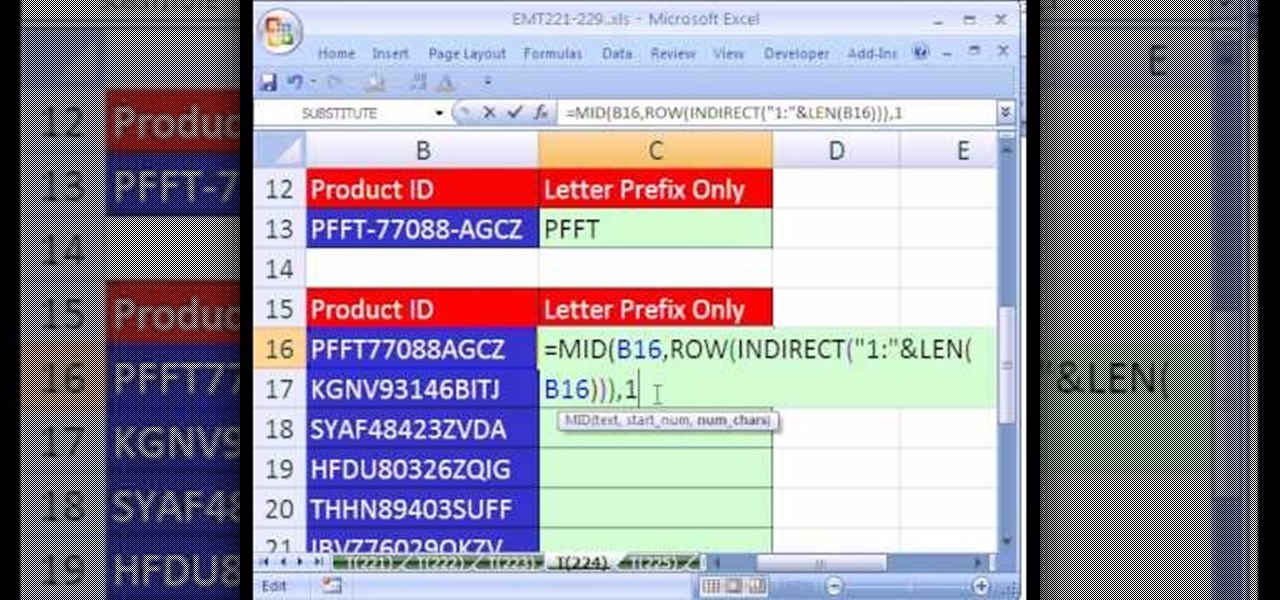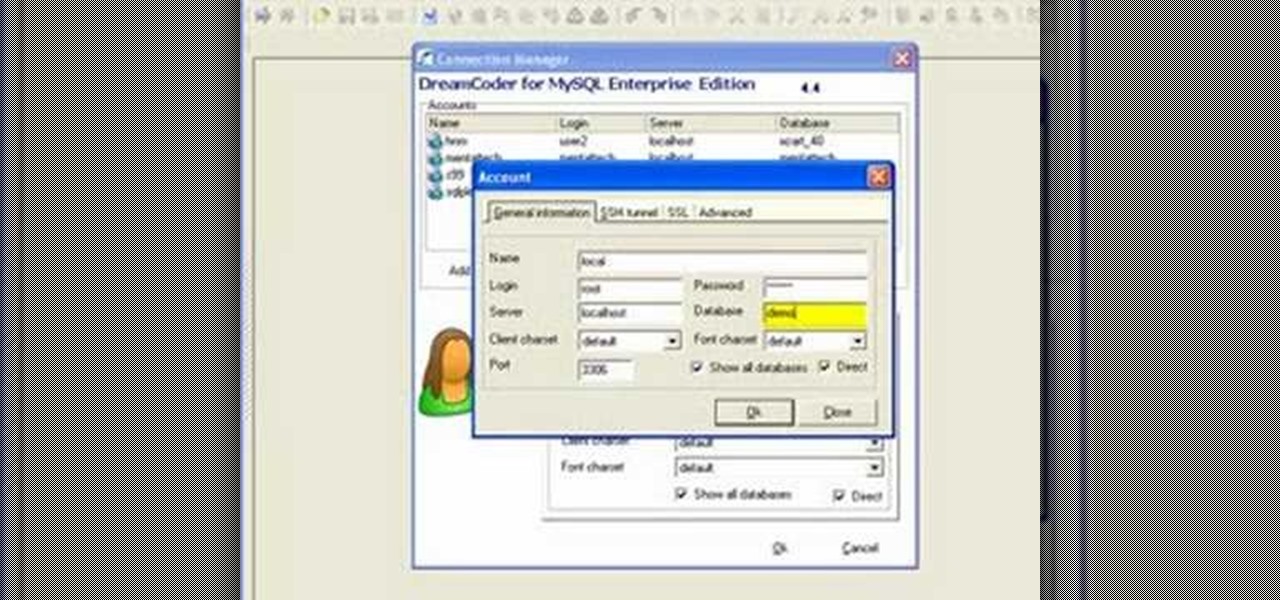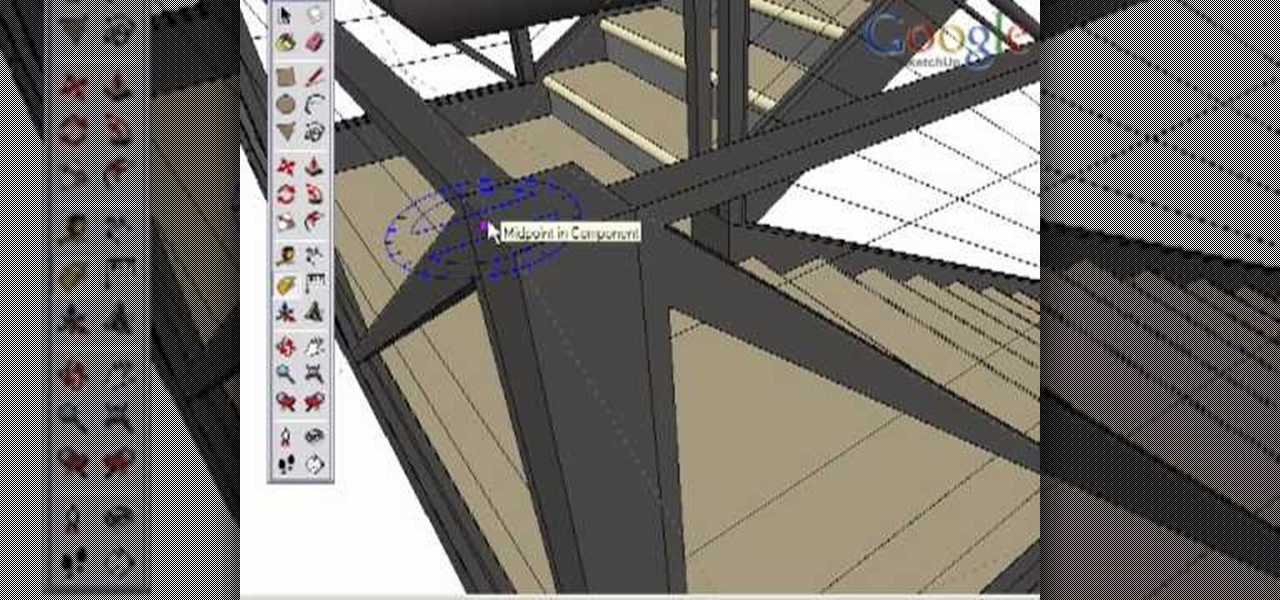The Desire Z's Friend Stream app makes it a snap to keep up with all of your friends' Twitter and Facebook status updates. Learn how to use it with this quick, official video guide from HTC.

In this tutorial, we learn how to establish the set shot in basketball with Chase Curtis. The set point is the location of the basketball just before you shoot it. The execute the set point, make an "l" shape with your arm, your elbow should be aligned with your shoulder. Your wrist should be cocked and you should be able to see underneath the arm from a front view. The other hand should be lightly touching the side of the ball, giving it a small amount of stabilization. Follow these tips to ...

Interested in rooting your HTC Evo, Desire, Incredible, Aria or Wildfire phone? With the unrEVOked jailbreaking tool, it's easy! So easy, in fact, that this hacker's how-to can present a complete overview of the process in about four and a half minutes. Learn how to root your Google Android smartphone with this video jailbreaking walkthrough.

This video shows you how to hem pants to your desired length. First, try on pants and roll up cuff of legs to height you desire. Remove pants and use a pen to mark what will become the new cuff line. Then use tailor chalk to draw a line to be cut with scissors. Cut line with scissors. Turn pants inside out and fold in about a half inch or desired amount to make cuff edge. Turn pants right side out. Using a sewing machine, restitch the new cuff you have pinned up.

In this tutorial, we learn how to organize your closet by establishing a wardrobe system. If you have tops that you wear during the day, put these on a different colored hanger than your nighttime tops. Color code these in your closet and then hang up your nighttime tops with a light wood or your choice hanger. If you have other random tops, you can hang them according to how you would wear them the most. Dresses can be hung on another color hanger and then pants can be worn on another color ...

In this tutorial, we learn how to establish an account on Twitter. First, log onto Twitter. After you get onto the website, click on the sign up button, then enter your screen name and other personal information in. When you are finished signing up, you will be able to change your settings and import friends from your e-mail addresses. Under your settings, you will be able to change the background and colors on your page, as well as your icon picture. Next, start to follow people on Twitter, ...

Organize your contacts list by merging duplicate entries. Learn how with this quick, official guide from HTC.

Spice up your digital photos with filters and effects. See how with this quick, official guide from HTC.

The Friend Stream widget makes it easy to keep up with all of your friends' Twitter and Facebook status updates. Learn how to use it with this quick, official video guide from HTC.

Call of Duty: Black Ops has established Treyarch as the kings of Call of Duty once again. If you're having some trouble with learning the game's many awesome maps, watch this video for a full walkthrough of the Hanoi map.

Spice up your digital photos with filters and effects. See how with this quick, official guide from HTC.

This video illustrates the method of throwing a wavy edged pottery bowl. This process comprises of the following stepsStep 1This process needs clay, pottery wheel and water in a bowl.Step 2Place the clay on the moving wheel.Step 3Now give the clay a desired shape with the help of your hands.Step 4keep wetting your hands at desired intervals and insert your fingers inside the clay so that it gives you the shape of a bowl.Step 5When your desired shape and size is ready take the clay bowl out of...

ToyotaUSA shows us a quick video detailing cruise control on the 2010 Toyota 4Runner. Cruise control is standard on all 4Runner models. Behind the lower right side of the steering wheel there are switches for the cruise control. To activate it, press the on/off button at the end of the stock. A green icon will be illuminated on the instrument panel. Accelerate or decelerate to desired speed and push the stock down to set it to that speed. To increase the cruise control speed, move the stock u...

Learn how to make iced coffee. Get your caffeine jolt and chill out at the same time with an iced coffee.

If you have thinning or short hair and are looking for a change, you may want to try a wig. There are many types of wigs today, different styles made up of different materials. Watch this video to find out information on buying a wig or hair piece so that you don't wind up looking like you have an animal on your head.

This video shows how to perform a simple magic card trick where you will be able to control cut a card to the top of the deck. After determining which card will be the one which is used, the trick may be done in one of two ways, one in which the spectator places the card back into the deck, and the other where the magician does it. Certain grips must be used on the deck, which are demonstrated in the video. You should make sure in both cases to have your pinky discreetly hold the place where ...

This video from Michael presents how to establish a Remote Desktop connection in Windows XP Professional.This type of connection allows you to access your computer via Internet from any place and manage files, local resources, or perform any other remote activity.To establish Remote Desktop connection click Start button, right click My Computer, from the opened menu select Properties. System Properties window will open. Choose Remote tab. Check Remote Desktop - Allow users to remotely connect...

Worried your canine might bite somebody? Afraid to take them on walks anymore because of what could happen if a child walks past you? Afraid of a lawsuit? These are the worries associated with overly aggressive dogs. But with proper training, an aggressive dog can be transformed into a well-behaved companion you'll love having at your side.

In this clip, learn how to make an absolutely delicious salad using two of Betty's favorites: mung bean sprouts and fresh raspberry vinaigrette dressing. This salad is power-packed and contains a ton of protein, vitamins and minerals and is practically calorie free! If you are watching what you eat or just looking for something fresh and healthy for summer, give this recipe a shot. Enjoy!

In this video, actress and producer Kathleen Cooke talks to you about how to keep your moral ground in Los Angeles. As a struggling actor you will be offered jobs that may challenge your morals, and by following Kathleen's tips you will know how to deal with them and establish boundaries.

New to Microsoft Excel? Looking for a tip? How about a tip so mind-blowingly useful as to qualify as a magic trick? You're in luck. In this MS Excel tutorial from ExcelIsFun, the 224th installment in their series of digital spreadsheet magic tricks, you'll learn how to extract a prefix from product ID when there is no dash or space to establish a pattern.

Network mapping lets PC users organize multiple computers into a system that provides informational data access. This video tutorial shows how to set file sharing permissions and assign users designated privileges within a network. Establishing a network provides functionality within a workplace and facilitates virtual communication among users.

This video demonstrates how to insert an RTI to establish an emergency endotracheal airway. This procedure is done if intubation is necessary and one of the following is true: failure of conventional intubation, vocal cords are not visible, existence of upper airway pathology or the patient has severe kyphosis or cervical spondylosis.

Simple SDK demonstrates how to add icons to your iPhone applications using XCode. Find your desired app and right click on it to designate that you want to open it with Gimp. Use the rectangle tool to crop the image to a square size. Add text to the image as desired. Then, scale the image to 57 x 57. Then, save the file as an icon.png in the same application folder. Exit out of Gimp. Next, go back to XCode. Open the icon file in the info list. Type in the icon title in the correct field and d...

This how to video describes how to use Fruity Loops to chop up orchestral loops and integrate them into your project. First you take a sample and adjust the knobs on the Fruity Loops interface to achieve the desired result. This video is great for anyone who is learning Fruity Loops Studio or simply learning how to create songs from smaller orchestral samples. The video itself lasts about ten minuets and will help you achieve the musical prowess you desire.

Watch this video tutorial from the Polish Guy to see how to polish a chrome faucet fixture. In this demonstration we use a Faucet & Fixture Care Kit that includes Simichrome and Flitz Faucet & Fixture Wax to polish a chrome bath tub faucet spout.

It's easy to record an audio track with Pro Tools! This tutorial walks you through everything you need to know to set an input channel, establish a level for your instrument and setting up record. You're also shown how you set up loops and cycles when recording.

Babies sleep best when they have a reliable sleep routine, and this also helps the new parents get enough sleep themselves. This tutorial shows you how to give your baby a good routine to make sure they sleep as much through the night as possible.

You can paint just about anything you want in Chinese watercolor painting, but whether you're sketching out a fish or a crocodile, there exists a basic array of brushstrokes that you will use for any object.

This video by established graffiti artist Wizard features him demonstrating how to draw a subject near and dear to his heart, his own name. This tag, relatively simple among his ouevre, will make good practice for all the young taggers out there working on their graffiti skills.

If you're new to DreamCoder for MySQL, one of the first things you may want to know how to accomplish is to connect to a remote MySQL database. Happily, this tutorial will walk you, step by step, through the process. To learn how to establish a connection between a given MySQL database and the DreamCoder for MySQL, take a look!

This tutorial will walk you, step by step, through, the process of establishing a connection between Oracle database server and DreamCoder for Oracle using the TCP-IP Direct connection option. To learn more about connecting to an Oracle database without an OCI client, press play!

Take a look at this instructional video and learn how to use the protractor tool in Google SketchUp. To measure in any direction or orientation, the protractor will align itself to any surface that it touches. This tutorial covers how to measure angles, create construction guidelines, control the tool orientation, and how to establish roof slopes.

Check out this instructional DJ video to learn how to create a basic trance production track. Learn a few techniques to put a few tracks together. Start with the piano to establish the core sequence before inputting the drum, bass, and the tune. Watch this tutorial video and learn how to create a catchy trance song.

Check out this instructional language video to learn how to say a few greetings in Russian. This tutorial also explains the difference between formal and informal exchanges, as well as introduces a few basic phrases in Russian. This lesson is a great way for beginners to establish a foundation for developing your Russian language skills.

A PivotDiagram is similar to an Excel PivotTable report: It arranges data in a visual way. Check out this tutorial and learn how to look at the same data from different angles to establish and analyze relationships that you might miss in a table or a worksheet.

Issac explains what different shot types are: from the establishing shot to the extreme close up, and how they can be used to enhance your videos.

If working an area with poor or eroded soil something must be done to improve the soil so plants will grow. A great tip is to use about 50% organic matter and 50% native soil, mix it together, put it around the rocks, then plant Thyme or other creeping plants. This will help the plants to establish themselves. Don't put organic matter under the rocks because over time it will allow the rocks to sink.

Whether you need a repetitive background for Twitter or your Tumbler account, an attractive pattern is crucial for establishing your personal style and brand. And you don't have to resort to mass-distributed image software or online pictures to fill your walls with.

This video shows how to get more value on your GoDaddy account. You have to have a deluxe account to share domains. You have to pay an extra $2 a month to get this account. Once you sign in go to "hosting" then my "hosting account". To add another domain you move it over to a new folder then put the site files in there. To do this, click add domain then go to bulk. Then create a folder and name it what you desire. Sometimes the file folder doesn't always appear immediately, but it is there, i...