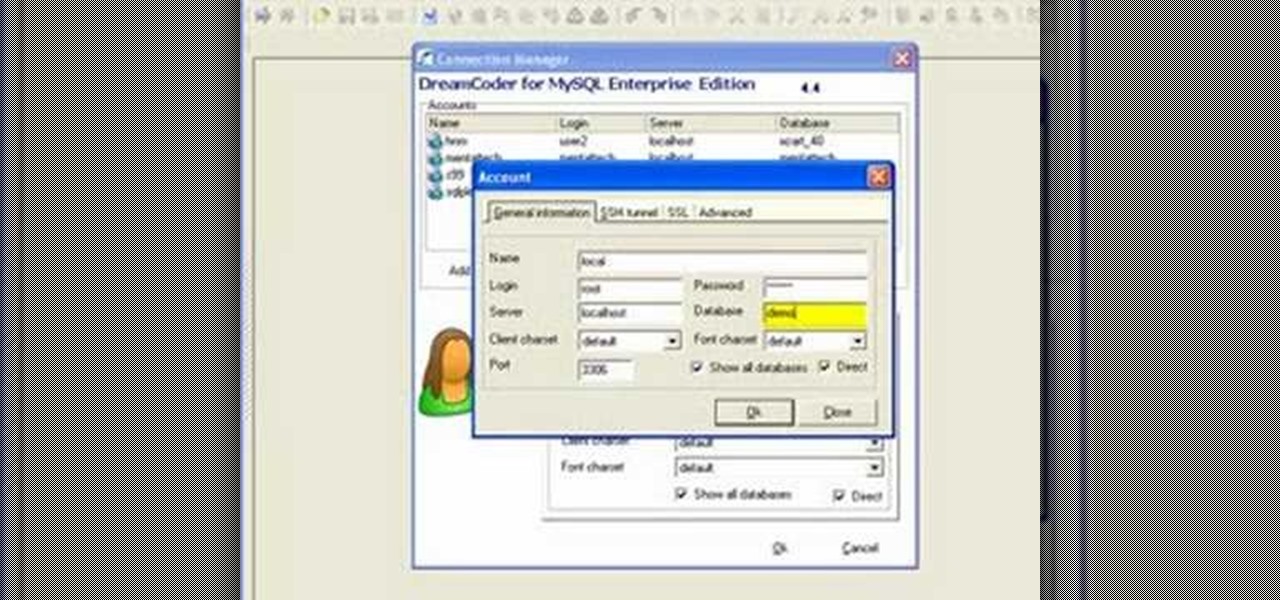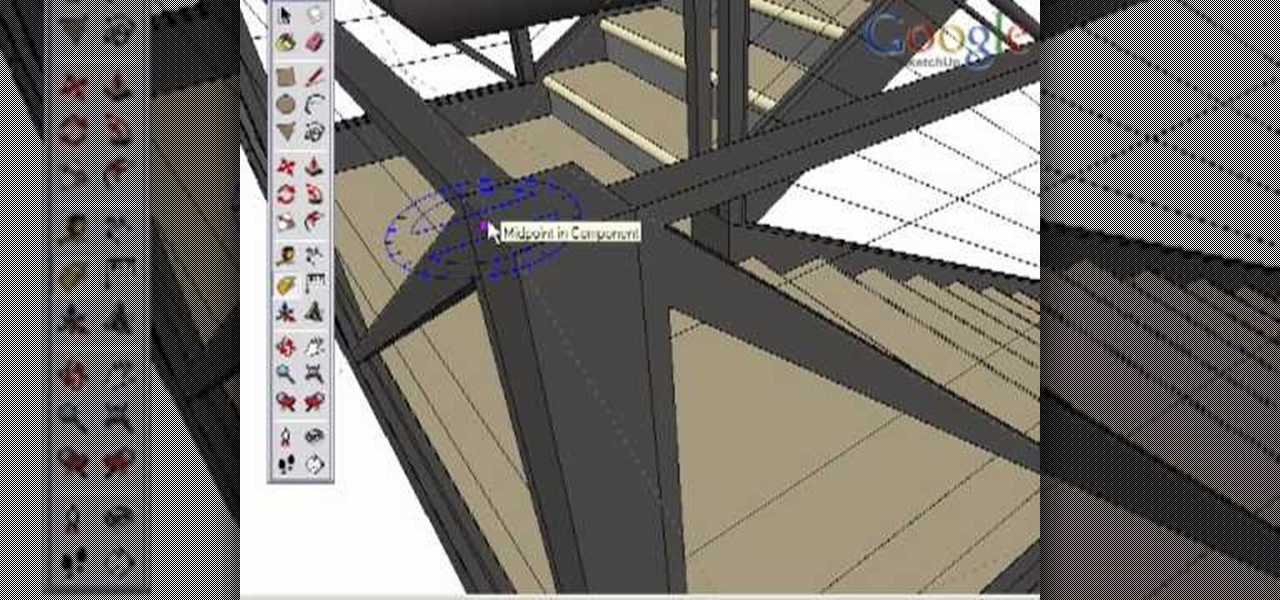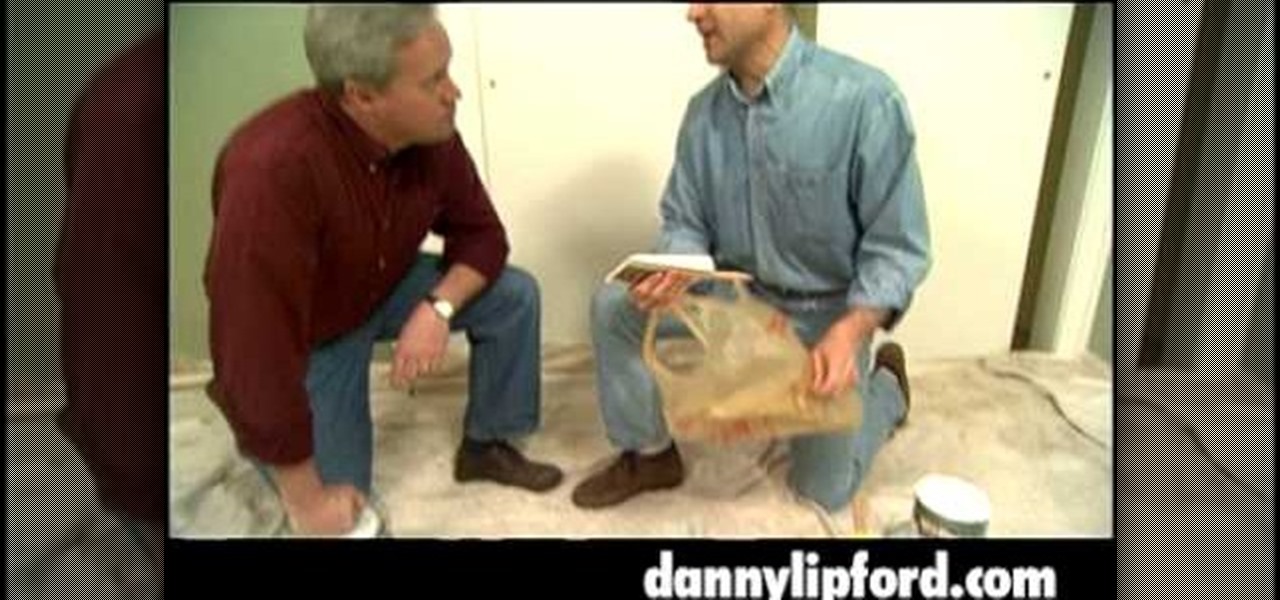Babies sleep best when they have a reliable sleep routine, and this also helps the new parents get enough sleep themselves. This tutorial shows you how to give your baby a good routine to make sure they sleep as much through the night as possible.

You can paint just about anything you want in Chinese watercolor painting, but whether you're sketching out a fish or a crocodile, there exists a basic array of brushstrokes that you will use for any object.

This video by established graffiti artist Wizard features him demonstrating how to draw a subject near and dear to his heart, his own name. This tag, relatively simple among his ouevre, will make good practice for all the young taggers out there working on their graffiti skills.
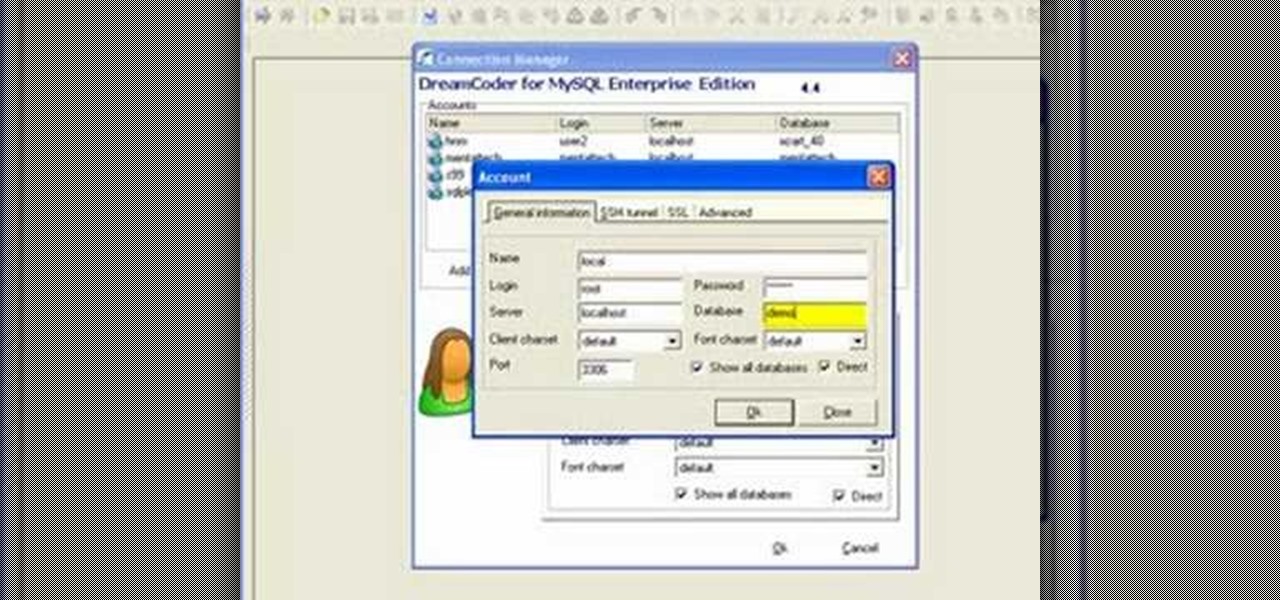
If you're new to DreamCoder for MySQL, one of the first things you may want to know how to accomplish is to connect to a remote MySQL database. Happily, this tutorial will walk you, step by step, through the process. To learn how to establish a connection between a given MySQL database and the DreamCoder for MySQL, take a look!

This tutorial will walk you, step by step, through, the process of establishing a connection between Oracle database server and DreamCoder for Oracle using the TCP-IP Direct connection option. To learn more about connecting to an Oracle database without an OCI client, press play!
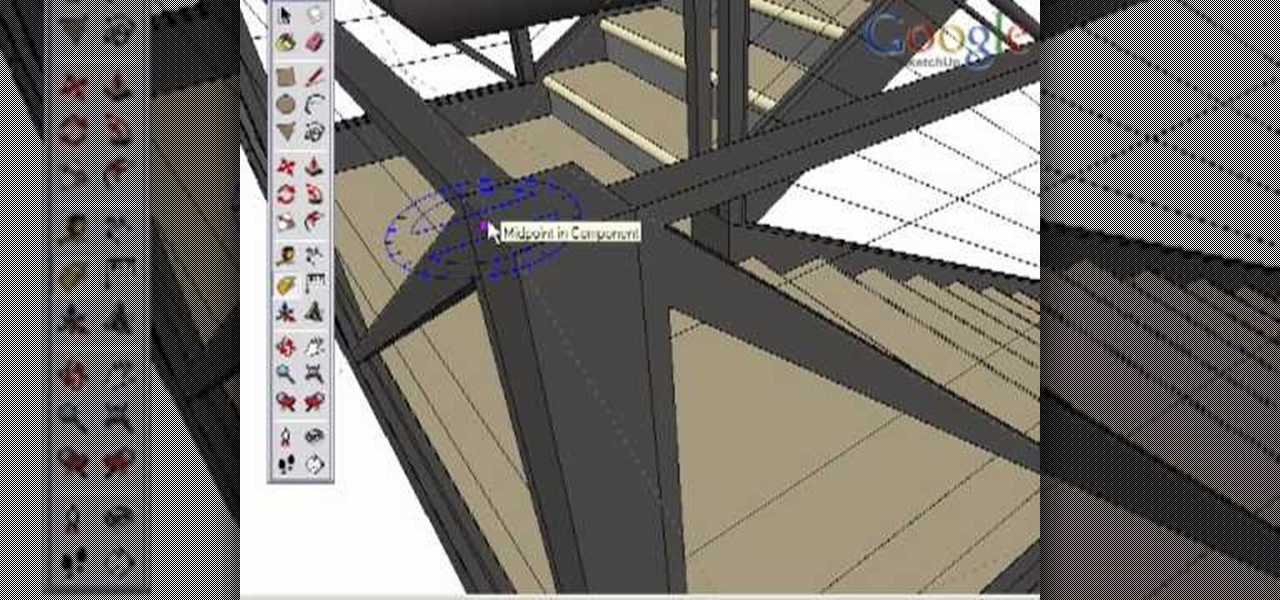
Take a look at this instructional video and learn how to use the protractor tool in Google SketchUp. To measure in any direction or orientation, the protractor will align itself to any surface that it touches. This tutorial covers how to measure angles, create construction guidelines, control the tool orientation, and how to establish roof slopes.

Check out this instructional DJ video to learn how to create a basic trance production track. Learn a few techniques to put a few tracks together. Start with the piano to establish the core sequence before inputting the drum, bass, and the tune. Watch this tutorial video and learn how to create a catchy trance song.

Check out this instructional language video to learn how to say a few greetings in Russian. This tutorial also explains the difference between formal and informal exchanges, as well as introduces a few basic phrases in Russian. This lesson is a great way for beginners to establish a foundation for developing your Russian language skills.

A PivotDiagram is similar to an Excel PivotTable report: It arranges data in a visual way. Check out this tutorial and learn how to look at the same data from different angles to establish and analyze relationships that you might miss in a table or a worksheet.

Issac explains what different shot types are: from the establishing shot to the extreme close up, and how they can be used to enhance your videos.

If working an area with poor or eroded soil something must be done to improve the soil so plants will grow. A great tip is to use about 50% organic matter and 50% native soil, mix it together, put it around the rocks, then plant Thyme or other creeping plants. This will help the plants to establish themselves. Don't put organic matter under the rocks because over time it will allow the rocks to sink.

Whether you need a repetitive background for Twitter or your Tumbler account, an attractive pattern is crucial for establishing your personal style and brand. And you don't have to resort to mass-distributed image software or online pictures to fill your walls with.

Tired of cleaning up the paint roller tray after a hard day's work? Watch this video tutorial from home improvement expert Danny Lipford to see how to save time and messes painting with a grocery bag.

It's often the smallest details that determine your overall experience with a smartphone. Unlocking your device with a PIN is an example — and iPhones have had a leg up over Android thanks to their automatic unlocking. Thankfully, this era has finally come to an end with the arrival of the Galaxy S9.

In stock Android Oreo and below, the volume rockers change ringer volume by default unless audio is currently playing. In order to adjust media volume when media isn't playing, you have to tap the down arrow next to the ringer volume slider that appears at the top of the screen to see the option. Now, Android 9.0 Pie has flipped things around, giving media volume the limelight.

Good news for those suffering from the "i" glitch, otherwise known as the "A [?]" bug: Apple has just released an official patch to fix the issue, in the form of a software update named iOS 11.1.1.

The augmented reality feature in Pokémon GO is one of the key components that draw people in to the popular Android and iPhone game. Indeed, there's nothing quite like the sight of a Pokémon standing around in an otherwise uninteresting parking lot.

Apple just jumped on the auto-play bandwagon with their revamped App Store in iOS 11. Now, when you visit an app or game page that has a video trailer, it will automatically play. This can not only get pretty annoying, but it can eat up your precious data. Luckily, there's a way to restrict these auto-playing videos to Wi-Fi only — or disable them altogether.

Google's Chrome browser comes pre-loaded on the vast majority of today's Android devices, and it's one of the fastest, most stable, and useful browsers out there. But it does have one major annoyance—while a page is loading, you'll see a link, then reach to tap it, but an element further up the page will load, and the link will jump out from underneath your fingertip.

The basic clock app on Android devices is functional and has a few nice features. One of these is a "World Clock" view, which lets you see the current time in different cities across the world, and shows the time in your location at the top.

After receiving the fourth beta for iOS 8.3, we can assume that the official release shouldn't be too far behind. Along with plenty of bug fixes from prior iOS versions, Apple is also ushering in a few minor features that are sure to ease some annoyances.

The biggest pet peeve of many Google Now users has always been the fact that you can't toggle basic system functions with voice commands. In fact, this was such an annoyance that folks even went so far as to apply root mods to get the functionality.

Maybe it was the years of concerts with deafening speakers blasting music into my ears, but I always listen to my tunes as loud as the volume allows me. So, it's pretty annoying when I get a "high volume" warning every time I listen to music on my OnePlus One with my headphones on. We've previously shown you how to remove this same warning by using the NoSafeVolumeWarning, an Xposed module that required root access. Thankfully, the very liberal OnePlus One has a built-in feature that lets you...

For some reason, when you're typing in landscape mode, Android extends the text input field to cover every bit of the screen that the keyboard's not occupying. This gets pretty annoying sometimes, especially with messaging apps where you might need to reference what the other person just said in order to properly form your response.

Any cook knows that juicing lemons inevitably means dealing with seeds. It's a small but real annoyance that can slow things down in the kitchen.

Samsung introduced a wave of seriously unique and innovative features on the Galaxy S4, including air gestures and weather sensors, but a lot of the features are actually just updated ones from the Galaxy S3. Unfortunately, one of those that returned was the dreaded increasing ringtone. In their increasing ringtone system, the ringtone will start off on a low volume and increase until it reaches your set volume. In theory, this is useful for not shocking the user with a sudden, blaring ringto...

Who can eat Oreos without a glass of cold milk? They're called "milk's favorite cookie" for a reason, after all. People tend to feel strongly one way or the other on whether or not to dunk cookies in general, but most dunkers and non-dunkers alike can agree that milk is a must with Oreos.

YouTube is the first place I go to watch funny videos online—me and about a billion other people. But one thing that always annoys me is having to sign in time after time to view age-restricted videos.

Most of the time, if you're actually using your computer, it won't just go to sleep on you. But when you're reading a long article or watching a video and don't move the mouse or use the keyboard for a while, the screen automatically dims or goes into sleep mode.

Cheetos fingers is defined as the unpleasant (but mostly pleasant), oddly-colored residue left on the thumb, index finger, and middle finger after ravenously eating through a bag of—you guessed it—Cheetos. It can usually be cleaned up by licking your fingers (my favorite) or washing your hands (boooooo). For the folks who enjoy the latter, Cheetos fingers are an annoyance. As someone who enjoys this idiosyncrasy, I've never quite understood the disgust in getting your fingers all cheesed up.

One of the biggest time-consuming nuisances for any barbecue is prepping corn on the cob. If you've got a lot of mouths to feed, shucking corn is just downright painful, thanks to all of those silk strings that hide in the crevices of the kernel rows.

This video tutorial demonstrates tips for how to organize your home office when you are visually impaired. Here a rehabilitation specialist is helping a visually impaired person. The person who is visually impaired should know what is visually important to him/her. Mostly these people obviously need to know where every thing is because they don’t have their eyes to depend anymore. Here visually impaired person is 66 year old Deanne Jackson. She has wet macular degeneration. In order to set up...

Photograph cakes like a professional by viewing this informative video. A visit to a professional food photographer's studio discusses briefly the basic philosophy behind cake photography, preparation, visual elements & props, establishing mood, framing the cake, lighting the cake and involving people within the photograph.

A discussion of an important part of aiming and preshot routine.

We will be setting up a portable radio in the mountains. It will be established in a clearing with available rocks for setup. The equipment we will be using is a Yaso radio with microphone and headphone, coaxial cable, slight line and weight, 13.5 battery pack, 2o and 40 meter antenna, pen and paper to record contacts.

Most bar tricks involve establishing your dominance over your fellow patrons by beating them at pool or hitting on their significant other. Tired of those? Why not try one upping them with math? This video will show you how to pull a great trick / prank called the Easy Magic Square Trick. All you need is a napkin, victims, and a pen. The trick allows you to make a magic square very quickly, and will make you look like a math savant and win free drinks.

So you want to make your own video game using Flash CS4 and Actionscript 3. We applaud your chutzpah. This video will walk you through what should probably be your first steps: importing a sprite character, making them move around in response to keyboard inputs, and making them animate depending on how they are moving. Once you have this established, you can move on to creating enemies to fight, environments to wander, and all the other elements that make a good game.

You'll be breaking hearts this Valentine's Day, literally, you'll be "breaking hearts"… if you try this science experiment. A live heart. That disgusting thing you swear your love by. How do nerds break hearts? With liquid nitrogen!

Welcome to a tennis lesson from FuzzyYellowBalls, the the best place to learn how to play tennis online. Our free video tennis lessons teach you how to play the game in a new way that combines technical analysis, visual learning, and step-by-step progressions.

Cityslipper shows you how he uses the cleft grafting method to make a less appealing green apple tree produce better tasting red apples. 10-12 inches long scion wood is collected from the good apple tree while it is dormant. Care is taken not to let the twigs dry out. Selected scions should not have spurs rather they should have leaf buds that lay flat against the twig. A good host twig on a healthy-looking branch should be selected. A clean cut should be made with the fine teeth of a grafing...