
How to Escape Fallout 3's Map: Takoma Industrial glitch
Here's how to get outside the map, thru a hole in one of the invisible barriers that would otherwise prevent this.


Here's how to get outside the map, thru a hole in one of the invisible barriers that would otherwise prevent this.

Learn to execute a Jiu Jitsu sutemi (or sacrifice) throw from a head lock

Taking a little bit of horror from a variety of different sources, you can put together a very creepy, very scary costume that makes you look like a cross between Frankenstein's monster and Hannibal the Cannibal, with a few steampunk touches.

Nowadays, thinking about why we fell for MC Hammer during the '90s escapes us: the too-big pants and funky songs are more than we care to think about now. But the guy sure knew how to shake what his mama gave him in every direction and way possible.

If you get caught out in a blizzard, snow blindness is just one of the many dangers you face. If you want to keep your vision, which will be very helpful in escaping, and don't have goggles with you, follow the steps in this video to make wooden temporary goggles that may save your eyes.
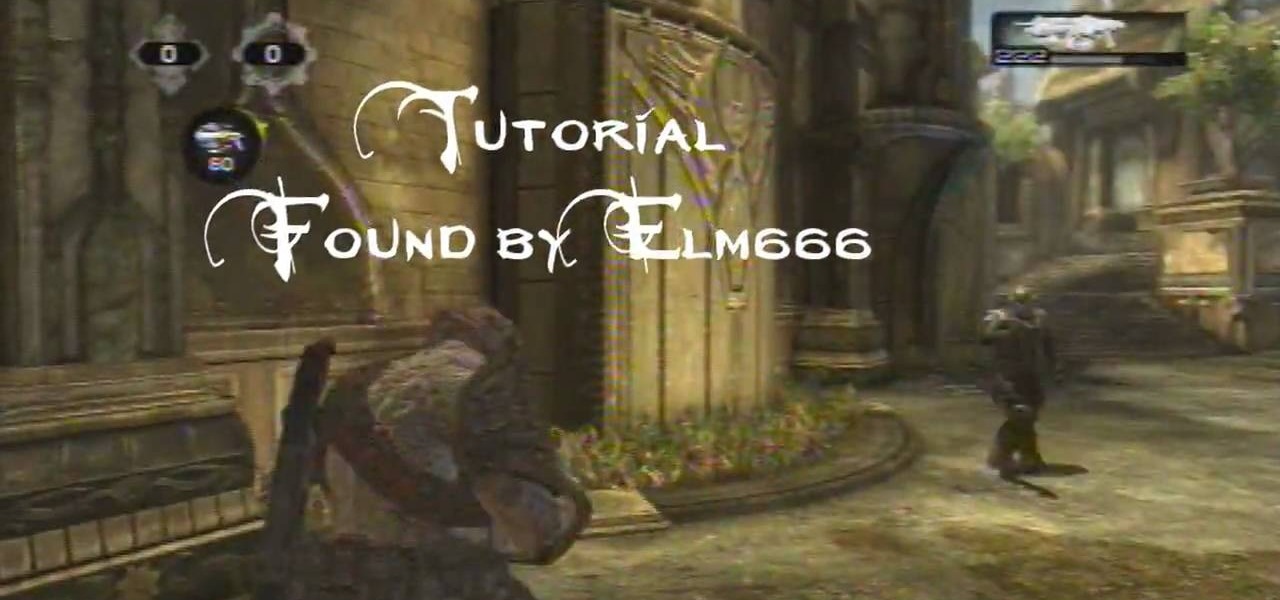
There are several types of barrier breaker glitches in Gears of War 2. The one described in this video might be the easiest one of all. It will allow you to escape from many multiplayer maps. The only caveat is that this won't work if you are hosting the game. Simple, get one of your friends to host and glitch on!

If you're having trouble with any of your Zoo Escape levels and are looking for that extra hint then this is the perfect guide for you. Tasselfoot has a full level 1-20 walkthrough with all stars guide on how to get through the game. Tasselfoot shows each step by step of each level and makes it look easy, and considering all you need to do is mirror his actions, this will take away all your frustration and impatience as you will fly through every level. So what are you waiting for check out t...

Phenomenal dribblers are like escape artists: They get out of impossible binds and pull off amazing stunts that leave onlookers floored. Before the fancy tricks, though, you'll need to ground yourself in the basics of ball control. You will need a soccer ball, a grassy area, and soccer cleats. Watch this video soccer tutorial and learn how to dribble a soccer ball.

Regular cleaning of an in-the-ear hearing aid is essential so the sound can escape and be heard. A hearing aid plugged with ear wax prevents proper functioning of the device by making it sound dead or broken. Watch this video tutorial to learn how to clean a hearing aid from an audiologist.

Has your dog ever gotten off its leash, or made a quick escape from an open door? Training or teaching your pup to come to you on command is an essential part of obedience training. With a little practice, your dog will learn how in no time!

This part number will also fit 2005-2008 Ford Escape including the hybrid, the 2005-2008 Mazda Tribute and the 2005-2008 Mercury Mariner including the hybrid. So watch and see how to install the Valley trailer hitch.

Just because you have a hybrid, that doesn't mean you have to sacrifice the functionality and convenience that a trailer hitch offers. This video shows just how simple it is to add a hitch to your hybrid suv so that you can continue to tow trailers, use a bike rack, cargo carrier, or any of the other hundreds of hitch mounted accessories available today.

You could just imagine yourself being in Thailand when you bite into this Thai beef salad, the perfect escape if you can't get to Thailand!

Learn the Jiu Jitsu S grip craddle stacking defense against the arm bar from guard.

Learn how to Gator Roll out of the Jiu Jitsu Anaconda choke using basic wrestling movement.

While the victim is in this head hold they should wiggle enough to make sure their windpipe is free. Turn your head into the side of the attacker, hit him in the groin and with the other hand bring it up under his chin. Do more blows as you run away.

"We all want to escape our circumstances, don't we?" Benedict Cumberbatch may have been talking about acting, but the sentiment rings true for all of us at some point or another. Whether it's work, school, or just boredom at home—we all wish for an escape sometimes. If only.

Thaw a beef properly so you don’t lose the precious fluids. The more juice that escapes during defrosting, the less juice that goes in your mouth. Watch this video to learn how to thaw beef properly without making it dry.

This weekend, take some time to escape from the business and stress of your daily grind. Make a hammock and lay around in it. Fit for a city and you can make it even without much knowledge of sewing machines.

This video shows you how to install a trailer hitch on a Mazda Tribute. This install install will also work for a 2001-2004 Ford Escape and 2001-2004 Mazda Tribute.
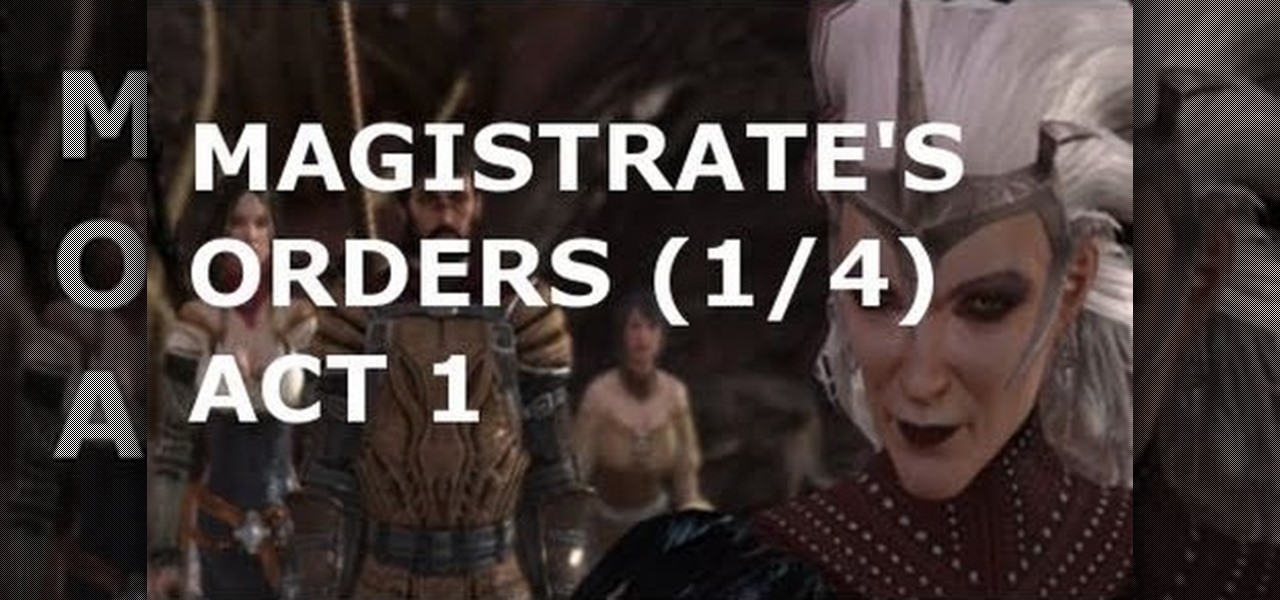
Whether you're the kind of gamer who likes to fight the law or fight for the law, you probably shouldn't pass up this sidequest line in Dragon Age 2. Accessible after completing the 'Birthright' quest you can pursue 'Magistrate's Orders', which these videos will give you a walkthrough of.

Worried about a zombie apocalypse? Of course you are, we all are! This tongue in cheek video divulges the steps you'll need to take should zombies begin roaming the earth. Using clips from horror movies, this video shows you the right way to hide from zombies and even explains who you can trust. Learn what weapons work on zombies and how to cripple them and most importantly, destroy their brain! Nobody wants to get bitten by a zombie, learn how to escape, travel and even how to recognize if o...

If clothes have brown marks on them or heat escaping from rear of dryer drum, you will probably have to replace the rear dryer drum felt seal. You can follow the steps in this video to help you do this easy repair.

Looking for a true tropical escape off the beaten path? Plan a trip to Samana in the Dominican Republic. Explore untouched natural wonders, bask in the sun on secluded beaches and indulge your adventurous side. Christopher Columbus said Samana is "the fairest land on the face of the earth".

First things first: You can't actually recover a Joomla administrator password. That's because Joomla uses a one-way MD5 hash that prevents you from doing so. However, it is possible to reset your password.

I've been an iPhone user in the iOS ecosystem for years now after a brief stint in the Android realm. But, I'm also enthusiastic about varying forms of technology in general; I realize that iOS is far from perfect and that healthy market competition is beneficial for all. So, naturally being curious about other platforms, I decided to take Windows Phone for an extended trial run.

This video explains how to use the Speech Recognition tool on the Mac, which allows you to speak most of the commands that you use on the computer. To enable speech recognition, go the Apple menu, select System Preferences and click on Speech. Then click on “On” next to Speakable Items, and click OK.

Escape rooms, those real world puzzle games that challenge teams to solve a mystery and gain their freedom from a locked room, are all the rage right now. But augmented reality games such as The Lockdown could make them obsolete.
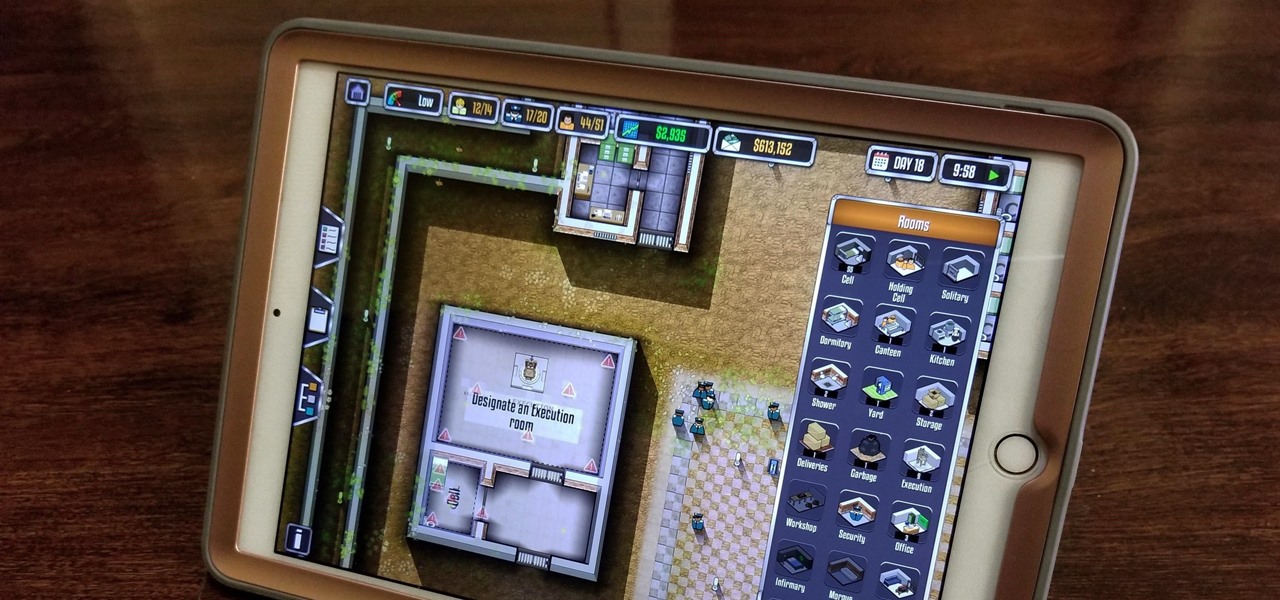
Prison Architect, the BAFTA winner for the Best Persistent Game in 2016, has finally soft launched on iOS. Originally a PC game, Prison Architect lets you build and maintain a maximum security prison. Comparable to running a small city, the game has you manage an ever-expanding correctional facility and contend not only with violent offenders and ever-present prospect of a chaotic riot, but also more mundane affairs like balancing the prison's budget and employee payroll. In addition to the s...

Star Wars season is definitely upon us. No matter where you turn, you can't go a day without being bombarded by merchandising and co-branding advertisements that attempt to draw a parallel between some character from a galaxy far, far away and a galactic cruiser like the Dodge Viper, or a midichlorian-laden power source like Duracell. Yep, it's kind of annoying, but at least we can get some fun out of it here and there.
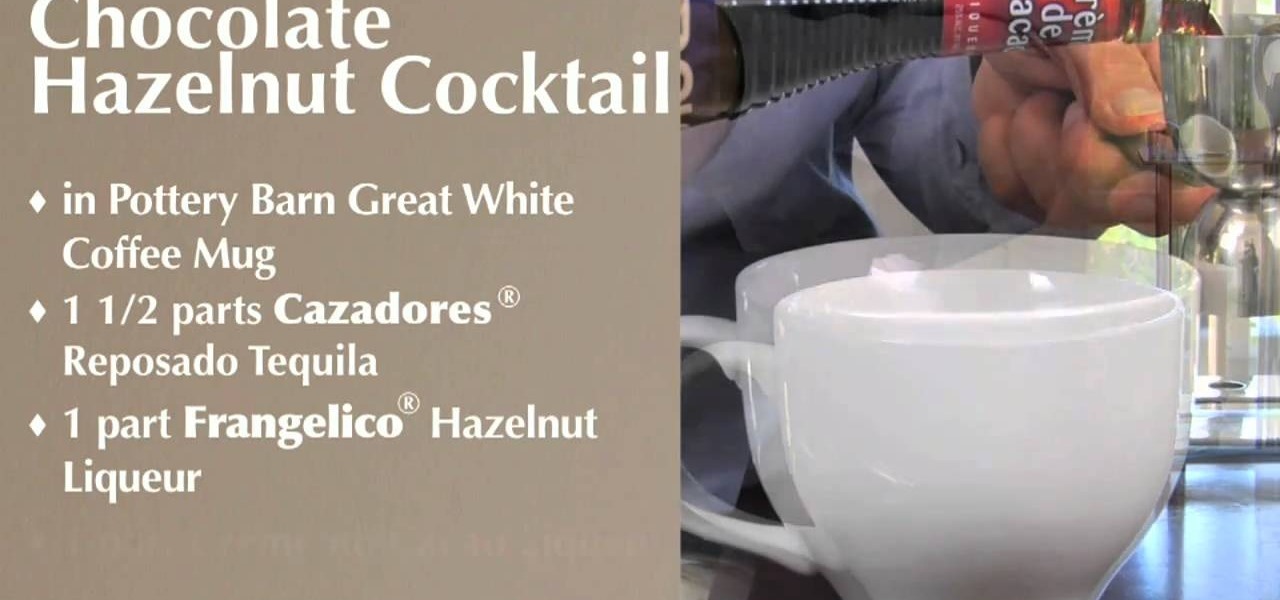
Very often during the holidays we desire a drink that both warms our belly while offering us a nice escape from our perverted uncle Sam who's visiting up til New Year's. While a few Cosmos would work, why not add some holiday cheer to your drinking by mixing up this chocolate hazelnut cocktail?

In this tutorial, we learn how to fix a flat with a CO2 cartridge. Start out by grabbing the bag that is underneath your bag, which has everything you need to fix your flat tire. After this, take the wheel off and find out where the hole is located. There will be a hissing sound coming from this spot where the air is escaping. First you will remove the tube from the wheel, then replace it with a new one. Once you're finished, use a CO2 tube to fill the tire back up with air. Replace this back...

In this tutorial, we learn how to make a hedgehog plushy. First, choose a fabric to use, then cut out the shape of it. Once you have done this, cut it out again and pin the two pieces of fabric together. After this, use a sewing machine to sew all of the sides together, leaving a hole in the bottom. Now, turn the hedgehog inside out and then iron him flat. Place some stuffy cotton into the plushy until it is as full as you would like it. Then, sew the hole together so none of the stuffing can...

After 12 years Starcraft 2 is finally here to blow your mind. If you're looking for help with the game, you've come to the right place. We have tons of videos about how to do just about everything in the game. We have strategies for winning campaign and multiplayer games. We have guides to using the immensely powerful level editor. We'll even teach you how to build a Terran Barracks out of Legos. This video will show you how to use the Protoss High Templar's Psionic Storm ability most effecti...

Woks are good for more than just tossing Friday night's chow mien with beef and broccoli. In fact, you can use a wok to impart a deep and delicious flavor into foods through smoking. But how exactly do you smoke foods using a wok? Watch this video from CHOW to find out.

On GetConnectedTV, Darci Larocque, Blackberry Expert, explains how to change fonts on your Blackberry. Have you ever wanted to change your Blackberry font and perhaps make it bigger? From the home screen, scroll to the wrench and hit options. Then, scroll down to the screen and the keyboard. Where it says, "font family" and "font size" you can change it. Hit the space bar and the phrase "the quick brown fox" changes. Press escape and save and you'll see that your font is different.

In the GetConnected TV show BlackBerry expert Darci Larocque from Swirl Solutions gives an easy tip on how to call voicemail directly with one (1) key. This option can be seen in other cell phones also, but in a BlackBerry you can set a password for this. Hold the green button or call log , go to menu - Voice Mail, set your password, click escape and save. Now when you dial No.1 or hold it down you go directly to your voicemail.

Rick Stein prepares a classic Corsican Wild Boar stew in this great recipe from BBC cookery show 'Rick Stein's Mediterranean Escape'.

Everybody had a yo-yo at one point in their life; some when they were just little children, some when they were bored teenagers, some when they found the kid inside of them they never knew of, and even some when they felt retirement was just not very fun. It just goes to show that the yo-yo is not going anywhere anytime soon. Who could ever believe that a toy consisting of two equal disks made of plastic, maybe even wood or metal, with an axle and string could be so damn pleasing, so much dar...

In this video, we learn how to learn keyboard shortcuts in MS Excel 2007. First, hit the "alt" key and then you will see numbers and letters at the top of the screen. Now you will see all of the pages of the keyboard shortcuts. Go to the page layout tab and hit "p". Now, you will get the keyboard shortcuts for everything on the page layout tab. Continue to do this on all the different tabs for this and you will be able to memorize the ones you use most, so you can more easily navigate MS Exce...