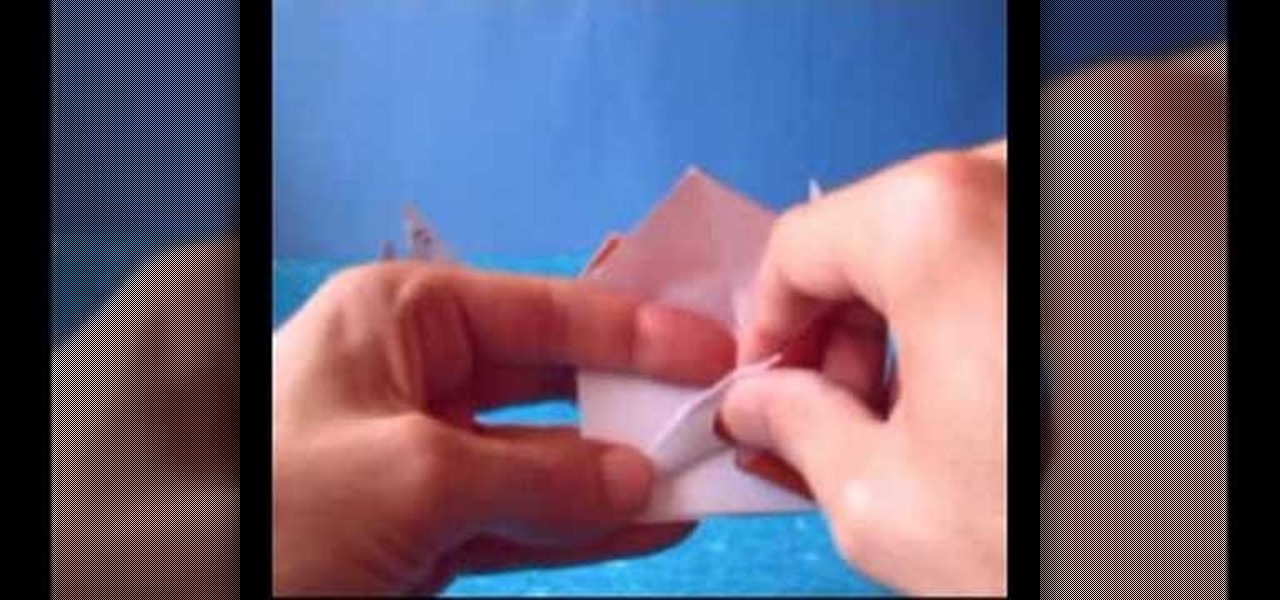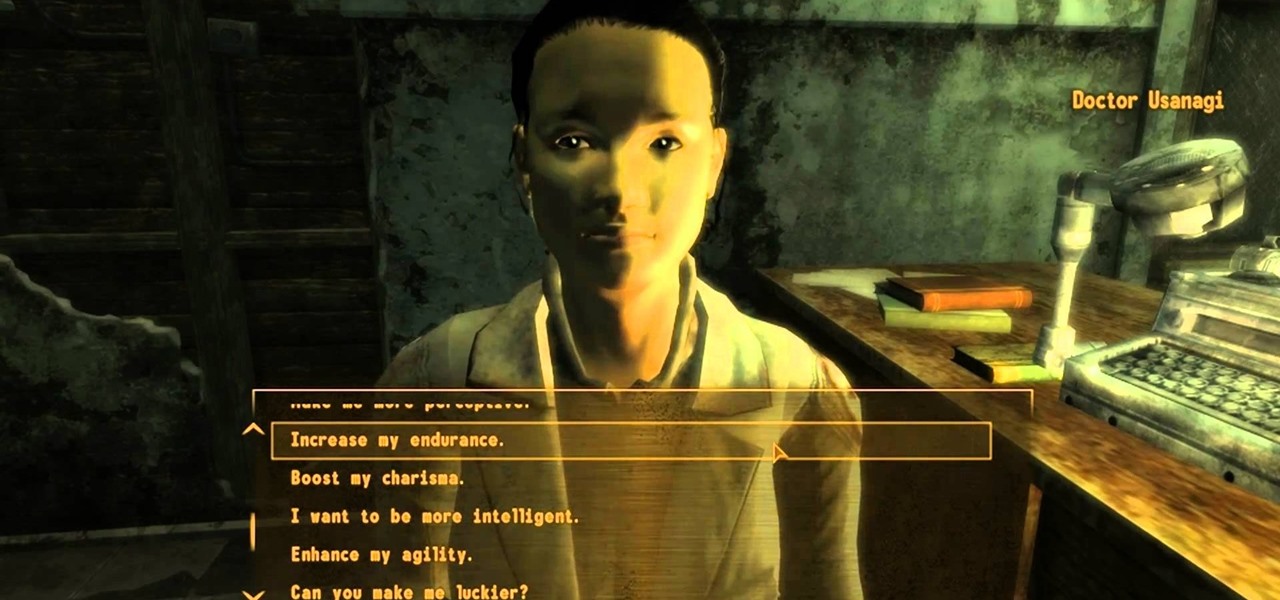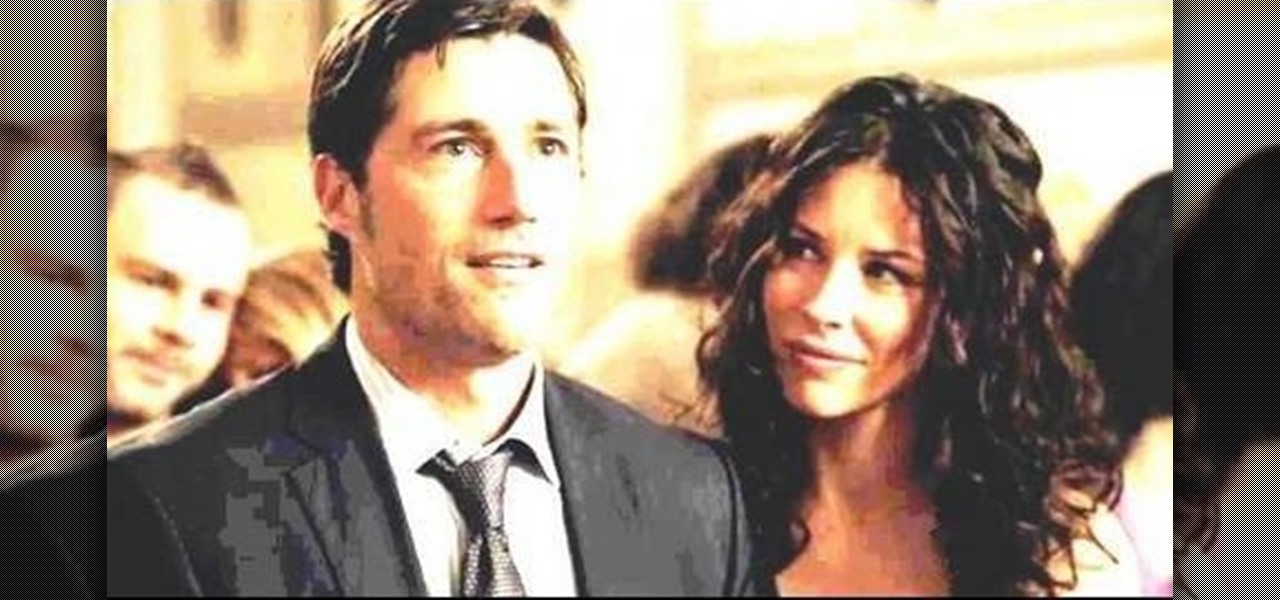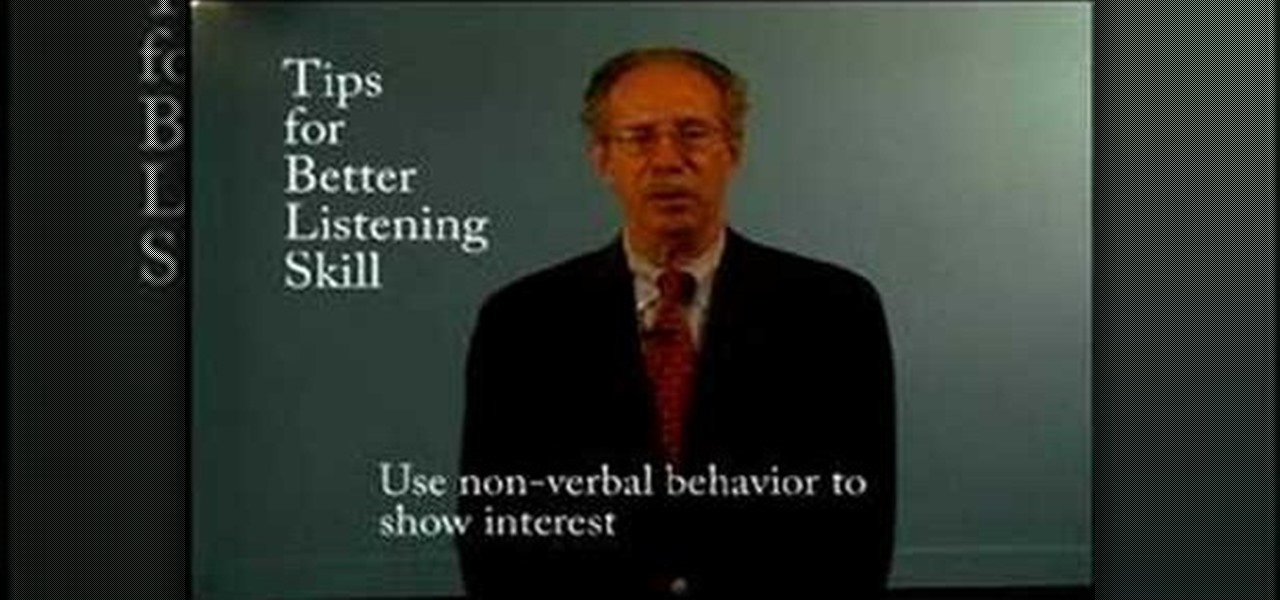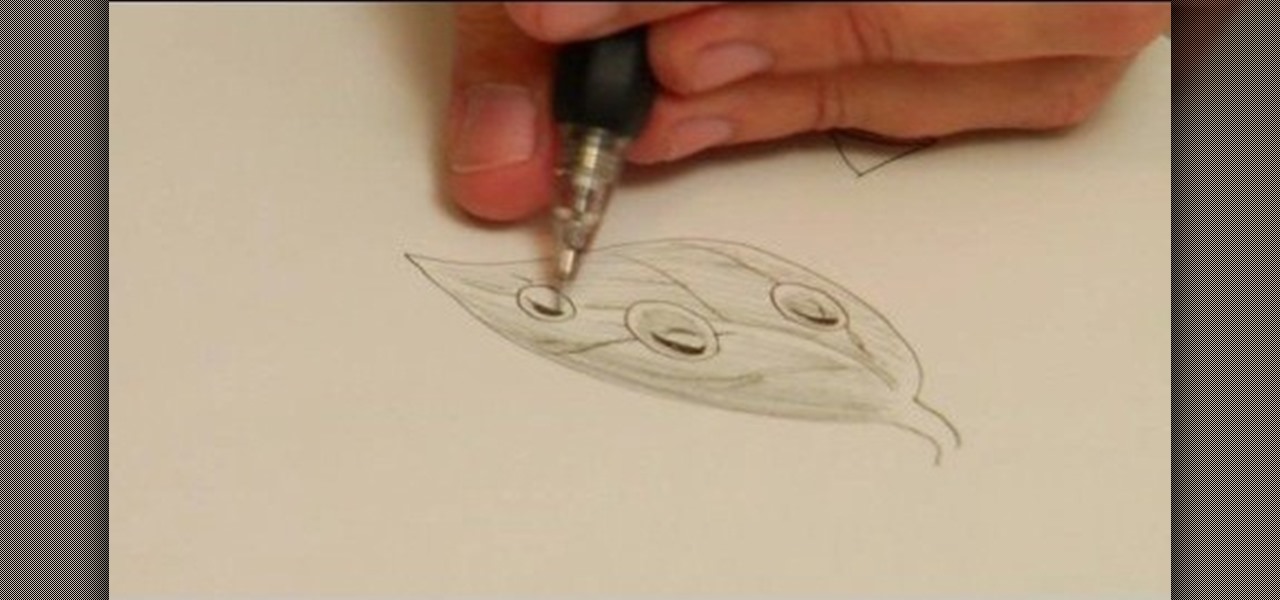With the average woman a 36C, it can suck being the flattest girl in the room. Here’s how to make the most of what you’ve got! You will need better posture, the right clothes, the right bra, exercise and eye shadow. Small breasts age better, so don't feel bad about your flatter chest. Use these tips to enhance your natural flat chest.

Adding a decorative shelf to a room enhances the decor and also gives you a place to display your favorite photos and knickknacks. Before you get started, learn how to securely hang a shelf.

Using Aperture, you can easily convert images to black and white and add color tints to enhance your photos.

Adding narration or voiceover to your movie is an excellent way to enhance your story. You can use the built-in microphone on your Mac, the built-in microphone from a connected iSight camera, or an external microphone connected to your Mac.

When you want to remove red-eye in a photo, simply use the iPhoto red-eye removing tool. iPhoto provides tools to correct other defects, as well.

With a keyboard, you can enhance your song so it includes more than just the premade loops in Garageband. Just attach a USB or Midi keyboard to your Mac and let the fun begin.

Podcasts can be more interactive than radio programs. If you want listeners to be able to move around in your show, you can divide it into chapters. You can also enrich your podcast by adding artwork throughout the chapters.

Adding music to iMovie projects is a great way to create ambiance for your movie. With Garageband, you can create your own music for your movies. You can also add sound effects and enhance the sound recorded with your movie. When you're finished, you can export your movie to share it in a number of ways.

Video filters let you adjust and enhance your clips for greater visual effects. Access Final Cut Express' filters in the effects browser. Simply position the timeline playhead over the clip, apply a filter, and the resulting changes are displayed in the canvas. Filters can be animated using keyframes, which work the same way with filters that they do with motion.

A video of "How to download games using another person's PLAYSTATION 3 account"

Having music to listen to helps a workout go by, but you can also use music and the beats to enhance your workout. This tutorial shows you how to choose the right music and set up a playlist that will motivate you to work out!

Getting a lightshow from one person at a rave is crazy, enough, but where they really start to get crazy is when people do duo lightshows. In a duo, one person stands over and behind the crouching main person giving the lightshow, complementing their show above them. Watch this video for tips on doing really great duo lighshows.

If you have Ubuntu Linux, if you don't already know, there's something called Advanced Desktop Effects, and once enabled, gives you multiple desktop effects for your Ubuntu system. This video show you how to install Advanced Desktop Effects and shows you all the goodies, and demonstrates the Enhanced Zoom Desktop and the Rotate Cube. Check out all of the other desktop effects.

Delve into the world of Singularity from Raven Software and Activision. This popular first-person shooter is available for play on the PlayStation 3 and Windows, but this complete walkthrough covers the entire gameplay for the Xbox 360. You'll even see some alternate endings!

Brighten skies with Adobe Photoshop. Whether you're new to Adobe's popular image editing software or simply looking to pick up a few new tips and tricks, you're sure to benefit from this free video tutorial, which offers a step-by-step guide to enhancing dull skies using Photoshop's various color and contrast adjustment tools.

Photoshop's hue & saturation tool is great for tweaking the colors of an image en masse but what if it's only one particular color that you'd like to enhance or change? Then, my friend, you use the color replacement tool. This video tutorial will show you how to use it in Adobe Photoshop CS4.

Cell phones aren't just for calling people anymore! The LG enV3 offers a ton of photographic and video options which this video shows you how to use to their full potential. Not only can the LG enV3 record photos and video, you can edit and enhance them as well. There's even a Face Beautify option for your bad hair days, and a Funny Face setting to brighten up any frowns.

Make your own luck by having a well-prepared monologue in your acting arsenal. This video acting lesson will teach you some steps for breaking down a monologue into a context that will give you a better understanding of the character, allowing you to enhance your skills. Delivering a monologue doesn't have to be intimidating, so with a little prep work and the steps in this how-to video, you'll be preaching those lines in no time.

This how-to video from makeup master Laura details a great smoky brown eye that will enhance the color of blue eyes. The demonstrator used these cosmetic products, MAC shadetsick sharkskin, BOBBI BROWN stonewash nudes palette, MAC mascara zoomlash, NARS lipliner bahama, and Stila convertable eyeliner onyx, but similar colors and textures will create comparable results. Follow along with the steps in this video makeup lesson and learn how to recreate this smoky brown eye look for blue eyes.

Watch this instructional origami video to fold an origami sailboat. This origami boat is folded and designed by Joost Langeveld. This instructor paints the origami paper to enhance the visual illusion. He holds the origami paper in front of several completed examples of the origami sailboat, creating a quaint ocean scene.

Jordan explains how to change the color of your eyes and keep them looking realistic using Photoshop. You can choose to enhance an existing eye color or change it completely after watching this beginner Adobe Photoshop tutorial.

Save gas and keep your fuel economy high on your car. MPG is very important when buying a car, but assuring that you keep your MPG as high as possible through proper auto maintenance and conservative driving.

Not all belts are created equal, ladies. In fact, a skinny leather belt will make your waist look entirely different than if you wore a wide pink patent leather one. While the skinny one enhances your waistline delicately, the wider one tucks you in more like a corset, even making your waist look heavy.

By going to the medical clinic, you can enhance your character's stats in Fallout: New Vegas. This tutorial shows you where the clinic is located, and then the different implants you can get to improve your chosen stats and abilities.

Implants are special upgrades that will enhance your character. They are extraordinarily expensive, and you can only get so many for your game. This video shows you where to find them and which ones are the best ones to buy.

This embossed, brass finish metal container is perfect for storing beautiful amaryllis or paperwhites during the holiday season, but they can be used year round to enhance flowers or even to act as a storage bin.

Not only can Neptune make the tone-deaf sound as though they can kind of sort of carry a tune, it's also useful for polishing strong vocal takes. Learn how with this official video guide from the folks at Propellerhead. Whether you're new to Propellerhead's virtual music studio application, Reason, or their newer DAW app, Record, you're sure to find much to take away from this brief video software tutorial.

In this tutorial, we learn how to use a browser extension to add enhance the tabbed browsing experience within the Mozilla Firefox browser. Using the extension is an easy process and this video presents a complete guide. For more information, including a full demonstration and detailed, step-by-step instructions, watch this helpful home-computing how-to.

Circular breathing is one of the most important physical skills involved in advanced brass and woodwind playing. Kenny G set a world record by blowing one note on sax for 45 minutes and 47 seconds. Watch this video to learn how to start circular breathing and start being able to play longer strings of notes.

Rosalie Cullen from the "Twilight Saga" series is supposed to be the most beautiful woman Bella has ever seen, so steely and sculpted that it looks like a master artist carved her out of stone.

In this clip, get quick tips to enhance your breakfast party. In this clip, learn all about decorating with a light, morning theme so that your guests will feel at home.

School's out, and if you're single and ready to mingle, watch this episode of The Wing Girls for ten tips for meeting women this summer. Whether it's making sure not to commit to anything serious (hey, you have to play the field and be thorough to find the One, right?), getting a ripe tan that enhances your bulging muscles, or attending every single party you can find, there are lots of things you can do to throw some notches on that belt before school starts again in fall.

ABC's hit TV series "Lost" may have come to an end, but Evangeline Lily's windtossed, sunkissed hair will live on on the manes of fans and celebophiles everywhere.

The Orton effect in Photoshop is acheived by combining an image with a duplicate that has been softened or blurred slightly. This will give you original image a luminescent appearance and enhance most portraits and landscapes.

One of the things you can do to manipulate your images in Photoshop CS3 is to change and replace colors. You can use this tool to edit your photos to your liking and enhance their appearance.

In this how-to video, you will learn how to tandem paddle a kayak. First, try it with someone you will be paddling with before purchasing one. The person in the back has to copy the person in the front. For example, if the person in the front is paddling on the right, the back person has to paddle on the right. The back person has no right to yell at the person in the front when it comes to paddling. The back person will push the kayak into the water first and push off. If the kayak needs to ...

Raku pottery artist Simon Leach feels that while most people who work with ceramics are taught how to make them, very few are taught how to decorate them. Simon will show you how to draw inspiration from your ceramic pots that will lead you to the perfect decorations. He shows you both how to decorate a ceramic pot in order to enhance its shape, while also showing you that sometimes it is the decoration that truly makes a ceramic pot special.

In this Adobe Acrobat 9 Pro tutorial you will learn how to develop a business workflow. Learn how to work with Microsoft Office products like Excel, PowerPoint, CAD drawings and more to create PDF versions of your Office documents, or create entire portfolios to give to clients right in Acrobat 9. Learn how to send files for review, add comments and interactive elements, and enhance PowerPoint presentations in this Acrobat 9 Pro tutorial.

How to listen effectively by Jeffrey Berman, professor of communications at Salem State College. Professor Berman explores all elements of listening to enhance interpersonal skills for managers. Don't confuse hearing with listening.

To draw water in black and white, accent the shadows and reflections to make it appear wet. Depict water in black and white with tips from a professional illustrator in this free instructional video on drawing. Enhance your landscapes with you new water drawing skills.