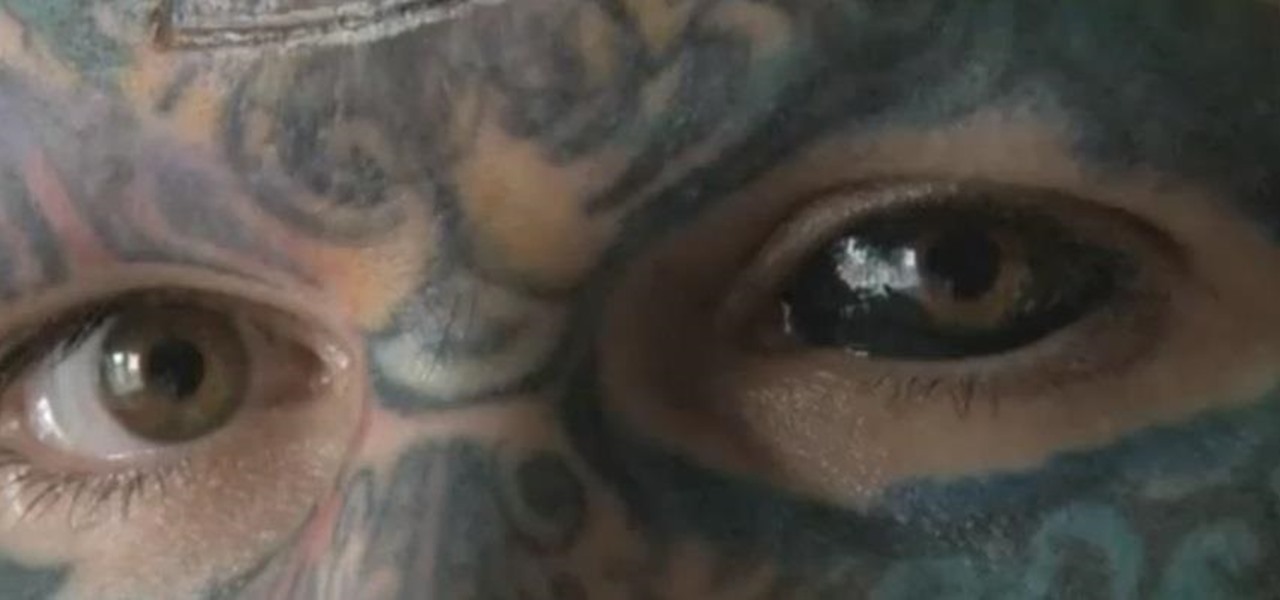Applying foundation is the absolute most important step in obtaining a flawless makeup look. After all, makeup artists agree that good makeup starts with good skin (even if that good skin is faked).

There are few features as difficult to touch up as eyes – and, what's worse, most people have two of them! Learn to retouch eyes with this Photoshop how-to. Whether you're new to Adobe's popular image editing software or simply looking to pick up a few new tips and tricks, you're sure to benefit from this free video tutorial from TutVids. For more information, including step-by-step instructions on how to enhance eyes in a digital photograph, watch this graphic designer's guide.

One of the most suggested topics on youtube for Photoshop is enhancing breast size. Sending an image to someone & need to alter it? Want your boobs to look bigger? Or do you just want to have some fun giving girls bigger boobs on Photoshop? This tutorial demonstrates how to increase breast size using Photoshop.

This year's holiday shopping season is shaping up to be fertile ground for augmented reality to show its worth, as both Walmart and Target have crafted immersive experiences designed to engage shoppers in the coming weeks.

A partnership between augmented reality company Zappar and IoT services provider EVRYTHNG will bring AR experiences to consumers while supplying market data to brands.

Facebook is really good at two things: connecting people all over the world and force-feeding changes to its users (ahem...Facebook Messenger).

Matthew Whelan changed his name to "His Royal Majesty Body Art, King of Ink Land" and he is a strong supporter of body branding and face branding. He even got his eyeball tattooed!

Many marketers are NOT using this powerful strategy to get free traffic and increase their brand exposure. It's as simple as signing up for a free Gravatar account and commenting on blogs in a similar niche. See some good examples and some bad examples...

Just bought a pair of costume vampire fangs, and confused as to how to make them fit on your teeth? This tutorial shows you how you create the mold (focusing on Scarecrow brand fangs) and attach them securely to your teeth. Rawr!

This is an old school trick to revitalizing your bass playing skills— on the cheap. If you're in desperate need of some new bass guitar strings, but can't afford the cost, then there's a solution to bringing new life into them for that "brand new" tone— boil them. Boiling bass guitar strings is a great trick to restoring your sounds, but you can only do this a couple times or it will stretch them out too much and break.

If you've just recently purchased a brand new oven, first of all, congrats. Secondly, if you're smelling an odor that is unpleasant coming from the oven, it's totally fine. This is normal for ovens that are brand new and should not be seen as a bad sign.

Are your duds looking a little worse for wear? Here are some extra-effective ways to keep your clothes looking as good as the day you bought them. You won't want to buy new clothes as much if you can keep your old clothes looking brand spanking new.

Less than two months after launching its augmented reality platform for casual gaming and shared experiences, Snapchat is ready to make Snappables available to advertisers.

In an effort to help its advertising partners close sales with its sponsored augmented reality camera effects, Snapchat has launched a set of e-commerce tools designed to encourage users to buy products directly in the app.

Betty makes a traditional, Bob Evans style sausage and potato skillet breakfast. Betty truly is the master of the breakfast!

Try to use the same brand of spray paint throughout the project, read the instructions, follow them. Different brands may have different instructions, this is why we advise against mixing brands. Begin by lightly sanding your project with 600 grit sand paper, anything lower can potentially scratch your project. Use a sturdy tape to cover the parts you want to leave unpainted. Use a very light coating of primer, sand it with 600 grit sand paper (lightly). To add 'special effects' to the job, u...

Check out this informative video tutorial from Apple on how to enhance your photos with a single click in iPhoto '09.

Watch this Epson video tutorial to learn how to automatically enhance digital pics with the Epson Artisan 810 All-in-One Printer.

Learn how to use traditional Jewish mysticism, from the Kabbalah, to enhance your life.

See how to use Chromakey to enhance your videos and photos. Chromakey is the process of removing one color and replacing it with another but it most often refers to removing green screen or blue screen backgrounds and replacing them with composited videos or images. This lesson uses Pinnacle software for the final video editing, but any editing software can be used - it's more about the principles of the process and setting up the cameras that you'll learn from this video.

In this video you will learn to enhance a sunrise or sunset using Photoshop. Learn to use the sample tool and gradient to do the job. You won't believe how easy is til you watch this video!

Photoshopuniverse teaches you how to enhance the colors of photos using Adobe Photoshop. You get a photo and duplicate that layer. Set the blending mode to Soft Light. You repeat that step, only the blend mode should be Lighten. The shadows are now darker. You can change the blend mode opacities to 60%-70%, but both layers should have about the same opacity. Also make sure that the white values are not to white and that details, like faces, are still OK to see.

A lot of photos look fantastic when you first take them, but you start to notice some issues with the image when you get a good look at them on your monitor. The color will be nice, but there is noticeable room for improvement in the raw image. You can enhance the color in your image by using automation in Photoshop. This video will take you through the necessary steps to make your final image livelier and more vibrant in Photoshop.

This how-to video produced by Photoshop Universe gives step-by-step instructions on how to batch automate a process in Adobe Photoshop. With this tutorial you'll be able to learn to correct white balance, enhance colors, resize, and save for the web whole folders' worth of images in one go. The first step to doing this is to open up one of the images in your folder and correct the white balance, enhance the colors, resize the photo and save. The next thing you want to do is to record all of t...

This video is about using a luminosity mask in Photoshop. The luminosity mask is used to enhance the color and contrast in photos that lack each of these. The color is enhanced or punched up. Choose the manipulation tool: channel and RGB. To choose RGB, touch control and then select RGB. Select the 100 % white or light parts of the photo, it will not select the darker or black images. Copy the light parts of the image by using control J. Choose to copy the lightest parts by selecting overlay ...

The cosmetics brands are among the earliest adopters of augmented reality, using virtual try-on tools to preview shades of makeup before buying.

Fashion brand Christian Dior is using augmented reality as a carrot to drive up their follower counts on Instagram.

In this video, we learn how to enhance the audio in your Camtasia Studio 5 videos. First, set your video to 640x480 and then choose the option to zoom yourself. Now, click the zoom in button to zoom in on the time line with your audio. Then, right click the audio and go to "audio enhancement". Once here, click the first option under background noise removal, then click the remove background noise button. Now, when you play back your audio, you will hear a huge difference in what you just play...

There are three people in this world who don't need contouring: Marion Cotillard, Halle Berry, and Gisele. That's it. Unless your cheekbones are so sharp they could grate cheese, you could probably benefit from a little highlighting here and a little bronzing there.

We're all for natural beauty, and we think you look great with or without makeup, but there's one thing we are a stickler about: eyebrows. There's no girl out there with the perfect set: they're either perfectly shaped but too sparse, thick enough but evocative of Groucho Marx, or too light for anyone to see.

If you enjoy arts and crafts, pop-up, scrapbooking and origami, you will enjoy these craft projects too. Like origami, kirigami is the craft of paper, with the added technique of paper cutting. Kirigami will enhance any origami, pop-up and scrapbook projects and scrapbook and origami techniques will enhance kirigami. Kirigami pop-up blossoms, butterflies and puppets make unique gifts or cards for any occasion and the recipient will enjoy seeing their gift, card or pop-up take form before thei...

Here's a great little how-to to get you started on knitting a circle or infinity scarf, also known as a mobius scarf. This is a beginner tutorial so don't be shy, grab your needles and get knitting!

Thanks to Bare Escentuals, generations of women have been enlightened as to the skin-soothing and non-irritating powers of mineral makeup, which is (generally) 100% natural. But did you know there are also mineral eyeshadows available?

In this clip, learn all about the brand new cameras on your iPhone 4. The latest iPhone from Apple has made major improvements on the cameras from the older models. Not only do you now have a flash, but you also have TWO fully functioning cameras with great picture resolution for a cell phone. In addition to that, the iPhone 4's new camera has face recognition software, a zoom lens AND an autofocus. There are so many fun things you can do with these cameras from photography to video to two-wa...

The iPhone 4 is brand new, but accidents still happen - even right after you get it, right? So, if you have cracked or scratched up your screen and can no longer use it, check out this tutorial. Apple won't fix the damage if they think you did it, and a repair shop will charge tons of money. This tutorial will walk you through how to take the screen off on your own and replace it with a brand new one. Be careful and maybe think about investing in a case next time.

The Urban Decay brand is known for espousing beauty with an edge, devoid of frilly girliness but still alluring and captivating. Watch this makeup tutorial to learn how to do a mystic purple haze makeup look using all Urban Decay products.

Focus groups strike fear into the hearts of even the most season marketer, and with good reason. In a world where everything is subject to change based on public opinion, from movie endings, to popcorn flavors, to logo colors, focus groups can make or break a new idea, but it doesn't have to be that way. A focus group is just a way to gather opinions in a vigorous way and can be very useful. Watch this video tutorial to use a focus group to develop and test a new brand name or corporate ident...

Chances are, if you're a branding or marketing professional, you've been tasked to come up with a new name for a product, a service, or maybe even a company at some point in your career. Maybe you're trying to come up with a new brand name right now. Well, there are objective measurements for choosing new names, and if you need help figuring these out, watch this video tutorial to learn how to develop a new product or company name that will stand out among your competitors, presented by namin...

In this video from Fashion Face, we are shown how to do a 1920's pink film noir makeup look that was actually requested by Courtney Love and originally created by a makeup artist for the brand Illamasqua. This is an extreme look, and there are a lot of tools and makeup involved, but it creates a really cool look, and provides some great tips.

When it comes to the athletic footwear retail game, it's just not enough to just sell shoes anymore.