
How To: Winterize car tires
Use snow tires in the winter. Special patterns in the tread encourage the tires to grip the road better than regular tires. Snow tires are especially helpful if your car has rear wheel drive to discourage fish tailing.


Use snow tires in the winter. Special patterns in the tread encourage the tires to grip the road better than regular tires. Snow tires are especially helpful if your car has rear wheel drive to discourage fish tailing.

A daily, brisk 30-minute walk boosts brain power, helps control weight, and improves your overall health. And if you commit to doing it with friends, you're more likely to stick with it.

Learn how to cut back plants in your garden effectively to encourage new growth and remove dead and diseased branches. Follow this Howcast guide to learn how to prune plants.
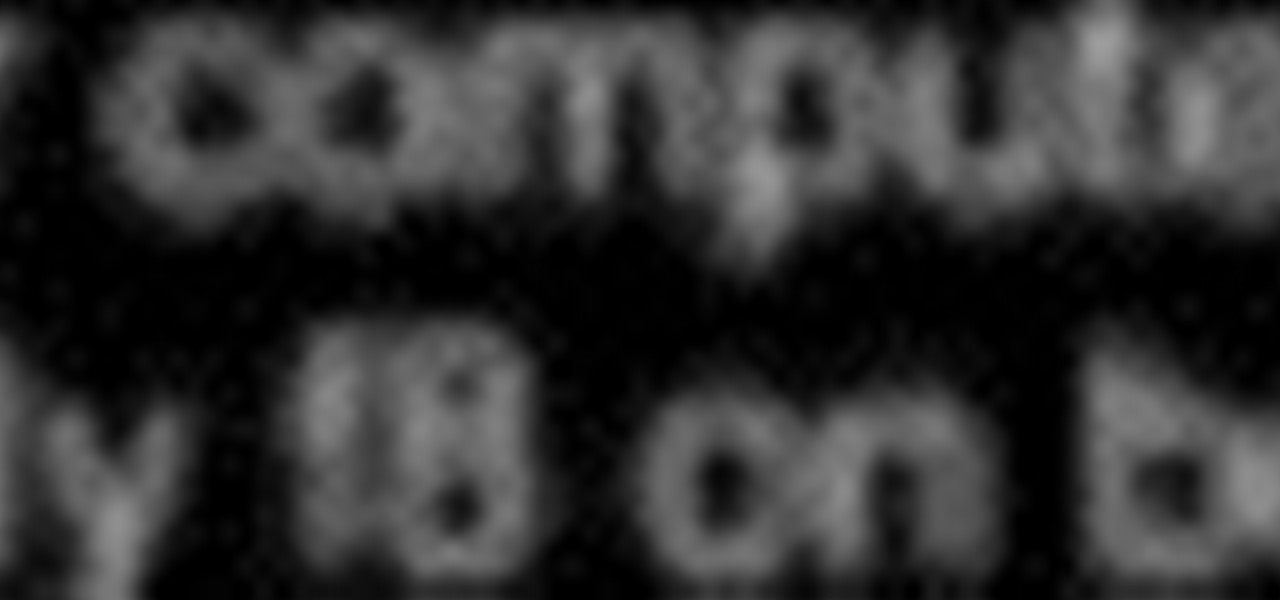
Are you a ... Windows Developer? Interested in ... testing the vulnerabilities inherent in your own operating system? If so, you're in luck. This video tutorial demonstrates a simple hack that will allow you to remove the Windows Genuine Advantage Validation software. For step-by-step instructions on removing the Windows XP Validation tool, watch this video guide.
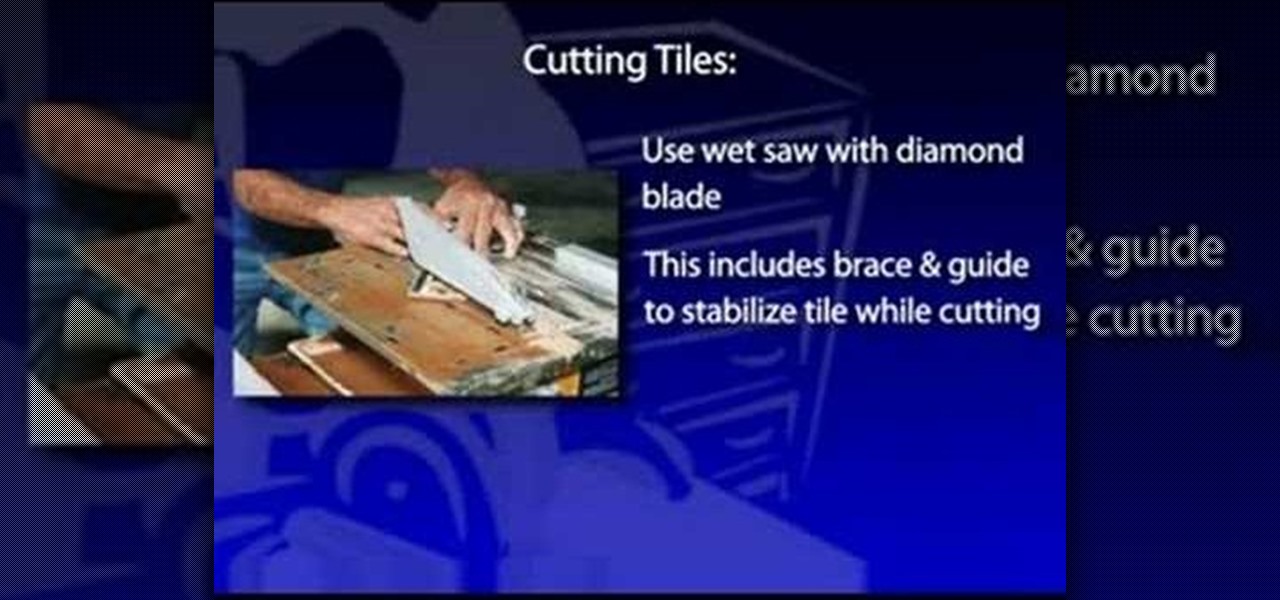
Installing wall tile is basically the same procedure as installing floor tile. And it offers the same advantages: flexibility of design; a wide range of colors, materials and patterns; and if installed correctly, years of durability. Ceramic or porcelain tile makes an attractive backsplash behind sinks and stoves, or encasing a bathroom or shower. It's a strong and easy-to-clean material that offers great decorative advantages for areas exposed to water, while resisting moisture intrusion and...

In this video tutorial, Chris Pels will show how to include JavaScript to an ASP.NET page for use on the client page to provide a richer and more robust user experience. First, see how to include JavaScript directly within an ASP.NET page and reference the script from within HTML page elements. Next, see how to abstract the JavaScript to an external JavaScript file which offers the advantage of being cached by the browser and can be used by multiple pages. Lastly, learn how to add JavaScript ...

Christmas means decorating trees with store-purchased ornaments and tinsel, decorating stairwells with store-purchased garlands, and decorating the exterior of your house with store-purchased lights. These days everything you need can be puchased pre-made somewhere, and while that saves us time, what happened to the good ol' days when we crafted ornaments out of popsicle sticks and strung cranberries on a string?

In this video, we learn how to retweet in Twitter with Stephanie. There is a new layout on Twitter which may look confusing, but is very user friendly. First, log into your Twitter account and go to your home screen. On the right hand side you will see a button that says "retweets". Click on this and you will see three selections. Click on "your tweets, retweeted" and you will see which users have retweeted something that you wrote! From here, you can also go and thank those people for retwee...
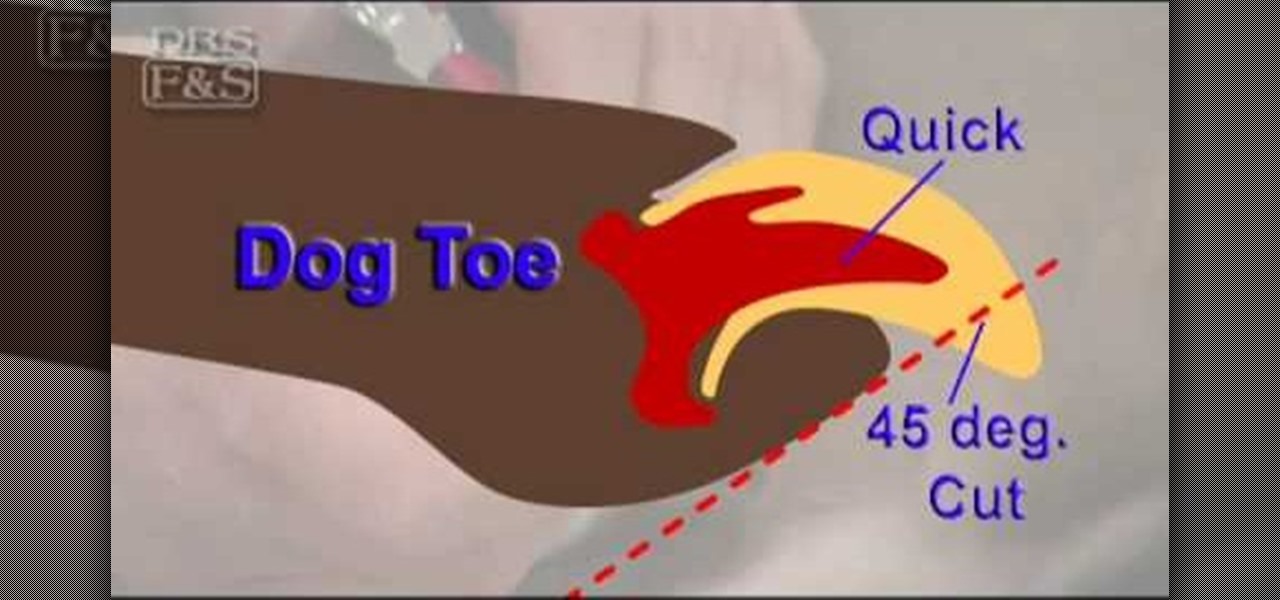
In this Pets & Animals video tutorial you will learn how to properly trim your dogs nails for their comfort. Materials that you will need are a high quality trimmer, nail file and styptic powder or pads. Begin by making yourself and your pet comfortable. Have the pet lay on the side so that all four legs are accessible. You will clip only that portion of the leg that extends beyond the quick, the blood vessel that runs down the nail. Start by clipping a thin slice of the nail and give him a t...
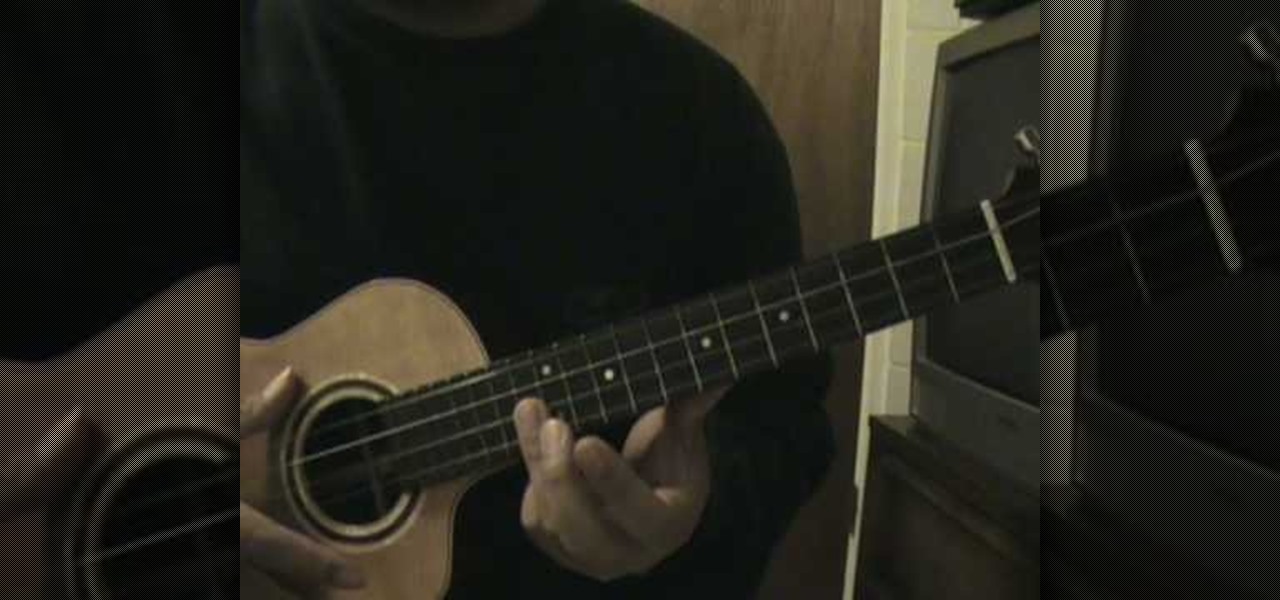
The song, This Love by Bob Marley, is played in G minor. The first verse is played in single beat strumming in Gm, Cm, and Dm. He takes you through this pattern of chords five times. Then on to the chorus, two chords are played: Dm and Cm also in single strums. The breakdown is broke into four different frets down the neck. The 13th fret is held and demonstrated a few times, Then it starts in a double strum. The breakdown is reversed going up the neck of the ukulele. Further assistance is off...

This video is a how to guide on how someone can add multiple colored sections to a photograph. It goes step by step to guide viewers on how to accomplish the color effects. Although the video is only 5 minutes long it provides a great wealth of information. However the speaker is quite fast so using the pause button is highly encouraged for those not proficient with computers, or those not very quick with a mouse. A very informative video that taught me something I did not know how to do in P...

Etsy is the place to get all your handmade needs and wants met. Etsy encourages personal connections between sellers and consumers. On Etsy you can connect with the handmade and crafty communities, and learn more about the process of making handmade goods like soaps, candles, invitations and more.
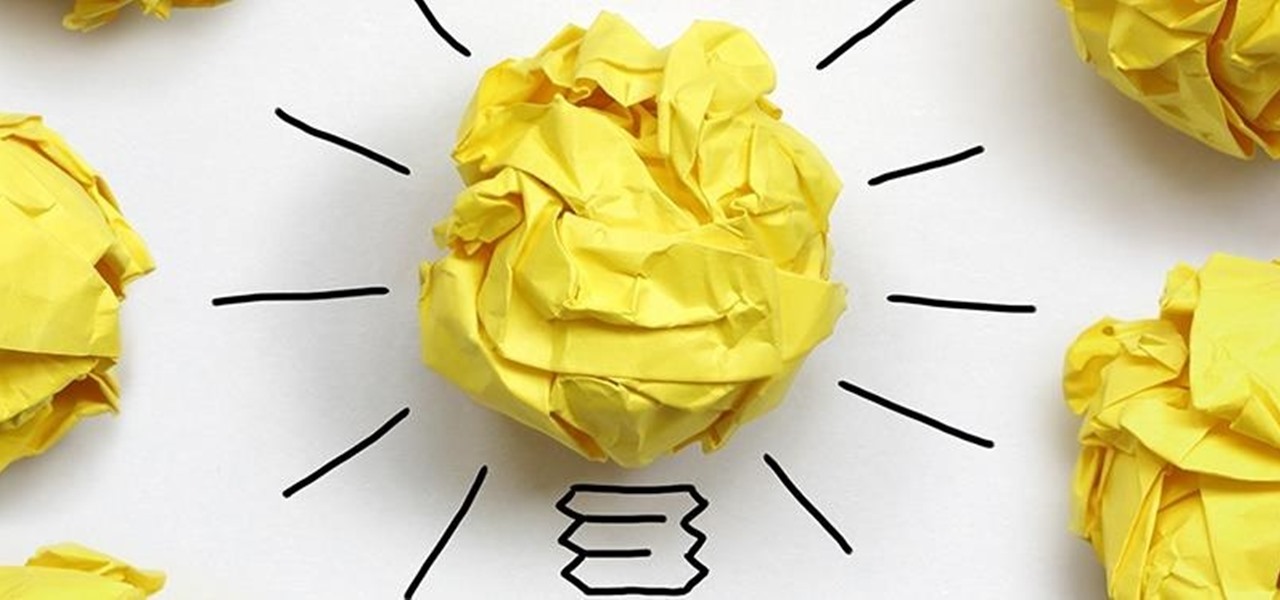
How many times have you heard someone utter the phrase, "Now, let's break into groups"? From classroom discussions to workplace think tanks, gathering into groups to generate ideas is common practice. These forced get-togethers are intended to encourage creativity and unique thought, but they can actually do the opposite. More often than not, group brainstorming is annoying rather than encouraging, and these group sessions can actually be detrimental to your productivity. Getting together har...

In this video, we learn how to update your living room. First, you can paint your living room with premium colors to give it a richer look. Crown molding will also change the look of the room after you paint. Window treatments will also give your home a nicer look, adding in dimension. Invest in table lamps, which will encourage your guests to sit down and relax. Also, changing the door to your dining room will add a classy touch as well! If you can afford it, upgrading the carpet will add a ...

In order to grow Rhododendrens in a greenhouse, you will need the following: climate control, timers, misters, and thermostats.

In this video, Paul Louis, a professional puppeteer and puppet builder discusses the difference between puppets intended for theater and television and how they are different both in appearance and operation. For a puppet on stage, stitching is acceptable to be seen on the outside of the puppet and large, exaggerated movements for the puppet are acceptable and encouraged for easier viewing by your audience. For a puppet which is shown on a television shown, the puppet should be cleaner and th...

Chris from Hack College shows us the fastest way to tie our shoelaces. He starts with the regular twist-around knot on a shore. The key is to take two loops - one that crosses on the inside and one that crosses on the outside. Then put the loops through each other so that they switch positions and pull the loops to tighten the knot. A better description is to make two arches (loops) - one towards him and the other away from him. Then switch them in the middle and pull. Since practise will mak...

In this video Tara Stiles gives an introduction to basic meditation. Meditation can be done while doing the physical yoga poses, or really any time when you have a few moments. Even while you are in line at the grocery store you can practice simple meditation by bringing your attention to your breath. Observe your thoughts and focus on breathing in and out. The intent is to bring yourself back to yourself. Tara leads a guided meditation which begins by encouraging the listener to find a comfo...

Woodland areas provide a personal forest where you can ramble about and relax. This video tutorial teaches you how to chop down a tree in your woodland area and what to do with trunk afterwards. First, you'll need to have the tools and proper safety equipment. Next, thin the trees to allow more light and encourage growth. Then use your chainsaw to cut a gap on the side of the tree that you want the trunk to fall. Finally, sned the tree by cutting off branches and reducing it to manageable 2 m...
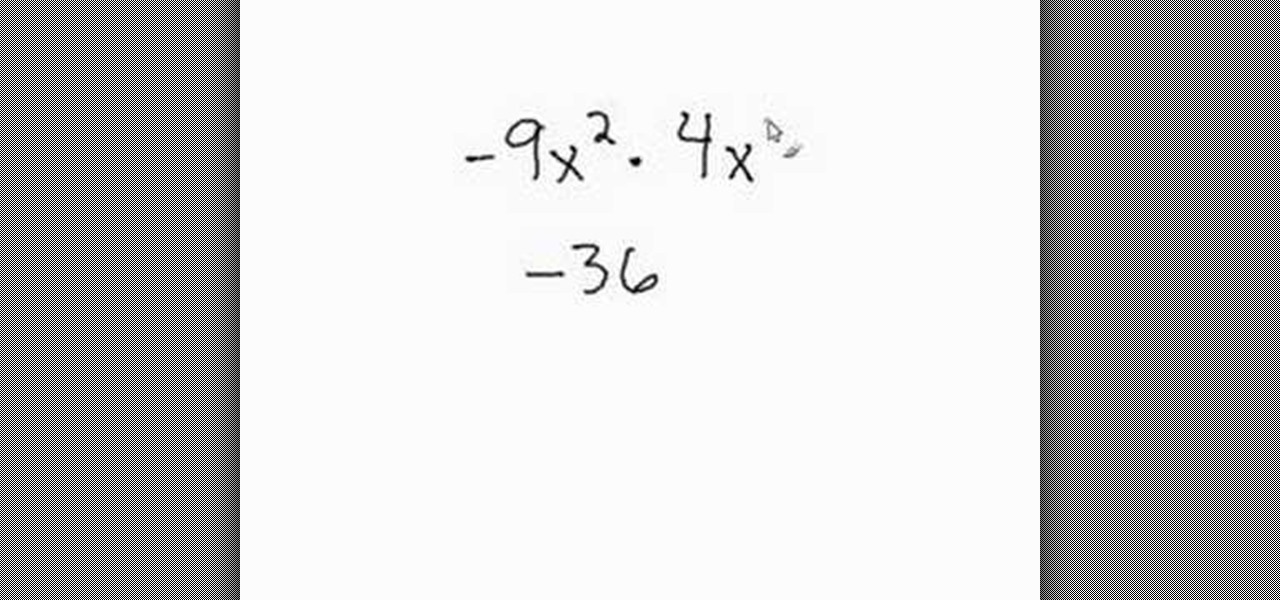
An educational video from Math Problem Generator that shows how to multiply variables. It is a very short video - about 1 min in length.

In this video, Jewellia describes how to create a 3 dimensional origami teddy bear. First, she lists the materials needed and the quantities necessary. She then begins the actual process of building the teddy bear, which is broken into steps. Step 1 is "creating the base". You will create 18 "pairs" out of origami paper which you then put small blue origami triangles on top. It looks circular. She then demonstrates how to repeat this circular pattern of triangles upward until you have a cylin...

In her video, Carol describes her skin care regimen, which she claims has been very effective in treating her acne and improving her skin. This regimen is for acne-prone / combination skin types and involves the use of multiple products, including cleansers, scrubs, masques, washes and moisturizers. Carol takes us through her morning, evening and weekly cleansing routines, explaining which of various products she uses for each such routine. She also discusses each product, explaining its stre...

With the new Nexus S from Google, multitasking is easier than ever before. In this brief, official guide from the folks at Google, we learn how to switch between multiple applications by holding down the Home button. Soon all smartphones running Android 2.3 (Gingerbread) will be able to take advantage of the newest multitasking features!

While Skype 5 for Mac has distinct advantages over past versions of Skype, some find all of the extra empty space to be something of any eyesore. Fortunately, if you want to get rid of it, you can. And this video will show you how to do it.

Footwork is an important aspect of waging effective boffer combat. If you want to get better at boffer fighting, work on your footwork. No matter what weapon you're wielding, you'll be able to effectively and quickly maneuver on the battlefield to get an advantage at your next game or fighter practice.

An accelerometer is capable of detecting how the device is being moved by the user, a feature which can add an extra level of functionality for an application which knows how to take advantage of it. This video explains several different methods for incorporating the presence of an accelerometer into your mobile content.

Want to add a bit of complexity to the music you're creating on Reason 5 or Record 1.5? Add a wobble-style bass step using the Thor sequencer! This tutorial shows you how to take advantage of that feature in the software to add to your music.

In this 35-minute clip, you'll learn how to take advantage of the Camera RAW feature in Adobe Photoshop CS4 and CS5. Whether you're new to Adobe's popular raster graphics editor or a seasoned designer looking to better acquaint yourself with the new features and functions of the latest iteration of the application, you're sure to benefit from this free software tutorial. For more information, watch this video guide.

In this tutorial, you'll learn how to take advantage of the 3D Brush Preview feature in Adobe Photoshop CS5. Whether you're new to Adobe's popular raster graphics editing software or a seasoned professional just looking to better acquaint yourself with the program and its various features and filters, you're sure to be well served by this video tutorial. For more information, including detailed, step-by-step instructions, watch this free video guide.

In this clip, you'll learn how to take full advantage of Magic Bullet Mojo when color grading digital footage within Final Cut Pro or Express. Whether you're new to Apple's Final Cut Pro non-linear video editor or just want to better acquaint yourself with the popular video editing program, you're sure to benefit from this video tutorial. For more information, including detailed, step-by-step instructions, watch this tutorial.

Whether you're just embarking on a new exercise regimen or are a seasoned weight-lifting chunkhead who needs a little extra cardio to get that last amount of fat off, training using stairs is effective for everyone.

In this clip, learn how to take advantage of Adobe After Effects built-in noise plug-ins to create an outer space environment. Whether you're new to Adobe's popular motion graphics and compositing software or a seasoned video professional just looking to better acquaint yourself with the program and its various features and filters, you're sure to be well served by this video tutorial. For more information, including detailed, step-by-step instructions, watch this free video guide.

This clip presents a general introduction to FileMaker Pro 11, providing special emphasis upon the application's new features. Whether you're new to FileMaker Pro database management program or just want to learn how to take advantage of FileMaker Pro 11's new features, you're sure to benefit from this free video tutorial from the folks at Lynda. For more information, including detailed, step-by-step instructions, watch this handy FileMaker Pro user's guide.

See how to create and append Find criteria to a script when working in FileMaker Pro 11. Whether you're new to FileMaker Pro database management program or just want to learn how to take advantage of FileMaker Pro 11's new features, you're sure to benefit from this free video tutorial from the folks at Lynda. For more information, including detailed, step-by-step instructions, watch this handy FileMaker Pro user's guide.

See how to create and work with Get functions in FileMaker Pro 11. Whether you're new to FileMaker Pro database management program or just want to learn how to take advantage of FileMaker Pro 11's new features, you're sure to benefit from this free video tutorial from the folks at Lynda. For more information, including detailed, step-by-step instructions, watch this handy FileMaker Pro user's guide.

See how to sort with button controls in FileMaker Pro 11. Whether you're new to FileMaker Pro database management program or just want to learn how to take advantage of FileMaker Pro 11's new features, you're sure to benefit from this free video tutorial from the folks at Lynda. For more information, including detailed, step-by-step instructions, watch this handy FileMaker Pro user's guide.

Learn how to constrain and extend found sets when working in FileMaker Pro 11. Whether you're new to the FileMaker Pro database management program or just want to learn how to take advantage of FileMaker Pro 11's new features, you're sure to benefit from this free video tutorial from the folks at Lynda. For more information, including detailed, step-by-step instructions, take a look.

See how to use the Layout Assistant to create custom labels in FileMaker Pro 11. Whether you're new to the FileMaker Pro database management program or just want to learn how to take advantage of FileMaker Pro 11's new features, you're sure to benefit from this free video tutorial from the folks at Lynda. For more information, including detailed, step-by-step instructions, take a look.

Learn how to create ER diagrams to display relationships when working within FileMaker Pro 11. Whether you're new to the FileMaker Pro database management program or just want to learn how to take advantage of FileMaker Pro 11's new features, you're sure to benefit from this free video tutorial from the folks at Lynda. For more information, including detailed, step-by-step instructions, take a look.

Meet FileMaker Pro 11's user interface! Whether you're new to the FileMaker Pro database management program or just want to learn how to take advantage of FileMaker Pro 11's new features, you're sure to benefit from this free video tutorial from the folks at Lynda. For more information, including detailed, step-by-step instructions, take a look.