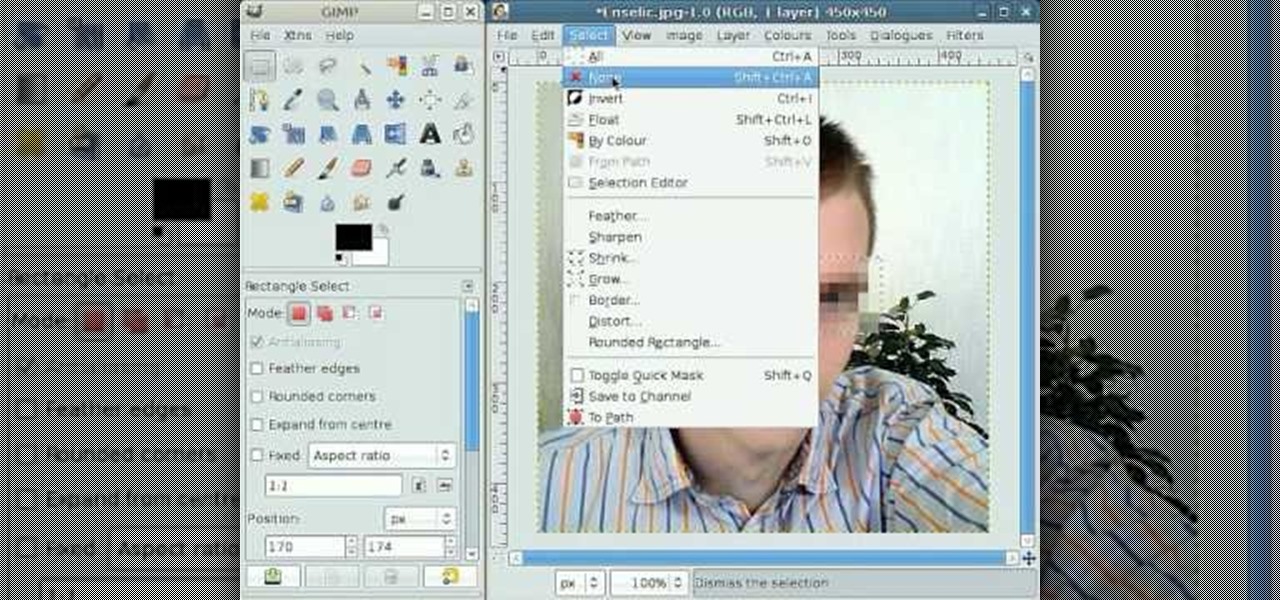This video tutorial by HelpVids, Dave Andrews shows you how to use the transfer files and settings wizard in Windows XP. This program enables you to transfer your documents and settings from various programs and the 'My Documents' folder between computers if you wanted to do so. First go to the start button select all programs, accessories, system tools and select the files and settings transfer wizard. Click next and check old computer to select the PC your currently on and click next. Wait ...

This is a tutorial on how to clear your Skype call history and chat history. The option for clearing call and chat history is difficult to find in Skype. To begin, click on Tools and select Options from the Menu. In the pop up box, click on the Privacy button. By showing Advanced Options, you will be able to access the button which enables you to clear your call and chat history. Please note that when you click the Clear History button, you will not only delete your call and chat history, but...

Observe the woman you're interacting with and listen to the woman to inform your conversation. Using these techniques will help women feel open and comfortable with you. Women are just people so don't objectify them. Making a connection enables you to view a woman as a real person and not just an object of attraction. If you are interested in getting to really know the woman as a person instead of having the goal of getting a woman's number or picking a woman up, you will have more success in...

It is a tutorial that explains the basic guidelines of Nikon D40 and D40x cameras. This enables everyone to take photographs successfully and prepare the camera for use. Attach the lens of the camera by rotating towards the right; make sure that no dust gets into the camera. Then remove the protective cap from lens and align the white dot on the lens with the white dot on the camera's body. Turn to the left until it clicks in to place. First, we must charge the camera's battery; when the LED ...

Reason 4.0 enables you to make all kinds of edits and create effects for the audio you record and edit with the program. One of these effects is to create a "sweep" in your track. You can achieve this effect by using a noise oscillator. There are many options for noise oscillators. The one used in this example is the low bypass filter version, which produces the richest noise available. This video will show you how to add a "sweep" effect in Reason 4.0 by using a noise oscillator.

This video demonstrates an Easter egg on the iPhone that enables you to take a screenshot of the iPhone. First, navigate to the website or menu page that you need to capture as a screenshot and capture the screenshot by pressing the buttons as shown in the video. That is it, the captured screenshots can be found in your camera roll. Make sure to have your iPhone in the desired orientation before taking the screen-shot. This can be used for capturing web pages for future reference as well.

In this video tutorial, learn how to play the "Dice or Die" drinking game. The premise? A drinking game played by two people, possibly a couple, that enables massive drinking & fun.

The Microsoft Office Access 2007 relational database manager enables information workers to quickly track and report information with ease thanks to its interactive design capabilities that do not require deep database knowledge. In this Microsoft Access video tutorial, you'll learn how to force a password to be entered in order to run a query.

The Microsoft Office Access 2007 relational database manager enables information workers to quickly track and report information with ease thanks to its interactive design capabilities that do not require deep database knowledge. In this Microsoft Access video tutorial, you'll learn about creating a login form and password protecting your database.

The Microsoft Office Access 2007 relational database manager enables information workers to quickly track and report information with ease thanks to its interactive design capabilities that do not require deep database knowledge. In this Microsoft Access video tutorial, you'll learn about creating a multi-user login form to password protect different areas of your database.

Are you a fan of Tori Amos? This tutorial is designed to help you play famous riffs by Tori Amos on the piano or keyboard. This two part lesson demonstrates riffs from Silent All These Years, Precious Things, Pretty Good Year, A Sorta Fairytale, Cooling, iieee, Winter, Spark (extended), Cornflake Girl, Lust, Bliss, Take Me with You, and Space Dog.. This video will help you understand these riffs by Tori Amos and enables you to make them your own. This how to video is for intermediate to advan...

Are you a fan of Depeche Mode? This tutorial is designed to help you play "Enjoy the Silence" by Depeche Mode on the piano or keyboard. This song isn't taught in a literal or mechanical fashion but rather is taught to grasp the song's structural parameters & essence. This video will help you understand the body of "Enjoy the Silence" by Depeche Mode and enables you to make it your own. This how to video is for intermediate to advanced piano students. With this lesson you will be able to play ...

Are you a fan of Tori Amos? This tutorial is designed to help you play "Siren" from Great Expectations soundtrack by Tori Amos on the piano or keyboard. This song isn't taught in a literal or mechanical fashion but rather is taught to grasp the song's structural parameters & essence. This video will help you understand the body of "Siren" by Tori Amos and enables you to make it your own. This how to video is for intermediate to advanced piano students. With this lesson you will be able to pla...

This tutorial is designed to help you play "Landslide" by Stevie Nicks of Fleetwood Mac on the piano or keyboard. This song isn't taught in a literal or mechanical fashion but rather is taught to grasp the song's structural parameters & essence. This video will help you understand the body of "Landslide" by Stevie Nicks of Fleetwood Mac and enables you to make it your own. This how to video is for intermediate to advanced piano students. With this lesson you will be able to play Stevie Nicks'...

Digital video recorders, or DVRs are changing the way people watch TV. Check out this comparison of the top DVRs on the market.

This is a tutorial video for the video game Dungeons and Dragons Online (DDO). In his first tutorial video, the cleric Zomm Lightfinger takes you through the quest "Relic of the Sovereign Host" in order to obtain 15 adamantine ore in less than 30 minutes and for less than 1000 platinum in expenses. The step-by-step commentary enables players from almost all classes to acquire their ore and forge one of the fabled Nightforge items in less than an hour. Additional discussion of high-level cleri...

We show you how to play video you download from the internet on your TV using an iPod Video and remote dock ...no need to wait for the iTV device from Apple. Then we give you an updated review on Parallels software which enables the use of Microsoft Windows and Windows applications on the Mac at the same time that the Mac OS X is running. The last segment presents a review of a couple of models of PowerPoint presentation remotes from Keyspan PR-US2 and Interlinkelectronics RemotePoint Navigat...

By following this tutorial you will learn the concept of selections in GIMP. Whenever he says "layer mask" he really meant "selection mask".

NTFS? What is it? It stands for New Technology File System, but what does that mean? Well, it's the standard system for filing in Windows NT, including all later versions, up to the current Windows 7, but Mac users can take advantage of this file system, too. If you’re confused when it comes to your hard drive’s format, this guide will show you the way to get the most out of your system.

This video shows how to change the advanced settings to make Firefox faster on Mac and PC.

Learn how to split a circle into segments with Xara Xtreme. First select the shape editor tool. Drag the tool to the circle. The dialogue at the bottom communicates what steps to choose next. Holding the Ctrl key drag a straight line within the circle, click on the selector tool (yellow arrow on the left of the middle row) to enable the option of selecting. This saves 1 line on drawing layer 1 also and enables the marquee (flexible box) that you want to manipulate around the circle encasing t...

A CNC router machine is probably the most useful tool a hobbyist can own, but the price for a CNC machine on the market is way more than the average hobbyist is willing to spend. You can build your own CNC with very basic tools, little knowledge of machinery, mechanics, or electronics, but be warned, these machines are inherently dangerous, so wear the proper protection and use common sense. At the very least, read the instructions and precautions on every tool you use.

The Holy Grail of chicken has just been found by an unsuspecting reporter of the Chicago Tribune. Yes, that's right: The secret 11 herbs and spices in Colonel Sanders' Original Recipe chicken has finally been revealed, and it looks legit as hell.

With many office workers in the US being asked to work from home if their job allows, Magic Leap's customary updates for the Lumin OS and Lumin SDK brings some help to keep distributed workforces connected.

Welcome back, my fledgling hackers! It's been awhile since we did a Metasploit tutorial, and several of you have pleaded with me for more. I couldn't be happier to oblige, as it's my favorite tool. For the next several weeks, I'll intersperse some new guides that'll help expand your Metasploit skills and keep you abreast of new developments in Metasploit, so look for them in the near future.

Welcome back, my greenhorn hackers! Continuing with my series on how to crack passwords, I now want to introduce you to one of the newest and best designed password crackers out there—hashcat. The beauty of hashcat is in its design, which focuses on speed and versatility. It enables us to crack multiple types of hashes, in multiple ways, very fast.

Using the Cydia App, you can delete individual calls in your recent caller list. This enables you to delete single calls, line by line, instead of having to clear your entire recent call list.

Learning how to make stencils enables you to dress up many things around your home. Meghan Carter walks you through how to make custom stencils that are easy to use. You can add personalized style to your home with these stencils.

In this Podcast you’ll see how to make a form using Adobe InDesign CS2 and then export it as a PDF file. After your form is in PDF form, you can open it in Acrobat 7 Professional and create fields on top of the PDF. This enables users to fill out the form right inside their web browsers with the Free Adobe Reader. Check out this video and learn how to do it now!

Less than a month after the worldwide launch of HoloLens 2, call center consultant BellSystem24 has already prepared an augmented reality solution for one of its clients.

With Apple preparing to bring a slew of new features to its Animoji app this fall, Samsung has updated its AR Emoji imitator with the ability to create more realistic digital doppelgängers.

Looking to inject a little more processing juice into your HoloLens? Unity can fix you up with the Standalone Universal Windows Platform Holographic Emulation.

A partnership between augmented reality company Zappar and IoT services provider EVRYTHNG will bring AR experiences to consumers while supplying market data to brands.

Over the past decade, Marvel Studios has been a dominant force at the box office, raking in more than $21 billion dollars. Averaged out over that span of time, the yearly earnings of those movies outweigh the gross domestic product of some countries.

For enterprise augmented reality platform makers, remote assistance apps represent one of the greatest opportunities to show off the power of immersive computing. These apps enable experts to guide front-line workers or customers with AR prompts and other content in the field of view of their smartphones or smartglasses.

An invaluable button on your iPhone can do hundreds, even thousands, of amazing things, but most iPhone users don't even know it exists. You can't push it. You can't click it. You can't press it. But it's the largest button on your iPhone, more powerful than the versatile Side button, and it's hiding in plain sight.

While Apple and Google have paved the way for developers to create web-based AR experiences through their respective mobile toolkits, an open source option has entered the space.

Friends and family receiving new Portal devices for Christmas will have some extra stocking stuffers in the form of new AR features.

Businesses that have adopted enterprise-grade wearables for their workforces now have a new option among the multitude of AR productivity apps that can help their team members communicate in AR.

When it comes to web-based augmented reality, 8th Wall has emerged as one of the leading platform providers, and the company just cranked up its capabilities another notch for AR marketers.