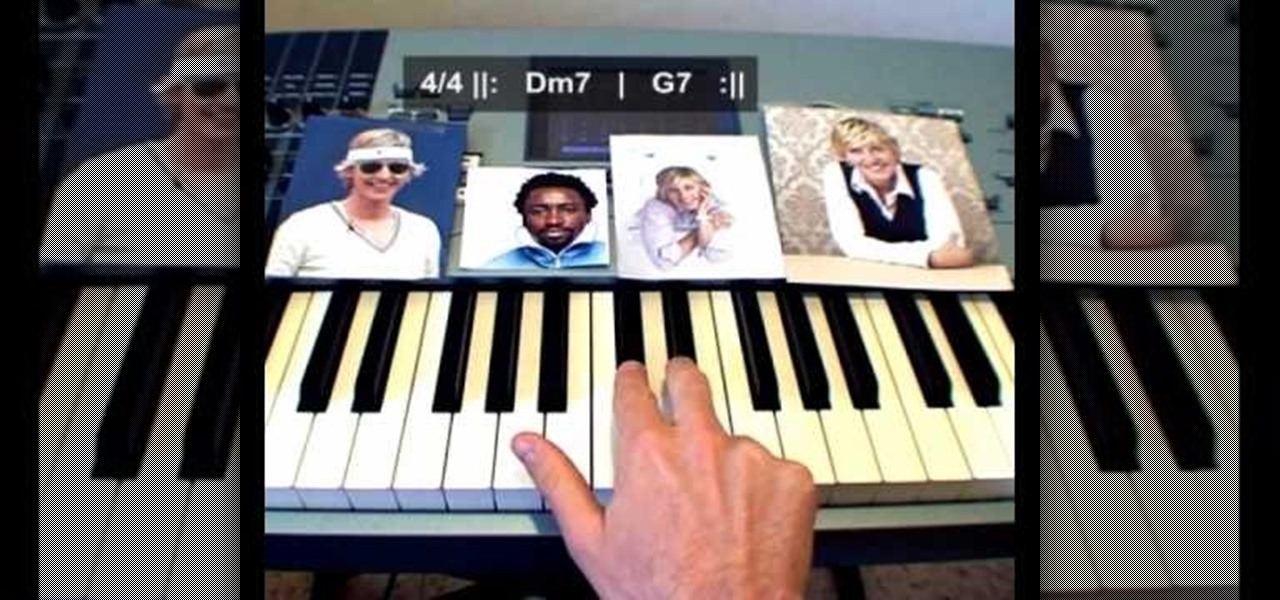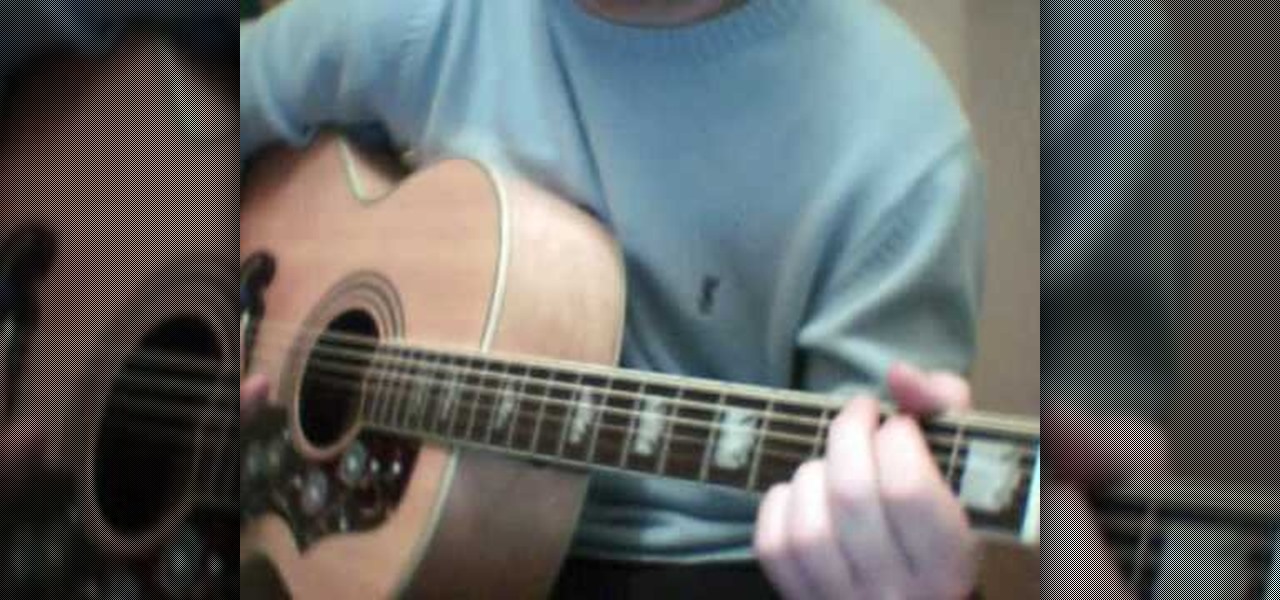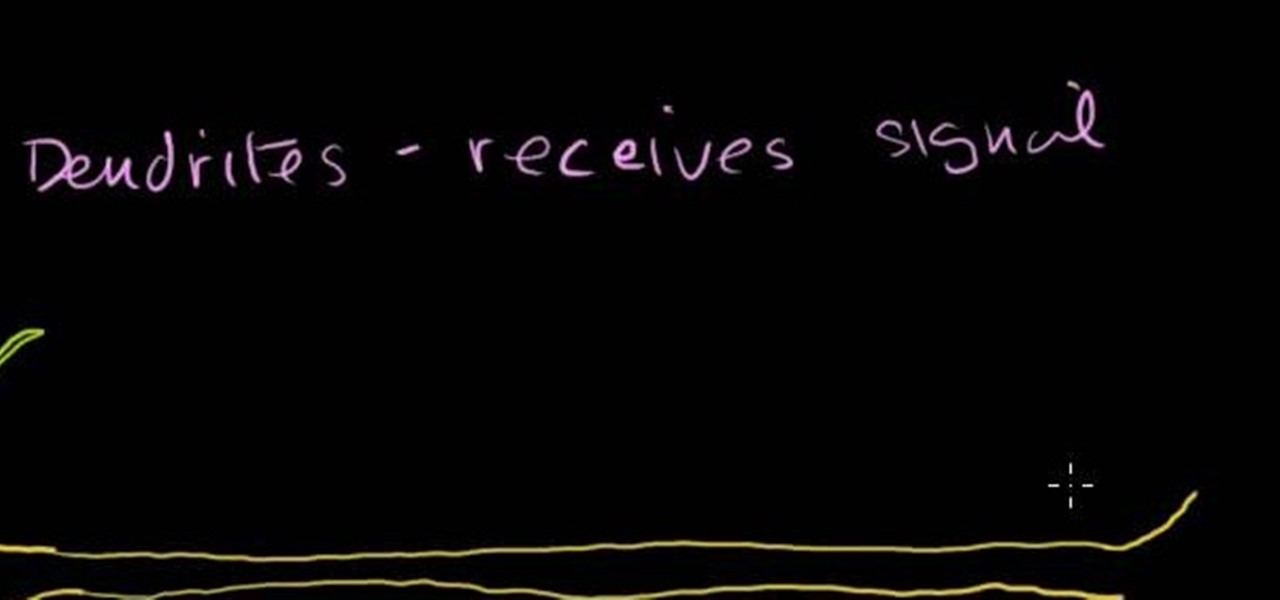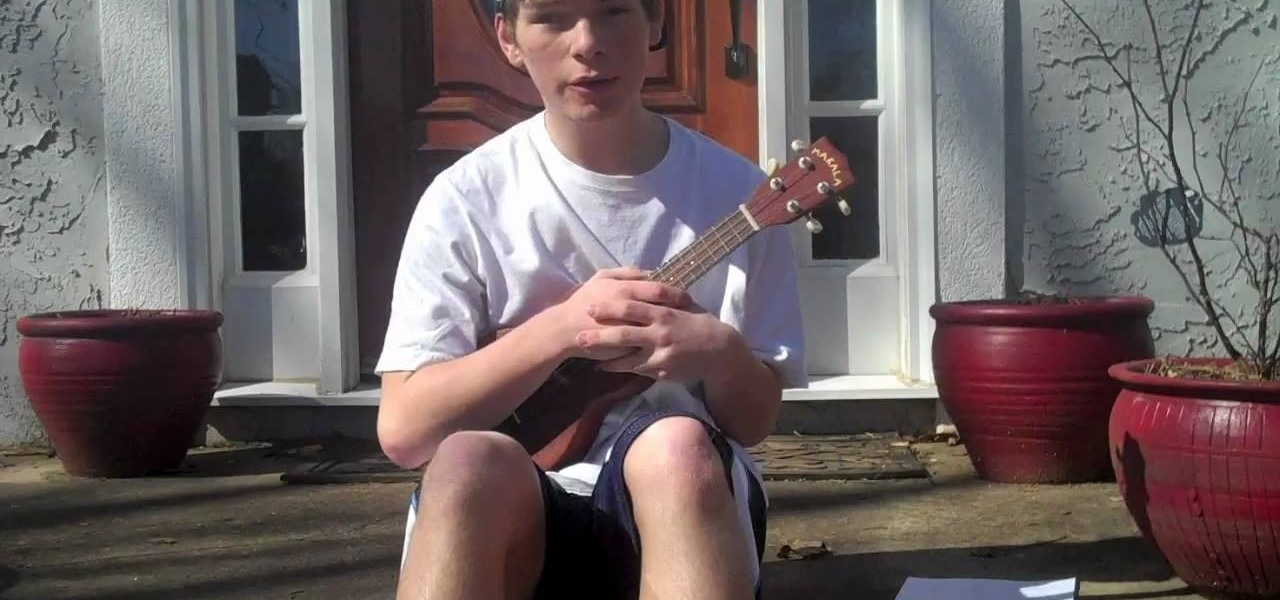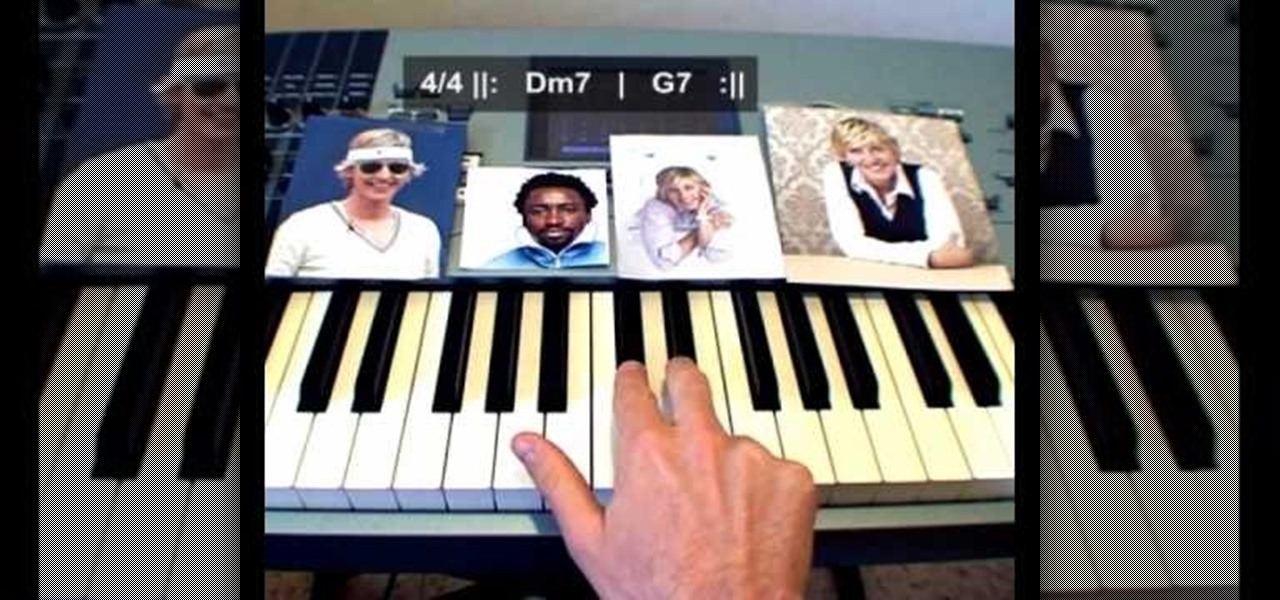
In this video tutorial, viewers learn how to play the theme song from the Ellen DeGeneres Show on the piano. This video provides the order that the keys are needed to be played, in order to execute the song. This video provides voice narration and a visual demonstration for viewers to easily understand and follow along. It is at a step-by-step slow pace for viewers to easily stay connected with the video and keep up. In the video description, it also contains piano tab for this tutorial if vi...

In this video tutorial, viewers will learn how to create a navigation bar, using Adobe Photoshop. Adobe Photoshop is a graphics editing program. Viewers will learn how to use multiple layers, layer effects, gradient options and drawing tools. Viewers will be able to customize their own color and designs. This video provides voice narration and a visual demonstration that allows viewers to easily understand and follow along. This video will benefit those viewers who design websites and web pages.
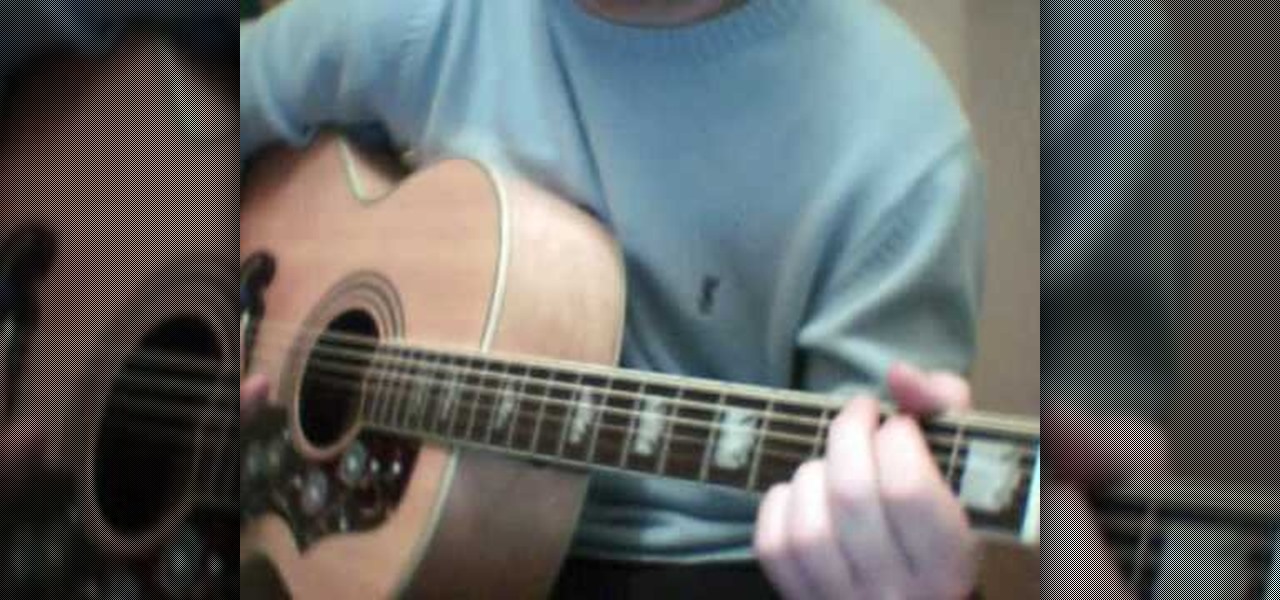
In this video, viewers learn how to play the song "Don't Look Back into the Sun" by the Libertines on the acoustic guitar. Viewers learn which order to play the notes, in order to play the song. The video has step-by-step instructions and a slow pace that allows viewers to easily follow along. It also has a visual demonstration to give viewers an example of how the piece should sound. This video will benefit those viewers who enjoy playing guitar and want to learn how to play a new song.

Check out this cinematography video tutorial on how to use calibrate an NTSC camera monitor, specifically a Marshall monitor.

If you work with the Adobe Air Collada format a lot, and have certain formats you want to bring into Collada and into Papervision through that Collada file format, you'll need to compare Collada files and graphics, which requires that you createa viewer. This video tutorial offers instructions on doing just that. For more information, and to get started making your own Collada Papervision3D viewer in Flex 3, take a look!

Even if you don't have Microsoft Office Word 2007, you can open Word documents with Word Viewer. In this instructional video, a Microsoft employee shows how you and your coworkers can download Word Viewer and the Office Compatibility Pack for Word, Excel, and PowerPoint 2007 File Formats. With these 2 downloads, you can open, print, or copy and paste from Word documents without having to install Word on your computer.

In this video tutorial, viewers learn how to play the song "Sad Song" by Oasis on the acoustic guitar. For this song, viewers are recommended to tune down a semitone. This video reveals all the string movements and the order that the notes are needed to be played, in order to execute the song. This video provides step-by-step narration and a visual demonstration for viewers to easily understand and follow along. This video will benefit those viewers who enjoy playing guitar and want to learn ...

In this video tutorial, viewers learn how to create a cartoon cloud using Adobe Photoshop. Adobe Photoshop is a graphics editing program. In this video, viewers will learn how to use multiple layers, layer options, how to create a lighting effect and use of gradient options. This video provides voice narration and a visual demonstration for viewers to easily understand and follow along. This video will benefit those viewers who enjoy designing and creating cartoon or animation images on the c...

In this video tutorial, viewers learn how to make a black and white Hollywood style glamour portrait, using Adobe Photoshop. Adobe Photoshop is a graphics editing program. Viewers learn how to create a vintage, golden age Hollywood headshot look, with just a couple layers. This video provides step-by-step instructions and a visual demonstration for viewers to easily follow along. This video will benefit those viewers who enjoy photo editing and enhancing images to the best of their ability.

In this video, Shirley shows her viewers an effective way to multiply your red fountain grass in order to create more grass from a single plant. After the growing season, find a large, overgrown patch of grass and use a shovel to dig out a section by the roots. After planting the grass in a pot, it is crucial that you shear the top of the plant so that the grass is only 4 to 5 inches tall. This will ensure that the plant focuses on growing roots rather than its blades at the moment. This meth...

Lowe's Home Improvement laid another brick in their augmented reality foundation with today's announcement of a new app for Tango-enabled smartphones.

You hand your iPhone to a friend to show them a picture. What happens? They swipe. Left, right, it doesn't matter. You don't remember what lies in either direction of the photo in question, and you don't want anything compromising exposed to the unassuming viewer. Luckily, Apple includes a safety net in iOS to prevent this scenario from ever happening, so long as you set it up ahead of time.

In this video tutorial, viewers learn how to type in special characters. Begin by opening System Preferences and select International under Personal. Then click on the Input Menu tab and check Character Palette and Keyboard Viewer. Now check "Show input menu in menu bar" and click OK. Then click on the flag icon on the top of the screen and select Show Keyboard Viewer. This will allow users to type or mimic the actions of the keyboard. Users are also able to change the character by selecting ...

In this video tutorial, viewers learn how to make a metallic wallpaper with a stripped paint effect. GIMP (GNU Image Manipulation Program) is a free software raster graphics editor. This video is very descriptive and clearly explains all the procedures. It provides step-by-step instructions and a visual demonstration for viewers to easily understand and follow along. This video teaches viewers how to use the weave filter and RGB noise, layer modes like abstract, burn and saturation. This vide...

In this video tutorial, viewers learn how to make a garden rainbow butterfly puppet. This video describes all the materials that are required to make the butterfly puppet. The materials required include: beads (blue, red and transparent), 5 pipe cleaners (2 yellow and 3 purple), 2 googly eyes, a stick and one glue stick. This video provides a visual demonstration for viewers to easily follow along. The video is at a step-by-step pace and allows viewers to pause or rewind the video. This video...

In this video tutorial, viewers learn how to speak French. This video focuses on the phrase "il faut" and the French infinitive. This video is the third episode of a ten episode series. Viewers learn how to form sentences and the meaning of some French words. This video is very detailed and descriptive. It gives a great, easily understood explanation for viewers. This video will benefit those viewers who want to learn the French language or want to become more fluent in speaking French.

In this video tutorial, viewers learn how to create an origami lily iris flower. Origami is the traditional Japanese art of paper folding. This video shows all the procedures of folding and cutting the paper. To create a complete origami lily lotus flower, viewers are recommended to produce two paper flowers. The video provides a visual demonstration for viewers to easily follow along and have an example to compare to. This video will benefit those viewers who are interested in origami and wo...

In this video tutorial viewers learn how about Brazilian jiu-jitsu. This video describes the concept behind Brazilian Jiu Jitsu including: technique vs strength, large vs small, angles, and the weak muscle groups of the body. Teaches viewers how to defend against bigger and stronger opponents. Viewers will learn how to fight more effectively. This video will benefit those viewers interested in mixed martial arts and willing to learn new fighting techniques. These techniques can be used for se...

In this video tutorial, viewers learn how to retouch images to have a glamour skin glow, using Adobe Photoshop. The video covers all the effects and techniques needed to achieve the glamour skin glow look. Viewers learn how to retouch skin tones and hair for a glamour portrait, including airbrush techniques. Viewers will learn how to create that super color saturated, soft, diffuse skin glow. This video will benefit those viewers who use photoshop and like to enhance images to the best of the...

The speaker starts out by peaking the viewer's interest in the importance of a neuron. Using a diagram, the speaker helps familiarize the viewer with the anatomy of a neuron. As he draws a diagram of the neuron, the instructor gives a detailed explanation of what the various parts of a neuron do and how each of the various parts interacts with other neurons. The speaker also explains how the neuron sends and receives signals throughout the body. The video is informative, very good quality and...

GunterAgency reveals to his viewers how to make a six-side snowflake. In nature, snowflakes aren't four sided, so why continue to make them in that fashion? Through a series of simple folds, the viewer can attain a shape that will allow them to begin making a six-sided snowflake. After using scissors to make the folds even, the viewer can then begin cutting patterns along the sides of the snowflakes as he or she pleases. Once the viewer is done, all that is left to do is to simply unfold and ...

In this video, viewers learn how to work with Photoshop CS4 Extended, specifically the 3D construction and editing engine. This video contains voice narration for guidance and a visual demonstration for viewers to easily follow along. Viewers will learn how to create a cool abstract 3D shape which is different every time it is made and some cool techniques on how to convert it to a smooth icy looking shape. This will benefit those viewers who use Photoshop and wish to create an realistic icy ...

In this video, you will learn the steps to take to enable JavaScript in Microsoft's Internet Explorer (IE) web browser. Although JavaScript support is typically enabled by default in most modern browsers and many web applications depend on JavaScript being enabled to function properly, some persons and organizations may occasionally disable JavaScript to negate the effects of annoying or insecure implementation of JavaScripts on some web pages (such as pop-ups, hidden tracking links, unwanted...

This how-to video is about how to enable the commenting tools in the free Adobe Reader using Acrobat 9 Pro and Acrobat 9 Pro Extended.

In this video tutorial, viewers learn how to draw human hair. This video shows viewers how to draw long hair. Begin by outlining the shape of the hair. Then start building upon the outline of the hair. Hair is very wavy and branches out. The hair outline should be organic and not straight to look more realistic. Once you have finished designing the hair, you can add extra details such as accessories or hair. This video will benefit those viewers who are interested in art and drawing, and woul...

In this video tutorial, viewers learn how to do a palm flip. Before attempting to do the palm flip, viewers should first perfect and control a back flip. Instead of using the hands to flip on the floor, users will press the hands against the wall to flip. Begin practicing this technique with a mat or some kind of support that will prevent you from landing on the ground. Users should get used to pushing off the wall and landing on the back. This video will benefit those viewers who are interes...

In this video tutorial, viewers learn how to change a car's headlight and taillights. There are 3 types of headlights for a car. The 3 types are: sealed beam, halogen bulb and HID lights. This video shows viewers how to change halogen bulbs. Begin by opening the hood of the car. Remove the fastener or wire harness and then remove the bulb. Now replace it with a new bulb and put the wire harness or fastener back on. This video will benefit those viewers who have a vehicle and would like to lea...

In this video tutorial, viewers learn how to do a Double Kong. Before attempting this technique, viewers should first be able to do a regular Kong vault. The Double Kong is basically the same as the regular Kong vault, except you leap over two objects in stead of one in a jump. They key to making it over to the second obstacle is to spring your legs up high on the first obstacle. When running, do not slow down. You need to keep the speed and momentum to be able to carry through the vault. Thi...

In this video tutorial, viewers learn how to make cornbread muffins. This recipe will bake 12 muffins. The ingredients required for the muffins are: 115 g of yellow oatmeal, 115 g of flour, 100 g of sugar, 1/2 tbsp of baking powder, 1/2 tsp of baking soda, pinch of salt, pinch of chili flakes, 150 g of sweetcorn, 200 g of crème fraiche, 55 g of melted butter and 2 beaten eggs. This video provides step-by-step instructions for viewers to easily understand and follow along. This video will bene...

In this video tutorial, viewers learn how to play the song "Mad World" by Tears for Fears on a ukulele. Tears for Fears are an English pop rock duo formed in the early 1980s. Begin by tuning the ukulele. On the ukulele, there are four chords to this song. The chords are: E minor, G, D and A . This video is very descriptive and clearly explains the procedures. This video contains step-by-step instructions and a visual demonstration for viewers to easily understand and follow along. This video ...

Don't know how to add some line frames in Photoshop? Well, this video teaches the viewers how to exactly add line frames, or borders for their images using Photoshop. First of all, change the background layer into a normal layer. Next, go to image size and add in some more pixels in order to allow room for the border. Next, add another layer and set it to transparent. Now select where you want your border to be, then go to strokes, and select a color. At this point, the viewer should have a b...

In this video tutorial, viewers learn how to set a guitar's intonation. Studying the intonation of the guitar is making sure the guitar is in tune. To check intonation, it is recommended to use a guitar tuner. The video provides step-by-step instructions for viewers to properly check and set the guitar's intonation. Users need to check each string for equal pitch. This will benefit those viewers who play guitar and need to learn how to intone their guitar.

In this video tutorial, viewers learn how to create atmospherics using the Arpeggiator in Ableton Live. In this tutorial viewers are shown how to create useful arpeggiated effects using the Arpeggiator in Ableton Live. Ableton Live is a loop-based software music sequencer and DAW. The Atmospheric effect gives a deep, low fade out that can be used for breakdowns or a harmonic background in music tracks. This video will benefit those viewers who produce music and would like to learn new music e...

In this video, viewers learn about factory maintenance schedules and how to care for a vehicle. The series explains the differences between repair and maintenance, and the difference between do-it-yourself repair and professional auto repair services. Tips address choosing an auto mechanic and following factory and maintenance schedules. Increasing your vehicle's safety, reliability and longevity through proper maintenance also is discussed. This video will benefit all viewers who own a vehic...

Election Day is like the Super Bowl for network and cable TV news, so ABC News is breaking out the big guns with a new augmented reality experience to win over eyeballs of viewers.

Flash Actionscript 3 is a wonderfully powerful, but somewhat obtuse, tool for creating websites. This video will teach you how to use one particular function in the language, creating a class that has multiple key detection enabled. This will allow you to create a website where users can key in multiple inputs and the website will respond appropriately.

In this tutorial, learn all about Swype. Swype is a new program available for your Android phone that will allow you to text in half the time. By not ever taking your fingers off the keypad, you can type at lightening speeds. Swype is perfect for the lazy guy in a hurry. Check out this clip and get started on your WVGA enabled Droid.

In this video tutorial, viewers learn how to tie their shoes in a cool way. This technique is also more faster than the normal shoe tying method. Begin by tying your laces into a cross. With your right hand, the lace goes from the shoe goes to your thumb, over the index and into your hand. With your left had, the lace goes from the shoe to your index, over your thumb and into your hand. Not just cross them over each other and pull. This video will benefit those viewers who have trouble tying ...

In this video tutorial, viewers learn how to make a ballerina tutu. The materials required are: 4 yards of tulle, 3 yards of satin ribbon, scissors and a ruler. Cut the ribbon to waist size, with 40 more inches. Place knots on ribbon to mark the waist size. Cut the tulle into 3" strips. Apply the tulle from knot to knot. You may remove knots when finished. Finish the tulle by adding your own embellishments to decorate it. Add more tulle as the child grows. This video will benefit those viewer...

This video will show you how to enable JavaScript, accept cookies, and allow pop ups in Microsoft Explorer. The first thing you will need to do is to go to tools on the menu bar, then choose options, and choose the security tab of the new window that will pop up. To enable JavaScript click custom level, scroll all the way down until you see the scripting section, make sure that all three radio buttons are set to enabled, and finally click ok. To enable cookies, go to the privacy tab and make ...