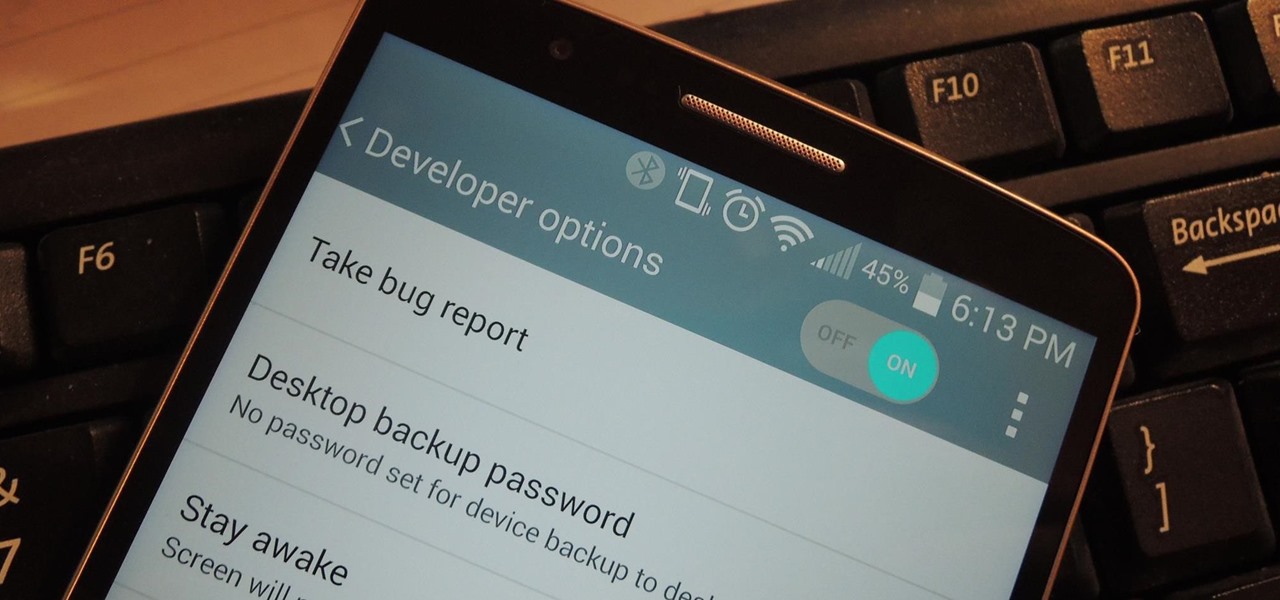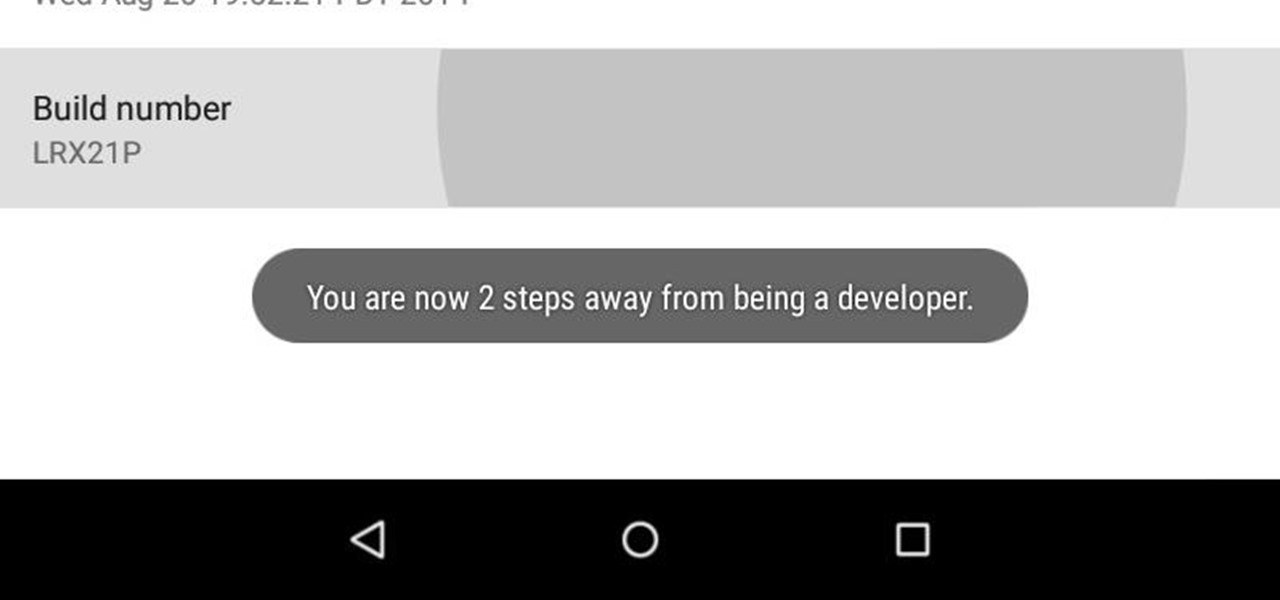The Nexus 6 uses an Ambient Display notification system that was heavily inspired by the Active Display feature on the Moto X. Essentially, the device shows a black-and-white version of the lock screen whenever you receive a new notification or pick the phone up. This is all made possible by the N6's AMOLED display that doesn't have to waste any battery to power black pixels on the screen.

In this era of smartphones, we all know very well how easily we can get addicted to our devices. Spending hours each day doing the endless scroll through Facebook and other social media sites just because we feel like we'll miss something if we don't. Both Google and Apple are aware of this and are trying to help control smartphone addition in their own way for Android and iOS.

By eliminating the need for hard keys on phones, manufacturers are able to use that extra space for a larger display, which is clearly evident on the bezel-minimal LG G3. In order to replace the physical home, back, and app switcher keys, we now have stylish soft keys.

I'm always looking for the best apps and services for my Android, and that means sticking strictly to the Google Play Store is a no-go. If you're like me and tend to install a lot of APKs (application files), you're probably tired of seeing the "Install" confirmation that always pops up.

Buried deep in the code of many Google apps is a set of debugging options. These options, which are designed for developers to help test the way their apps interact with Google's own, are normally hidden from view.

Every phone powered by a Qualcomm processor has a built-in WCD9xx Audio DAC, but it's rarely configured to be used to its full potential by OEMs. This might not seem like a problem to some people, but if you're a music lover, or you simply enjoy high-quality sound, it's an issue you'll definitely want to fix.

The stock home screen app that comes with your phone is nothing compared to Nova Launcher. Not only is Nova faster, but it's got tons of customization tweaks like gestures, adjustable grid sizes, and icon packs, just to name a few.

Many Android utilities use Android Debug Bridge, or ADB for short, to send commands from a computer over to your phone or tablet. This enables such utilities to run terminal commands that, in some cases, wouldn't be possible on Android without root access.

Autocorrect, a common feature available on most Android keyboards, helps fix fat-finger typos and even predicts the words you want to write. Without this feature, it'd take me about 5 minutes to write a sentence, and even then, it'd probably still be intelligible.

Closed captions are great for watching YouTube videos on mute, or simply following along with a video that's hard to understand. It's easy to turn on captions on YouTube's desktop site, but in the YouTube Android app, the closed captions settings are tucked away.

When it comes to playing videos from your personal media library, VLC is hard to beat. But let's say you want to play videos from an Android device by connecting it to your TV — what app should you use then? VLC is still the answer, particularly once you've enabled its TV-friendly UI.

There's something missing on your brand new Samsung Galaxy S4, and if you're a softModder like me, you know exactly what it is already. If you don't know, keep reading, because you should—anyone who wants a better Android experience should.

As enjoyable as Facebook can be at times, it can also be a great distraction and even better deterrent of getting work done. A quick "Oh, let me check my notifications" can turn into hours and hours of Facebooking, and before you know it, you're already on your 7th Wikipedia page, all thanks to that status your friend posted. The reason I mention this is because Firefox's new 17.0 update includes many features, but the one that's been making the rounds online is the integration of Facebook Me...

When the Nexus 5 debuted, one of its coolest features was the fact that you could say "OK Google" any time you were on the home screen to launch a Google Voice Search. This feature was ultimately made available for other devices by way of the Google Now Launcher.

In order to enable peripheral illumination with a Canon EOS camera, begin connecting your computer and camera by means of plugging in USB connection. Open EOS Utility and click on "camera settings and remote shooting option".

In this Computers & Programming video tutorial you will learn how to establish a Remote Desktop connection in Windows XP. 1st you got to enable remote desktop. To do this go to start, right click on My Computer and click on properties. Then click on the remote tab and click on ‘allow users to remotely etc’ and click on ‘select remote users’. Click add and add your account. Click OK, apply and again OK. Now get your IP. Click start > run and type cmd. In the cmd prompt type ‘ip config’ and not...

Hello, welcome to my first post! Today, I would like to talk about setting up a Page File Encryption in Windows 7 and Vista. But first - what is a Page File Encryption? Why should you enable this option?

One of the best things about Android is the sheer amount of customization that can be achieved—and only if and when it's wanted.

Unlocking "Developer options" on an Android device is useful for many things. You can limit or stop transition animations for a snappier device, enable USB debugging to run fastboot commands, and more. But of course, the first step to making these tweaks is to unlock the hidden settings menu.
There are number of android devices available in the market. Interface of every phone varies. Most of the people search for Developer Options to tweak the performance of the mobile phone. There is application available on google playstore to access the developer option, but it is be default available and hidden in your phone. This is how you can enable this option if it is hidden in your mobile.

As softModders, several of our guides dealing with modifications involve connecting our smartphones to a computer, allowing us quick and complete access to our device.

Apple released iOS 12.3, the latest version iOS 12 for iPhone, on May 13. Great features to know about include Apple TV Channels such as HBO and Showtime that you can subscribe to in the TV app, support for audio, image, and video streaming to AirPlay 2-enabled TVs, and the ability to use Apple Pay to pay for content and subscriptions inside Apple's own apps.

As iOS 10 makes its worldwide debut, many users are noticing that the promised iMessage effects feature in Messages is not working properly. Instead of seeing the actual effects, messages will come through like normal, but with text describing the effect they were sent with. On top of that, you can't send your own message effects if you're one of the affected users.

If you have an iPhone 3G or iPod Touch 2G, you're probably having problems with iOS 4 of multiple kinds. If you have just jailbroken one of those Apple devices and want to activate some of the sexy new options available to you, watch this video. It will show you how to enable multitasking and homescreen wallpaper on your jailbroken iPhone 3G or iPod Touch 2G with iOS 4 using winterboard.

Smartphones and dark mode go hand in hand. Screens can be bright, causing eye strain and battery drain, and dark mode can take the edge off both. It's perfect for nighttime browsing, but also for general use, especially on OLED displays with inky blacks. Dark mode, aka night mode, is particularly great for tweeting, and Twitter makes it easy to switch.

The new iOS 11 update provides an easy software-based solution to shut down your iPhone in case the power button, officially known as the Sleep/Wake button on all iPhone models except the iPhone X, goes bonkers. In addition to this, there's also a hidden setting that lets you instantly restart the device, and it's better than the "Bold Text" trick that's been around since iOS 7.

Dark mode is one of the most requested features these days, but it's even more important with a navigation app. If you're using Google Maps for directions while driving at night, the default white background will shock your eyes and make it harder to see the road in front of you. Thankfully, you can now enable a dark theme to make this whole process a lot safer.

Facebook has a new dark mode for Messenger, and it's a true OLED black theme. It's was hidden away in earlier versions and you needed to either run a root hack or send a moon emoji to activate it — but now, you can enable dark mode by toggling a simple switch in Facebook Messenger's settings.

Don't hit that button yet! I know that everyone is eager to update to iOS 8 as soon as humanly possible, but when it comes to enabling iCloud Drive, you need to wait.

If you're concerned about someone accessing your OneDrive files, you may want to upgrade your protection by enabling fingerprint or Face ID unlocking. Your sensitive information deserves to be protected, and now you can do so easily. Worry no longer — if you need to let someone else use your phone, with a password-protected OneDrive, sneaky file grabbers will be out of luck.

Let's say you wake up in the middle of the night and check your phone to see the time. As soon as you do, you're greeted by a wall of notifications on your lock screen. You just wanted to know how much longer you could sleep, but now your mind's racing after seeing all of the messages you need to deal with. Thankfully, iOS 12's new Bedtime Mode has a solution for this problem.

After six betas, iOS 11.4 was officially released to everyone with a compatible iPad, iPhone, and iPod touch. Some features are ones that Apple promised over eight months ago when iOS 11 was first pushed out. This update makes sense since iOS 12 will be announced at WWDC on June 4, and you can't announce a new version like that without first delivering on promises made for the one before it.

You're working on your iPhone or playing an awesome game when you receive a notification. You take too long to look up from your activity, so before you get a chance to see what's up, the notification is gone. Persistent notifications won't disappear on you like the default disappearing ones in iOS 11 and iOS 12, giving you as long as you need to check them. Here's how to set them up.

One core theme with each new iteration of iOS is the introduction of at least one or two features that fans have been hoping to see for years. With iOS 13, that feature is swipe typing, a first for the native iOS keyboard. While some of us have been getting our glide-typing fix with apps like Gboard for years, you might find swiping isn't quite your style. Luckily, the feature is easy to disable.

Group chats are fun, effective ways of staying in touch with the many people in our lives. Whether it's the local friend chat or the group from work, we rely on these groups to keep connected. Running one of these group chats, however, can be a monster task. If you're feeling overwhelmed with administrative responsibilities, why not pass on that burden to another member of the Telegram group?

With the increasing popularity of OLED displays, companies like Apple, Google, and Samsung have all shifted away from traditional LCDs for their flagship devices. An OLED screen provides deeper blacks and is better for battery life since each pixel can be controlled individually while emitting its own light. This, in turn, has made dark themes an important software feature.

Two-factor authentication (2FA) is a great way to add another layer of security to sensitive third-party apps and websites like Venmo. However, before iOS 12, to log into a particular 2FA-secured app or site on your iPhone, you'd have to memorize or copy the SMS code from Messages, then jump back in a timely manner to log in. Apple's latest iOS version streamlines this process.

After installing the new iOS 11 update on one of our iPads, we noticed something peculiar — AirDrop simply stopped working. The button was still there in the revamped Control Center, but it was almost imperceptibly grayed out. Tapping it did nothing, nor did long-pressing or 3D Touching. Even more perplexing, AirDrop was just working flawlessly before the update.

Apple gave us the ability to invert colors on the screen a very long time ago. Then they gave us grayscale mode in iOS 8, Night Shift in iOS 9, and the red screen filter in iOS 10. While the long-awaited "Dark Mode" finally appeared in iOS 13, iOS 11 and iOS 12 both have a decent placeholder for it you can use on your iPhone.

The new lock screen in iOS 10 is a lot different than previous versions, but one thing that stuck around is the quick access camera shortcut. The only real difference aside from aesthetics is that now you don't have to swipe up from the camera icon. Instead, you can simply swipe to the left from right side to quickly snap a picture.