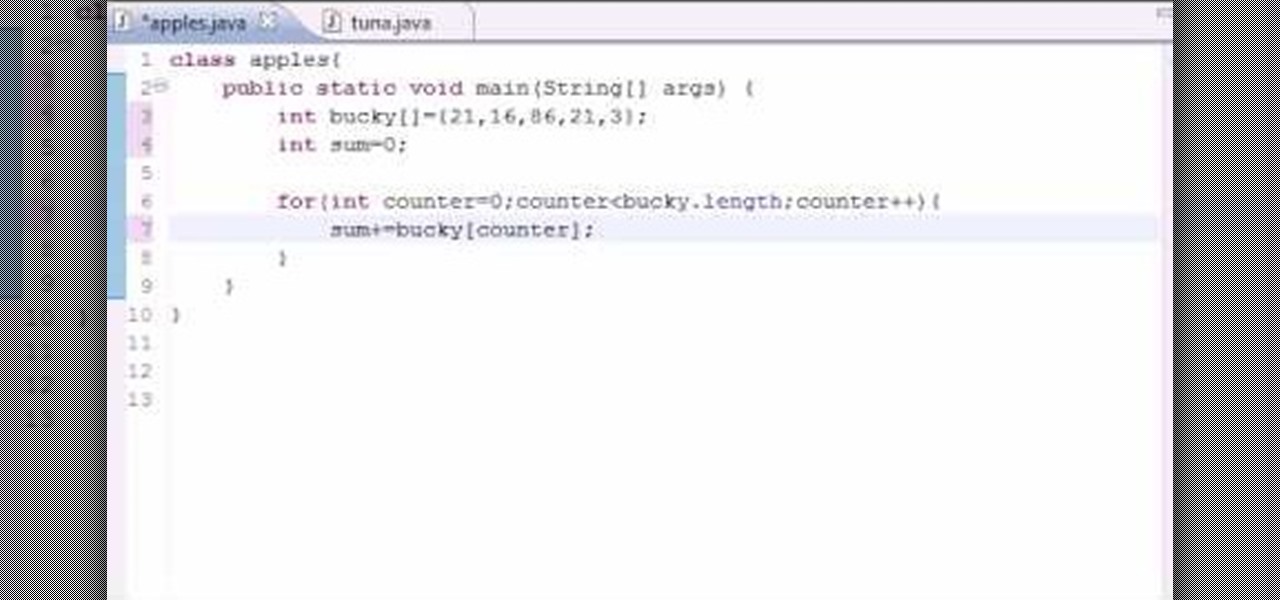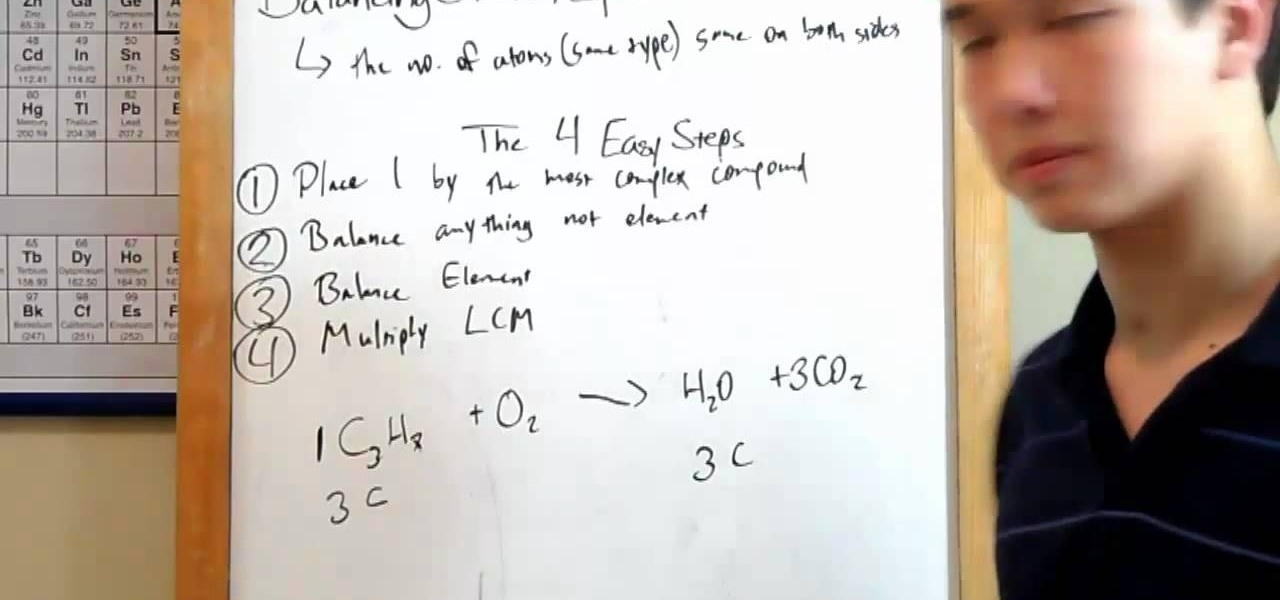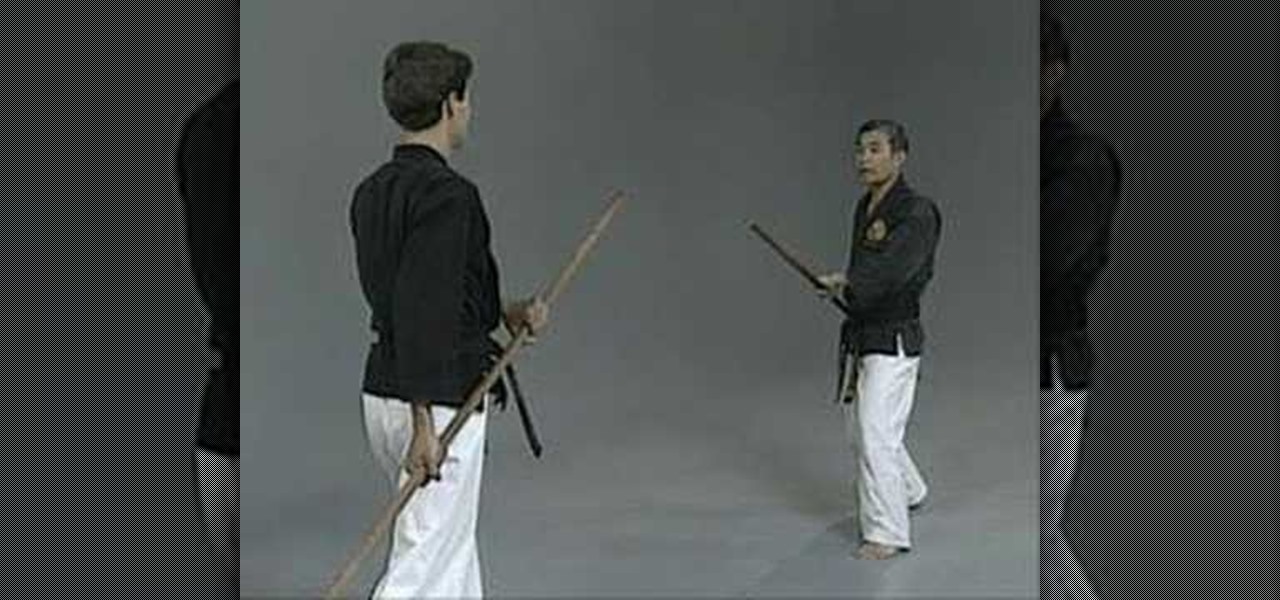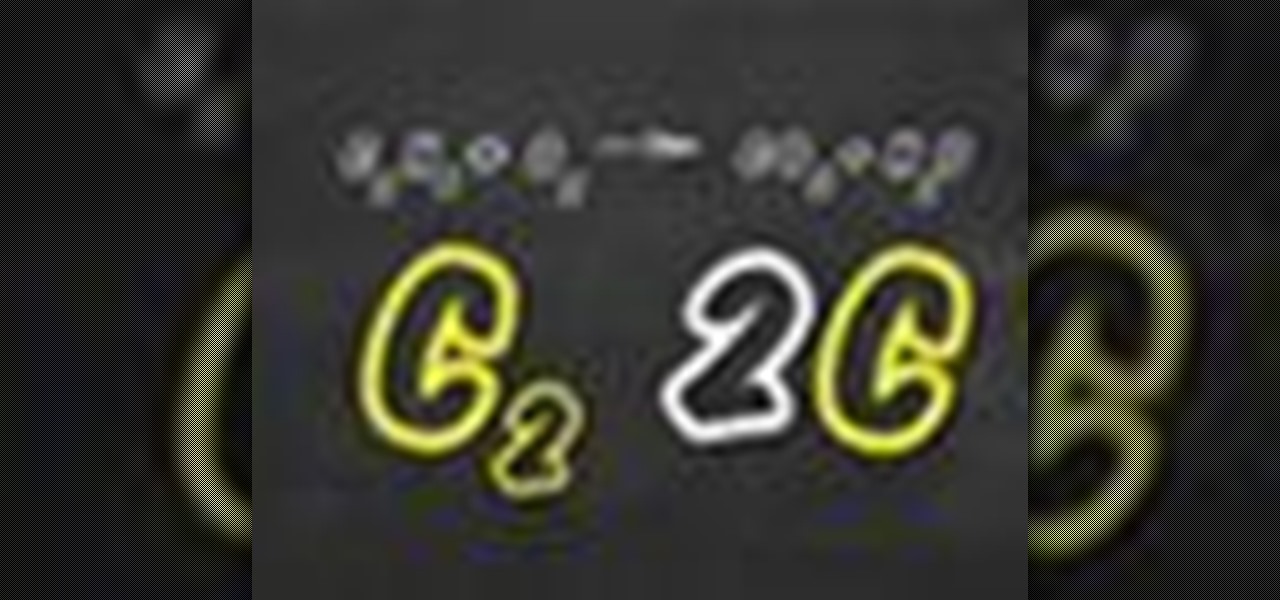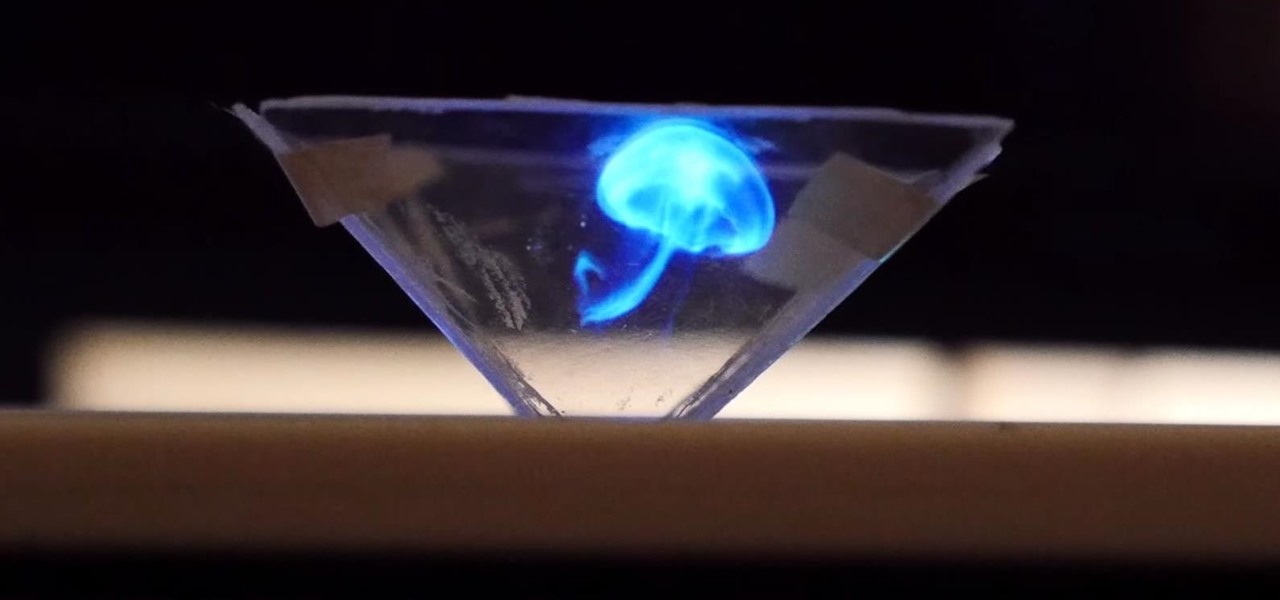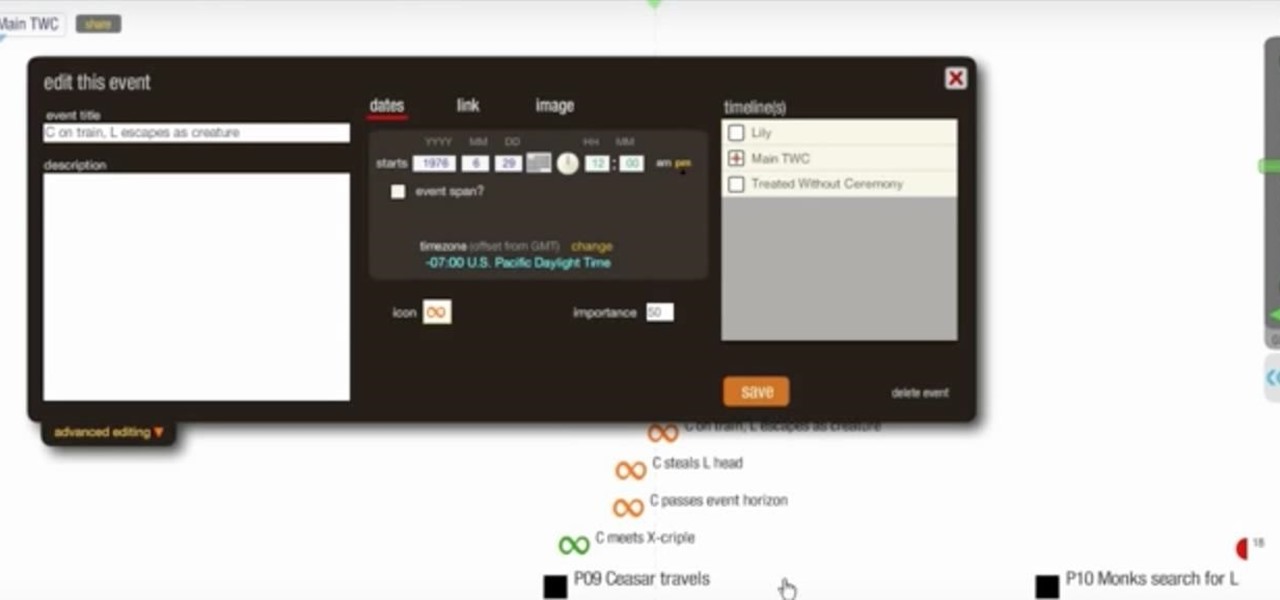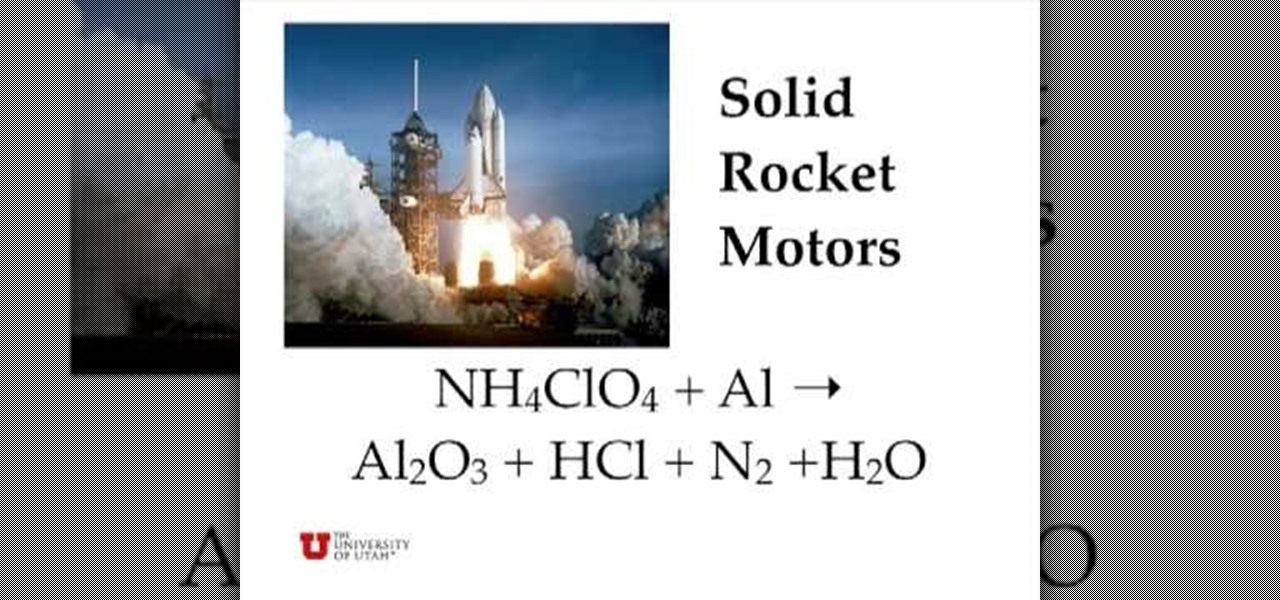This clip demonstrates the continental-style Norwegian purl stitch, an alternative method for purling that may save some knitters time when they are working ribbing. For more information, including complete, step-by-step instructions, and to get started utilizing this decrease in your own knitting projects, watch this free video knitting lesson.

The ssp (slip, slip, purl) is a decrease made on the purl side of your knitting, and is a mirror decrease to the p2tog (purl two together). In this clip, it's demonstrated in the continental. style. For more information, including complete, step-by-step instructions, and to get started utilizing this decrease in your own knitting projects, watch this free video knitting lesson.

In this clip, you'll see how to utilize Adobe Lightroom to brighten someone's smile. Whether you're new to Adobe's popular photo application or a digital photography professional just looking to better acquaint yourself with Photoshop Lightroom 3, you're sure to be well served by this free video software tutorial. For more information, as well as to get started using Lightroom 3 yourself, take a look!

Learn how to utilize depth-of-field camera effects in your MAXON C4D projects with this helpful guide. Whether you're new to MAXON's popular 3D modeling application or are just looking to get better acquainted with Cinema 4D and its various features and functions, you're sure to enjoy this free video software tutorial. For more information, and to get started using this trick in your own Cinema 4D projects, watch this 3D modeler's guide.

Spraycans filled with paint have been the graffiti artist's chosen medium of artistic creation since the street/urban art form began. Graffiti artists utilize spray cans daily to create sociopolitical commentary and to animate their work, so why not give these important tools a chance to shine on their own for once?

New to Microsoft Excel? Looking for a tip? How about a tip so mind-blowingly useful as to qualify as a magic trick? You're in luck. In this MS Excel tutorial from ExcelIsFun, the 604th installment in their series of digital spreadsheet magic tricks, you'll learn how to create a budgeted income statement that utilized mixed cell references.

Want to program your own Java games and applications but don't know beans about object-oriented programming? Never you fear. This free video tutorial from TheNewBostonian will have you coding your own Java apps in no time flat. Specifically, this lesson discusses how to how to sum all of the elements contained in a given array. For more information, including detailed, step-by-step instructions, watch this helpful programmer's guide.

Whether you're new to Adobe Photoshop or a seasoned graphic design professional after a general overview of CS5's most vital new features, you're sure to be well served by this (17-minute) official video tutorial from the folks at Adobe TV. In it, you'll learn how to do each of the following: realistically blend colors on canvas with the new Mixer Brush; create superior composites for print or web layouts with new technology that makes it easy to select even the trickiest image elements, like...

Learn how to balance chemical equations with MyTutorBuddy. Learn about this in this video tutorial. There are four easy steps to do this. Step #1 – place 1 by the most complex compound. Step #2 – balance anything that is not an element. Step #3 – balance the elements. Step #4 – multiply by the lowest common multiple. The 4th step doesn’t always come in to play. The video demonstrates with an equation: C3H8 + O2 -> H2O + CO2. But, this equation is not balanced. Using the 1st three steps, the v...

In this Photoshop tutorial, learn how to use the software program to remove tan lines from a photo subject. To complete this editing process in Photoshop, follow the steps in this tutorial to learn how to utilize a layer mask, eye dropper tool, and adjust colors. By following the steps in this Photoshop tutorial, you can tan the parts of a subject's skin by learning how to blend colors within the software program so that someone comes out with a more even skin tone.

If you're a serious film buff then these glasses will totally give you a cinemagasm. This polarization filter uses a pair of 3D glasses as a base and combines the glasses with a lens cap to reduce glare and any reflections that could tamper with your viewing experience.

This music production software tutorial gives tips and demonstration for effective use of Equalizers, Shelving and Parametric in Reason. These concepts apply well to any software package that utilizes EQ. EQ like a master after learning these techniques.

As introduced by the late DJ Screw of Houston, Texas, and popularized by artists like Three Six Mafia and Paul Wall, the chop and screw technique involves both scratching vocals and slurring a track in either full or part by utilizing the pitch control on your turntable. In this how-to video, you'll learn to perform the chop and screw technique on your own DJ rig.

In this video tutorial, Chris Pels will show several aspects of defining and using master pages in an ASP.NET web site. First, see how to create master pages declaratively using the ASP.NET master page model and learn what information is best suited to a master page compared to an individual content page. Next, see how to programmatically assign master pages on-the-fly in an individual content page. Also learn how to create a base page class which assigns a master page programmatically for al...

In this soldering tip video brought to you by BEST, Inc. Norman Mier explains how to converting a lead solder tip to a tip that will be utilized for lead-free soldering.

In this soldering tip video brought to you by BEST, Inc. Norman Mier demonstrates how to utilize a lead-free solder in the installation and soldering of an SOIC20 gull wing leading component using a multi-lead technique.

This tutorial goes over how to perform ni-cho zai. This kata utilizes 2 zai (sais), and the video includes the bunkai, or step-by-step analysis.

This tutorial teaches you how to perform Group 3 bo hojo-undo. It is strikes like group 1, but switching the grip between each one, and sparring utilizing the basic moves.

This video is a tutorial showing you how to change the grill element in your Bosch or Siemens.

Learn how to get started in Photoshop Elements by importing digital photo files from your files and folders or off of CDs.

Maybe you don't have the best camera, or the best flash, but for whatever reason, you have photos with all your subjects suffering from red eye. Watch and learn how to use Photoshop Elements to get the red out without making people look weird.

Not sure how to balance a chemical equation? According to the rules of chemistry, matter must be conserved in chemical reactions. When you balance a chemical equation, you account for all of the matter in the reaction.

Choosing which programming language to learn next can seem like a nearly impossible task, regardless of whether you're a novice developer or a seasoned coding pro with years of experience creating apps and websites. But if you haven't already learned Python, look no further.

Not all remakes of video game classics turn out well, but a new augmented reality take on Super Mario is likely to draw in fans of the Nintendo hit.

Note: a bug was found in the Insertion Sort implementations. The bug was corrected in each language. Please refer to the pastebin links for the most up-to-date versions of the sample code. Any screenshots may be behind. More about the bug can be found here.

If you own an iPad 2, a 3rd or 4th generation model, or original iPad mini, then you won't be able to utilize the new multitasking elements introduced in iOS 9. Although many iPads can use the Slide Over and Picture-in-Picture features, only the iPad Air 2, iPad mini 4, and iPad Pro have the ability to perform Split View.

Holographic technology has made a push towards becoming a reality for everyday consumers, most recently with the introduction of the Microsoft's HoloLens, which combines real-world and virtual elements in one awesome device.

If your oven is not heating on broil setting, you will probably have to replace the oven broil element. You can follow the steps in this video to help you do this easy repair.

The bake element is in the bottom of the oven and it is what creates the heat in the oven, so you can cook. If yours is not getting hot or if you see a burn burned in it, it needs to be replaced. You can follow the steps in this video to help you do the repair

Every budding writer needs to be able to work out the order of events that make up the plot, and one of the best ways to do this is to design an timeline. Learn how to organize your events and tighten up your plot when you utilize a timeline.

In this video, we learn how to follow three rules to balance chemical equations. The first rule is that you need to start by balancing elements that appear in only one reactant and one product. The second rule is that you need to multiply through by common factors. You must retain equal numbers of atoms of each element on both sides of the equation. The third rule is: if an atom appear in elemental form on one side of the equation, save it for last. Going over the rules of how the balance the...

In this video we learn how to use Premiere Elements 8 Instant Movie. Once you open the program, you will be able to open up a clip and it will add in all the movie action for you. Go to the tasks panel and then go to the organize and media buttons. You can then choose clips that you want for your movie. Then, click the instant movie button with templates that you can apply to your movie. Click on a thumbnail to get a preview for each of the different options. Then, go to "edit" to change the ...

Need some help figuring out how to utilize the Alchemy feature when selling things on Etsy? This brief video tutorial from the folks at Butterscotch will teach you everything you need to know. For more information, including detailed, step-by-step instructions, and to get started using Alchemy yourself, take a look.

In this clip, learn how to utilize an in-to-out picking pattern on the ukulele. If you want to get really good at playing the ukulele, it stands to reason that you'll need to practice. Happily, the Internet is awash in high-quality video lessons like this one from the folks at Ukulele Underground. For more information, including a step-by-step overview, watch this free video ukulele tutorial.

In this video, we learn how to create a web logo with Photoshop Elements. First, go into Photoshop and select the text tool to enter in your logo words. Now, put your picture logo underneath it and change the font and size that you want for your text. Change the colors as you prefer, then place the logo in the background of your image and create a new layer. Place the icon behind the text so that the text is what stands out the most. Now, use FTP to place this logo up onto your website and sa...

This tutorial presents a quick lesson on how to take advantage of Photoshop's new content-aware fill tool. Whether you're new to Adobe's Creative Suite or a seasoned graphic design professional after a general overview of Photoshop CS5's most vital new features, you're sure to be well served by this video tutorial. Take a look.

Learn how to create and utilize Smart Objects when working in Adobe Photoshop CS4. Whether you're new to computer graphics, new to Adobe Photoshop CS4 or a seasoned design professional just looking to pick up a few new tips and tricks, you're certain to like this free video software tutorial. For more information, including detailed, step-by-step instructions, and to get started using Smart Objects in your own Photoshop projects, take a look!

In this clip, you'll learn how to utilize the MS Office Ribbon interface when working within PowerPoint 2010. Whether you're new to Microsoft's popular presentation application or a seasoned MS Office professional just looking to better acquaint yourself with the PowerPoint 2010 workflow, you're sure to be well served by this video tutorial. For more information, and to get started creating and using the Ribbon interface in your own PowerPoint projects, watch this free video guide.

Learn how to utilize Adobe Photoshop CS5's new content-aware fill feature to remove and replace existing backgrounds within your digital images. Whether you're new to Adobe's popular image editing software or a seasoned graphic design professional just looking to better acquaint yourself with the unique features of Photoshop CS5, you're sure to find something of value in this video tutorial. For more information, and to get started using the content-aware fill tool for quick, seamless edits, ...