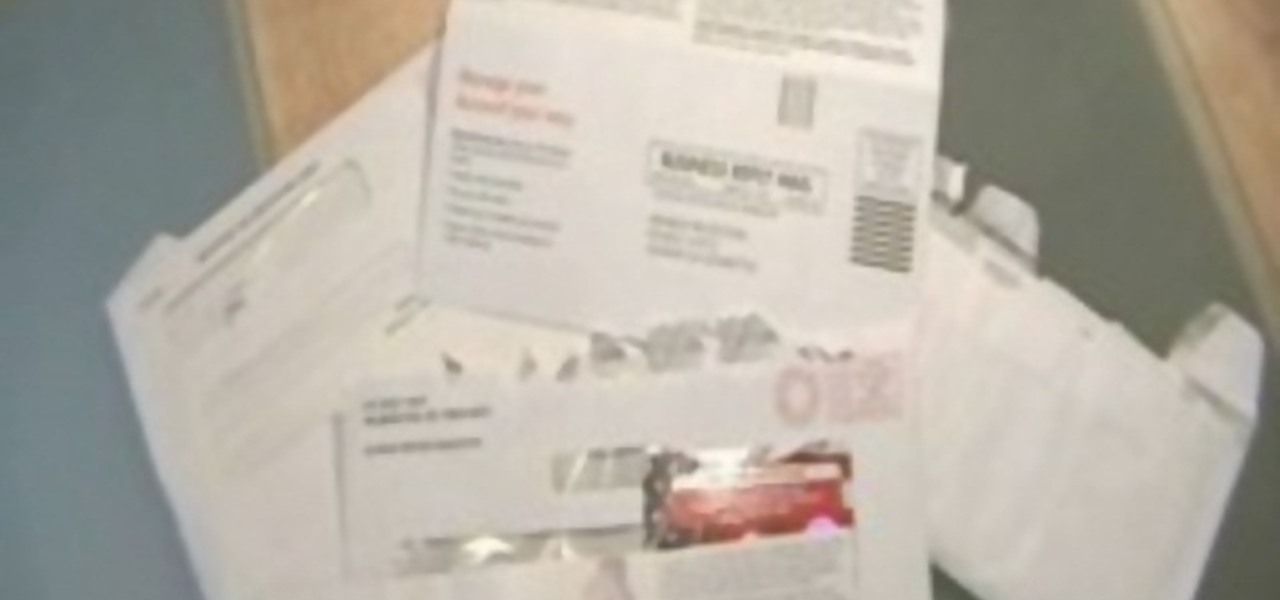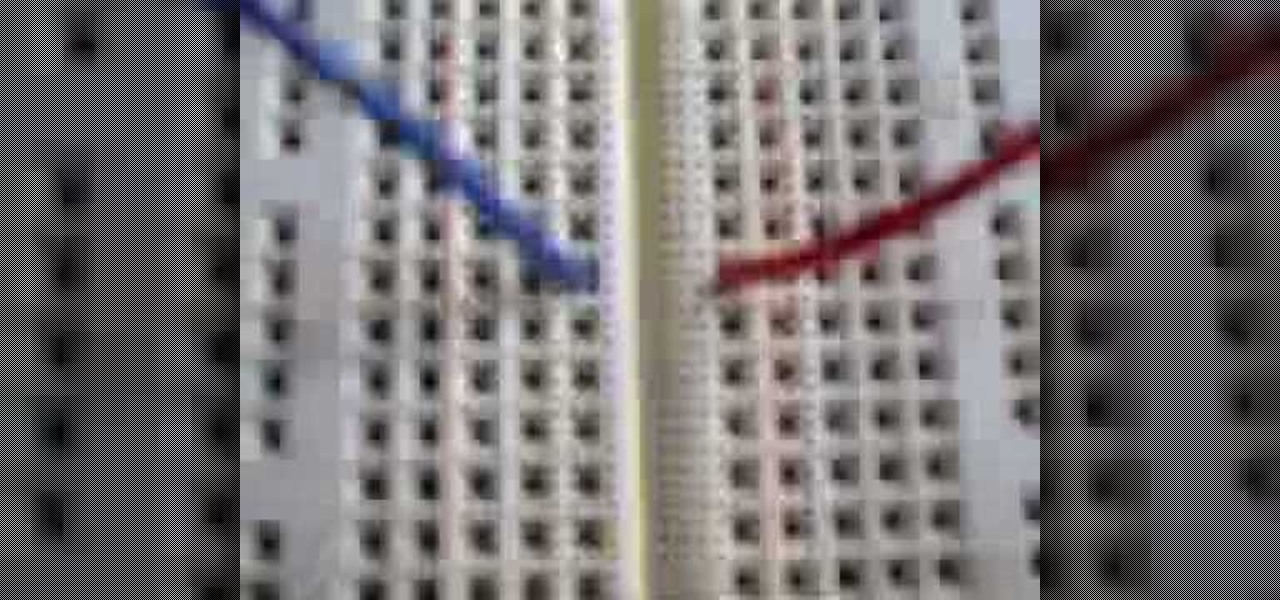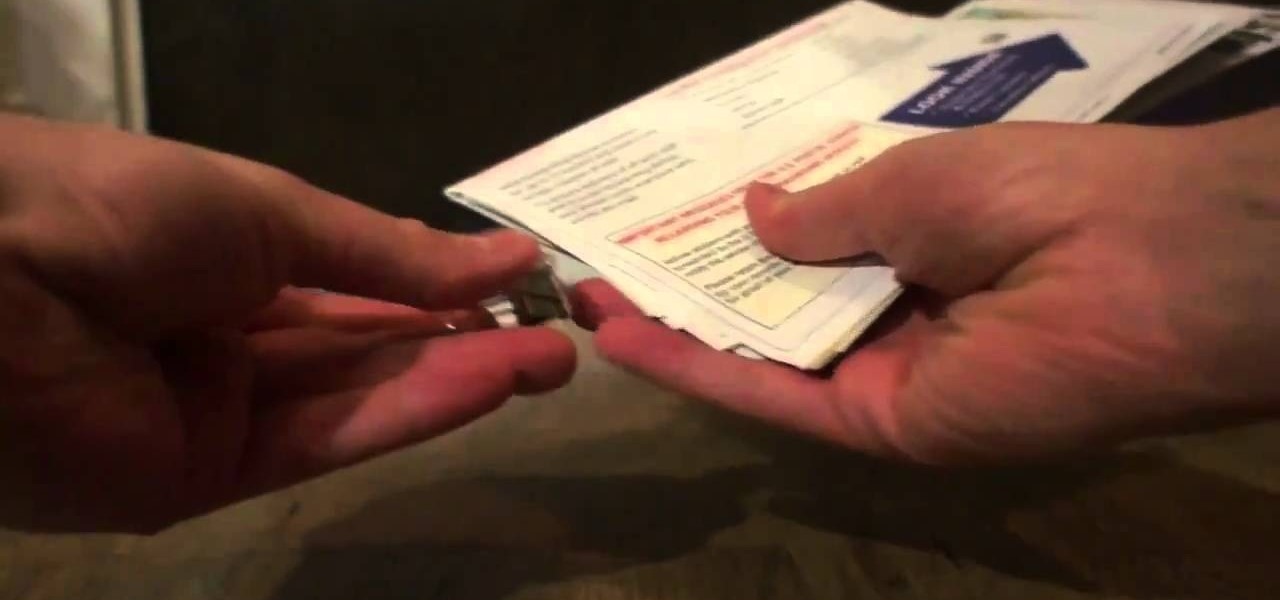This simple weather instrument is an example of electronic instrumentation, it uses a swinging pendulum conductor and four LEDs to indicate wind direction. This simple, but sophisticated, device is suitable as a science fair project or as a project in the grades 6/7/8 technology program of a school.

Oscilloscopes visualize electronic signals. This information can be useful for tests, debugging, and reverse engineering. If you work with electronic circuitry, being able to use an oscilloscope is a must have skill. Here Bre Pettis and Make Magazine hook you up with great tips.

This in-depth video allows everyone from a computer pro to your grandmother, to sync your Gmail contacts and e-mails with your Outlook! Full, detailed instructions will guide you every step of the way! Keep everything in one program, no more tab and window switching required!

A step-by-step guide that will walk you through Mail Merge on a Mac computer. You will gain how to prep and print envelopes, letters or any document that you need to send to different names and addresses on each item. You can pull the data from your address book or from a Numbers Spreadsheet and will see how to modify and merge the information you will need to successfully set up your documents.

G-mail can do a lot of things. It is a state of the art, awesome e-mail system, and to top it all off now you can learn to send text messages through it - for free!

As with any other Internet-enabled mobile device, the Apple iPad can be used to send, receive and manage email. This official video guide from Apple presents an overview of the Mail app and will teach you everything you'll need to know to use read and compose email messages on your own iPad.

In this tutorial, we learn how to use the left handed column options in Gmail. First, log into your Gmail account, then click on your different emails. Open an e-mail by clicking on it, then click reply to respond to it. You can also save this, and it will save to your account. If you want to delete a message, simply select it and click on the delete button. It will now be moved to your trash, where you can keep it, or you can delete that, which will remove it forever. If you want to write an...

Natural makeup looks good during the day, at your business meeting (so you look gorgeous rather than tacky), at the gym (if you're one of those gals who refuse to leave the house without makeup), and at the club (if you switch up your nude lipcolor for a more vibrant one, like coral or blue red).

In this tutorial from the folks at Butterscotch, you'll learn how to create calendars using Windows Live Mail. You can have a number of calendars and you can add calendar descriptions or separate your calendars by color. For more information, including detailed, step-by-step instructions, and to get started creating and scheduling with calendars in your own Windows Live Mail account, watch this helpful guide.

In this video, Jake Allman from Butterscotch.com shows us how to use e-mail on a Blackberry. First, configure your e-mail account onto your Blackberry. You will need your login information as well as internet information to do this. Now, return to the main screen and click on "messages". Once you are in it, you can tap on your e-mail messages to read them and you can compose new ones to anyone or any Blackberry messenger. New e-mails can also be composed from the address book if you want to d...

Scale mail is slightly superior to chain mail, since it has a greater ability to deflect blows. But it is a little trickier to make than chain mail - but not by much! This tutorial shows you how to make an excellent suit of scale mail.

Learn how to make an e-mail server on your home computer to host your own web page and webmail service by following the steps outlined in this video tutorial. You will need a web server, an e-mail server, and a webmail interface. For the server, the most common program is WampServer, which you will need to download. Run through the installation process and grant the program access to your fire. Click on the new icon on your desktop and click Put Online and then Start All Services. This will g...

Want to get involved with the information superhighway? E-mail is the best technology to stay connected with friends and family. Use these tips to create your own email account in Gmail, MSN or Yahoo! mail. Keep track of addresses, improve your networking and learn the basics of instant messaging.

This guy shows us how to stop annoying junk mail FOREVER and get rid of his own junk at the same time! Great trick for getting back at snail mail spammers. Use this as inspiration for one of your April Fools Day pranks!

Any veteran user of the OS X Mail application would be well served to take a moment to follow the instructions laid out in this tutorial from MacMost.com. In this video, Gary Rosenzweig takes a look at how to clean up and optimize Apple Mail to save some hard drive space and speed it up.

This jewelry-making video demonstrates step-by-step the very easy pattern that is perfect for beginners at making chain mail jewelry. Learn how to weave a box chain chain mail patter by watching this video jewelry-making tutorial.

In this tutorial, we learn how to configure Outlook 2007 to work with Gmail. First, go to the start menu and then open up Outlook. From here, go to tools and then options. After this, go to the mail setup tab and then click e-mail accounts. Then, click on "new" and then next. Enter in your information in the blank boxes on the screen. Then, enter in your e-mail address and make sure the server is not checked on this screen. From here, you will continue to go through the wizard until it's comp...

In this tutorial, we learn how to access Hotmail and Gmail through a local email client. First, Google search "webmail Mozilla" and go to the official website. From here, you will click on the hotmail link and any other e-mail links you want for the add-on. Next, you will right click and save this to your computer. After this, go into your e-mail and go to the settings. From here, you will click on the "forwarding" tab at the top and then click "enable pop for all mail". Save these changes an...

In this video, we learn how to send documents for review by email in Acrobat 9 Pro. First, go to the comment button and choose "attach for e-mail review". A wizard will now open with an e-mail based review. Anyone who has Adobe will be able to open this up. Use a PDF file that you want to use, then click "next" and invite your reviewers by typing in their e-mail addresses or finding them in your address book. Then, add in the subject and send the e-mail. From here, the document will send and ...

In this tutorial, we learn how to set up your AIM/AOL e-mail accounts in Outlook. First, go to Outlook and open up e-mail accounts through the tools menu. Now, add a IMAP serve, then add in your user information. After this, enter in your server information, and click the settings button. Change the name of your folder if you are using multiple accounts, so you don't confuse them. In the next tab, check the outgoing server mark, then on the advanced tab, change the last number to 587. Press o...

Chrysanthemums are a beautiful flower to have in your garden for color and for picking to take into the house. There are two very important factors with planting mums. One is that you must have the right kind of chrysanthemum and two you must plant it at the proper time. There are two types of mum plants. One is the garden center plant and the other is the mail order plant. Scott, on the video, recommends the mail order plant. The garden center plant will only last one season where the mail o...

In this how to video, you will learn how to check your voice mail in Microsoft Office Outlook. Your exchange administrator must enable unified messaging for these messages to appear. First, open the program to set up your voice mail options. Go to options and click the voice mail tab. Your phone number should appear in the correct form. Click call to check your voice mail. Enter your number and click x and okay. Now you are ready to listen to your voice mail messages on your computer. From Ou...

In this video, the instructor shows how to use Outlook Express in Windows XP. This software comes bundled with Microsoft Windows XP, which is a part of Microsoft Office package. Outlook is an e-mail client that allows you to view your e-mails on your computer without the help of any web interface to your mail host. To use Outlook Express, you need to configure it first. Open the Outlook Express program. Outlook will then take you through a wizard to help you to configure your email host. Ente...

While the holiday season offers a lot of festive joy in putting up holiday decor, shopping for Christmas presents, and baking cookies, it also offers up a lot of opportunites to spend money. So that means that by the time you've purchased the presents, wrapped them in tissue paper and wrapping paper, and send them off in a box, your wallet is probably shedding a tear.

In this clip, you'll learn how to use Rules to set up and use custom autoresponders within Apple's Mail email client. With a little know-how, it's easy. So easy, in fact, that this video guide can offer a complete overview of the process in a matter of a few minutes. For more information, including a complete demonstration and detailed, step-by-step instructions, watch this home-computing how-to from MacMost.

In this clip, learn how to get amazing amounts of goodies in the mail for free! Kitty, the coupon diva, will show you how to request things like free samples and manufacturer coupons from companies so you can stock pile them and save. Get extra freebies every time you open up your mailbox with these awesome tips.

The iPhone 4 or iOS 4 has the ability to merge multiple e-mail addresses into one inbox. No more clicking from box to box for you, my friend! Save some time and energy by setting up multiple account on your phone. This clip will show you exactly how it is done and get you up and running.

EVPs or electronic voice phenomena are sounds that cannot be perceived by the human ear, but can be picked up by a recorder and played back after the fact. With some tips, start ghost-hunting on your own. Watch this video paranormal tutorial and learn how to record an EVP for supernatural research.

Check this PopSci 5-Minute Project out to see how you can make your very own gadget charging station.

This two-part video introduces you to the breadboard, also called a protoboard, used to build electronic circuits without soldering. The first part of this presentation describes the features of a breadboard.

Reason 3.0 is a powerful music-making device by Propellerheads. This session shows you sequencing electronic music in Reason 3.0.

Sick of an overflowing mailbox sans fun letters? Turn everyday junk mail into a collection of usable guitar picks.

This video will show you how to cancel or undo a sent mail and preview mails in inbox. If you sent an incomplete mail or to a wrong person you could undo your action. Gmail will provide you few second to cancel the send operation. Watch the video and follow all the steps carefully.

If your clock will not respond to input, or does not regulate temperature, you will probably have to replace your oven electronic control board. You can follow the steps in this video to help you do this easy repair.

Looking to spice up your email signature a bit? Why not add an image? This simple how-to shows you an easy way to take advantage of some simple HTML embedding so you can add an image to your Apple mail signature.

If you've been letting your snail mail pile up for days on end, there's an easy solution that won't cost you anything. Just rummage around your house and find some wall hooks or binder clips, and start sorting away. You'll be surprised at how much more organized this method is!

If you've recently upgraded you doorknob to an elegant Schlage Plymouth Handleset, then it's time to match your front entry locks and install a new electronic high-security Schlage Plymouth Keyless Entry Deadbolt. This keypad is great if you never want to lock your bottom handleset (or doorknob). Watch this step-by-step installation video to see how it's done! You'll need a phillips head screwdriver or electric drill. To see how to install the matching handleset, click here.

New to Microsoft Excel? Looking for a tip? How about a tip so mind-blowingly useful as to qualify as a magic trick? You're in luck. In this MS Excel tutorial from ExcelIsFun, the 712th installment in their series of digital spreadsheet magic tricks, you'll learn how to take bad data set up in one column and make a proper table of data for a mail merge as well as how to extract name and e-mail data from a list in one column where records are entered inconsistently.

Love Windows 7 but miss Windows Mail? Reinstall it. This clip will show you how it's done. It's simple! So simple, in fact, that this home-computing how-to can present a complete, step-by-step overview of the process in just under three minutes. For more information, including complete, step-by-step instructions, take a look.

Windows Live Mail is loaded with cool features. Among them is the ability to import contacts from other contact lists. In this clip, you'll see you how to import contacts using Windows Live Mail. This clip will show you how it's done. So easy, in fact, that this home-computing how-to from the folks at Butterscotch can present a complete overview of the process in about three minutes' time. For details, and to get started importing your own contacts, take a look.