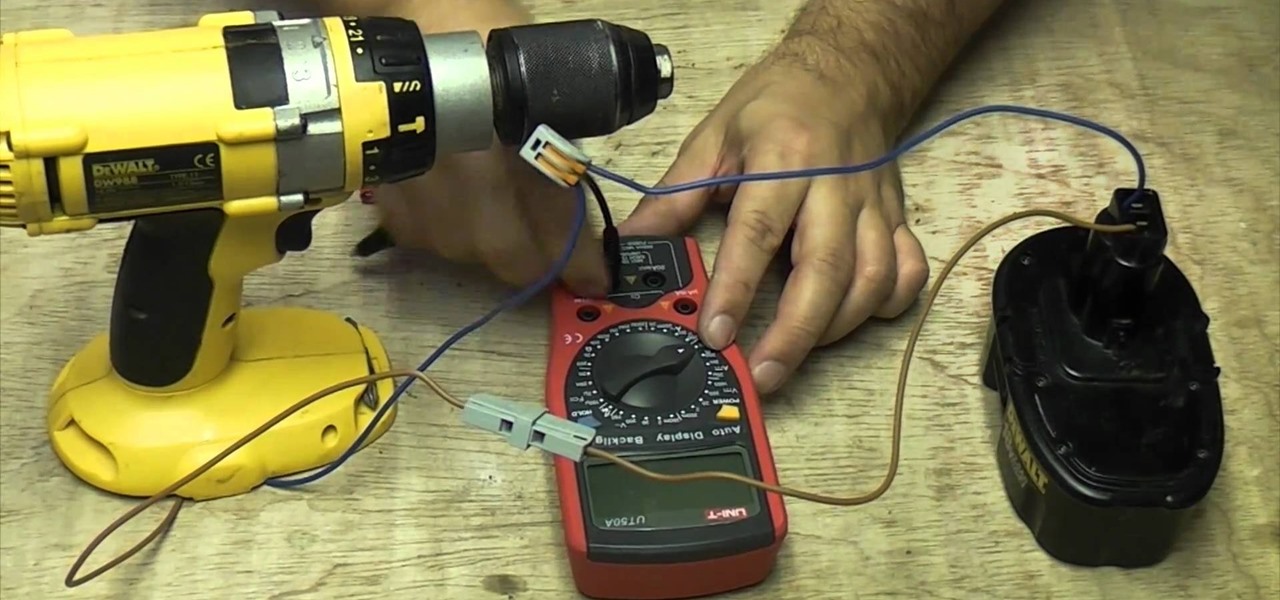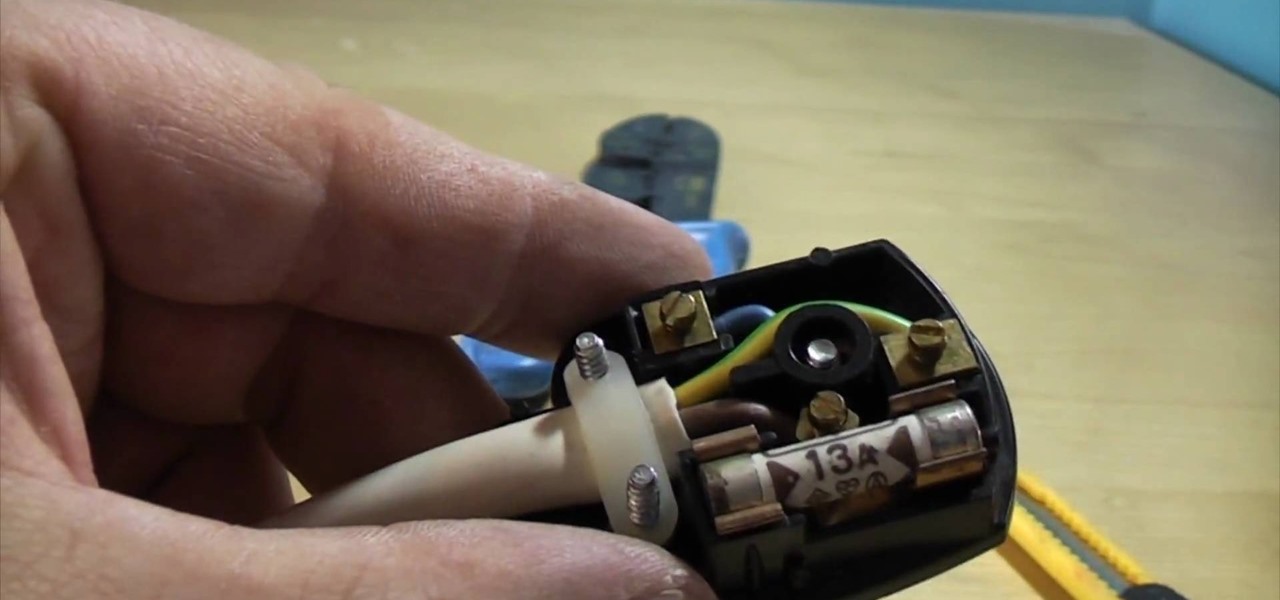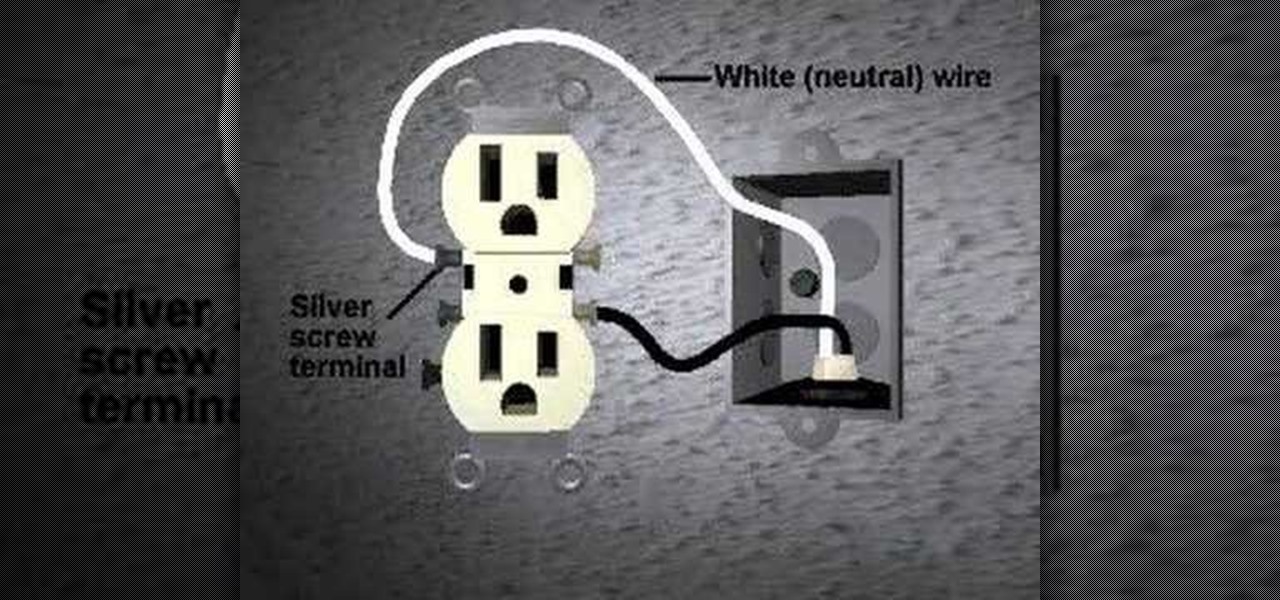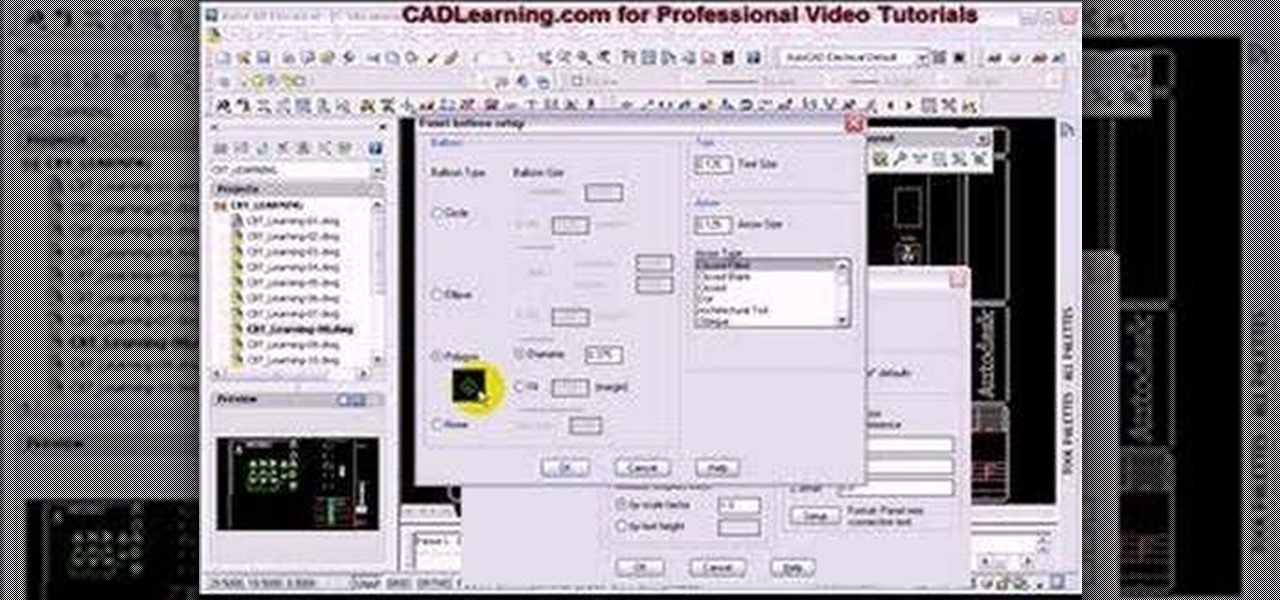This is a video tutorial in the Home & Garden category where you are going to learn how to use an electrical box extension. Bob Schmidt shows how to use an electrical box extension during remodeling; when adding drywall, tile or wood over existing surfaces. For this you will need a PVC box extension which is designed to fit over the box that is already embedded in the wall. It extends out of the wall which will be covered by the layer of tile or drywall. Disconnect the power source to the plu...
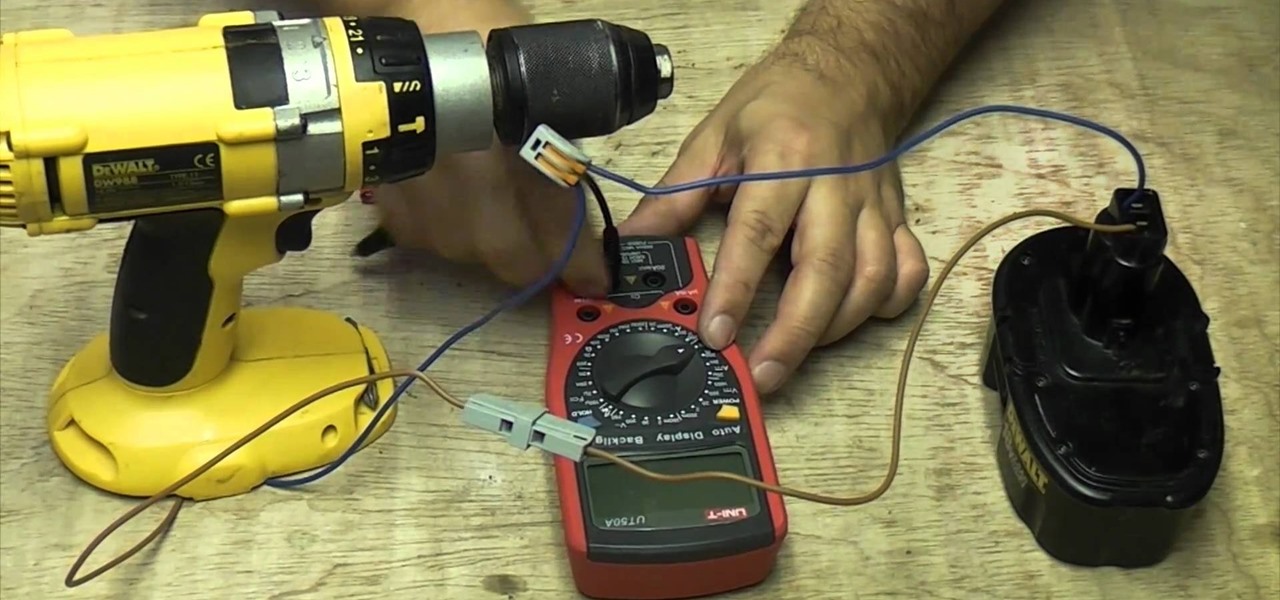
Measuring the amperage, or number of amps, in an electrical circuit requires a tool called a multi-meter. They are somewhat difficult to use, but fortunately for you this video explains in great detail how multi-meters work and what you need to do to ensure that they work. The creator tests the amperage of a power drill batter as an example.

If for any reason you need to replace or add a circuit breaker to your electrical panel, you'll need to know how to do so. Luckily for you, this tutorial is here to help.

In this video tutorial, viewers learn how to properly inspect an electrical panel or circuit breaker in a house. Users should begin by taking off the cover(s) of the individual panels to see the wiring inside. Make sure the wire are connected and that there are no open or broken circuits. Users should look correlation of the circuit breaker size and the wire size to make sure the gauge of the wire can handle amp and heat that is generated. This video will benefit those viewers who want to lea...

Gary Bunzer the RV Doctor shows how to avoid potential RV problems by cleaning your electrical hookup cord. Before you connect your RV to an electricity supply, make sure to clean and brighten the metal contacts on your shoreline cord. Use fine-grade steel wool to clean all surface corrosion off your cord's prongs. You can also use sandpaper, emery cloth or any other gentle abrasive. After you get the metal prongs clean and shiny, use a dauber or brush to coat the surface of the prongs with a...

Have something you want no one else to find? The best hiding places are in plain sight. Follow these steps to create a shockingly sly storage space.

There's more than one way to test a fuse, and it doesn't have to be expensive. In this video tutorial, see how to test an electrical fuse with a screwdriver tester or multi-meter. A test screwdriver is relatively cheap and simple to use. A multimeter is a little more expensive and a little more complicated, but once you get used to it, fairly simple.

The Type G plug is the standard plug in the United Kingdom, usually 230V and 50Hz, and is referred to as the BS1363 (British Standards 1363). It's most commonly referred to as the "13-amp plug" because it has a 13-amp fuse inside. The wires consist of a hot (or live) wire, neutral wire, and an earth (or ground) wire.

While one can achieve a number of realistic vintage keyboard sounds through sample libraries like the Reason Abbey Road Keyboards refill, there's no beating the genuine article. If you find a vintage keyboard, however, it may need any number of repairs to get it sounding like it should. In this how-to, you'll learn a few quick tips for getting rid of electrical hum on a Wurlitzer 200 Electric Piano. Take a look!

Build a faraday motor with tips from this how-to video. In the early 1800s, physicist Michael Faraday invented the first device to convert electrical energy into mechanical motion. This is an easily built version of his motor. The magnet sets up a magnetic field, and the electrical current through the screw sets up a separate electromagnetic field around the screw. The two fields react and the result is rotation.

This tutorial shows you how to create wire types in AutoCAD Electrical 2008.

Following the proper electrical code for installing electrical outlets will be shown in this video.

Video walkthrough guide for the side missions in Grand Theft Auto (GTA): Vice City for Playstation 2 (PS2) from gtamissions.com. Featuring Cone Crazy, Trial by Dirt, Test Track. Hotring, Bloodring, Dirtring, and Pizza Boy Mission.

Video walkthrough guide for the 6 Sunshine Autos races in Grand Theft Auto (GTA): Vice City for Playstation 2 (PS2) from gtamissions.com.

See how to beat all six stages of Wang's Auto Race Tournament on Grand Theft Auto (GTA) San Andreas for the Playstation 2 (PS2).

See how to beat the Sunshine Autos races (side missions) on Grand Theft Auto (GTA) Vice City for the Sony Playstation 2 (PS2).

T-Pain, Cher, heck, most of the new artists these days use auto-tune, some over use it. With technology it isn't so much of a question of, "do we need to do it?" and more of "why aren't we doing it!?" Well, if you're looking for an easy way to add auto-tune to your vocal tracks, or your voice in recordings, and are looking to spend the fantastic price of FREE then check out this video! You will learn what programs you will need to download (Audacity, Audacity VST, ect.) and then how to set yo...

Audacity is a very effective program when it comes to audio and top of that it is free. Download Audacity from its home page, get the newest version because only that one will work with what we need to do. Install it when done with the downloading. Now the first step to installing auto-tune is getting the Audacity VST enabler, you need to need place this right or it will not work, it needs to go into the plug-ins folder in the Audacity installation folder. Now you need to get auto-tune evo fr...

In this video tutorial, we learn how to use the Antares Auto-Tune Evo pitch-correction plug-in in Graphical Mode when running Pro Tools 8. Whether you're new to Digidesign's popular DAW (digital audio workstation) or simply new to Auto-Tune, you're sure to be well served by this video guide.

In this video the instructor shows how to use the Auto play feature in Windows 7. Auto play is an old feature which was also available in Windows XP and Windows Vista. When you insert any removable media into your computer like a CD, DVD or a USB thumb drive, Windows automatically pops up a Auto Play window where it gives you various options that can be performed on the recently inserted media. This feature is very helpful and helps you open your media very conveniently. The Auto play window ...

The iPhone is great for a lot of reasons, but one fault it may have is the keyboard and the ability to type. It's hard enough to actually type emails and notes on the small keyboard, but when auto-correction thinks it knows more about what you're writing than you do, it could become frustrating. So how do you stop Auto-Correct? Best Buy has answers. The Best Buy Mobile team explains how simple it is to turn off Auto-Correction on the Apple iPhone 3G.

A/C system charging. Learn about recharging a car's air conditioner with refrigerant in this free car maintenance video.

There are two ways to properly lock your seat belt. You can use the childlock auto adhjustment. Or you can recline the seat, but then push forward to make your seat belt very tight. You don't want to be flopping around in the car. The bottom of your wrist is on top of the steering wheel and your shoulder is in the seat. It will loosen up when you get on the track.

In this tutorial, we learn how to bypass the kickstand safety switch on a motorcycle. If you have broke your kickstand switch, you can easily bypass it while you are on the road so you can set your bike. All you need to do this is a piece of electric tape. If you don't have this on your bike, the vehicle will completely turn off while it's in use. To do this, unplug the switch that is the kickstand safety switch. There will be two electrical tabs in this, stick a screwdriver in them to remove...

RC Car Action Magazine Editor Paul Onorato uses electrical tape to secure the AA's in your receiver pack. A little bit of electrical tape will keep the batteries in place while off-roading the RC vehicle. Watch this instructional video and learn how to anchor the batteries in the receiver of an RC vehicle.

Home improvement expert Danny Lipford teaches how to cut drywall around outlets Just watch the video tutorial to see how to cut drywall around electrical outlets.

This video home improvement tutorial is a basic explanation of the wiring in a plug-in electrical receptacle, so you'll know what to do when replacing one. Learn how to change the plug-in without short-circuiting or hurting yourself by watching this instructional wiring video.

In this video Randy Brunette introduces the panel layout annotation and report tools of AutoCAD Electrical 2008.

This video is a simple guide about adding automatic page numbering to your document in Adobe's InDesign. It can be a tricky task, but there's no need to fear, this how-to will get you up and numbering in no time. Whether you're making your own document or presentation, or you're working for a huge client and it's got to be right - learn how to set up auto pagination and rest easy, knowing your 1 precedes your 2 and your three then comes next.

Looking for a guide on how to get the most out of the auto commands in Adobe Photoshop CS5? Whether you're new to Adobe's popular raster graphics editor or a seasoned designer looking to better acquaint yourself with the new features and functions of the latest iteration of the application, you're sure to benefit from this free software tutorial. For more information, watch this video guide.

In this clip, you'll learn how to use the Auto Levels and Auto Curves commands to correct the luminance of an image on a channel-by-channel basis in Adobe Photoshop CS5. Whether you're new to Adobe's popular raster graphics editor or a seasoned designer looking to better acquaint yourself with the new features and functions of the latest iteration of the application, you're sure to benefit from this free software tutorial. For more information, watch this video guide.

Want to pitch correct vocals on your Mac without dropping $120 on Antares Auto-Tune? If you've got GarageBand 2, you can — and easily at that with GarageBand's own, built-in pitch correct feature. Get that pop radio sound with this how-to.

Electrical impulses course through our heart and keep it beating. That's why a jolt from an automated external defibrillator can boost it back into action if the beating stops. But new research says there may be more to keeping a heart beating than just electrical impulses.

In this video tutorial, we learn how to achieve that now-classic T-Pain sound with Antares Auto-Tune and Pro Tools 8. Whether you're new to Digidesign's popular DAW (digital audio workstation) or simply new to Auto-Tune, you're sure to be well served by this video guide.

In this video guide GamingGuy118 shows you Call of Duty 5 glitches and tricks in this easy and informative tutorial. He shows the electrical illusion glitch, and the retarded fire walk (zombie glitches). The electrical illusion glitch makes it so that the electric barrier appears to be on when its really not. The retarded fire walk makes your guy look really funny while using the flame thrower. So if you're a COD 5 fan this is more then definitely a video you should check out and give GamingG...

This video shows how to install track lighting where you want to add or direct light. The first thing to do is to turn off the power to the circuit. If you don't have an electrical box where you want the lighting, you can purchase one at any home improvement store. If you have one, you will also need a track lighting adapter. Use masking tape for the pattern that you want, start around 18 to 24 inches from the wall. Remove the tape and replace it with chalk lines. Cut the tracks to size and a...

Access auto tune for your Audacity recording software with help from this video tutorial. Step-by-step instructions are gone over, and the following links will be needed:

Watch this software video tutorial to learn how to use RoboForm to remember your info for pain-free filling of forms. Auto-filling forms is easy using RoboForm, and the tips in this how-to video will have you auto-filling forms in no time.

Targeting Notes and Creating Harmonies Using MIDI -- Jeff Dykhouse shows us how to use MIDI to tell Auto-Tune which notes to tune. In addition, you can use this technique to create harmonies. Antares Auto-Tune is the fastest, easiest, and highest quality tool for pitch correction. Use this in conjunction with DigiDesign's Pro Tools for awesome sounds.

This guide walks you through the replacing of a coolant temp sensor on a Volkswagon by showing you step-by-step instructions using a 2.8L Volkswagon Passat with a 6 cylinder engine. Start by removing the plastic engine cover, disconnecting the electrical connection, and removing a large hose so that you can gain access to the air duct.