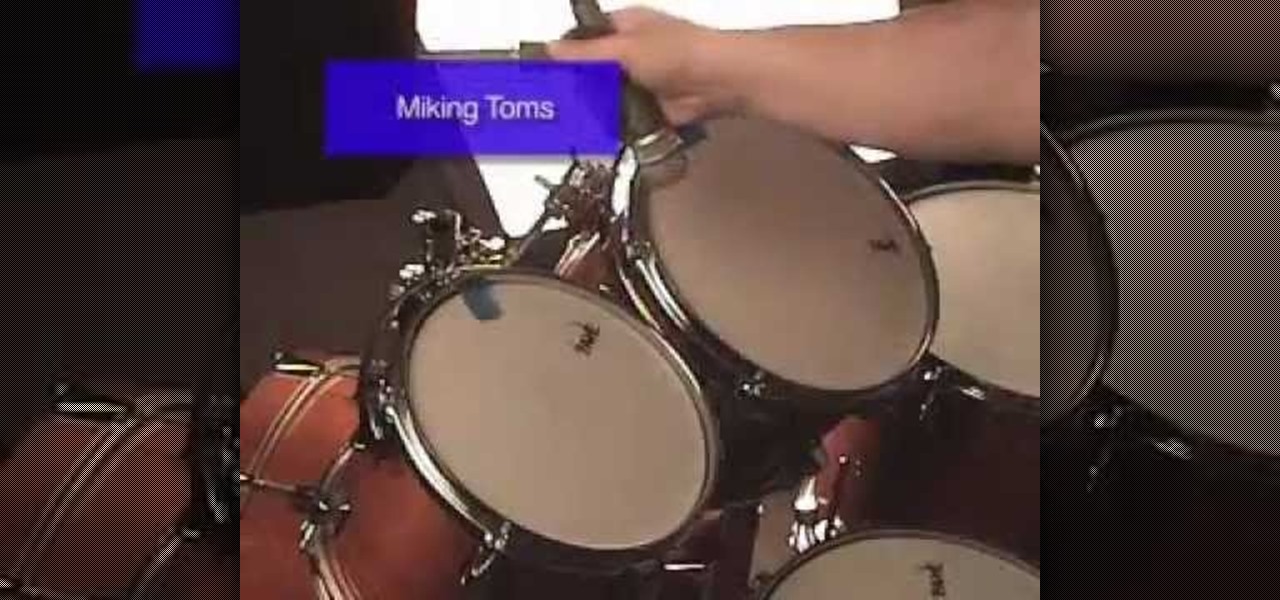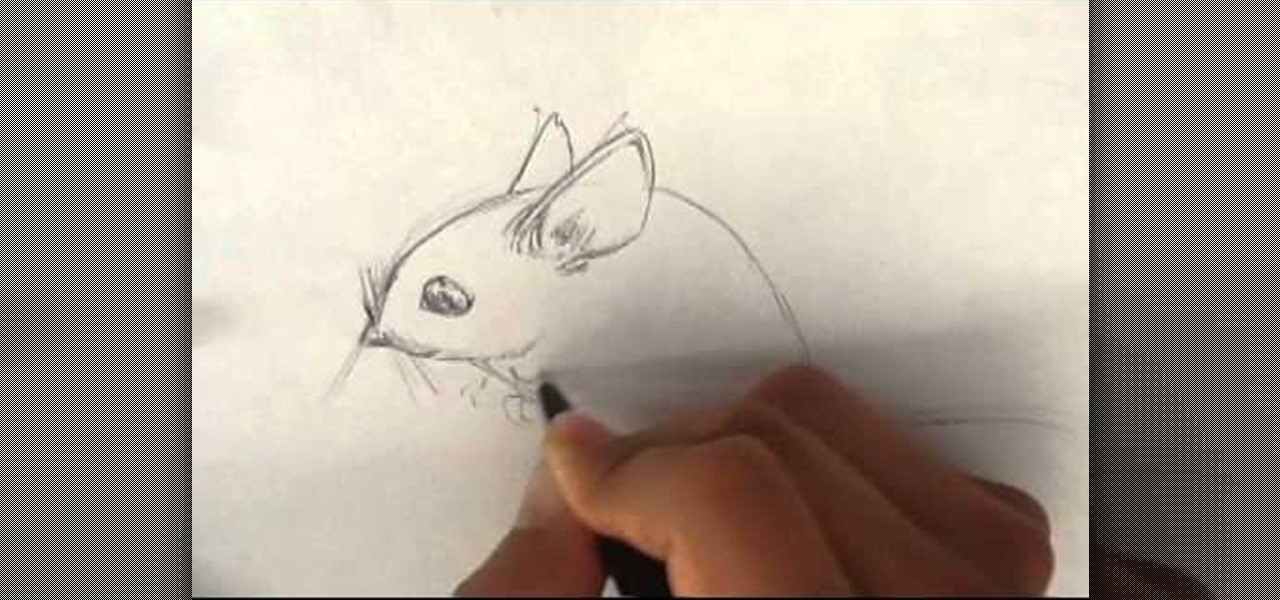Check out this instructional podcast video that demonstrates how to use the pop filter or pop shield to record audio. A pop filter helps control your voice while recording it. It's a little device that goes between you and the microphone to eliminate the air in your voice so your voice is recorded accurately. This tutorial contains step by step video instructions that will help you make a pop filter. Record better sound quality by learning how to make a pop filter.

What if you've recorded a great jam that feels right but doesn't sound quite right? With GarageBand, it's easy to change real instrument tracks to alter the pitch or timing of the track.

One of the great things about recording your podcast episodes with Garageband is how easy it is to edit out your mistakes and add professional radio touches.

Many video camera companies are beginning to manufacture tapeless camcorders, which record footage as files on hard disks, solid state drives, or optical disks. It's easy to transfer file-based footage to your Mac using Final Cut Express. Just connect your camcorder to the USB port.

This video is based on similar ideas from Dr. Ken Blackburn's world record paper airplane. You will need a sheet of paper and a flat surface. After you have completed the plane throw it over your head to get a smooth and slow glide. Your will find the video easy to follow and your plane will fly with style and stability.

Check out this instructional recording video that shows you how to mic a drum kit for a live performance. This uses a minimalist set up with the Shure drum microphone kit. The kit includes six mics and three clips. Record your drum kit during a live performance by learning how to mike it with this recording tutorial video.

Right out of the box, iPhone is incredibly easy to use. If you want to get the most out of every feature, you’ve come to the right place. This video tutorial straight from Apple will teach you how to shoot and share video on the Apple iPhone 3G. The iPhone redefines what a mobile phone can do.

While the legality of secretly recording phone calls varies in each country, sometimes it's useful to have audio documentation of conversations you have on your Samsung Galaxy Note 2.

If you're a musician, but can't cover the cost of an expensive recording studio to get your song onto a playable media, then this video is what you need. It will show you how to make your own high-quality home music recording studio on a shoestring budget! If you're trying to get the attention of big music record labels, you need some hgih-quality sounds, but you don't need the high-quality costs! The setup is pretty simple— a microphone, MP3 player, sound mixer, headphones and a good-quality...

Want to learn how to broadcast live & record from your game console while viewing game-play in HD - using the BlitzBox B1-HD (for under $100). THis is an easy way to record your PS3, PS2, XBOX 360 or Wii games.

You might have heard the term "phase" before, but do you know what it is? Check out this instructional recording video that demonstrates how to avoid a phase. Hear some audio examples and learn to listen for a phase. Record better sound quality by learning a few tricks outlined in this tutorial video.

Want to record acoustic drums? Learn professional techniques for recording drums.

Recording the tortured sounds of a guitar running through three pedals and a dirty amps worth of distortion has been the heart of rock n' roll since Jimi Hendrix at least. In this video you'll learn everything you need to know to record distorted guitar sounds yourself. It discusses mics, amps, settings, and positioning, then moves on to computer-side stuff like amp sims, EQ, double tracking, and compression. If you play rock guitar, want to record it, or both, this is a must-watch.

Anchor has been called the audio equivalent of Snapchat. The app lets you record audio and broadcast it to whomever you follow. If you haven't heard of the app, get familiar with it because it has announced an easy way for you to record and publish podcasts from your smartphone.

There are plenty of legitimate reasons that you might want to record a phone conversation. Let's say you operate a business and take orders over the phone, and you don't want to miss an item. Or perhaps you need to jot down some notes from a recent conference call, and things were just happening too quickly in real time.

Whether it's because you want to make a quick tutorial video or want to show off your gameplay skills, recording the screen your Nexus 7 tablet isn't an easy feat. At least, until now. Hidden inside Android 4.4 KitKat is a built-in screen capturing feature, but it takes a little effort to dig it out.

How to Draw a Mouse. I go into how I draw a Mouse. Easy things to Draw. I go over my whole process and record it. Easy things to draw, check out my blog for more info:

Learn how to set your camera to automatically record the location to the pictures you take. Also learn how to edit the pictures you have just taken. It's easy and this clip will teach you everything you need to know. For all of the details, including complete, step-by-step instructions, watch this brief, official C6-01 owner's guide from the folks at Nokia!

Learn how to capture images and zoom in and out with your C6. Learn how to modify capture and recording settings and how to use the captured image as a wallpaper. It's easy and this clip will teach you everything you need to know. For all of the details, including complete, step-by-step instructions, watch this brief, official C6 owner's guide from the folks at Nokia!

Flubbed a line in an otherwise perfect take? Punch in over the part you want to replace and keep the rest. It's easy and this free software tutorial from the folks at Beat Class will walk you through the entire process.

In this tutorial, you'll learn a number of tricks for ensuring that every song you listen to winds up scrobbled on your Last.fm user page. It's an easy process and this video presents a complete guide. For more information, including a full demonstration and detailed, step-by-step instructions, watch this helpful how-to.

Turn a video camera into a lensless microscope and record what you see! This is a fun and easy project to do.

Replay Music makes it possible to record audio from the web. No longer do you have to listen to streaming audio on the web and have to go back online to revisit your favorite moments. Replay Music enables you to download any audio streaming on the web straight to your computer so you can listen to it whenever you want.

Though primarily a Pixel exclusive, Google Camera has become the go-to camera app for many Android users. Not only does come with a standout features like Night Sight and capture better photos than most stock camera apps, but it's also packed with functionality that makes it a one-stop-shop for all your photo and video needs.

Slow motion recording is an incredibly handy feature that works by capturing moments at a higher frame rate than they're played back at. Timing is everything when recording in this setting, so if you want a user-friendly app that keeps device interactions to a minimum and leaves you to focus on capturing your subject, Google Camera will surely fit the bill.

Past video recording apps we've covered made it easy to turn your Android device into a hidden spy camera, even allowing you to inconspicuously record videos using your volume buttons. While both are viable options that can secretly capture video, today we're going over an additional method that will let you both schedule recordings or discretely trigger them without anyone around you noticing a thing.

Back in the '80s, recording live radio was as simple as popping a cassette tape into your boombox and pressing the record button. While we've come along way with regard to accessing radio stations thanks to websites and apps that stream live broadcasts over the internet, it's no longer quite as easy to record.

If Detective Alonzo Harris from Training Day taught me anything, it's that "It's not what you know, it's what you can prove." So when items mysteriously go missing from my room or my section of the fridge, it's up to me to figure out and prove which roommate took them.

If you read a lot of video game press on the internet, you've probably salivated at the high-quality HD video footage of console games that reviewers are able to record and use to illustrate their points about games. If you too want to be able to record HD footage of XBox 360 and Playstation 3 games and put them on your computer for editing and distribution, this video will show you how to do it. All you need is a $200 device called an HD PVR, which is an external device that records your gam...

Check out this informative video tutorial from Apple on how to record video with the built-in iSight camera in iMovie '09.

Check out this informative video tutorial from Apple on how to record an electric guitar in GarageBand '09.

Check out this informative video tutorial from Apple on how to record acoustic instruments in GarageBand '09.

In this how-to video, you will learn how to get the T-Pain effect with Fruity Loops Studio 8. First, open the program. Insert the sound by clicking on the sampler and opening a recording. Next, click the arrow and select assign a mixer track. Select GSnap for the T-Pain effect. Change the settings, which will allow you to get this particular effect. You can also choose the Autotune effect to get this sound as well. Select this effect and set the effect up. You can save the settings with a pre...

This video shows a quick and easy way to create a drum loop using "MIDI MERGE". A stereo instrument track with expand 2 is used here. First, select a track, expand 2, and select session drums (you can take any other track) for the patch and also create a "click track" which will be available in the track menu. Open the transport window and select "loop playback". In order to create a looped playback, right click on the "play" button and select "loop". This is a loop, so make sure that you do ...

Check out this instructional turntable video to learn how to cue your vinyl records. It's not scratching, but it is cueing. This takes some skill because you want to align two songs perfectly in sync. Remember, this only works if the stop and start time of your platter are the same! It does not matter if your start or stop time is 1 hour, 34 minutes and 48 seconds! Use this method if you need a clean, fast and easy way of starting a vinyl in sync. This video tutorial is great for DJs and anyo...

Let's say you're with friends at a sporting event, music festival, lounge, or some other fun venue, and you want to create a fun split-screen compilation from all the videos you took independently. It's not an easy task, because someone has to get all the video footage and then use a video-editing program that supports split screens. It's a daunting task most people will just skip.

Podcasts are back. The Rich Eisen Show, The Joe Rogan Experience and StarTalk Radio with Neil deGrasse Tyson make up just a tiny fraction of what's become an incredibly dense market, with these being some of the most popular available right now.

Ever since its introduction back in iOS 6, AirPlay has been helping us iOS and Mac users stream content over to an Apple TV or third-party speaker system. It's an incredibly useful feature. However, it's also severely limiting. The few compatible products out there are extremely expensive, making wireless streaming a not-so-easy task.

Screenshots are great, but sometimes they don't tell the whole story. You can show off that new app you got or that awesome new live wallpaper, but a screenshot isn't going to get the point across. What exactly am I trying to show you in the screenshot above? You probably have no idea, and that's the point. You can't see the action I'm trying to demonstrate, but in a video you can.

Watch to learn how to do a direct performance recording into either song or pattern mode on the Motif XS Yamaha synthesizer.