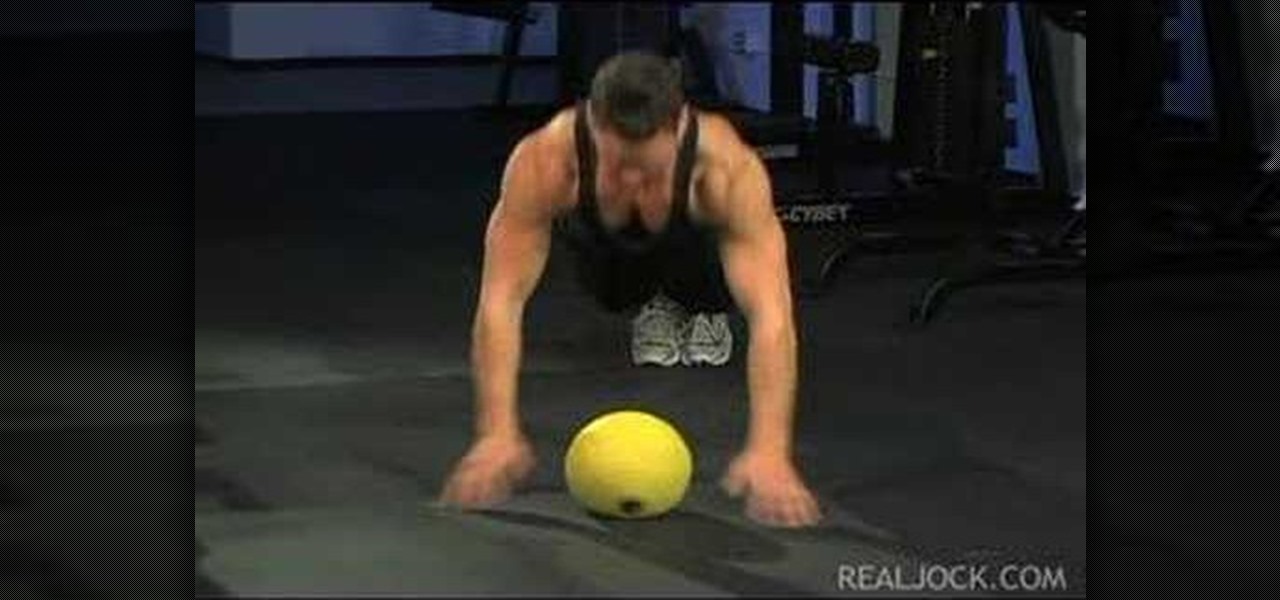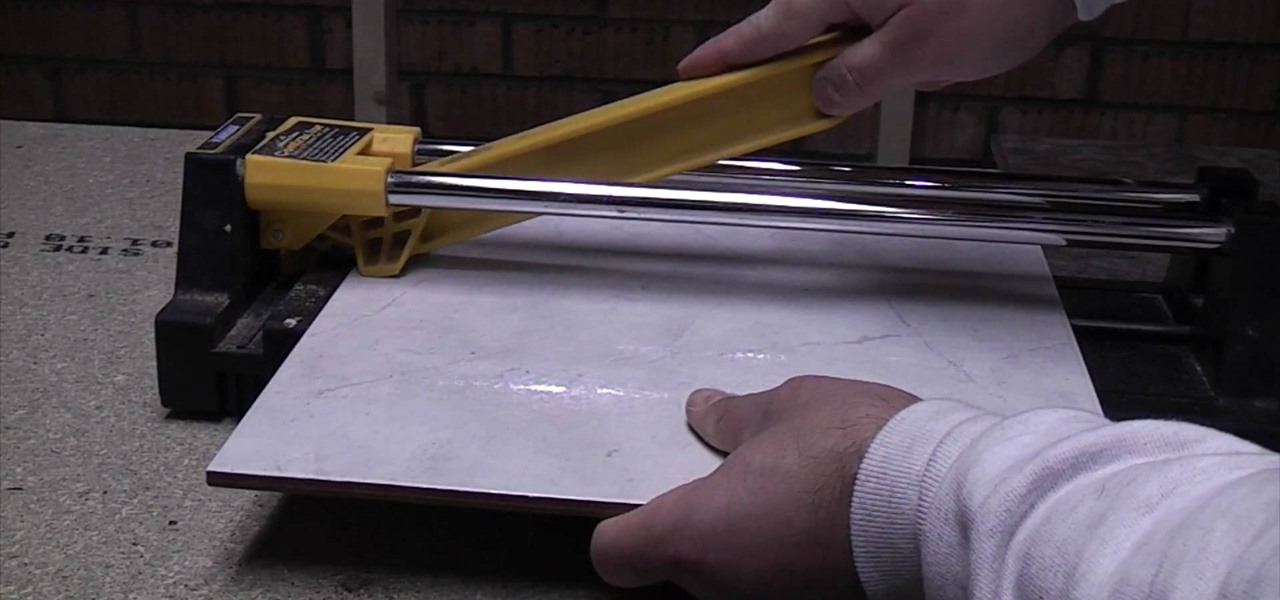In this Windows 7 tutorial video, host Rich from PC Mech shows you how to create control panel shortcuts on your desktop in Windows 7. You will learn how to use the "drag and drop" method to quickly create shortcuts to various applications you may use quite often in "Control Panel", so that you may access them more quickly, without having to go into the Control Panel menu and drill down through menus and sub menus to find the applications you're looking for.

Make sure you knee strike in Thai boxing, not kickboxing. Learn the skills of Muay Thai in this video on competitive kickboxing moves. When doing the kickboxing knee strikes you should start from fighting position, your toes point down, feel as if calf is locked to hamstrings, thrust in, and do not drop hands. With this how to video you can incorporate the knee strike into your kickboxing routine.
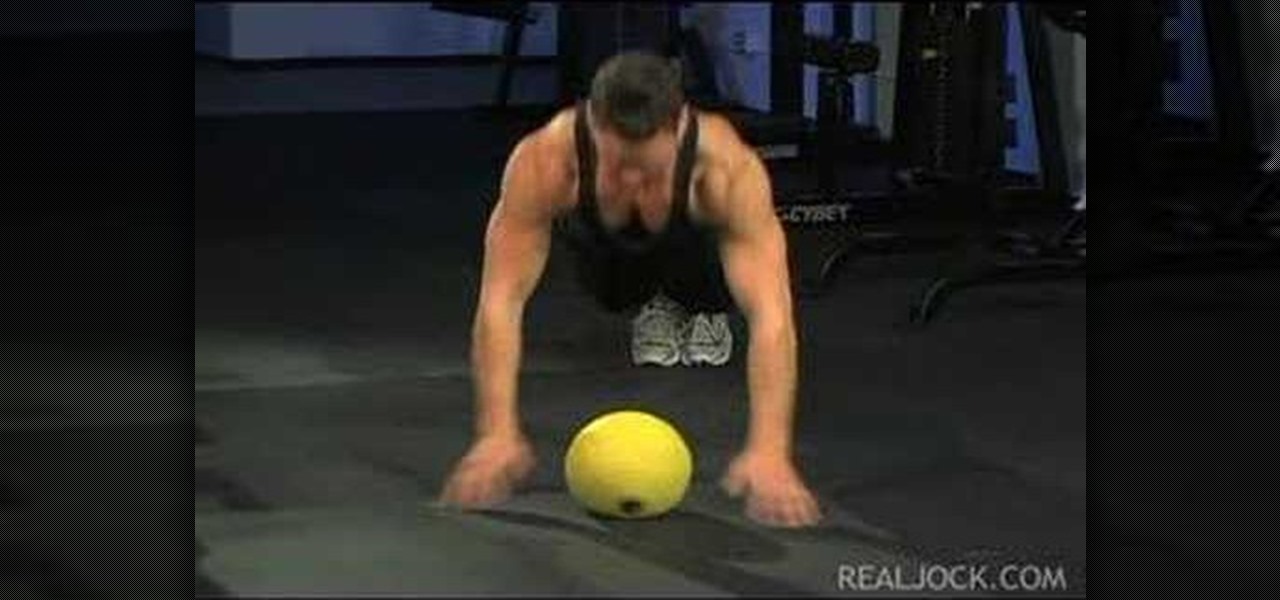
Learn how to do plank hop ups and down on a medicine ball. Presented by Real Jock Gay Fitness Health & Life.

Take that Flash SWF file with lots of open space(be it an animation walking around or maybe that slick semi opaque video, or maybe the more practical drop down menu) and use Dreamweaver, HTML, and CSS to place it on a div that floats above your site and allows you to see whatever is underneath of it.

Learn how to build a web-based form using HTML. This tutorial covers using Labels, Text Fields, Text Boxes, Radio Button Groups, Checkboxes, The Clear and Submit buttons, Drop down Menus, as well as many of the properties you can edit while building the form. The form will be ready to be linked with a PHP file for use when you are finished.

Meital demonstrates how you can add flair to your belly dancing routine by doing hip circles. You lift your chest up, drop it down, and isolate your ribcage. This really more a chest circle, but impressive nonetheless.

Hey everyone! This is a video tutorial for how to tune your guitar to Drop D in 10 seconds or less! Many guitarists, especially beginners ones, cringe at the idea of taking the time to tune their guitar out of standard. I know, because I was one of them! This tutorial will help change that assumption! In this video guitar tutorial I break down a few very basic and simple to understand steps to get your guitar tuned to Drop D in mere seconds! Hope this video helps you out!

Juggling is the key to all free styling tricks. Juggling helps the players feel for the ball and his ability to strike the ball on the volley. To juggle use the top of the foot down toward the toes to strike the middle of the ball so that it goes straight up in the air. After practicing this type of juggling continue juggling with one foot, keeping the ball moving straight up in the air about 10 inches. The player should continue practicing juggling with one foot until he can juggle the ball ...

In this tutorial, we learn how to create ink drop and spread effects. You will need: coffee filters, fish tank, dropper, black ink, water, and a bowl. Next, pour water into your fish tank, then pour your ink into the dropper. After this, add in water into the bowl and place the coffee filter in it to soak it, then place it on a flat surface. For the first effect, drop the ink into your water and see what it looks like when you drop it into the tank, getting this on tape and using the proper l...

In this tutorial, we learn how to use a forehand ground stroke while playing tennis with Carl Hart. Take your racket and turn on your right foot. Drop the ball out in front of you and make contact following through in your shoulders. You should be able to see your elbow and see the back of your hand facing toward your cheek. You should be doing "step, drop, then follow through". To correctly place your hand on the racket, place your open hand on the racket and slide it down to hold it on the ...

In this tutorial, we learn how to master an 8 count hip hop dance with Josh. Make sure you do this in a large room so you aren't running into things as you dance around the room. Start off with your feet straight and bend your knees. Your arms should come up loosely into fists, then drop your right knee in. Your right arm should drop with the knee and then turn to do a half a turn, raising your arms in the air. Count "1,2,3,4" as you are doing each different step, and practice this until you ...

In this video tutorial, Mad Cow Moo shows you how to do blurs on footage in Sony Vegas. Looking on the time line for a break in the audio, place the cursor at this point and hit s on the keyboard to split the video into segments Go to the time line to the final frame you want and point the cursor here, creating a highlight, and hit the s key again. Right click on the audio, select group from the drop down and choose, "Remove From". Right click the video track on the left top corresponding to ...

Video Nerd thinks that when your doing long division with decimals you should first take out the decimal. Write the number as if it didn't have a decimal. For example if the problem was 12.5 divided by 5 then you will just use 125 and divide that by 5. Next divide the first digit of the dividend by the divisor an write the number up top. Next you multiply, after your done multiplying the numbers subtract, and when your done subtracting the numbers drop the reaming numbers in the dividend down...

This is a tutorial video on how to play bass, brought to you by How to Play Bass, hosted by Paul Wolf. In this lesson Paul teaches you how to tune your bass guitar down to what is called "Drop D" tuning. Follow along with him, as Paul demonstrates how to achieve this tuning by two different methods. The first method is done by tuning to the 'A' string, and de-tuning the 'E' string to 'D'. The second method involves a similar process, this time using the 'D' string to achieve the same effect.

In this video acoustic guitar lesson, brought to you by http://www.Free and Easy Guitar host Aaron will teach you how to play "Hanging By a Moment" by Lifehouse. To begin, you will have to tune your guitar down a half step in Drop D, which he demonstrates for you. As you follow along with him, he breaks down the picking of the intro, then moves on to the strumming and chords used in the song. He breaks down each part of the song, calling out the chords and explaining the strum pattern he uses...

This informative video tells you how to use the variations panel in Adobe Photoshop to correct color issues in your photo. Too much yellow in your picture? Learn how to use the variations setting to instantly fix this with the corresponding opposite color. With simple clicks and easy preview-able pictures, you can correct color over-exposures with a click of the mouse. First go to the Images drop down and select the variations option. The original photo on the top can be clicked to revert you...

Learn how to split a circle into segments with Xara Xtreme. First select the shape editor tool. Drag the tool to the circle. The dialogue at the bottom communicates what steps to choose next. Holding the Ctrl key drag a straight line within the circle, click on the selector tool (yellow arrow on the left of the middle row) to enable the option of selecting. This saves 1 line on drawing layer 1 also and enables the marquee (flexible box) that you want to manipulate around the circle encasing t...

Step 1 Launch the Adobe Flash program and select “Flash File (Actionscript 3.0)” under the “Create New” menu. Change the workspace layout to “Essentials” by clicking on the drop-down menu in the upper left of the top menu bar.

Learn how to do a cable seated row drop set. Presented by Real Jock Gay Fitness Health & Life. Benefits

Learn how to do walking lunges. Presented by Real Jock Gay Fitness Health & Life. Benefits

Learn how to do dumbbell walking lunges. Presented by Real Jock Gay Fitness Health & Life. Benefits

We just keep discovering hidden features and settings scattered throughout the Galaxy S8's system like little digital Easter eggs that were largely left unadvertised. One such setting is an option that lets you change the placement of your S8's display brightness slider.

Check out this free Windows utility that allows you to print files directly from the file system by dragging and dropping them onto an icon conveniently placed on your desktop.

In this tutorial, we learn how to do basic floor work in belly dancing. you will want to move your body like you are in waves until you reach the floor and are sitting down. Move slowly and feel your entire body. You can also jump down and put your arms over your head, then end up with your legs crossed on the floor. Next, drop your arms to the side of your body and then move your hair around to rotate. Do a figure eight on the floor, moving your bottom, thighs, and hips. The key with this is...

This how to video shows you how to change the voice in the VoiceOver Utility program on a Mac. This will be useful if you want a voice that is more realistic or more understandable. First, open the program and choose the speech pane. On voices, click the drop down menu to choose which of the voices you want to use. At the side of this, you can change the rate, pitch, volume, and intonation. To change the voice settings with just the keyboard, press control option and command together. Use the...

Learn how to remove old wallpaper with this video! Put down a pre taped plastic drop cloth. Tape it to the top of the baseboard. Then score the wallpaper with a wallpaper perforator. Roll it over the wall and it will make little holes in the wallpaper. You can use a 50/50 mixture of vinegar and water or a 25/75 mixture of downy and water as a solvent to loosen the glue. Apply the wallpaper solvent with a paint roller. You can put the solvent in a paint pan so you can get it on the roller. Rol...

Don't know how to create the night vision effect using Photoshop? Well, this video is the solution for you. First of all, select the image that you want to create the effect on. Then you need to open up a new black and white adjustment layer. In the setting box that pops up, go under the preset drop down box and select red filter. Next, go down and check the tint box. After wards, the viewers can set their own photo and saturation base on their own preference.

From task tutorial.com that how to create an envelope icon on illustrator. First draw a rectangle change the angle to 90 degrees then select gray color, select pen tool draw a shape and then go to layer select duplicate then rotate the shape using left mouse button by selecting the rotate tool. Now using down arrow key move the shape to down ,choose select tool and resize the shape then select the path go to gradient and change it angle to 90 degrees. Finally select the layer and go to effect...

Bonnie D.Stroir and Lemon Drop of the San Diego Derby Dolls break down how to do leg whips, both on flat track and on banked track for roller derby.

In this episode I show you how to create and utilize smart playlists. You may be asking yourself, what exactly is a “smart” playlist? A smart playlist is a playlist that is constructed based on parameters that you set via drop down menus in iTunes’ smart playlist dialogue box. Here we go.

This video is a good example of just how easy it can be to install your own custom fit hitch. To install the hitch on a Chevy Express full size van, drop in the bolts, torque them down, and you are finished.

In this tutorial, Tony Vo teaches us how to cut a bottle. You will need: a glass bottle, yarn, lighter, sink of cold water, and acetone or alcohol. First, take your glass bottle and tie a piece of yarn around the part you want to cut. Wrap the yarn two times around, then tie it tie it tightly. Now, take the acetone and drop it onto the yarn until the entire piece is saturated. Next, take your lighter and burn the yarn on the bottle. As soon as the flames die down, place the bottle into a sink...

Doing a low back relief exercise can make your body feel more relaxed, and stretch out your muscles. First, lay down on your back with your arms at a T, and cross your right leg over your left. Deep inhale and when you exhale, let your knees drop to your right. As you are doing this, turn your left pinky finger to the wall behind you. When you inhale, go back to your regular position. The left shoulder should stay down and the outer edge of the left foot should go up to the ceiling. Keep repe...

In this how to video, you will learn how to perform an advanced jig rhythm Bodhran. The way it is performed is going down down up. The down and up accent create an alternating back and forth feeling. If the accent is the same sound every beat, such as on the down, it has only a forward drive to it. First, do a down stroke but do not follow through. Drop the stick to hit a few inches below. From here, go up and hit the drum. The instant way to get this is to do the opposite. Basically, go up, ...

This video shows you how to tune your guitar, for beginners. A step by step video tutorial for beginner guitar players that will teach you everything you need to know to tune your guitar properly. Andrew Wasson responds to viewers request to make a video for beginners that will properly teach them the steps to guitar tuning. Andrew addresses the fact that many similar videos about tuning completely skip the topic of "intervals". He explains with simple instructions how to tune your guitar to ...

Jonathan demonstrates how to right click on a Mac using the Apple mouse. There is a short cut: holding down control while left clicking to make the right click menu come up. The Mighty Mouse has a right click function but you have to enable it. To enable this feature, go to system preferences and click on mouse and keyboard. The mouse and keyboard menu will now open up. Locate the right drop down menu. The default is set to "Primary Button" so you will need to change that to the "Secondary Bu...

In this video guitar lesson, from FreeandEasyGuitar.com, host Aaron teaches you to play the song "Check Yes Juliet" by We the Kings. In this lesson you will learn how to tune your guitar to "Drop D", so that you will be in tune to play this song. He begins the lesson, by breaking down the intro and explaining the picking pattern you need to follow to get it right. For the rest of the song he goes through the chord progression, and strum pattern, breaking it down so even a beginning guitarist ...

Learn how to drop in on a quarter-pipe. Dropping in on a quarter-pipe or other vertical ramp is something to try after you have been skateboarding for at least a few months.

Cutting floor and wall tile with a tile cutter should not be a difficult job. For any successful tile cutting job, the steps are roughly as follows:

Cutting floor and wall tile with a tile cutter should not be a difficult job.