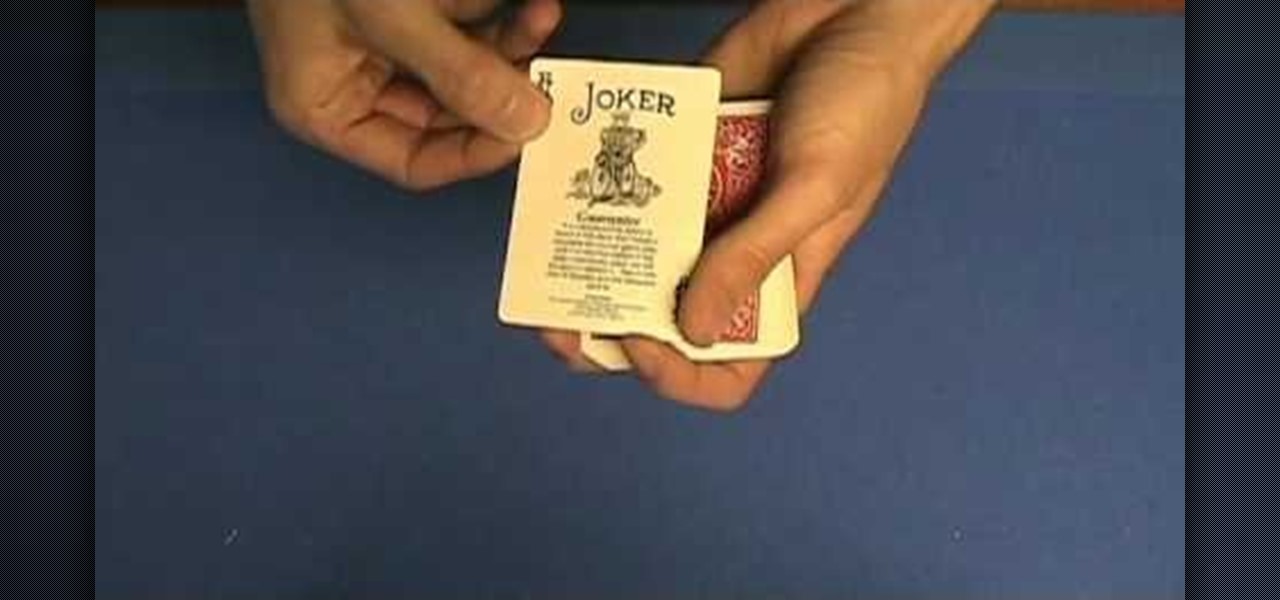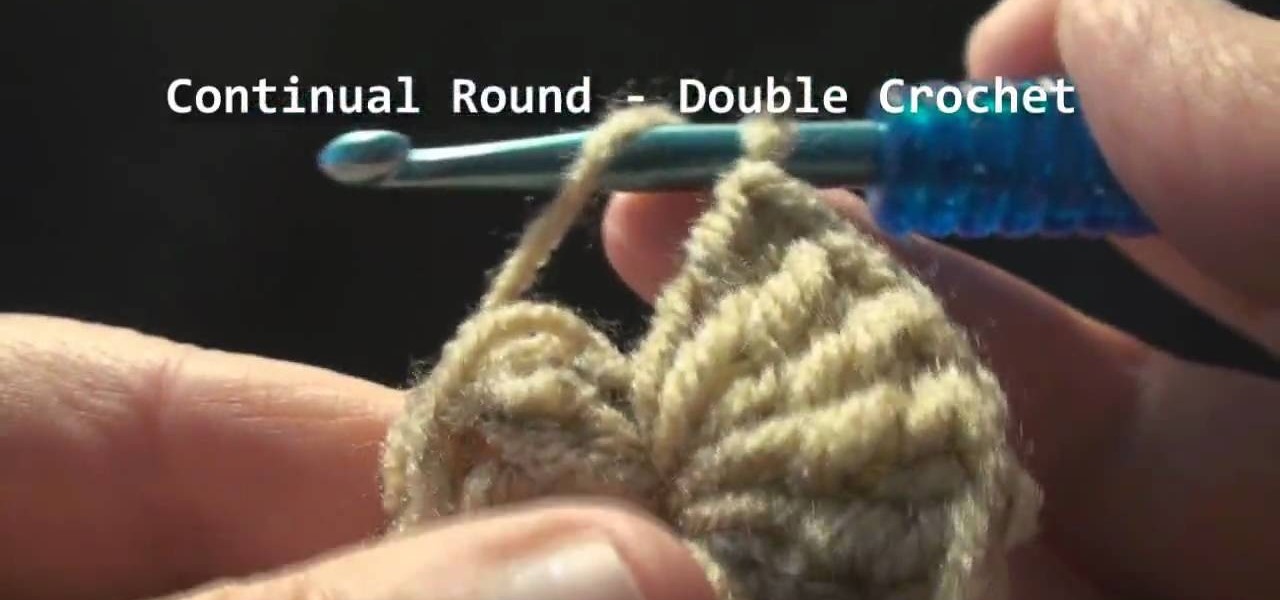In this tutorial, we learn how to crochet a left handed air freshener angel cover. Start out with a chain one, then pull the loop up. After this, work 16 half double crochet through the loop and then join with the beginning half double crochet. Next, do a chain one and pull the loop up. Work in two half double crochets in each stitch around, then join with the first half double crochet. Next, chain one and single crochet in the same stitch. Then, single crochet in the next stitch and continue...

A half double crochet stitch is not the same as a single stitch, and this tutorial demonstrates exactly not only what the difference is, but how you can execute your own half double crochet stitches for projects which require a great amount of detail.

In this tutorial, learn how to half double crochet. In this video, Mikey is using this technique to make a baby hat, but you can apply it to many other projects. This shows you how to half double crochet starting from a completed chain. You will chain up two and then proceed across the chain as shown. This will make your crochet tighter and a little more professional looking.

Tying it All Together shows how to do double loop knotting in this video tutorial. The tutorial outlines two different types of knots that can be done using two uncommon ways of tying the knots. The double coin know requires you to fold a piece of string in half laying the two sides of the string side by side. With a series of twists, turns, and coils you can create the coin knot. The second type of knot, cross knot, requires double loop knotting to create a squared-looking knot. As an additi...

How To Crochet: Double Crochet Stitch is a short video that demonstrates how to create the double stitch. As show in the video, you will need yarn as well as a crochet hook. The video shows step by step how to create this specific type of stitch. The narrator explains that the double crochet stitch is twice the height of the single stitch and also has wider spaces between each stitch. Advice is also given to count your stitches at the end of every row as the narrator cites "losing" and "gaini...

How to make a double crochetIn this video we are about to see how to make a double crochet. It is done by chaining two chain stitches. In this case it is of seven chain stitches to get four double crochet. Take the yarn over the hook. Insert the hook into the fourth by skipping three chain stitches. Do yarn over and pull through first loop. Now yarn over and pull through second and third loop is well. Extra chain stitches move over and count as our first double crochet. Do it again that is ya...

In this crochet tutorial, learn ho to make a shell with a 3 double corchet. For this pattern stitch, the shell will consist of 3 double crochet, meaning that it takes 3 chains to make 1 shell of the pattern stitch.

How to Disturb Reality is here to teach you some magic card tricks that you can learn directly at home. This video will hopefully inspire you to become a great magician, so if you're here to just learn card tricks and not perform them, you're here for the wrong reason!

Eddy Matzger shows you how to do a double push on inline speed skates, breaking it down into small details and then putting them together to produce the whole action. Double push is the advanced technique necessary for winning races in competitive hills or any advanced races.

Watch this Brazilian Jiu-Jitsu tutorial video with Kurt Osiander and the Move of the Week as he illustrates the double under takedown on Nick. It's a very simple way of taking someone straight to the floor without much effort. Practice your double under takekedown technique with this instructional video and improve your Brazilian Jiu-Jitsu skills!

This video knitting tutorial demonstrates a technique for attaching a pocket that is the same as that used for inserting a heel. Following the pattern directions, you knit some of the stitches with waste yarn to mark the top of the pocket. Carefully remove the waste yarn and put the loops above and below onto double-point needles. If you're worried about dropping stitches, you can pick up the loops as you go. Remove all the waste yarn and then go back and pick up the stitches. The loops on th...

Need help with pen spinning? Check out this instructional magic trick video tutorial that will teach you how to perform the double charge magic trick for pen spinning. You just need to practice a few other techniques before attempting the double change. Learn a few tricks from this magic tutorial that will have you spinning like a pro!

The double-lift — taking two cards off the top of a deck while pretending you're just removing one — is a fundamental card sleight that is the basis for hundreds of card tricks. It may take some practice, but will be useful in lots of card tricks. Watch this video magic tutorial and learn how to perform a double lift card sleight in a car trick.

Watch this ceramics video tutorial to learn how to make double-walled and donut pieces, especially teapots. This technique is trite, but can lead to better ideas. The detailed instructions in this how-to video are best for intermediate potters and will have you making nice double-walled and donut pottery in no time.

Watch this video to learn how to make a flower pendant with Swarosvki crystals and seed beads. Part 1 of 2 - How to Make a Swarovski crystal double faced pendant.

LeBron is a threat, no matter what the defense throws at him. See how he uses the art of deception to find a way to score even when he's not shooting. First ask for the ball. Second make a move to draw the 2nd defender. Third pass the ball to the open man.

A double vanilla latte is a delicious coffee drink that's easy to make. Watch our barista show you how in this video.

In this tutorial, we learn how to make a web browser in Xcode. First, open up Xcode on your Apply computer, then create a new project. Now go under actions and click 'add', then 'existing frameworks'. Next, click add twice, then scroll down to where you see "menu.xib". Double click on this, and interface builder will open up. You will now have four windows on your desktop opened up. Now go to web view and drag and drop the screen. From here, you can create buttons for the web browser and deci...

In this tutorial, we learn how to use the touchscreen on the HP TouchSmart pc. On the Windows desktop you will see a house that has the TouchSmart icon, double touch this, then you will see large tiles that show different shortcuts to application and websites in your computer. You will also see links to website and other items. The bottom and top row are the same, except the bottom is smaller icons than the top. Use your finger to sweep through the different tiles and choose which application...

In this tutorial, we learn how to add a title in Pinnacle Studio. First, click drag and drop your movie into the movie screen and then click on the "edit" tab. Now go to the left hand side and click on the "text" button. Go for a standard title, or whichever you prefer and click and drag that into the video screen. It will now be in front of your video. Double click the video screen and then edit the text to say what you would like. Next, click out of this and add a transition from the right ...

Dirt Design Graphics will show your how to draw a firey hotrod flames. Flames are like a series of water drops. There are many different types of flames you can draw. You can see the difference in the more angular tribal flames which you get by adding a kind of hook at the end. You can do some long seaweed like flame, intertwining flames, double flames, and realistic fire flames all by changing up that same basic pattern. There easy and will make anything look like it’s going really fast so f...

In this how-to video, you will learn how to perform a half double crochet. First, yarn over and insert the hook under the top two loops, yarn over again, and pull through. Yarn over and pull through all the loops on the hook for three. Now, repeat the process. Yarn over, insert the hook, yarn over, and pull through. Yarn over and pull through all the loops on the hook for three, once more. Once you get to the end of the row, make the last half double crochet stitch. By viewing this video, you...

This video tutorial from hottyqingwa shows how to add audio files into PowerPoint projects.In this tutorial was used Power Point 2007 Professional edition.To start, create a folder with a random name. Then drag your audio file and power point project into this folder.Open PowerPoint project, click Insert from top menu, then select Sound-Sound from file. Double click audio file in your folder.Dialogue box will appear asking if you want the sound to start automatically or when clicked.After, cl...

The video opens with a gentleman standing behind a bar who is about to demonstrate how to make a passion fruit and chili martini cocktail. He starts out with a premixed bottle of vodka infused with lemongrass mixture, which he pours into a mixing glass. He then adds some passion fruit puree, a drop of passion fruit syrup, and a dash of lime juice. Next he adds a few chili seeds. He says the amount depends on how spicy you want the drink to be. Then he adds some ice and shakes vigorously. Next...

In this video tutorial, viewers will learn how to create a table for the VLOOKUP function in Excel. Create a dynamic table for the VLOOKUP function as well as a dynamic lookup area so that as you add new data or columns to the Lookup table. Create dynamic ranges using the Excel Table feature and Table Formula Nomenclature for the Data Validation drop-down list, the VLOOKUP table and the MATCH table. See an IF function formula that creates new labels as new columns are added to the lookup tabl...

This video shows how to hack My Pet Protector 2. You can hack health by taking the amount you have and multiply it with 8. When you lose some health you will need to repeat it. Then drop it down and freeze it and change the value to 80000. Come to the cheat engine then put the value on the box for hex value. Then hit enter and you will get one result. If you didn't get any result, repeat the process by entering another value which is multiplied with 8. Once you got it double click on the link...

Shannon Smith shows how to upload files using Filezilla in this episode of No Mac, No Cheese. Filezilla is useful in assisting you with putting files onto a web site. Simply type in your web address, user name, and password. Then create a folder and name it appropriately. Adjust the properties by keeping all permissions enabled. Then, open up the file to find all of the folders on your hard drive. You can easily drag and drop a folder from your hard drive or double click to individually selec...

This video shows how to start a continual round in single crochet, half-double crochet and double crochet. The photography on this video allows you to see the motion of the crochet hook and the thread and really see observe the techniques as they are explained. Techniques are explained for starting and ending the continual round. This continual round technique including transitions between single, half-double, and double crochet allows you to crochet projects like skullcaps and hats using one...

Place slip knot on hook. Hold yarn taut with 2 sets of 2 of fingers placed about 1½” apart, with tail in other hand. Create loop that crosses over bottom of 1st strand with loop toward right side. Fold loop over main strand going past tail. Insert hook below at tail strand. Pull up a loop using main strand for this loop. Pull 2 ends of yarn taut while leaving slip knot on hook. In 1st chain work 1 single crochet. Skip 2 chains; work 1 double crochet in 4thchain. Picot stitch by chaining 3 & a...

The Double Overhand Loop is a very quick and easy way to tie a loop at the end of the line. It is not a very strong knot but it is fine for attaching a sinker. For most other applications other stronger knots are better options. The double overhand loop retains around 55 percent of the line original breaking strength. A simple and yet reliable fishing knot. Watch this video knot-tying tutorial and learn how to tie a double overhand loop fishing knot.

Learn how to use a heavy boxing bag to do squat thrust push ups with power double punches. Presented by Real Jock Gay Fitness Health & Life.

English can be difficult because few words are spelled phonetically, and every rule has exceptions. But you can become a champ in no time by memorizing a few basic rules.

Stay tuned for this knitting instructional video on inserting a heel for a knitted sock. This is a very large scale knitted sock. It's going to be a felted Christmas stocking. The knitting is finished except for inserting the heel. The knitting technique demonstrated is exactly the same for a more normal, human-size knitted sock. It's also the same technique used to insert a pocket in a sweater.

Palmistry expert Peter John lays out in four lessons the key to understanding the double head line when giving a palm reading. Learn what it means when the head line connects to the life line or heart line, or how to tell an ambitious person from an intuitive one by looking at their hand.

Here you will learn how to use the double space function in MS Word 07. To use the double space function in MS Word, do the following: Open MS Word 07. After typing in some text, highlight the part which you want to double space. Click on the Icon that says "Line Spacing". Click on it and scroll down to find 2.0. Click on it. Now your work has been double spaced. A shortcut to do this would be to click Control and 2, and it will automatically double space everything for you.

The Double Bowline has the same strength as a figure eight knot but is simpler to tie. As the rope wraps around twice, the double bowline knot is more secure than a regular bowline knot. Watch this video knot-tying tutorial and learn how to tie a double bowline knot.

The Nexus 6 came with a hidden kernel module that allowed for double-tap-to-wake functionality, essentially letting you turn your screen on just by tapping it. A simple root app allowed us to activate this feature, which meant we were always two quick taps away from waking our device.

Crochet an alt turning chain for half double crochet Double crochet leaves a hole in the fabric. The special stitch makes the fabric more dense. You will have to go back and double crochet.

In order to apply MLA format in MS Word 2007, you will need to change the lines and spacings. Press Control + A. This will highlight all of your typing. Then, click on No Spacing. Scroll to Times New Roman, in the font style drop down menu. Change the font size to 12. Change the line spacing to 2.0. You will need to re-center anything that was centered before. Your headers and footers will still be in the default font style. So, you will need to change them as well. Double click on the header...

The iPod kids shows viewers how to covert movie files that are already on your computer into a format that will work with your iPhone or iPod Touch (2nd generation).