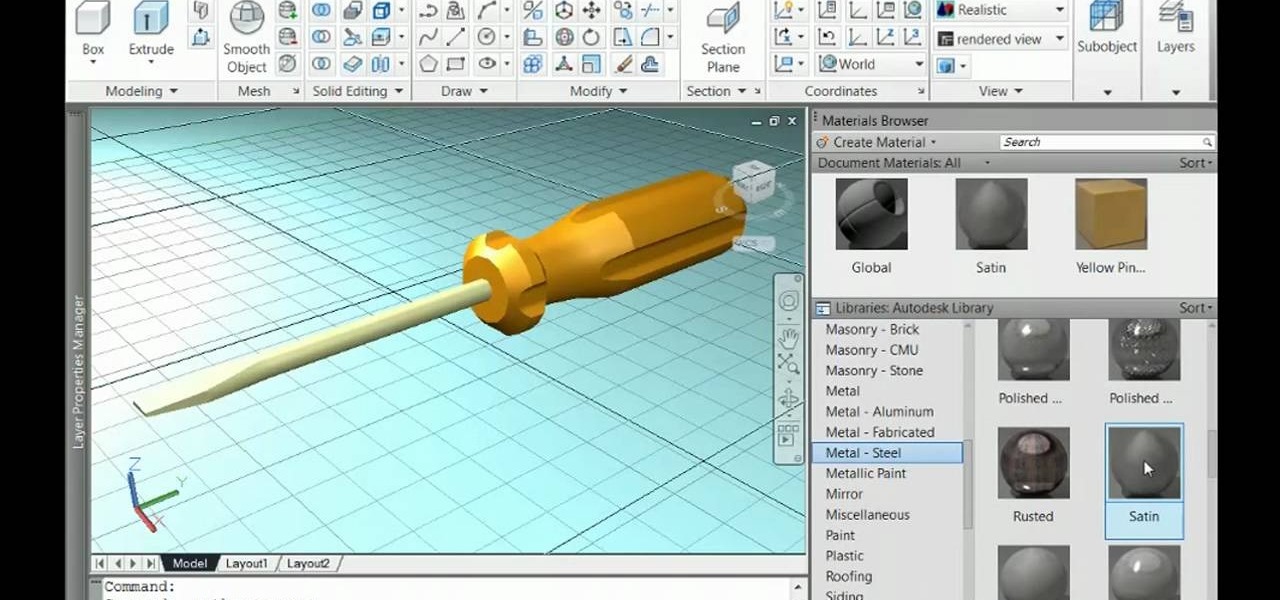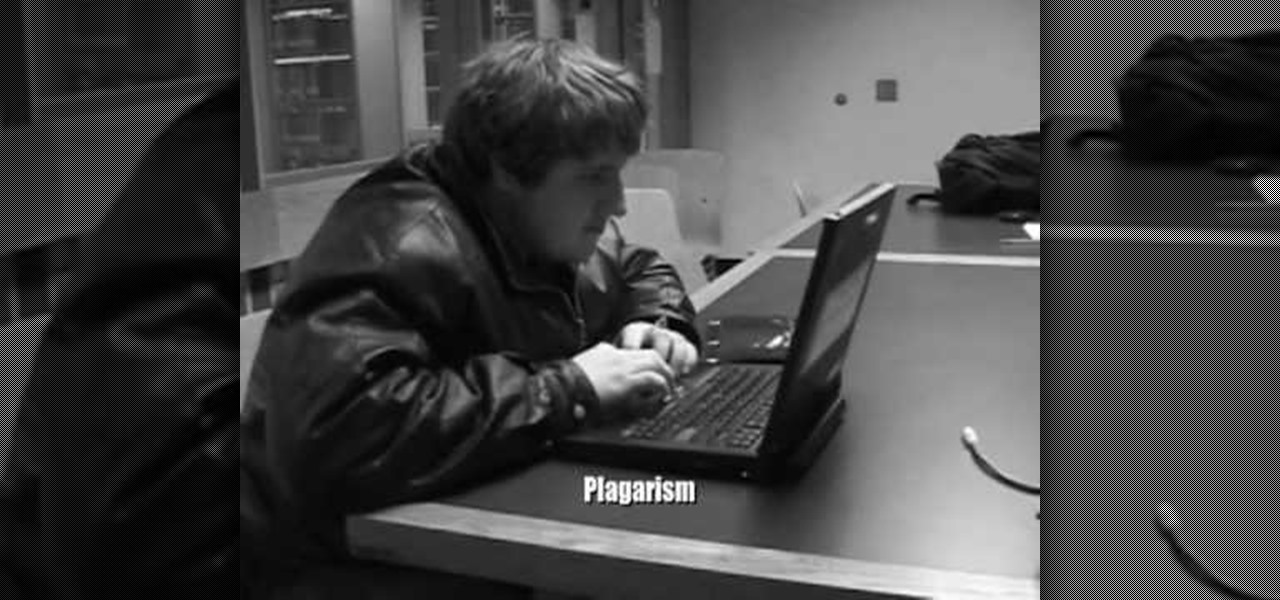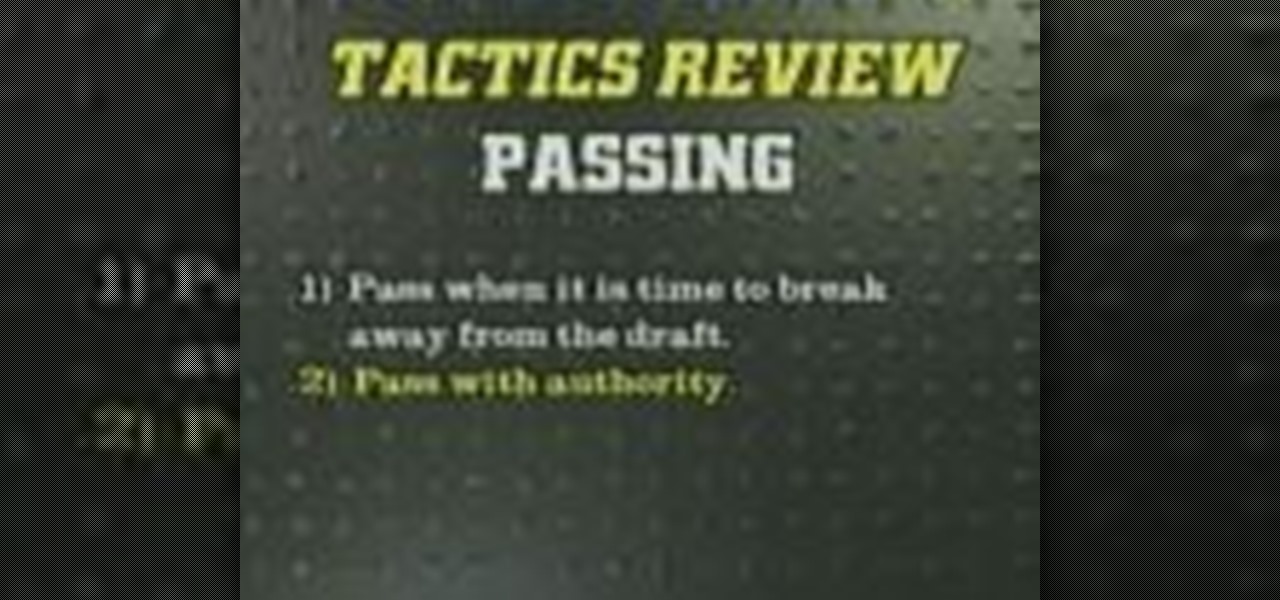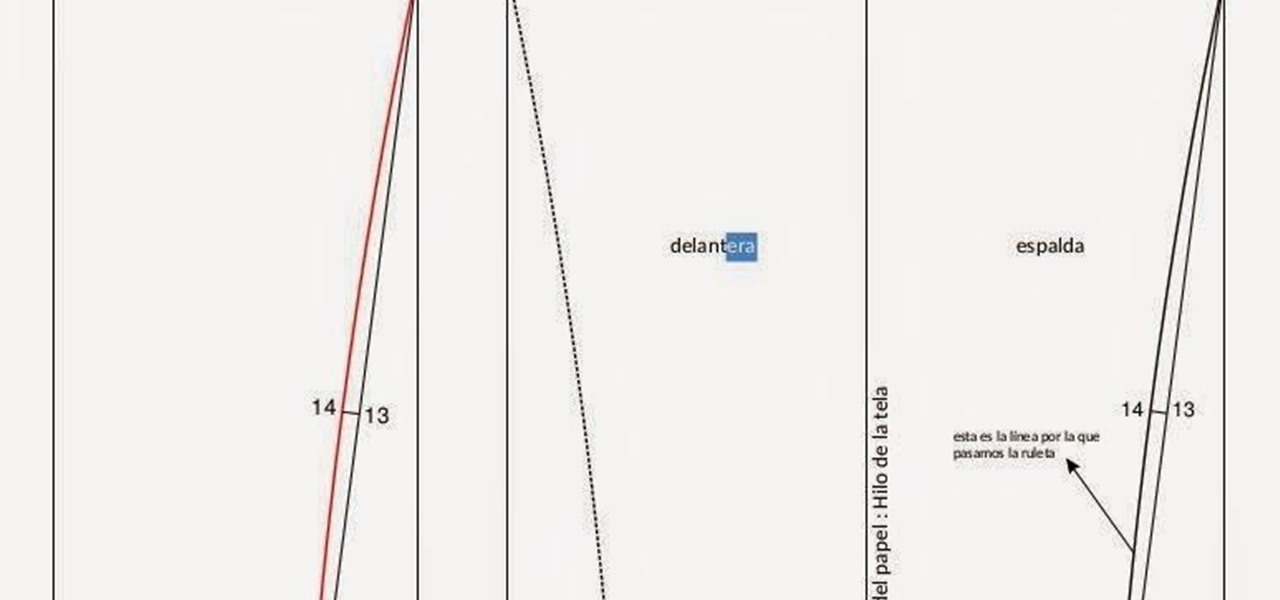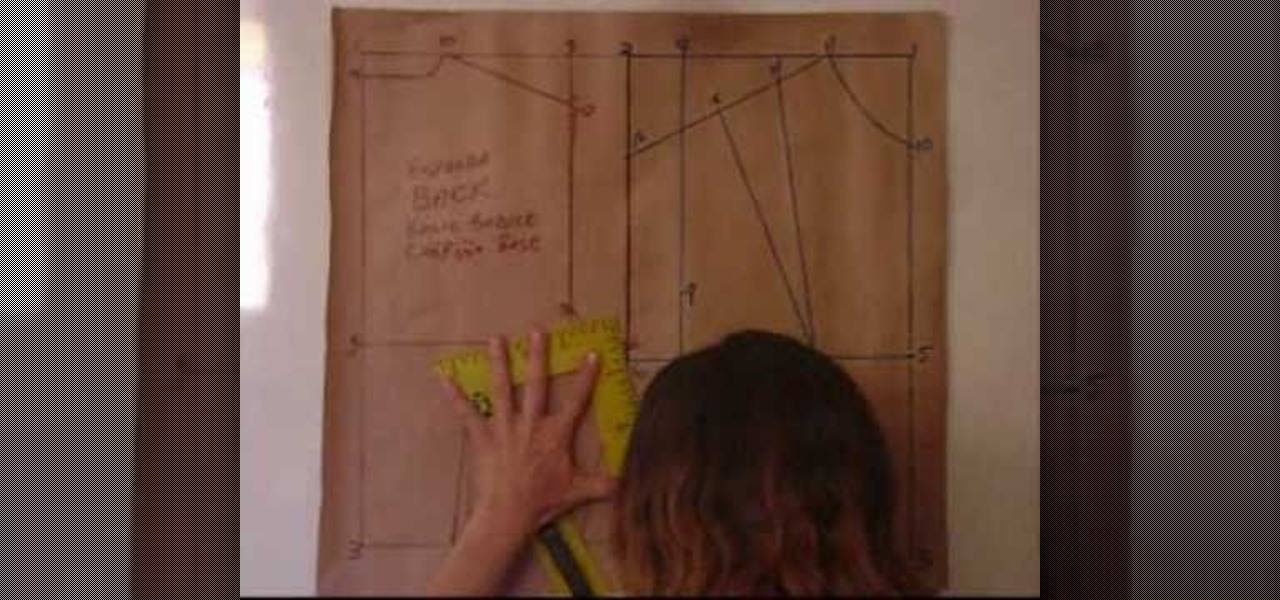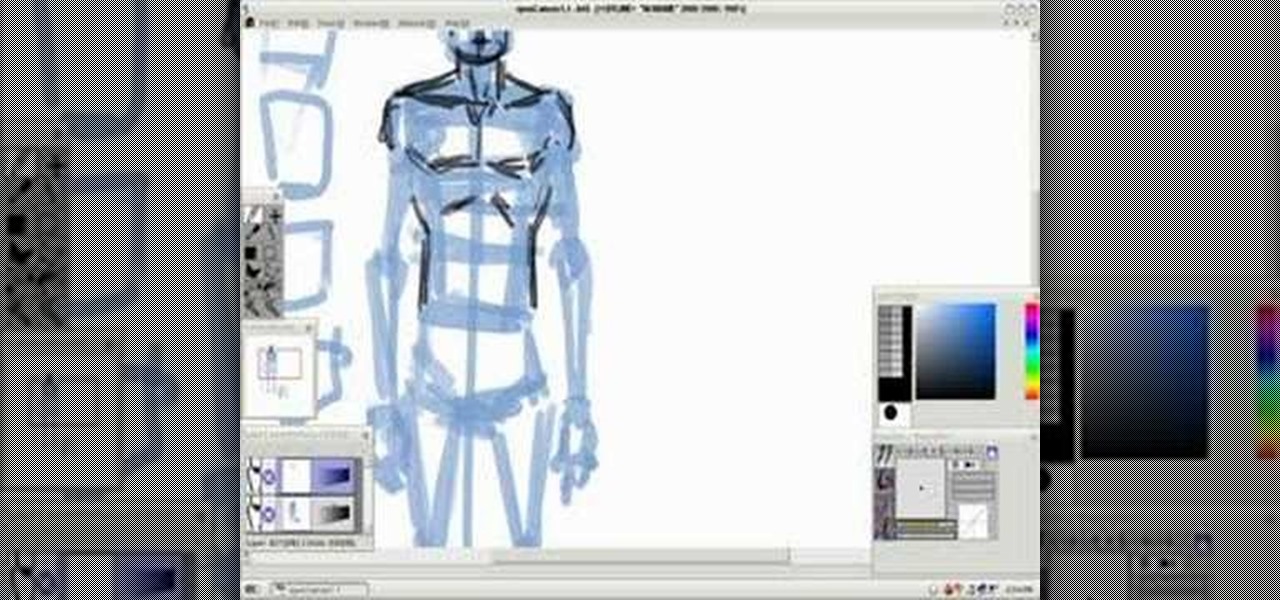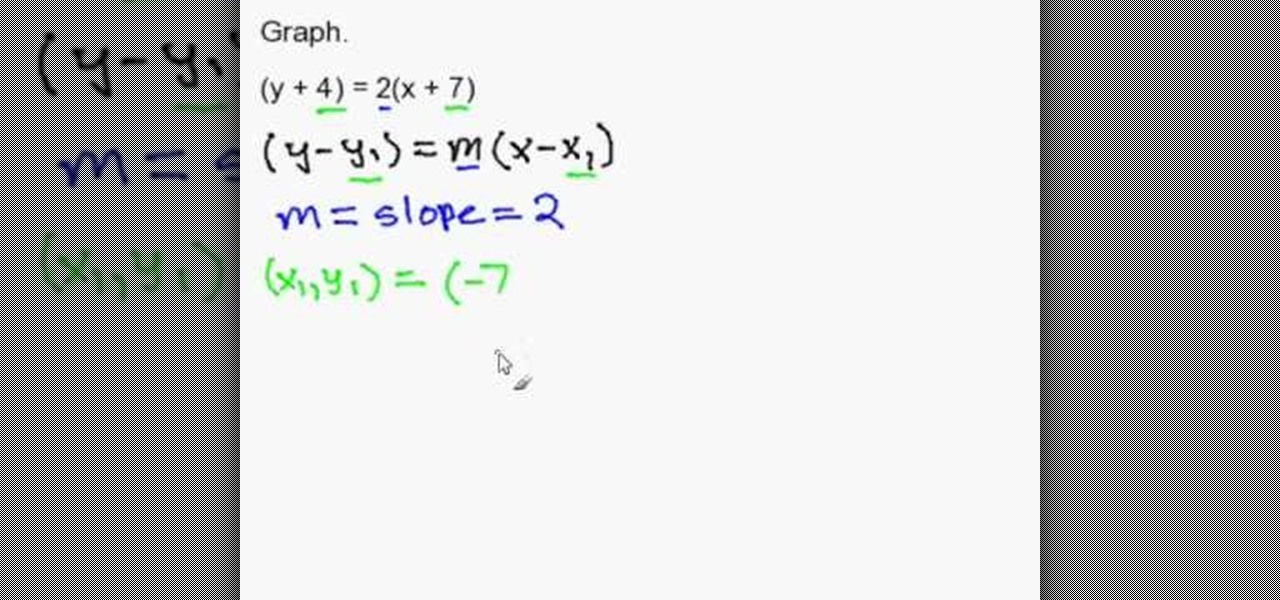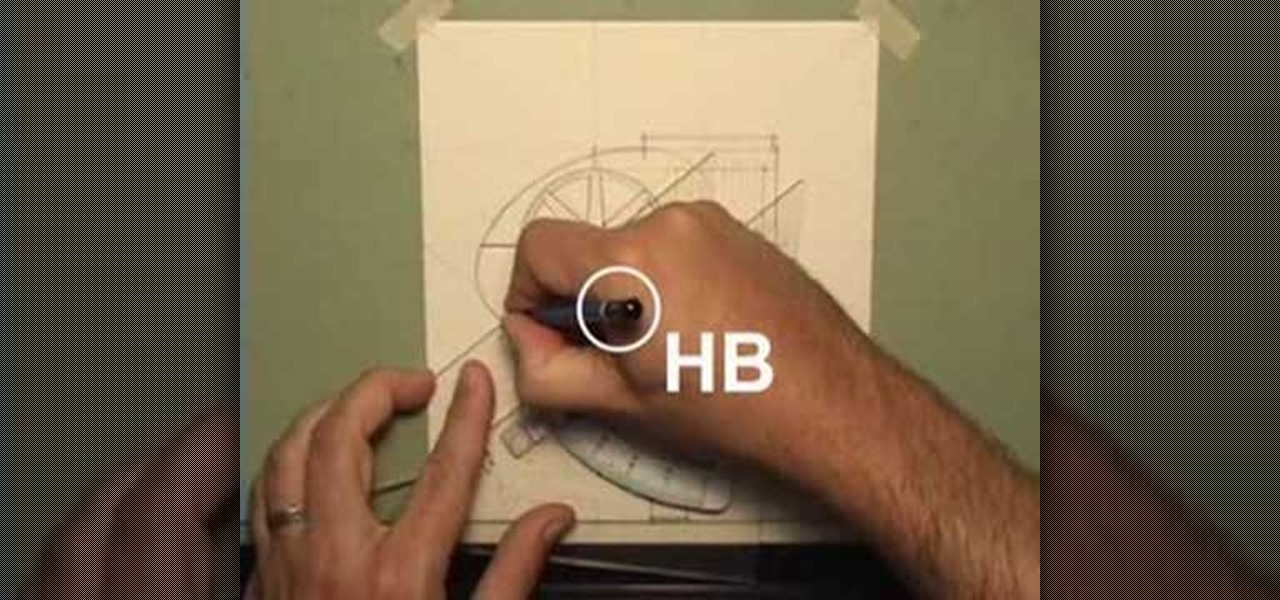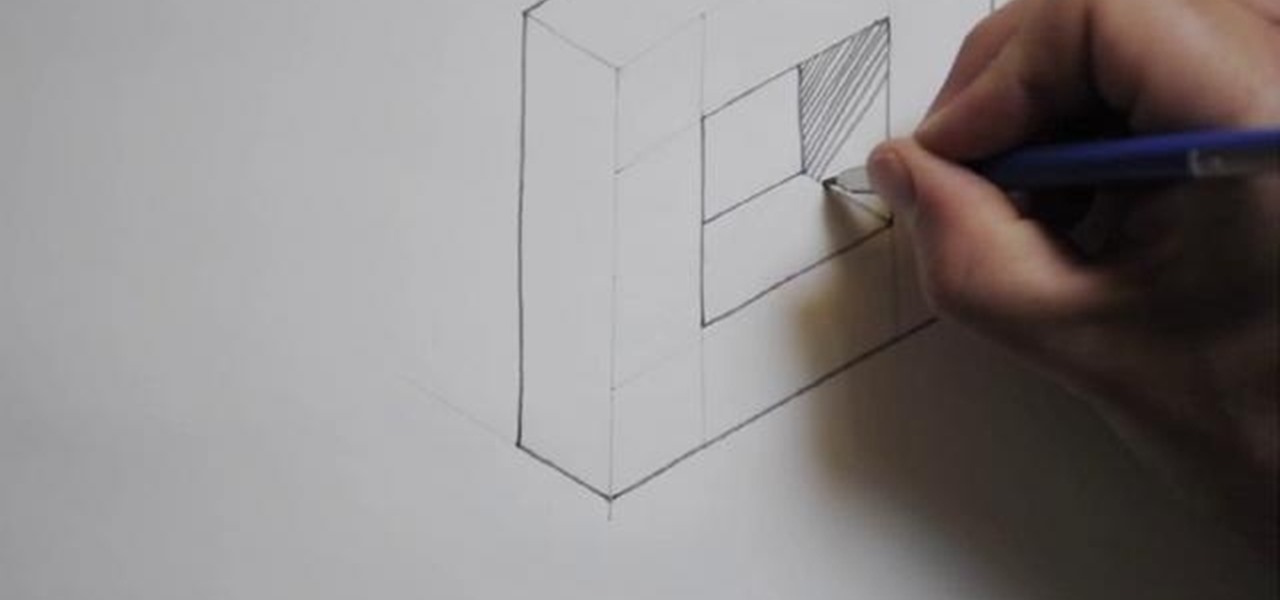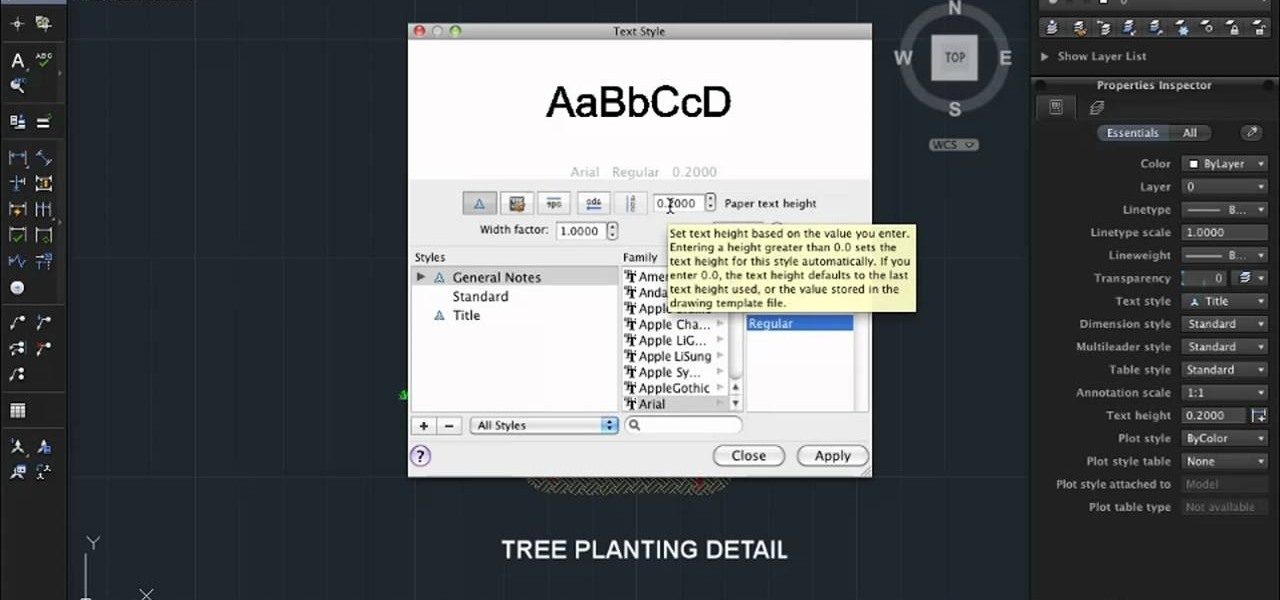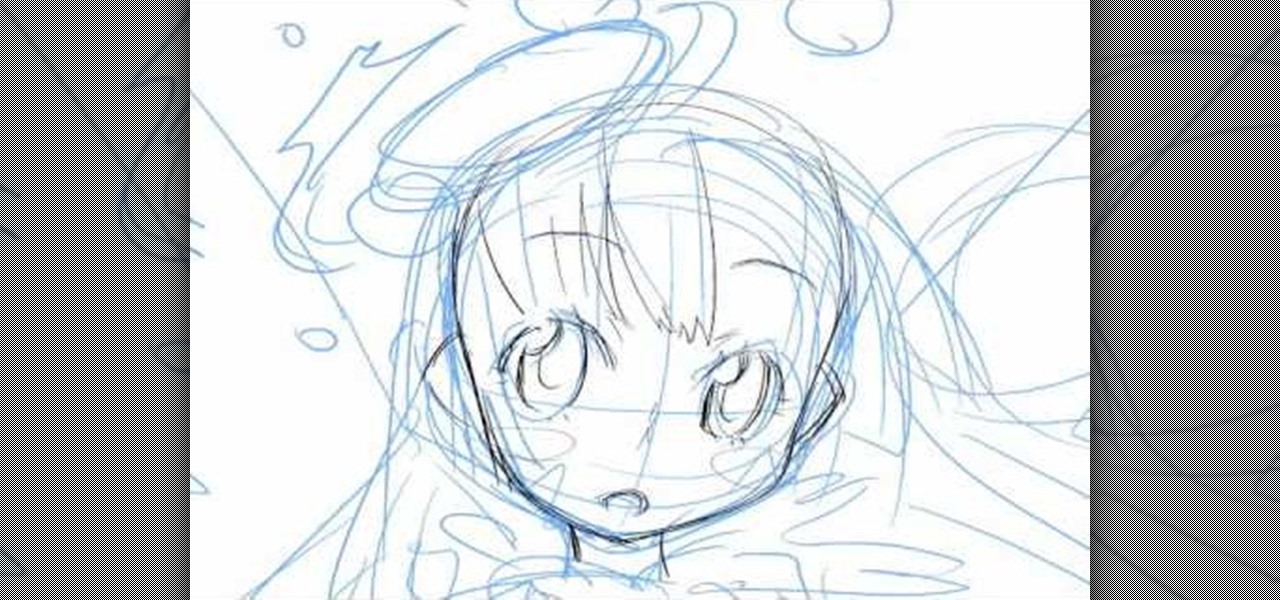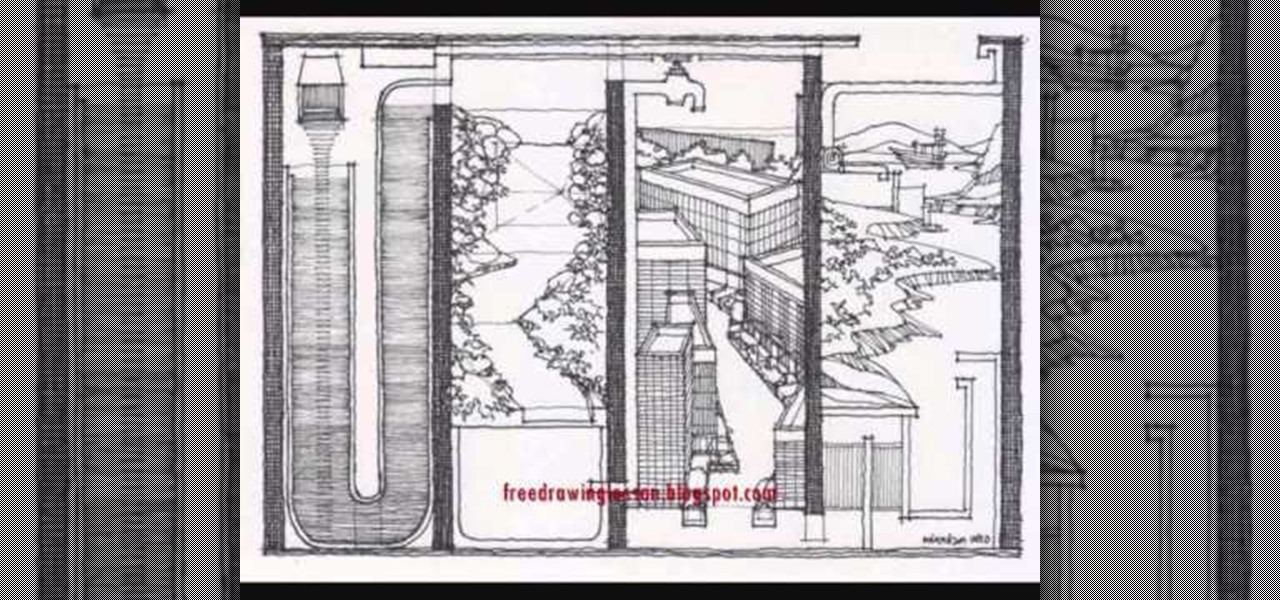Need some help figuring out how to use the toolbar in AutoCAD 2011? This clip will teach you everything you'll need to know. Whether you're new to Autodesk's popular 3D drafting application or a seasoned professional just looking to better acquaint yourself with the newest iteration of the program, you're sure to be well served by this video tutorial. For more information, including step-by-step instructions, watch this free video guide.

Looking for a primer on how to blend two separate surfaces in AutoCad 2011? Whether you're new to Autodesk's popular 3D drafting application or a seasoned professional just looking to better acquaint yourself with the newest iteration of the program, you're sure to be well served by this video tutorial. For more information, including step-by-step instructions, watch this free video guide.
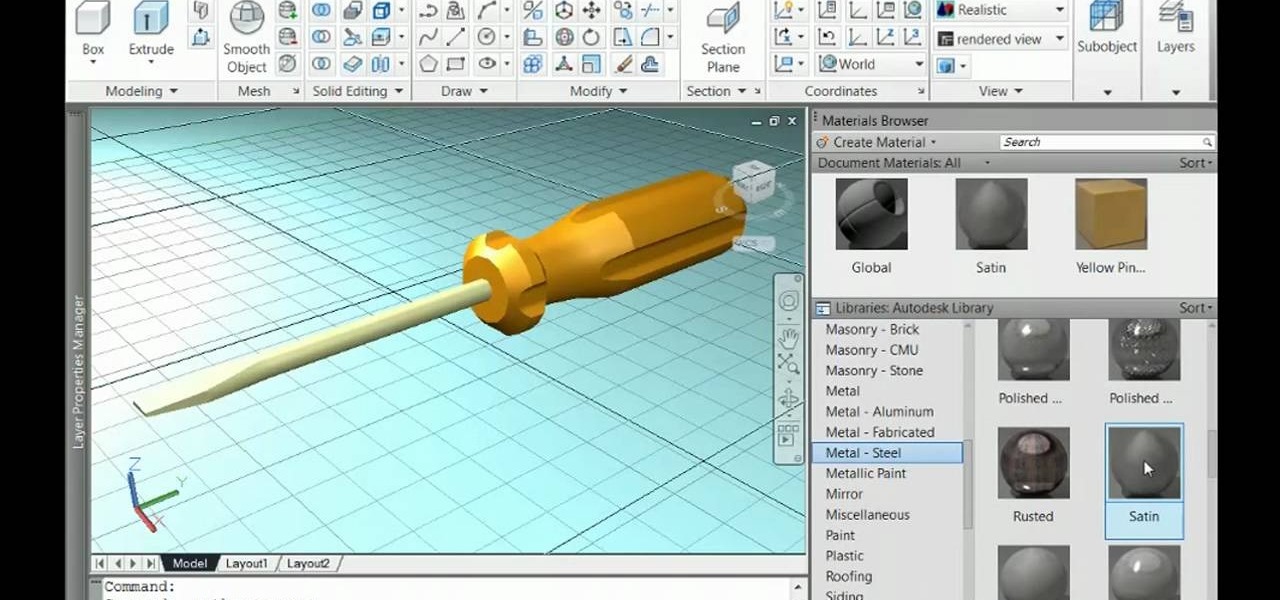
Need some help wrapping your head around AutoCad 2011's Materials Browser? Don't fret: Whether you're new to Autodesk's popular 3D drafting application or a seasoned professional just looking to better acquaint yourself with the newest iteration of the program, you're sure to be well served by this video tutorial. For more information, including step-by-step instructions, watch this free video guide.

See how to apply a transparent texture to design objects in AutoCAD 2011. Whether you're new to Autodesk's popular 3D drafting application or a seasoned professional just looking to better acquaint yourself with the newest iteration of the program, you're sure to be well served by this video tutorial. For more information, including step-by-step instructions, watch this free video guide.
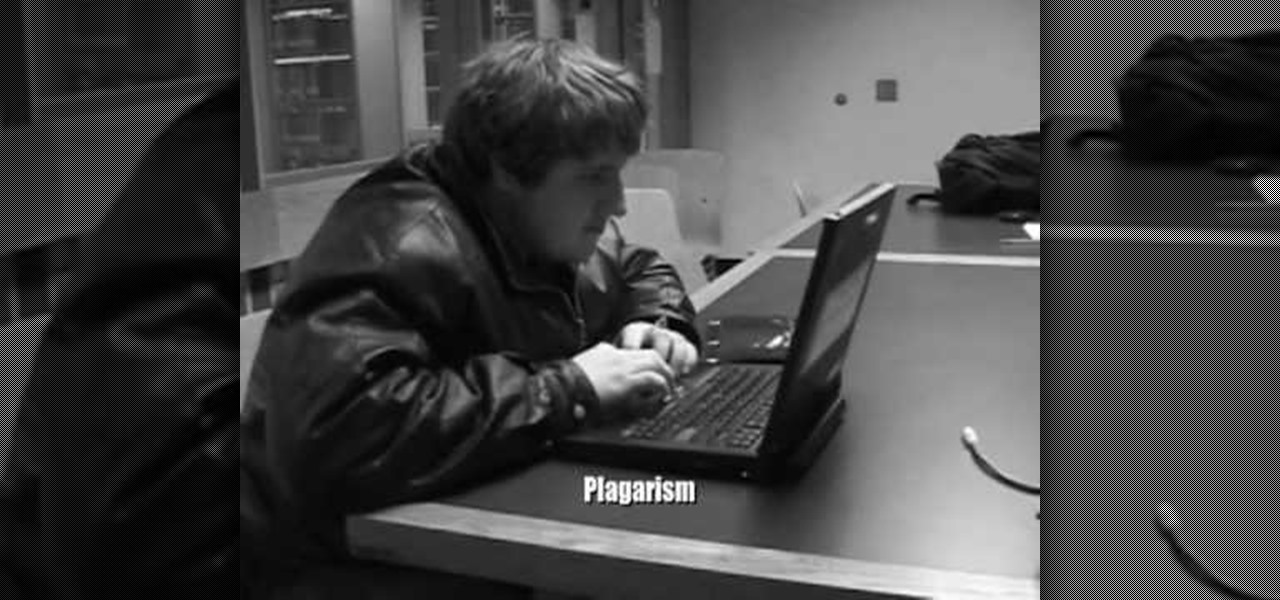
If you ever had trouble trying to properly write a research paper then this quirky, 1950's style filmstrip movie will break it down for you, even if you're a dummy. The Oscar-worthy performances in this movie will help teach you valuable lessons when it comes to preparing and working on a research paper. The narrator in the movie will give you essential tips and strategies to guide you in the research paper writing process. The key things the movie will share with you are: (1) Choosing a topi...

Darts add shape and a more fitted line to garments that use them. While many patterns come with the darts pre-printed, how do you add darts when you're sewing without a pattern? This tutorial shows you how to add your own darts by hand.

You can buy a pre made corset pattern from a manufacturer, or, if you really want to start from scratch, you can draft your own pattern. This tutorial shows you how to take your measurements and translate that into a custom fit corset pattern.

Create solid models in AutoCAD 2011! This clip will teach you everything you'll need to know. Whether you're new to Autodesk's popular 3D drafting application or a seasoned professional just looking to better acquaint yourself with the newest iteration of the program, you're sure to be well served by this video tutorial. For more information, including step-by-step instructions, watch this free video guide.

Organize your AutoCad 2011 palettes! This clip will teach you everything you'll need to know. Whether you're new to Autodesk's popular 3D drafting application or a seasoned professional just looking to better acquaint yourself with the newest iteration of the program, you're sure to be well served by this video tutorial. For more information, including step-by-step instructions, watch this free video guide.

Sometimes the most common, everyday subjects are also the best for practicing basic drawing methods like drafting and shading and contouring. Just take the truck, people, bridge, and garden in this drawing tutorial, for instance.

Not only is Microsoft Office Excel handy for drafting documents, it can also be used to make simple illustrations. Quite easily at that. The program's drawing tools are so easy to utilize, in fact, that this free video software tutorial can present a complete overview of the process in just under four minutes' time. For detailed instructions, as well as to get started doodling in your own Excel workbooks, take a look.

Hand spinners who want to master long-draw drafting for woolen spinning need their fibers in a special form: carded rolags. Combed fiber won't do it -- neither will carded batts. This introduction shows you how to make carded rolags. Start by washing your fleece....

Learn how to break the draft and pass effectively when running in a cross country race.

The US Department of Transportation says it is actively completing a previously promised revision of voluntary guidelines for driverless vehicles originally drafted by President Obama's administration.

A well designed sleeve is very important to creating a top or jacket that fits comfortably. Get your correct measurements before you begin. Please view the following step-by-step instructions and accompanying video and diagram to create the basic sleeve.

Need some cool sound effects for your next film? Kipkay's got an idea… the "Rumble Pipe". This noisemaking pipe creates a rumbling sound perfect for any drone SFX. Try it out. It's just a little sounds effects gizmo. Cheap and easy!

Google SketchUp is a free 3-D drafting program that can be quite useful for film makers. Use Google SketchUp to create models of your sets so you can pick the absolute best angles when shooting the scenes for your next film.

A bodice pattern is very helpful for anyone who wants to design a T-shirt, blouse or other clothing top. This entails learning to draft up a basic bodice pattern. For a quick beginners t-shirt however, you can merely take a rough impression straight from your body. Demystify patternmaking by learning a more intuitive approach to clothing design. Lessons 1:, "How to Make a T-Shirt and Lesson 2: Adding the Sleeves.

Learn how to draw a realistic and proportionate male human body on the computer. Learn how to draft a man's figure on a paint program, from basic sketch to developed drawing by following along with this instructional drawing video.

In this home improvement video Bob Schmidt shows you a simple, inexpensive, energy saving method of stopping air leaks and drafts around exterior wall outlets and switches.

This video will give you a clear tutorial to learn a nice Doodle Art this is a speed tutorial. watch & learn :)

Don't you wish you could do this stuff out on the open road with your own vehicle? Alas, it will remain in Gran Turismo 5 on the PlayStation 3, where slipstreaming and drafting is totally possible (and legal). See how to earn the gold trophy on the ninth test (B-9) of the National B License Tests. To unlock these tests, simply buy your first car.

This video tells you how to draft an equation in point-slope form. Consider the equation (y+4) = 2(x+7) for example. The formula for the point-slope form is (y-y1) = m(x-x1). To plot the graph you have to identify m the slope, the x intercept x1 and the y intercept y1. In this equation the slope is 2 and (x1,y1). The x intercept according to the formula is -x1 but the given value is +7 so you have to figure out what will give you +7,only -(-7) can give you +7 so the point is -7 and now the y ...

Take a lesson in architecture from renowned architect Doug Patt by watching this video tutorial. If you want to learn about drawing and designing, without going to school, Doug's just the teacher. Watch to see how to design and draw with lead like an architect.

Spread the word: It's easy to reduce energy consumption! By sharing these tips, you'll help friends and family use less energy and save money.

Step away from the tequila shooters and stop the morning-after agony before it starts. You Will Need

You've drafted a promising team, and the season's under way. Now increase your chances of making the playoffs.

Take a lesson in architecture from renowned architect Doug Patt by watching this video tutorial. If you want to learn about drawing and designing, without going to school, Doug's just the teacher. Watch to see how to write and letter like an architect.
How Do You Do A Business Plan? Part 1 of 5 (Series designed to discuss the parts of a business plan, what information is involved in each part, and why a business plan is needed.)

Complex levels is just a fancy name for multileveled, architectural structures in drawing. Complex levels drawing is used frequently by architects to help them envision and plan out the building, archway, walkway, and supports they'd like to build.

Give life to your drawings by busting them out in three dimensions. Two dimensional drawings are cool, but creating images in 3D helps to give them life and vitality, not to mention believability, traits that are very important if you're looking to get into architecture or drafting.

Are you a newbie when it comes to Gmail? Watch this video and learn. It starts of with a brief overview of the registration procedure. Then proceeds to explain the welcome screen and then the main interface.

In this video, we learn how to draw a fashion sketch. Start off by using a fine pen and drawing the silhouette of a woman. Draw on the outfit to the woman, adding in all the fine details. Draw in ruffles of the clothing as well as the prints of clothing you are going to use. Use a colored pencil to color in the picture so you know what colors you want the clothes to come out like. Shadow the model slightly to make it look more realistic, then finish up the details of the image. When finished,...

This video shows you exactly how to weather-strip a door to keep down heating costs. Step by step instructions on how to check your doors to see if they need weather-stripping and how to install the weather-stripping. This also teaches you how to check to make sure that your weather-stripping has been installed correctly on your door to keep out any drafts. All that you need is some weather-stripping, a tape measure, a utility knife, a power drill, and some screws. This video teaches you how ...

Need some help figuring out how add notes to an AutoCAD 2011 project on a Mac OS X computer? This clip will teach you everything you'll need to know. Whether you're new to Autodesk's popular 3D drafting application or a seasoned professional just looking to better acquaint yourself with the newest iteration of the program, you're sure to be well served by this video tutorial. For more information, including step-by-step instructions, watch this free video guide.

In this tutorial, we learn how to draw an anime or magna illustration on your computer. To start out, you will open up a new draft and start to create the outline of the anime together. As you continue, you will draw in darker lines that will be the outline and the details of the character as well. Erase any background lines from the drawing that don't fit in, then create new additional lines. When you're done, start to add in the facial features and details, then add in the hair and clothing...

What's the best way to get better at drawing? Practicing, of course! When it comes to art, especially its more technical side of drafting, sketching out buildings in relation to a vanishing point or a suburban garden scene filled with lots of architectural elements increases your ability to draw more realistically.

In order to build your very own home studio, you'll need the following: a microphone, drafting tools, paper, contractors, the Internet, and recording equipment.

In this tutorial, we learn how to draw azure kite. Start off by drawing the face, then draw on the hat and the upper body. Next, you will want to outline the rough draft that you first made and start to add in details. Color in the hair and the hat, as well as the skin and the outfit. Add in wrinkles and buttons on the clothing as well. Add in the eyes to the face and include the nose, mouth and ears. Place the tattoo on the side of the face, then add in shading on the entire body. When done,...

Drawing cylinders, like drawing circles, is easy stuff. But drawing perfect cylinders, minutely calibrated edges and angles and all, is often impossible unless you have the right method and the right tools. Rather than lazily sketching your way to a mediocre cylinder, why not improve your drawing and drafting ability by crafting a perfect one?