
How To: Choose bowling equipment
Chris Barnes (8 PBA titles), Sean Rash and Kim Terrell examine how personal style affects equipment choices.


Chris Barnes (8 PBA titles), Sean Rash and Kim Terrell examine how personal style affects equipment choices.

Kim Terrell demonstrates how to choose a bowling ball. This bowling lesson demonstrates how to pick the right bowling ball.

Chris Barnes (8 PBA titles) and Sean Rash rap on rev rates, sweet spots, skid flips and more. This bowling lesson demonstrates ball layouts.

Chris Barnes (8 PBA titles) and Chris Paul (NBA Rookie of the year 2006) on the finish position; also features Kim Terrell.

Chris Barnes (8 PBA titles) and Chris Paul (NBA Rookie of the year 2006) on versatility. This bowling lesson demonstrates how to increase your bowling versatility. You can achieve this through hand positions, equipment, speed, and angle.

Chris Barnes (8 PBA titles) and Chris Paul (NBA Rookie of the year 2006) on lane play; also features Lynda Barnes.
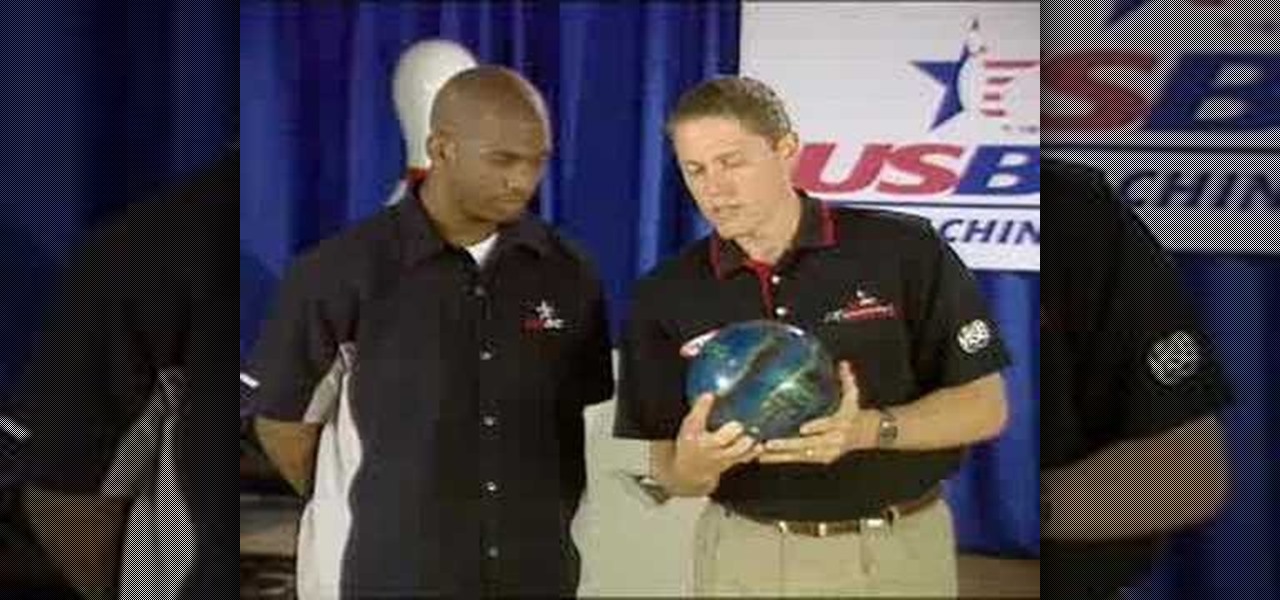
Chris Barnes (8 PBA titles) and Chris Paul (NBA Rookie of the year 2006) on spareshooting; also features Sean Rash. This bowling lesson demonstrates spare shooting.
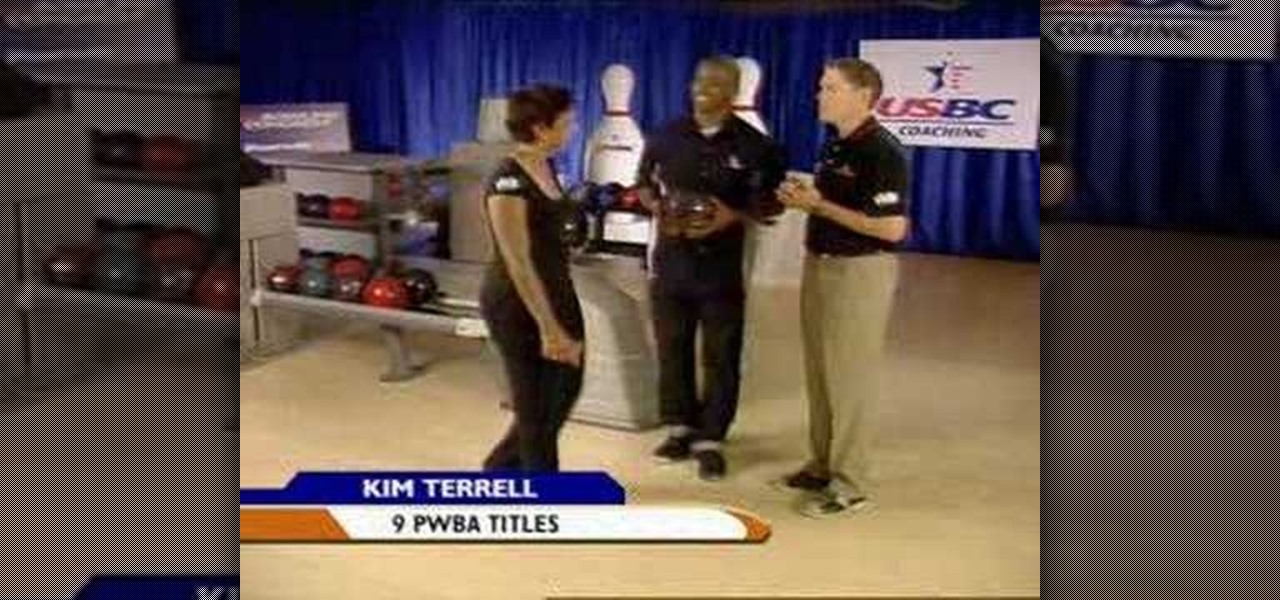
Chris Barnes (8 PBA titles) and Chris Paul (NBA Rookie of the year 2006) on the pre-shot routine; also features Kim Terrell.

Buddy Mason explains how to grip the bat for the game cricket. He says that you should form a V by pointing the thumb and forefinger of your top hand down between outside edge and center of the back of the bat. The correct grip is vital to providing yourself with a full range of shots, letting you hit a bowler all over the ground! Grip the bat.

The large, dome-shaped LiDARs that have become a fixture on driverless car prototypes are expensive and notably ugly. And yet, these unsightly devices should remain planted on driverless cars, even when they become available in commercial fleet services across the country in a couple of years.

GardenOfImagination demonstrates how to make clay molds. To make clay molds with rubber stamps you can use your scrap clay. First, you need to condition your clay by working it in your hands. This will make it easy to work with and get all of the wrinkles in it. Then roll it into a ball and flatten it out just a tiny bit to get it ready for the rubber stamp. Next, pick out the rubber stamp you wish to use for your mold. Make sure that the clay is spread out to the size that you need. Then tak...

It's a well-known, time-honored interior design rule that putting things under glass makes them look more precious and special. Just like adding a spotlight to feature the soloist in a choir, placing a glass cloche or dome on top of a group of ornaments or a floral arrangement instantly adds fashionable curiosity.

This video shows you how to transform a plain cake into a butterfly cake. You start with a round cake. Cut off the dome, cut the cake in half, then cut the cake like a peace sign. Arrange the pieces to form the butterfly. Apply a thin layer of icing to form a crumb coat. To set crumb coat, place cake in freezer for fifteen to thirty minutes. Now you apply a thick layer of icing, about a quarter inch thick over the entire surface of the cake. Use different colored icing to create a pattern of ...

Dawn5377 teaches you how to make a pink sweet treat cup door. You need a stamp from the sweet center set and you use it on a small piece of pink cardboard. You punch the middle out. Also punch the middle of another piece of pink cardboard. Insert the treat cup door and stick it in. You use dimensional to hold a white piece of paper, which acts like a tray under the plastic dome. You add some sweet treats inside and stick the other pink piece (with the heart) on the other side. Also remember t...

Ever wonder how the pros get their cakes to look so pretty? Here’s how. You will need:

You'll never be able to hustle people at pool if you don't actually know how to play. Watch this video for a beginner's tutorial on playing pool.
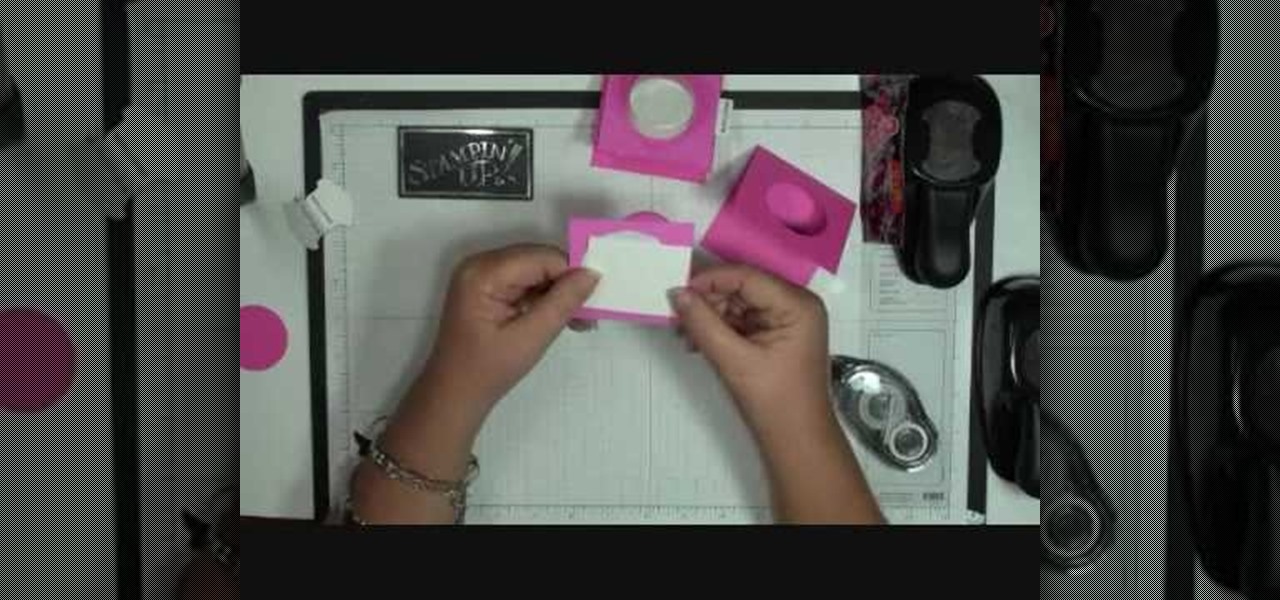
Dawn5377 teaches you how to make a pink sweet treat cup door. You need a stamp from the sweet center set and you use it on a small piece of pink cardboard. You punch the middle out. Also punch the middle of another piece of pink cardboard. Insert the treat cup door and stick it in. You use dimensionals to hold a white piece of paper, which acts like a tray under the plastic dome. You add some sweet treats inside and stick the other pink piece (with the heart) on the other side. Also remember ...

In this video, we learn how to remove an automobile headliner on a Saturn S-series. First, you need to remove the back cushion and then take the back rest on the seat, then lay it down. After this, remove the dome light and remove all the grab handles from the vehicle. Next, remove both visors and screws, then remove the mouth on the seat belt and bolts. After this, remove the cover on the back brake light, then the trim that runs along the side of the inside of the car on both sides. Once yo...

Team USA's Stefanie Nation on setting up properly in the stance. Pick up some bowling tips and tricks to improve your game, whether you are a beginner or a competitive bowler in a bowling league. Learn how to use the proper bowling stance with this bowling video.

Team USA's Lynda Barnes on importance of lane courtesy. Pick up some bowling tips and tricks to improve your game, whether you are a beginner or a competitive bowler in a bowling league. Learn how to practice proper lane courtesy with this bowling video.
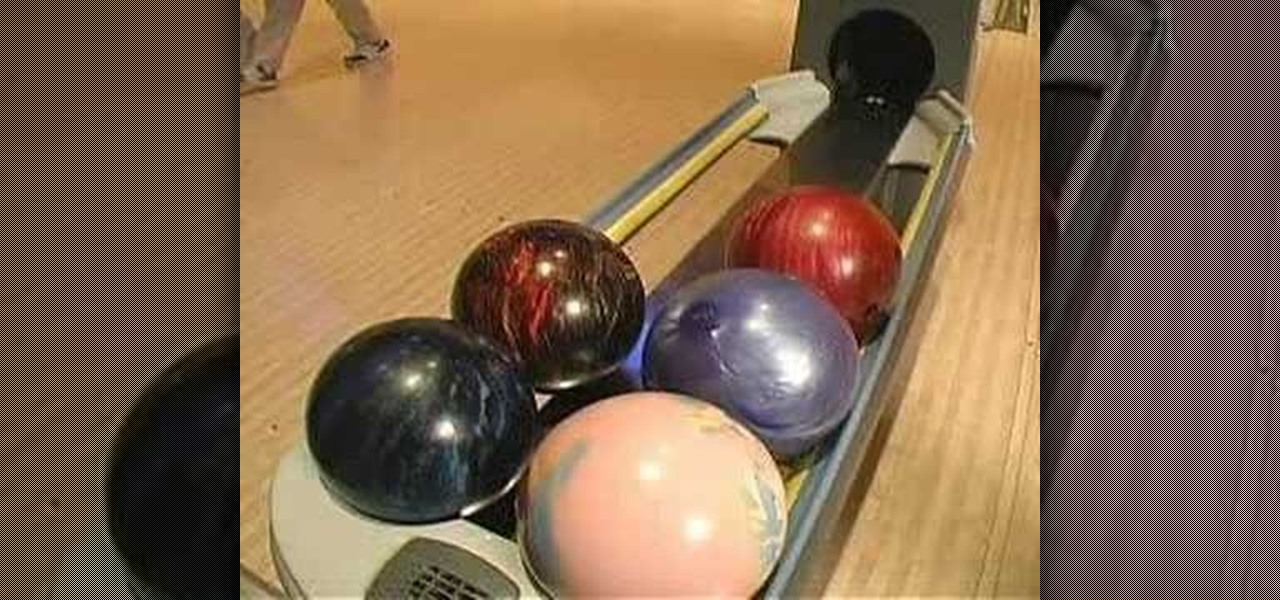
Basics on proper way to pick up a bowling ball. Pick up some bowling tips and tricks to improve your game, whether you are a beginner or a competitive bowler in a bowling league. Learn how to properly pick up a bowling ball with this bowling video.
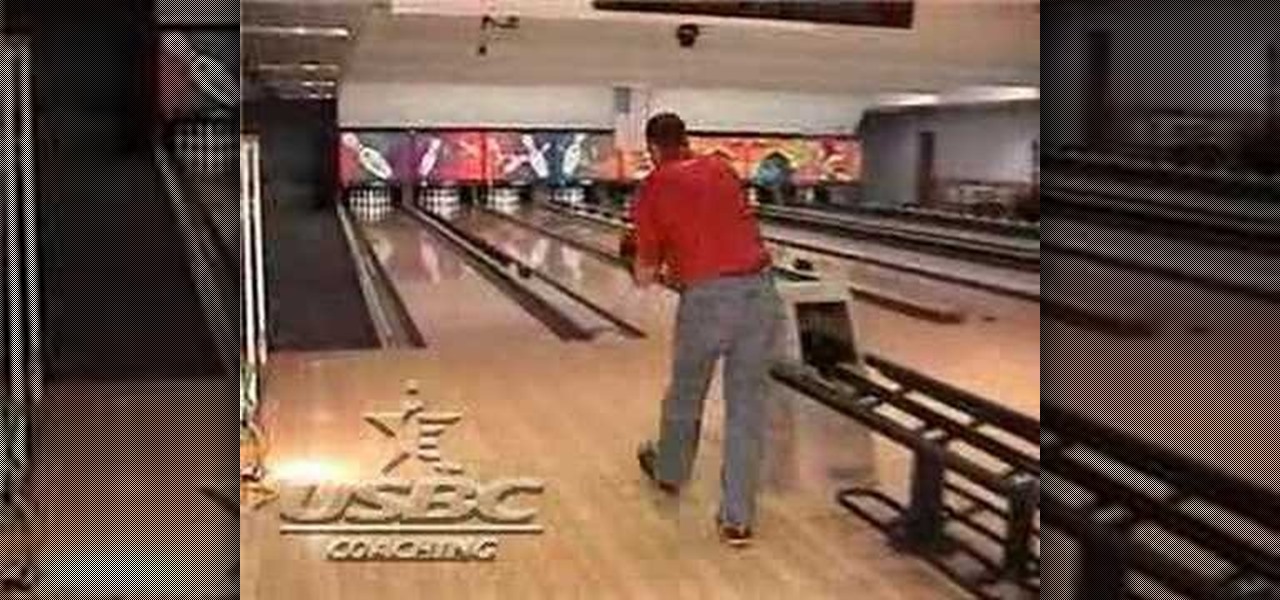
Cassidy Schaub demonstrates two handed delivery (back). Pick up some bowling tips and tricks to improve your game, whether you are a beginner or a competitive bowler in a bowling league. Learn the form for two-handed delivery with this bowling video. These bowling tutorials are brought to you by USBC, United Stated Bowling Congress. Search USBC on WonderHowTo for more bowling tutorials. From the USBC website: "USBC is the national governing body for bowling as recognized by the United States ...
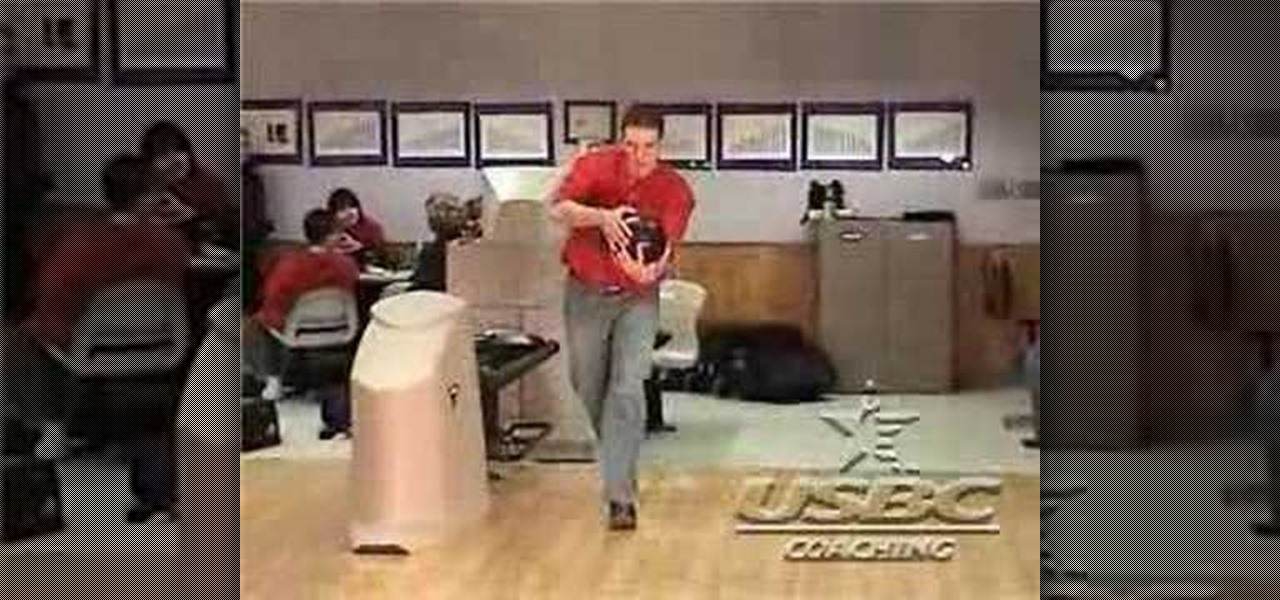
Cassidy Schaub demonstrates two handed delivery (front). Pick up some bowling tips and tricks to improve your game, whether you are a beginner or a competitive bowler in a bowling league. Learn the form for two-handed delivery with this bowling video.

This video tests the idea that an igloo, once left to freeze in the extreme cold, will be strong enough to stand on without collapsing. The experiment takes place in Minnesota where the temperature was fifteen degrees below zero at the start. Begin by shoveling snow into a dome-shaped pile. In the video, the dome is approximately six feet across at the base and three-and-a-half to four feet tall. Let the pile freeze for about two hours. The temperature had warmed up to about eleven degrees be...

In this tutorial, we learn how to make an adorable Barbie princess birthday cake. First, get 3 (8") round cakes and trim the dome off 2 cakes. Now, cut a small circle in the center of each cake, big enough to fit a Barbie body through. Now, spread icing along the inside of each of the cakes, using a big dollop on each cake. Place the cakes on top of each other then apply a thin layer of frosting to the entire cake. Place the cake in the freezer, then place a final coat of frosting onto the ca...
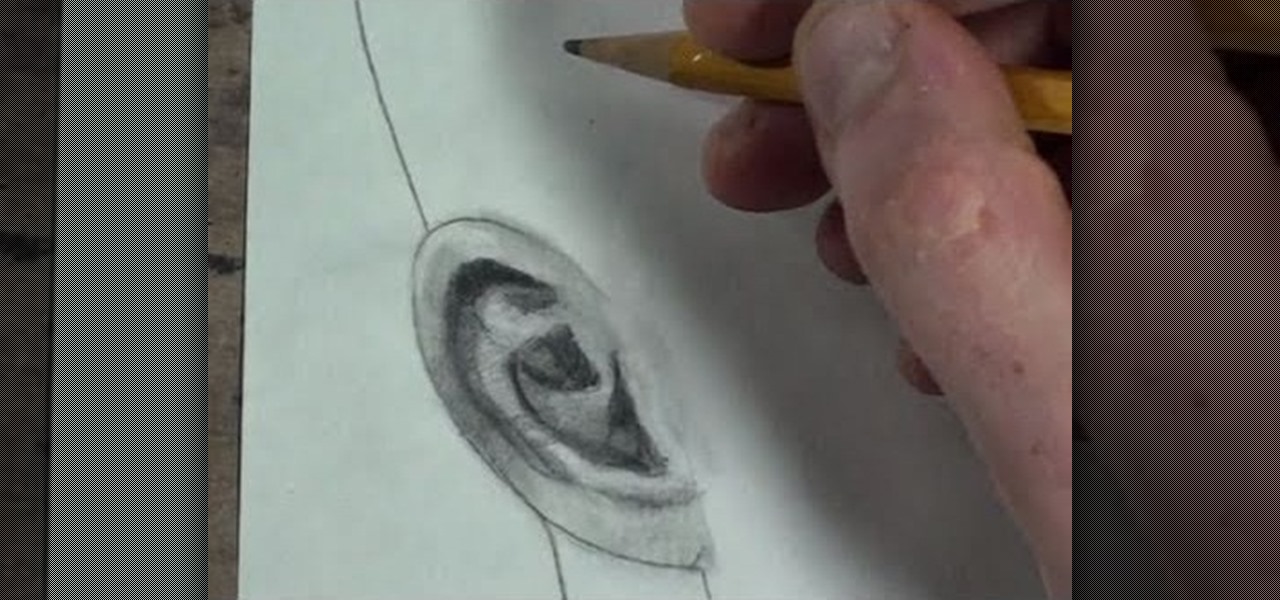
This drawing lesson from Merrill is split up into three parts, each one focusing on a different view on the human ear. If you've ever had trouble sketching the human ear in the past, these videos should clear things up for you. You'll learn the three most basic views— 1) 3/4 view, 2) side (profile) view and 3) front face view.
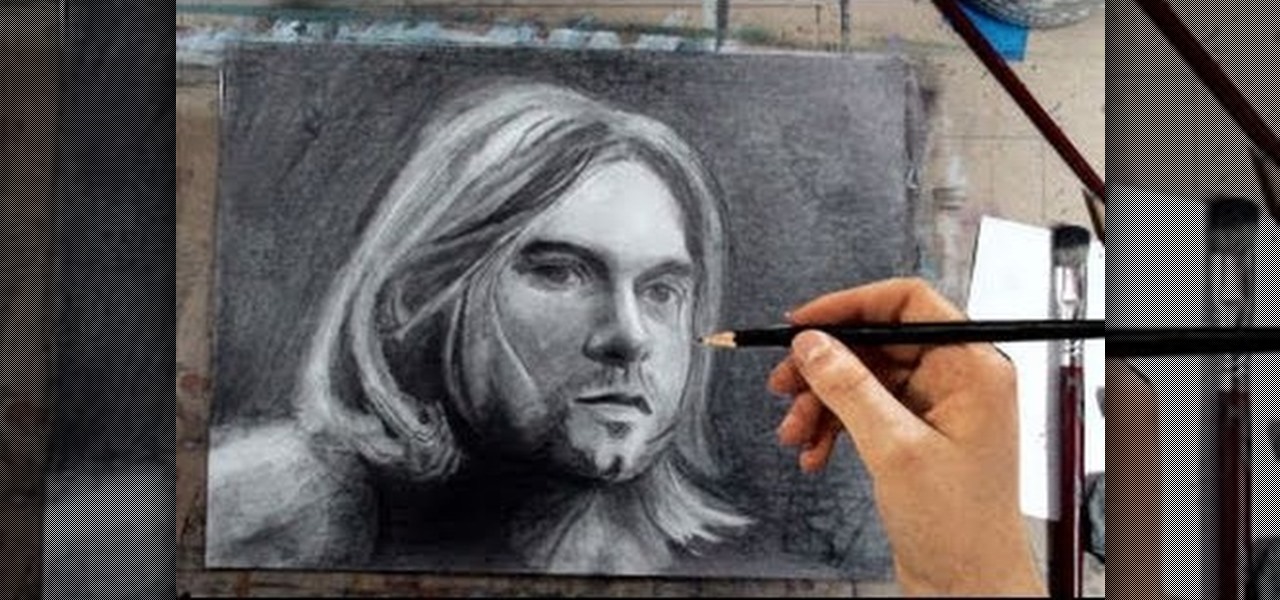
Merrill never fails to amaze. In this video, he instructs you to "come as you are— but bring a pencil." And you don't have to be a diehard Nirvana fan to understand what this tutorial's about— Kurt Cobain. Watch and learn how to draw Kurt Cobain in a portrait, step by step, using pencils and a few art tricks.

Watch this fine art video tutorial to learn how to master drawing a human eye in two minutes.

Soap suds aren't just for dishwashing! Blow away your family and friends with this cool science experiment.
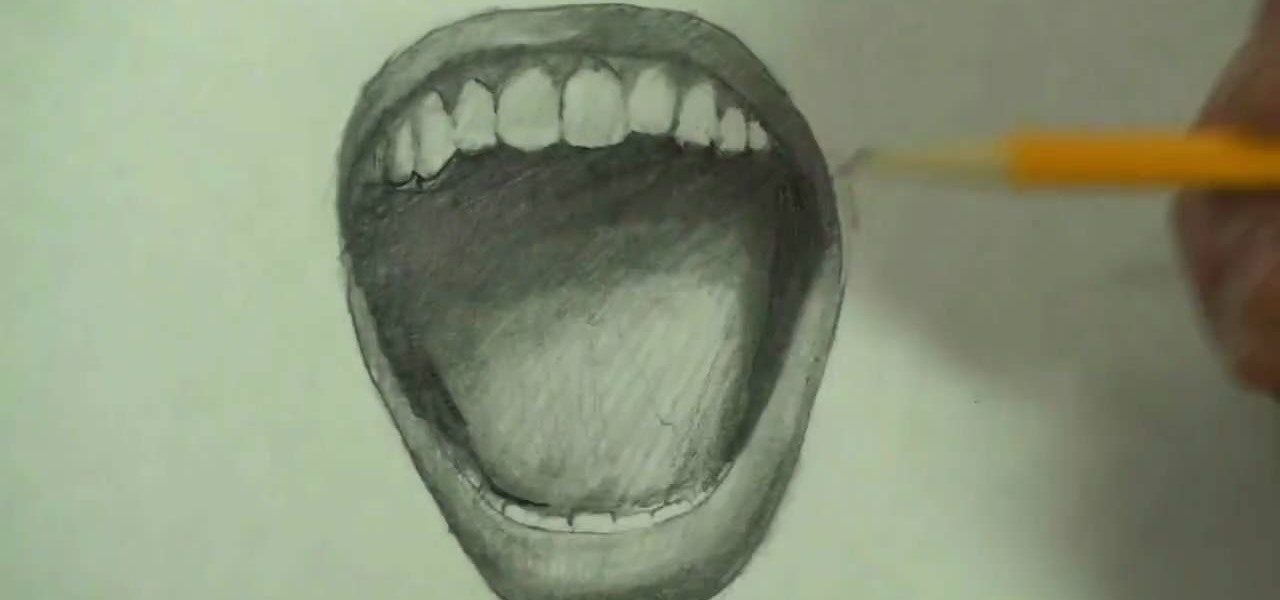
Watch this tutorial to learn how to draw a screaming angry mouth. Make sure to pause the video after each step and look at the screen every few seconds while you are drawing.

Check out this instructional video that demonstrates how to create a meteor crash landing effect using After Effects software. Using a skylight is an easy solution to soften shadows, but for faster rendering try using an array of point lights in a dome pattern above your scene with shadows on. Create ground destruction in 3D Max using particle flow. Watch this After Effects tutorial to learn how to create a meteor crash landing effect for your film! Create a meteor crash landing in After Effe...

In this how to video you can learn to apply French tip nail polish on natural nails. This manicure tutorial uses the following products:

Watch this informative video tutorial on how to create shaped photo collages with Shape Collage. Shape Collage is an automatic photo collage maker that creates collages in different shapes in just a couple seconds. You can create picture collages in the shape of a rectangle, heart, text, or logo, with just a few clicks of the mouse.

Looking for an easy way to create 3D shapes? Have Photoshop CS3 or later? Whether you're new to Adobe's popular image editing software or simply looking to pick up a few new tips and tricks, you're sure to benefit from this free video tutorial from TutVids. For more information, including step-by-step instructions on how to create your own custom three-dimensional shapes and how to create and apply textures, watch this graphic designer's guide.

In order to prepare and decorate a Wildlife Safari Cake, you will need to pre-prepare royal icing and a pre-made cake.

Whether you're new to Adobe Photoshop or a seasoned graphic arts professional after a general overview of CS5's most vital new features, you're sure to be well served by this official video tutorial from the folks at Adobe TV. In it, you'll learn how to create, edit, and fill shapes intuitively, directly on your artwork, using the Illustrator CS5's new Shape Builder Tool.

Watch this tutorial to learn how to draw Beyoncé Knowles. Make sure to pause the video after each step and look at the screen every few seconds while you are drawing.

This beauty video demonstrates how to create a Mila Kunis makeup look.

This free video ukulele lesson presents an introduction to movable chord shapes. It concentrates on the shapes for major chords with root notes on the E and A strings. It also shows some variations on one of the chord shapes and points out positional relationships that allow you to play in other keys. For more information, and to get started using movable chord shapes on your own ukulele, watch this video tutorial.

The drawing tools in flash aren't always the most intuitive to newcomers. In this tutorial, Ralf will show you how to use the basic drawing tools in flash. You learn the difference between Merge Shapes and Drawn Objects, which are all shapes of the same look and feel with the exception that one can be more easily manipulated and the other. You'll learn how to use this selection and sub selection tools to select various objects on the flash stage. You also see how to use the oval and rectangle...