
How To: Create PDF and XPS files in MS Office
Learn how to create PDF and XPS files directly from Microsoft's Office 2007.


Learn how to create PDF and XPS files directly from Microsoft's Office 2007.
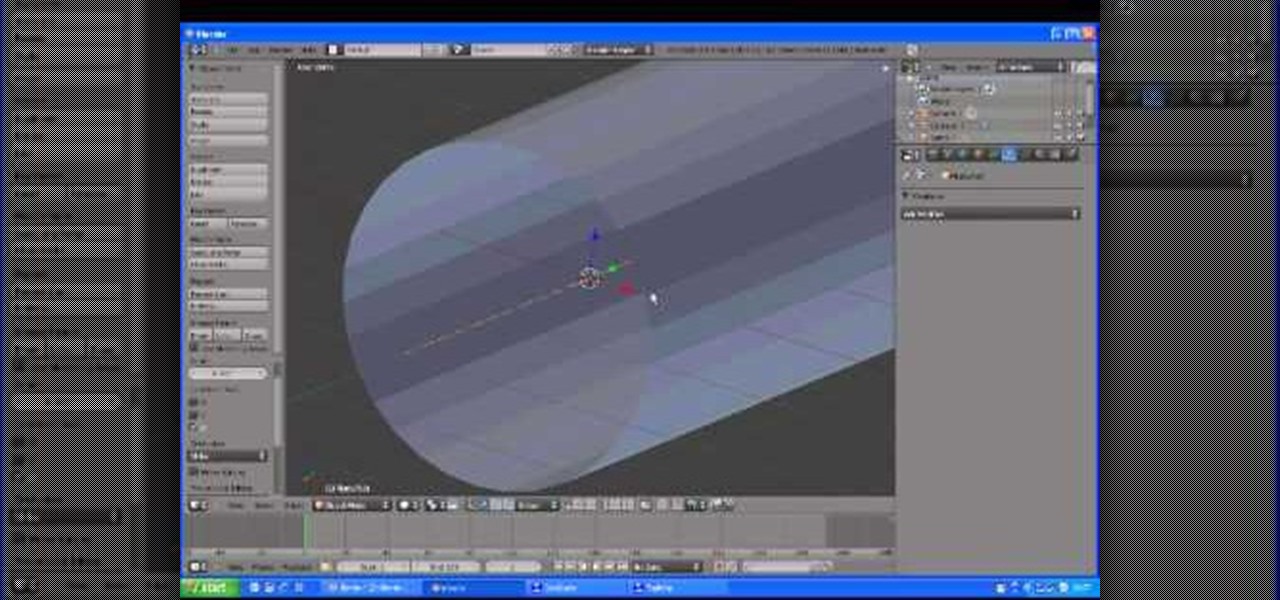
How cool is the time vortex effect in the opening titles of the BBC's Doctor Who? If you would like to know how to recreate that FX for your own video, watch this Blender 2.5.7 tutorial. The technique covered in this video can also be used to model a roller coaster track.

Want to impress your doctor? Check out this video and learn a few fancy names for common problems and soon your doc will be in awe of your smarts.

Once each day, or according to your doctor's instructions, you will need to clean the urethral meatus - the opening where the catheter enters the body. The procedure to do this is explained in this video.

This video helps you to Pin Recent Documents in Excel to the Start Menu or Office Button Menu in Excel 2007. When you click the office button on the left corner, your recent documents will appear by default. If you open a new document, it will push the other documents down and it will appear on the top. So, if you want a particular document to open whenever you open the excel, you have to click that particular document by clicking the pin that appears in the right side of it. This will turn t...

Chances are your hearing isn't the same as the person next to you. Personally, I have moderate hearing loss, so I tend to turn the volume nob towards the loud side. For others, it may be that one ear is slightly better or worse than the other, not only in perceiving volume, but tone as well. Considering this, is it possible for smartphone manufacturers to ensure the best sound quality on their devices?

If you're studying human anatomy (or have ever visited a doctor's office), you're no doubt familiar with those plastic anatomical models with removable pieces meant to teach the different parts of the body. Before those, there were illustrated pop-up books. If you need to know the difference between the latissimus dorsi and the multifidus, you're probably better off sticking with your textbook diagrams. But if you prefer a more artful approach (and have a lot of time one your hands), this pap...

In this video tutorial, you'll hear one doctor's advice on how to improve a man's fertility when trying to conceive a child with your partner. For specifics, and to learn more, watch this medical-minded video guide from the folks at Mahalo.
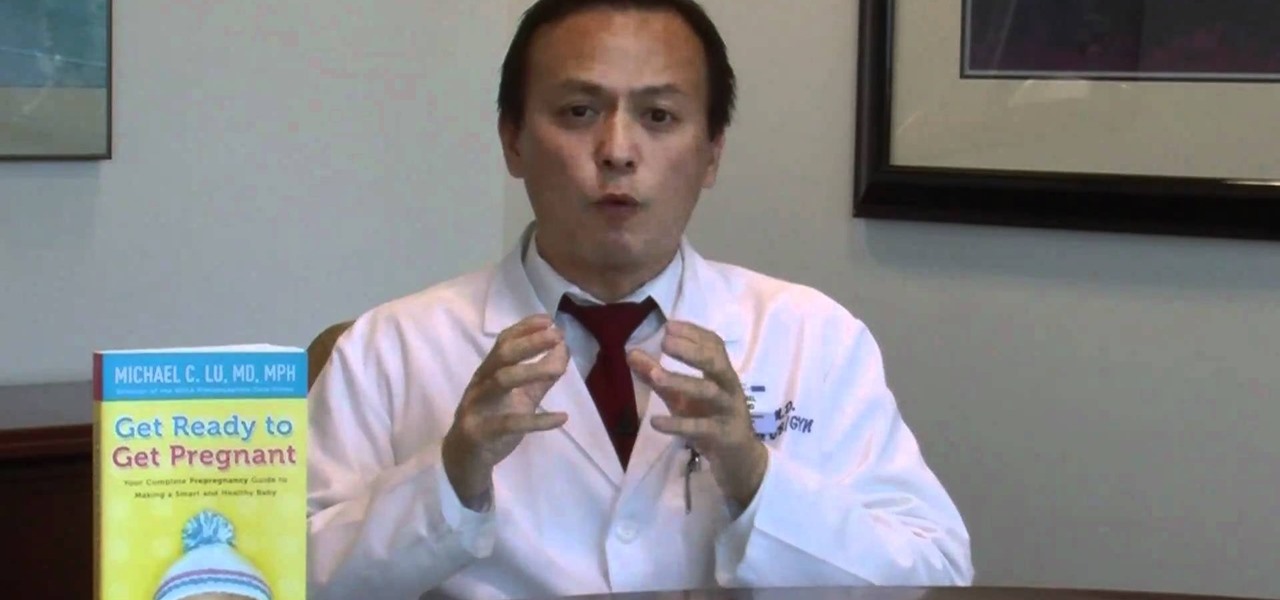
In this video tutorial for soon-to-be expectants, you'll hear one doctor's advice on how to keep track of your fertility cycle when trying to conceive a child with your partner. For specifics, and to learn more, watch this medical-minded video guide from the folks at Mahalo.

In this clip, you'll learn how to use the free Device Doctor app to update your device drivers. It's easy! So easy, in fact, that this home-computing how-to from the folks at Britec can present a complete overview of the process in just over five minutes. For more information, including step-by-step instructions, take a look.

The horizontal mattress suture allows the doctor or nurse performing them to minimize the tension being applied to a patient's wound by the stitch, which facilitates healing. This video features a doctor demonstrating how to perform such a suture on a pig's leg, teaching you one of the techniques that will help make you a more successful medical professional.

This video from TechFusionVids presents how to install Microsoft Office 2008 on Macbook Pro.All installation process takes about 5 minutes. Insert Microsoft Office 2008 installation disk, double click on the installer icon when Office installation window opens.Click Continue two times, agree to software license agreement, type your name and name of your computer, click Continue again.Window opens saying you should close all running applications before starting further installation.Once it's d...

Going to be a nurse? Then one very common procedure done by a nurse involves inserting a Foley catheter into a patient. Follow along in this nursing how-to video to learn how to insert a Foley catheter. Before starting always make sure to double check the doctor's orders and have all your materials ready.

Studying to be a nurse? Then one thing you must know how to do is administer an intramuscular injection. Follow along in this nursing how-to video to learn the proper procedure for giving patients an IM injection in the deltoid muscle. Before starting always make sure you have all your materials handy and double check the doctor's order.

Studying to be a nurse? Then follow along with this nursing how-to video to learn how to administer hepranin to a patient. This technique is very common in nursing. Watch and observe the proper method identifying, measuring, and administering heparin dosages. Before starting always make sure to check the doctor's orders and have all your equipment ready.

Studying to be a nurse? Then follow along with this nursing how-to video to learn how to administer insulin injections. This technique is very common in nursing. Watch and observe the proper method for setting up and administering regular and NPH insulin injections. Before starting always make sure to check the doctor's orders and have all your materials handy.

Studying to be a nurse? Then follow along with this nursing how-to video to learn how to administer an intradermal injection. This injection technique is very common in nursing. Watch and observe the nursing student as she shows you the proper protocol for an intradermal injection. Before starting always make sure to check the doctor's orders and have all your equipment handy.

Studying to be a nurse? Then a very common procedure in nursing involves removing a saline lock or an IV line. This procedure is also called DC IV, or discontinue an IV. Follow along in this nursing how-to video to learn the proper protocol for discontinuing an IV line. Before DCing the IV always double check the doctor's orders and have your materials handy.

Studying to be a nurse? Then a very common procedure in nursing involves removing a saline lock or an IV line. This procedure is also called DC IV, or discontinue an IV. Follow along in this nursing how-to video to learn the proper protocol for discontinuing a saline lock. Before DCing the IV always double check the doctor's orders.

What better way to learn how to mix a drink than from a hot girl! This bartending how-to video teaches a cocktail recipe for a Dr Pepper shot. You will need Amaretto almond liqueur, beer, and Coca Cola. Follow along with this video mixology lesson and find out how to make a Doctor Pepper cocktail shooter. Get your (alcoholic) drink on.

Do you work in an office? Learn Korean words pertaining an office in Korea! Check out this Korean language tutorial that shows you how to pronounce office related vocabulary words. This video provides another great way to learn Korean, and continues with the Picture/Video Vocab series to go over some Korean vocabulary in the office place! Offices in Korea are very similar to those found elsewhere in the world. So listen in to today's Picture Video Vocab Lesson, and learn some Korean words tha...

Make sure you use the facilities before you put this office bathroom trick into hilarious effect. You will need several pairs of shoes and slacks, as well as newspapers. Make everyone in the office think all the bathroom stalls are occupied. Check out this video practical joke tutorial and learn how to prank the office bathroom.
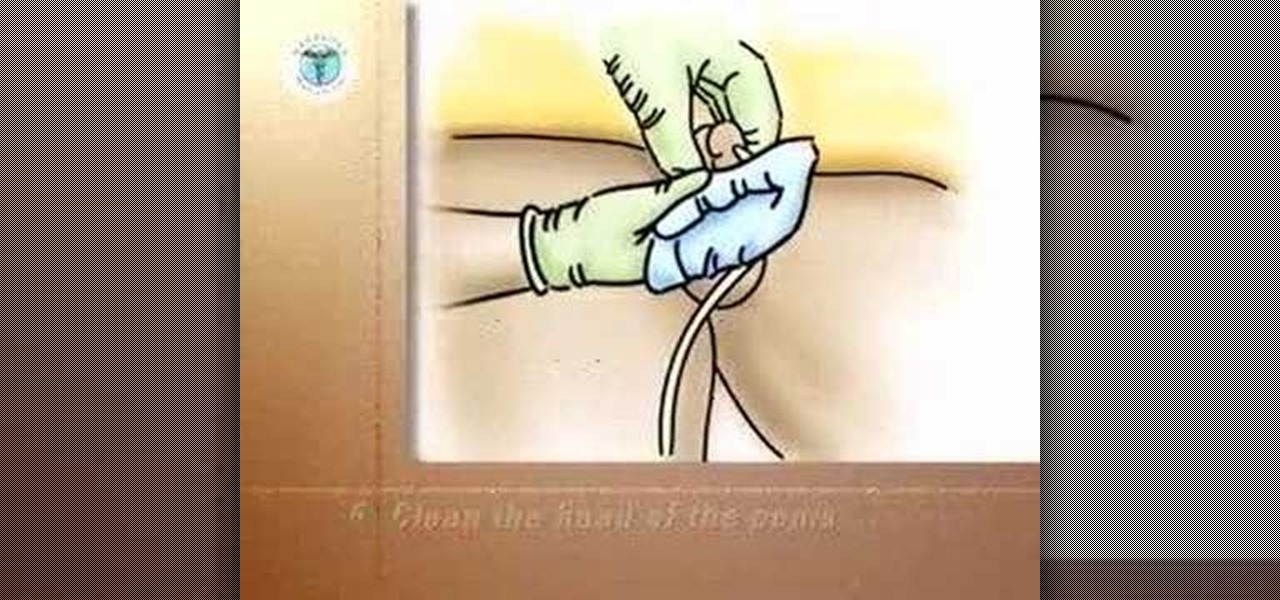
Once each day, or according to your doctor's instructions, you will need to clean the urethral meatus - the opening where the catheter enters the body. This video shows you how to give a proper male perineal wash.

Learn about the New Formula Features in Microsoft's Office 2007 and how to use them to do calculations in MS Office and Excel documents.

In this video tutorial, viewers learn how to do the "Doctor of the Peggle Arts" achievement in the Xbox360 game. The purpose of this achievement is to clear all the pegs and bricks in the Quick Play or Adventure mode and gain exploding fame. Begin the level by shooting from all the way to the right or left for balance. This video provides a demonstration for viewers to easily understand and follow along. This achievement is worth 30G. This video will benefit those viewers who play the Xbox360...

If you're a first year medical student, this is one of the skills you will be learning when training to become a doctor or physician— the ophthalmoscopic exam, which is an instrument for visually inspecting the retina and other parts of the human eye. Every doctor will carry an ophthalmoscope around in his/her pocket daily, so it's necessary that this would be one the first things you should learn in medical school. See how to examine the undilated eye, in five steps.

Suturing wounds is one of the most important parts of any doctor's job, and learning how to do so should be among the first priorities of any medical student. This three-part video covers all of the basics of suturing a wound in a hospital setting. It features information on infiltrating anesthetic, choosing how many sutures to use, and other techniques.

A stethoscope, often considered the symbol of a doctor's profession, but also used by safe-crackers and auto mechanics to hear sounds that otherwise couldn't be heard. Well, it's time to make a high-tech electronic spy stethoscope with Kip Kay in this gadget video tutorial, for only twenty-five bucks! You can hear and record heartbeats with this spy gadget, or even listen through walls!

Learn about the New Contextual Spelling Feature in Microsoft's new Office 2007 and how to use it to better proofread your documents.

Word 2008 for Mac is jam-packed with tons of cool and useful features and tools that you can use to make a great looking document. Starting with the pre-made templates is the best way to go, and from there, customize it the best you can, anyway you can. The Microsoft Office for Mac team shows you all the great features in this how-to video.

The massive offices that represent so much of the American economy are an ecological disaster. They aren't heavy manufacturing, but they use incredible amounts of paper, electricity, and other resources. This video will give you some tips for making you office more green, saving electricity and paper and making the Earth a better place.

Check out this instructional Russian language video to learn Russian as Russians speak it. This is Theme 10 in the series. Practice your Russian listening skills by listening to the dialogue presented in this language video. Learn words related to doctor and pharmacy.

If you're a Doctor Who fan, you've likely always hoped to see that iconic blue box appear on your doorstep with the Doctor asking you to come on an adventure. With the 13th Doctor just announced, this seems like the perfect time to tell you that thanks to Apple's ARKit, exploring the TARDIS is now possible!

Do you ever wish you had a way to jot down an idea, and then illustrate it with a page from a document, a photo and a sound clip, all without opening multiple applications? Microsoft Office OneNote 2007 note-taking program is that advanced notepad, and is better than ever with new additions to the interface that make it even easier to organize yourself. For more on using MS Office OneNote, watch this video tutorial.

See the demo to learn how to take advantage of some of the advanced features of Office Communicator 2007, including rich-text formatting, transferring files, and escalating to a Live Meeting. If you use Office Communicator at your office for video conference calls or chatting, then this tutorial will explain some very useful advanced features.

Feng Shui is the art of interior design that arranges energy to create a feeling of comfort in a house. Our Feng Shui expert will give you several great tips in this free video clip series.

Yoga is a meditative practice that can be utilized at home or even in the work place. Learn a few healthy stretches you can perform while at the office from a yoga instructor in this free video series.

Add pictures always seems to mess up your document— but not anymore. In Word 2008 for Mac, adding photos doesn't have to be stressful. Words and pictures can coexist beautifully now. The Microsoft Office for Mac team shows you just how to make text wrap around pictures in this how-to video. They will look and fit better, and your words can be friends now with your added images.

This video shows you how easy and convenient it is to use the Office clipboard in MS Word 2007. Go to the "Home" tab. Then click on the little

When you're using MS Word you should be able to see a large Microsoft office icon in the top-left icon. Clicking it opens up a menu where you should be able to see the save button. Pressing this button will save your work or overwrite a previous copy. If you press 'save as' instead, you will have the option to change what format the file is saved as and what name it is saved under so as not to overwrite the existing copy. When you've decided on the name and format and where to save, just pres...