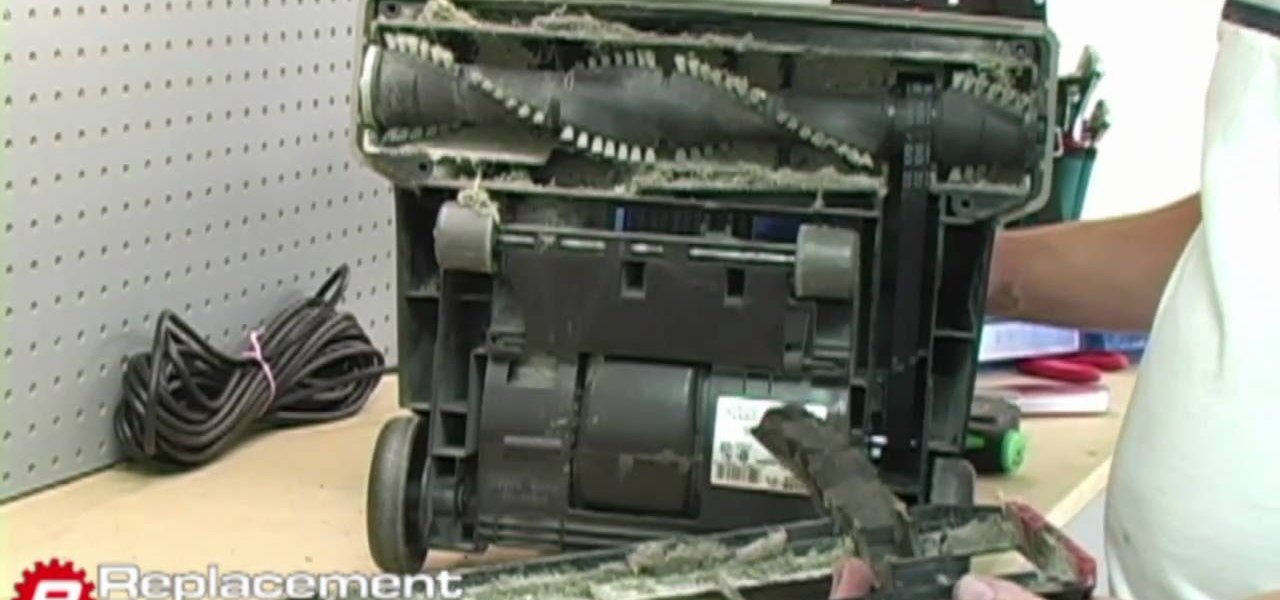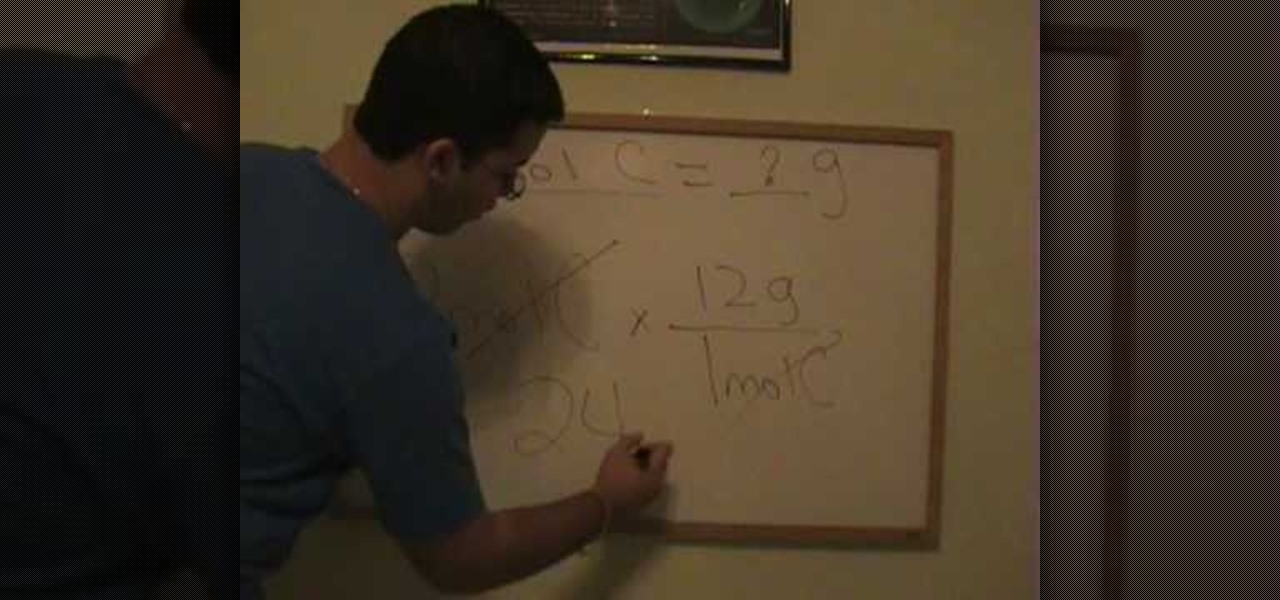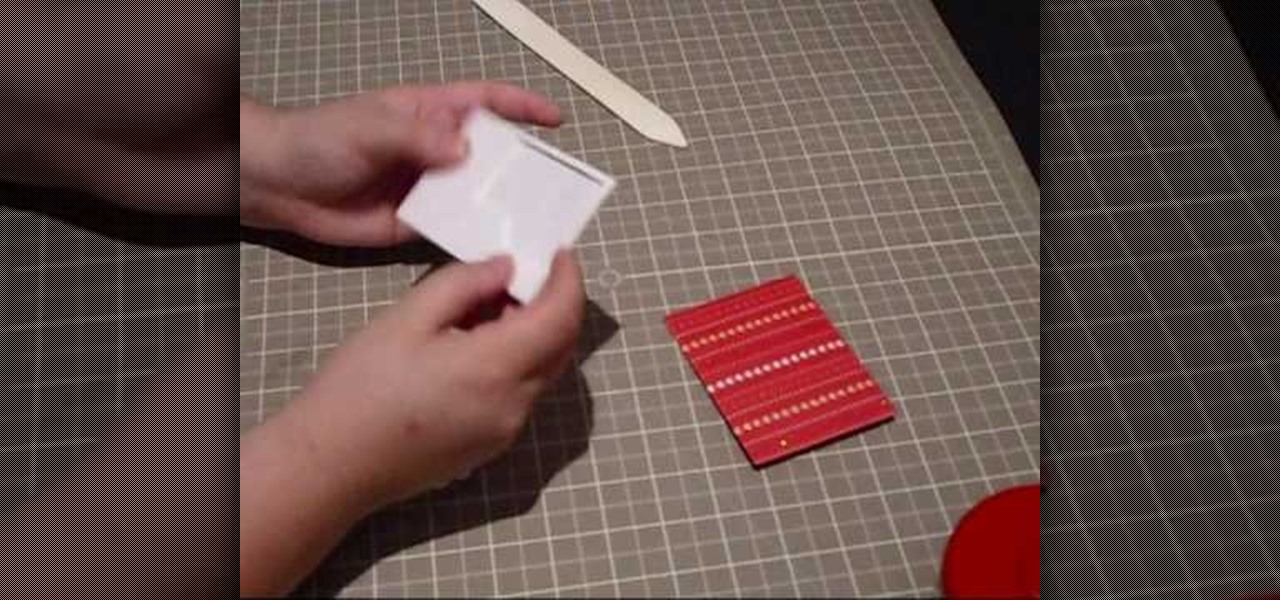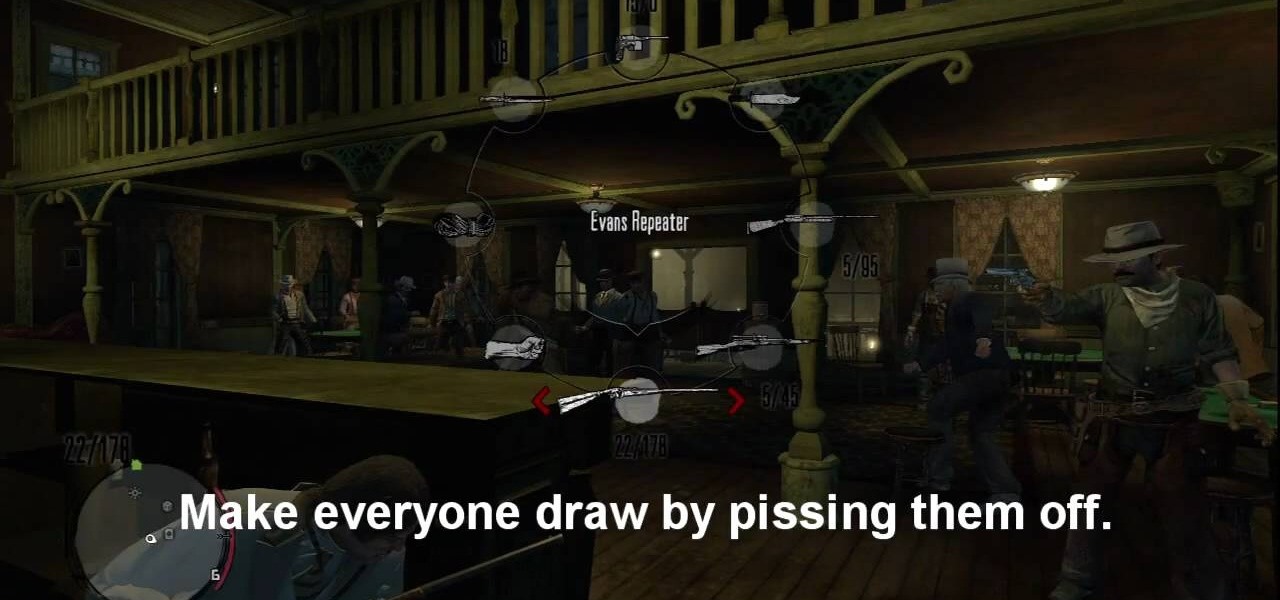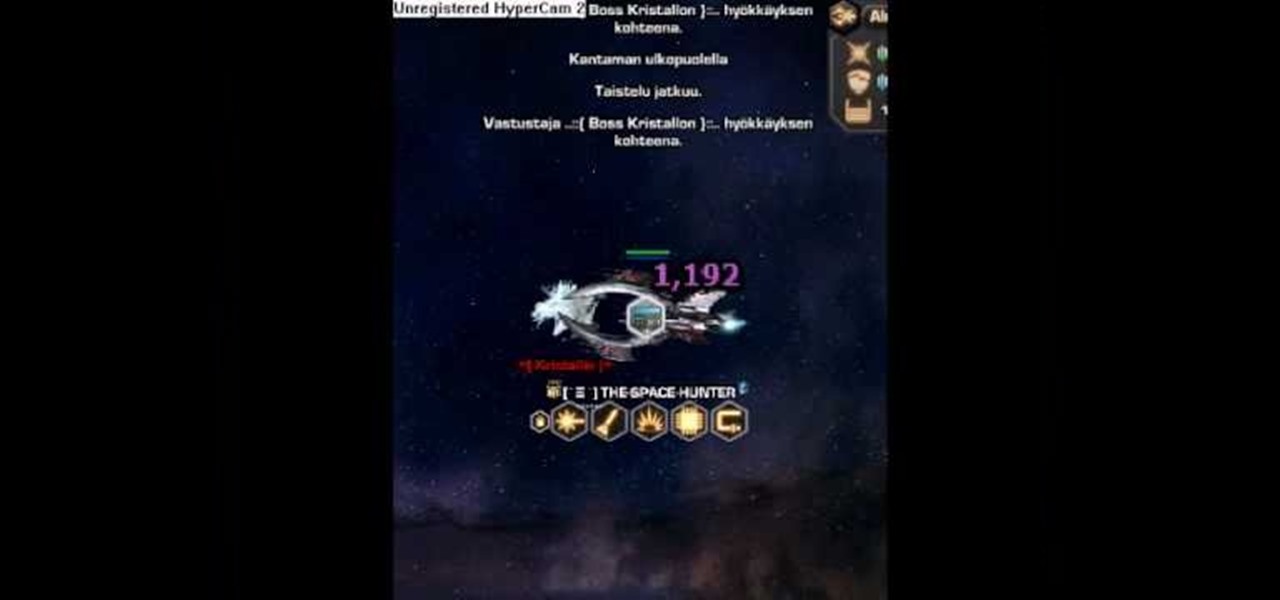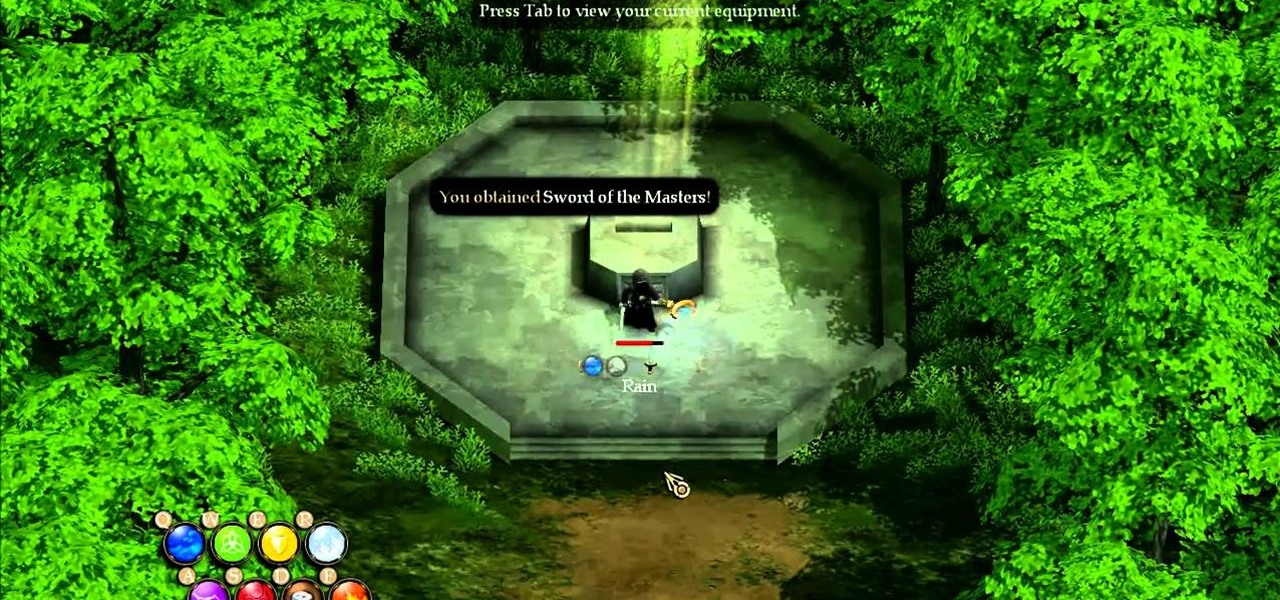Want to switch between various open applications via keyboard shortcut? With Mac OS X and the app switcher tool, it's a breeze. It's so easy, in fact, that this home-computing how-to can presenta complete overview of the process in just over two minutes. For more information, and to get started using this essential window- and life-changing key command yourself, take a look.

There's a lot of iron in your cereal, so much that it's possible to isolate and remove it using a little known trick. In the video below, Mr. G of Do Try This at Home will show you his secret to removing the iron content of your daily cereal, using a magnet to show exactly how much of the mineral is in a bowl of bran flakes. It's a little bit awkward, so brace yourself!

It's not by color (as you might expect because of the name), and it's not by size. It's the body shape. Check out this video from the folks at Yellowstone National Park and see for yourself how to tell the difference between grizzly bears and black bears.

While websites may run smoothly without any noticeable vulnerabilities, there's always the looming threat that any background weakness in the site can be exploited by hackers. Once a site is compromised, it can be difficult to get it fixed without the proper help. Google has recently launched a new series entitled "Webmasters help for hacked sites”, which teaches web developers and site owners how to avoid getting hacked and how to recover their website if it gets compromised in any way.

Your home's siding will only last so long, so when it's time to replace it, what will you do? Well, calling a professional will cost you thousands, but this home video from Buildipedia will walk you through the steps to replace your home's siding yourself.

Want to make sure a message doesn't fall into the wrong hands? Try embedding it in a web image. With the Mozaic Encrypt web app, it's both quick and simple. For all of the relevant details, and to get started adding secret messages to image files yourself, watch this home-computing how-to from Tekzilla.

The vacuum cleaner is the most elaborate piece of cleaning equipment many people have, and they should last a long time. Their power cords, however, are generally not very durable. If yours have gotten worn out or actually broken, it's not too challenging to replace it yourself. This video will show you exactly how to do it on a Hoover WindTunnel vacuum.

Learn how to utilize the trackpad on a BlackBerry Bold 9650 phone. This clip will show you how it's done. Whether you're the proud owner of a BlackBerry smartphone or are merely considering picking one up, you're sure to be well served by this video guide. For detailed information, including step-by-step instructions, and to get started using the BlackBerry Bold 9650 trackpad yourself, take a look.

Has looping got you thrown for a loop? See how it's done with this clip. Whether you're new to Adobe's popular Flash-development platform or a seasoned web developer looking to better acquaint yourself with the new features and functions of the latest iteration of the application, you're sure to benefit from this free software tutorial. For more information, and to get started making your own Flash-based twinkling starscapes, watch this video guide.

In this video, Petrilude shows us how to an outer-space inspired look. It's actually a little shocking. You may want to save this look for your next costume or Halloween party. Just follow along, and Petrilude will take you through the look, step by step with a little surprise at the end.

Infrared photos are photos that are taken in such a way that they absorb light from beyond the visual spectrum, giving your pictures a cool, surreal effect. This video will teach you everything you need to know to take them yourself. You'll learn how to determine if you have a camera that will work, get the proper filter, and take the photo. It's pretty quick and easy if you have the right equipment, and looks really, really cool.

Need some help figuring out how to control vertical spacing when working with text in Adobe Dreamweaver CS5? See how it's done with this free video guide. Whether you're new to Adobe's popular WISYWIG HTML editor or a seasoned web development professional just looking to better acquaint yourself with the CS5 workflow, you're sure to be well served by this video tutorial. For more information, including a step-by-step overview, watch this free video guide.

Need to know how to convert between moles, grams and particles for chemistry class? It's simple once you know how to go about it and this free video chemistry lesson presents a careful overview of the entire process. For more information, and to get started converting between moles, grams and particles yourself, watch this helpful study guide.

Ever wanted to combine two or more images? With Adobe Photoshop, it's a simple process. Whether you're new to Adobe's popular image editing software or simply looking to pick up a few new tips and tricks, you're sure to benefit from this free video tutorial from Tutvid. For more information, and to get started creating composites in Photoshop yourself, watch this graphic designer's guide.

Looking for a guide on how to create icons for your website? With the Adobe Photoshop, it's easy. Whether you're new to Adobe's popular image editing software or simply looking to pick up a few new tips and tricks, you're sure to benefit from this free video tutorial from Tutvid. For more information, and to get started creating navigation bar-style web icons yourself, watch this graphic designer's guide.

Want to work with RAW image files in Adobe Photoshop? With the Adobe Camera Raw plug-in, it's easy. Whether you're new to Adobe's popular image editing software or simply looking to pick up a few new tips and tricks, you're sure to benefit from this free video tutorial from Tutvid. For more information, and to get started using and editing RAW image files in Photoshop yourself, watch this graphic designer's guide.

It's easier than you might think to shake your moneymaker. Even if you happen to be a maniac on the floor.

Learn how to recycle used paper. It's just a little project for your kids/students. You can add food colors or small flowers in order to make original paper for love letters, greetings, etc. You can also store the remaining mixture for future paper-making.

For origami lovers, watch this how-to video to learn how easy it is to make beautiful and colorful paper flowers. Follow along with the demonstrations, and give it a hand yourself. It's not traditional origami, because you'll need scissors. Watch this video tutorial and learn how to make a 3D paper flower.

Time flies. Particularly when it's projected. The magical box in this how-to uses light and mirrors to project the image of a working clock face on any wall. To build your own working clock projector, you'll need the following materials: a mirror, a jeweler's loupe, a clock and a flashlight. For detailed, step-by-step instructions on the assembly process, and to get started on this Daliesque hack yourself, take a look!

In this video, we learn how to give yourself loose, casual curls with a curling iron. First, you need to put heat protector in your hair and make sure it's straight enough to curl. After this, break your hair into small sections and heat up a large barrel curling iron. Next, put the curling iron in the section of hair and stop when you reach the root. Hold the curling iron in place for several seconds, then release the hair. When it comes out, it should be a loose curl. If it's too tight, bru...

If you own a Porsche, chances are you know how difficult it may be to work on it yourself without the proper help. Taking it to the mechanic is a safe way of making sure your car will be fine, but it's very expensive. Doing it yourself can be difficult, but if you have a good how to video or article it should be fine.

A trip to the movies simply isn't complete without a nice big tub of buttery popcorn. Salty and crunchy, it's the perfect complement to the much more sugary treats offered at movie theater concession stands, and tastes great when washed down with a can of Coke.

Take orange juice, vodka and chocolate liqueur and you've got yourself a tootsie roll. Sure, it's not a candy but it's liquid perfection just the same.

If you want to make it as an actor, you’ll need to get the parts. So the first step on the road to fame is impressing the casting director.

A CNC router machine is probably the most useful tool a hobbyist can own, but the price for a CNC machine on the market is way more than the average hobbyist is willing to spend. You can build your own CNC with very basic tools, little knowledge of machinery, mechanics, or electronics, but be warned, these machines are inherently dangerous, so wear the proper protection and use common sense. At the very least, read the instructions and precautions on every tool you use.

If we had the time, we would totally make all of our own Valentine's Day cards. But if you have kids, then you know that crafting 36 individual cards for each student is more than a pain in the behind.

Ever wish you could search the web from the comfort of the Google Chrome context menu? With an app appropriately called Context Menu Search, it's not only possible, it's easy! For all of the relevant details, and to get started using this handy extension yourself, take a look.

Have you gotten yourself addicted to Read Dead Redemption, just like everyone else? It's a gamer's dream, and it's very addictive. If you're trying to complete the Sharpshooter Rank 10 on the game, and can't seem to quite master it, watch this to learn the simplest method to completing the task.

Knitting Continental (or "European") style is fast and comfortable – once you get the hang of it! It's also not so very complicated. It's so easy, in fact, that this free video knitting lesson can present a complete, step-by-step overview of the process in just over three minutes' time. For complete details, and to get started using Continental-style knit stitches yourself, take a look.

Want to create custom, iPhone-style icons? With Adobe Illustrator, it's easy. This clip will show you how it's done. Whether you're new to Adobe's popular vector graphics editor program or a seasoned graphic arts professional looking to better acquaint yourself with the new features and functions of this particular iteration of the application, you're sure to benefit from this free software tutorial. For more information, watch this designer's guide.

With Microsoft PowerPoint 2010, it's easier than ever to crop your digital photos. See how it's done with this free video software tutorial. Whether you're new to Microsoft's popular presentation application or a seasoned MS Office professional just looking to better acquaint yourself with the PowerPoint 2010 workflow, you're sure to be well served by this guide. For more information, and to get started creating and using the Ribbon interface in your own PowerPoint projects, take a look.

This video tutorial is an easy intro to making gradient text in GIMP… the free Photoshop alternative. It's easy to make your text a little more fancy with a gradient. It's so easy to use a gradient, that you have to learn it, or you'll never forgive yourself. This is GIMP 101. Learn it. Master it.

You've seen what a vortex cannon can do, so now it's time to build your own! Okay, this air vortex cannon is not huge, but it's definitely a fun thing to construct if you have some junk plastic laying around, and it works really well for its size. Grab a cheap plastic container and follow along to the video instructions and build yourself a homemade vortex cannon!

Want to kill Kristallon in the free, browser based science fiction game DarkOrbit? It's possible, and even better, you can kill him yourself without any help. Just follow the strategy outlined in this tip, and make sure your ship is properly kitted out first!

Learn how to do wide reverse grip pull downs. Presented by Real Jock Gay Fitness Health & Life. Benefits

A reference to the Legend of Zelda, this Easter Egg can be found when playing the game Magicka. It's somewhat well hidden - this video shows you precisely where in the game it's located, so you can go get it for yourself.

Learn how to create custom-cropped images in It's easy. And this clip will show you precisely how it's done. Whether you're new to Adobe's popular raster graphics editor or a seasoned designer looking to better acquaint yourself with the new features and functions of the latest iteration of the application, you're sure to benefit from this free software tutorial. For more information, watch this video guide.

Is the hand really quicker than the eye? Find out for yourself in this card trick tutorial. Some people call it magic, some call it an illusion, but whatever card trick it is, it's bound to amaze anyone. Watch to see how to perform a mathematical card trick that never fails. Is it sleight of hand? No, it's math!

Your kitchen sink cracked, discoloring, or simply far too old? Then it's probably time to replace it with a sparkling new one. But before you pull out your yellow book to search for a handy man, consider doing it yourself first. No, it's not impossible, and no, you won't end up in the ER - IF you're careful.