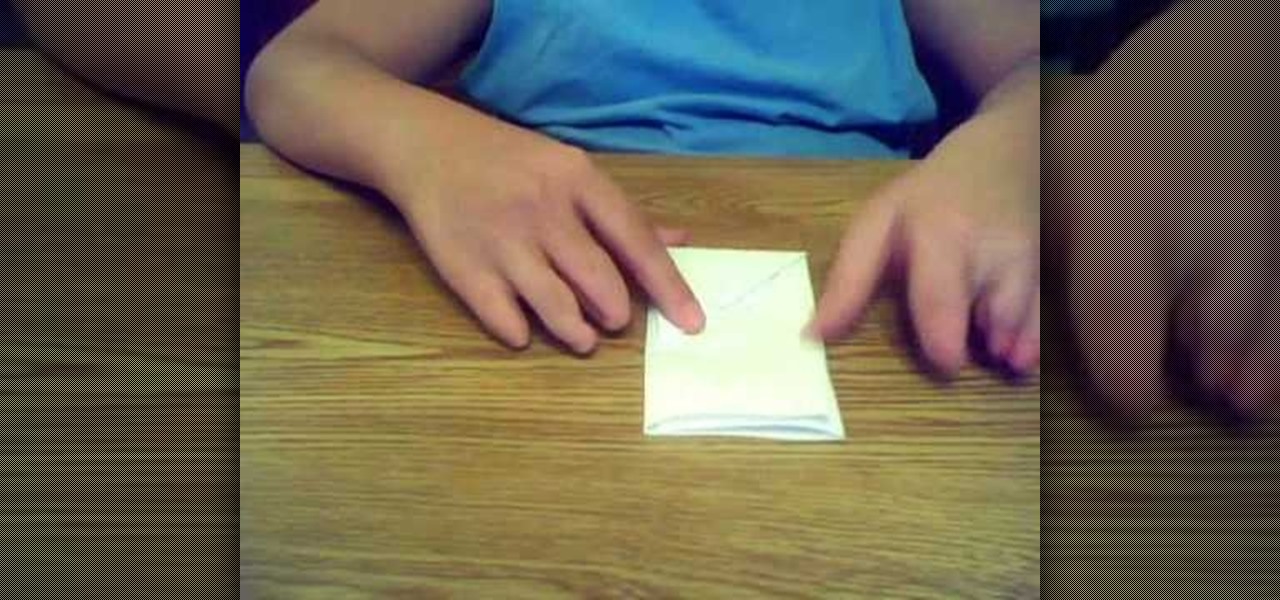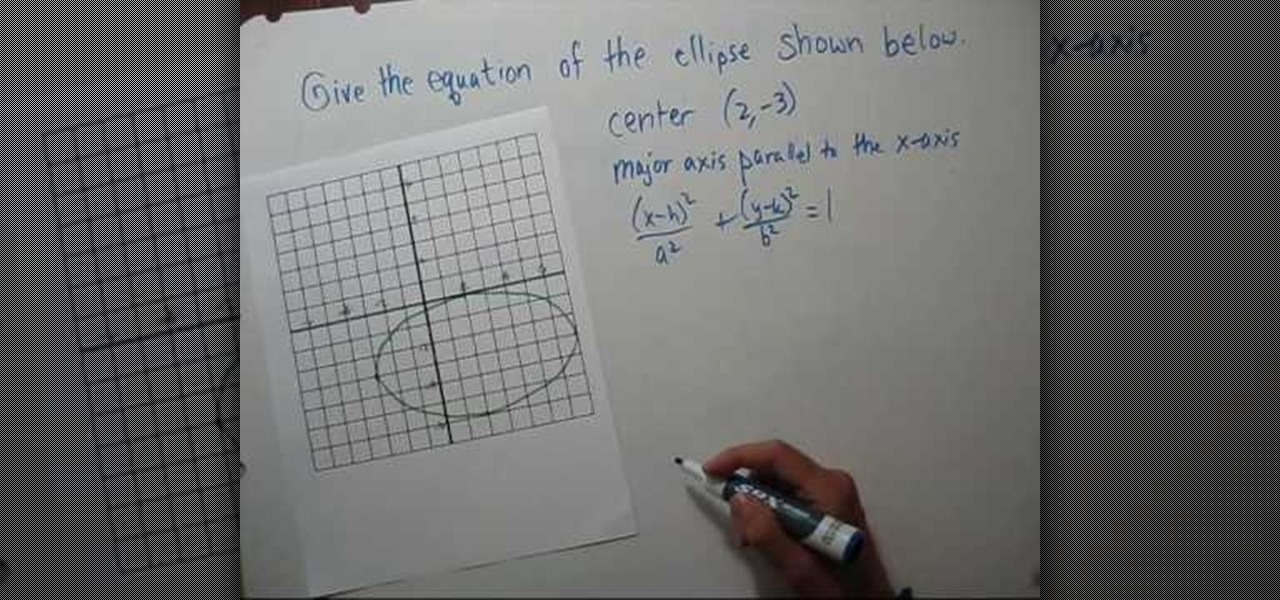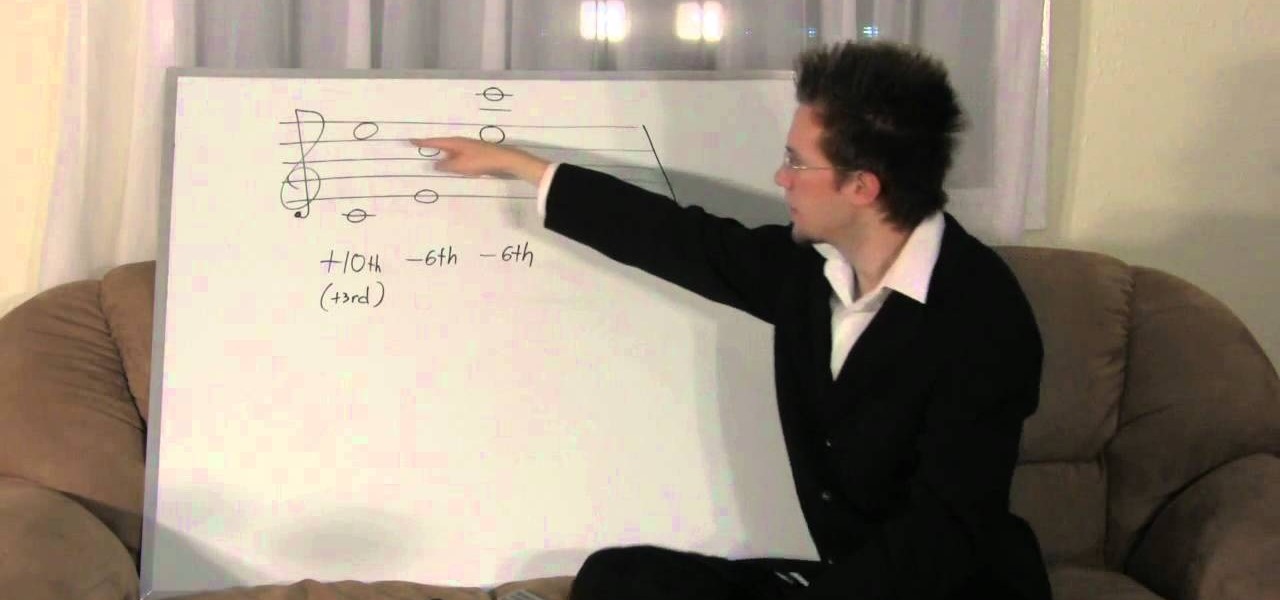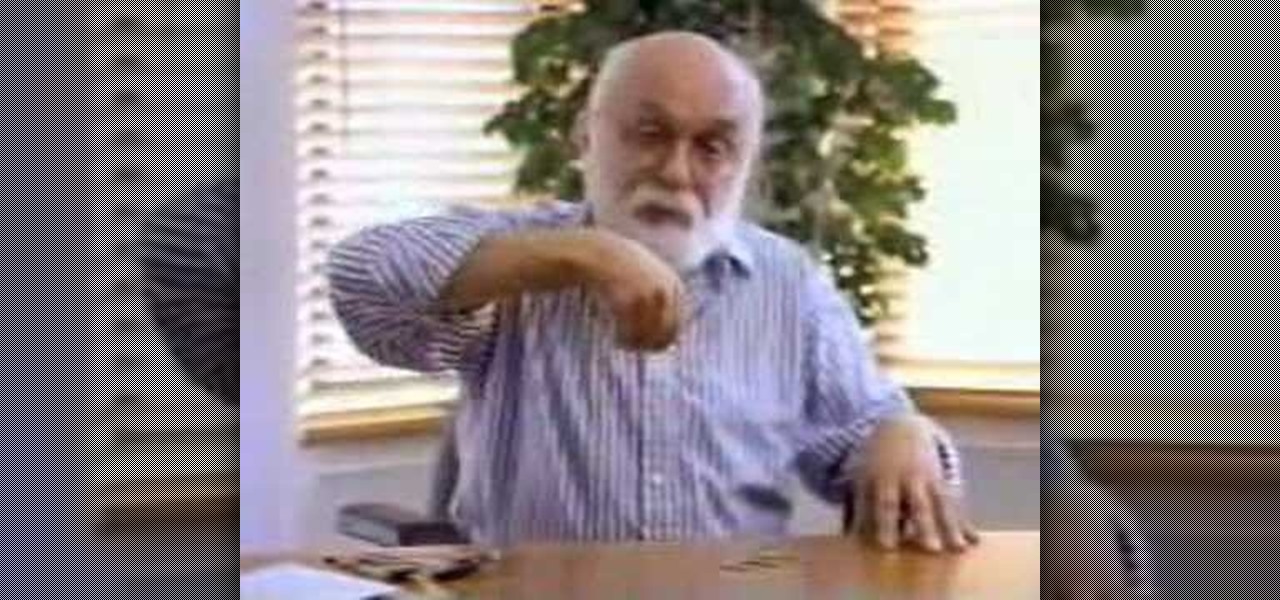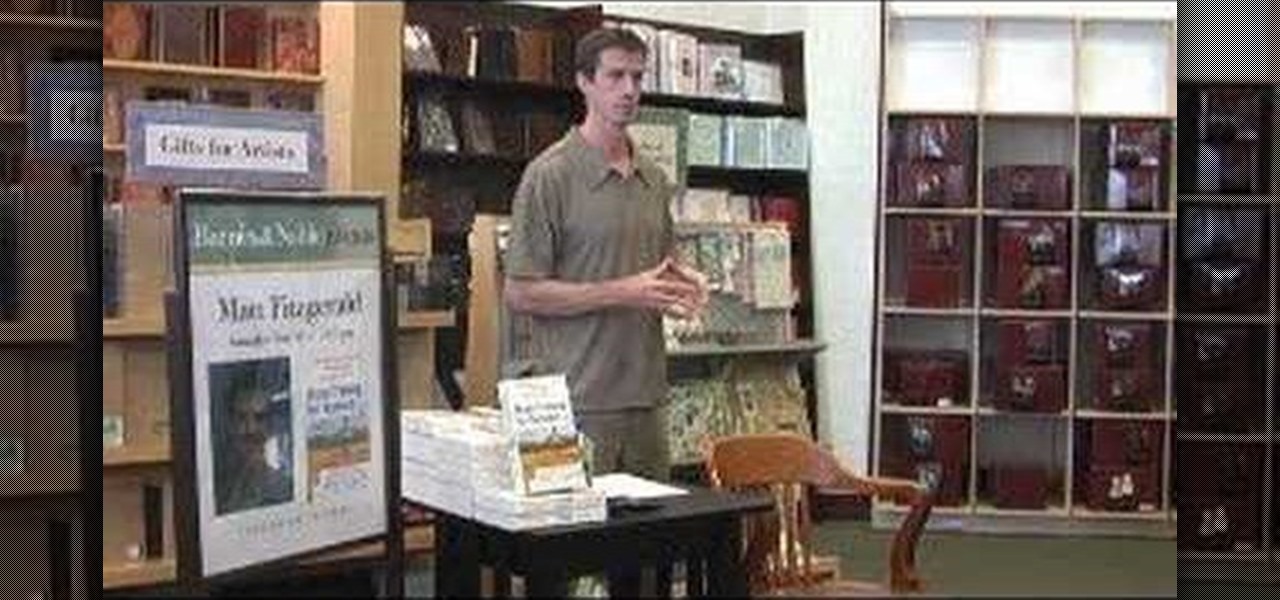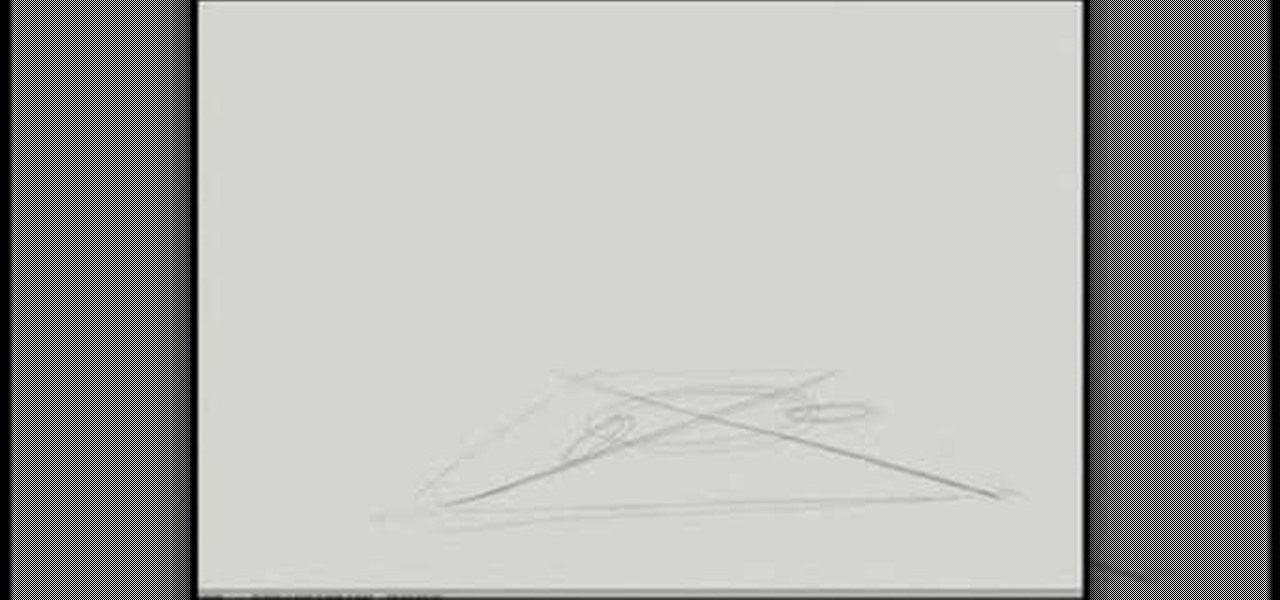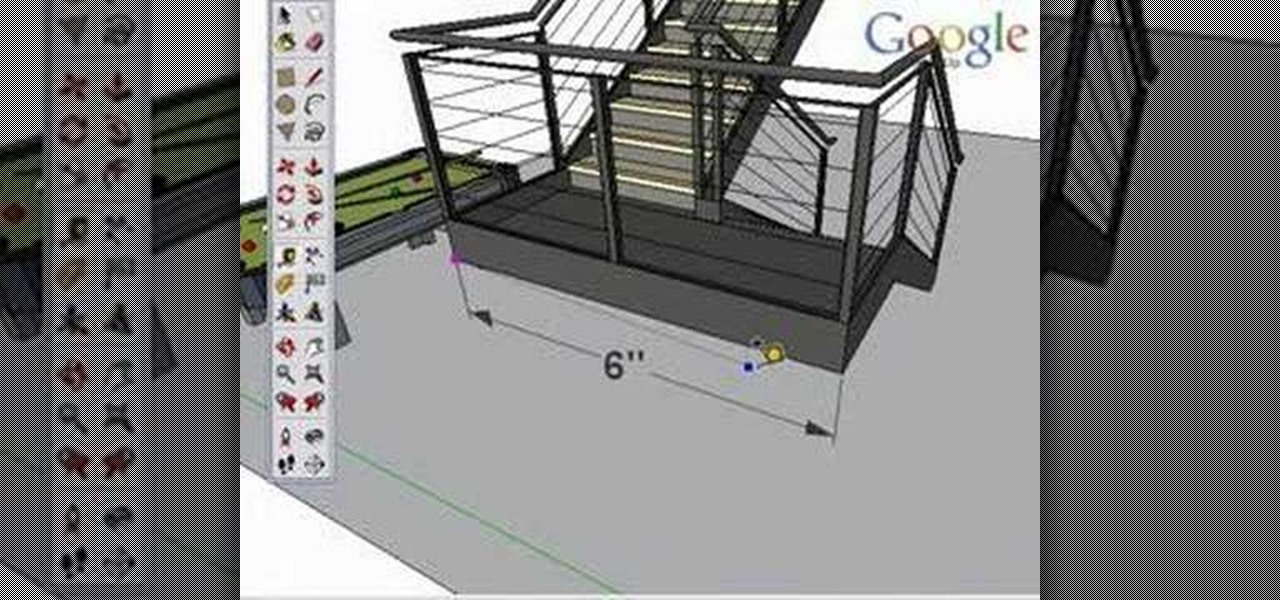Although some look to golf for some quick off-the-grid time, the scenic hills and blue skies of your local putting green are not immune from the ever-expanding reach of augmented reality. A new update to the Golfshot mobile app brings new AR features to iPhones and iPads designed to help golfers determine shot distances during course play.

In this video, we learn how to choose the right club in World Golf Tour. First, judge your distance, check the wind, and pay attention to elevation. To change clubs, click on the club you have selected. Once clicked, a panel will appear with all the clubs in your bag. Click the club that you want and it will appear in the bottom left hand corner of the screen. Scroll through your clubs using the wheel on your mouse. The yards will change when you mouse over each of the different clubs that wi...

First select the rectangle tool and draw the bar. Now you have to open up the layer style and choose gradient overlay. Now you need to edit the colors as showing in the video and then go to drop shadow option, you have to change the opacity of it to 20%, distance to 2 and click ok. Now type "Apple style" in new layer as showing in the video, set the size of text to 72pt. Now open layer style for the text and choose color overlay and set its color to dark grey, go to drop shadow and choose nor...
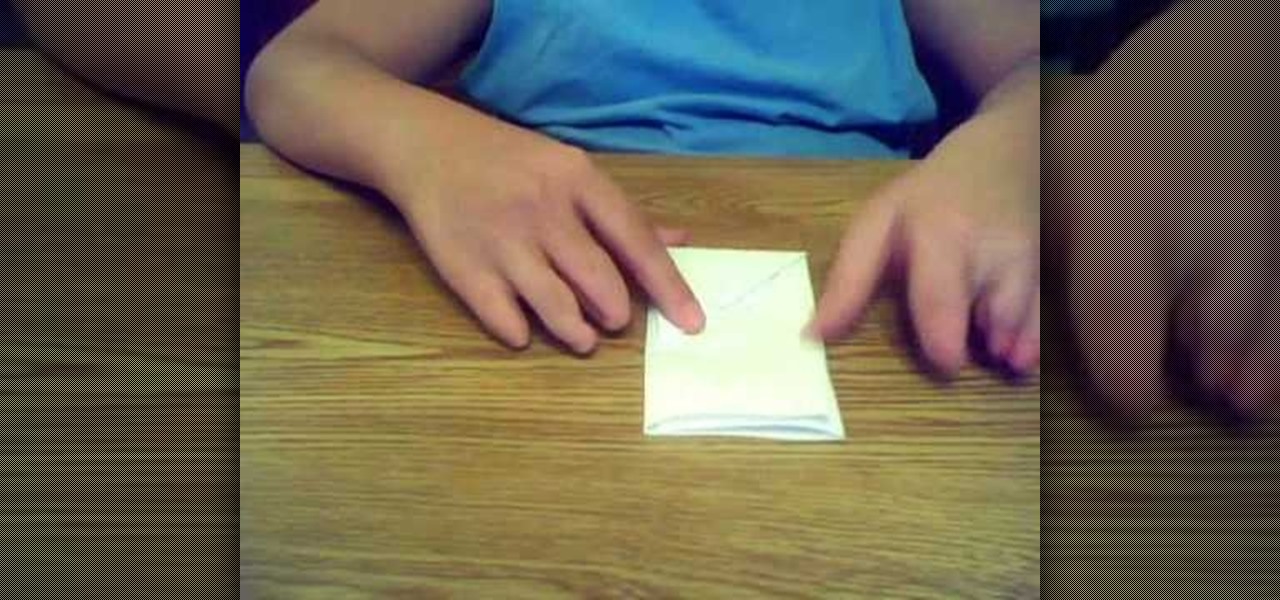
In this tutorial, we learn how to make a paper football for distance. First, take a piece of copy paper and fold it in half on both sides, then fold in half again, making a crease. Next, fold the bottom of the paper down into a triangle shape. Continue to fold this down, making a right and then left triangle until you reach the bottom of the paper. When finished, you will have a small strip of paper left on the bottom. Tuck this piece into the pocket that you created with the triangle pouches...

Adobe Photoshop CS4 lets you create images and graphics that represent your personality. This video tutorial demonstrates how to make a quick, cool, and easy wallpaper design for your personal computer desktop. Either copy the provided example, or make your own tweaks and come up with a cool custom design.

In this how-to video, you will learn how to tie a patanosta rig for beach fishing. This will be useful for catching fish in the summer. Make sure that the sinker and bait are not too far away from each other. If you cast this out, the casting distance will not be reduced by a circular motion that the bait and sinker will make if tied improperly. First, place only about a foot and a half distance. Form a loop, wrap it around about three times, and pull the hook through the leftover loop. Pull ...

Notes College Algebra teaches you how to find the equation of an ellipse given a graph. You first want to find out the center of the ellipse, which in the video is (2, -3). The major axis is parallel to the X axis. The equation is (x - h) squared/a squared plus (y - k) squared/a squared equals 1. A is the distance from the center to either of the vertices, which is 5 over here. B is the distance from the center to the top or bottom of the ellipse, which is 3. You then use these values to find...

Check out this low cost project. This video will show you how to transfer sound over light! Yes, this is possible. You'll transfer a sound with a distance of 5 meters, but you may experiment on greater distances if you'd like. You'll need a laser (or an LED) for this audio project, one Opto transistor (or resistor), one 3-volt battery, two mono audio jacks, and some alligator clips. Just watch this cool electronic audio experiment and try it out yourself.

The impact of the COVID-19 pandemic caused by the novel coronavirus has practically guaranteed that the virus, along with the phrases "social distancing" and "flattening the curve," will rank among the top search terms of 2020. USA Today combined the phrases in its latest augmented reality experience, which quizzes your knowledge in the best practices of social distancing.

In this piano music theory lesson you'll go over something of a more advanced piece of music theory: compound intervals.

Google Voice is the newest release from the experts at Google. Google Voice is a low-cost Internet phone service that redirects calls to your home phone and works over your WiFi connection. This service is very exciting and useful for those that are looking to save some money on long distance. Google Voice was in limited use for a while and is now available to everyone, so check out this clip and learn how to use it!

Learn how to use nodes and glsl in blender to create a realtime mist effect that fades out objects in the distance to whichever colors you want. Whether you're new to the Blender Foundation's popular open-source 3D computer graphics application or are a seasoned digital artist merely on the lookout for new tips and tricks, you're sure to be well served by this free video software tutorial. For more information, including step-by-step instructions, take a look!

Wondering what a golf gap wedge is? Learn all about it in this video by Golf Link on how to use a gap wedge. In golf, a gap wedge is used to hit shots similar to shots that are taken with a sand wedge or pitching wedge. Find out how a gap wedge splits the distance between a pitching wedge and sand wedge, and how to use one.

See how to make a portable spy scope cell phone camera with KipKay and MAKE Magazine! Find out how to use a cellphone camera for espionage that captures long-distance secret activities! Kipkay loves his spy gadgets! This portable cell phone camera spy scope is the perfect way to spy on your neighbors!

Learn how to score with Free Kicks in Fifa 09 (PS3/Xbox 360). Mastering all of the different techniques takes practice but it's well worth it! Learn methods to spin, curl, adjust power and distance.

James (The Amazing) Randi speaks on spoon/key bending and hidden picture reproduction. These were tricks pulled by Uri Geller to show he had psychic powers. Arthur C Clarke was one of many who spoke out against Geller and sought to distance the paranormal studies from Geller's bogus performances.

Kelly Campbell explains the disarm while doing gun from behind defense. This time when an attacker is pushing you forward.hing gun from behind at a distance defense. Krav Maga is the same brand of self defense used by Matt Damon in the Jason Bourne movies.

Stronger legs and feet equal more endurance capacity when running, whether you do long distance or prefer sprinting. So make sure you don't injure yourself and prevent plantar fasciitis by completing this simple runner's exercise.

Breast strokes are pretty fun until you get to your 100th and each arm feels weighted down by 1,000 octopuses. It's nice to have agility and speed when careening over the vast seas, but for long distance swims it's best to also have strength.

Need some advice for playing golf? Well, Sports Illustrated has this video tutorial that will show you how to create lag to get more speed on the golf course. These tips from SI and professional golfer Shawn Humphries will show you exactly how to create lag to get more speed, power and distance from your golf club.

Steven Bann shows a chipping drill that teaches distance control through the air. Golf clubs are arranged into "zones" which represent the plates of a baseball field, so golf clubs arranged horizontally and evenly distanced apart from the next golf club. This represents "first base," "second base," "third base" and home plate. This is a landing drill where the object of the drill is to land in the designated "first base" zone and then subsequent bases until you get three-in-a-row for each zon...

Many people want to jump farther, but they have no progress. What's the problem? It's all about technique. Increase your jumping distance by following the simple tips pointed out in this video. You'll see how to push off and fully extend your body for maximum distance, see how getting extra momentum from fast heel recovery is critical, and learn how to land.

If you want to perform an interrupted and a subcuticular suture you should first make a bite through the skin. In order to make a bite through the skin you should put the needle point perpendicular to the surface, turn your wrist and make sure it arrives at an even point from the entry point. Grasp the needle as it comes from the tissue. Make sure you always keep the needle in view. Then ti e the suture with an instrument tie and form the knot on the side of the wound so it does not effect th...

Some models of Nikon camera may experience an issue where light leaks through a distance panel and onto the images during a long exposure in extremely bright environments. This short tutorial explains how to tell if you might have a camera susceptible to light leak, and how to fix it if you do.

A short tutorial for people designing their own levels, you can add a skybox to create a variety of 3D and fog effects. You can also add a sense of distance and horizon by manipulating the size of your level.

Mixed martial arts and Brazilian jiu jitsu champion Frank Mir demonstrates his 'Superman' technique, which a fighter can use from half guard or while pinned. This will allow you to sweep your opponent, create distance or a full guard.

Using a iPhone 3G? Get with the times and start using Skype from your Apple phone with no problem. In this video, learn how to use Skype using the Internet browser on your iPhone to make those ever so expensive long distance calls.

In this video, a kid demonstrates a parkour dash vault. He sends himself flying over a wall, landing in a graceful tumble some distance away on the grass. Then he breaks it down step by step, so you can do the dash vault too.

Matt Fitzgerald on the difficulty of Marathon pacing. Pacing yourself in a marathon is an extremely difficult task, even if you're a competitive distance runner. The important thing for your first marathon is to finish without focusing on time. Learn some more tips to pacing yourself when running a marathon with Matt Fitzgerald.

The tensioning knot, demonstrated in this how-to video, is a useful way to tie the strands of my whips to the rope machine. It is also useful anytime that quick tension is needed and a truckers hitch is too much or the distance is too short. Tie a noose in the line and snug it up then a slippery half hitch locks it in place. Watch this video knot-tying tutorial and learn how to tie a tensioning knot.

Watch this instructional drawing video to draw people within a landscape. Remember, objects that are up close appear larger and more defined than they do from a distance. When you draw people in a landscape, you should treat them the same as any other form in the landscape. Imagine that a close up view of a person is actually a landscape drawing.

Take a look at this instructional video and learn how to use the tape measure tool in Google SketchUp. You can use this tool to measure edges and distance, create construction geometry or dashed guidelines, and resize individual groups or the entire model. This tutorial covers all three of these functions in a step by step guide.

Take a look at this instructional video and learn how to use the dimension tool in Google SketchUp. This tutorial covers how to add dimensions directly to your model and how to adjust dimension settings. To dimension a distance between two points, simply select the dimension tool and click between the two points your want to measure. Pull away and click to finish.

Participate in competitive swimming? Or maybe you just enjoy freestyle swimming. Either way, check out this instructional video and learn how to extend your stroke as you go to air to achieve greater distance per stroke.

Check out this short "how-to" guide to drawing and shooting the English Warbow.

To record yourself from a distance with a video camera, build this. Not just for boring static shots, like using a tripod, but for moving shots that you can take along with you. Yes, now you can follow yourself around all day, taping every move, you narcissist.

Making fake tears by staring off into the distance can take a while. Here is a quick way to get the water works rolling. Don't get it in your eyes though.

Learn how to perform the trifecta soccer drill, in which you take one distance shot, one shot on the roll from your partner and one volley on a serve from your partner.

This video shows you how to use proper lower body position and stride mechanics when running cross country. Learn about stride length, the distance of each step and stride frequency, how fast the legs should turnover.

Learn how to use this great ball drop drill using a partner in order to improve your distance and athletic skill for football.