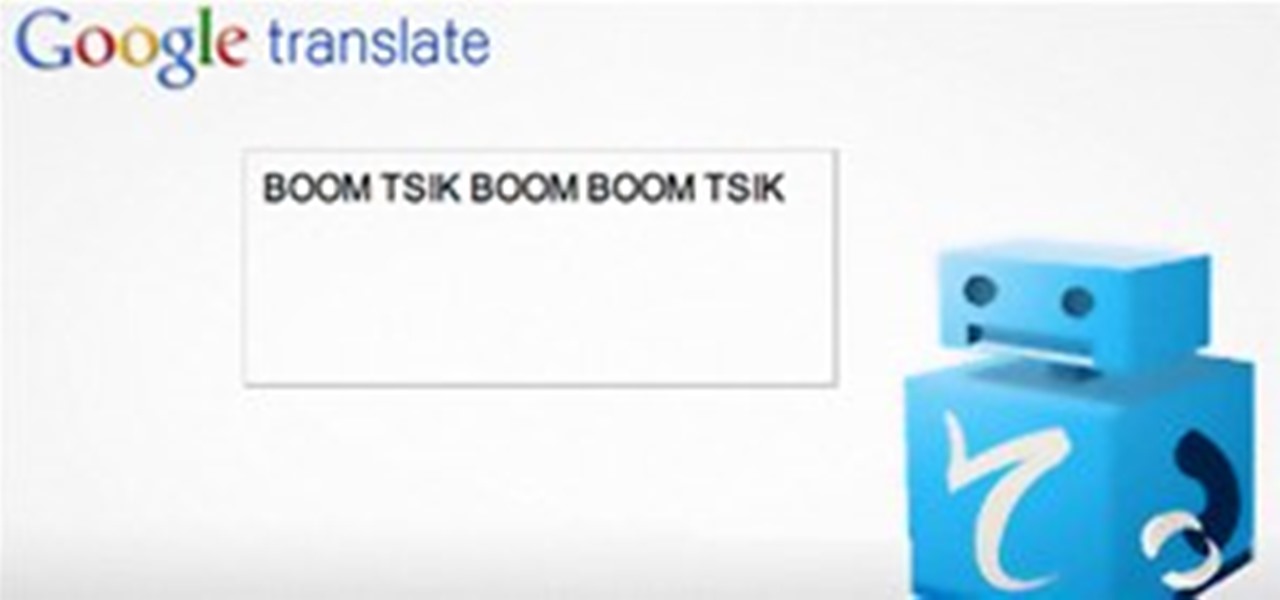You have a ton of options and extensive possibilities on the Canon EOS 7D to configure different buttons and controls. You can change just about anything on this digital SLR camera. Watch this video for info on customizing operations.

The EOS 7D has an accurate level display, which you can activate on either the read LCD monitor or in the viewfinder. See how to work the electronic display on the Canon digital SLR camera. This is great for getting a steady shot wherever you need it.

You might be confused when using Swype and need to use punctuation marks. Have no fear! It is actually quite easy. Swype is a revolutionary new app that is available for lots of newer smartphones that allows you to type messages without ever lifting your finger from the keypad. You literally "swype" from letter to letter. Check out this clip for info on how to include proper punctuation marks in your texts.

The egg drop has become a sort of rite of passage for gangly fourth graders as they embark on their first journey into physics and math before they approach these subjects again later on in middle school and high school.

Need to color correct your photos and you're not sure how? In this video, the basics of RGB and CMYK colors are discussed as well as how to use them to color correct everything from everyday snapshots to portrait photographs. By using the eyedropper and the info palette to read the colors in the photos, you can then color correct. Based on the CMYK read out of the color sample targets, you can then adjust the color channels using a curves adjustment to achieve the kind of colors you'd like. A...

Want to disguise your URLs so that they appear suspicious? In the style of websites such as Tiny URL that take your original URL and give you a shortened one to post on your blog or twitter feed, Shady URL takes your original URL and gives you one that might convince people not to click it. Go to Shady URL and paste the URL you wish to disguise. Click submit, and on the next page it will give you a URL that looks, well, shady. It might include something about a mail order bride or an investme...

This beauty video demonstrates how to apply eyeliner. If you are just beginning to wear makeup, you may be overwhelmed by the many types and brands of eyeliners out there. Depending on what look you want to achieve, you will want to use different eyeliners to get that desired result.

This is a lock picking video which demonstrates how to pick a tumbler lock. Of course the only way to really open locks is to practice. But this is the basic info to picking locks. This lock picking tutorial also covers security pins and clear instructional animations to demonstrate. Learn how to pick a lock and use this video to understand lockpicking, security pins, skill tension, and bump keys. See all about how to pick a tumble lock & understand lock security pins.

Violin Lesson #35-36 -- Tuning the Violin. Todd Ehle shows you how to tune your violin in this 2-part lesson. Perhaps you can get an electronic tuner if you are a beginner.

A clever redditor named harrichr recently discovered a simple method for making Google Translate generate beatbox sounds.

The first few minutes after gaining access to a MacBook are critical — but where do we begin? Using tools built into macOS, we can develop an in-depth understanding of running background processes, detect antivirus software, locate sensitive files, and fingerprint other devices on the network. All of this can be done without installing additional software or modifying any files.

With the new navigation gestures in Android 10, you reclaim a lot of screen real estate that used to be occupied by the back, home, and recent apps buttons. But there's still a small bar on the bottom edge of the screen, and in most apps, it still sits atop a black background. Thankfully, an easy hack will give you true full-screen without breaking the new gestures.

Welcome back, my nascent hackers! Like anything in life, there are multiple ways of getting a hack done. In fact, good hackers usually have many tricks up their sleeve to hack into a system. If they didn't, they would not usually be successful. No hack works on every system and no hack works all of the time.

In this video we learn how to crack WPA using Back Track. The first step is the boot into Back Track using a VMware Virtual Machine Image. Next you need to open a shell console. In the console you will type "airmon-ng" and press enter. This does a check to find the wireless guard interface name. Next, type "airodump-ng wlan0" and press enter. This will tell it what wireless card to use and scan for wireless networks. You are looking for the one that comes up WPA. Copy the MAC address then typ...

In this how to video, you will learn how to run Windows programs for free on a Mac using Crossover Chromium. You will need to download Crossover and install it by downloading it and dragging it into the applications folder. You will also need Explorer XP. Go to the applications folder and show the package content of Crossover. Go to shared support as you will need a file here later. Open Chromium, go to support, Chromium, and Drive, and then drop Explorer XP into the folder. Open the info fil...

How to sync your iPod to more than one computer

In a 2010 Toyota 4Runner, you can connect your phone to the car via Bluetooth. To do this, make sure the car is stopped. Then click the info button next to the navigation screen. Press "Phone" and confirm that you want to connect a new phone. Press "Add New". The car's system will begin searching for Bluetooth devices. Make sure that your device's Bluetooth feature is on. When prompted, enter the code on the car's navigation screen into your phone. A message that says "Bluetooth connection su...

Good site for more detailed info about a swell and weekly forecasts

There's a million web games spread throughout the internet now, and if you like to play them, you probably want to play them all the time. And if you play one flash game, you probably play another, maybe 10 or 20. But what if you don't have an internet connection one day? What if you can't play those web games anymore? Well, you can, and all you have to do is download them to your computer. Watch to see how to download and play web-based flash games on your computer without web access.

The 2020 iPhone SE had been through the rumor mill for a long time, but Apple finally unveiled the second-generation iPhone SE on Wednesday, April 15. While it doesn't sport the 4-inch design of the original SE, it combines a small form-factor with modern specs. The big question, of course, is when and how you can get your hands on one.

Facebook's new Timeline feature has been rolling out gradually since its unveiling in September, but yesterday it finally became available to Facebookers everywhere. It's even available on your mobile device, too. Those who want to upgrade to the radical new profile design can do so by simple logging into their Facebook account and visiting the About Timeline page on Facebook.

Apple's new iOS 16 software update is finally here, and there are over 350 new features and changes for you to enjoy on your iPhone. There are major lock screen and home screen improvements, a pleasant surprise for the Contacts app, and tons of new upgrades to Safari, Mail, Messages, and more.

Pressing the side key on your Galaxy S20 wakes or locks the device, while pressing and holding the button activates Bixby. So "side key" is an apt name — it's not really a power button anymore. That begs the question, how exactly do you restart this thing?

Your phone is loaded with contacts you've collected over the years. They're an asset, and you should use your library of connections outside the confines of your mobile device. Luckily, your Pixel uses a standardized medium to store contacts that can be used by the likes of LinkedIn, Outlook, Hubspot, iCloud, and more.

Burst mode on iPhone is a great way to ensure you capture the photo you truly want, especially when your subject is moving too fast. You'd be forgiven for thinking that Apple ditched the feature entirely on iPhone 11, 11 Pro, and 11 Pro Max, since a long-press of the shutter button now records video instead. However, burst mode is alive and well on your new iPhone — it's just hidden.

Apple slowly rolled out its new credit card, Apple Card, throughout August, but announced on Aug. 20 that it's now available to all qualified users in the US. Here's the problem: it's not totally obvious how to apply. Without any notification, directions, or clear settings, how do you even fill out an Apple Card application? Luckily for you, we're here to show exactly how to find it.

There's a new secret settings menu hiding in Android 9.0 Pie that offers Chrome-style "flags" to the overall operating system. Since it's currently the first Developer Preview and Public Beta versions, it's possible that this menu could disappear entirely when the stable version finally gets released, but it could also persist in its current hidden state where you have to unlock it.

Earlier this week, Snapchat announced a partnership with NBCUniversal regarding the 2018 Winter Olympic Games in South Korea. Starting on February 10, Snapchat will be streaming a feed of NBC's live broadcast of the Olympics in Pyeongchang.

Whether you just bought an iPhone X or one of your friends or family members did, iPhone X accessories are probably on your shopping list this holiday season. Cases, screen protectors, fast-chargers, wireless charging stations ... whatever they may be, you'll find the best deals on them this Black Friday weekend.

OnePlus has officially given us a date for when the OnePlus 5T will be announced. We've known about most of the specs for a while, and we just found out about the potential pricing, so a release date is the final piece of the puzzle. Consider this puzzle solved.

Whether you're hard of hearing, watching a foreign movie, or just like reading along when you're watching a TV show or film on your smartphone, Netflix includes captions and subtitles that you can use. Best of all, if you don't like the way the default captions and subtitles look (color, background, font, or size), Netflix has your back.

The biggest corporation we know today is called Google, I bet you've heard of it yeah? How Google Tracks You:

If you want to make some money from catching bugs and are sick of pentesting Facebook, Google, and Microsoft's products, Uber may be your new favorite playground.

The Calendar app that ships with Windows 10 has a nice little feature that will help make your days more productive by showing the current five-day weather forecast.

The new operating system for your Mac is here, and it looks fantastic—OS X Yosemite. At Apple's WWDC presentation, we were shown the new iOS-like aesthetics, as well as other awesome enhancements to the operating system. Improved Aesthetics

I can certainly say that I don't like be ignored, and you're probably right there with me on that. Also, if you're like me, you don't like being blocked on an instant messenger, either. There's something about being shafted like that that can really cramp your style.

The most recent update for Android's Jelly Bean has some pretty cool new features, like better panoramic photos, gesture typing, and wireless sharing. From a security standpoint, though, the best new feature is the ability to add multiple users to one device. You can create up to 8 different accounts on Android tablets like the Nexus 7 or Nexus 10, so besides saving time hiding or protecting sensitive data, it could also save you some money. You can share a device with your family, kids, or s...

For over three years, Facebook users have been able to clog up their Facebook chats with little pictures of smiley faces and red hearts, but now it has finally gone a step further...

The newest update of the Firefox web browser was released yesterday, and whether you were upgraded automatically or manually, Mozilla is advising that you downgrade to Firefox 15.0.1 as soon as possible. Firefox 16 is Mozilla's latest release, and is apparently extremely susceptible to malicious sites hacking their users complete browsing history.