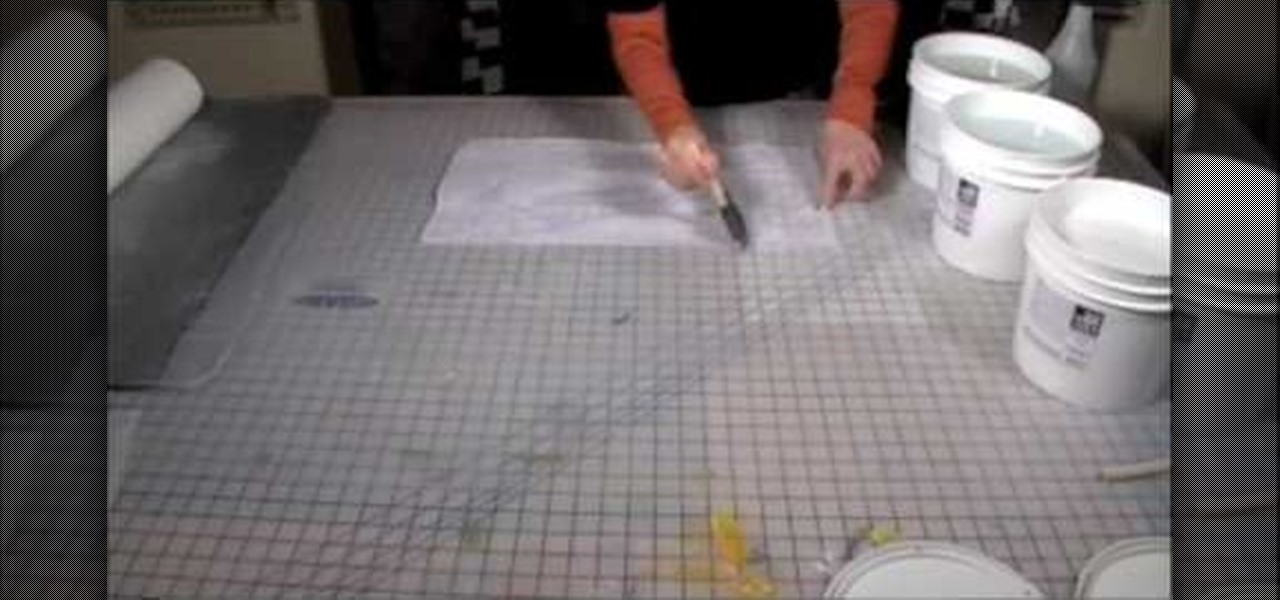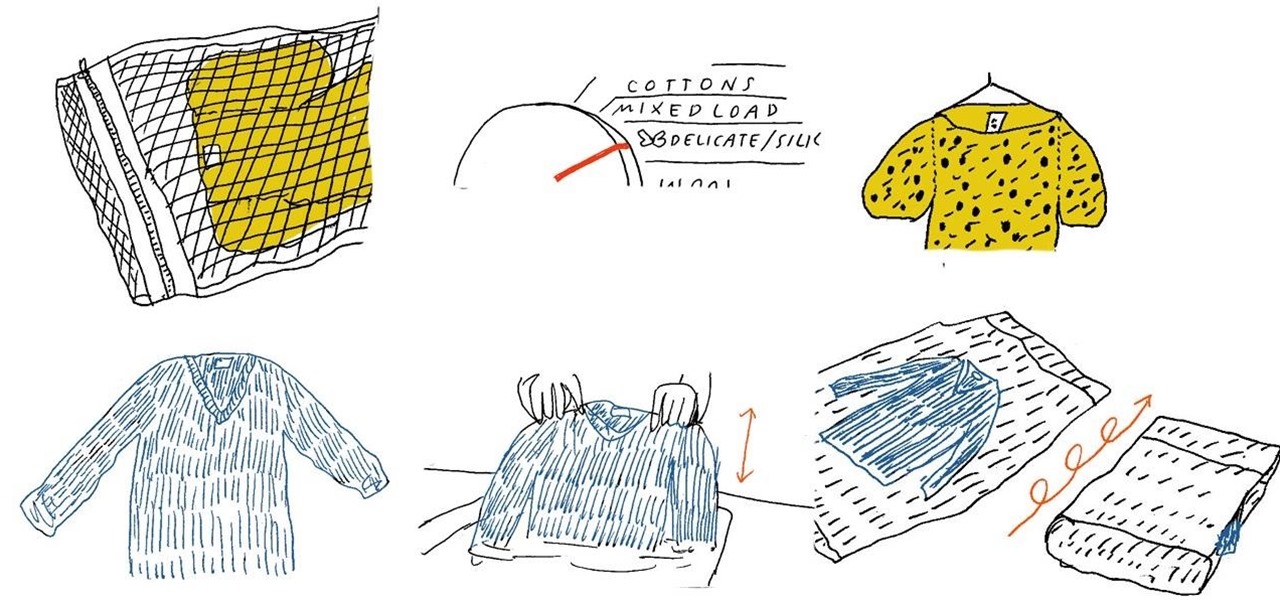Let’s be honest: you’ve thrown a few delicate, "hand wash only" clothes into the wash with your jeans. Maybe you’ve even ruined a sweater or two. There are so many things to look out for when doing laundry, and they’re easily ignored or forgotten, especially when it comes to drying.

When you make an actual garment you will have to know how to decrease and increase stitches. For this article we'll deal with just the decrease.

Frankly, I never cared about the care labels on my clothing. They supposedly held some secret key to keeping clothes clean and bright, but who wants to look at little icons and a bunch of fine print for every single garment they wash?

Inspired by Jules Verne sea demons, Bea Szenfeld's “Sur la Plage” collection includes 12 pieces handcrafted with cardboard. The idea of unconventional material constraints is a classic art school "test", as well as a typical (and somewhat tired) formula for competitive design reality shows. However, Szenfeld's garments do transcend the material and would surely win any Project Runway challenge.

Arduino fashion (essentially, electronic textiles that can perform a variety of functions) is certainly not a new idea, but the Ping social networking garment brings a fresh and exciting perspective to the concept.

It's pretty much common knowledge that a successful sewing kit requires several different sizes of needles as well as differently colored thread. And if you're solely focused on patching up those favorite JBrand jeans of yours or a hole in a T-shirt, then that may be all you need.

In order to hand-wash your clothes, you will need the following: a sink with a stopper, a laundry detergent designed for hand-washing (e.g. Woolite), a stain remover, fabric softener, and a drying rack.
As You Sow, an organization fighting for a just workplace in garment factories just published a report on the top brands (Wal-Mart, JC Penney, Target) and scored them on their labor practices. Check out the report for yourself.

Wish there were a way to combine the glitz of wax paper with the glamor and status of bacteria? Consider these singular, single-cellular garments by sartorial scientist Suzanne Lee, who grows clothes from cultures of yeast and bacterial cellulose.

Expert knitter Rachel Ong shows you how to use up excess yarn by making pom-poms and tassels to add to finished garments. Use up yarn.

This video demonstrates how to make I-cord. I-cord is a narrow tube of knitting, that is often used for the handles of a bag, cords to tie on a hat, to edge a garment, or appliqued on for a decorative effect Make I-cord.

The LED pollution dress: the ultimate tech + fashion + eco-friendly accessory. Danish design company Diffus recently introduced the Climate Dress, a garment with hundreds of LEDs that light up when air pollution is detected.

Need to remove wrinkles from your shirt but don't want to bust out the iron and ironing board (or don't even have one)? Well, with a little bit of do-it-yourself ingenuity, you can "iron out" that wrinkly top in no time.

Check out this free Windows utility that allows you to print files directly from the file system by dragging and dropping them onto an icon conveniently placed on your desktop.

Sci-fi being just one descriptor, the late Alexander McQueen's final Spring 2010 collection draws inspiration from that and much more.

What would it be like to have clothing that killed microbes? Or paper that repelled pathogens? A research team from Rutgers University has developed a prototype out of metalized paper to zap the bad guys without being super expensive. Sound good? Read on.

Need to print something but you're on the go and only have your smartphone or iPad with you? No worries! This tutorial shows you how to use a little app called Dropbox to print to your home printer anywhere, anytime, with any mobile device. Print THAT!

In this video the instructor shows how to user printer options in Microsoft Word 2007. To do this go to the Microsoft button and click it. Form the drop down menu select the print option. Now you are presented with the three options of Print, Quick Print and Print Preview. Print is used to directly send documents to the printer by selecting the necessary settings. Quick Print is used to quickly send the documents to the printer using the default settings. Print preview is a useful way of seei...

Here is how to join two sets of stitches without leaving a seam. This method is good for the toes of socks, the top of hoods, baby garments, or anywhere else you don't want a bulky seam.. It's NOT recommended for shoulder seams on heavy sweaters or other places where you need the stability of a bound-off edge to hold the shape of the garment.

Microbial cells can improve the functionality of clothes in creative and useful ways, including cooling us down during a workout or making clothing glow for better visibility.

In this how to video, the Beverly Hills Organizer, Linda Koopersmith demonstrates how to fold a shirt with a motif printed on it for easy, compact storage. The storage of your shirts and sweaters makes a huge difference in the appearance and longevity of your garments. Watch this organizing tutorial and you will be properly folding and storing your motif shirts in no time.

Cyanotype, often referred to as sun prints, uses chemicals and UV light to make blue prints. Learn more about cyanotype in this free photography video about how to make cyanotype prints.

Motorola's Droid Bionic has several Android apps built into the device that allow you to speed up your workflow. For example, with the MotoPrint app you can print from the Verizon Wireless smartphone to a printer. With it, you can print everything from photos, PDF's, documents, or emails directly from your Bionic.

Relief printmaking involves specific printing techniques and tools to create wonderful and unique pieces of art. Learn how to start printing with this free instructional printmaking video series.

Screen printing is a great way to show your creative side while increasing your shirt collection. Learn how to silk screen images on your own from a printmaking expert in this free instructional video series.

Wood block prints are made with the relief printing process. Learn more about relief printing with wood and linoleum blocks in this free printing lesson from a printmaking instructor.

In this video, we learn how to digitally print on uncommon surfaces. First, you will want to apply the gloss evenly with a sponge brush. Use clear so that when it's printed you will almost be able to see through it. This will come out really crystal clear and look amazing. Take the top sheet off and set it aside to dry. Grab the underneath part and then cover this with the gloss as well. Doing this step beforehand will help the pre-coat look even better for when you are printing. Once you are...

This is a multi-part tutorial from Wikkid Things that shows you how to make a club flyer design in Photoshop. Whether you're new to Adobe's popular raster graphics editing software or a seasoned professional just looking to better acquaint yourself with the program and its various features and filters, you're sure to be well served by this video tutorial. For more information, including detailed, step-by-step instructions, watch this free video guide.

Meet DareDroid: sexy nurse, geek couture and mobile bartender, engineered into an all-in-one technologically advanced garment. Created by fashion designer Anouk Wipprecht, hacker Marius Kintel, and sculptor Jane Tingley, the team calls themselves the Modern Nomads (MoNo), and their series of garments fall into Wipprecht's invented family of "Pseudomorphs". Pseudomorphs are tech-couture pieces that transform into fluid displays—which is exactly what DareDroid does.

If you want to print web pages but don't want all sorts of aimless clutter then check out this video and learn how to edit those pages before you send them to the printer. With a little Firefox extension called Print Edit!, you can remove unwanted elements from the page and then just print what you need.

In this seven-part video tutorial, learn how to carve your own stamping printing block for your creative projects. These stamps can be used for anything from scrapbooking to art journaling and make for a wonderful addition to your project. For more information on how to construct these stamps, go here.

The Epson video describes how to print two-sided on one piece of paper. When document is ready, go to "File" and then "Print". Click the "Properties" button and select Page Layout tab and turn on the two-sided printing option. Click "OK" in print window. Wait for Epson printer to complete the first page. Take paper, flip over and put it back upside down in the paper feeder. There are instructions that will pop out on screen for this. Click resume and the second page will be printed on the bac...

Learn how to print double-sided and reverse printing order in Microsoft Word. * Go to the Start menu and open Microsoft Word.

Watch this instructional screen printing video to do an emulsion, burn an image, and screen print. These tips are helpful for beginners who want to screen print from a photographic image. If you are taking a screen printing class, this video will remind you of a few key steps and processes for screen printing on your own.

In this video tutorial, viewers learn how to print the gridlines with a Microsoft Excel spreadsheet. This task is very fast, easy and simple to do. By default, Microsoft Excel will not print a spreadsheet with the gridlines. Begin by clicking on the Page Layout tab. In the Sheet Options box, under gridlines, check Print. To remove the gridlines, do the reverse of this operation. To view the page with gridlines, click on the Office button, go to Print and select Print Preview. This video will ...

In this video from MacTipsOrg we learn how to print directly form your desktop on a Mac making printing very quick and easy. First, open your system preferences, and then click on print and fax. Now take the printer icon you see there and drag it to you desktop. Place it anywhere on your desktop. Whenever you need to print now, you can take your item, drag it, and drop the item right on the printer that is now on your desktop and it will print! This is a quick time saving technique to use for...

How to prepare a thermocouple for attachment to a printed circuit board (PCB) for profiling a reflow or wave soldering system. This is advanced PCB circuitry and you need to watch all videos in the series to understand all the steps of wiring a printed circuit board entails.

Dry cleaning can be a pain the butt, not to mention super expensive, especially if you're wearing a lot of wool sweaters during the cold winter season. Thankfully, with a little time and effort, you can wash most of your "dry clean" or "dry clean only" clothing at home.

Magic is something almost everybody wants to learn, so why not learn now? Magic tricks can be done by anybody, you just need a little confidence and a little sleight of hand to pull off the illusion.

Imagine that every time you print a document, it automatically includes a secret code that could be used to identify the printer -- and, potentially, the person who used it. Sounds like something from a spy movie, right?