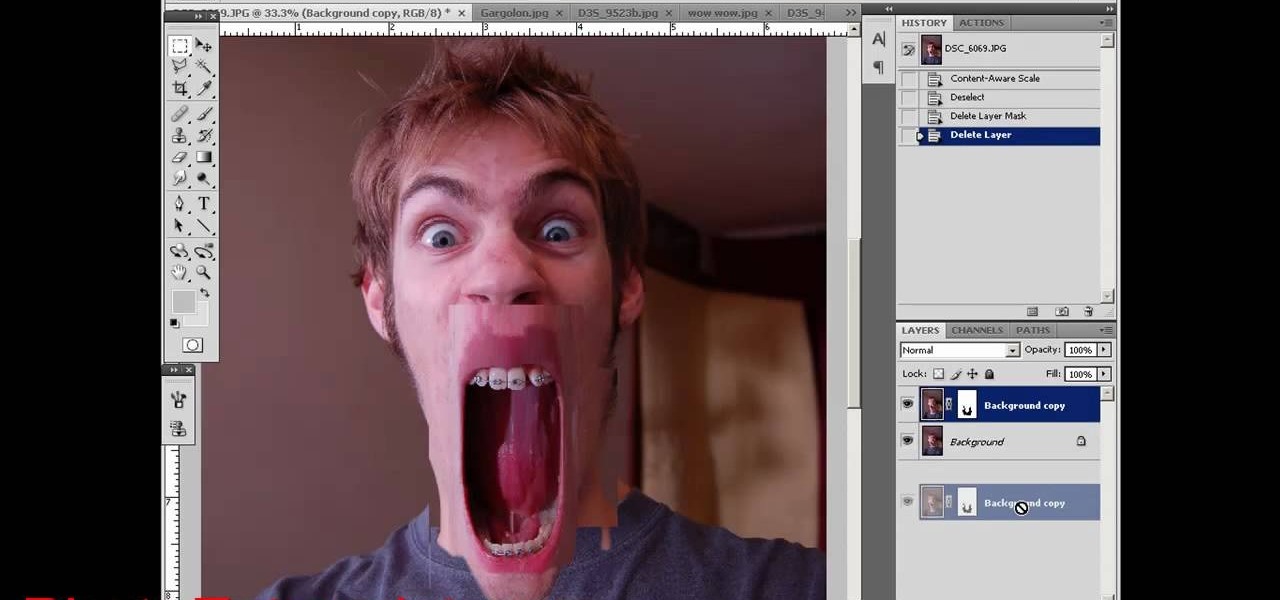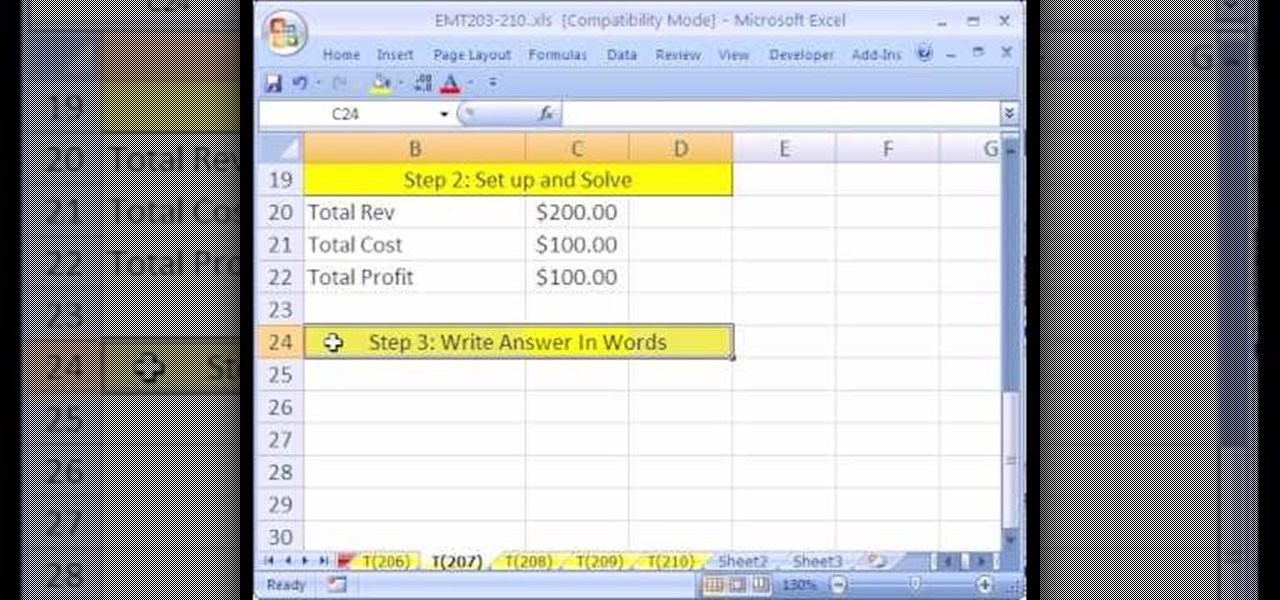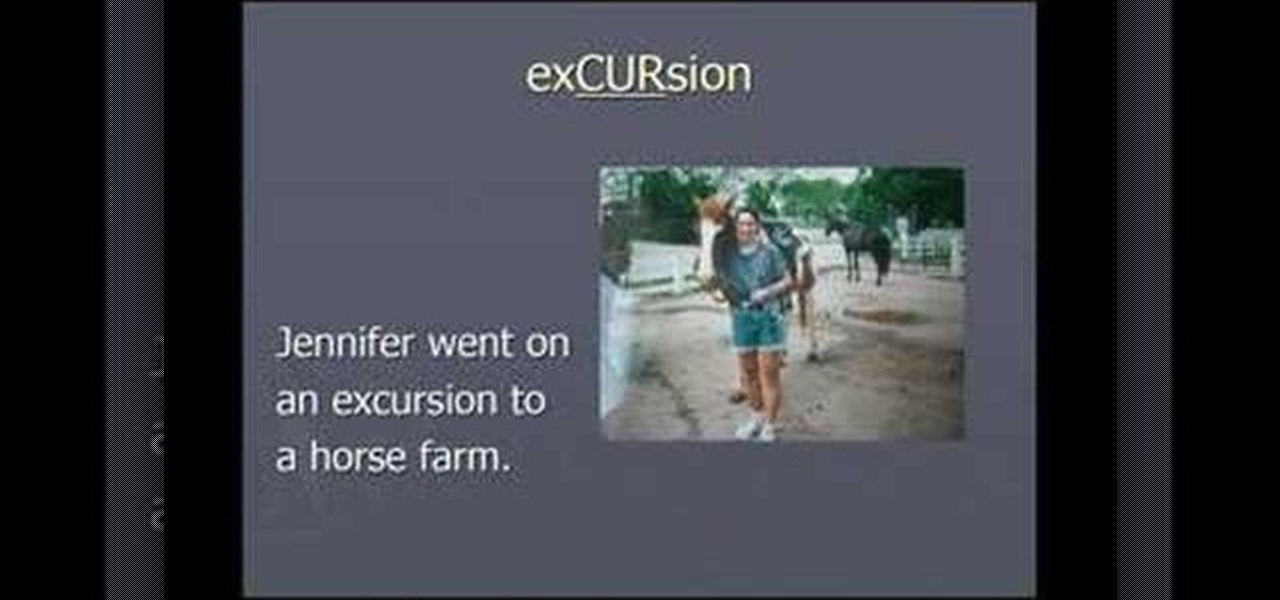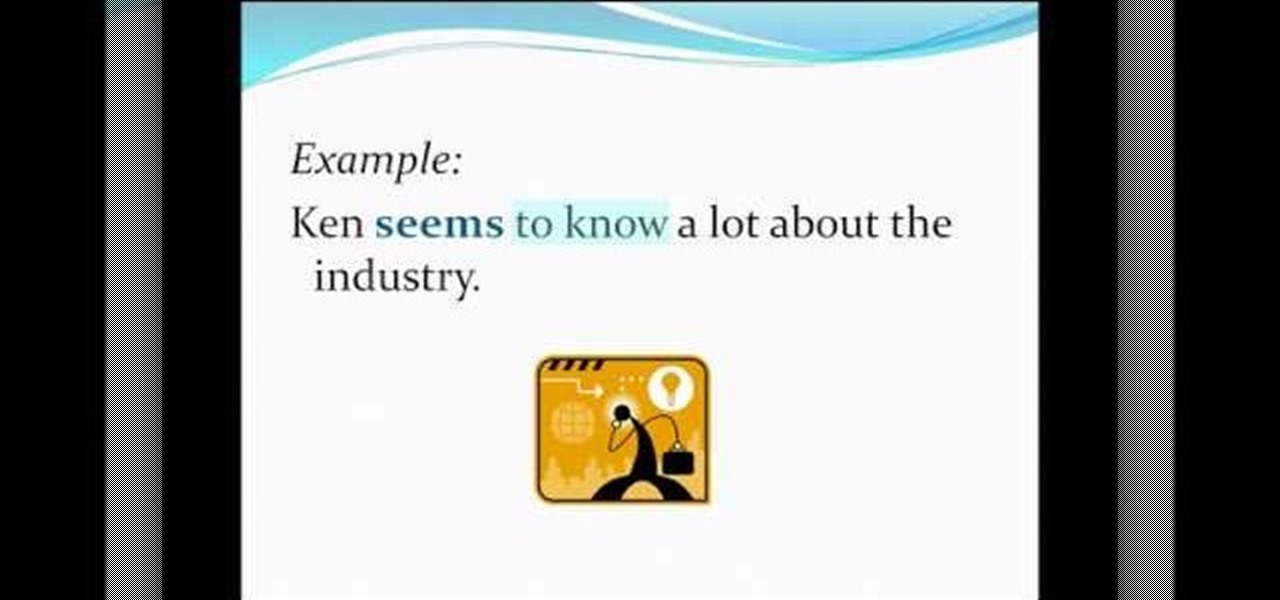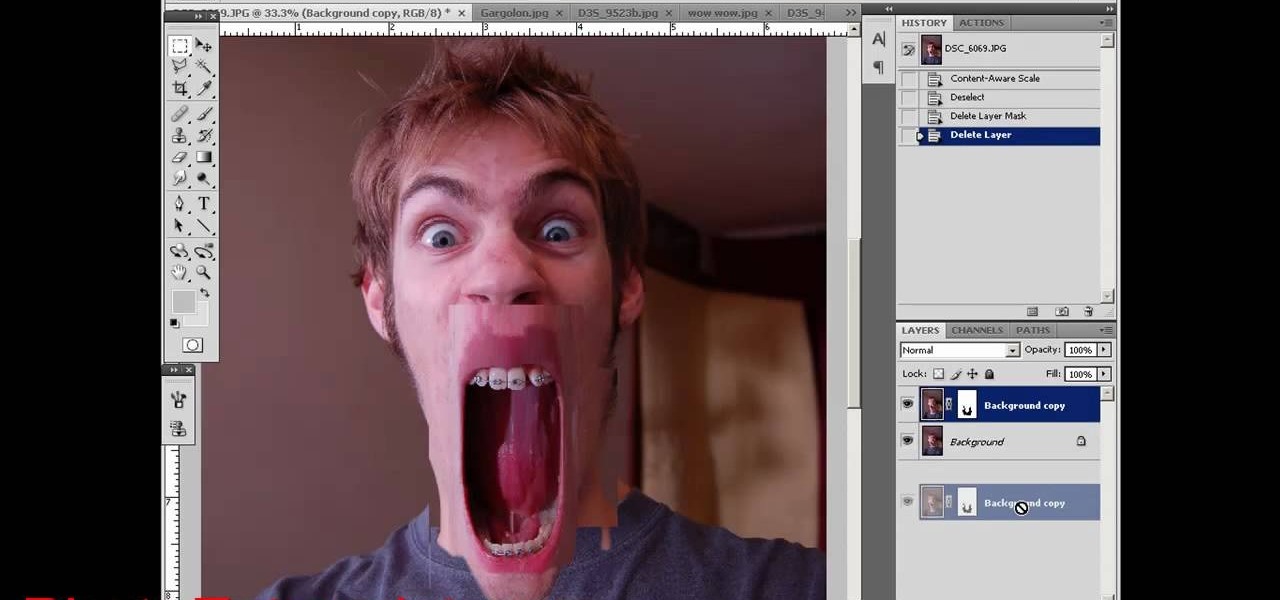
Munch's The Scream is one of the world's most famous paintings, and at least since it was painted people have had a fascination with images of larger-than-life mouths screaming. This video will show you how to use Photoshop to create some cool screaming face effects, like making the mouth huge and distorted or even making it cover the entire face! The effects are cool and easy, so try it!

As you might guess, one of the domains in which Microsoft Excel really excels is business math. Brush up on the stuff for your next or current job with this how-to. In this tutorial from everyone's favorite digital spreadsheet guru, YouTube's ExcelIsFun, the 30th installment in his "Excel Business Math" series of free video lessons, you'll learn how to solve business math word problems that involve rate of change (increase or decrease).

As you might guess, one of the domains in which Microsoft Excel really excels is business math. Brush up on the stuff for your next or current job with this how-to. In this tutorial from everyone's favorite digital spreadsheet guru, YouTube's ExcelIsFun, the 32nd installment in his "Excel Business Math" series of free video lessons, you'll learn how to solve increase and decrease (Rate and Percentage) applied business math word problems.

New to Microsoft Excel? Looking for a tip? How about a tip so mind-blowingly useful as to qualify as a magic trick? You're in luck. In this MS Excel tutorial from ExcelIsFun, the 160th installment in their series of digital spreadsheet magic tricks, you'll learn how to find all the occurrences of a word, number, format or formula and then change or replace all of them! See how to use the Find and Replace feature in Excel with this free video tutorial.

New to Excel? Looking for a tip? How about a tip so mind-blowingly useful as to qualify as a magic trick? You're in luck. In this Excel tutorial from ExcelIsFun, the 293rd installment in their series of digital spreadsheet magic tricks, you'll learn two cell formulas and a named formula that will dynamically count unique words in a column. As you add new records, the count will automatically update. This is accomplished through use of Excel's MAX, ROW, OFFSET, SUMPRODUCT, ISTEXT and COUNTIF f...

Mouths are so expressive, which can be tricky to animate. A simple way to capture the movement is to craft several mouths to alternate. Watch this video animation tutorial and learn how to make replacement mouths for stop motion animation armature puppets.

Add pictures always seems to mess up your document— but not anymore. In Word 2008 for Mac, adding photos doesn't have to be stressful. Words and pictures can coexist beautifully now. The Microsoft Office for Mac team shows you just how to make text wrap around pictures in this how-to video. They will look and fit better, and your words can be friends now with your added images.

Creating tables inside Microsoft Word has always been a chore— but not anymore! With Word 2008 for Mac, you can easily create tables of all your information. And if you're not sure of the best way to select, resize, and move those tables, you'll know soon enough. The Microsoft Office for Mac team shows you just how to work with tables with these Word table tips in this how-to video.

This video shows rather than tells you how to draw a cartoon figure. There are no words of explanation. It starts with a simple Mario game character already drawn on the paper. Then you see a hand with a pencil come into the frame. This hand draws the eyes first, then the nose and a mustache. Then it does the outline of the face and the ear. The perspective is slightly to the side of the face, not directly in the center. The outline of the hat comes next, with the emblem on it. The final area...

In this video the instructor shows how to whistle using four fingers. The first thing he shows is how to make a V formation using the index finger and middle finger of both your hands. Now he shows how to place them on your tongue by folding the tongue back words. He shows how to seal around all the cracks in the mouth and says that the air should be let out only through the center opening. He finally blows a whistle using the method shown. This video demonstrates how to whistle using four fi...

Want to know how to use slide transition effects within PowerPoint for Mac 2011? This video will show you how it's done. Whether you're new to Microsoft's popular word digital slideshow application, new to MS PowerPoint 2011 or even an expert merely looking to brush up on the fundamentals, you're sure to be well served by this quality video tutorial from the folks at Lynda. For detailed, step-by-step instructions, watch the video.

Want to know how to use outlines within PowerPoint for Mac 2011? This video will show you how it's done. Whether you're new to Microsoft's popular word digital slideshow application, new to MS PowerPoint 2011 or even an expert merely looking to brush up on the fundamentals, you're sure to be well served by this quality video tutorial from the folks at Lynda. For detailed, step-by-step instructions, watch the video.

New to Microsoft Excel? Looking for a tip? How about a tip so mind-blowingly useful as to qualify as a magic trick? You're in luck. In this MS Excel tutorial from ExcelIsFun, the 559th installment in their series of digital spreadsheet magic tricks, you'll learn how to extract the first, last or nth word from a text string using Excel's SUBSTITUTE, LEN, SEARCH, REPLACE, LEFT, RIGHT and MID functions.

New to Microsoft Excel? Looking for a tip? How about a tip so mind-blowingly useful as to qualify as a magic trick? You're in luck. In this MS Excel tutorial from ExcelIsFun, the 207th installment in their series of digital spreadsheet magic tricks, you'll learn how to set up and solve a business math word problem in Excel.

Whether you're on a job interview or a first date, follow these simple steps to give the impression that you're quite intelligent – even if you're quite average.

One of the easiest tricks you can do just about anywhere is shoving a cup into your mouth... what?!? Okay, In this video tutorial, Tisha Falcon Lehfeldt show you the trick to shoving a glass cup inside your mouth. Make sure it's a clear glass so everyone can see your tongue wiggle. No illusion here, just a big mouth and lips! Just don't get a glass that's too big, or you'll be sorry.

In this four part episode, Jennifer goes over how to stress parts of certain words to pronounce words correctly in the English language. This is great for all levels of students learning English as a second language (ESL).

This is one of the ways that artist Merrill Kazanjian makes his caricatures. He shows the viewer how to make a traditional/digital hybrid (tradigital) collage portrait. Look for interesting eyes, noses and mouths from different photographs. Make an oval for the head and paste down the facial features. Watch to learn more.

Erudite. Barbiturate. Cacophony. Denouement. Okay, that last word is technically French, but words like these make the average person sweat, and it turns out that the key to learning how to pronounce them once and for all just might be getting them wrong.

SCRABBLE. To some it's just a game, but to me it's life or death. Well, not really, but it feels that way anyway. On a normal weekend, a game becomes much like Jon Thomas' "friendly game of death Scrabble."

In this video tutorial, viewers learn how to make a puppet's mouth move. Begin by inserting your hand inside the puppet and bring it into frame. The four fingers will operate the top part of the mouth, and the thumb will operate the bottom part. When moving the puppet's mouth, only use the thumb to make the talking motion of the puppet. Do not flap the top for fingers up and down to move the puppet's mouth because it will make it look unrealistic and unnatural. This video will benefit those v...

Start blogging directly from Micrsoft Word! Use spellcheck, and never worry about your browser eating your post. You can write your own perfectly formatted blog posts using Word 2007. And when you're done, you can even publish the post directly from the program to your Word-compatible blog on the web.

Typing notes with Swype is as fast and easy as you can get and in this clip, learn how to tackle less common word combos like double letters. For example, how would you type "cool", "common", "letters" or "bubble"? In this quick tip tutorial from the makers of Swype, learn how to add these words to your texts and not lose a second of speed! So, follow along and get started typing things like "speed", "follow", "Google".. there is no limit to the "speedy" words you will be sending!

Swype is a cool new app that you can use on tons of phones to improve your texting and e-mailing speed. In this tutorial, learn what to do when you hit a word that requires an apostrophe so that you don't slow down your typing!

This video demonstrates how to make a basic Jeopardy game in Microsoft PowerPoint. First, choose a background color by clicking Format on the top bar menu. Select Background and choose the color you wish to have. Click Apply To All to apply it to your entire PowerPoint presentation. Then, click Insert on the top bar menu and select Table. Fill in the number of columns or rows you wish to have for your table and then click OK. In this example, create a 2x2 table. Make a title for your game by ...

In this episode, Jennifer goes over the use of the word "seem" in the English language. This is great for all levels of students learning English as a second language (ESL).

Using mouth guards or mouth pieces, protect the mouth and teeth from injury during sporting events or intense activity. There are two general types of mouth guards that can be utilized. Learn how to fit a mouth guard and stay fit in this sports medicine how to video.

Check out this Korean language tutorial video that demonstrates how to pronounce Korean words using word relays. Practice your Korean vocabulary skills with this word relay exercise. Korean is not an easy language to learn for foreigners, but there are definitely interesting and more fun ways to learn the language! Making a word relay like this is one of them, and hopefully this instructional language video will help you learn some new words and remember them more easily!

Burning mouth syndrome is not very common, but if you get it it really, really sucks. Symptoms include an extreme, burning sensation in your mouth, including on your tongue and gums.

Keep Your Word is an innovative and simple Mac application which will let the user keep track of different words - useful for anyone whose area of study gives them a lot of vocabulary words or glossary terms to keep memorized.

Learn how to add use text wrapping in your Microsoft Word 2010 documents. Whether you're new to Microsoft's popular word processing application application or a seasoned MS Office professional just looking to better acquaint yourself with the Word 2010 workflow, you're sure to be well served by this video tutorial. For more information, and to get started wrapping text around images in your own Word documents, watch this free video guide.

The presenter, Ms. Jennifer explains how compound words are formed from phrasal verbs. With examples she explains how the meaning and pronunciation differs when compound words are formed from phrasal verbs. She explains the difference between 'show' and 'show off' by showing her collection of fans, and showing off with one of her beautiful fan from Japan. Then she explains the difference between 'show off' and 'show-off', giving examples and makes the listeners clear about compound nouns also...

English can be difficult because few words are spelled phonetically, and every rule has exceptions. But you can become a champ in no time by memorizing a few basic rules.

As you type in Microsoft Word, take care to notice when the computer puts a red squiggly line underneath a word you typed. If you see a red squiggly line, the word is spelled incorrectly. If you right-click on the word, MS Word will show you a list of correctly spelled words that it guesses you were trying to spell. If you wish to check the entire document, you can click the Tools tab at the top of the page and then spell check. This will go through the document and point out every misspelled...

Are you a vigorous notetaker? But are your notes disorganized and cluttered? Drop the paper and pen and pick up Word 2008 for Mac. Word contains a new feature that allows you to take notes, not to mention add audio notes and video notes. The Microsoft Office for Mac team shows you just how to create a text and audio notebook in this how-to video.

Whether you've used Word before, on Windows or a Mac, the Word 2008 for Mac program has tons of new and yet undiscovered features (undiscovered by you!) that you still need to learn. So, if you're a beginner Word user or a seasoned pro, you still could learn a thing or two with this overview. The Microsoft Office for Mac team shows you how to get started in this how-to video.

The Achievement Hunter demonstrates how to earn the 'Get Dizzy Y'all' achievement and the 'Shut Your Mouth' achievement in the Xbox 360 game Green Lantern; Rise of the Manhunters. The first achievement is earned by spinning consecutively and the second achievement involves performing several combo hits.

Blue martini mix can make any party more festive and ravey, but can also be used for this great prank. Watch the video for a guide to using food coloring and blue martini mix to dye the mouths of martini drinkers blue for hours. Great fun.

Isn't it great when magicians do that trick where they appear to be spitting a pile of cards out of their mouths? Have you ever wondered why they always have the hands right next to their mouths "catching" the cards? Well wonder no more. This video will show you how to do this classic card magic trick. It turns out your hands have to be there since they're holding the cards!

Even if you don't have Microsoft Office Word 2007, you can open Word documents with Word Viewer. In this instructional video, a Microsoft employee shows how you and your coworkers can download Word Viewer and the Office Compatibility Pack for Word, Excel, and PowerPoint 2007 File Formats. With these 2 downloads, you can open, print, or copy and paste from Word documents without having to install Word on your computer.