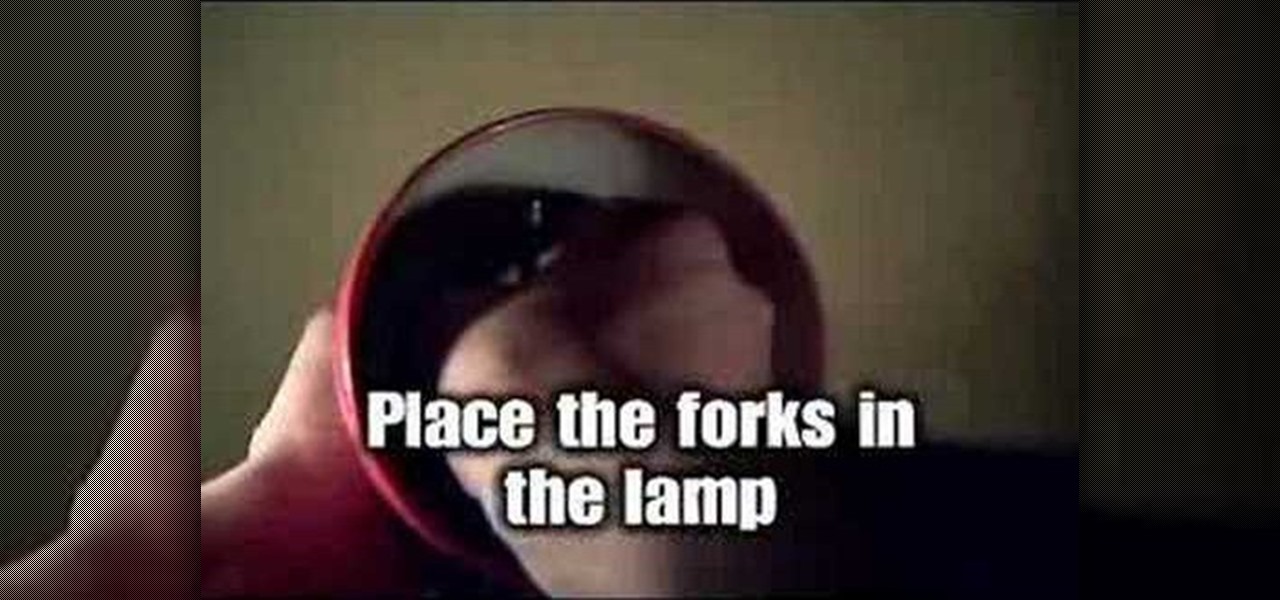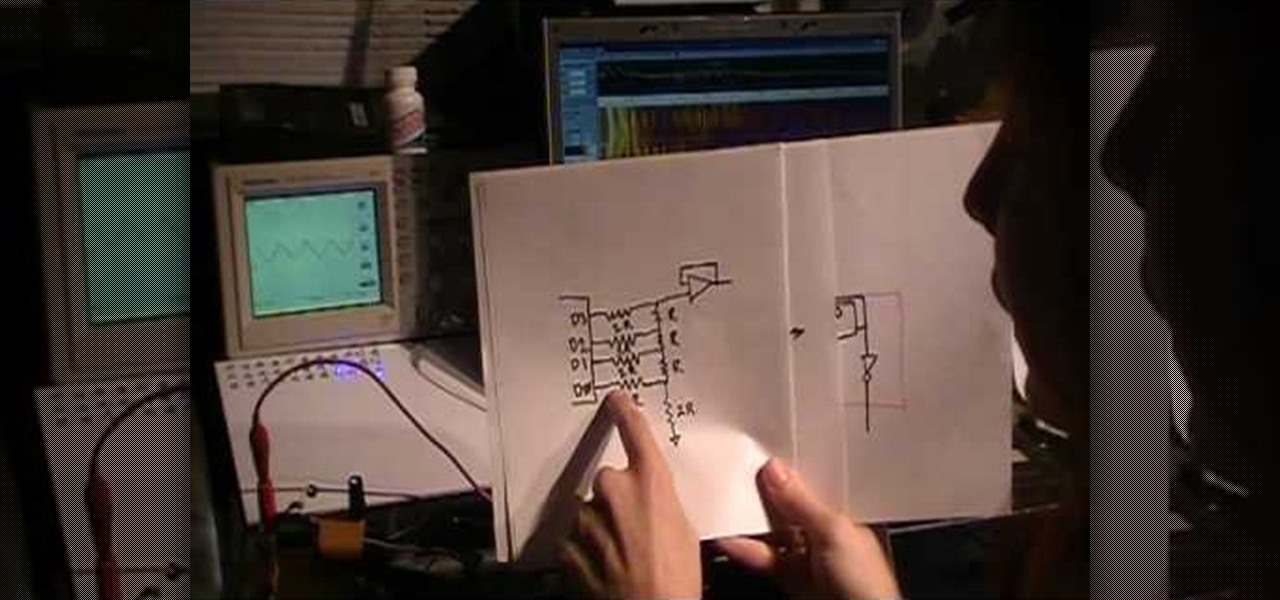As we all use our smartphones for more and more things, we constantly want to share and view those items on a larger screen, especially when it comes to media. While phones like the Samsung Galaxy Note 2 and tablets like the iPad do make watching Netflix on a portable device pretty legit, bigger is always better. Newer iPhones may have Retina displays, but watching Avatar on your phone is like being forced to drink a delicious mango tango smoothie with a coffee straw. Plus, if you want to sho...

In this Electronics video tutorial you will learn how to connect a laptop or PC to your TV with an RGB cable. Take your RGB cable and plug it in to the back of the TV as shown in the video. You can also do this with the HDMI cable. Now take other end of the RGB cable and plug it in to the laptop or PC. Then you right click on your desktop, go down to graphics options > output to > monitor. Now you have to change the input to your TV. This will depend on the make and model of your TV. Once tha...

Now here's a prank for the more sophisticated and technologically knowledgeable among you. This video will teach you how to rig up a TV remote and a simple DIY pressure sensor to a couch in such a way that whenever someone sits on it, it will turn the TV on or off depending on what it was before. It's really not that hard, hilarious, and a great way to learn about electronics while you prank you friends.

If you've already gotten your hands on Sony's Internet TV Blu-ray Disc Player, powered by Google TV, then you know how powerful this thing is. But if you're thinking of getting one soon, this video series will help you learn what you'll be getting yourself into.

There are millions of YouTube videos out there about video games. Playthroughs, reviews, commentaries, tutorials. If you want people to see and appreciate your gameplay and takes on it, watch this series of videos. It features a veteran video-game-YouTuber explaining in great detail how he sets up, shoots, and edits his YouTube videos. It covers cameras, lighting, and many other aspects of filming yourself playing a game.

In this video tutorial series, DJ James Zabiela shows how to use effects to enhance your DJ set, utilize a feedback loop, and discover new music. In the second half of the series he shows how to alter live vocals, incorporate a few of his signature moves, and edit digital scratches into your DJ set.

The streaming content vision from Magic Leap recently underwent a quiet but major update, courtesy of AT&T.

As a preventative measure against exploitation, certain Android applications won't work if your device is rooted. Opening one of these apps that detects root will typically end up with a warning and an inability to access its features, like in the picture below. AS IF!

It's easier than ever to get display content on your laptop to show up on your TV screen. If you're willing to pay, you can set up a wireless connection. But you can achieve the same effect with a much less expensive HDMI cable. Then adjust the resolution in Control Panel!

Taking professional photographs at night poses a whole new set of problems relative to taking pictures during the day. This four-part video is here to help, in great detail. It covers several topics, including subject selection, tools necessary, deterring depth of field, and all of the other things that you will have to do to take really good-looking photos at night.

That new flat screen tv you bought is all set up and ready to go! All you have to do now is figure out a way to mount it on the wall. You better do it right or you'll risk having it fall down and break. Let the experts show you the way to do it. This video will show you how to wall mount a flat screen.

A tripod keeps your camera steady, which is useful for anyone taking either time lapse shots or using a long exposure. This quick tutorial shows you how to use the small GoPro camera tripod mount to put your digital camera on a tripod.

Watch this video tutorial to learn how to improve your photography by using selective focus. This how-to video will show you how to use a technique in your digital camera that tells it what you want to be in focus.

A DSLR cage from a professional photographer supply store will cost at least a few hundred dollars, but you can build one yourself for around 50 bucks. This tutorial shows you how to use a few pipes, metal struts and a few pieces of hardware and tools to make your own digital SLR cage for shooting steady videos on your digital camera.

In the digital age, camera's have gotten better, more advanced and more expensive. Even those throw-away cameras have taken the leap to digital-ness, which means more money. But you don't have to be confined by the one-time use of these single-use digital cameras anymore. Kipkay teaches you how to hack a one-time-use digital camera so that you can use it over and over again— for only twenty dollars. There is a connector behind a sticker, so you have to peel the sticker off and then you must f...

Dust, bugs and cobwebs can get behind the screen of your big-screen TV and ruin the picture. You can open up your own TV and, with glass cleaner, a soft rag and a can of compressed air, get rid of most of the detritus interfering with your picture.

One of the biggest perks of having a flat panel television is that you don't have to take up any space in your living room with it! In this tutorial, learn how to buy, install and mount a TV in your living room. By mounting your boob tube, you will save tons of space and also create a very cool piece of 'art' for your bare walls. So, make sure you have the right mounts for your TV and any tools you may need and get started. You will love the new look of your room.

Televisions are an amazing innovation that allow for endless hours of entertainment and information dissemination, but sometimes you just want them off! Make a TV remote jammer as a joke, to get a few hours of quite or just for fun.

To watch TV on your PC you need a TV tuner. You have two choices. There are usb sticks and pci cards. The pci is an internal circuit board that goes inside your computer. The pci card is very easy to install. Literally just open the computer and pop it into an available pci slot. Then you will need to install the software that came with the usb stick or pci card. Next attach an antenna to the pci card or usb stick connector. You can scan for channels, save favorite programs, and setup recordi...

Systm is the Do It Yourself show designed for the common geek who wants to quickly and easily learn how to dive into the latest and hottest tech projects. We will help you avoid pitfalls and get your project up and running fast.

Hack into a TV to get more channels! Make this DIY antenna that will get you at least a dozen more channels. You need a fork, shoelace and an old metal desk lamp. This is way better and far cheaper than the ones you buy in the store.

Chief's newest universal tilt mount, the RLT-1, can accommodate most sizes from 30" to 50" or up to 200lbs. This video tutorial will show you how to mount a plasma television using this great wall tilt mount. It even works with an LCD screen television. So do a little labor, pull out the remote, and kick your feet up on the table and watch some awesome on-the-wall TV action.

With all of the new technology out there, consumers have a lot to consider when buying a new television. The Lab Rats, Andy Walker and Sean Carruthers discuss the pros and cons of LCD, plasma, and projection TVs.

With more digital content than ever, the search feature on smart TVs is essential. But typing is such a terrible experience when you're forced to use voice dictation or peck around with the remote control. Thankfully, there's a better way.

Digital cameras are the best way to take a quality timelapse pictures. While there are a variety of great cameras out there, you don't have to spend a lot of money. Watch this video photography tutorial and learn how to take a timelapse picture with a compact digital camera and how to choose a digital camera to meet your photography needs.

Fireworks are beautiful, but they can be extremely difficult to capture on digital cameras. This tutorial for digital photographers shows you how to optimize your DSLR camera's settings and use just the right techniques so you can get the most out of your next fireworks shoot.

Having a Nikon digital SLR means you take good pictures, no matter what. With 20/20 clarity and the ability to take awe-inspiring macro shots, a ditital SLR is a powerful tool but also extremely complicated to use.

A great number of audio editors don't support importing/exporting AC3 files, luckily the awesome—and, of course, free–Audacity does. Whether you're new to computer recording, new to the Audacity DAW (digital audio workstation) or just looking to pick up a few new tricks, you're sure to benefit from this free video software tutorial, which presents a complete overview of how to open and edit Dolby Digital AC3 audio when working in Audacity.

Create digital photo montages in Adobe Photoshop. Whether you're new to Adobe's popular image editing software or simply looking to pick up a few new tips and tricks, you're sure to benefit from this free video tutorial from the folks at Britec Computer Systems. This video offers a step-by-step guide on how to generate simple montages with digital photographs.

Want to zoom in on a particular part of a digital image in Aperture while maintaining the overall perspective? Try the Loupe tool. Whether you're new to digital photography or merely unfamiliar with Apple's Aperture 3, you're sure to benefit from this free video software tutorial from Lynda, which presents a thorough, step-by-step overview on how to use the digital Loupe feature within Aperture 3.

Digital copies are being used more and more on DVD and BluRay releases. They may cost a little bit more, but they are so worth it. After you transfer the movie's digital file into iTunes, you can easily make a copy to play on your Apple iPad. This video will demonstrate exactly how to transfer a digital copy movie to an iPad.

Welcome to Digital Issues, your guide to help make a digital life a little less painful. In this video tutorial, Digital Issues covers how to make great tribute videos with these 5 tips.

Welcome to Digital Issues, your guide to help make a digital life a little less painful. In this video tutorial, Digital Issues covers how to create better home movies.

This is a laptop disassembly of a Dell Inspirion 7000, for the making of a digital picture frame. Watch this three-part video to make you the coolest kid on the block. See the disassembly in part one, the LCD retainer in part two, and the system board back panel in part three.

Mirror Mode is a feature provided with the Motorola Droid Bionic that allows you to connect the Android smartphone to an HD TV or computer monitor via an optional HDMI cable. Then, you can watch HD videos and look at pictures you've taken with your Bionic on your TV or computer. This guide will walk you through the process of hooking up the phone to an HD device.

Apple TV, like most Apple products, places a lot of restrictions on users in the name of ease-of-use and control. If you want to assert your power and remove those restrictions, jailbreaking is your best option. This video will show you how to use a Mac and Pwnagetool to jailbreak your Apple TV and start using it the way you want to, not the way Apple wants you to.

For most synth players the goal is to acquire legendary pieces of 1980's gear with great amounts of money or luck. Why bother when you can make your own direct digital synthesizer (DDS) at home? Watch this video to learn how to make a DDS out of common electrical parts that will make a phat Theramin sound.

Interested in using the Google TV Ads SpotMixer tool to produce your television commercial? It's easy. And this official video guide from the folks at Google AdWords presents a complete guide. For all of the relevant details, and to get started using SpotMixer to create your own custom TV spots, watch this clip.

Interested to know how many TV impressions you'll receive over the next seven days? This official video from Google will teach you how to use the new interface to determine just that. For all of the relevant details, and to get started estimating the impressions of your Google AdWords TV Ads campaigns, watch this clip.

In hip-hop dance, or any dance for that matter, there are so many different types of techniques and moves it can be hard to keep track of them all. Most importantly, it can be hard to figure out what you like and how to do it. Well, if you're interested in things like tutting, fingertutting, or digital combos then this video may be for you.