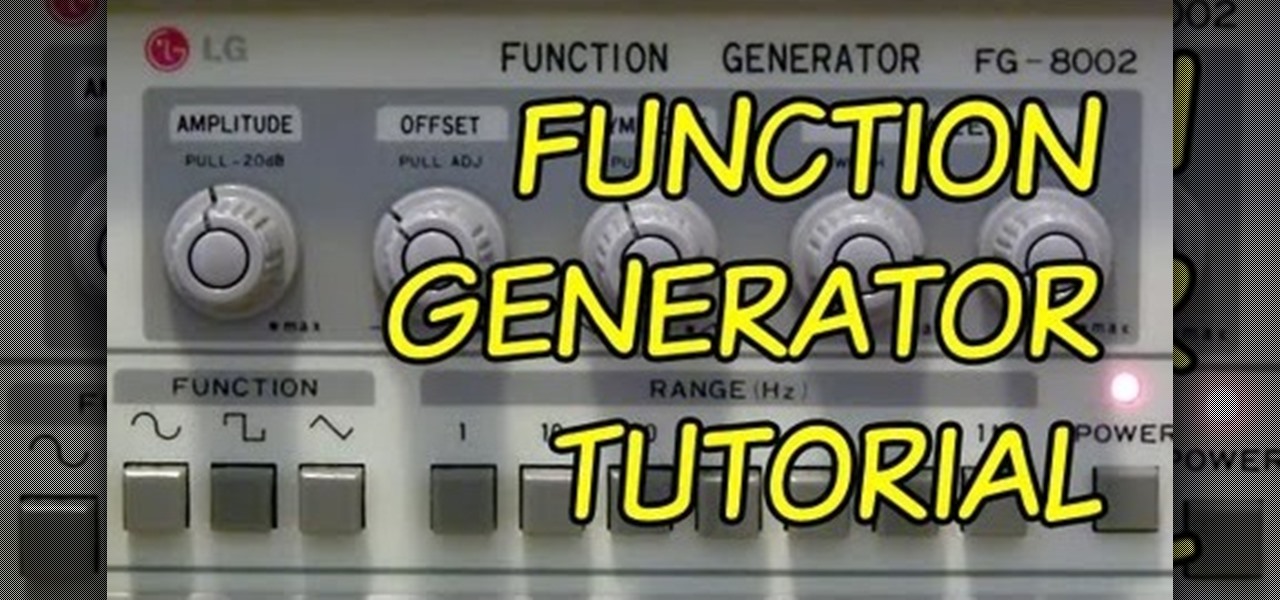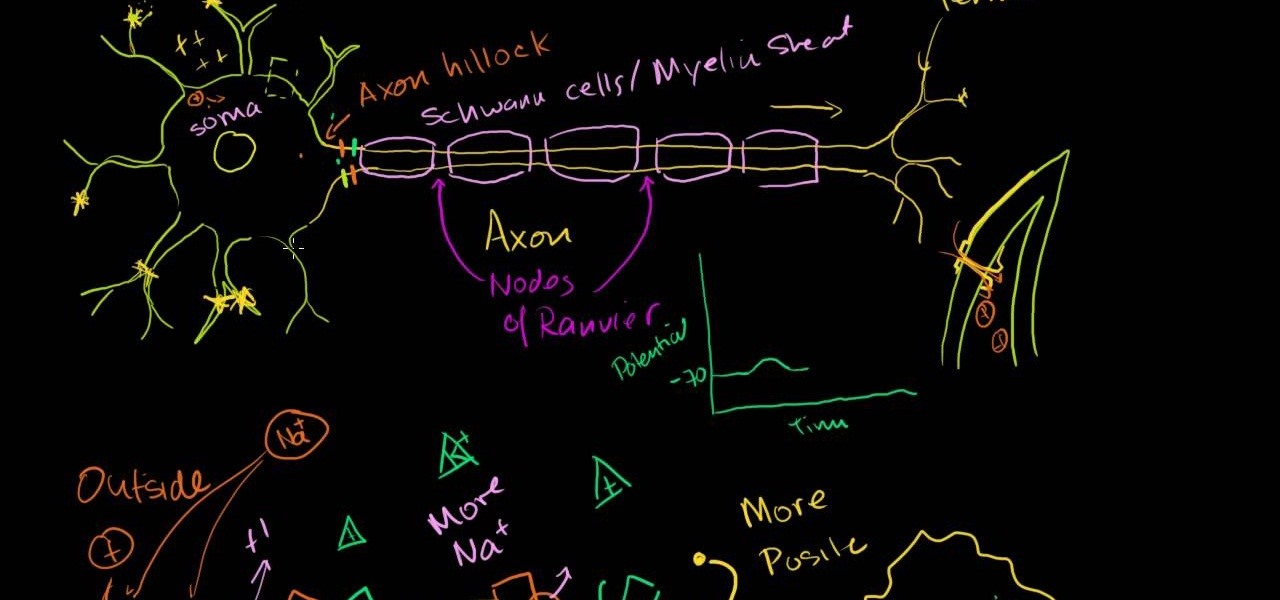Datamoshing is a cool new art form that takes uses digital videos to create original artistic works by combining them together using software. It takes advantage of the way that digital video is encoded to make one video appear to dance across and destroy the other video is a very psychedelic way. If you use a Mac, all you need are videos and two programs, which you can get in one .zip here. The programs are FFmpegX and Avidemux. If you have a PC, you'll need to use VirtualDub instead of FFmp...

Learn how to tweak image quality and resolution settings when using a Panasonic G1 or GH1 digital camera. Learn how to set the auto mode on a Panasonic G1 or GH1 digital camera. Whether you're the proud owner of a Panasonic Lumix DMC-G1 or DMC-GH1 micro four thirds digital camera or perhaps just considering picking one up, you're sure to like this free video tutorial, which presents a complete overview of how to adjust image size settings when using a G1 or GH1 camera. For more information, i...

Learn how to set the timer function when using aPanasonic G1 or GH1 digital camera. Learn how to set the auto mode on a Panasonic G1 or GH1 digital camera. Whether you're the proud owner of a Panasonic Lumix DMC-G1 or DMC-GH1 micro four thirds digital camera or perhaps just considering picking one up, you're sure to like this free video tutorial, which presents a complete overview of how to take timed photographs with a G1 or GH1 camera. For more information, including detailed instructions, ...

Learn how to set white balance values when using a Panasonic G1 or GH1 digital camera. Learn how to set the auto mode on a Panasonic G1 or GH1 digital camera. Whether you're the proud owner of a Panasonic Lumix DMC-G1 or DMC-GH1 micro four thirds digital camera or perhaps just considering picking one up, you're sure to like this free video tutorial, which presents a complete overview of how to do white balancing on a G1 or GH1 camera. For more information, including detailed instructions, wat...

Learn how to find and set the exposure compensation function on a Panasonic G1 or GH1 digital camera. Learn how to set the auto mode on a Panasonic G1 or GH1 digital camera. Whether you're the proud owner of a Panasonic Lumix DMC-G1 or DMC-GH1 micro four thirds digital camera or perhaps just considering picking one up, you're sure to like this free video tutorial, which presents a complete overview of how to find . For more information, including detailed instructions, watch this digital came...

Learn how to optimize a Panasonic G1 or GH1 digital cemera for night portraiture. Learn how to optimize a G1 or GH1 digital camera for night shooting. Whether you're the proud owner of a Panasonic Lumix DMC-G1 or DMC-GH1 micro four thirds digital camera or perhaps just considering picking one up, you're sure to like this free video tutorial, which presents a complete overview of how to shoot terrific nighttime portraits with a G1 or GH1 camera. For more information, including detailed instruc...

In this video tutorial, viewers learn how to use a digital camera as a webcam on Skype. Users will need the AV cable and a USB capture device. Begin by connecting the AV cable to the USB capture device. Plug the cable to your computer and your digital camera. Users will need to download and install the Debut Video Recording software. Open the program and click on Device. Users may have to go to Options and configure the settings. On Skype, right-click the person you want to call and select Sh...

Horseriderchamp productions presents this video on how to do join-up with a horse. Here, in this video, the lady demonstrates this with her one year old horse 'majestic. She says that join-up is basically creating bond or relationship with your horse and there are three signals to join-up. The first signal she says is to have horse's one ear locked on you when they start to look on you and start to make small circles, and she says that once you get the signals, when you turn to speak to them ...

First thing you should do is invest in a reliable good quality digital camera. No, you do not have to spend big bucks on one. Kodak, Sony and Nikon make inexpensive digital cameras that are ready to be bought everyday. Make sure you find a camera that fits your needs.

Whether your plane made a crash landing or your ship got lost on a three-hour tour, now you're stranded on a remote island. Here's how to get help.

Though Google and Apple have released their own software-based toolkits for AR, components suppliers continue to advance their technology to better support AR experiences on the hardware side.

Want the next level security? Well then take a read here because this is some next level stuff. Heard of It?

Want to boost your WiFi reception? Have an extra wok or parabolic collander? This video tutorial demonstrates a simple hack that will allow you to build an effective radio antenna that will significantly increase the gain of your WiFi signal. To replicate this hack at home, you'll need the following items: (a) a piece of parabolic cookware, (b) heavy tape, (c) a USB WiFi stick, (d) tin snips, and (5) a USB extension cable. For detailed instructions on building your own wireless signal extende...

In this video tutorial, we learn how to tell the difference between optical and digital zoom when shopping for a digital camera. For more information, including a complete demonstration and detailed, step-by-step instructions, watch this how-to from the folks at CNET TV.

With Signal's class-leading end-to-end encryption, you can be sure your messages will remain secure as they travel to the recipient. However, once the message arrives, its privacy is completely dependent on the receiver, who could share it anywhere if they wanted. To patch this vulnerability, Signal added disappearing messaging.

In our first part on software-defined radio and signals intelligence, we learned how to set up a radio listening station to find and decode hidden radio signals — just like the hackers who triggered the emergency siren system in Dallas, Texas, probably did. Now that we can hear in the radio spectrum, it's time to explore the possibilities of broadcasting in a radio-connected world.

Wi-Fi signals have limited range, so if you live in a two-story house or work in a larger office, you may have set up multiple routers or repeaters to ensure full wireless coverage. Sadly, Android handles the transition between networks pretty poorly.

In this video we will show you how to replace the turn signal on your 93-98 Volkswagen Jetta.

If you ride your bike or motorcycle a lot, especially in a large city, you've probably had a few close calls. No matter how safely you're driving, you never know what other people are going to do, and being on a smaller vehicle makes you difficult to see.

A function or signal generator is an electronic device that can create different types of waves and send them through a circuit without building oscillators. This video will teach you how they work and how to build a basic LED dimmer that uses one as an example.

Recording the tortured sounds of a guitar running through three pedals and a dirty amps worth of distortion has been the heart of rock n' roll since Jimi Hendrix at least. In this video you'll learn everything you need to know to record distorted guitar sounds yourself. It discusses mics, amps, settings, and positioning, then moves on to computer-side stuff like amp sims, EQ, double tracking, and compression. If you play rock guitar, want to record it, or both, this is a must-watch.

Old camera equipment like flashes and lenses are often praised by modern photographers, but getting them integrated into new digital photography setups can be a challenge. This video will show you some tips for using old flashes with new digital cameras, including a great trick for making your digital camera recognize the flash by covering one specific contact. Don't get a new flash, use an old one with the skills you learn in this video.

In this tutorial, learn how to access your phone's data network to enable free tethering on your new HTC EVO 4G. By tethering with your EVO you can connect up to eight other devices to your phone and use it as a wireless modem. This hack works with any EVO and will allow you to connect regardless of whether your city offers 3G or 4G signals.

In this four part video demonstration, learn how to build your own HID projector headlights. The four parts cover the following:

Have you been trying to figure out a way to record your Xbox 360 and broadcast it into Final Cut Pro? Using the DV Passthrough method, you can take an analog signal, pass it through your camcorder, and send it to Final Cut Pro.

Turn your digital footage into something that looks more like film! Set your frame rate to 24 and shoot with a low depth of field to mimic the look of a film camera. Also make sure you pick the right aspect ratio, resolution and use a tripod!

Here, Patrick from Tekzilla, shows you some easy tips on making your digital camera into a travel companion, scanner, and archival tool.

Demonstration video of the features of the Sony DSC W80. This is a simple to use, pocket sized digital camera.

In this video, Chad tells us how to know if a guy really likes a girl. If a guy uses physical contact with you, he most likely likes you and wants to contact you. The hard thing about knowing a guy likes you, is if they guy sends you the right signals. A guy could feel more like a friend with you, so feel him out before you approach him. The best way to know if a guy likes you, is to set up boundaries to see if he respects you. A guy should also be able to tell you that he likes you, and tell...

This video is a discourse about saltatory conduction in the neurons. According to the author, it begins with the opening of a gate on the membrane of one of the dendrites of a neuron, and positive charge enters through this gate. The positive charge spreads throughout the cell, and gets dissipated as it spreads, so that, by the time it reaches the Axon hillock of the neuron, it is left with very little potential. However, the potential which results from the simultaneous excitement of many de...

This makeup style is perfect for an Indian wedding or for a Bollywood style costume party. Watch this instructional cosemtics video to apply flashy Indian eye makeup.

Having a dropped call can be incredibly frustrating, especially when you look down and see that your iPhone has full reception. While there's any number of issues that can cause this, one common and often overlooked issue is your iPhone failing to switch cell towers as appropriately needed.

Developed by Open Whisper Systems, Signal is a free, open-source encrypted communications app for both mobile and desktop devices that allows users to make voice calls, send instant messages, and even make video calls securely. However, a vulnerability was recently discovered for the desktop version that can be turned into a USB Rubber Ducky payload to steal signal messages with a single click.

Signal Private Messenger is famous for its end-to-end encryption, but you can't even use the messaging app without having a real phone number attached to it. Luckily, there is a way around this limitation, so you can use Signal even if you don't have a valid SIM card in your smartphone.

If you work at a large office or have a multi-story home, you're probably familiar with Wi-Fi range extenders. Since one hotspot isn't always enough to cover an entire area, Wi-Fi repeaters are generally set up in larger areas to capture and rebroadcast the original signal.

Buying a digital camera takes research so find a digital camera with the megapixels, noise level, and features that fit your uses. Learn all about digital consumer, prosumer and SLR cameras in this free photography video.

This is actually a real tutorial showing the steps of how to do glamour photo retouching in Photoshop CS2.

Many MicroKorg enthusiasts focus on it's synthesizer functions, but it's also a vocoder, and nowhere is that more apparent than in this video. It will teach you how to connect an electric guitar and a mic to your MicroKorg and use them together so that you can hear your voice on your guitar. It's very worth it.

There is not limit to the amount of cool title effects that you can create for you film using After Effects. This video will show you how to create a cool digital futuristic title effect by making use of a plane of particles animated based on your audio levels with the Fractal Field options.

In this video tutorial series, DJ Sarah Main explains how to become a working professional DJ. She offers tips on how to set up your digital DJ rig, cueing up tracks in the mix, and cataloging your music library. In the second half of the series Sarah shows how to mix tracks with the cross fader, and progressively layer audio elements.