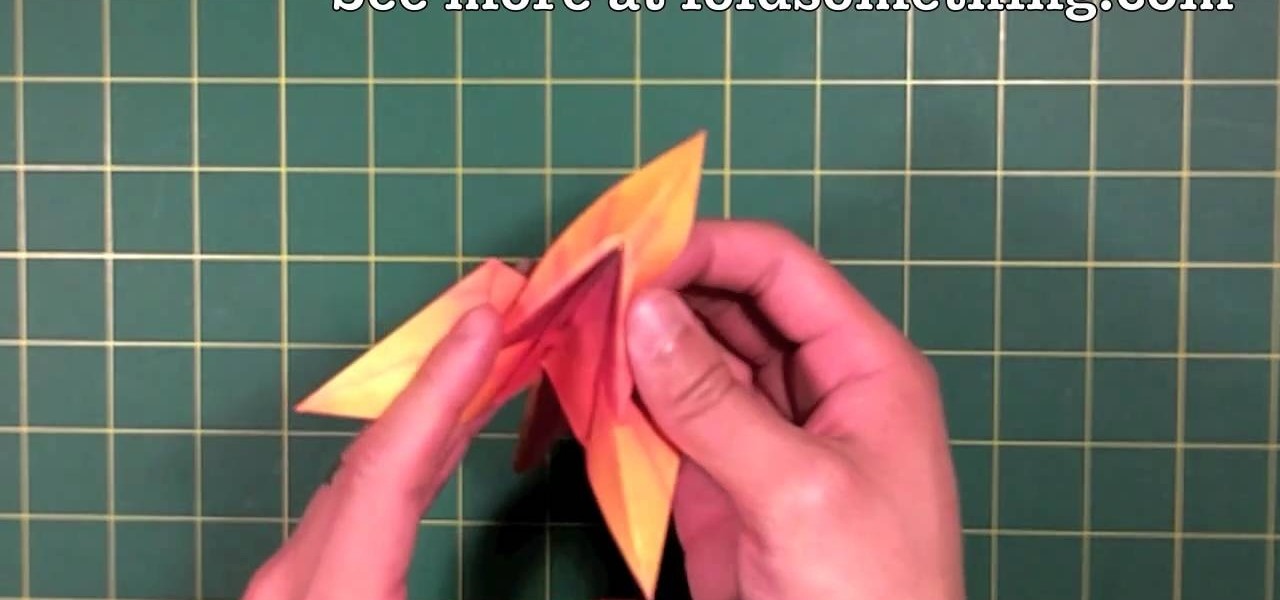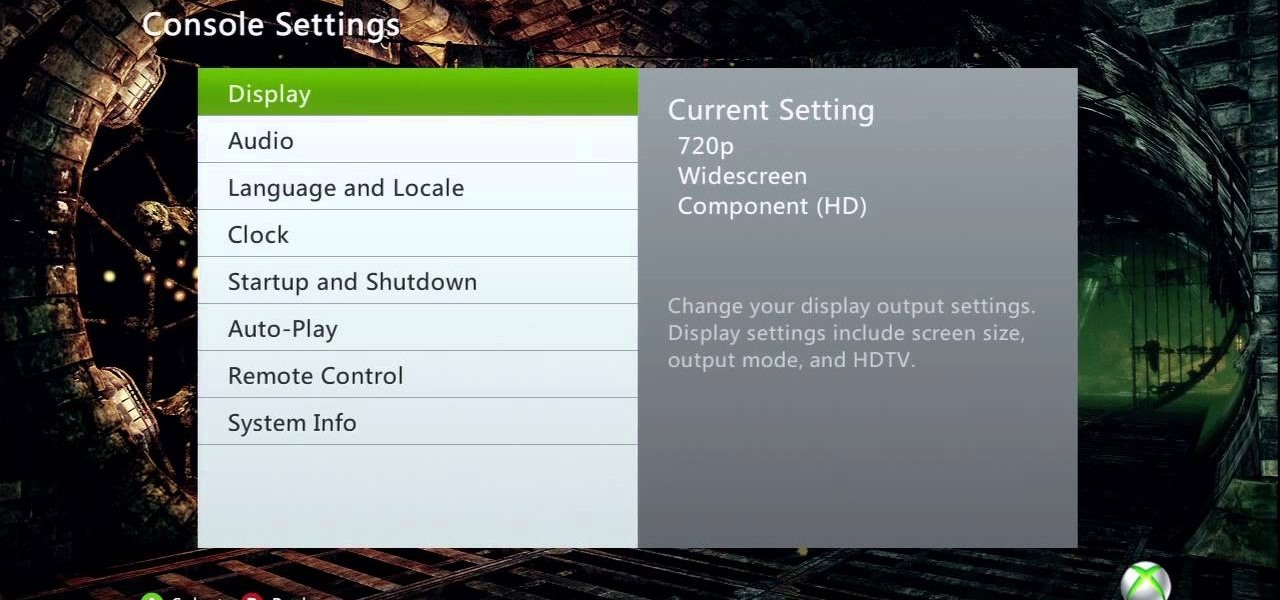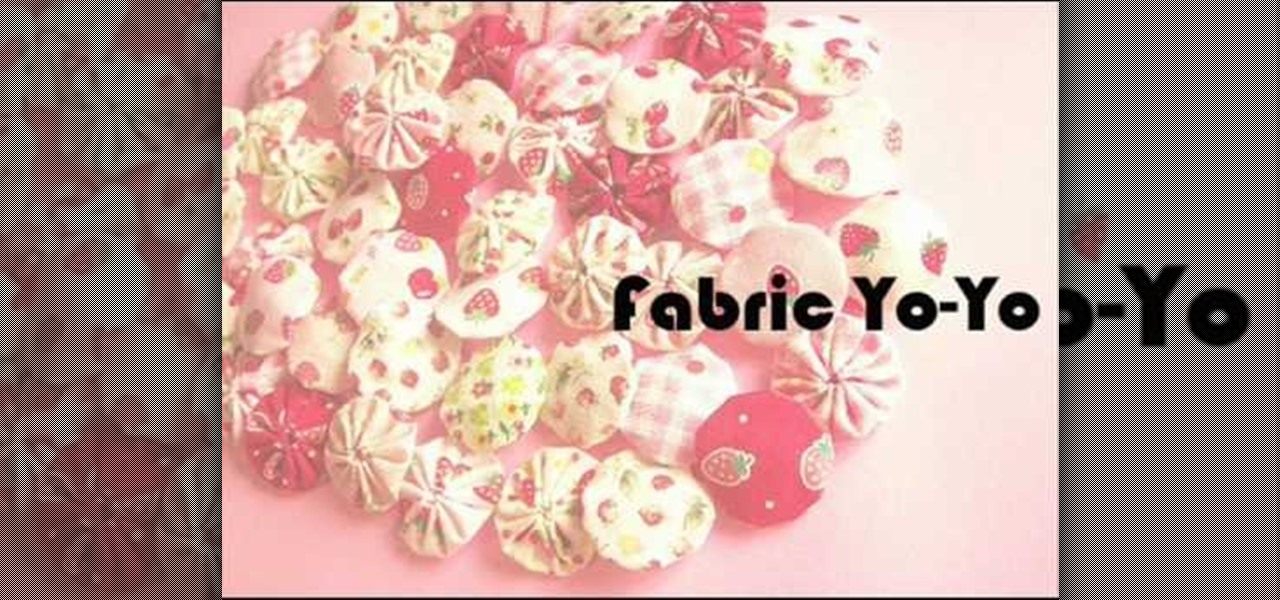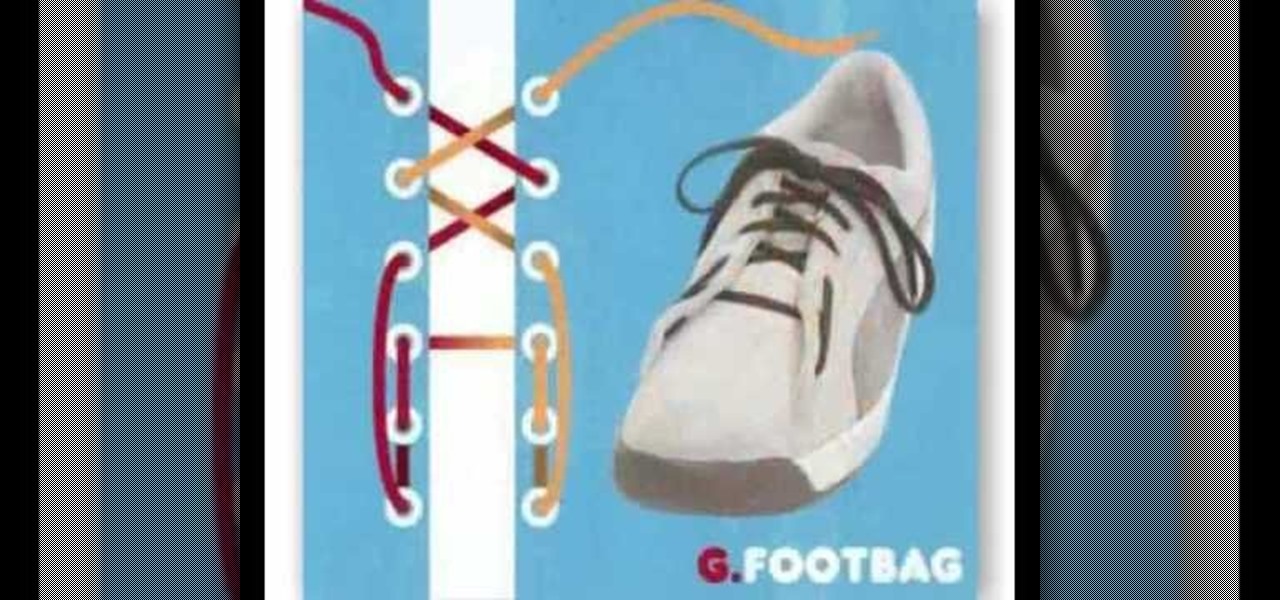We used to saunter into the grocery store and gaze longingly at the pre-made roasted chickens, wistfully thinking of things we could do with the golden fowl if only we didn't already have dinner plans.

With limited storage options available on the Nexus 5, cloud storage can definitely come in handy. But sometimes, with the seemingly endless options of cloud services for us to choose from, our online data can get a bit disorganized.

With the Android 4.4 KitKat update slated for release sometime in October (according to Nestle), I'm sure you're excited to get your hands on and test out all of the new features of Google's latest mobile operating system.

Browser customization is one of Firefox's best attributes. You can personalize your Firefox with extensions, add-ons, themes, and so on. And if all of that still doesn't cut it, you can even customize the Firefox Menu button to say whatever you want. To start off, you'll need to download a user file editor called ChromEdit Plus. Click Add to Firefox, then hit Allow when prompted and wait for it to install. You will need to restart Firefox afterwards.

Lasers are one of the coolest things that you can build yourself from a pure sci-fi fantasy standpoint. They're not easy though, but this video will help you somewhat by describing different types of laser diodes and how to connect them to a power supply.

A big part of the fun in Minecraft is figuring out all of the different things that you can craft and how to craft them. Sometimes you just want to make the damn thing though, and to that end this video will show you how to make many of the game's better and more complex to craft blocks. You'll learn how to craft the following blocks:

If you're new to tennis, you might not have realized that there are a lot of different "correct" ways to hold the racquet. These include Eastern, Western, and Continental, as well and single and double-handed backhands. Watch this video to learn about the different grips and how to decide which one is right for you.

Nick from Greyscale Gorilla boils down the basics of keyframing. Many beginning users of After Effects try to use too many different keyframes and styles. Fortunately, this tutorial shows you simpler executions of the same concepts.

This film was awarded the Green Ribbon in Itami Film Festival, 1993. Learn how various techniques of animation work and see some amazing examples- including an animated pin up girl! The film is in Japanese dialogue with English subtitles.

In this tutorial, we learn how to draw different types of anime/manga hair. Different types of hair can completely change the look of a character. For example, if you are going to draw hair on a girl manga character, you will want to make it curly and long. Use long lines with bangs to make this hair look more realistic. For guy manga characters, you will want to add a lot of triangles to the hair to make it look like spikes all over and give him short bangs as well. Give each of these your u...

In this video tutorial, viewers learn how to set custom sound volume for different applications in a Windows 7 computer. This task is very easy, fast and simple to do. Begin by simply clicking on the speaker icon in the system tray and select Mixer. There users will have access to the master audio mix on the left and each application listed individually, with their own volume bar. Just adjust each volume bar of the applications to your liking. This video will benefit those viewers who use a W...

Who doesn't want their own dragon or two? Well, this clear, step-by-step turorial shows you how to fold two different versions, using the standard origami bird base. This craft requires one piece of paper, your hands, some patience and no fear of dragons!

Practicing your lockpicking skills without ruining the doors around your home might seem impossible. With a little DIY knowhow, not so. Watch this video to learn how to easily make a lock picking practice set that will allow you to work on different types of locks easily without having to worry about your home locks.

Most combinations locks like the one you have / had on your locker need to be turned right, left, then right again to enter the combination and open the lock. Or so you thought! Watch this video to learn how you can unlock a lock with turns in the opposite direction by using a different combination.

When it comes to closing applications in Mac OS X, there are more options available than just clicking the little red circle in the left-hand corner of an application window. There are, in fact, 10 different ways in which a person can quit an app. And this handy home-computing how-to demonstrates each and every one of them.

Characters in Japanese manga tend to have very expressive mouths, ranging from a smirky little line on one page to a giant "O" mouth on the next page. In this video, "Miki Falls" manga creator Mark Crilley shows how to draw mouths the manga way. And we won't just learn to draw one sort of mouth, we'll learn four different styles.

Google is the biggest and best search engine on Earth, and if you are a webmaster and want your website to be a big success it would really behoove you to know as much about how it works as possible. The Google Webmasters series of videos and website were created to teach webmasters, SEO professionals, and others how Google works by answering their questions and giving them insights into how they can best integrate and utilize Google's functionality to improve their business. This video will ...

Want to know how to launch a hyperlink in an entirely different web browser like Firefox, Chrome, Camino or Opera? This clip will show you how it's done. It's easy! So easy, in fact, that this handy home-computing how-to from the folks at Tekzilla can present a complete overview of the process in about two minutes' time. For more information, including detailed, step-by-step instructions, take a look.

In the confectionary world the way you ice or present a cupcake is just as important as how good a cupcake tastes. Thanks to cupcake bakeries like Magnolia Bakery in NYC and Sprinkles in L.A., the age of the yummy and chicly decorated cupcake has officially been ushered in. Make your own cupcakes that much more in line with the times by watching this cupcake decorating tutorial.

In this video tutorial, viewers learn 4 different hacks that will make typing easier in Windows. Begin by clicking on the Start button and select Control Panel. Then click on Ease of Access Center and select "Make keyboard easier to use". Now users are able to configure the keyboard options for easier use such as: turning on/off the mouse keys, sticky keys, toggle keys and filter keys. All the features have more specific settings for self-adjusting to the user's liking. This video will benefi...

Minecraft 1.9 introduces animal breeding to the game, but it's not such a simple process. You'll need to make sure you have some wheat which is extremely useful in getting the animals to attract to you. After that, you'll be able to start breeding the Minecraft animals--now if only we could get them to fight like Pokémon!

If you're looking into unlocking a few achievements in Call of Juarez: The Cartel, take a look at this video from the Achievement Hunter folks. In it, you'll learn how to pick up the 'Little Bighorn', 'Been there, done that', and 'High Noon' achievements in multiplayer.

As fun as Minecraft is to play, it's easy to get lost. That is, of course, one of the reasons compasses are so handy. But even without a compass, there are a lot of ways to get your bearings. This two-minute clip covers six techniques for finding cardinal north whether above or underground.

Learn how to transcode video your BlackBerry Storm. This clip will show you how it's done. Whether you're the proud owner of a BlackBerry smartphone or are merely considering picking one up, you're sure to be well served by this video guide. For detailed information, including step-by-step instructions, take a look.

The internet has been a massive financial windfall for millions of people around the world, and it can be for you as well! There are a lot of ways to make money on your couch by using the internet, and this video will show you five great ways to do it! These include making websites and forums, advertising, and gambling. If you're hard up for cash, give it a whirl!

If someone violates a protective order, there are — the remedy would be the police would be involved. You'll get arrested. So, basically, a protective order is usually good for two years, and it has all the specific things you cannot do. For instance, you can't go by that person's — within 200 feet of them or their residence or their employer. So it has some very specific things. A restraining order is different. It's a standard thing that's given that's a mutual thing where it just says be n...

Before learning how to play a guitar your going to want to know how to hold your guitar pick. First there is the one finger hold, this looks like you're making a fist. You don't want to make a hard fist but a loose one, not a of strain should be put on the hand. Move your thumb down a little and your first finger too so that it looks like a ribbon or a bow. You have to line up the edge of the pick with the edge of your index finger. Once that is done adopt the hold defined above to complete i...

This video series shows you different patterns for solving the Rubik's Cube. The four patterns are a different colored dot on each side, a cross and an X, a pattern with an X on each side and the last pattern is 2 sides with solid colors and 2 with diagonals.

This five-part cookie decorating tutorial is a godsend for someone who's looking for an all-inclusive guide to decorating cookies. While you'll find many individual videos out there showing you how to put on buttercream icing or corn syrup icing, you usually won't find one depicting both.

In the wonderful world of fashion, Chucks (AKA Converse sneakers) are like the LBDs for our feet. Oh-so-comfortable and also exuding an effortless hipster cool, Chucks are our go-to footwear any time of day. But because they're so practic and chic we also see zillions of people wearing the same exact shoe on the streets.

You probably already have a plethora of white t-shirts and plain blue jeans, and while having outfits you can lean on no matter the time of day or occasion, going with the same neutral tones and combinations gets a bit boring (not to mention visually dull) after a while.

Just because when you bought your jeans it said that it was just one type of jean - bootcut or skinny - doesn't mean you can't wear it in different ways by either rolling them up or by slashing in holes to make them look worn.

Without alterations in rhythm, your guitar strumming would consist of bland picking and chord strumming. That's why it's important to know how to play different rhythms and alternate between them for interest.

Looking to get super creative with your shoelaces? In this video, fifteen different shoelace styles are gone over with diagram as to how they were done. Such styles include the checkerboard, the double back, loop back, sawtooth, riding bow, twistie, lattice style, footbag, ladder, bushwalk, bi-color, display, hidden knot, and the zipper style. Use two different colored laces when doing these styles to jazz things up!

There are as many ways to curl hair as there are ways to do a smoky eye. While your basic tools are the same - curling iron, flat iron, or hair rollers - there are so many different techniques you can employ to create your desired look.

Out of helium? Forgot to pick up the tank? Don't worry, this video shows you two different ways that you can make your balloons float without using helium! And better yet, these methods use things you likely have around the house, so no added cost!

New to shooting video with a DSLR? In this video tutorial from renowned DSLR cinematographer Philip Bloom and the staff of Vimeo, we receive some tips on how to work with different lenses when using a DSLR like the a Canon 7D, T2i (550D) or 5D Mark II.

Now that we're feeling the full force of Jack Frost's chill, scarves are the perfect fashion accessory, balancing that fine line between function (keeping our necks warm and toasty) and form (since they're oh so cute). Check out this fashion styling video by Michelle Phan to learn seven different ways to work your neck wrap.

Interested in sharing web bookmarks across your various computers and browsers? This clip from the folks at TekZilla will teach you how to do just that. For complete instructions, and to get started sharing your own Internet bookmarks across different PCs and browsers, watch this home-computing how-to.

Wire hearts are cute, friendly jewelry pieces that are as versatile as they are attractive. Composed simply of a bent and twisted piece of wire, they can be shaped into bookmarks, earrings, necklace chains, and bracelets.