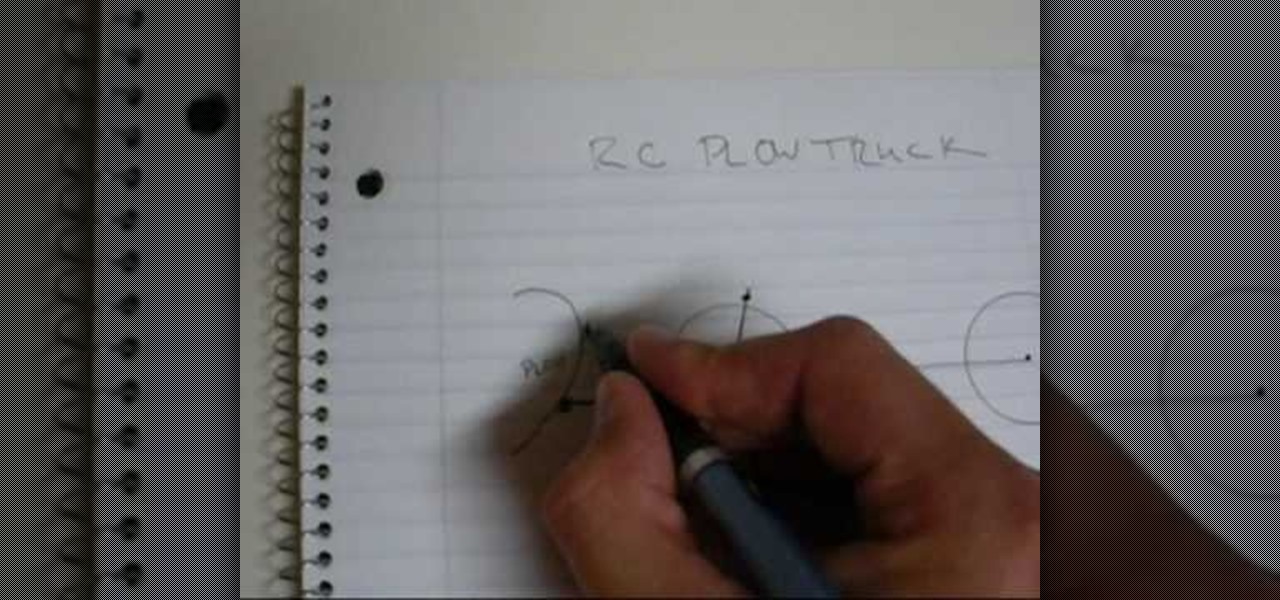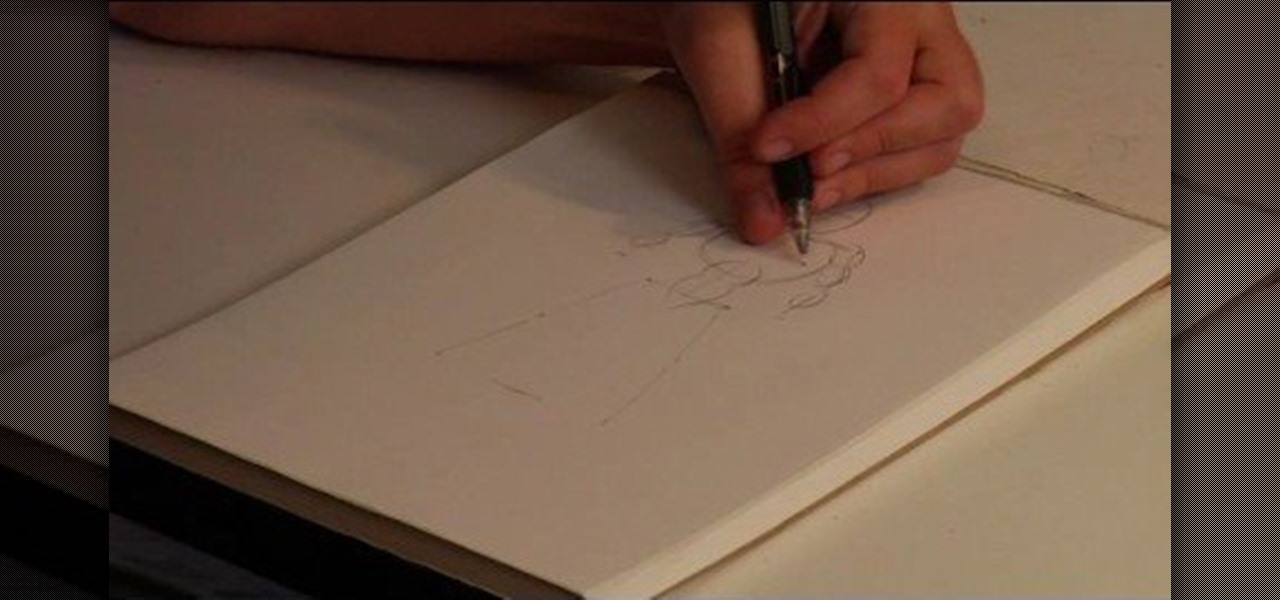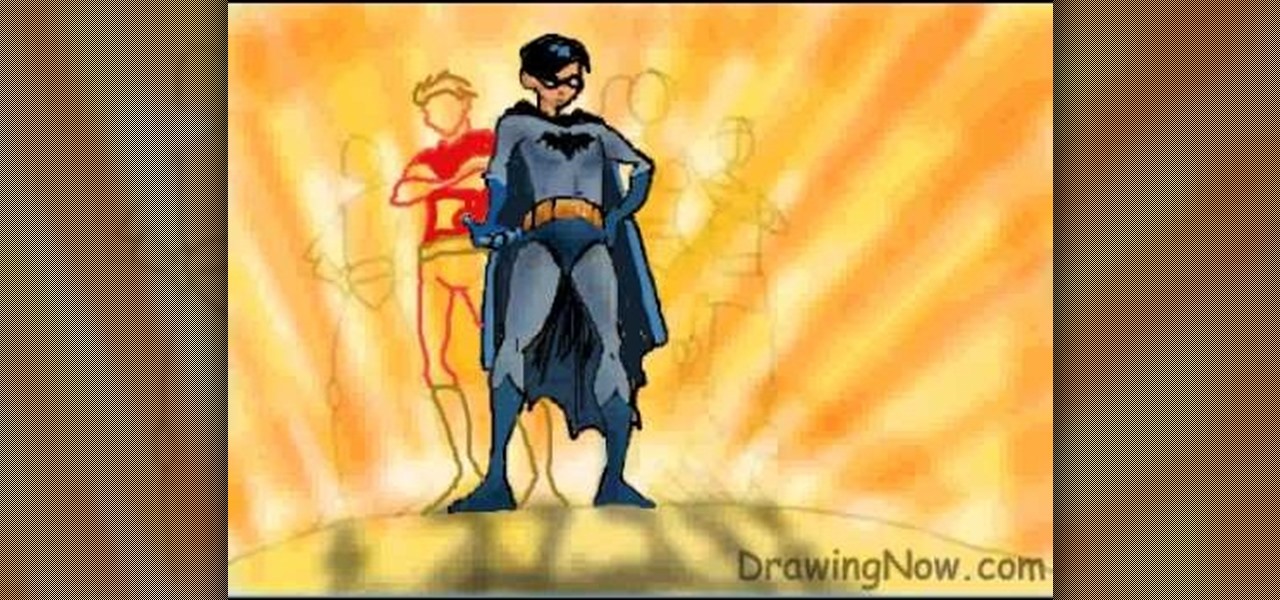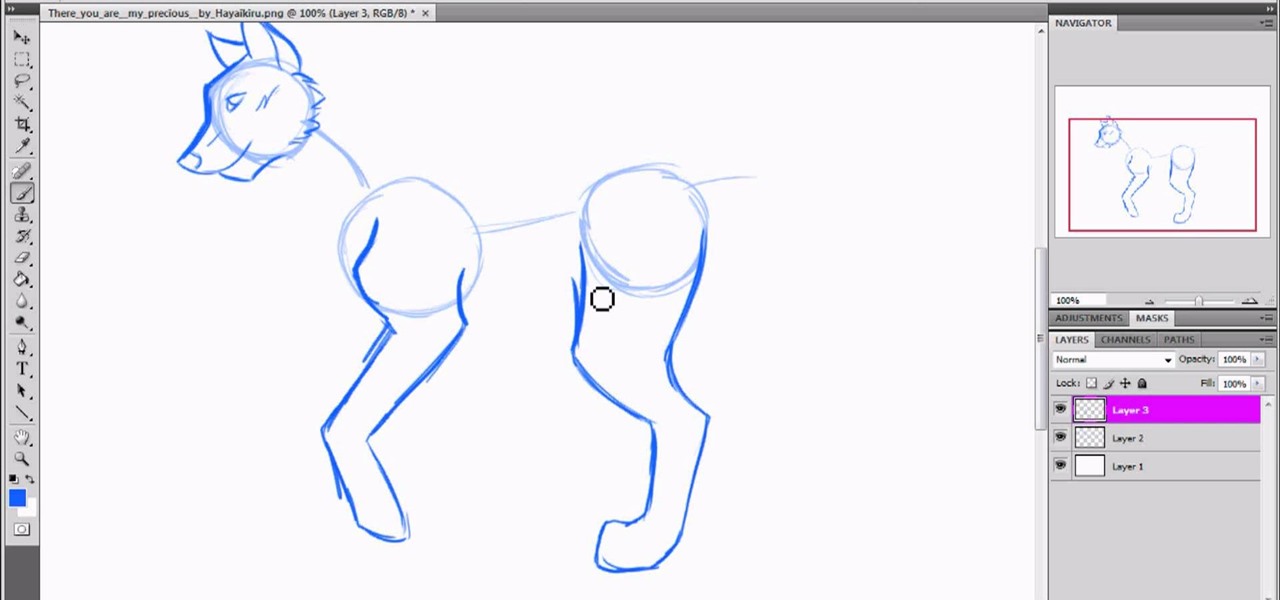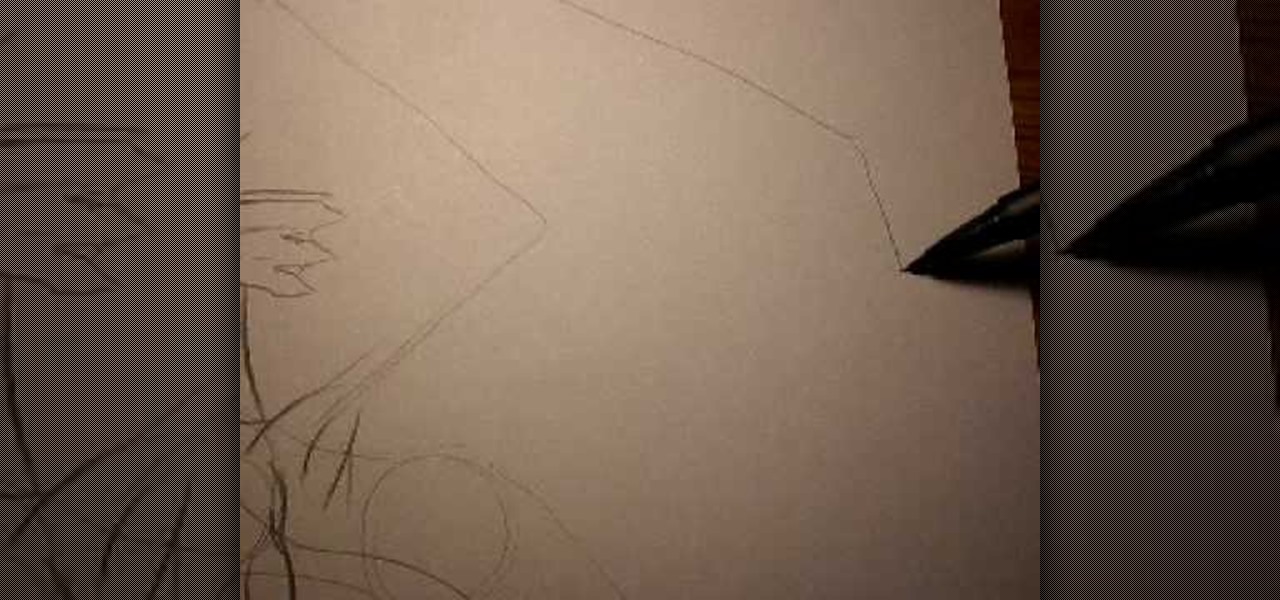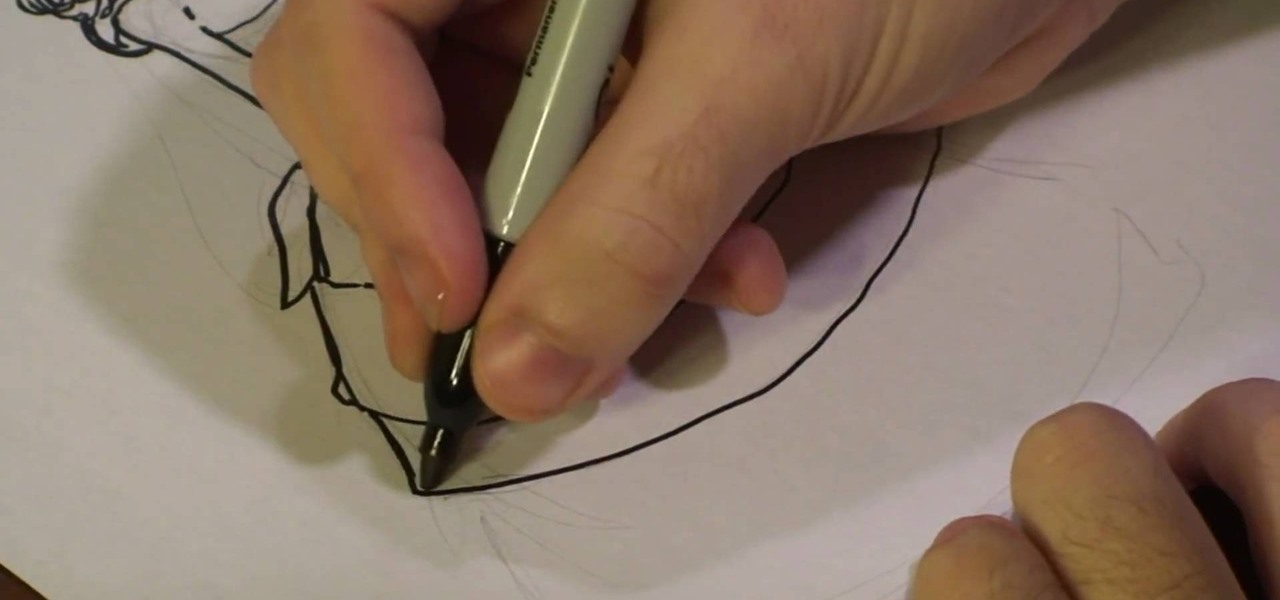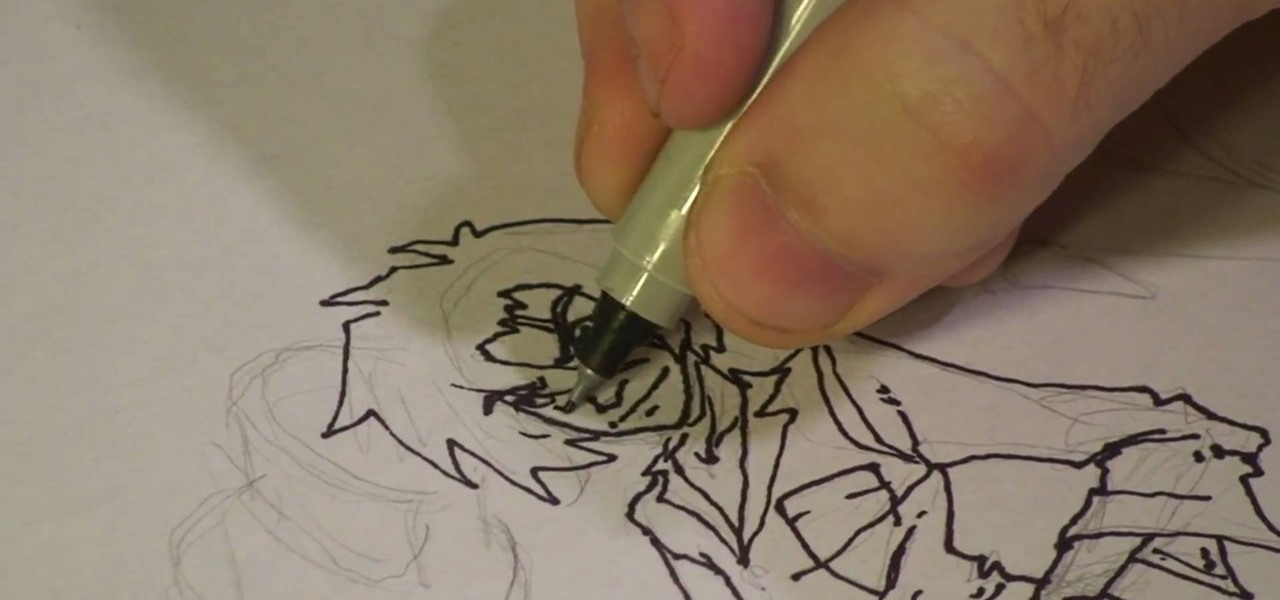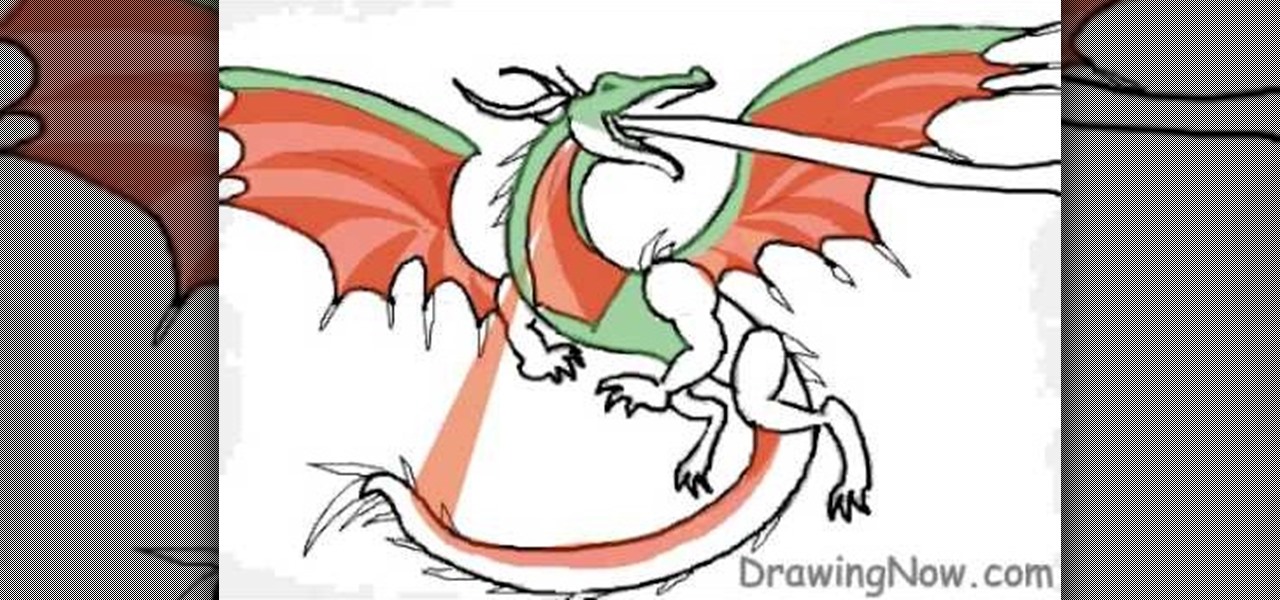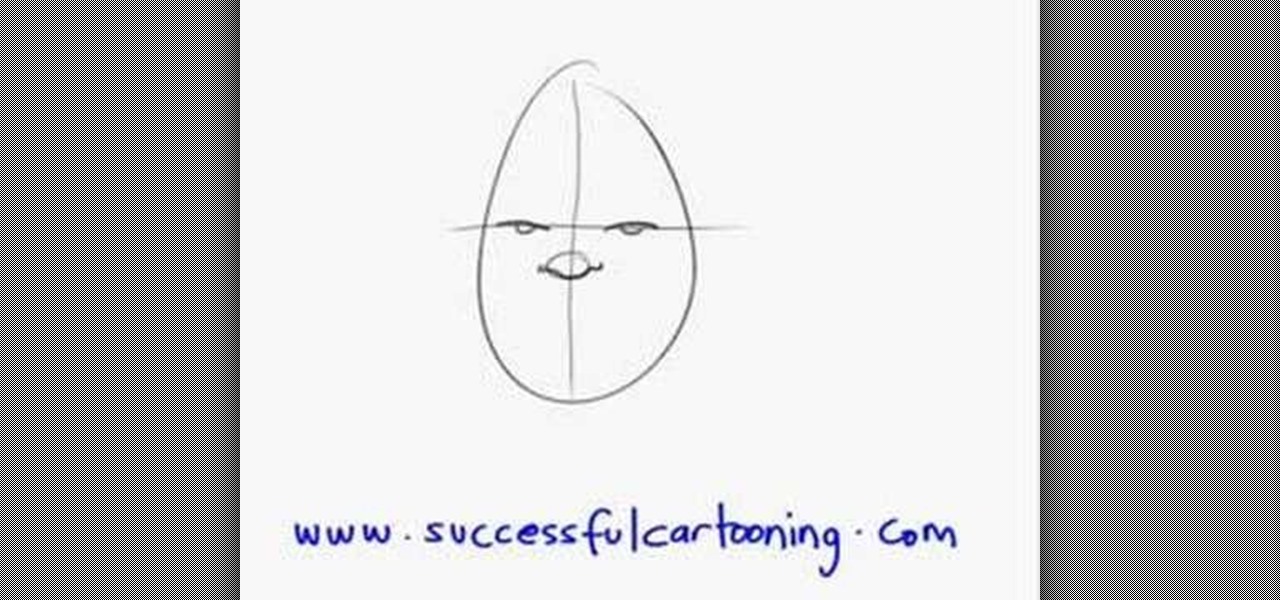Ever since Supergirl was introduced in the DC world of comics she has always been the youthful, ambitious protagonist that everyone knew to respect. Her strength and value made her entrance on the scene a remarkable one, even though she never got too much limelight. This video is focusing on portrait of female character design for manga, video game, and comics basic. The process shows BASIC drawing and sketching video series of comic book characters that will help you gain knowledge of anatom...
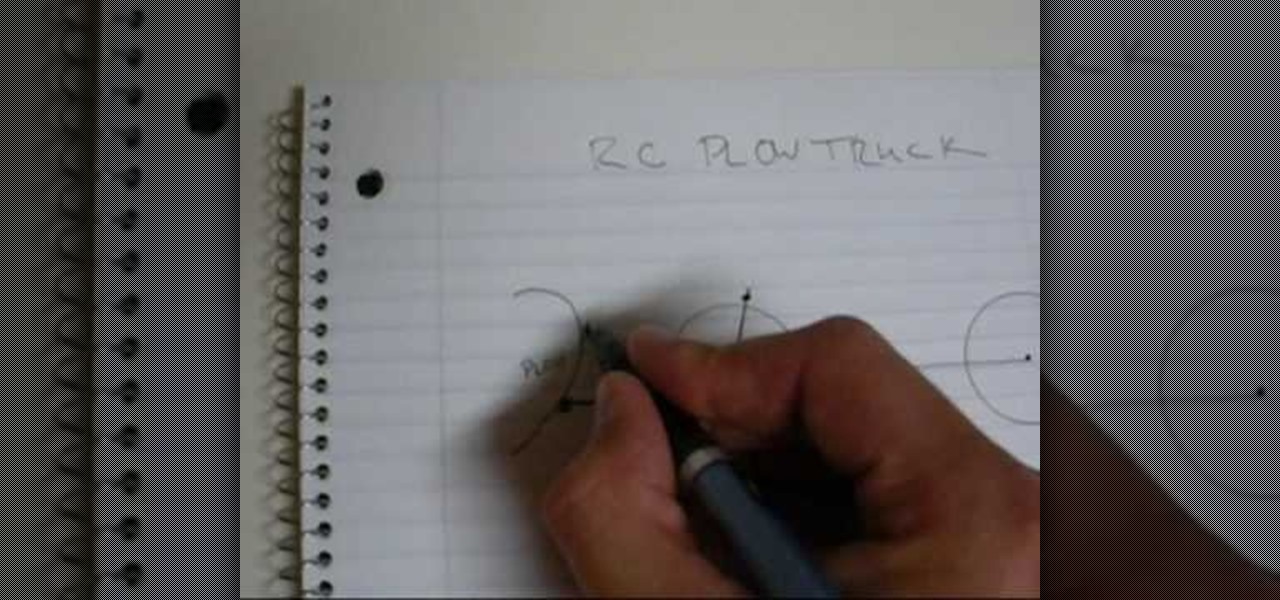
This video details how to construct a front plow for an rc snow plow truck. Using basic materials found at any hardware or hobby stores, you can make a servo lift plow. The video shows the proper way to attach and assemble it to a preexisting rc truck.
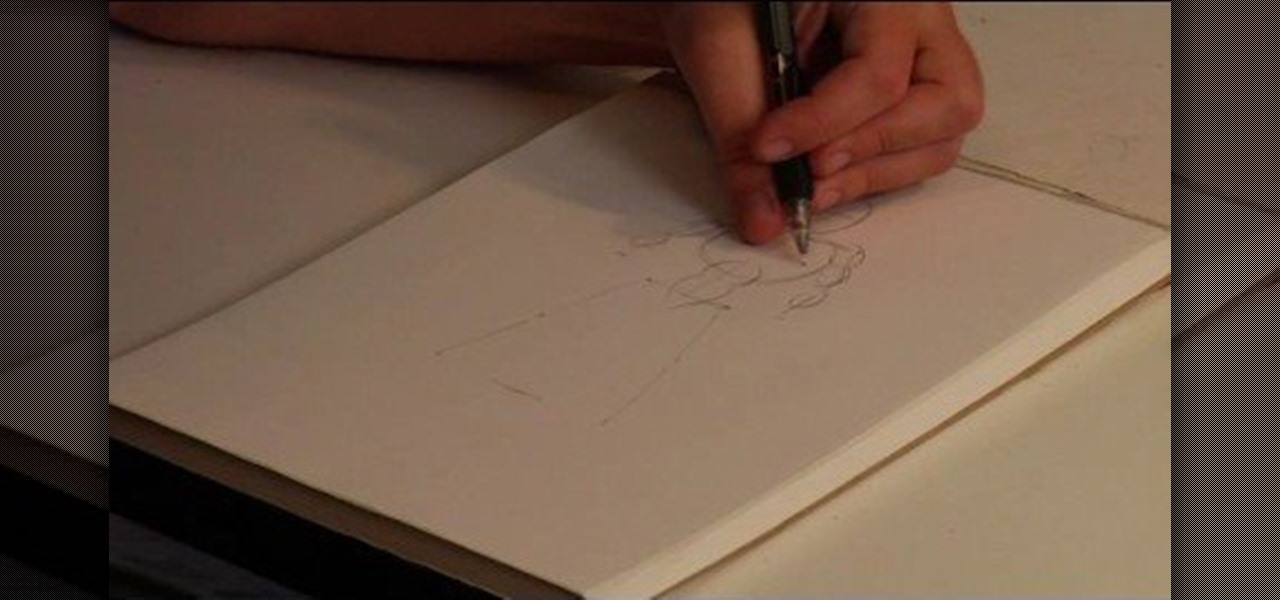
To draw people, proportion is important to maintain a realistic appearance, as well as anatomical details. Draw the basic human form with tips from a professional illustrator in this free instructional video on drawing. Figure or anatomy drawing is an important first step in becoming accomplished at drawing.

Linux comes with a powerful built-in firewall, although the interface can be a little intimidating. With this multipart GNU/Linux networking video tutorial, you'll master basic and not-so-basic IPTables functionality and create the perfect firewall for your home network. For detailed, step-by-step instructions, watch this Linux how-to.

Going to be a nurse? Then one of the many things you'll learn to do is hemodynamic monitoring. Follow along with this nursing how-to video to learn the proper way to carry out hemodynamic monitoring on your patients. Watch and learn the basics of detailed wedge procedures with Swan-Ganz catheter monitoring.

This instructional video demonstrates how to add shading to your Warhammer miniatures. With a small paintbrush, add thin washes of shading over the basic fill coats. In this video, the painter adds passes of paint on top of the manufacturer's Scab Red. Media extenders can keep paint from drying. When painting Warhammer characters, careful coats of shading color illuminate the details of the original figurine.

Watch this ceramics tutorial video to learn how to glaze your pottery. This helpful how-to video contains detailed instructions that cover the basics of glazing and are perfect for potters of every level.

If you want to produce better golf shots, you must first understand the concept of the basic golf swing. Watch this detailed overview of golf swing posture, positioning, and aim.

A video about how to learn to program with vb6 (Visual Basic 6) this is a very basic Tutorial for 1st time users. We're going to learn a little bit about labels and timers.

In this tutorial, we learn how to draw the cartoon Teen Titans. Start off by drawing the basic outlines of all the characters. Use circles and basic lines to draw out the outlines of them all standing together. From here, draw in the color for the background behind them, then start adding in details for each of the characters. Draw in each of their outfits, as well as facial features. Use lines and shading to make the characters look more realistic. Color them with the appropriate colors for ...

In this tutorial, we learn how to draw a wolf with basic guidelines. First, draw in circles from where the main sections of the wolf is. Now, draw a line connecting all of these and draw in the details of the face. Now, draw the back legs starting with the front leg and then the back leg. After this, draw in the stomach and the main part of the body. Erase the circles and background lines, then draw in the hair of the wolf and the stomach. Create a tail on the back, then add in the ears and t...

In this tutorial, we learn how to draw manga basics. First, you will draw a circle for the head, then make a point at the bottom for the chin. After this, draw in lines on the face so you can reference where the eyes, nose, and mouth will be. Then, you will need to decide what expression you're going to use. Once you have decided, you will need to draw in the eyes, creases of the eyes, and eyebrows. Then, you will draw in the nose and the mouth. The female eyes look different from the male's,...

In this tutorial, we learn how to draw a basic dragon. Start off by drawing the head of the dragon, then draw the neck and the rest of the body in a simple outline. Use circles throughout the body of the character to create a large body that looks realistic. Next, draw in details of the body of the character and the fur that is on the outside of it as well. Draw in the claws on the feet and the lines along the body to create a more realistic look. As you continue, erase any background lines a...

This clip presents a detailed, step-by-step overview of how to perform a basic exercise routine using a Pilates chair (also known as a Pilates stool). With Pilates, as with any physical fitness system, a basic mastery of proper technique is essential for both maximizing the effectiveness of your workouts and avoiding accidental injury. Whether you're looking to slim down or merely tighten up your core, you're sure to be well served by this home fitness how-to from the folks at Balanced Body P...

Learn how to render projects in Adobe After Effects CS4 or CS5. This guide also covers the use of background renderer, creation of output modules and render settings templates, memory, multi-processing and disk-cache preferences, as well as showing a basic preset for rendering FLVs and Quicktime H.264 out of After Effects. The tutorial is aimed at users at a basic to intermediate level. Whether you're new to Adobe's popular vector editor or a seasoned graphic arts professional just looking to...

In this video tutorial, viewers learn how to draw a bridal dress. Begin by drawing the basic shape of the female figure. Then draw the arms wearing a long gloves. Now add the hair on the figure's head. Make the hair curly and glamorous looking. Then draw the basic form of the dress. Give the dress a lot of layers and frills by adding curved horizontal lines along the dress. Finish by drawing the bride's veil behind her head and back and any extra details. This video will benefit those viewers...

You’ve got the basic head structure down and now it’s time to learn how to draw a detailed face of woman. It can be a little tricky to draw an angled view of a face but you can use sketching and shading tools to give depth, angle and form to create a realistic woman.

This video explains how to make basic moving text in Adobe Flash. First, insert the text in the top left corner of the stage area. Then convert the text to a symbol. After that you want to go to frame 30 in the timeline and insert the key frame. Then choose Create Motion Tween. This will enable you to create movement with the text. This video will show you the details involved in getting your text to move.

Basic materials needed to draw cool anime costumes are: Paper

This video shows you how to draw a track shoe. The instructor begins the video by telling you that he has already started the basics for the drawing. He has already used pencil to make the basic outline of the shoe. He then shows you how to draw the heel, fitting with a marker first. He then moves onto the laces and tip of the shoe. A lot of detail goes into the shadowing of the shoe. The instructor is a professional artist.

In this tutorial, we learn how to draw a basic dragon. First, draw the basic outline for the dragon, including the tail, wings, head, and body. From here, draw over the outline with the final outline in darker pen. After this, start to add in the details to the face and body. Once finished with that, move onto adding in shading and additional lines to make it look more realistic. Then, add in your colors. Use darker colors where the shading is to create more depth with the character. From her...

How to learn to program with Visual Basic 6 (vb6). This is a very basic Tutorial for 1st time users. We're going to learn a little bit about labels and timers and Textbox's

Oh, no! Visual Basic macros are no longer supported in Excel 2008 for Mac, which might make things a little difficult for you if you're used them a lot in the past, or if somebody else gives you spreadsheets using them. The Microsoft Office for Mac team shows you just how to deal with Visual Basic macros in this how-to video.

The side-scrolling space shooter (Think R-Type) is one of the oldest and most basic of video game genres, which makes it a great place to start for novice game designers. This video will show you how to make such a game, called "Schnoopter", in Unity3D, an excellent free online game design engine. If you've never used Unity before, you should watch this series for a guide to the absolute basics.

Welcome to part 2 of robotics teacher Scotty's introduction to electronics! the first video taught about the basic tools and components we need to start working with electronics. This one will cover the basics of electronics, from a primer on electricity and how it works to making a basic circuit and working with breadboard, the canvas of circuitry.

This instructional video teaches how to draw a variety of basic cartoon faces. Learn how to make simple changes to sketch different comic characters.

In this in depth, four part series learn how to draw a cartoon dog. The adorable puppy you will be learning to draw is top notch and would fit in nicely in any children's book or comic strip.

Registering Visual Basics 2008 express edition is quite simple. It is a free registration. First open visual basic then go to the help option. Register the product and click on register now. It will ask you to sign into Microsoft email using your Hotmail account or if you do not have one you can create one and use it there. Use your user name and password where it asks to verify. Fill out all the form information, it may be real or fake, it does not matter. Then you will come to a registratio...

If you've already made a game using Unity3D and want to wrap it up with a nice GUI (or graphical user interface) (or menus) watch this video for a guide to making basic GUI elements using the built in ones in Unity3D.

If you've ever wanted to make your own video games and not known where to start, try Unity3D. It's a game development engine for the PC that has a free basic version and allows you to create pretty good 3D games easily. This video series will teach you the basics of Unity, including object creation and scripting.

It's hard to start learning a new style of dance without someone to show you how the basic steps work. If you like finger tutting and need some help with the basics, this video is here for you. It will teach you all about tracing, starting hand positions, and other basic finger tutting techniques.

Warhammer 40,000 is one of the most popular and most derided games on the planet. Very few games are so fun, so harmless, and so beloved, and yet people who play are often labeled nerds and it has never caught in in mainstream America (different story in Europe and Australia, where it's HUGE). If you've been considering playing, you've come to the perfect place. Warhammer 40k is a complex game, but this video series will teach you everything you need to know to start playing. It uses the basi...

This video is all about the basic movement commands in one of your units in StarCraft 2: Wings of Liberty. This is the basics, so you better know this stuff before you get too involved. Learn about what the computer mouse can do for you when moving your units and learn a whole lot more! This is the basic unit movement.

Actionscript 2.0 may be an old man by scripting language standards, but some browsers still use it so it is still worth learning if you want to create Flash websites. This video series will introduce you to the basics of scripting in Actionscript 2.0, leaving you well on your way to creating dynamic, widely compatible websites.

Do you want to learn how to make the perfect loops for your wire projects? Join Lisa Niven Kelly from Beaducation, and learn the basics on making basic loops! Lisa goes over what tools to use, and how to make even consistent loops. Learn how to make basic wire loops for your jewelry making.

In this video, we learn how to draw a perfect eye. Start out by drawing the outline of the eye, the create the basic shape. After this, draw the crease above the eye and then the inside details of the eye. Darken the pupil, then add in lines around the pupil to show detail. Create a circle eraser mark near the pupil to show the eye having a glare, making it look more glossy. After this, shade in the sides of the eye and underneath where the bottom lash line is. From here, create the eyebrow a...

In this tutorial, we learn how to draw Misty from PokŽmon. Start by drawing the basic shape of the head, a circle with lines inside of it to use as reference lines. After this, draw on ears to the side of the face and then draw in the cheeks. Now, draw a stick figure for the body and then draw in circles to create the other lines for the body. Then, draw the back of the neck and start to fill in details. Erase any background lines as you continue to draw. Make sure to add in details and facia...

In this tutorial, we learn how to draw Blair from Soul Eater. Start off by drawing the head, hat, and body with a light pencil. Next, draw an arm going down from the body. These will be basic construction lines that you will draw over with a thicker pen later on. Start to establish the eyes and eyebrows, as well as the nose, mouth, and chin. Add details into the picture, then start going over your lines with a darker pen or pencil. Start to add in details that you feel make the character look...

Warrior Cats is a series of children's novels featuring, you guessed it, warrior cats. This art tutorial from Drawing Now teaches you how to draw one of the cats from the stories. Here are some instructions from the artist:

Adobe Photoshop CS4 is a common and popular tool for logo creation. In this video the finer details of using CS4 to create logos, specifically for use on YouTube, are explained. Lighting effects, glossing, and glowing are covered thoroughly with step by step instructions on using layers and shading are provided, and the video carefully demonstrates each process before moving on. Many options are shown, as well as detailed examples of each technique and even the basic tools inherent to Photosh...