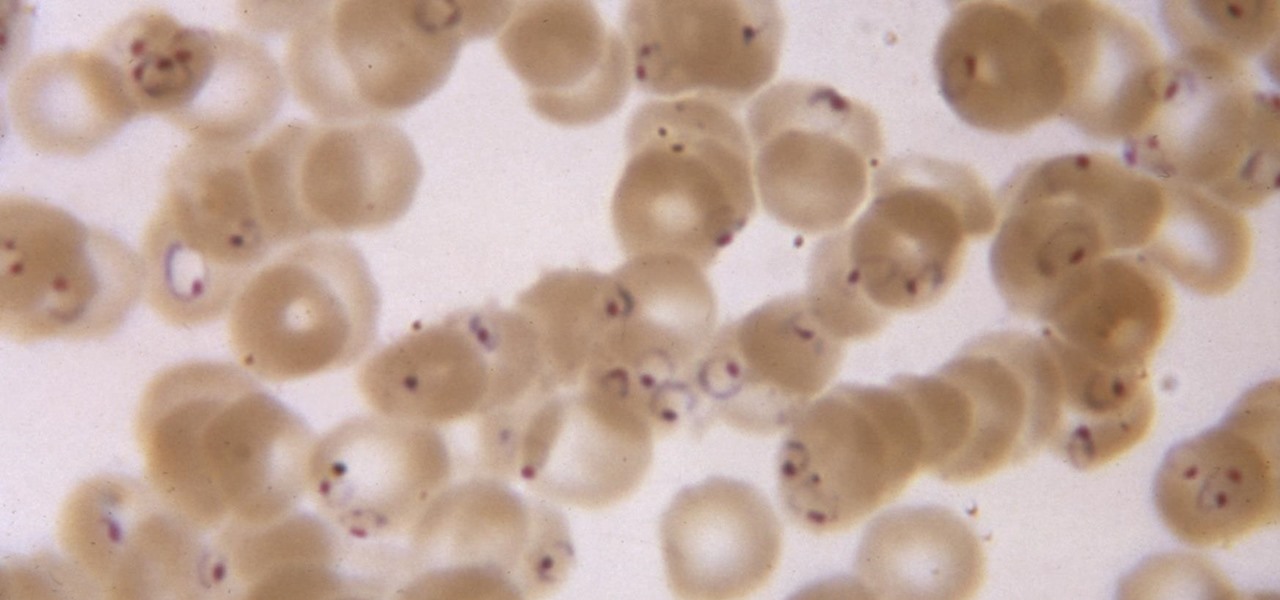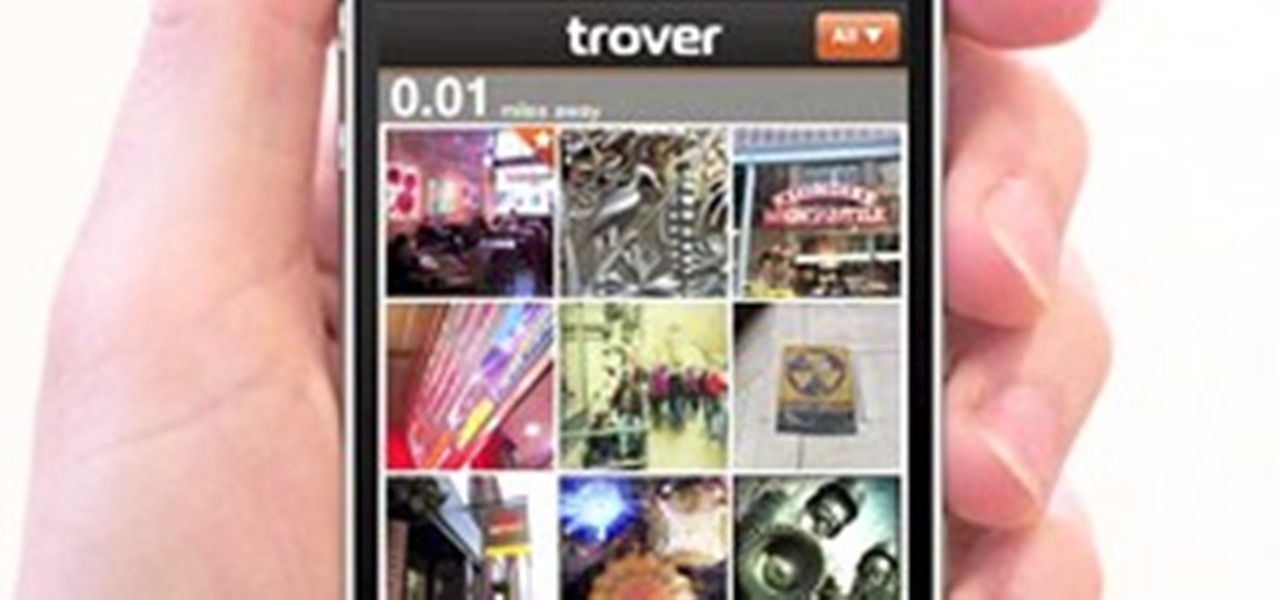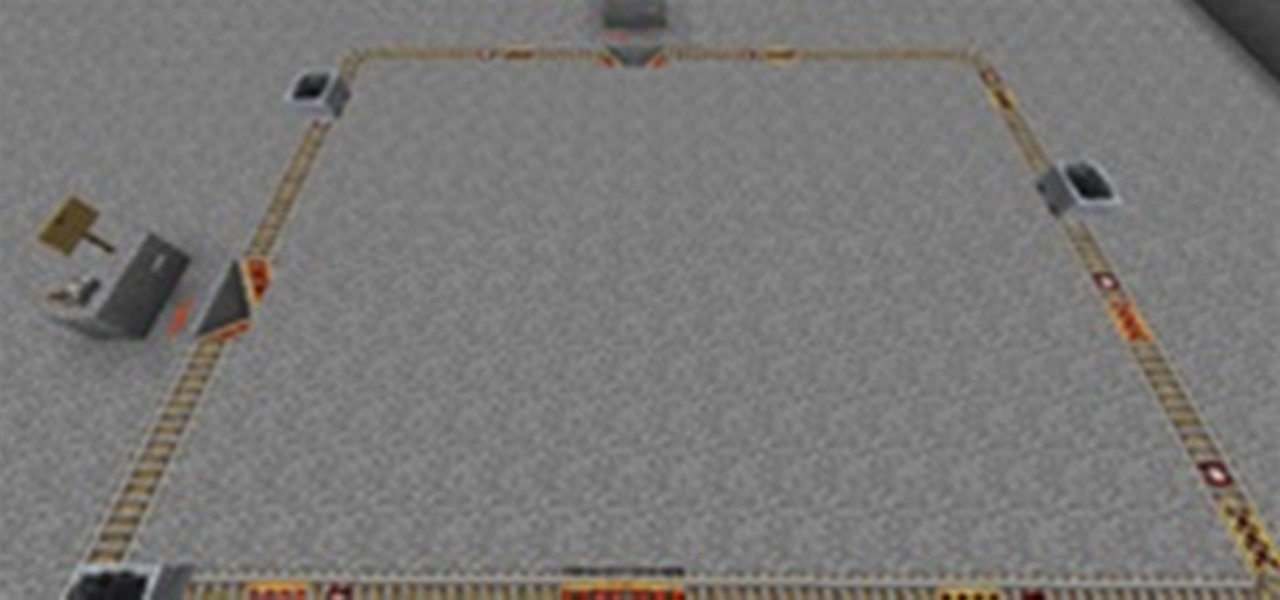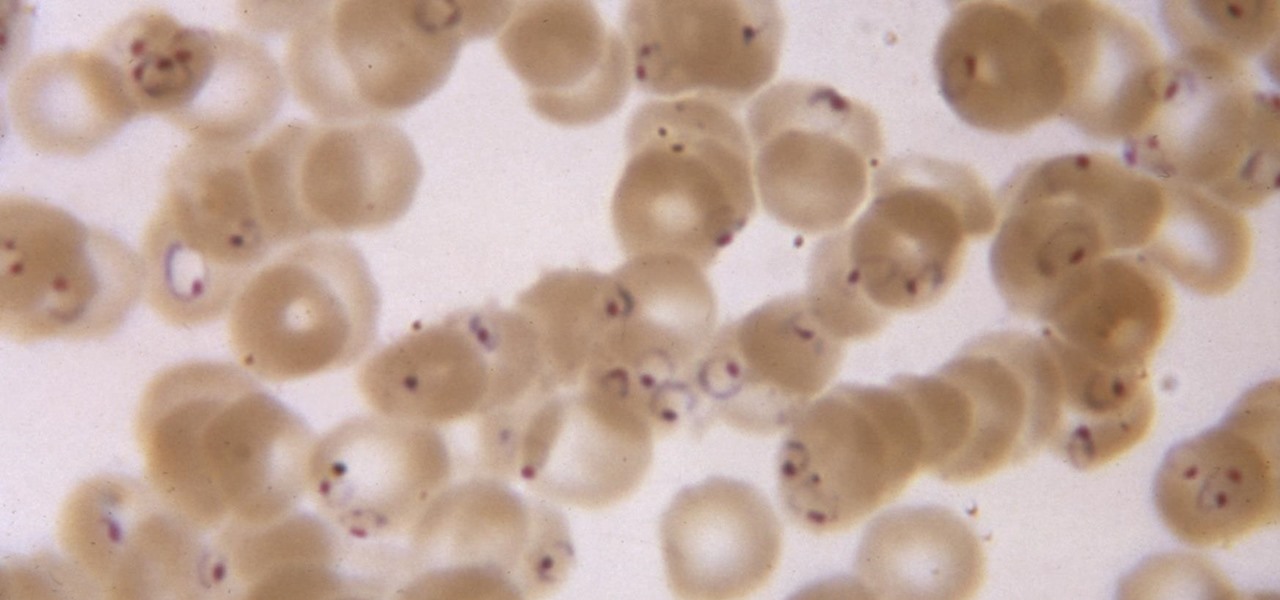
While no longer native to the United States, hospitalization from malaria occurs in this country more than most would believe. Why is that, and what can you do to protect yourself when you travel abroad to regions where malaria is active?

When the Google Maps web app got a massive redesign earlier this year, I was pretty excited to try it out, but it was a fairly disappointing update for me. The slower load times, confusing street view, and bicyclist neglect are just a few of the reasons I don't enjoy it over the old classic Google Maps. The brand new drag-and-drop measuring tool released this week is actually pretty useful, but not enough to change my mind.

The holidays are quickly approaching, which means everyone will be scrambling over the next couple of weeks to find the cheapest options for flights to wherever home is. There are so many sites to buy them from that it can be hard to know where to start, so we've compiled some tips and tricks for making the process as painless as possible, whether you're flying home for Thanksgiving, Christmas, or whenever.

Music streaming services make it difficult to transfer your favorite songs and artists from one service to another and for a valid reason: they don't want you to leave. But when it comes to switching, playlists are a big concern, because who wants to do it all over again? Luckily, if you're moving from Spotify to Apple Music, you can use a third-party app to take playlists with you.

You saw our post on the 18 coolest new features of iOS 7, but now that you've had a chance to play around with your updated iPhone, it's time to lock it down.

Will the predicted apocalyptic date—December 21st, 2012—really be the end of the world? In this ongoing five-part series, we examine what would happen if zombies, nuclear weapons, cyber wars, earthquakes, or aliens actually destroyed our planet—and how you might survive.

After a slow phase-out, Google Play Music was shut down in December 2020. The songs you uploaded or purchased are still on Google's servers, but even those will be deleted on Feb. 24, 2021.

The dark web is an intimidating place for a newbie hacker, but it's a powerful tool once you've learned to navigate it safely. To help you out with that, this guide will cover some need-to-know information for traversing the dark corners of the internet while keeping your identity and data safe. (Hint: Using Tor is not enough.)

The launch of Android 4.1 Jelly Bean was also the launch of Google Now, a service that was supposed to one-up Siri, the resident personal assistant for iOS devices. Google Now offered enticing features, but its launch went unnoticed by a great many Android users.

One thing Apple Maps always lacked was the ability to add stops along a route while planning a trip. Navigation would help you travel from the beginning location to the final destination, and the only places you could add between that were pit stops like banks and ATMs, coffee shops, convenience stores, eateries, fast food, gas stations, and parking lots. That all changes in Apple Maps' latest update.

A few months ago, iOS 12.1 came out with a handful of useful new features, and iOS 12.2 goes even further. While some of iOS 12.2's new features for iPhone are much welcomed, there are some that we'd be better without.

Once the laughing-stock of the navigation app market, Apple Maps is now a powerful, reliable travel companion. Apple rebuilt the platform from the ground up, placing the app in league with Google Maps. That said, there's always room for improvement, as demonstrated by its impressive new features set in iOS 14.

Widgets have been available on the iPhone for a while now, but they were tucked away in the Today View or hidden in the quick actions menu for app icons on the home screen. Android had always had a leg up on Apple in the widget department because they were so much more versatile, but that changed with the introduction of iOS 14.

Smartphones are now indispensable when traveling. Domestic and overseas travel alike require food, navigation, translation, and so much more to make work or vacation successful. Gone are the days of lugging multiple tourist books around with you everywhere you go — you need to let your smartphone handle the dirty work.

The new iOS 14 for iPhone arrived Wednesday, Sept. 15, 2020, alongside iPadOS 14, and there are a lot of features to uncover. Improved widgets. Better home screen customization. Exciting Messages improvements. New abilities in Camera and Photos. There's so much here that it'll take months for you to learn everything by heart.

So, your buddy's getting married and it's time for that age-old tradition the "bachelor party". Make sure the party goes off with out a hitch by remembering the goal is to have fun and not to ruin the wedding, get a DUI or destroy the reputation of your friends. Plan accordingly.

Are you into the GOOP lifestyle? No, I'm not talking about some unpleasant, oozy, thick liquid. And no... especially not that (you perverts). You can see that this GOOP is in all capital letters, which means an acronym, but no, that is not the case— not exactly.

This is a walkthrough of Chinese city Beijing home of the 2008 Olympics. Beijing is a huge metropolis and this tour shows you everything from the airport, cultural destinations, etiquette, city regions and train maps. Travel around Beijing, China.

You're in a new city and you want to explore—what mobile app is best? If you want to know what club is hopping that night, use SceneTap. If you want to know if any friends are at a nearby get-together, use Foursquare. If you want to know what restaurant is best, try Yelp. But if you're looking to get a real feel for the city, skip the more touristy destinations and take to the streets—discover where some great graffiti is located or where the best view of the city is with the Trover iPhone ap...

Welcome to Minecraft World! Check out our advanced tutorials and come play on our free server. So you have a deep mine, an epic home, a bountiful farm, and mob traps galore, but have you ever considered linking them together into one cohesive unit? With the use of a minecart train station you can turn your disjointed Minecraft manor into a well oiled machine and cut travel times in half.

Minecraft is the most basic and barren open sandbox building game. There are a limited number of materials and recipes to craft. But with these few building blocks, people have been able to creatively build some amazing structures and cities. There is a physical limitation, but the beauty of the game is turning that limitation into a strength.

The widely used expression "free as a bird" intimates an enviable existence: delicate, yet mighty wings transporting to destinations no human could so breezily venture. But despite their fanciful, superhero ability, in truth, the avian race leads one of the most difficult existences in the animal kingdom. Yes, birds have existed for eons—they likely evolved from small dinosaurs of the Jurassic period—but for these creatures, life can be ruthless.
ATA Airline Pets are accepted in the cabin and in the baggage compartment.

This week's 6-part series on Making Art on Your iOS Device comes to a close today with our last segment: a collection of useful apps for touring museums, galleries and street art. The apps below cover some of the world's greatest art meccas, so read on if you're planning an upcoming trip, if you live in one of the destinations listed below, or if you simply want to see what a faraway museum has to offer—from the comfort of your couch.