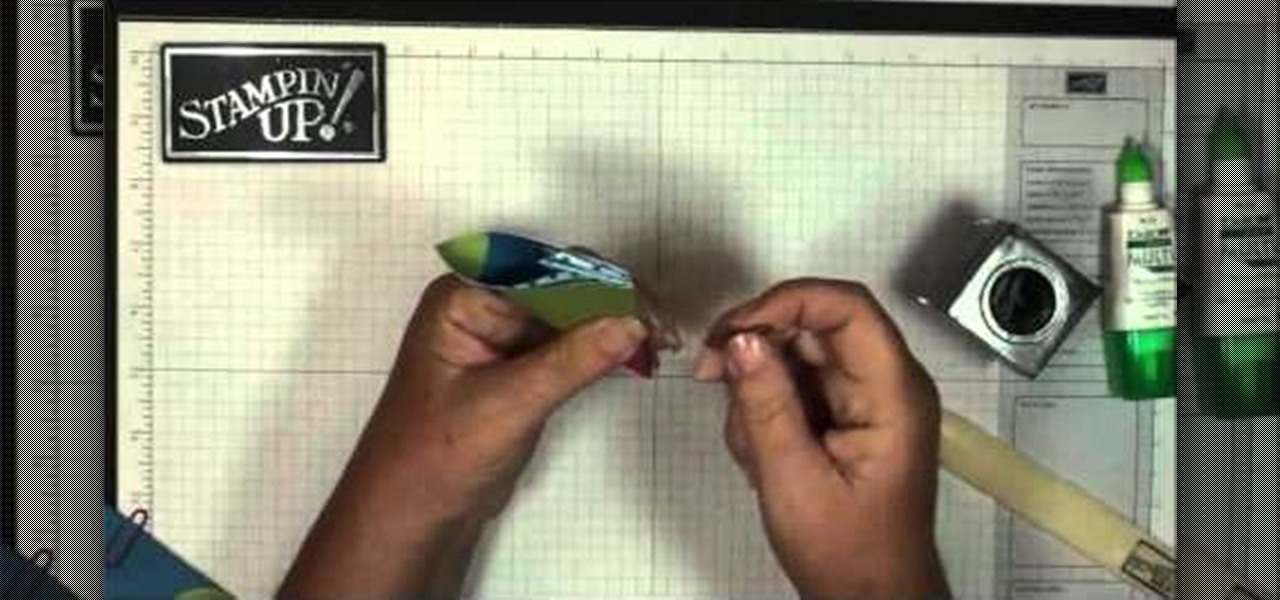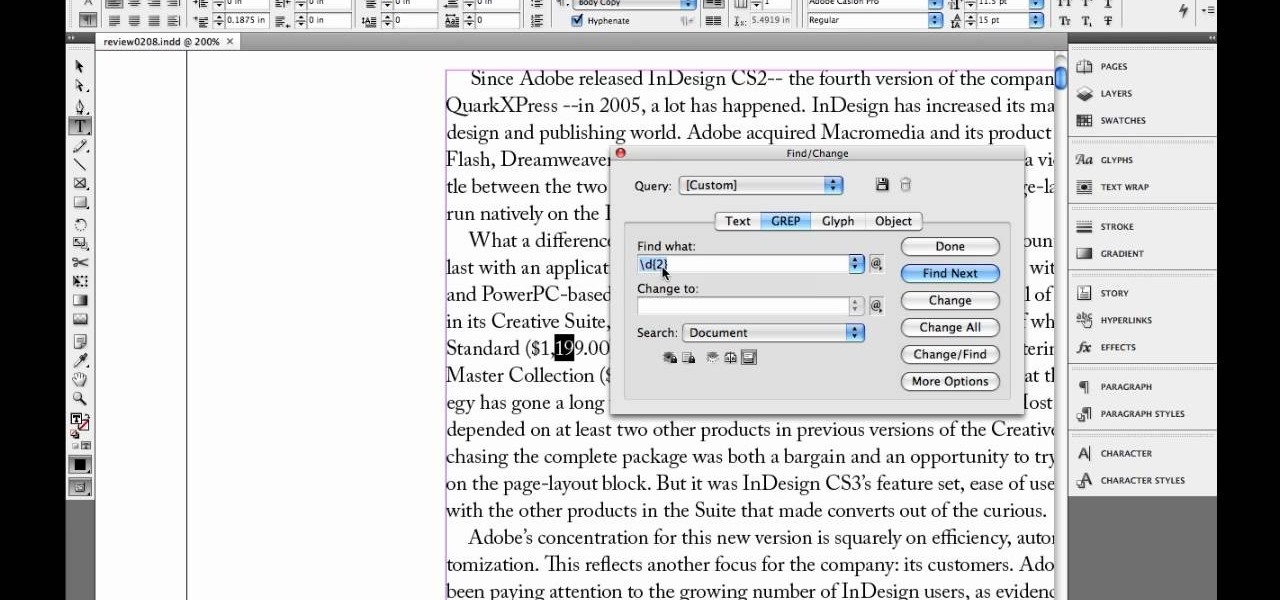Want to break into the video game industry? Dream of a career as a game designer? This video shows you how you can become a game designer, in specific for the large game studio Electronic Arts. Find out what's in store for you and the ideal path of study.
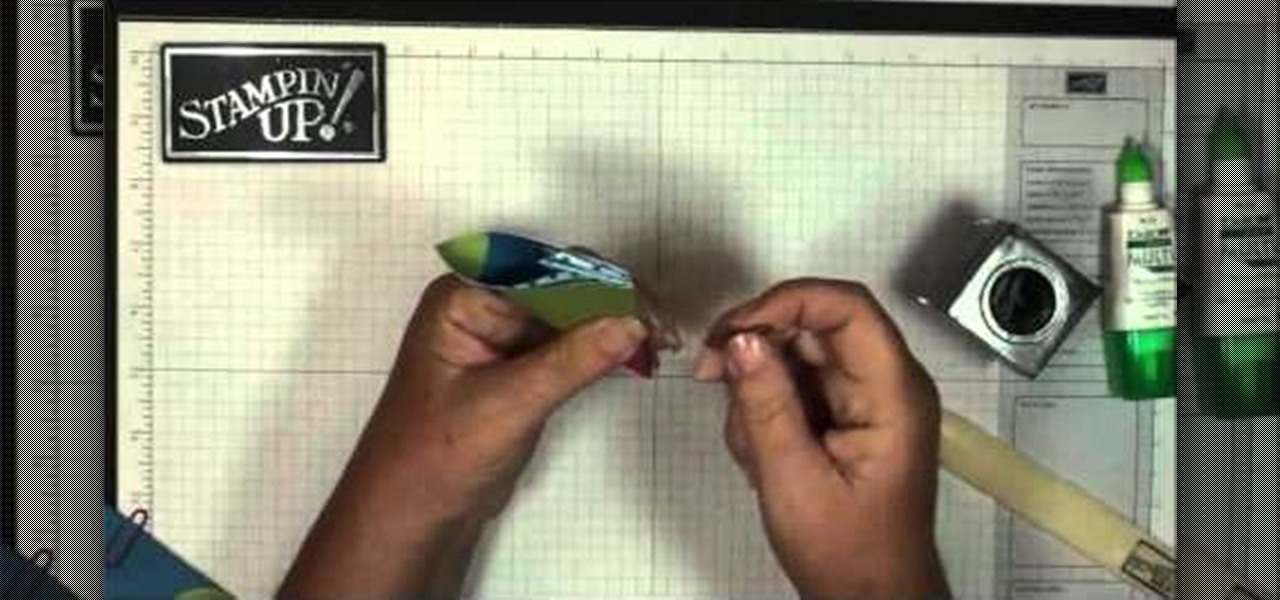
These cute little flowers can make the perfect addition or accessory to a gift, scrapbook or other similar project. Start with a few pieces of designer paper and then follow these instructions to end up with a lovely five petaled paper flower.

Learn how to customize the Quick Launch bar within SharePoint Designer 2007. Whether you're new to Microsoft's popular content management system (CMS) or a seasoned MS Office professional just looking to better acquaint yourself with the SharePoint 2007 workflow, you're sure to be well served by this video tutorial. For more information, including step-by-step instructions, watch this free video guide.

Don't trash your unfashionable old skirt, but turn it into something new, something unique, something fashionable. See how to create a designer tote from a skirt in this video from GiannyL.

Learn how to customize Web Parts when working in Microsoft SharePoint 2007. Whether you're new to Microsoft's popular content management system (CMS) or a seasoned MS Office professional just looking to better acquaint yourself with the SharePoint 2007 workflow, you're sure to be well served by this video tutorial. For more information, and to get started using customized Web Parts in your own SharePoint projects, watch this free video guide.

The video shows us how to create bevels in Xara web designer. Firstly using the rectangle tool hold down the Ctrl key to create a square. The problem with the Xara web designer is that it hasn't got a convert to edit the shape features which actually means that you cant select individual nodes with the shape editor tool which may create some other line. However you can select individual nodes by going to arrange/combine shapes/add shapes with selecting the rectangle. And by doing changes the ...

In this tutorial, we learn how to decorate a designer Christmas tree easily. You don't have to go out to the store and buy a bunch of expensive props for your tree, you can decorate it easily with things around your house! You can make the tree as simple or extravagant as you want! You can pick pinecones from outside and stick those in the tree so they are all around. Then, you can place only red bulbs in the tree next to the pinecones. Decorate this with some white lights and you've got a go...

This is a video tutorial in the Software category where you are going to learn how to optimize photos in Xara Xtreme / Xara Web Designer. This is really very easy and simple to do and takes practically no time. Open up Xara Xtreme and go to the object gallery and select a photo that you want to work on. You can now resize the image by simply stretching or shrinking it in any direction. You can also drag and position the image at any part of the canvas that you desire. You can now go to file a...

Microsoft ASP.NET is a free technology that allows programmers to create dynamic web applications. ASP.NET can be used to create anything from small, personal websites through to large, enterprise-class web applications. All you need to get started with ASP.NET is the free .NET Framework and the free Visual Web Developer. In this video tutorial, you'll take a tour of the new features and changes to the IDE in Visual Studio 2008. See the updated web page editor, WPF form designer, CSS editor, ...

In order to make your own designer brads, you will need the following: clear or colored ultra thick embossing enamel, brads, glitter, ink, acrylic paint, a heat gun, and tweezers.

You can make a classy, desginer style rug out of some scrap pieces of carpet. If you plan to create a dyed rug, make sure the carpet will take the dye before you start this project. Use any design you want!

With Christmas coming up in a little more than a week, it's prime time to start thinking about how you'll be adorning your holiday table. While we know you're probably focused on getting together the perfect menu, what good is sumptuous turkey and beautiful sugar cookies if they're arranged messily on the table?

Learn how to link Kong to a ReDrum instrument in Reason 5 with this official video guide from James Bernard of Propellerhead. Whether you're new to Propellerhead's virtual music studio application, Reason, or their newer DAW app, Record, you're sure to find much to take away from this brief video software tutorial.

Kong can be used to manipulate more than just your drum sounds. Learn how to use Reason's Kong as an external effect with this official video guide from Propellerhead. Whether you're new to Propellerhead's virtual music studio application, Reason, or their newer DAW app, Record, you're sure to find much to take away from this brief video software tutorial.

Learn how to manipulate Rex loops with Kong with this official video guide from James Bernard of Propellerhead. Whether you're new to Propellerhead's virtual music studio application, Reason, or their newer DAW app, Record, you're sure to find much to take away from this brief video software tutorial.

First you must take inventory of all items in order to be able to create your bag. Make sure all labels are in the correct order. Lining should be ready before attempting to begin construction. The stay should be 10in long and 4in wide. Pocket the stays and glue the stays to the outside fabric. Use the notches to line everything up. Take the magnetic snap and attach it to the front and back. Take a knife and cut holes for the magnetic snap. The magnetic snap comes with a washer. Use cardboard...

This how to video shows you how to take an inexpensive dog collar and embellish it with fabric and ribbon. Every cat or dog needs a designer collar. Learn how to make one yourself without it costing too much. Makes a great homemade Christmas gift.

This is a quick and easy tutorial, great for anyone interested in learning how to make their own designer handbag. Add in a zippered pocket to the inside lining of your handbag. You will need a window stencil and a craft knife as well as your notions. Add a zippered pocket to the lining of your designer handbag.

What does gold mean in the video game world? Well, it could mean a lot of things, but in the case of Dragon Age 2, it means it's on time for its March 8th release in North America (March 11th in Europe). And it's ready to go for all consoles: Mac, PC, PlayStation 3 and Xbox 360.

Looking for a fun and creative project to do with your kids this weekend? In this arts & crafts tutorial, learn how to make custom designer flip flops or sandles - that your kids will not only enjoy making, but wearing! Learn how to complete this neat crafty project with the help of this video. Make designer flip-flops with your kids.

Turn those store bought dips into designer party foods. Make a star dip stencil from a flexible cutting board. Make lemon peel stars with canape cutters. Serve your dips in stylish glassware to add that extra special touch. Turn store-bought dips into designer party food.

FarmVille's Lead Designer Mark Skaggs talks to us about how they use time-based gameplay to design their games - for people who want to play at work (which EVERYONE at my last job did) and people who want to play when they get up, or people who want to play a little before they go to sleep. Genius.

Just in time for the NASA Shuttle to become decommissioned, LEGO has announced 10213 Shuttle Adventure. LEGO Designer Simon Kent who was the Creative Lead on the project discusses how it all came about.

A designer interview talk show where people can bitch about their clients and rave about their work.

Designer Andrew Clifford Capener has made an alternative to the classic Scrabble board that celebrates the expression of typeface. It isn't in production yet, but Capener's set would offer tiles in a variety of different fonts:

Nowadays designer jeans cost anywhere between 100 and 200 bucks (or even more). Consumers have been converted to the concept that the fit and quality is just plain better. This is old news- everybody and their mother has joined the madness. However, what surprises me, is apparently you are not supposed to wash them.

Wish there were a way to combine the glitz of wax paper with the glamor and status of bacteria? Consider these singular, single-cellular garments by sartorial scientist Suzanne Lee, who grows clothes from cultures of yeast and bacterial cellulose.

It's typically not the kind of video game you would see on WonderHowTo. Instead, you'd learn about games with gruesome zombies or beer guzzling dwarfs, even a controversial, dystopian war. But Sissy's Magical Ponycorn Adventure deserves some serious praise.

Whether you're looking to publish your own game or just make your homebrew better, this tutorial is for you. Veteran game designer John Wick shares his insight earned from several decades of being a game designer to teach you how to write an awesome tabletop roleplaying game!

In this video tutorial, we learn how to arrange art around a circular grid when designing a CD cover in Adobe Photoshop CS5. Whether you're new to Adobe's popular raster graphics editor or a seasoned designer looking to better acquaint yourself with the new features and functions of the latest iteration of the application, you're sure to benefit from this free software tutorial. For more information, watch this video guide.

Personalize your desktop with custom-made icons for your favorite applications. Whether you're new to Adobe's popular image editing software or simply looking to pick up a few new tips and tricks, you're sure to benefit from this free video tutorial from the folks at Photoshop Destiny. For more information, including step-by-step instructions on how to get started creating your own custom desktop icons in Photoshop, watch this graphic designer's guide.

In this brief instructional video, you'll watch as a nail expert shows you one of her best custom designs finished by using foil wrapping paper. This is great for people looking for something new and trendy that will add a little bit of pop to their already polished look. Be sure to pay attention to the many tips and tricks that this nail designer drops, otherwise you'll be headed for disaster! Remember, to make this nail-art work, your foil wrapping paper will have to be cut into very thin s...

This is a short, very fast paced (6x normal speed) demonstration of how to arrange a floral and green head table piece. The 54 seconds shows the designer how to complete an arrangement from beginning to end. It is difficult to see what the shape of the base is, but it is fresh flowers going into the design. The designer places long greens into the center of the base, adding some long white stemmed flowers. Red carnation heads are then placed around the base along with some additional greenery...

Collections are a fashion designer's medium for presenting new designs and creations. Learn to introduce a fashion collection from a designer in this free fashion video series.

Want to design your very own custom YouTube background but lack either the money or desire to buy a full-featured graphic design suite like Adobe Photoshop? You're in luck. This designer's video tutorial will walk you through how to make a YouTube background using the free GIMP image editing program from the free software folks at GNU.

Jewelry clasps don't seem all that important, right? After all, when compared to the shape of your beads and the color scheme of your jewelry piece, a clasp is merely the finisher, something that helps close off your necklace.

Crafting guru Lotta Jansdotter shows you how to create some artsy, hand-printed accessories in this step-by-step guide. There's no printing tools or skills required! Only some ink and… a potato! It's called potato printer.

Lyndapodcast, teaches you, via InDesign expert and graphic designer Michael Murphy, teaches you how to specify exact match and range in GREP using InDesign. Use CTRL + F and then choose the GREP tab. Go to the special characters menu to the right and under Wildcards choose Any Digit. After \d you can add \d again, but you should use \d[2] for double digits. For two or more digits use \d[2,]. You can also use \d[3,] for three or more digits. The last operation is \d[2,4] which gives you a mini...