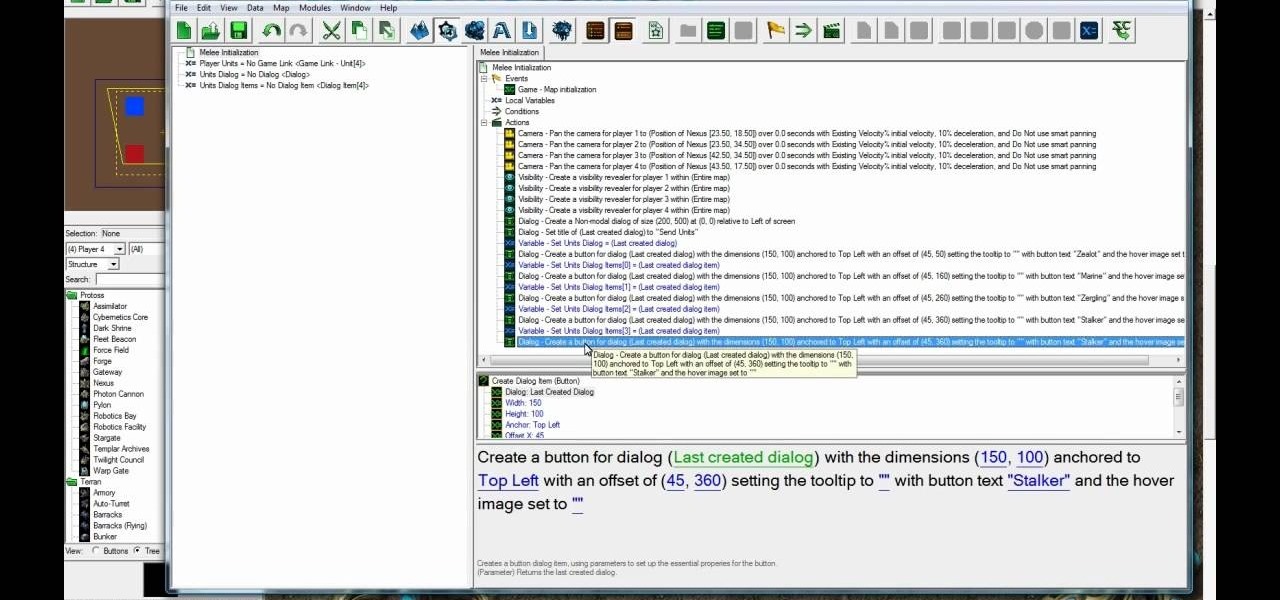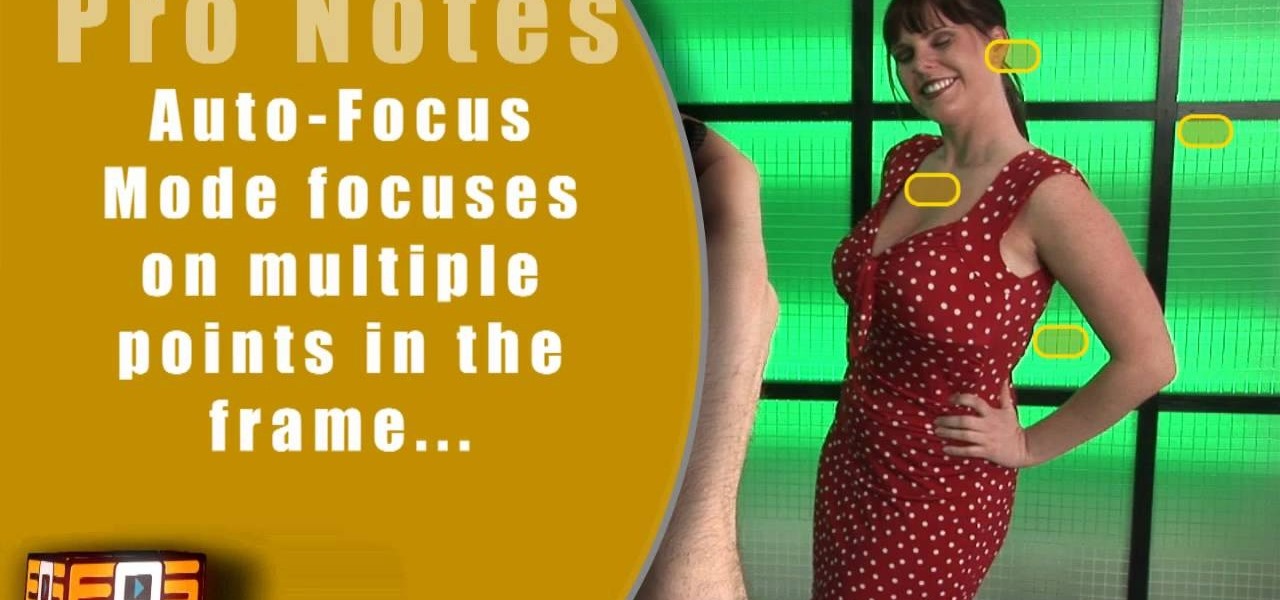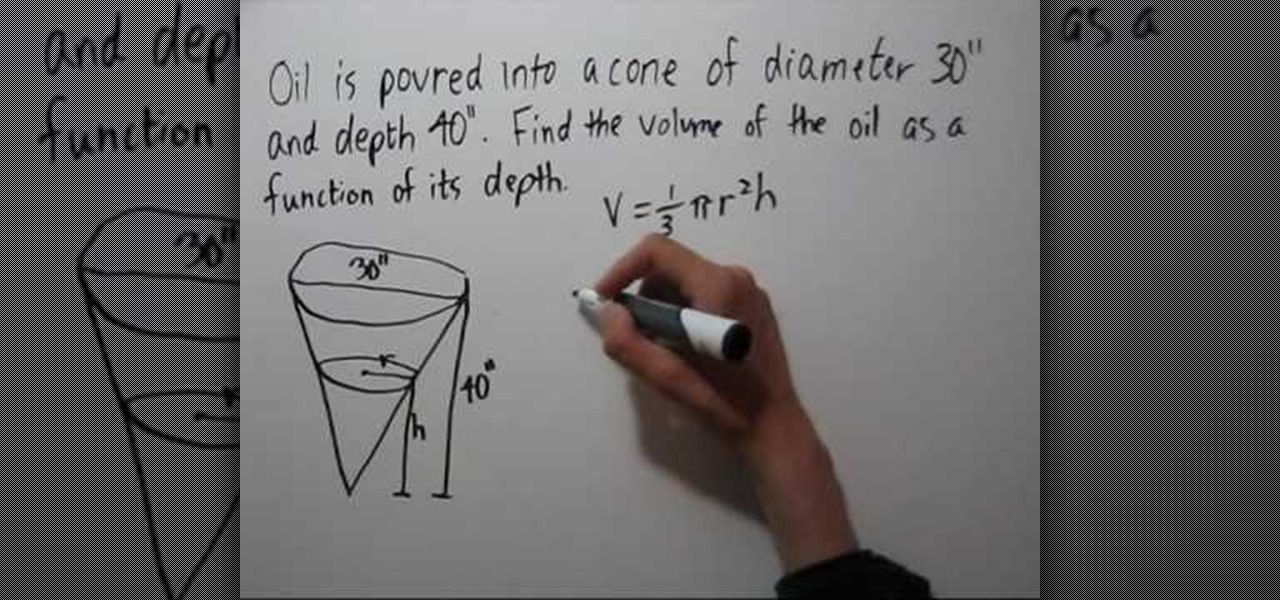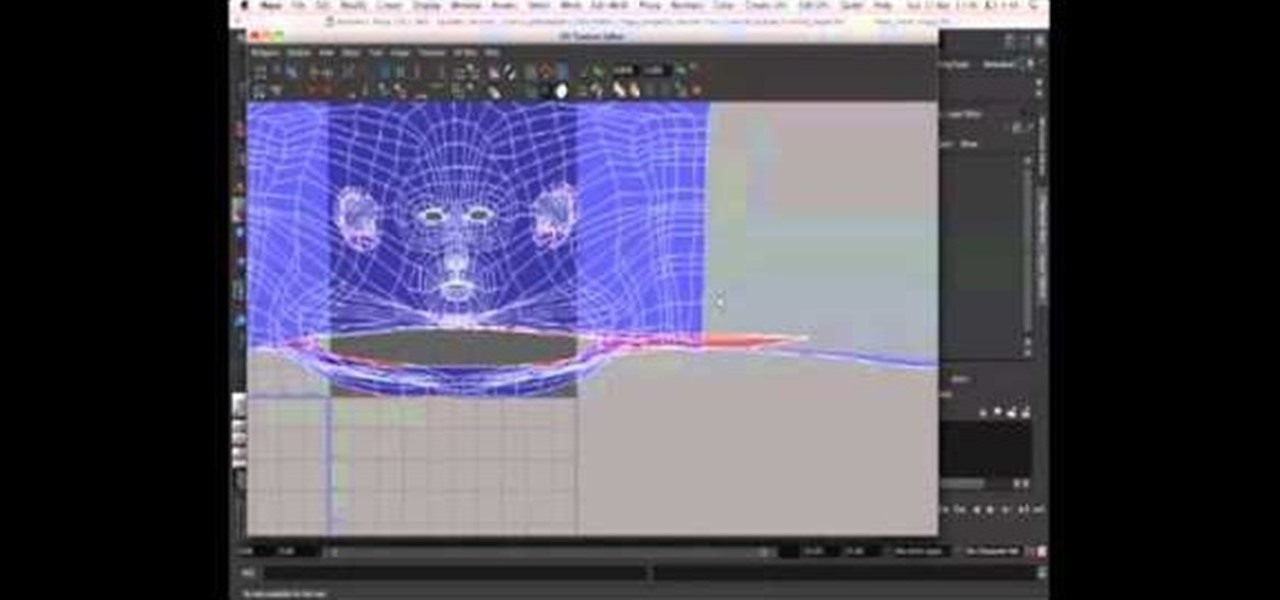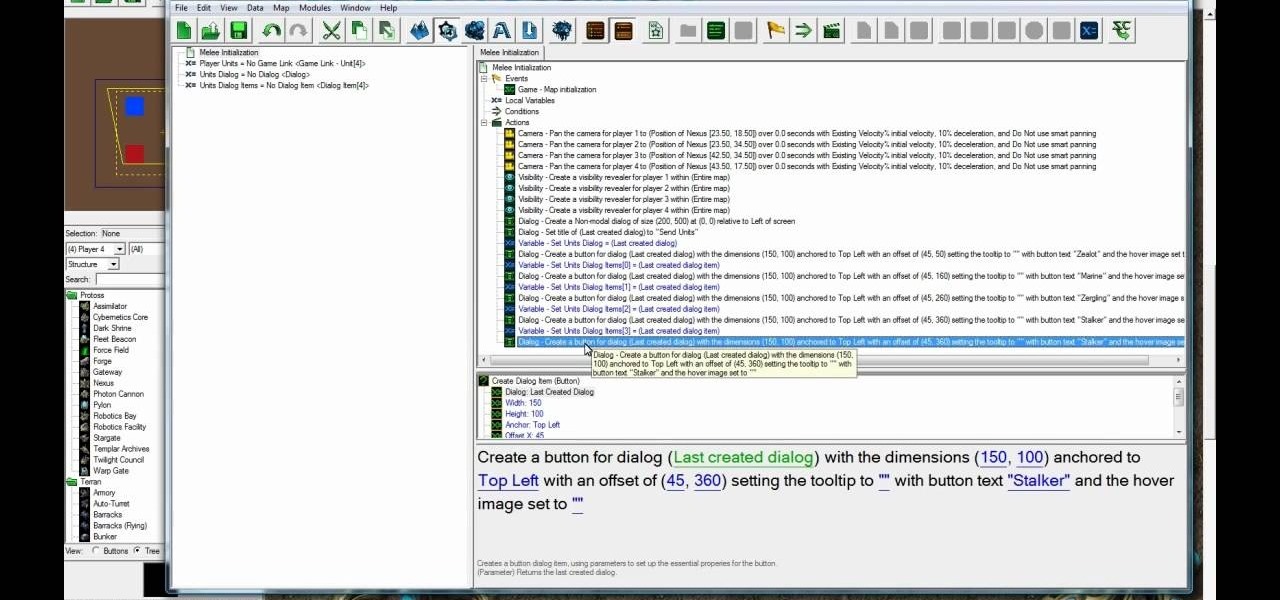
Part of the fun of games like StarCraft II is being able to design and mod your own maps. This tutorial shows you how to use the map editor included in the game to create a small map of your own.
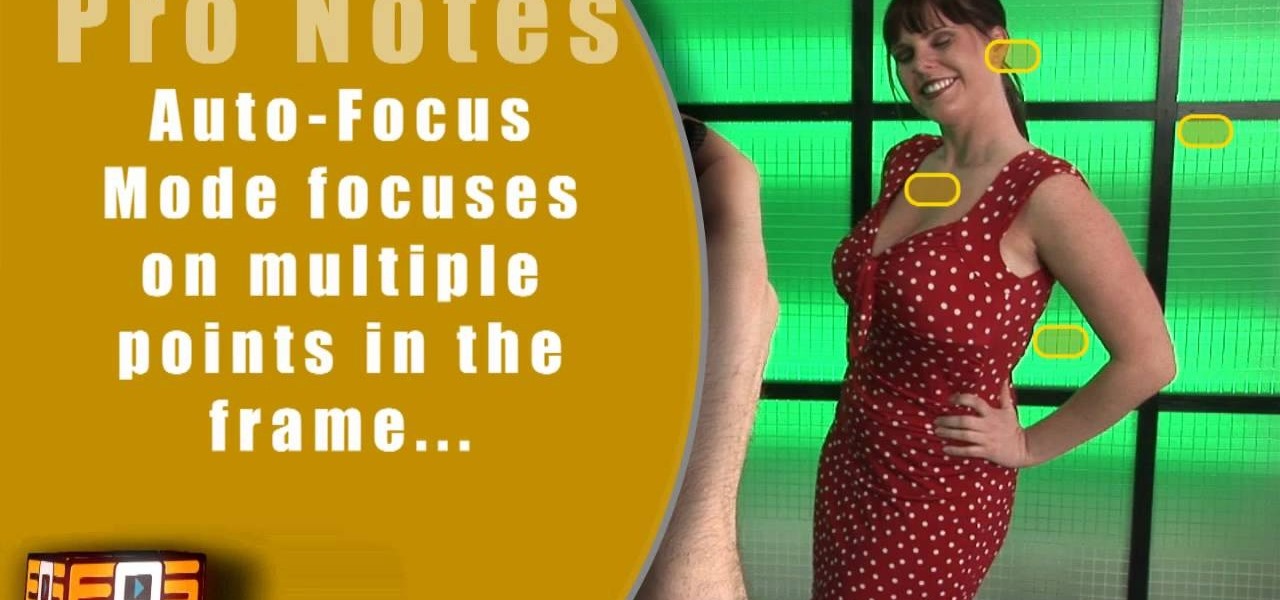
The great thing about photography is that you're able to capture a moment that will be frozen in time forever. There are many different techniques that can be applied to capture specific moments in time, you just need to know which one works best for you. This tutorial describes the depth of field in photography and how to take advantage of it. Enjoy!
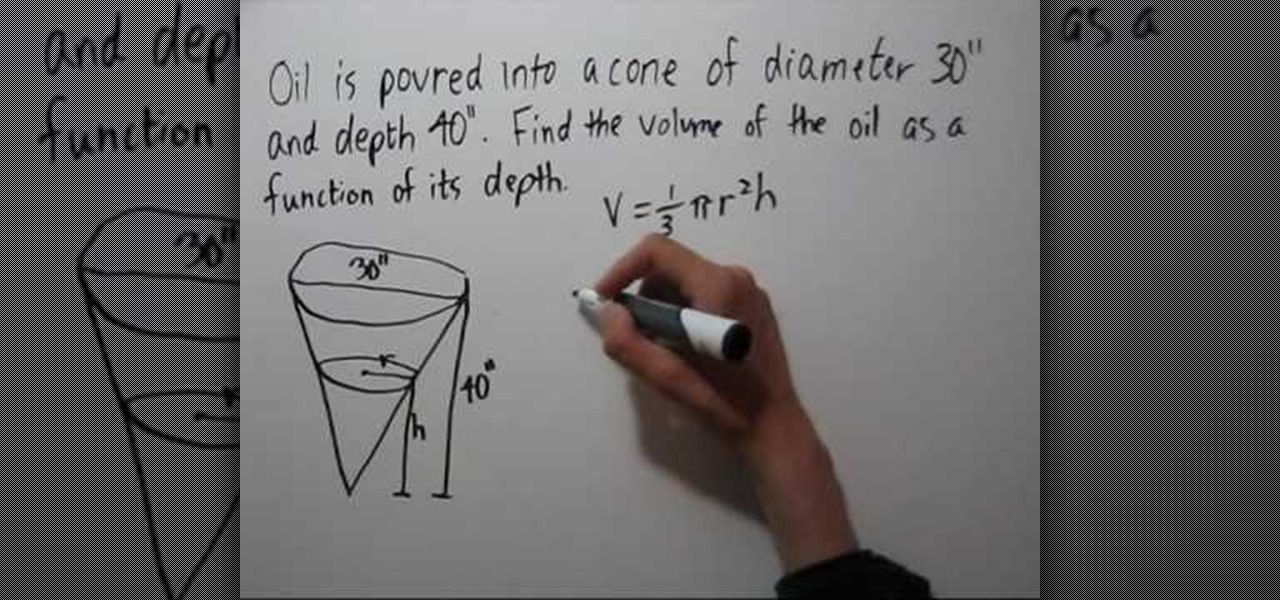
This is a very interesting instructional video on how to fill a cone. Pour oil into a cone of diameter 30 inches and depth 40 inches. Now find the volume of the oil as a function of its depth. Volume = 1 over 3 phi rsquare h. We don't know the height and depth of the oil poured into the cube. Draw similar right angled triangles. In one right angled triangle the height is 40 inches and in the other triangle it is h. Similarly the height is 40 inches and h respectively. Now rover h =15 over 40....

A map is a map is a map. Unless, of course, it's a map that you're using to navigate around Left 4 Dead. Having a customized map design lets you quickly find safety points, fellow players, and identify zombie locations so you don't, well, die.

This tutorial on the companion Tech Ease for Mac site shows you how to use Inspiration to create concept maps that help you brainstorm and organize your ideas. The movies were recorded on a Mac, but Inspiration is a cross-platform program so the steps shown should work on the Windows version of the program as well. Watch and learn how to use Inspiration to create concept maps.

A brief explanation for newcomers to the art of photography to help them understand depth of field, an important aspect of the craft.

Mark and Andrew demonstrate how to crunch the depth of field to achieve two camera tricks. By crunching the field of view it makes the action closer than it really is. Often used when filming fight scenes or being "hit by a car" scene.

Use the lens blur filter in Photoshop to create depth of field in an image, which is a technique used in photography to focus attention on a particular subject

In this tutorial you are going to learn how to create the illusion of depth that is necessary for 3D text. This would be useful for creating a 3D sign like something you'd see above a building.

Israel Hyman is a weekend videographer headquartered in Mesa, Arizona. In this video, he demonstrates how to use “Depth of Field” to make your digital video look better. Yes, learn how to achieve "dreamy" and film-like quality on your video!

The addition of a new research mode for Microsoft HoloLens will enable researchers and developers to tap into a wider range of data collected by the device's sensors.

Augmented reality headsets with depth sensors, like the HoloLens, offer a much more immersive experience than the average smartphone at present, and one app demonstrates that in a uniquely entertaining fashion.

Starcraft 2, like it's predecessor before it, has a very robust level editor called Galaxy Editor that allows you, the DIY modder, to create nearly any scenario within the bounds of the Starcraft 2 engine that you could imagine. We have compiled videos on how to do all sorts of fun things with it, from making RPG's and Tower Defense games to just making you dream Starcraft 2 level. This video will teach you how to import custom 3D models into the Galaxy Editor and then use them in your custom...

For StarCraft II fans who want to get started playing with the map editor, this tutorial shows you how to set up a very basic map. Then you're shown how to set objectives for your players to complete, such as killing a certain amount of units or locating a particular NPC.

Learn how to view longitudinal and latitudinal coordinates on a Google Maps-generated map. This brief video tutorial from the folks at Butterscotch will teach you everything you need to know. For more information, including detailed, step-by-step instructions, and to get started finding GPS coordinates on Google Maps yourself, take a look.

Need super fast directions? Google Maps has you covered, but what if you're using your new Motorola DROID mobile device? Could you believe it only takes two buttons to access Google Maps on your DROID? Best Buy has answers. The Best Buy Mobile team explains how simple it is to easily access Google Maps from the Motorola DROID cell phone.

This video will show you how to use the map function on your iPhone. Follow these steps to use the map function on your iPhone: From the Home screen, tap 'maps' to open the Map window. Use your finger to navigate and scroll around the map. Pinch your fingers apart and you will zoom in to the location, pinch your fingers together and you will zoom out. You can use your GPS to track where you are by tapping the Tracking icon. If you wish to search for a location, simply tap on the Search field ...

Customize your directions on Google Maps. Drag and drop the default directions to your preferred roads or highways, get walking or public transit directions, route around traffic, or add multiple stops on your way. Print directions with Street View, photos included.

This video tutorial series shows you how to use the Yahoo Maps AS3 API in Adobe Flex 3. This new API gives you the ability to place Yahoo maps directly into Adobe Flex 3. Mike Lively Director of Instructional Design at Northern Kentucky University will be taking you through this tutorial.

The new "My Location" (beta) feature on Google Maps for mobile helps you know where you are on the map, even if your phone doesn't have GPS. Just press [0] to move the map to your approximate location. Save time and tedious keystrokes finding where you are, what's around you, and how to get there.

If there was a version of the Doomsday Clock for counting down the release of Microsoft's HoloLens 2, then the caretakers of that imaginary clock would move the minute hand to "one minute to midnight."

After joining Google and Huawei in underwriting the UW Reality Lab at the University of Washington in January, it appears Facebook is already seeing a return on its donation.

Whenever you would use "Portrait Mode" in iOS 10 on your iPhone 7 Plus, the camera would save both a regular and depth effect version. If you were low on space, you could always opt to save the depth effect version only, but this setting is now gone in iOS 11. While at first it seems like only the depth effect version is saved now, the normal version is still there, whether you like it or not — it's just hiding.

Just like in the Spy Kids 3D movie, US soldiers may soon upgrade their mission planning from 2D to 3D. Welcome to the wonderful world of augmented reality, US Army.

Jeep has now jumped on the AR-retail trend with their introduction of the Jeep Compass Visualizer. Customers can now view and customize a Jeep Compass to their liking, all without a real Jeep even present.

The headsets of tomorrow offer some amazing possibilities in both gaming and work, but what we've seen so far only begins to scratch the surface. The US Navy saw the potential to use augmented reality in a helmet to provide divers with an incredible amount of information we have so far only seen in Hollywood movies.

One of the coolest parts about modern PC shooters is that most of them include level editors, allowing you to create the map of your dreams. This video will teach you how to make a scavenge game mode map in Left 4 Dead 2, Valve's zombie shooting fest from last year.

This video is a quick lesson on how to make an image map for free without the software. You use image mapping if you are creating a website or you are a partner with http://youtube.com. From your PC or Mac you go to http://www.image-maps.com and that is where most of the free image maps are available. Then you click on "start mapping my image" and you will see a preview, and then you follow the steps in the tutorial. The video was very informative and precise on a step-by-step process to do t...

This video outdoor safety tutorials gives tips on how to read a topographical map and how to use a compass, Global Positioning System (GPS) and topographical map so they all work together. Directional equipment can be misleading and end in getting lost if not used properly. Watch this instructional video and learn how to read a map while out in the wilderness and use a compass and GPS in properly in conjunction with the map.

This 3ds Max video tutorial goes over how to create bump maps and how to quickly create one using your existing color map as a starting point in Autodesk's 3D Studio Max digital graphic modeling software in conjunction with Adobe Photoshop. It will also cover how to breakup your bump map with high frequency noise at the shader level for those closeup shots.

While augmented reality made more of a cameo appearance during Samsung's official grand unveiling of the Galaxy S10 line-up on Wednesday, it's the company's move into 5G connectivity that has huge implications for AR.

The spirit of Google's Tango augmented reality platform lives on at Vivo, a China-based company that has developed its own 3D sensor for mobile devices.

Face ID is one of the big selling points of the iPhone X, and the reception has been fairly positive so far. It's pretty impressive to watch the iPhone X magically unlock just by looking at it, but it's even more impressive to see how Face ID works its magic.

For photographers, the "plus" in the iPhone Plus models used to mean optical image stabilization, but now that the iPhone 7 and iPhone 7 Plus both have OIS on board, that "plus" has moved onto something else—the dual-lens camera. Actually, the new dual-lens setup on the iPhone 7 Plus is a much bigger deal than OIS ever was. While OIS stabilizes the image before it's converted to digital information from the sensor, creating a much cleaner photo, two lenses working together in unison unleashes...

Most sandboxes wait for children on a playground or the occasional zen garden raking. This one combines light, sand, and depth cameras to create a completely malleable topographical map you can alter with a brush of your hand.

Google's new camera, aptly named Google Camera, has been all the rage since it was released onto Google Play last Friday. The main reason is the amazing Lens Blur feature that adds depth-of-field Lytro effects to photos, without the use of any expensive accessories or extra hardware, like on the new HTC One M8. The camera does this by utilizing a depth map through the processing of multiple images. Frame your photo, move the camera (phone) in an upward tilt or motion, and the software capture...

When I heard that Google finally released a maps app for Apple's iOS 6, I almost cried. After upgrading to iOS 6 from iOS 5.1 on my iPhone 4, I was sad to realize that Apple Maps was the new default map app. I don't even have to explain why having Apple Maps as the native mapping program was a terrible terrible thing.

Maps are the biggest new thing in the Minecraft 1.6 update to Minecraft beta. Learn how to make a map by watching this helpful video and following along. Your map will help you situate yourself in your Minecraft world, so check this video out ASAP.

if you've already seen this video and you are playing Minecraft on your own server, you're ready to start playing on custom maps. You can download maps here. Custom maps make playing Minecraft even more fun. Enjoying exploring these new worlds!

These videos will show you how to create a UV map in Autodesk Maya. Using the proper software and this human head model you will be able to follow the step-by-step instructions in this series of three videos and learn what UV mapping is and how it works.