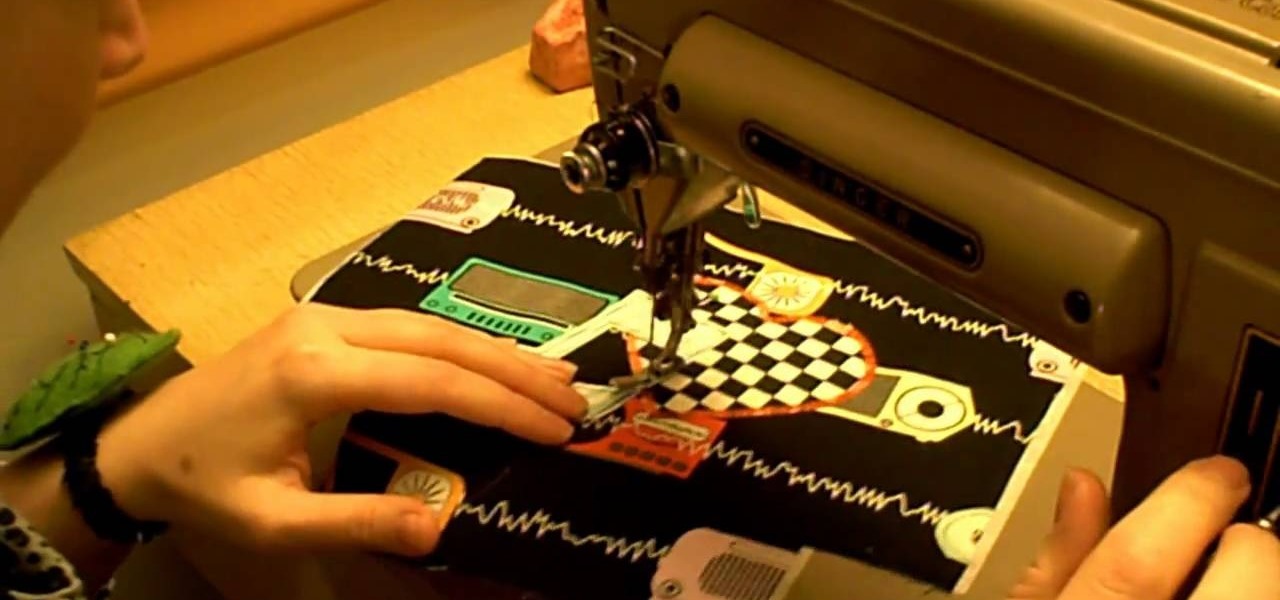Whether you're new to Adobe Photoshop or a seasoned graphic arts professional after a general overview of CS5's most vital new features, you're sure to be well served by this official video tutorial from the folks at Adobe TV. In it, you'll learn how to create, edit, and fill shapes intuitively, directly on your artwork, using the Illustrator CS5's new Shape Builder Tool.

Lightweight rod support bracket from Long Valley Equipment mounts directly to front of the camera, saving weight and cost of other methods. Holds 15mm rods at 60mm spacing to support matte box, follow focus, remote focus, zoom motor.

This video Adobe Photoshop CS4 Extended tutorial will shows you how to create 3D objects from grayscale imagtes. Bring 2D images back to life with this new Adobe Photoshop CS4 Extended technique for converting grayscale images into 3D objects. This instructional video will also demonstrate how to generate 3D depth maps directly from 2D images in CS4 extended.

Aperture's web gallery feature allows you to use your MobileMe account to quickly and easily publish sophisticated webpages that are synced directly to your Aperture library.

Aperture's extensible architecture supports third-party export plug-ins that make it easy to export your photos directly to various web publishing sites, print service providers, and other software applications. You can find many of these plug-ins on www.apple.com.

Learn how to do side pillar hip lifts. Presented by Real Jock Gay Fitness Health & Life. Benefits

This hairstyle is taken directly from the current trends for runway models. Backcomb your hair first to give it a little body, then follow the steps to clamp your hair and hold it in place to achieve the disheveled ballerina look.

Applique is fabric cut in a fun shape that is applied like a patch, directly onto the fabric. This tutorial shows you how you can use fun woven print fabrics and fusible interfacing to create your own appliques and patches for your projects.

Dogs require a lot less fanfare than humans to deliver their puppies into the world, but if your pet is having puppies you should still supervise the process carefully. Watch this video to learn how to deliver puppies yourself at home.

One awesome feature for Minecraft is the addition of the compass. It will always point you directly back to your spawn point in the game. This should help keep you from getting lost and losing your shelter or house while out exploring. In this video you will get a quick tutorial on how to build it using one red stone and four steel bars. Enjoy!

***WARNING*** Do not record ANYTHING without strict permission from the person or persons or artist that you're recording.

Gmail is constantly being updated with new features every time you take a look, and one of the most convenient updated feature is the ability to drag and drop files directly into the e-mail that you're composing to attach them. No more having to browse through endless menus trying to find the folder containing the file that you want. If you already have the file in front of you, all you have to do is just grab it and drop it right onto the e-mail you're composing and you're in business!

This useful step by step tutorial shows you how to download the ATV USB creator, which will allow you to create a patch stick for your AppleTV. Once you load this usb stick onto your Apple TV, you'll be able to run Boxee and get streaming Internet content directly to your Apple TV.

When Microsoft came out with it's big XBox 360 firmware update at the beginning of last year, one of the cool abilities that they added to the console is the ability to install games directly to the hard drive. This will make your games load much faster and improve your gameplay experience. If you're lucky enough to have a big hard drive on your XBox 360, you should really do this to you whole library.

The XBox 360 has mammoth cooling problems, and people have devised all manner of products and mods that address that. This video will show you how to install one of those products: heat sinks that will cool your motherboard directly. This will keep you XBox a lot cooler without making a lot of noise like a 12 volt fan mod.

See how Lightroom 3 allows you to apply auto lens profile corrections directly to raw and non-raw images. Whether you're new to Adobe's popular photo application or a digital photography professional just looking to better acquaint yourself with Photoshop Lightroom 3, you're sure to be well served by this free video software tutorial. For more information, as well as to get started using Lightroom 3 yourself, take a look!

It seems contrary to what you instinctually believe is true, but you can actually mix two modes of art - coloring pencils and metal from jewelry making - and fuse them into one work of jewelry.

No amp? No problem. In this home recording how-to, you'll see how to use a DI (direct injection) box for recording an instrument like a guitar, bass or keyboard directly into a console or interface. For more information, including very detailed instructions, and to get started using DI boxes in your own recording, watch this free video tutorial.

By installing and using the Trook app on your Nook, you will have access to lots of fun options like RSS feeds, online libraries and the Lexcycle catalog to download directly to your Nook. In this tutorial, learn all about how to use Trook and get started with even more fun features on the Barnes and Noble Nook e-reader.

Reading eBooks on your iPad is one of the many reasons people purchase them, but it can get quite pricey. Once you've bought the device, you then have to buy each book separately, which can really add up.

Got banned from a website you love to torment? Well, there's a way to keep it going. You can get back onto a site by changing your IP to get past the servers. This will only work if your IP is banned. If your username is blocked directly, you will have to find another way.

Whether you're new to Adobe InDesign or a seasoned digital video professional after a general overview of CS5's most vital new features, you're sure to be well served by this official video tutorial from the folks at Adobe TV. In it, you'll learn how to create a more engaging experience with web DVDs that include a search interface for viewers to jump directly to content of interest.

Here is a Harper Point Photography video on gobos for fashion photography. Nathan gives a simple but effective photo tip for creating dynamic light with a cardboard 'go-bo.' The gobo is a lighting element that texturizes lighting by blocking in strategically. Apply these directly to a light to shine texture or to light with words as a projector would.

In this case modding video tutorial, you'll learn how to install a cigarette lighter-style 12-volt accessory outlet into a PC case. Charge your cell phone and other accessories directly from your case with the hack outlined in this video. For detailed, step-by-step instructions, take a look!

Once you've completed making your movie in iMovie, you can publish it directly to your MobileMe gallery. This Apple iLife tutorial shows you how to share your iMovie on your MobileMe gallery. Make sure you have an active MobileMe gallery to use.

While you cannot directly open a Microsoft Access database file in OpenOffice Base, it is possible to connect Base to an Access database, and manipulate the data contained within it.

The tether command allows you to tether your camera to your Mac and capture images directly into Aperture. It's fast, easy to set up, and gives studio photographers immediate full-screen feedback while they shoot.

iMovie '08 allows you to directly access your Aperture library to add still photos to your movie.

When you've finished a LiveType project, you can import it directly into Final Cut Express. The LiveType projects looks and behaves like an ordinary clip, but it has a .ipr file extension. Edit it like a normal clip, and you can change its attributes after importing by right clicking and selecting "Open in Editor." Final Cut Express automatically updates the imported file.

As one of the household brands in creative software, Adobe is now ready to lay its claim to the artistic side of augmented reality.

For those who like grilling fruit and desserts in general, we take it up a notch with this great video tutorial that shows you how to make a great dish from cooking Peaches directly on hot coals.

Amazon just announced its entry into the set-top streaming content marketplace with its new Fire TV box. Competing directly against Apple TV, Google's Chromecast, and Roku, Amazon is betting on big processing power and voice controls to stand out from the competition. Features include the following.

The Zumocast app allows you to stream music, movies, or pictures directly from your work or home computer to your Droid Bionic smartphone. The Android device can also access documents or other files located on your PC using the program. This Motorola support video will walk you through the process.

A high waisted skirt is one of the most flattering skirts you can wear. Because it's cinched in directly at the smallest part of your midsection - your waist - you automatically get an hourglass figure silhouette.

With the awesome web browsing capabilities on the new Samsung Galaxy Tab, you're going to want to get on the web. This video will show you how to connect to the internet directly through your closest Wi-Fi. It's easy with the Android OS, so get ready to surf the web!

Want to optimize your computer for peak performance so you can avoid error messages and hiccups when using Pro Tools? This tutorial shows you how to go into your computer's system directly and set the power option to customize it for using Pro Tools.

In this video tutorial, we learn how to use MiniUsage, an application which puts your current CPU usage directly on the Mac OS X desktop. For all of the details on how to download and use MiniUsage on your own Mac, take a look.

The starter on your car's health is directly related to how many amps it pulls from the battery. This video will show you how to use a multimeter to check volts going from the battery to the starter, and use an amp meter (don't use the multimeter for this part!) to check the amps at the starter.

Have all the other tutorials on this site inspired you to create your own? Here's a tutorial on creating a tutorial! CamStudio is a free software program you can use to record a tutorial directly off your computer. This video shows you where to download it, as well as helpful tips on adjusting the settings for maximum efficiency.

Want to know how to submit and post Facwebook fan page updates directly to Twitter? This clip will show you how it's done. Whether you're completely new to the Facebook's popular social networking site or simply require a small amount of clarification on how to perform a particular task on Facebook, you're sure to benefit from this helpful video guide. For more information, including detailed, step-by-step instructions, take a look.