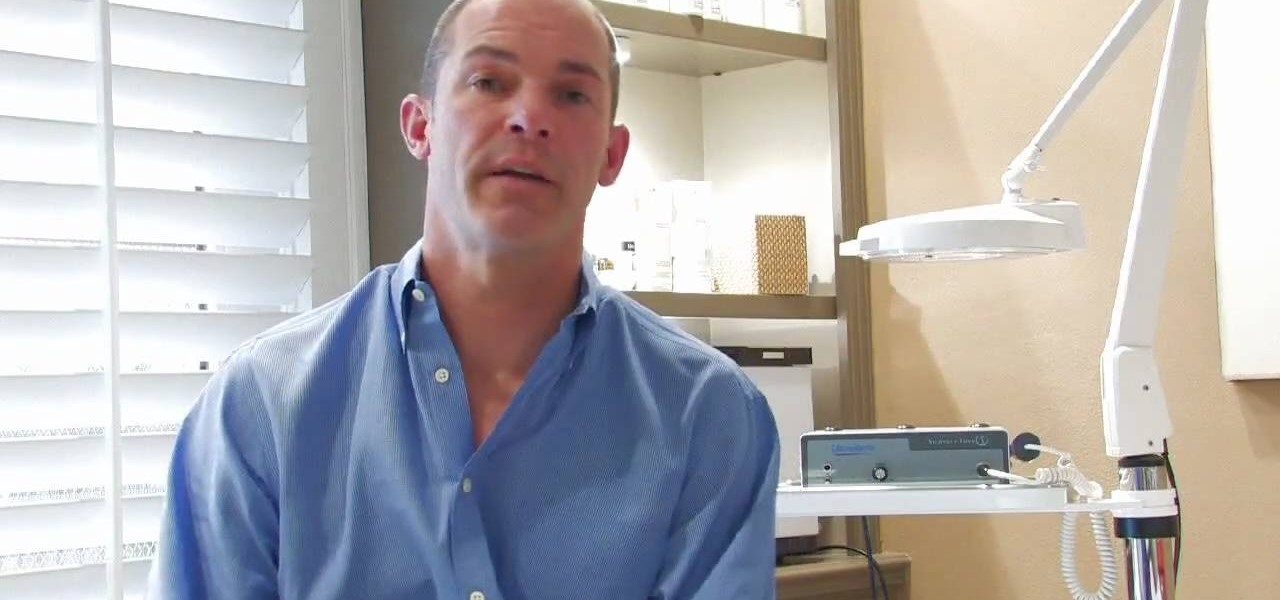A video from HelpVids that shows how to disable Windows Aero visual style in Windows 7. Nero makes your windows look more beautiful by adding effects like transparency / translucency, live thumbnails, live icons etc. All these effects however use valuable system resources like memory (RAM) and processor time. This may lead to a noticeable decrease in performance in some PC configurations especially those in which the processor speed and the amount of RAM is low.

If you want to learn how to do selective desaturation in Photoshop CS4, you should watch this video. Go to File and choose Open. Open the file you want. Go to Image, select Adjustments, and then Replace Color. Select the second droplet or the droplet with a plus sign. Increase Fuzziness, say 106 but you need to decrease Saturation. Set Saturation to -100. Click on the image except for the selected part that you want to have a color. Decrease Fuzziness to know the parts that you need to click ...

Operating the Toyota Prius 2010 cruise control is very simple if you watch this video. The switches of the cruise control is located on the stock which is behind the right side of the steering wheel. The on/off button is at the end of the stock. Once you turn it on, accelerate to your desired speed and push the stock down to set it on the current speed. If desired to change speed, hold the stock up to increase the speed and release it when speed desired is reached, and to decrease the speed h...

Are you a Combat Arms fanatic? Does CA keep you up at nights? Maybe, maybe not. But one things for sure... everyone could use a little help playing this popular computer video game.

With the Android platform on a large amount of mobile phones today, chances are you have one. Sometimes messaging on the phones can be a little confusing, but there's a simple explanation for texting your friends and family. Best Buy has answers. The Best Buy Mobile team explains how simple it is to send a text message on your Android enabled cell phone.

Whether it be for a school project or just a funky looking journal or letter, making your paper look antique is very easy. Antique paper is great for invitations, props, unique stationary..lots of things! This tutorial will teach you how to age your brand new paper instantly for a neat, old fashioned look.

Dumbbell flys are some of the best exercises out there for building your chest. However, many people don't know the proper way to do this and their workout suffers because of it. Follow the techniques and advice in this video to start building killer pecs.

Learn how to weigh yourself correctly. Monitoring your weight is difficult when it can fluctuate three to five pounds in a single day. This system will help.

Lure luck your way at your workplace by arranging things according to the ancient Chinese design philosophy known as feng shui. De-clutter your desk and workspace, which is the most important thing you can do to balance the _chi_—or energy—in your office. Repair or get rid of anything that’s broken—like a pen that’s out of ink or a flickering desk lamp. They block your chi. The placement of your desk and chair should allow you to see who’s coming into the room. Business and opportunity symbol...

Disk space is a valuable commodity on your PC, and if you're running low, it's time to sell some of that unneeded property! This video shows you the steps to freeing up space on the hard drive of your Windows XP or Vista computer. There are many areas in Windows from which you can delete temporary files and hence, decrease your overall disk usage.

Yanik Chauvin shows viewers how to add a reflection using Photoshop. This tutorial focuses on how to do a reflection on a white background. You can do this with objects as well as people. Bring up your image with a white background to add the reflection to. First, you should press ctrl+j to add a second layer. In order to do a reflection, you need room, so you need to increase your canvas size. To do this click image, click canvas size, and click the bottom arrow so it can expand downward. Yo...

Looking to heal your sprained ankle and not sure what to do? Don't panic. A sprained ankle can be quite painful, as well as prevent you from getting where you need to go. You can heal more quickly with proper care.

Want a way to reduce or increase the exposure of your camera's sensor without actually having to adjust ambient light levels? Apart from changing the aperture of your lens, you can adjust your camera's ISO setting, which will increase or decrease your sensor's sensitivity to light. To learn more about ISO, and to get started using custom ISO settings on your own DSLR, watch this free photographer's guide.

This how-to video provides a demonstration of pass slipped stitch over, PSSO, or slip knit pass, SKP. The PSSO is a very common way to decrease stitches on a row, and is much easier to do than say. Watch this video knitting tutorial and learn how to knit a pass slipped stitch over.

This how-to video provides a demonstration of knitting two stitches together. Knitting two together (k2tog) is a neat way to de crease stitches, giving a tighter edge than any left side decrease. Watch this video knitting tutorial and learn how to knit two stitches together.

If you want to be fast on the Rubik's Cube, you'll of course need to know a few tricks... a few fingertricks, that is. This video tutorial will show you exactly how to solve the Rubik's Cube fast with fingertricks. Remember, your solving times won't decrease unless you practice, practice, practice. Just because you have fingers and a Rubiks Cube, doesn't mean you know how to do the tricks.

Yoga not only helps with body strength and flexibility but it can also help easy pre-menstral syndrome. In this fitness how to video SELF Magazine features yoga positions for PMS. Watch and learn how to decrease the bloating and cramps with seated twists, wind pose, cat pose, bow pose, reclining angle, crocodile pose, bridge, thunderbolt, half shoulder stand, rag doll, modified cobra pose and finally child's pose.

RC Car Action Magazine Editor Paul Onorato shows how to properly oil your RC engine air filter. An un-oiled filter will decrease the life of the engine on the remote control car. Watch this video tutorial and learn how to oil the engine air filter on an RC vehicle.

The Scissors is an original pilates exercise that strengthens the abdominal muscles and increases hamstring flexibility. If your hamstrings are tight initially, decrease the range of motion so that you can keep your knee straight, otherwise your hamstring flexibility won't increase as quickly. The Scissors will deliver flatter abs and lean sculpted legs. Watch this fitness how to video and you will be strengthening your body with pilates in no time.

Watch this instructional knitting video demonstrating a "slip one, knit one, pass slip stitch over" decrease.

Elizabeth Jones explains how to export your finished project for the web using Windows Movie Maker. You can select Windows Media low bandwith to significantly decrease the size of your movie file.

First thing you need to do this is to select rectangle tool and make a shape and select the gradient fill and change the angle of gradient to 90 degree. Now color and resize it as showing in the video. Now type your navigation texts like blog, contact, gallery etc. Now size your text for your rectangle shape. Now set the texts in the bar and resize your bar.

In order to perform a Back Tuck in gymnastics, you should stand with your legs hip distance apart. Next, you should squat down. Don't squat too deep, because it will decrease your power. But, it should be a good deep squat. Swing your arms behind you at the same time. Next, jump up into the air, swinging your arms through and up. Extend your body as much as you can, from your fingers to your toes. When fully extended, your arms should be near your ears. When you have extended as far as you ca...

HerCut is an innovative new line of haircare products at Sephora that's built on the premise that every haircut is unique and requires its own styling products to create the best texture and shine. As "no duh" as this seems, there actually aren't many lines out there that are built for individual hair styles.

Are you looking for a way to make your Microsoft Excel formulas simpler, faster and more efficient? If so, you're in the right place. With this free video lesson from everyone's favorite digital spreadsheet guru, YouTube's ExcelsFun, the 3rd installment in his "Excel Formula Efficiency" series, you'll see how the Excel 2003, 2002, 2001, 1997 Database D functions (DSUM, DAVERAGE, DCOUNT) are much faster than SUMPRODUCT and SUM array formulas.

Are you looking for a way to make your Microsoft Excel formulas simpler, faster and more efficient? If so, you're in the right place. With this free video lesson from everyone's favorite digital spreadsheet guru, YouTube's ExcelsFun, the 7th installment in his "Excel Formula Efficiency" series, you'll learn how to use a helper cell to remove a time-consuming (expensive) section of your formula to speed up calculations.

Are you looking for a way to make your Microsoft Excel formulas simpler, faster and more efficient? If so, you're in the right place. With this free video lesson from everyone's favorite digital spreadsheet guru, YouTube's ExcelsFun, the 7th installment in his "Excel Formula Efficiency" series, you'll see how a helper column with concatenated fields can dramatically reduce the time a formula takes to calculate.

Are you looking for a way to make your Microsoft Excel formulas simpler, faster and more efficient? If so, you're in the right place. With this free video lesson from everyone's favorite digital spreadsheet guru, YouTube's ExcelsFun, the 9th installment in his "Excel Formula Efficiency" series, you'll learn see two running total formulas, one that is faster than the other.

Are you looking for a way to make your Microsoft Excel formulas simpler, faster and more efficient? If so, you're in the right place. With this free video lesson from everyone's favorite digital spreadsheet guru, YouTube's ExcelsFun, the 10th installment in his "Excel Formula Efficiency" series, you'll learn how to use Manual Calculation for huge spreadsheets so that recalculation only occurs when you want it to occur.

As you might guess, one of the domains in which Microsoft Excel really excels is business math. Brush up on the stuff for your next or current job with this how-to. In this tutorial from everyone's favorite digital spreadsheet guru, YouTube's ExcelIsFun, the 32nd installment in his "Excel Business Math" series of free video lessons, you'll learn how to solve simple markup (mark-up) & markdown (mark-down) business math problems.

PatrickJMT takes you through step by step on the basics of how to use curve sketching to solve calculus equations. Steps that are covered in this two part video include domain, intercepts, symmetry, horizontal and vertical asymtotes, intervals of increase/decrease, local maximums and minimums, concavity and points of inflection, and finally the sketch. A rational function is looked at as an example. The problem is to graph y equals (x - 1) divided by x to the power of 2. This video clip cover...

In this how to video, you will learn how to create a film look to your videos in Final Cut Pro. This effect will create a light and warm tone to the clip. First, take the original clip and copy and paste it. Grab it and place it on top of the original clip. Next, make sure that the top clip is selected and click modify, composite mode, and add. This will bring up the highlights in the video. Go to effects, video filters, and Gaussian blur. Go to the settings increase the radius of the blur. Y...

In this video tutorial, viewers learn how to apply a digital tattoo using Adobe Photoshop. Begin by adding the image and tattoo image into the program. Then drag the tattoo image over the image. Now in the layer menu, change Normal to Modify. Now re-size the tattoo image to a preferred size (PC: Control and T, Mac: Command and T). Now right-click the tattoo image and select warp. Form the image so that it is perpendicular to the skin and decrease the Opacity. This video will benefit those vie...

This will illustrate us how to play DJ Hero using advanced directional scratches. Here are the following steps.Step 1: First of all insert the disc in the player and switch it onStep 2 : As soon as you will switch it on the Hero song can be heardStep 3: now using your hand and the musicometre play the video and in between increase and decrease the intensity of the audio sounds.Step 4: now rotate the disc to and fro and as well in the forward direction to make a screeching sound and here you a...

In this Software video tutorial you will learn how to apply the Film Look effect in Final Cut Pro. This is an advanced technique. This essentially takes a video and makes it look like a film. Select the video clip that you want to work with. Then select the ‘color corrector 3 way’ filter. This is under the ‘Effects’ tab. The key to any color correction is to crush the blacks. So, decrease the blacks with the slider. Then increase the whites as films have higher white level. Depending on the s...

Stevmay09 will be teaching you how to digitally modify your eye color for free using GIMP. First you need to zoom in on the eyeball then click on the free select tool. Then start on the corner of the eye and make your way around the entire eye. Once you have the area around the eye selected you need to create a new layer. Make sure its filled with transparency then select the color you would like the eye to be. Then get the paint brush tool and select the icon shown then increase the scale an...

Customizing Window Vista's glass borders is relatively simple. In order to expand the borders, right click and choose properties, then choose appearance. Scroll down and click on 'open classic appearance properties'. Under Windows Aero, choose advanced settings, and click on desktop and choose border padding. You can then increase the size to your choosing and click 'ok' and 'apply'. After a few short seconds, you will notice that your borders are fatter than they were before! You can also us...

Robert Scott shows us in this video how to remedy stretch marks. Stretch marks can be caused by excess of weight gain, muscle building or anything that occurs over a short period of time and breaks down the fibers in the skin. They are not really curable but they are treatable. They can be minimized by a few different treatments. Laser treatment can be done in an aesthetician or physician's office, depending on which state you live in. This builds up the collagen and rebuilds the dermal layer...

This video tutorial is going to show you how to use the Nikon SU-800 Commander speed light. It requires only one 123A 3V Lithium Battery. A tiny switch allows you to switch between close-up. Another flash can be connected to it by a long cord. SEL button allows you to select. With the left and right arrow buttons increase or decrease the flash power. You will use the MODE button to program the speed light. TTL is for through the lens, AA for auto aperture, M for manual and so on. Watch the fu...

This is a great instructional video on how to do inspect a boiler at home. A home inspection must include the boiler and heating system. What you need to look for are corrosion, pressure and blockages. When you buy or sell a house it is better to go in for a boiler inspection. The condition of a boiler depends on many factors. The age factor is also one of the reasons that cause the efficiency of the boiler decrease considerably. If there is some leakage in the pipes it might affect the press...