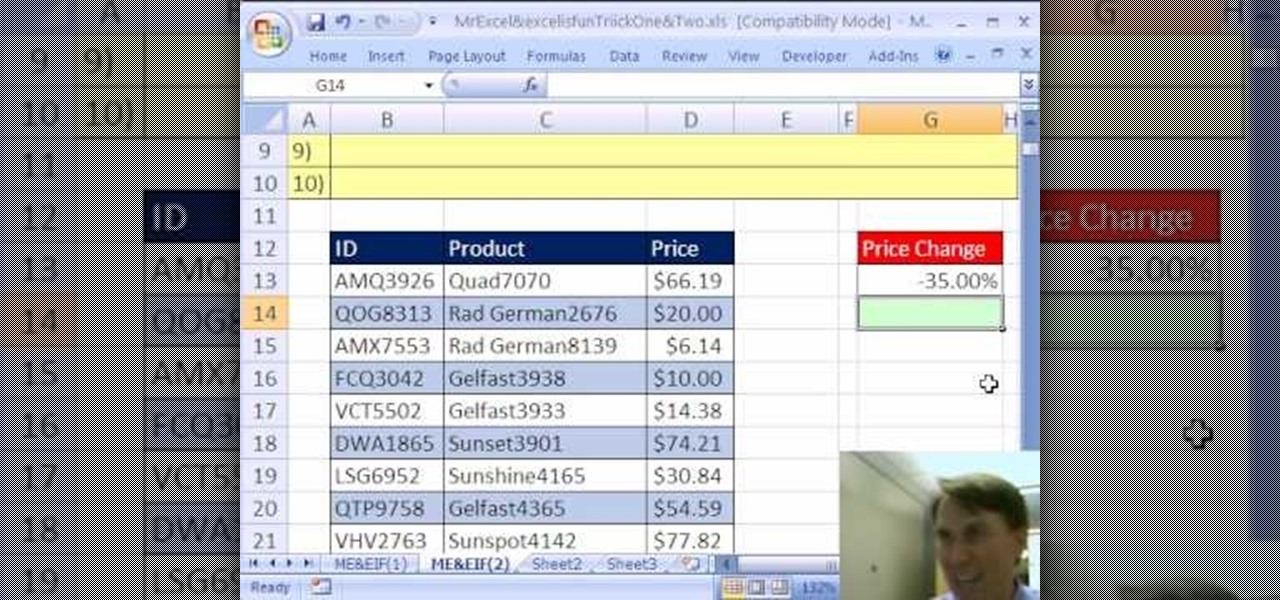With help from this free video tutorial, you'll learn how to style list items with CSS. Whether you're using a fancy WYSIWYG (or what-you-see-is-what-you-get) page editor like Adobe Dreamweaver CS5 or a barebones text editor like Notepad, if you want to build websites, you'll need to have some understanding of HTML (for the structure of your web pages) and CSS (for their style). And this free coder's guide will get you started along that path.

This how to video shows you how to use drop down lists in Microsoft Excel. This will be useful for stores and avoiding people ordering items that are not available. First, type the items in a column. Select them and then click in the name box. Type the name of the list. Note that it must be one word. Now, go back to the order sheet. Select the cell where you want the list to be placed. Go to data and select validation. On the settings tab, choose list and type in = and list name. You can pres...

New to Microsoft Excel? Looking for a tip? How about a tip so mind-blowingly useful as to qualify as a magic trick? You're in luck. In this MS Excel tutorial from ExcelIsFun, the 187th installment in their series of digital spreadsheet magic tricks, you'll learn two different array formula types for creating a unique list of items for a large list containing duplicates.

New to Microsoft Excel? Looking for a tip? How about a tip so mind-blowingly useful as to qualify as a magic trick? You're in luck. In this MS Excel tutorial from ExcelIsFun, the 324th installment in their series of digital spreadsheet magic tricks, you'll learn how to create a dynamic list of dates for a data validation drop-down list.

Chronology in Microsoft Word is convenient when it comes to organizing your documents. Thankfully, you don't have to manually edit the document to put things in alphabetical order! This video shows you how to do it in a few clicks.

If you're giving a presentation, it's likely that you will have one or more bulleted list, and in most cases you will want to present each bullet point individually.

With the Group Text app, you can easily set up a distribution list so you can send out text messages to large numbers of people at once. You can also set up form templates, which are useful if you tend to send out a similar text message each time. This short tutorial shows you how to set up the distribution list, and how to get the most out of your Group Text. You can even set up multiple distribution lists for different topics or texts!

In this software video tutorial you will learn how to create drop down menus in Excel using Data Validation. This example will show you how to display a list of parts in a drop down menu. Create the list of parts somewhere in your worksheet. Then in the cell underneath the one where you want to display the parts, go to the data validation window and enter the data. For this select the cell and then press 'Alt + D + L' to bring up the data validation box. Here you click on 'settings' and selec...

As you might guess, one of the domains in which Microsoft Excel really excels is business math. Brush up on the stuff for your next or current job with this how-to. In this tutorial from everyone's favorite digital spreadsheet guru, YouTube's ExcelIsFun, the 30th installment in his "Excel Business Math" series of free video lessons, you'll learn how to solve business math word problems that involve rate of change (increase or decrease).

Description Of Excel Magic Trick 444-> to understand this you can also download it from EMT 440-451.

This video shows you how to idiot-proof a data set in Excel pretty much. It demonstrates how to enable data validation in a cell, so that when you type something in it must be in a predetermined list or will not work. Start by typing in your data table in a second tab. His example is a date, then information about certain employees based on that day. To enter the data validation menu, click the cell you want to use and then hit ALT+D+L to bring it up. Go to settings, then under the Allow menu...

This soccer drill will show you how to develop and master your ability to handle crosses as a soccer goalie or keeper as they call it. This is a moderate drill made for JV high school or U-16 and younger. It is a pretty basic skill for soccer goalkeepers to master. Intercept the cross and you will greatly decrease the chances for scoring.

Having a 1/16-inch unsealed crack around a window is like leaving that window open 3 inches. Decrease your heating bill and your energy use by sealing up air leaks. You will need caulk cartridges, a caulking gun, a putty knife, weather stripping and optional: expanding foam sealant. Tip: Caulking guns with an automatic release create much less mess than simple caulk guns and are well worth the extra few dollars.

If you use Google Keep, you'll be happy to know that you can add items to lists and even start new ones with "OK Google" voice commands on Android, and it works fairly well. (Hat tip to Reddit user rambantu for finding this trick.)

New to Microsoft Excel? Looking for a tip? How about a tip so mind-blowingly useful as to qualify as a magic trick? You're in luck. In this MS Excel tutorial from ExcelIsFun, the 719th installment in their series of digital spreadsheet magic tricks, you'll learn how to compare two list of numbers and see what happens when one list is numbers is aligned right and the other list is numbers as text.

In this video tutorial, viewers learn how to burn a CD in iTunes. Begin by opening the iTunes. Users will need to create a play-list. Then click on File and select New Play-list. Users may wish to name the Play-list. Now simply go to the music library and drag the desired song(s) into the play-list. Then insert a blank disc into the hard drive. Finish by clicking on Burn Disc and configuring the options. This video will benefit those viewers who use iTunes, and would like to learn how to burn...

Using a tubeless tire system on your mountain bike is a great idea. It decreases the number of parts on your bike that can brake, which is good news for any rider. This video features a professional bike mechanic installing a Stan's Tubeless system on a standard set of bike tires. There are other systems that you can use, but you'll have to find another video to learn how to do the install if you don't use Stan's.

New to Microsoft Excel? Looking for a tip? How about a tip so mind-blowingly useful as to qualify as a magic trick? You're in luck. In this MS Excel tutorial from ExcelIsFun and Mr. Excel, the 2nd installment in their joint series of digital spreadsheet magic tricks, you'll see two methods for subtracting 35% from a column of values.

Want a way to reduce or increase the exposure of your camera's sensor without actually having to adjust ambient light levels? Apart from changing the aperture of your lens, you can adjust your camera's ISO setting, which will increase or decrease your sensor's sensitivity to light. To learn more about ISO, and to get started using custom ISO settings on your own DSLR, watch this free photographer's guide.

This how to video is about how to transfer items from List box To Listbox by using two different forms. This video is set to some interesting techno music in the background. It is presented by VB net. The man who made this video made it because of a request he received the night before from someone. This is a tutorial that is an on screen video of a computer screen probably using some form of hypercam to show the process. He creates a random list of items in each of the list boxes and forms i...

Some of you might be searching for a application which can record mouse movements and keystrokes of keyboard and repeat it as many times as you want to and get a hotkey for it to play. You need to get two form boxes , two timers, two text boxes, one record and one play back box, one X box and one Y box. record button is actually called rec , play back button is actually called ply. Mouse X is for your 1st list box , mouse Y is for your 2nd list box, the name says it all list X is for adding t...

First add a person as a friend by sending him a request. 1. Open your Facebook account, select friends. Now in the option search for people, give my name and press enter. Now a list is displayed, select add as friend and send a request.

If you want to know how to make a bibliography master list for your research paper, this video is made for you to watch. At the center of the first line of your index card, write the title of your research paper. Make a list of all your references. It can help you save time locating the source of your notes. Take note of the Bibliography Code number, author, and the title of the material used or needed. Highlight important texts for you to see it easily. Compile your working bibliography alon...

If you want to manage what sort of data is entered into your Excel spreadsheet, data validation will help you to accomplish just that. In this Excel tutorial from ExcelIsFun, the 549th installment in their series of Excel magic tricks, you'll learn how to use data validation to full effect in your Microsoft Office projects.

This how-to video provides a demonstration of pass slipped stitch over, PSSO, or slip knit pass, SKP. The PSSO is a very common way to decrease stitches on a row, and is much easier to do than say. Watch this video knitting tutorial and learn how to knit a pass slipped stitch over.

This how-to video provides a demonstration of purling 2 stitches together. Purling two stitches together, p2tog, is a way of decreasing stitches, and may be required in lace or ribbed patterns. Watch this video knitting tutorial and learn how to purl two stitches together.

This how-to video provides a demonstration of knitting two stitches together. Knitting two together (k2tog) is a neat way to de crease stitches, giving a tighter edge than any left side decrease. Watch this video knitting tutorial and learn how to knit two stitches together.

If you want to be fast on the Rubik's Cube, you'll of course need to know a few tricks... a few fingertricks, that is. This video tutorial will show you exactly how to solve the Rubik's Cube fast with fingertricks. Remember, your solving times won't decrease unless you practice, practice, practice. Just because you have fingers and a Rubiks Cube, doesn't mean you know how to do the tricks.

Watch this instructional knitting video to knit a backward loop cast on. Your knitting will be as wide as your cast on row if you do not apply any shaping, such as increasing or decreasing. When knitting the backward loop cast on make sure to leave the stitches a little bit loose so it's easy to knit your first row.

Yoga not only helps with body strength and flexibility but it can also help easy pre-menstral syndrome. In this fitness how to video SELF Magazine features yoga positions for PMS. Watch and learn how to decrease the bloating and cramps with seated twists, wind pose, cat pose, bow pose, reclining angle, crocodile pose, bridge, thunderbolt, half shoulder stand, rag doll, modified cobra pose and finally child's pose.

RC Car Action Magazine Editor Paul Onorato shows how to properly oil your RC engine air filter. An un-oiled filter will decrease the life of the engine on the remote control car. Watch this video tutorial and learn how to oil the engine air filter on an RC vehicle.

The Scissors is an original pilates exercise that strengthens the abdominal muscles and increases hamstring flexibility. If your hamstrings are tight initially, decrease the range of motion so that you can keep your knee straight, otherwise your hamstring flexibility won't increase as quickly. The Scissors will deliver flatter abs and lean sculpted legs. Watch this fitness how to video and you will be strengthening your body with pilates in no time.

Watch this instructional knitting video demonstrating a "slip one, knit one, pass slip stitch over" decrease.

Elizabeth Jones explains how to export your finished project for the web using Windows Movie Maker. You can select Windows Media low bandwith to significantly decrease the size of your movie file.

In iOS 13, Apple is taking the Reminders app more seriously. With its long list of helpful new changes, the app finally stacks up to other task managers like Todoist or Wunderlist. One of the changes is small but mighty — the ability to add custom icons to lists. Doing so lets you personalize each collection of reminders to your liking and can help you identify lists with just a glance.

The internet is chock-full of fun and interesting content, but there's only so much time in the day for consuming it. That's when saving webpages for later comes in handy. If you don't want your bookmarks and favorites folders to clutter up fast, consider using the "Reading List" feature built right in Safari on your iPhone.

HBO Max's watchlist, dubbed "My List," is a great tool that lets you collect and sort the video content you're interested in. That way, you don't need to sift through HBO Max's enormous catalog every time you open the app — just open your personal list of saved titles and start binging.

Dirty, malformed, and outright mischievous text strings have long been the enemy of interactive website developers. Strings contain any combination of letters, numbers, spaces, and punctuation, and are entered into text boxes on websites by users. These strings in particular can do everything from highlighting XSS vulnerabilities to soliciting 404 error pages.

In the last iteration of how to train your python, we covered if/else and conditional statements. We're going to diverge a little today and cover lists. Lists are simply that, lists. It is a set of values located under one variable. Now that we know the definition of a list, let's learn about them! List Basics

I love the holidays, but man am I sick of receiving oversized sweaters as Christmas presents. As well as people think they know us, their gifts often say otherwise. Instead of stocking up on useless items and articles of clothing you'll never wear, it's high time to create a wish list that's easily sharable amongst family and friends, and it's incredibly easy to do on Android.