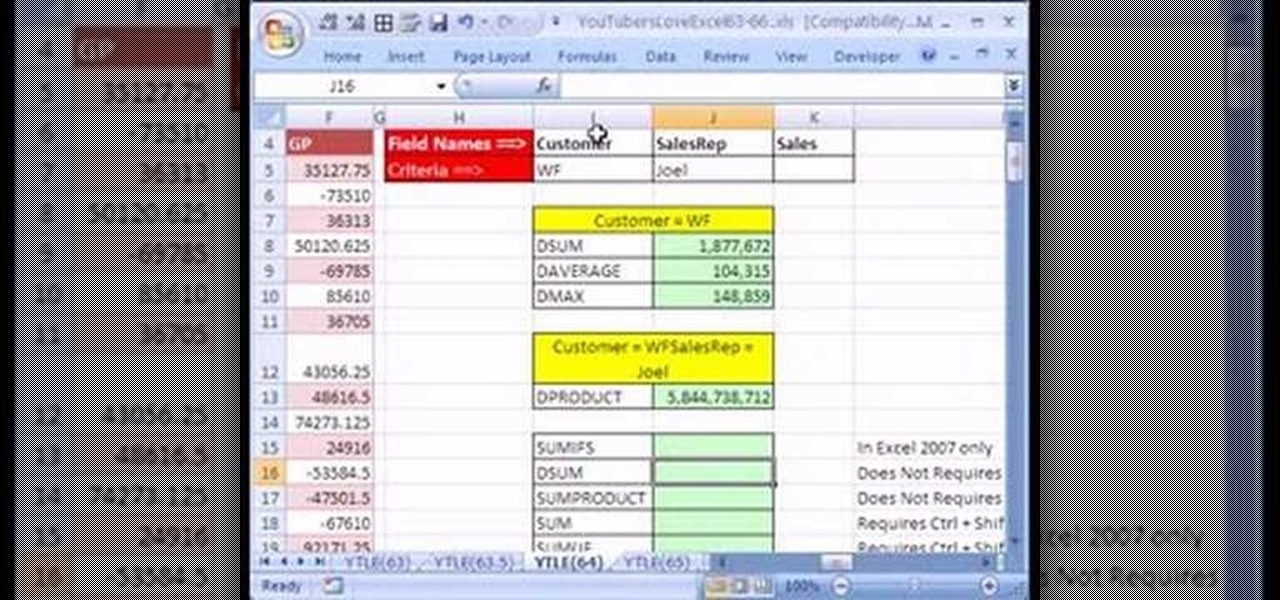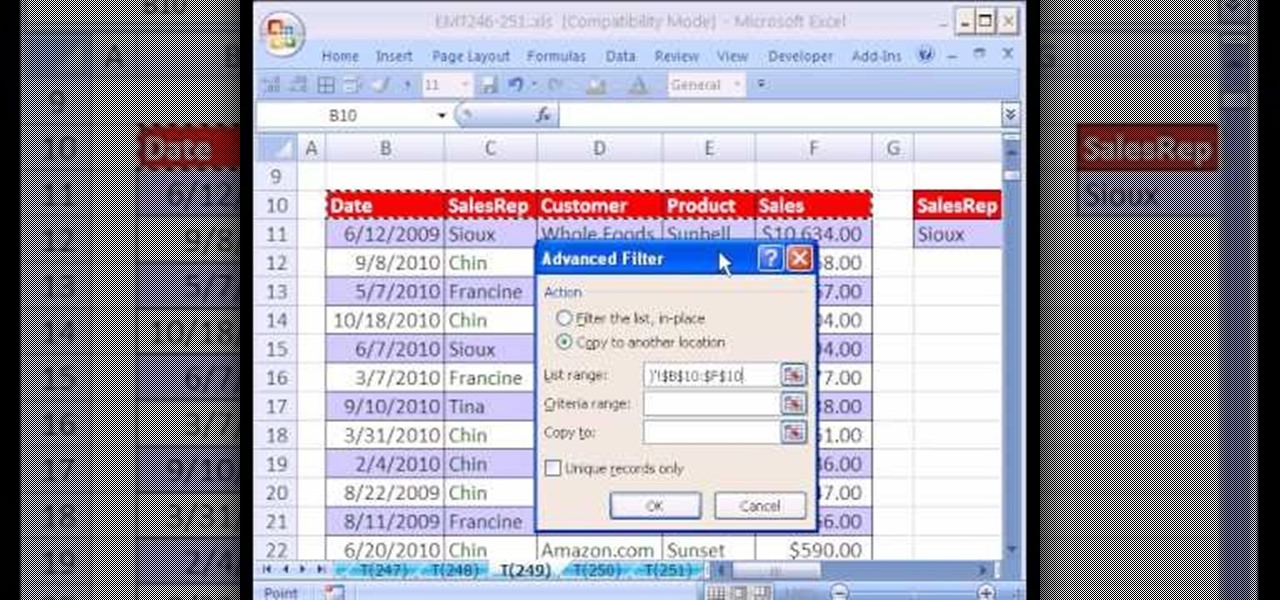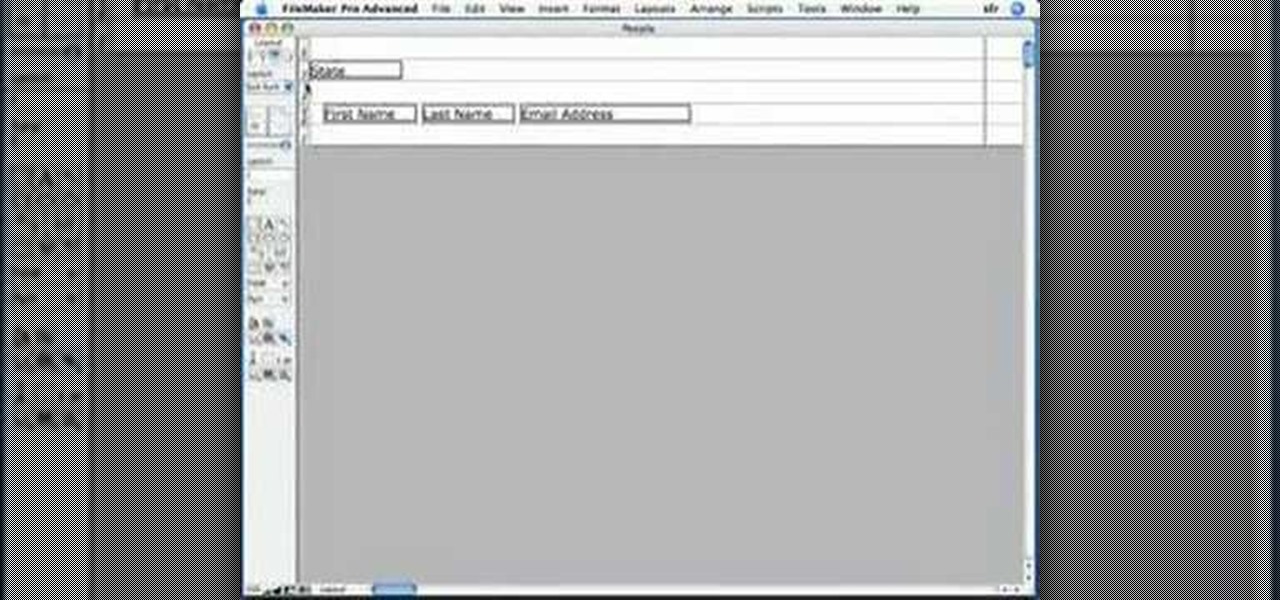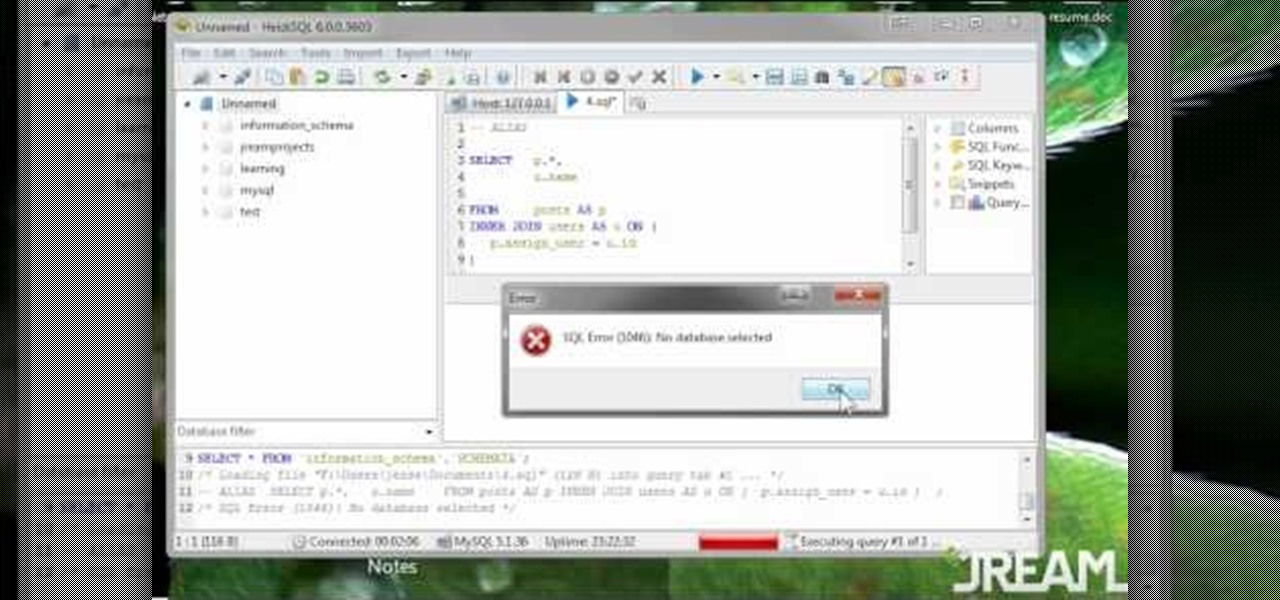Learn how to use create relationships and enforce referential integrity when working in Microsoft Access 2010. Whether you're new to Microsoft's popular database management application or a seasoned MS Office professional just looking to better acquaint yourself with the Access 2010 workflow, you're sure to be well served by this video tutorial. For more information, and to get started creating and managing relationships within Access, watch this free video guide.

Learn how to take advantage of the Backstage view option when working in Microsoft Access 2010. Whether you're new to Microsoft's popular database management application or a seasoned MS Office professional just looking to better acquaint yourself with the Access 2010 workflow, you're sure to be well served by this video tutorial. For more information, and to get started using the Backstage view in your own Access projects, watch this free video guide.

Learn how to use the Backstage view option when working in Microsoft Access 2010. Whether you're new to Microsoft's popular database management application or a seasoned MS Office professional just looking to better acquaint yourself with the Access 2010 workflow, you're sure to be well served by this video tutorial. For more information, and to get started using the Backstage view in your own Access projects, watch this free video guide.

Whether you're interested in learning Microsoft Excel from the bottom up or just looking to pick up a few tips and tricks, you're in the right place. In this tutorial from everyone's favorite digital spreadsheet guru, ExcelIsFun, the 10th installment in his "Highline Excel Class" series of free video Excel lessons, you'll learn how to create projections for sales numbers from a database using the SUMIF, VLOOKUP and COLUMNS functions and a percentage increase formula.
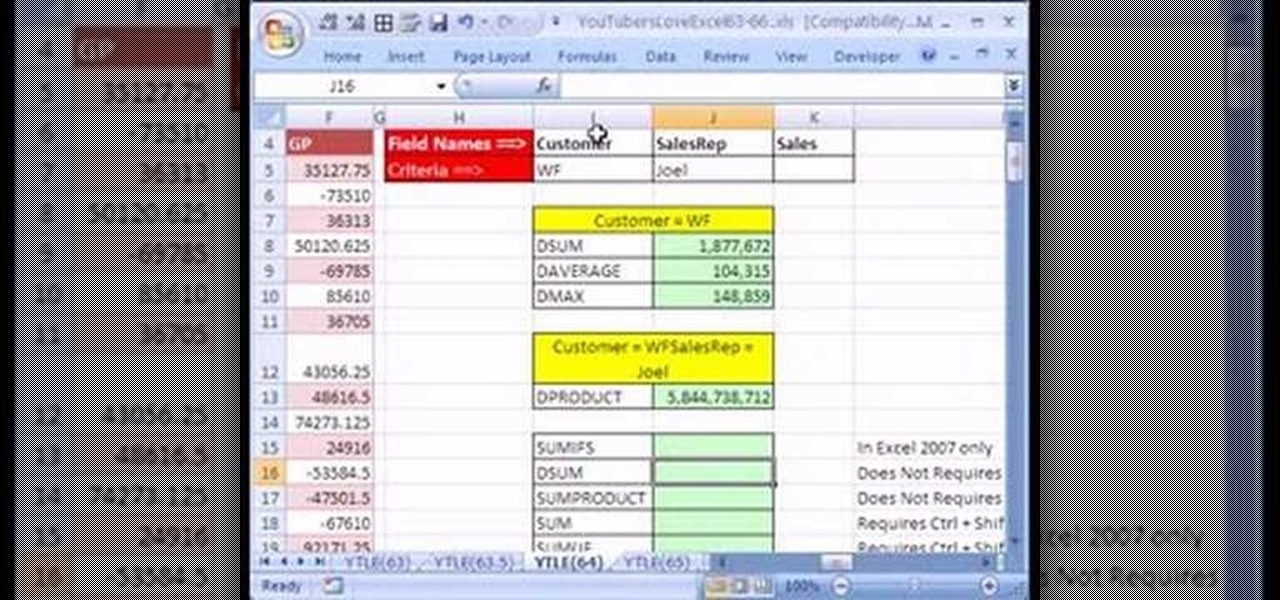
video tutorial from ExcelIsFun, the 64th installment of his "YouTubers Love Excel" or YTLE series of free video MS Excel lessons, you'll learn how to Excel's D (i.e., database) functions such as DSUM, DAVERAGE, and DMAX.
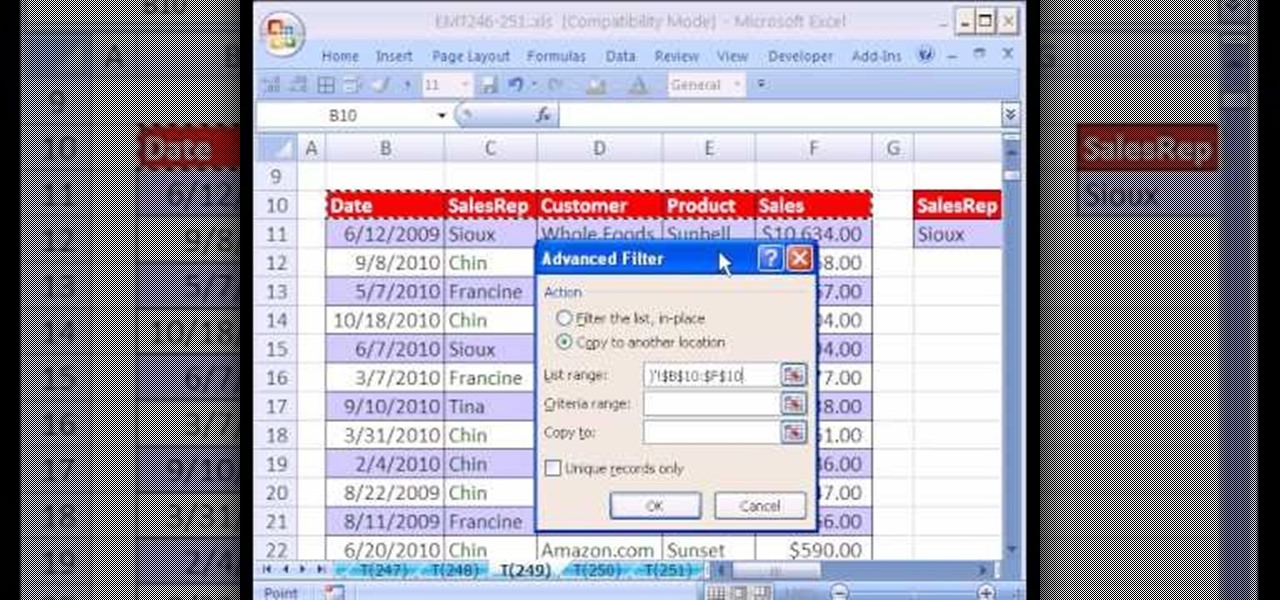
New to Microsoft Excel? Looking for a tip? How about a tip so mind-blowingly useful as to qualify as a magic trick? You're in luck. In this MS Excel tutorial from ExcelIsFun, the 249th installment in their series of digital spreadsheet magic tricks, you'll learn how to use Advanced Filter to extract records from a database (table or list) to a new workbook.

This instructional video explains the basics of Chroma Keying in Final Cut Pro. This is used when you want to remove or key out a specific color from a scene. Created as a component in the Temple University Instructional Video Database.

This screencast tutorial from Geoff Coffey, co-author of FileMaker Pro 9: The Missing Manual, guides you through creating a sub summary report for your FileMaker Pro database.

In this tutorial, we learn how to use salty hashes to keep passwords secure. A hash is stored in a database that is hashed with an algorithm, so not everyone can see exactly what your password is. When you type your password into a website, it doesn't actually register as words, it registers as a hash. This keeps your passwords secure so not everyone can see them. Salting is when you use random pits and attaching them to your regular hashes so not every password is the same. The salt is what ...

Before you can work in MS Access 2010, you'll need to learn how to work with it. See how to navigate the Ribbon interface when working in Microsoft Access 2010 with this guide. Whether you're new to Microsoft's popular database management application or a seasoned MS Office professional just looking to better acquaint yourself with the Access 2010 workflow, you're sure to be well served by this video tutorial. For more information, and to get started using the Backstage view in your own Acces...

Foundstone Hacme Shipping is a web-based shipping application developed by Foundstone to demonstrate common web application hacking techniques such as SQL Injection, Cross Site Scripting and Escalation of Privileges as well as Authentication and Authorization flaws and how they are manifested in the code. Written in ColdFusion MX 7 using the Model-Glue framework and a MySQL database, the application emulates the on-line services provided by major shipping companies. This video will get you st...

How to Use Your Mac as a Server: Turn your Mac Mini into a server! Yes, that's right, with a little know-how and a little spunk, you can turn an inexpensive Mac Mini computer into a server to provide services over you network. You won't even need the Mac OS X Server, just the Mac OS X Client, so there is no extra software to buy, just the Mac Mini and it's operating system.

This is a short explanation and tutorial on how to grab saved passwords from Google Chrome, ideally from a meterpreter session. The idea behind this is to understand how saved passwords work and how to keep them safe. Let's have some fun :D Understanding Google Chrome Saved Passwords

Hello NullByte! This will be my first How To series.

Welcome back, my tenderfoot hackers! Have you ever wondered where the physical location of an IP address is? Maybe you want to know if that proxy server you are using is actually out of your local legal jurisdiction. Or, maybe you have the IP address of someone you are corresponding with and want to make certain they are where they say they are. Or, maybe you are a forensic investigator tracking down a suspect who wrote a threatening email or hacked someone's company.

Tossing an old Android smartphone with a decent battery into your hacking kit can let you quickly map hundreds of vulnerable networks in your area just by walking or driving by them. The practice of wardriving uses a Wi-Fi network card and GPS receiver to stealthily discover and record the location and settings of any nearby routers, and your phone allows you to easily discover those with security issues.

Welcome back, my budding hackers! In my continuing effort to build your basic Linux skills for hacking, I want to show you how to build a secure "tunnel" to MySQL.

Now that we've learned about keeping all our data safe with encryption, it's time to continue progressing through getting your Mac set up for hacking.

The Microsoft Office Access 2007 relational database manager enables information workers to quickly track and report information with ease thanks to its interactive design capabilities that do not require deep database knowledge. In this Microsoft Access video tutorial, you'll learn about using Access to add a splashscreen to your database that runs when the file is opened. For more on using custom splashscreens within Access, watch this MS Office how-to.

The Microsoft Office Access 2007 relational database manager enables information workers to quickly track and report information with ease thanks to its interactive design capabilities that do not require deep database knowledge. In this Microsoft Access video tutorial, you'll learn about hiding the backend of the database and opening the switchboard automatically. For more information, watch this MS access video tutorial.

When defining fields in FileMaker Pro 10, one has to choose what type of field to decide for a database. There are two fields that accommodate special handling of data. They are time and time stamp fields. When one decides a field under manage>database,there is a option for "type". Under that, there is time and time stamp. The "time" one determines the time while the "time stamp" determines the time and date. This will help in preparing a proper and detailed database system.

For Infinity Exists Full Disclosure's first Website Hacking episode, we demonstrate how to exploit a security vulnerability occurring in a website's database to extract password hashes. Sql (Structured Query Language) is a computer language designed for the retrieval and management of data in a system's database. The Attack, known as Sql Injection, manipulates Sql statements before they are sent to the Sql Server, allowing the Attacker to create, change, or retrieve data stored in the database.

Now that we've set up Vuforia in Unity, we can work on the more exciting aspects of making physical objects come to life on the HoloLens. In this guide, we will choose an image (something that you physically have in your home), build our ImageTarget database, and then set up our Unity camera to be able to recognize the chosen image so that it can overlay the 3D holographic effect on top of it.

This is my first How-To on Null-Byte, so I hope it's not too complicated written, because I am not a native english speaker. I don't use pictures, but this Tutorial is a good supplement for my updated Tutorial here.

Information gathering is one of the most important steps in pentesting or hacking, and it can often be more rewarding to run things on the target itself as opposed to just running scripts against it remotely. With an SQL injection, a hacker can compromise a server and, ultimately, upload and run the "unix-privesc-check" script locally in order to further identify possible attack vectors.

The Microsoft Office Access 2007 relational database manager enables information workers to quickly track and report information with ease thanks to its interactive design capabilities that do not require deep database knowledge. In this Microsoft Access video tutorial, you'll learn about creating a multi-user login form to password protect different areas of your database.

Welcome back, my novice hackers! In this series, we have been exploring how a forensic investigator can find evidence of illegal or illicit activity. Among other things, we have examined the registry and prefetch files for artifacts and have done some rudimentary forensic analysis. For those of you who are seeking career as a forensic investigator or security engineer, this can be invaluable training. For hackers, it might be life-saving.

Welcome back, my hacker novitiates! When we are trying to find vulnerabilities in a website to attack, we need a solid web server vulnerability scanner. Internet-facing web apps can open enormous opportunities for us as they are often riven with vulnerabilities and can often offer an entire point to the internal network and resources.

Load JSON (JavaScript Object Notation) data from an existing database file into jQuery by following along with this informative and illustrative video tutorial from JREAMdesign. Here, a database query is used and the results are returned to jQuery via AJAX formatted in JSON.

The greatest function of the ALIAS command is as a shortcut. Being able to use this properly will make your MySQL database much easier to use, more functional and streamline all your programming. This tutorial shows you everything you'll need to know about using ALIAS in your database programs.

The Microsoft Office Access 2007 relational database manager enables information workers to quickly track and report information with ease thanks to its interactive design capabilities that do not require deep database knowledge. In this Microsoft Access video tutorial, you'll learn about updating records in Access using update queries.

The Microsoft Office Access 2007 relational database manager enables information workers to quickly track and report information with ease thanks to its interactive design capabilities that do not require deep database knowledge. In this Microsoft Access video tutorial, you'll learn about basic form customization. Specifically, this video addresses the adding a few navigation buttons and a label to a form. Simple stuff! Take a look.

The Microsoft Office Access 2007 relational database manager enables information workers to quickly track and report information with ease thanks to its interactive design capabilities that do not require deep database knowledge. In this Microsoft Access video tutorial, you'll learn about basic table setup in MS Access. Several different fields used and lookup wizard used are used in this tutorial. For more information, and to get started creating your own tables in Access, watch this how-to.

The Microsoft Office Access 2007 relational database manager enables information workers to quickly track and report information with ease thanks to its interactive design capabilities that do not require deep database knowledge. In this Microsoft Access video tutorial, you'll learn about creating relationships between tables. For more on creating and managing relationships in MS Access, watch this how-to.

The Microsoft Office Access 2007 relational database manager enables information workers to quickly track and report information with ease thanks to its interactive design capabilities that do not require deep database knowledge. In this Microsoft Access video tutorial, you'll learn about creating a letter to multiple recipients using one form letter and a table to populate it. For more on using mail merging in Microsoft Access, watch this how-to.

The Microsoft Office Access 2007 relational database manager enables information workers to quickly track and report information with ease thanks to its interactive design capabilities that do not require deep database knowledge. In this Microsoft Access video tutorial, you'll learn about basic form design using tables. For more on creating forms in Access, watch this how-to.

The Microsoft Office Access 2007 relational database manager enables information workers to quickly track and report information with ease thanks to its interactive design capabilities that do not require deep database knowledge. In this Microsoft Access video tutorial, you'll learn about creating an alphabetically sorted combo box search. For detailed instructions, and to get started using combo boxes yourself, watch this MS Access how-to.

The Microsoft Office Access 2007 relational database manager enables information workers to quickly track and report information with ease thanks to its interactive design capabilities that do not require deep database knowledge. In this Microsoft Access video tutorial, you'll learn about adding, resizing and placing graphics as either standalone images, or as backgrounds. For detailed instructions on incorporating images into your Access projects, watch this how-to.

The Microsoft Office Access 2007 relational database manager enables information workers to quickly track and report information with ease thanks to its interactive design capabilities that do not require deep database knowledge. In this Microsoft Access video tutorial, you'll learn about adding an individual graphic to each record in MS Access. To get started using OLE objects in your own tables and forms, watch this MS Access video how-to.