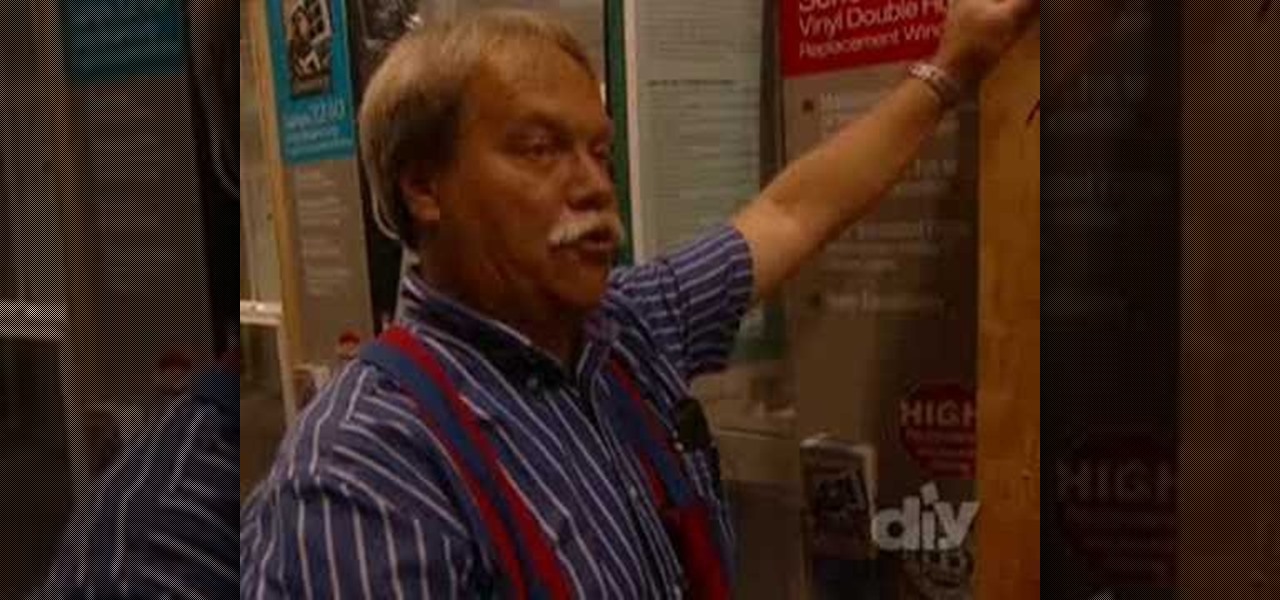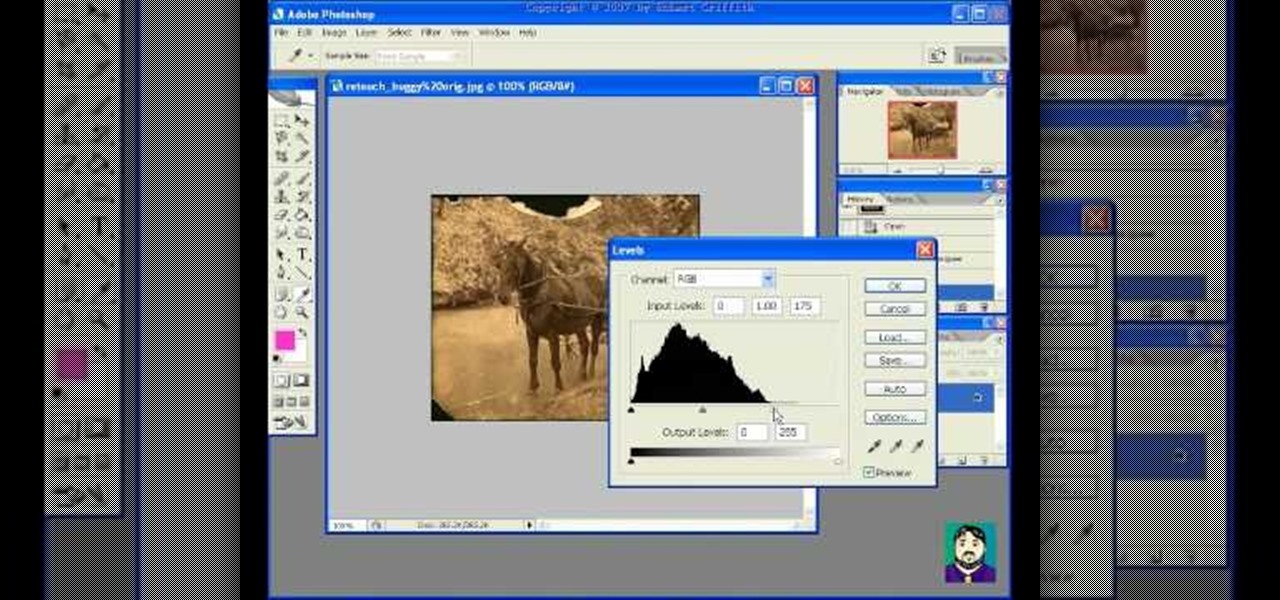If you don't have an active WiFi connection, or have one that you are not able to use on your Xbox, check out this tutorial. In this video, learn how to hook your Xbox Live account up to your laptop and share Internet. This works for almost all Windows based laptops or PCs and is not difficult to set up.

Brad Garland guides us through the process of sharing our media files so that they can be stored on a single computer in our home, and played on any computer that is connected to this computer with iTunes 9. Using this technique, he and his wife can not only play the music that's stored on the central computer via their laptops, but also copy the desired music and videos over to their laptops much like they would for an iPod. Brad explains that he does not include Podcasts in this process, be...

When the interior of your Xbox overheats, damages to your GPU can occur, resulting in various errors. This video tutorial shows how to fix an Xbox 360 gaming machine that exhibits E74 and Red Ring of Death symptoms. Opening your Xbox 360 voids the warranty, but this method could save you loads of money in the repair department.

This video will show you how to connect to XBox Live through a laptop or PC’s Wi-Fi. Connect your XBox Ethernet cable and the other end of the cable you connect it to the Ethernet port of your laptop. On Vista and XP, open control panel and go to Network Connections. Right click on any one of the ‘LAN or High-Speed Internet’ icons and select ‘Bridge Connections’. After a little while bridge connection will be enabled. Close the window and go to your Xbox. Ensure all connections are in place, ...

This helpful tutorial will show you how to take a screenshot on your laptop computer. To take a screenshot on your laptop, follow these steps: 1. Locate the 'FN' key. (Bottom left of your keyboard.) 2. Find the 'sys rq' key. It is also known as the delete button. (Top right of keyboard.) 3. Hold both keys in at the same time. 4. The image has now been copied to your clipboard, and you can open it through a program such as Paint. ( Press 'ctrl + V'. )

This video shows you how to set up XBox Live using a laptop and Ethernet cable. The materials you will need are an Ethernet cable, an Xbox 360, and a laptop or desktop computer. First, you will need to connect your computer to your wireless network. Next, you must connect your computer to your Xbox 360 using your Ethernet cable. Power up your computer, go to the start menu and select network. In the window that appears, select the Network and Sharing Center located below the address bar. A ne...

First of all what you need to do is open up your network connections. Then you need to highlight your wireless connection and your local area connection. After doing this you need to bridge both of the connections by right clicking on either connection and choosing the option of bridging them. Then all you have to do is connect the Ethernet cord to your Xbox and to your laptop and you should be connected once your turn your Xbox back on. By following the steps shown in this video you'll be ab...

In this video tutorial, viewers learn how to connect to XBox Live with a laptop. In your task bar, locate your connection and double-click it. Select Network and Sharing Center. In the tasks, select Manage network connections and select your wireless connection. Click on Adapter Properties, located in the tab above and select the Sharing tab. Check both the boxes and Press OK. Now plug the Ethernet cable between the Xbox 360 and laptop. Turn on the console and test the connection. This video ...

Tony Reale from Creative Edge Productions shows you how to use your laptop as an on-set monitor using the Canon EOS Utility software. Not only can you monitor your shots, but you can change focus, f-stop, shutter speed, ISO, and white balance. The feed is a little choppy, but it's a great and inexpensive fix in a pinch.

PowerBook Medic is the ultimate resource for Mac computers and electronics repair. They have helpful tutorials on most Apple products including the MacBook, MacBook Pro, PowerBook, iBook, iPhone, iPod, and more, covering topics from disassemblies, to RAM upgrades, to replacement hard drives.

Do you have one of those sleek and sexy HP Mini 1000 laptop computer? It maybe be small and convenient, but the memory might need a little boost. Check out this video from Notebooks.com on how to upgrade RAM on the HP Mini 1000 laptop. It's extremely fast and easy to do. No screws or screwdrivers required to go from 1GB RAM to 2GB RA. It takes just 19 seconds to perform this upgrade from start to finish, so watch and learn.

Learn how to a install memory upgrade in your laptop computer. Simple to do instructions when upgrading your notebook with new RAM. This video tutorial is from EDGE Tech Corp.

Batteries are fairly expensive. There are a few tricks you can use, storing seeming depleted batteries in the fridge, etc. Take a look at this instructional video and learn how to use a battery from an old broken laptop for other things. The batteries in this video are 18650 batteries, the same kind in a tesla.

Ever wanted to cook things on the go? Well, with this homemade USB frying pan, you can easily cook eggs for breakfast right next to your laptop, powered by your laptop.

How to upgrade your Playstation (PS3) hard drive by swapping out for a larger laptop hard drive.

Is your computer lagging but you cannot afford to purchase a new one? This video will show you how to build your own laptop.

If you're sick and tired of you laptop dying all the time, then the answer may be right in front of you— power management. In Windows 7, it's easy to control your power settings to help you laptop's battery last longer. Watch and learn from none other than Microsoft.

Not enough space on your laptop? No problem! Grab a new hard drive from your local office supply store and follow this tutorial to learn how to install it.

In this video they are teaching about "How to connect XBox 360 to computer for wireless internet". For all this we have to have a laptop or a computer. And it also needs an Ethernet cable. It will be portable both for computer and laptop. Connect the Ethernet cable both to the laptop and XBox. After connecting that switches on the XBox, go to the network connections in laptop and advance the settings there. Switch on the XBox and see if its showing connected. If it does not show just go to th...

The TSA has placed new laptop bag procedures, shown in this how-to video, into effect. As expected, there have been a few folks who thought they could just leave their laptops in any old bag with cables and gadgets galore. The TSA expected some confusion and just like any new procedure rolled out, hopes that the majority of folks will get the hang of it pretty quickly. This video travel tutorial demonstrates the proper procedure for scanning a laptop at the airport.

Tinkernut demonstrates how to hook up your exercise bike to Google Maps. Using a stationary bike can be good for your health but it can also be boring. You can spice up your exercise regiment by using Google Maps. You will need a USB keypad with arrow keys, a magnetic contact alarm with wires, soldering equipment, an exercise bike and a laptop computer. Connect the contact alarm to the up arrow key on the keypad by opening up the keypad and connecting the wires to the up arrow key by solderin...

The geniuses at Other Word Computing (OWC) show you how to install new memory cards in your 17" Macbook Pro pre-unibody, only by using a screwdriver and a little elbow grease. The only thing to keep in mind is that your laptop must be an older model, created prior to February 2009. Newer unibody models will not allow you to crack the case. Once you have your screwdriver, it's as easy as flip, unscrew, slide the old cards out, and slide the new modules in. Don't be stuck with an out of date Ma...

If Enderman are scarying you in Minecraft 1.8, this guide should help you realize they aren't that intimidating. For one thing, Enderman take damage from water, so you'll see in the clip that throwing a little water under them can help add some damage when you start fighting them.

Although laser pointers are the favored pointing tool of teachers at large college lecture halls and can be great for directing students to various signs or areas in the classroom, often times students and kids have these pointers as well and use them just for fun.

If you or someone you love is undergoing heart surgery in the near future, it's important that you have a solid grasp of the potential complications such that you can do everything in your power to avoid them. In this brief medical-minded tutorial from ICYou, you'll learn about a few of the most common complications including bleeding, infection, damage to blood vessels, heart damage, heart attacks or strokes.

In this tutorial, we learn how to do an auto damage appraisal. First make sure you have all your paperwork ready and lined up before you go to inspect the vehicle. When you have this done, the clients will be happier that you have everything ready to go and the claim is getting taken care of quicker. After you inspect the vehicle, write down all the notes about the vehicle and then calculate what the amount of damage is. Then, give a copy of the appraisal to the owner. After this, submit your...

Have an old power tool that works perfectly fine except for the fact that the power cord is shot or maybe you just bought a brand new power tool and accidentally cut off the cord? You're in luck because there is a way to replace that damaged cord. You'll need to take the part off that encases the cord on your power tool, in there you will find the switch the cord is connected to and connect your new cord to it.

An associate from Garden Years discusses the danger frost poses to small, outdoor plants. Since you don't have a lot of control over the weather, there are a few tips you can follow to try an avoid any unwanted damage to existing plants. The host examines a peach tree to identify when a plant is blooming and thus very delicate. If a plant is fully blooming, then any temperature below freezing (32 f) can damage the blossoms. Aside from putting cloth over the plant, mulch is also very helpful i...

We've all been there - that moment of slow motion horror you experience as your beloved iPhone tumbles into the toilet. Both AT&T and AppleCare won't cover water damage to your iPhone, so you may think you are out of luck, but.. This tutorial will show you how to fool the Apple store's Genius Bar into replacing your phone. This is not one of those videos that tells you to stick your phone in a bucket of rice or sand and wait for days in the hopes it dries out. This two part tutorial will show...

Every electrician knows you have to cut a screw every now and then to make it fit. But do they do it properly? Most will probably just use their linesman's or dikes, but using your wire strippers equipped with screw cutting is the proper way. Watch this video tutorial to see how to cut a machine screw without damaging the threads. An electrical screw or machine screw can be easily cut with a pair of electricians pliers. Cutting metric screws this way means that the thread will not be damaged ...

When you're flying your model airplanes, it's inevitable that it will eventually suffer some minor damages, like scuffs, breaks and bends. This video tutorial will help you alleviate and repair any damages to your flying model airplane to get you back in the skies again.

Have a K&N Air Filter inside your automobile? Well, chances are that it's going to get damaged and dirty at some point in time, so check out this automotive video tutorial to see how to service and maintain your K&B Air Filters. You will see the necessary steps to cleaning and oiling the air filters the correct way without damaging them, making for one hell of an unhappy car or truck.

Take a look at this instructional video and learn how to completely disassemble electronics without damaging the tamper seal or the parts. This tutorial uses a brand new HP IPAQ 2410 for instructional purposes and you can apply these techniques to other electronic products that you wish to modify or repair. The materials used for this procedure are a #5 Torx driver (8

Protecting a home from any hurricane damage can be difficult to do but you can minimize it by applying shutters to windows. Watch this how-to video and get tips for installing hurricane shutters to the exterior of your home. This project is very simple to do and it could prevent hurricane damage from happening to your home.

This video will teach you how to properly use the sleeper hold in order to subdue an attacker, but not damage their larynx. This is a real way to protect others and yourself. It is meant to help Police Officers from choking people and avoid law suits from performing the wrong maneuver.

This tutorial is a start-to-finish walkthrough of restoring and repairing a damaged photograph that has been scanned into Adobe Photoshop.

Most of us would rather avoid it all together. But if you have to take a punch to the head where is the best place to get hit to avoid brain damage? Is it the chin, side of the head, or forehead?

In this video tutorial, you'll learn how to change a damaged belt or brushbar on the Vax V-026 Rapide Deluxe carpet washer.

In this video tutorial, you'll learn how to change a damaged belt/brushbar on the V-006 Turboforce vacuum cleaner

If you like to carry your team by doing a ton of damage, and you like the idea of flying around in a flying machine, try out Corki, the Daring Bombadier in League of Legends. In this champion spotlight, Phreak from Riot Games builds Corki with a Trinity Force to do a ton of damage and attack quick. He also overviews what abilties, masteries, and runes to get on Corki.