
How To: Sew a DIY ribbon flower embellishment
Never sewed before? Not a problem. This DIY ribbon flower, which can be made in any color of your choosing, is incredibly easy and only requires a few basic stitches to complete.


Never sewed before? Not a problem. This DIY ribbon flower, which can be made in any color of your choosing, is incredibly easy and only requires a few basic stitches to complete.
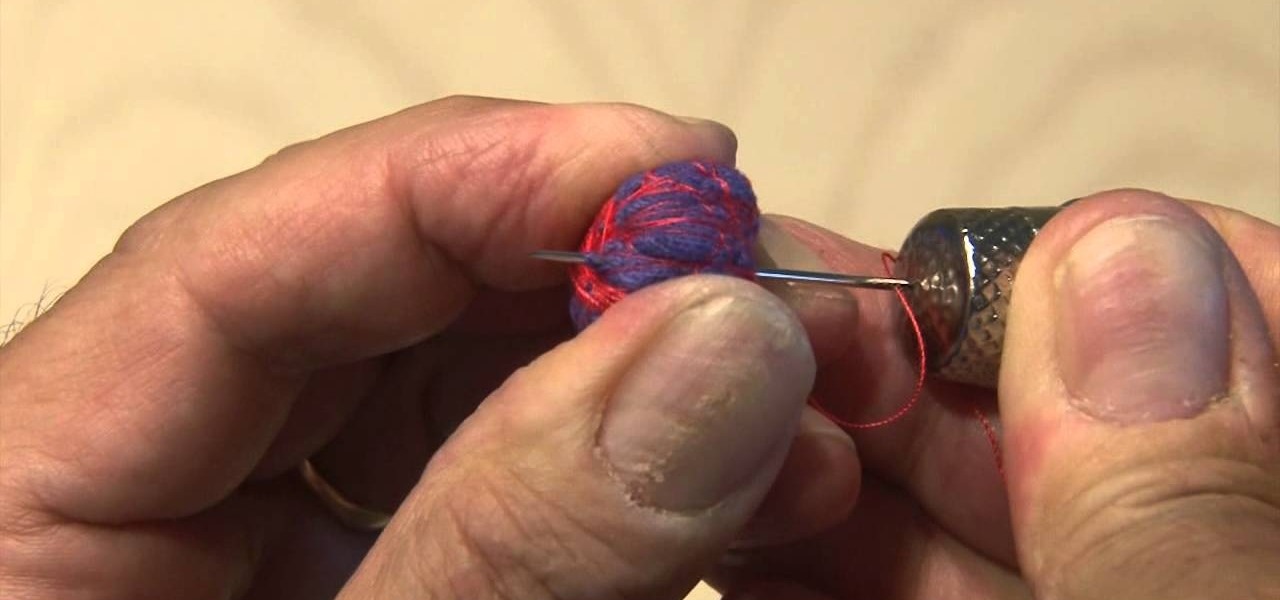
Don't get burned playing with fire——know how to play with it right, just like those crazy magicians do when it comes to magical fireballs that you can hold in your hand. You can juggle them, too, but you need to know the secret to making them safely.

Starcraft 2, like it's predecessor before it, has a very robust level editor that allows you, the DIY modder, to create nearly any scenario within the bounds of the Starcraft 2 engine that you could imagine. We have compiled videos on how to do all sorts of fun things with it, from making RPG's and Tower Defense games to just making you dream Starcraft 2 level. This video will teach you the basics of using the Starcraft 2 Editor (current as of patch 13). It will teach you how to use the terra...

Starcraft 2, like it's predecessor before it, has a very robust level editor called Galaxy Editor that allows you, the DIY modder, to create nearly any scenario within the bounds of the Starcraft 2 engine that you could imagine. We have compiled videos on how to do all sorts of fun things with it, from making RPG's and Tower Defense games to just making you dream Starcraft 2 level. This video will teach you how to import custom 3D models into the Galaxy Editor and then use them in your custom...

Tee off 9 different things including body parts, e.g someones butt hole, mouth, nose etc

A strapless dress is a smoldering, make-'em-weak-in-the-knees choice for any glamorous occasion. But getting both a beautiful dress and one that fits you to a tee is rather difficult.

The Thread Heads hang out at the Renegade Craft Fair in New York. Then they teach us how to make a bikini from an old tee! It's a ways into the video, so jump ahead if you just want the how to. Hot!

Learn how to drive a golf ball with PGA professional Darrell Kestner. He begins by discussing the driver itself and how it affects the shot. He shows where to start the shot from on the tee box, the speed in which the club is swung, the arc of the shot, and proper body positioning. Tips appear through the video in the form of pop ups.

Rock stars have their own custom made equipment, so why shouldn't a Rock Band star have custom controllers? Here's how you can connect four Rock Band lighting boxes together, and also how to mod your microphone to make it light up.
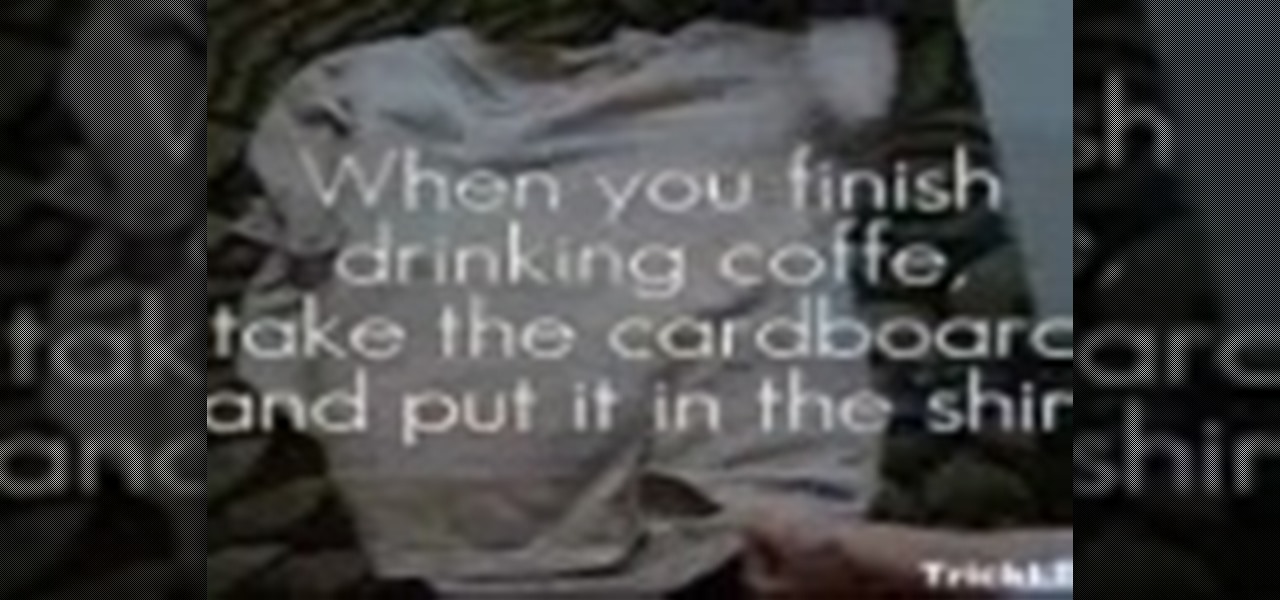
Find design you like and turn to into a stencil with by cutting it out with a razor blade. Then set your stencil on a tee shirt. Watch this video to find out the rest of the steps to be creative and learn how to make your own t-shirts. Make unique tee shirts.

Practicing softball by yourself can be a challenge, since the interplay between pitcher and hitter is the very heart of the game. This video demonstrates some softball hitting drills that can be performed without a partner. All you need is a tee and the motivation to go out and get the balls after you hit them.

In this Golf video tutorial you will learn how to avoid slicing with your driver off the tee in golf. First and foremost make sure that your grip is correct. The next point is allowing the club to sit on the ground the way the manufacturer wanted it. The next important lesson is to ensure that your feet and your shoulders are aligned straight down the target. And the last and the most important point to remember is to swing back to the ball with your hips first. Don’t use your arms first. If ...
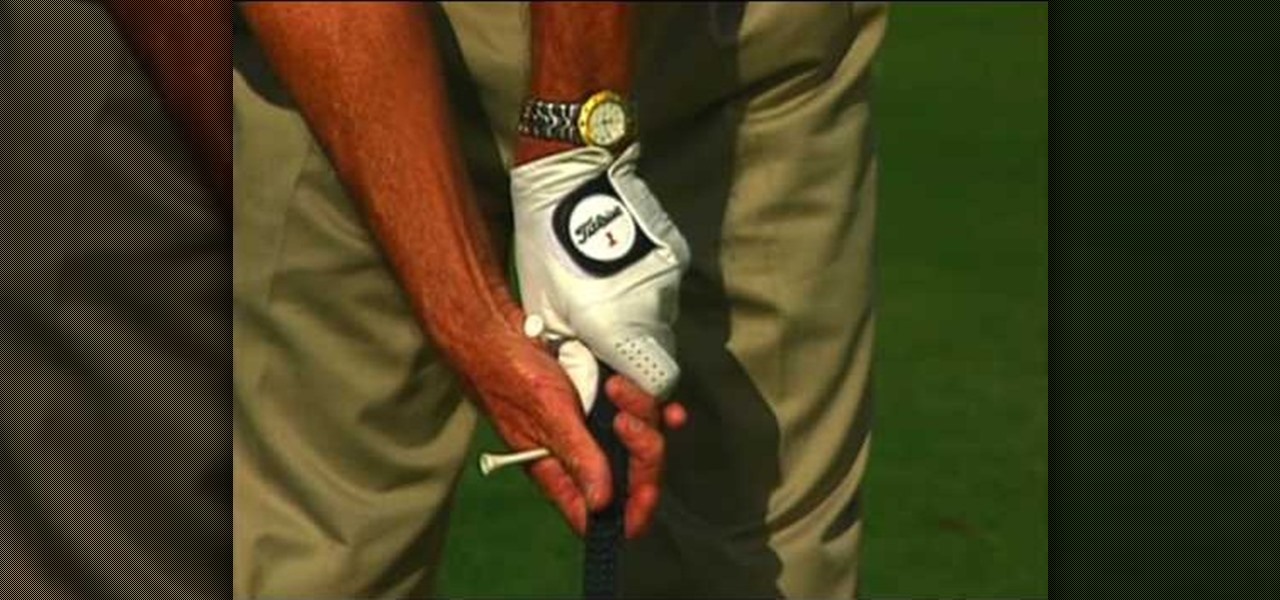
Golf Link demonstrates how to fix your golf grip to cure a hook shot. A hook shot often occurs because a player has a grip which promotes the hook. In a hook-promoting grip, the player has his hands too far to the right of the club. When carrying through with their swing, the club face closes and causes the hook. To align your grip, put a golf tee in between your left thumb and the first knuckle of your left hand. Repeat the process with your right hand. Adjust your grip so that both of the t...

Not sure what to do with all those oversized "night shirts"? Well, think twice before you throw them out. In this tutorial, learn how to reconstruct your oversized tees into a sexy rocker fitted halter top that ties in the back, quickly and with ease. This is a great way to add a couple new rockin' pieces to your closet by recyling your old t-shirts and not spending a dime!

This great tutorial by BubzBeauty takes us through the step by step process of screen printing your own t-shirts. Materials you will need include Mod Podge glue to make a stencil of your tee design, fabric paint, thin permeable fabric (preferably Organza), a 12 inch embroidery hoop, and a sponge.

Have you ever used custom brushes in Photoshop? Have you ever created your own? Maybe you don't know how to use custom brushes or don't want to waste time making them from scratch. Don't worry, you don't have to! Watch this tutorial and learn how to find custom Photoshop brushes online and then download and install them in Photoshop.

Got a bunch of T-shirts you need to get rid of? Depending on how nostalgic you are for your high school choir club shirt or rock concert tee from your college days, you can cut up your former threads into a dishrag or gym headband.

A bow - whether pinned onto your shirt or tied around your waist as a belt - is a quick and easy way to add instant feminine pizazz to any outfit. Even if all you're wearing is a standard white tee and shorts, donning a bow belt will turn that outfit into a pretty look.

In this video clip, you'll learn how to create custom transition effects within Final Cut Pro or Express. Whether you're new to Apple's Final Cut Pro non-linear video editor or just want to better acquaint yourself with the popular video editing program, you're sure to benefit from this video tutorial. For more information, including detailed, step-by-step instructions, and to get started making your own custom transitions, watch this tutorial.

In this tutorial learn how to spice up your summer wardrobe without spending a penny. Jessica will show you how to chop up an ugly, oversized, dirty old shirt from the back of your closet and turn it into an adorable tank top. This look is easy to do and you can use funky tees to personalize your designs. Have fun!

This video features softball coach Crissy Rapp explaining some of the advanced techniques of softball hitting. Working with a tee, the presenter and her discuss different contact points, and how to practice using the proper contact point to hit the ball where you want it to go. Never hit a weak grounder to third again! Well, there is no training technique that can promise that, but you should be hitting those a lot less after practicing these techniques.
Personalize your desktop with custom-made icons for your favorite applications. Whether you're new to Adobe's popular image editing software or simply looking to pick up a few new tips and tricks, you're sure to benefit from this free video tutorial from the folks at Photoshop Destiny. For more information, including step-by-step instructions on how to get started creating your own custom desktop icons in Photoshop, watch this graphic designer's guide.

Whether you really need to do laundry, got stuck overnight somewhere with no daytime clothes, or are trying to bring back the "K-Fed" look, this tutorial will help you dress up a white t-shirt and make it more feminine.

We all have at least one shirt in our closet that we no longer wear, right? Well, it's time to clean house and instead of getting rid of your former prized possession, why not make it new again?

We all have old tshirts lying around our house. Why spend the big bucks when you can reconstruct & recycle what you already have? In this DIY fashion tutorial, learn how to turn an old oversized t-shirt into a sexy cropped tank top! Perfect for summer!
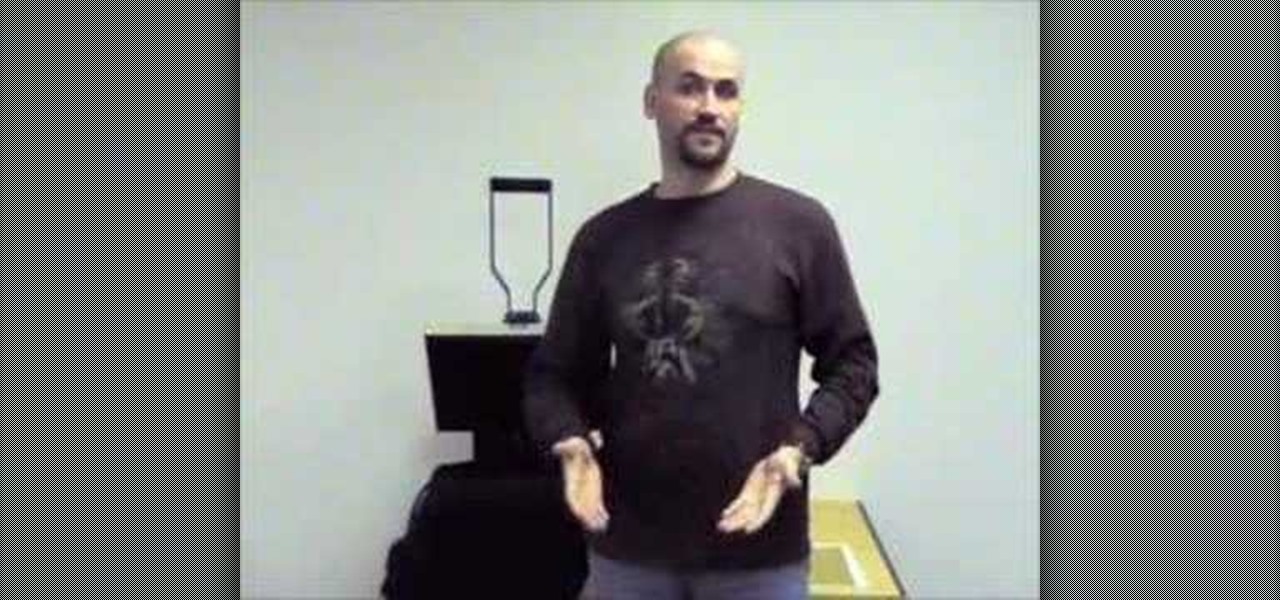
This video is a simple instructional video on how to apply foils to tee-shirts. Screen print your design first and apply the technique shown for excellent durability.

Check out this video to learn how to make a picnic blanket backpack out of all your old tee-shirts.

Use your printer to make glow in the dark ink at home. The ink can be used to make posters, stickers, or even glow in the dark tee-shirts!

Watch this fashion design lesson to see who took third place in the Generation-t tee recon contest with a how-to for making a no-sew fringe halter top!

In this Threadbanger video, Secret Life of a Bionerd gives you tips on making a custom tank top pattern. She'll teach you how to measure yourself, along with making a simple pattern from those measurements. Making this tank pattern sure makes life easier when sewing. This is the basics to starting your own tank top designs, and opens the door to create many other pieces as well. Once you get this method down, you will love collecting homemade patterns.
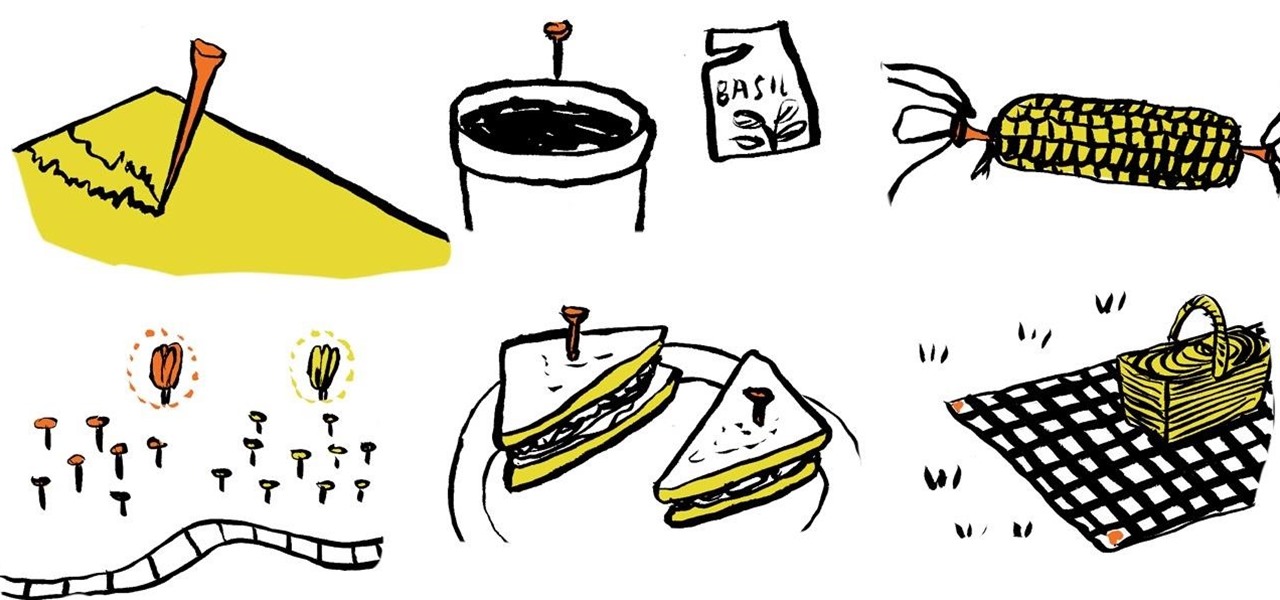
Even if you never plan on visiting a golf course for the rest of your life, it's still a good idea to have a few golf tees lying around the house. You never know when you might need to replace a small cap, stake a picnic blanket to the ground on a windy day, and (assuming that they are clean and new) hold a thick sandwich together.
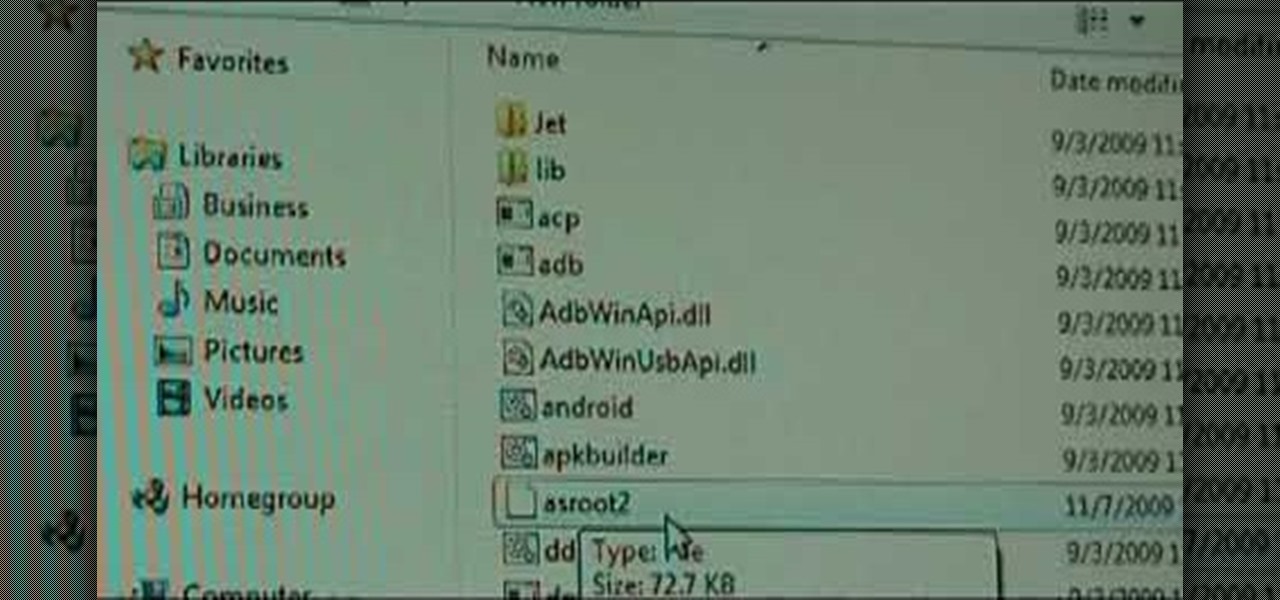
Root your Sprint HTC Hero and run custom ROMs! This video walkthrough of the rooting process makes rooting your Sprint HTC Hero Google Android phone a snap. For all of the details, and to get started running custom ROMs on your own Hero mobile phone, watch this three-minute hacker's how-to. Learn how to hack your HTC Hero with this clip.
T.I. is finally out of the joint and back on the hip-hop scene. What better way to celebrate in your own home for free than making an XBox 360 Avatar in his likeness? This video will show you how to use one set of clothing pieces to make a pretty spitting image of the rap star.

Interested in creating your own custom keyboard shortcuts within Mac OS X? It's easier than you might think. It's so easy, in fact, that this home-computing how-to can present a complete, head-to-toe overview of the process in just over a minute's time. For details, including detailed, step-by-step instructions, and to get started making your own custom key commands on your Apple computer, take a look.

Are you getting better at using After Effects and finding that you want to create your own custom particles instead of using the default ones? Then this video is for you. It will show you how to create custom animated particles which can be used to create all manner of cool effects like the one created as an example for this video. Don't keep using clublets of particles, make them do what you want them to do.

It's already Halloween and the night is fast approaching. You swore to yourself last year that you wouldn't wait until the last minute again for a Halloween costume, yet here you are on Samhain without a costume… again. All of the costume shops are sure to be crammed with last-minute shoppers, and you don't feel like spending a lot of dough anyway, so what are your options?

You can buy a pre made corset pattern from a manufacturer, or, if you really want to start from scratch, you can draft your own pattern. This tutorial shows you how to take your measurements and translate that into a custom fit corset pattern.

This is silk screen production, the cheap and easy DIY way! In order to make this easy silkscreen for making cool T-shirt logos and designs, you'll need some acrylic paint, paintbrushes, cheap net curtain (patterned or plain), vinyl sign sheets, blackboard (or cork board), and some fabric paints to paint with. Also, you'll need a CraftROBO precision cutter. Soon, you'll have your very own screen-printed tee shirt, thanks to your very own homemade silkscreen.
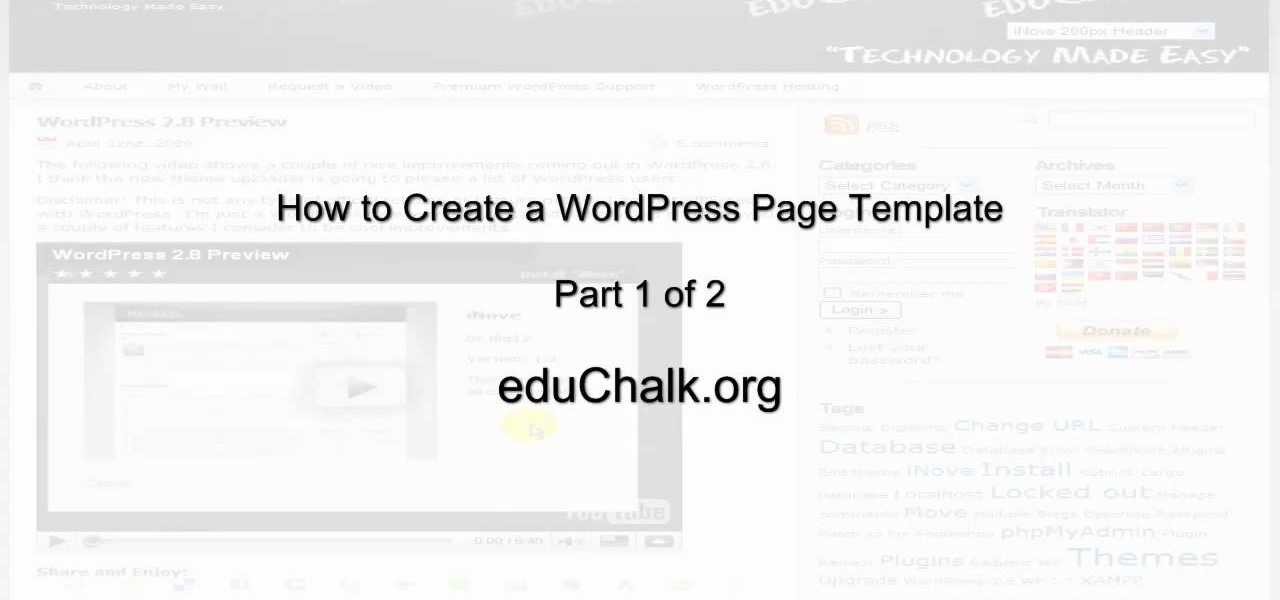
Want to create a custom WordPress page template to give your blog a more professional look? It's easier than you might think. And this free video tutorial presents an easy-to-follow, step-by-step guide of the entire process. For detailed instructions, and to get started making and installing custom page templates on your own WordPress blog, take a look!
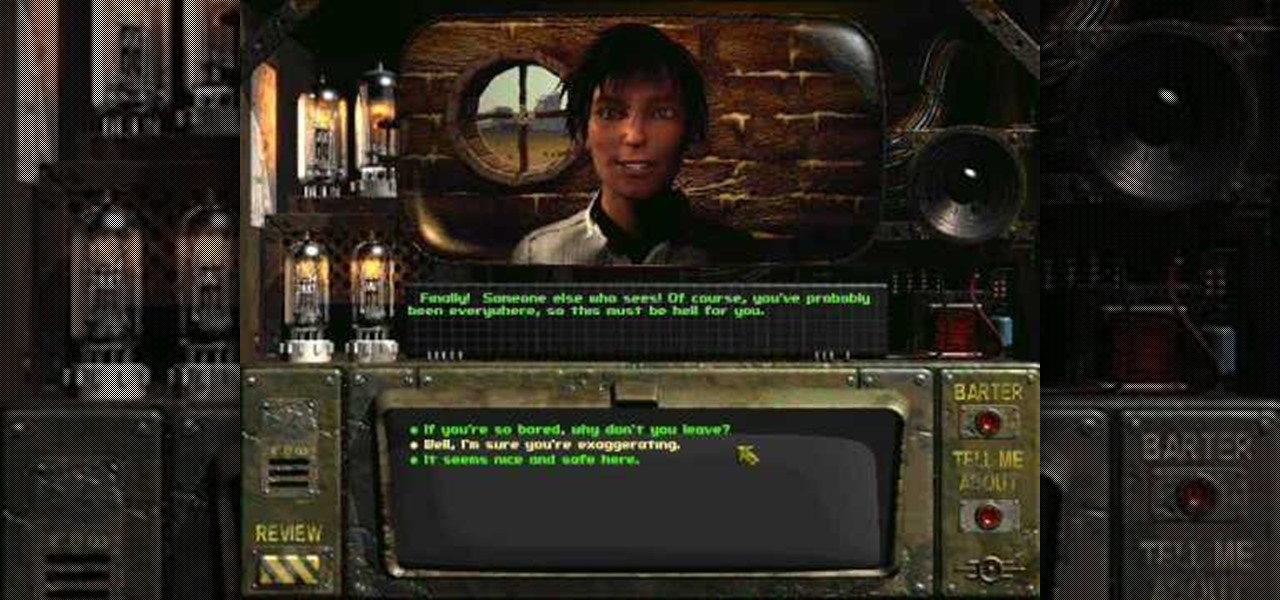
The original Fallout was an innovator for its time, and today, is a great classic! One key reason why it may turn off newcomers is the difficulty of the game itself. And with no real direction out of the gate for the game, it can be quite difficult trying to figure out what to do. Have no fear, in this amazing video series you will get a full walkthrough of the entire game Fallout with tips for character creation and more!