How To: Make a desktop icon to shutdown your computer
This will show you how to make a desktop icon that instantly shuts down your computer. If you change the picture and name of the icon it can be a great prank as well!

This will show you how to make a desktop icon that instantly shuts down your computer. If you change the picture and name of the icon it can be a great prank as well!

In this how-to video, you will learn how to shut down your Blackberry device quickly and easily. If you have uninstalled or installed a new program, this may be useful for you. You will have to find the power off tool in the display of your Blackberry. You can place this option in the tools section. Once you highlight it and press the track ball, it will begin the process of turning the device off. This allows you to shutdown all processes on the device and completely turn off. This video sho...

Popular Mechanics' Senior Auto Editor Mike Allen shows you how to safely stop your car if you become the victim of sudden unintended acceleration.

The process of changing your iPod touch, iPad, or iPhone unlock slider is a little lengthy, but is easy if you watch this step-by-step guide. Once your iOS device has been jailbroken, you'll need to install the 'Winterboard' app and have access to photo editing software such as Photoshop. There are also three different files in iOS for each of the different screens:

Recently, China shut down access to Google in the country because their Propaganda Minister didn't like the results when he Googled himself. Since you probably can't do that, watch this video for tips on how you can keep information about yourself off of Google. The key: if you don't want it to be shared, don't put it online.

Is your Apple mobile device feeling a little sluggish? You may have multiple tasks running in the background. This guide demonstrates how to shut down two or more applications at once on an iOS 4+ (e.g., iOS 4.1, iOS 4.2) Apple mobile device.

Stuff veal to add moisture and substance to your meal. Veal should be cooked more like poultry than beef. Make your favorite stuffing and allow it to cool before addressing the veal. Be careful not to overstuff the veal breast. Finally, tie it shut with cooking twine, season and cook.

Applications on the blink? In this tutorial, Gary Rosenzweig looks at various ways to force broken applications to quit. He also shows some handy keyboard shortcuts for logging out, restarting, shutting down and quitting instantly.

This computer prank how-to video will show you how you can make a fake virus on someone's computer. The virus featured in this video will shut down your victim's computer and generally annoy them.

The power button in Vista's start menu doesn't do what you think it should. So why not change it so it does! Find out how in this video from Tekzilla.

The original idea was to turn a small home UPS into a giant UPS but because the UPS was only able to run the RAID-wielding desktop for three minutes before shutting down, he decided to add two 24V car batteries to the equation (the maximum that his UPS could tolerate). The good news: it worked, and will run his computer for an hour plus.

This video will show you how to make a FAKE Internet Explorer Icon that whenever its clicked will immediately shut down the computer. When the icon replaces the real one, users will be tricked into restarting their computer every time.

Sometimes when you answer a call you are unable to hear it unless you use your earbuds or a Bluetooth headset. This is because the earpiece speaker no longer appears to function. This happens when the iPhone thinks the earbuds are still plugged in (because the plug is fouled with debris) so it shuts off the earpiece speaker. Luckow Design Studios created this video which I have put on YouTube to alleviate bandwidth concerns.
Easy steps to make a super cool shutdown icon! This icon instantly shuts down your computer. Must have Windows XP for this trick!

Pressing the side key on your Galaxy S20 wakes or locks the device, while pressing and holding the button activates Bixby. So "side key" is an apt name — it's not really a power button anymore. That begs the question, how exactly do you restart this thing?

The iPhone 11, 11 Pro, and 11 Pro Max are the most advanced flagships Apple has to offer, but that doesn't mean they're immune to occasional bugs. Anything from an app plagued with issues to a faulty software update still can cause your device to freeze up, so having the ability to force a restart can come in very handy.

Work, school, and everything in between keeps us pretty busy—so much so, that sometimes we run out of the house with our shirts on backwards, our headphones misplaced, and our computers running all day long.

We've all been there. Rushing to find an outlet because your smartphone's battery is about to die and you're in the middle of uploading a picture on Instagram or something else of dire importance. Android's operating system shuts down automatically when ever there is 1% left in order to allow for a proper shut down, and so as not to mess with the calibration of the battery, extending its overall life.

Your brand new iPhone SE packs the latest A13 Bionic chip into the form factor of the iPhone 8. With all that modern tech, you'd expect your iPhone to be unstoppable. That said, no smartphone is perfect, and sometimes, the iPhone SE will give you trouble. If your device is frozen, bugging out, displaying the wrong data, or won't shut down the usual way, you might want to try a force restart.

Pets America demonstrates how to perform CPR on a pet. First, lay the animal on the right side to bring the heart up. Bring the animal's left elbow back to the heart. Locate the pulse point. You can also feel the pulse on the pet's wrist or artery on the inside thigh. After locating the pulse, start CPR. Give the pet four quick breaths by having the head in line and tilting it back to open the airway. Close the lower jaw with your hands and hold the mouth shut. Bring your mouth down to the no...
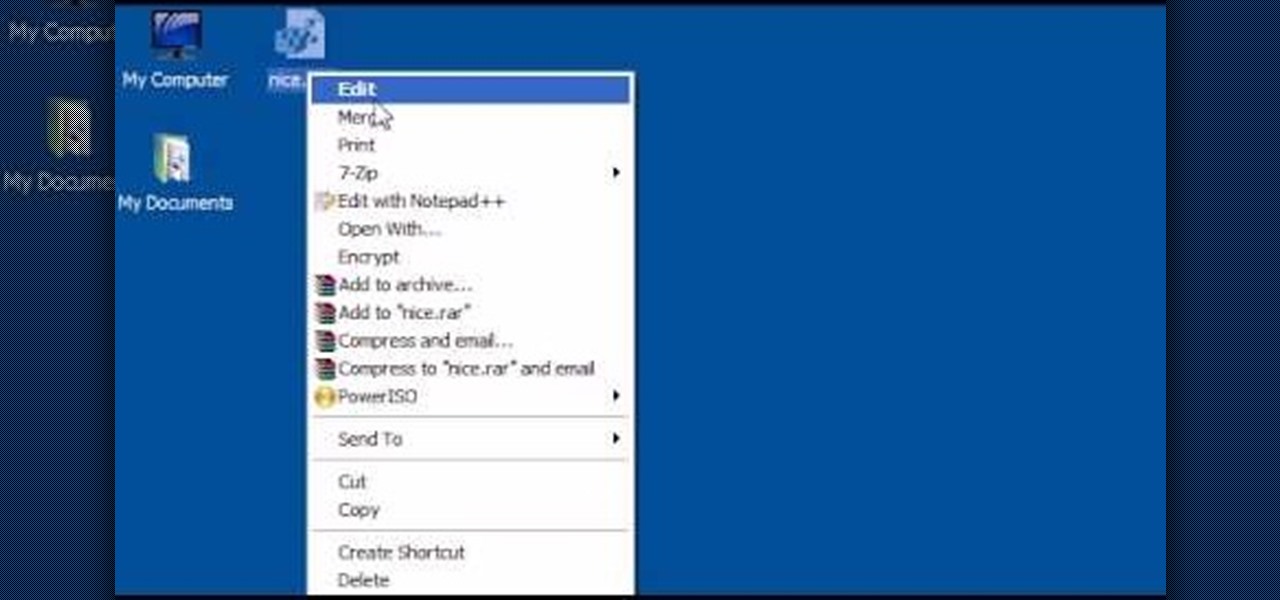
Shut down your Windows PC from the context menu! This home-computing how-to will show you how it's done. For all of the details, including step-by-step instructions, and to get started using this time-saving shutdown trick yourself, watch this video tutorial.

If you're all about fast boot times and computer speed, check out this video for a tutorial on how to increase the speed of Windows 7. This video covers the tweaking of the UI, optimizing the computer for best performance, and reducing the amount of time it takes for the computer to start up or shut down. Doing this will make it easier to do the things you love to do on your Windows 7 at a fast pace.

Needing to trip the feral cat population in your neighborhood. Well, it's time to make a trap, fill it with cats, and shut your trap. This good how to shows a trap you can build yourself, and the necessary tequinique to catch those cats.

This two part video show you how to remove an old shower valve, preparation and installation of a new shower valve. Also, you'll see how to clean, cut and connect copper plumbing pipes. Don't forget to watch part two and always make sure to shut off the water main first!

Your "check gauges" light comes on inside your vehicle, which prompts you to notice your oil pressure gauge, which is reading pretty low. What do you do to resolve this car problem? In this video, Scotty Kilmer shows you what you can do to shut that low engine oil light off for good!

The XBox 360 console, especially the older models of it, is not very well-made. There are all sorts of different design errors that can effectively shut your system. This video will teach you how to deal with just one, the unplayable disc error that plagues the disc drives included in the system. You will learn how to fix this error on the Hitachi DVD drive included in many consoles, saving you money and helping you get back to playing games as quickly as possible.

Paste this code: shutdown -s -t 10 -c "Your Message Here" One of our viewers brought up that -s would simply shut down your PC, and not keep restarting it. To do so, substitute -s for -r and you should be set!

GFI stands for Ground Fault Interrupter and is used in areas that have water. The first thing you should do before replacing anything electrical is shut off the power in the area you are working. When you remove the old outlet, you will notice a series of wires going into the bottom of the outlet and a series of wires coming out of the top. What is happening here is that the power is coming in from the bottom and then going out through the top. The reason for this is if something trips the fa...

Now more than ever, people everywhere are suffering from bad credit. Credit is important. You need it to take out loans, buy a house, rent an apartment, get a car, almost anything! Check out this two part video, presented by Daniel Medina from United Credit Education Services, and listen along as he offers you tips on how to improve your credit - even in a recession. This helpful and informative video can start you on the right track to financial stability, no matter what the circumstances.

Though its necessity is less frequent compared to Android devices, iPhones still need to be shut down from time to time. Whether it's to help correct a buggy app, prevent overheating on a hot day, or conserve battery life in a pinch, the power button on any device is an indispensable tool that can't be taken for granted. So when it's busted, what do you do?
In recent weeks, thousands of Nexus 6P users have reported that their devices are shutting down with 30% or more battery life remaining. The phones won't start back up until they're plugged into a charger, so it's as if the battery completely dies even though there is plenty of juice left.

Even if my phone has only 1% of battery life left, I'll keep using it until I can get to a power source somewhere. Most times I never make it to a charger, and my device eventually powers down on its own.

There are a ton of great mods and tweaks available in Cydia, but occasionally there will be one you want to install that hasn't quite made it into one of the main repositories yet. If you're not patient, it can be still be installed by manually placing the .deb file directly onto your device and installing it with iFile.

A few months ago I was driving around trying to find a store using Apple Maps (a terrible situation in and of itself), when my iPhone decided to shut off in the middle of giving me directions. I had no idea what happened, and when I looked at the screen, I saw this: My phone had never overheated and I really didn't know what to do. Needless to say, I couldn't really get to where I was trying to go without those directions. I pulled over and waited for the phone to cool back down, which took a...

While the holiday season offers a lot of festive joy in putting up holiday decor, shopping for Christmas presents, and baking cookies, it also offers up a lot of opportunites to spend money. So that means that by the time you've purchased the presents, wrapped them in tissue paper and wrapping paper, and send them off in a box, your wallet is probably shedding a tear.

The kitchen is probably one of the most-used rooms in your house, and the faucet can take a lot of abuse. Maybe it's worn out and drippy, or maybe you just want to upgrade your look. Replacing your kitchen faucet is a job you can do, and Lowe's is going to show you how.

Lowe's talks about a common toilet problem in this video tutorial about a slow-filling toilet. Most toilet tanks should refill within a three-minute timespan, depending upon the water pressure in your area. If it's taking longer than that, or if it isn't refilling at all, remedy the problem with these simple steps.

Looking for a quick guide on how to make your computer shut down or restart at a specified time? This clip will show you how it's done. It's easy! So easy, in fact, that this handy home-computing how-to from the folks at Tekzilla can present a complete overview of the process in about two minutes' time. For more information, including detailed, step-by-step instructions, take a look.

Duct tape can be used for just a lot more than taping your eBay packages shut. In fact, duct tape has a whole lotta urban crafting potential. Don't believe us? Just check out this duct tape tutorial.

Interested in hacking the power button on your Windows PC to put your computer to sleep instead of shutting it down? This Windows 7 tutorial will show you how it's done! It's easy! So easy, in fact, that this home-computing how-to can present a complete overview of the process in just over a minute's time. For more information, including detailed, step-by-step instructions, watch this Win 7 user's guide.