
How To: Create and use masks in Adobe After Effects CS5
Learn how to use After Effects CS5's built-in masking tools! Specifically, this clip addresses the creation and interaction of masks.


Learn how to use After Effects CS5's built-in masking tools! Specifically, this clip addresses the creation and interaction of masks.

Lann is the male starter class for the newest free to play online game, Vindictus. Lann's specialty is dual weapons, but you can customize him in any way you want beyond that. This tutorial shows you how the character creation program works for the hero Lann.

Included with the Adobe Dreamweaver website creation software are several default layouts you can use to customize your project. This tutorial shows you how to use these prebuilt layouts for your own website, and set up a few useful templates and CSS styles.

Do you want an iTunes account, but either lack a credit card or the desire to give Apple your credit card information? Well, there's a way you can get around the part of the iTunes account creation process where you enter your credit card.

Get in touch with your creative side with help from Janice of Paper Beads! In this video tutorial, learn how to make paper roses out of a napkin... a perfect embelishment to any scrapbooking project or paper craft creation. Spend your afternoon making these adorable flowers to adorn all over your creative projects!

Are you an origami master? Add one more origami project to your impressive list of projects completed with help from this video. In this origami tutorial, learn how to fold an impressively fast paper airplane. Wow your friends with this speedy creation sure to outfly regular folded paper planes!

For those among you looking to improve you small-scale pencil-and ink graffiti skills, you could not ask for a better silent teacher than Wizard. His viewer-requested drawings always demonstrate a high degree of skill while being simple and slowly-done enough to allow his fan to emulate him and improve their own art. His trademark well-chosen electrofunk soundtracks are perfect background music for the graffiti creation process.

Looking for a primer on how to create and work with names in Microsoft Office Excel? You've come to the right place. In this free video tutorial from everyone's favorite MS Excel guru, YouTube's ExcelIsFun, the 4th installment in his series of Excel name tricks, you'll learn to use short Excel names to expedite the formula creation process. For detailed instructions, watch this free video Excel lesson.

"Blender is the open source, cross platform suite of tools for 3D creation." Looking to get started using the program, Blender? In this video, the basics are gone over as well as tips & tricks to get started easily. To download Blender, visit www.blender.org.

This tutorial teaches you how to create a mosaic photo made up of many smaller photos in Photoshop. It explains the use of the crop tool, image resizing, use of sharpen filters and of fading command. It also handles creation of custom patterns with the use of the define pattern command as well as later use of the said pattern for a custom pattern fill. Finally, it describes the use of the overlay blend mode for achieving the desired effect.

Learn how to use an airbrush. Marble allowed Michelangelo to create his David. An airbrush will allow you to draw a dragon on a conversion van.

Learn how to measure cooking ingredients. Some home cooks approach cooking as an art form, a splash of this, a dash of that, and soon each culinary creation is deliciously unique. Bakers are more likely to appreciate the scientific side of cooking, relying on the careful measuring of ingredients to ensure consistent results every time they prepare a recipe. To measure cooking ingredients, you'll need a glass measuring cup for liquids, and a dry measure for powders.

Learn how to recycle a pillowcase into a dress with Gianny L! The sexy GiannyL demonstrates this DIY closet hack that's simple and cheap. All you need is an old pillowcase, some scissors, and some string. A small pillowcase dress is the perfect creation for any young lady. Watch this video and learn how to make it!

WebStarts.com is a free website creation and hosting interface with a powerful drag-and-drop design interface. In this video tutorial, you'll learn how to add streaming video to your WebStarts website. For more information, and to get streaming live video from your own WebStarts site, watch this web design video tutorial.
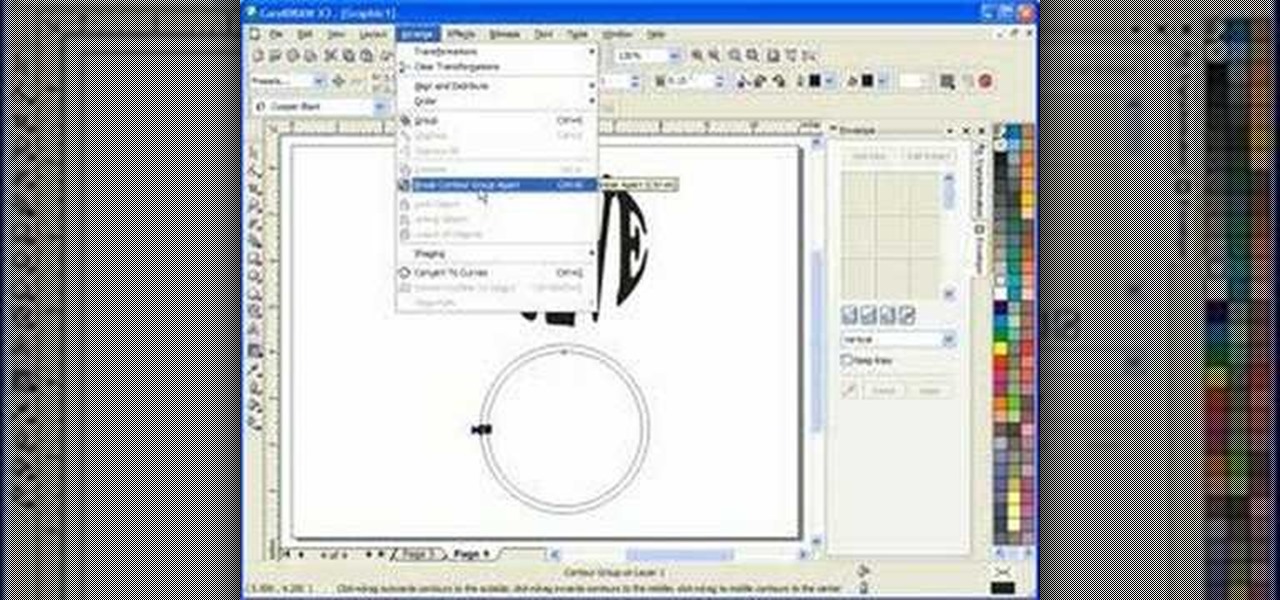
In this scroll saw pattern creation tutorial you will learn how to work with another tool in Corel Draw. Watch and learn how to use the envelope tool in Corel Draw to aid in your scroll saw pattern design.

In this scroll saw woodworking pattern creation tutorial you will learn how to use the Corel Draw vector graphics drawing software to create a simple scroll saw pattern. You will learn how to use the clip art available in Corel Draw to create scroll saw patterns.

This step by step fashion design video shows how to take a basic pair of cotton ballerina flats and acrylic flats and transform them into a personalized creation. Learn how to customize a pair of plain ballerina flats into a unique pair of shoes

Watch this how to video to learn to make a pinch twist. A pinch twist is one of the fundamentals of balloon making and is used in most every balloon creation. This a very good tutorial for beginners.

Want to change the world? See the Buddhist reflections on social, political and environmental action leading towards the creation of a better world, dedicated to Goerge W. Bush and Osama Bin Laden, from the Buddhist Society of Western Australia.

This week Brandon gives a live demonstration on recording an instrument directly into a computer's music creation software, and then create your own soundtrack for your video or film.

A ten minute film on how to make your own iPhone belt buckle. This entire idea and design and construction and package creation and the manufacture of 6-8 buckles was done within 24 hours of the iPhone launch, for fun.

Outer glow? It's all about manipulating Photoshop layers independently from the layer they are attached to. Bert revisits the creation of "Lunch in Tiburon" and shows you how to use an often ignored feature in layer styles.

In this video tutorial you will learn to make a gradient in Adobe Photoshop CS2. This example involves the creation of a metallic reflection gradient. Feel free to experiment with different colors to achieve the effect you want!

This Photoshop CS2 tutorial walks you through one way to turn a horizontal or vertical shape bar/line of text into a repeating frame. The example involves creation of a footprint frame. It is roughly 16 megs in size; it may take a few minutes to load.

Make Slime! This one is easy. Just mix equal parts of glue and water and then add an equal part of liquid starch. Just like that you have gooey slime. The more you play with it the more fun it becomes. This acclivity causes the polymer chains in the glue to cross link with chemicals in the starch. The result is an awesome stretchy slime.

Photo mosaics have interested me since I was a kid. I could never understand how someone took the time and effort to make one large masterpiece out of hundreds of smaller images. Maybe I'm too daft to grasp the concept, but it seems extremely difficult. I certainly don't have the necessary skills to make my own work of art, but luckily my Nexus 7 does.

Watch a 41 part series on Spore's Space Stage. How will you create the universe? With Spore you can nurture your creature through five stages of evolution: Cell, Creature, Tribe, Civilization, and Space. Or if you prefer, spend as much time as you like making creatures, vehicles, buildings and spaceships with Spore’s unique Creator tools.

This session is tailor-made for advanced Studio users aiming to achieve ultimate quality surface creation.

And you thought decorating the cake was hard. Once the last ruffle of icing is piped on and you've crowned your creation with a pretty fondant flower, it's time to bring it to where it needs to go, whether that's a birthday party or simply back home to devour.

In this tutorial, we learn how to crochet a round shell Catherine's Wheel left-handed. For the first round you will start by doing four single crochets after the slip stitch. After this, do seven double crochets, then a single crochet followed by seven more double crochets. Make two more chain stitches, then a single crochet and three double crochets. After this, start the next row which will be a chain stitch, then three double crochets. Next, you will do seven double crochets, followed by a...

What's better than chocolate cake, flan, and caramel sauce? All three combined into one heavenly creation? We're serious: Take a bite and your life - or at least your foodie life - will be complete. This "chocoflan" can be served at any special occasion or as a treat for your family after dinner.

This origami project is fun if for no other reason than we get to blow into it at the end of folding and turn it from flat to so phat (sorry). This origami cube is simple and quick to make and is a great introductory project for origami beginners who are looking to increase their finger prowess.

What's the next best thing to visiting Italy? Sampling its authentic food, of course! While you may not be able to pick up a pizza near the Colisseum in Rome, you can whip up your own Italian creation at home.

Lace yarn is not a very pretentious crafting medium. Lightweight and delicate, lace yarn is used by knitters to crochet lace patterns for scarves, berets, and other accessories. But turning lace yarn into said final creation is no easy walk in the park.

Learn how to render projects in Adobe After Effects CS4 or CS5. This guide also covers the use of background renderer, creation of output modules and render settings templates, memory, multi-processing and disk-cache preferences, as well as showing a basic preset for rendering FLVs and Quicktime H.264 out of After Effects. The tutorial is aimed at users at a basic to intermediate level. Whether you're new to Adobe's popular vector editor or a seasoned graphic arts professional just looking to...

This clip discusses how authorization roles work and their role in the security of the latest release of the F5 Networks Management Pack suite. It also touches on the creation and use of user roles within Operations Manager console and how to apply the authorization tasks to those roles. Whether you're new to F5 Networks' popular network appliance or are a seasoned network administrator just looking to better acquaint yourself with F5 Networks Management Pack suite, you're sure to benefit fro...

Who needs Photoshop when you can airbrush your flaws away right at the makeup chair? Watch this video by xsparkage to learn how to airbrush on eyeshadow.

Drawing graffiti tags is an art form like any other, full of history, conventions, and styles that have to be learned before an aspring tagger can have their work taken seriously. Copying the videos of established graffiti artist Wizard is a great way for all the taggers out there looking to improve their skills to do just that. This particular video features Wizard demonstrating his creation of a custom script design of the name BMAC. He uses a light pencil underdrawing followed by Sharpie p...

Expand your crafting horizons and learn how to make this cute little box creation! In this video, learn from Angie Kennedy of My Chic n Scratch (and who is also a certified Stampin' Up! demonstrator] how to make a scallop hugs box,. This mini hugs box is perfect to give to someone you'd like to hug! Make an impression with this adorable hand crafted gift idea!

In this video Corinne Bradd explains the steps involved in the creation of stripy fimo buttons. It is rather simple and requires only a few materials such as polymer clay, rollers, cutters and needles. At the start you have to place clay pieces (varying color) in the form of a rectangle one on top of the other and fusing them together by making use of rollers. After they have been fused they are shaped into circles by making use of cutters. Holes are punched into the circle by making use of n...