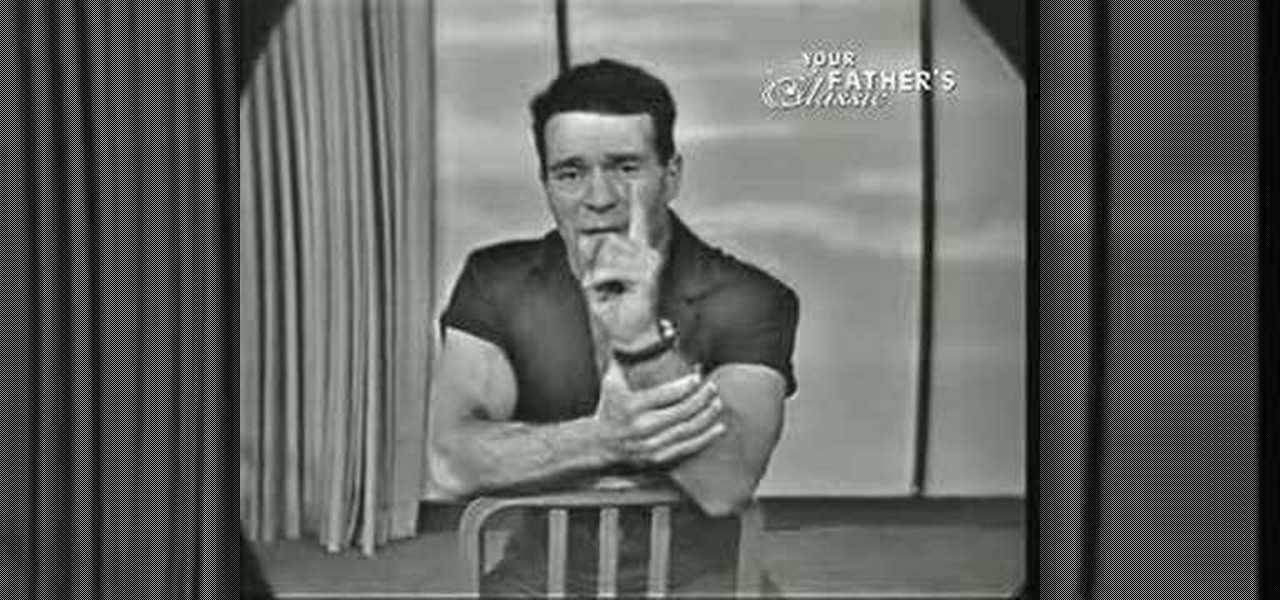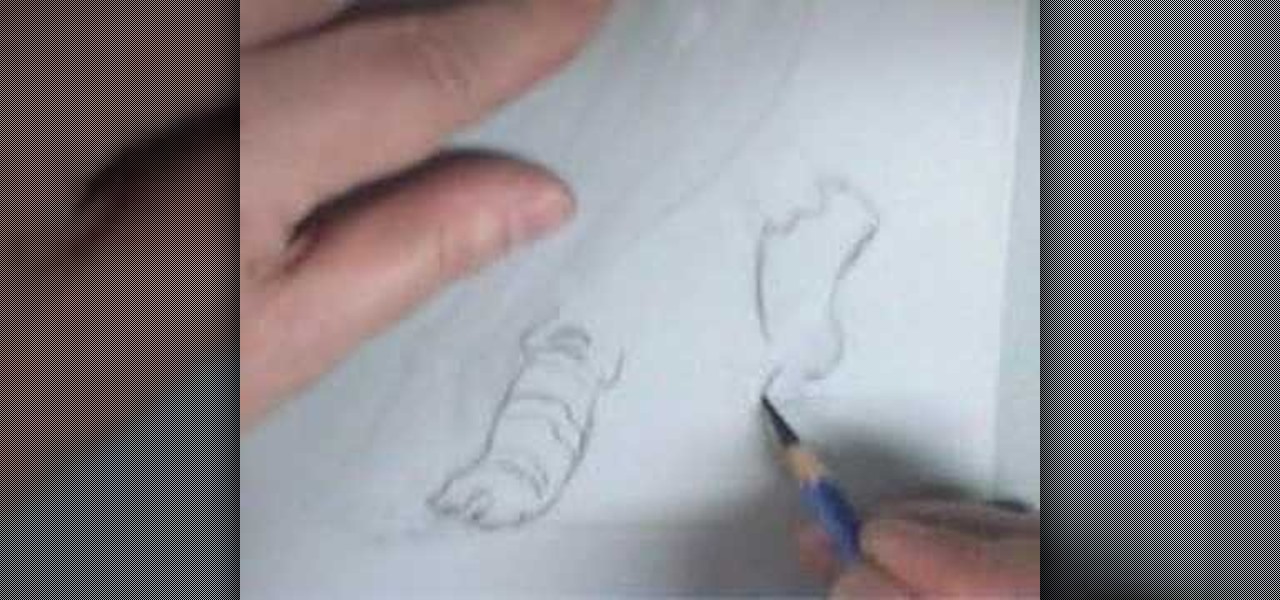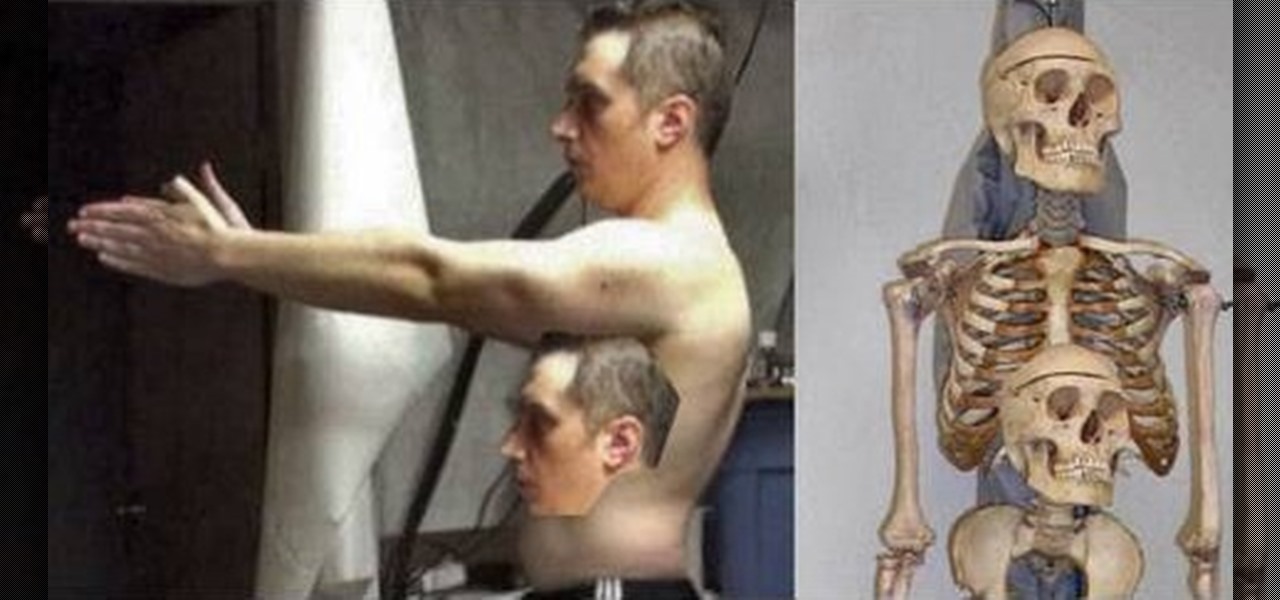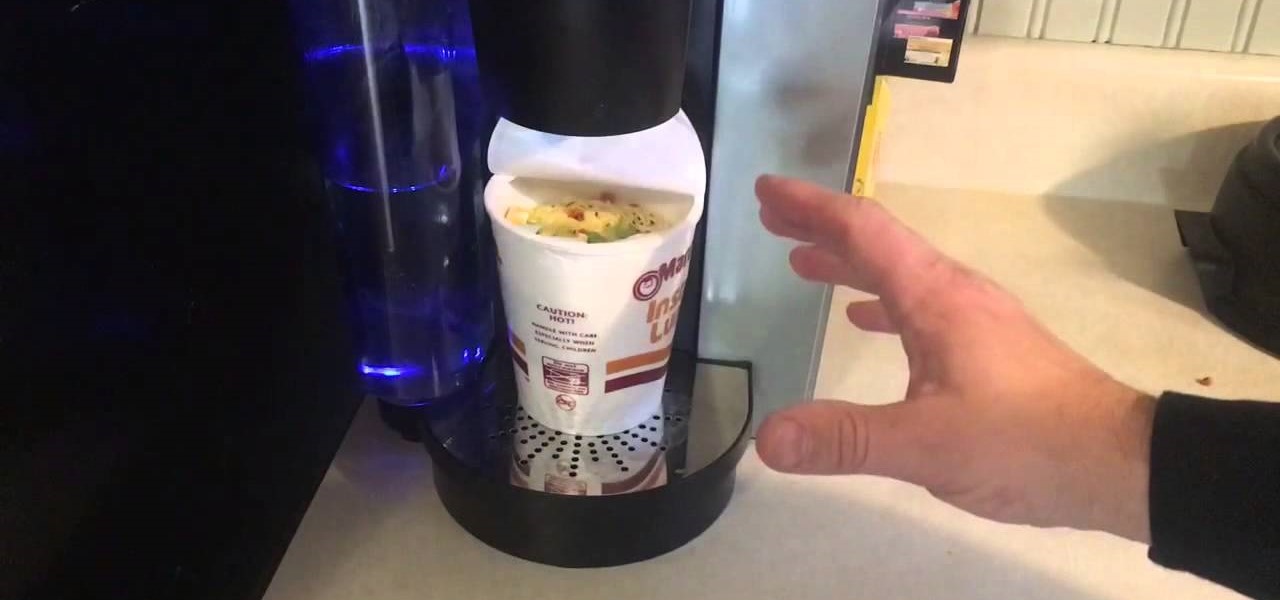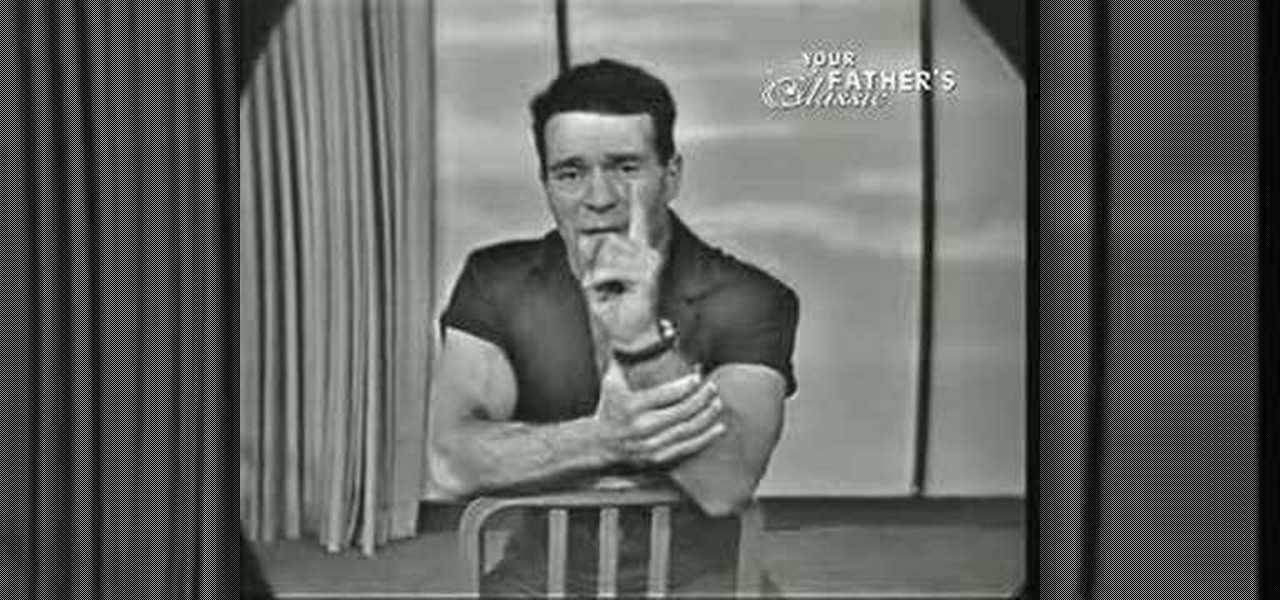
Learn exercises and information to help underweight people gain weight. Jack Lalanne cites poor nutrition and lack of exercise as the reason for being underweight. He recommends the correct balance of vitamins and minerals to help combat the poor nutrition that leads to a low body weight. He also recommends whole grains and many other natural foods to correct a personal weight problem. Lalanne believes that exercise is a normalizer that helps correct weight for both the underweight and overwe...

Active Expert Gale Bernhardt explains the importance of seat height with this instructional cycling video. It's critical for you as a cyclist to have your bike fit to you. Setting the seat height just right has minimal motion, or quiet hips. A seat height that is correct for you minimizes injury and maximizes power output on the bike. So learn how to set the correct seat height on your bike with this cycling tutorial video.
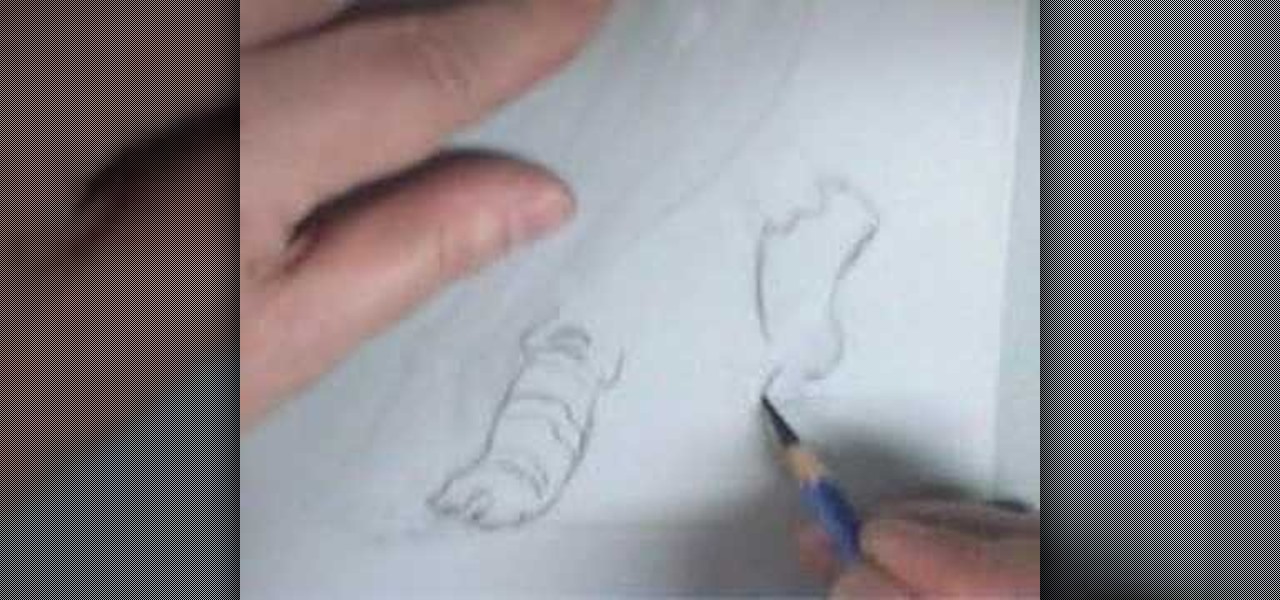
Sheldon Shows how the structure of the foot works. The anatomy of the foot is broken down into simple shapes. Watch this video drawing tutorial and learn how to draw anatomically correct feet.

Sheldon breaks down the structure of the hand. The anatomy of the hands is broken down into simple shapes. Learn how to render anatomically correct hands in human figure sketches by watching this video drawing tutorial.

Drawing an anatomically correct human figure isn't difficult when broken down step by step. Learn how to slow sketch people by building the frame from simple boxes to a refined and finished human body. Follow along with this video tutorial and start drawing people in no time!

Once you've adjusted the levels of a photo, the next thing you want to do is color correct. The Photoshop techniques used here compensate for bad AWB (auto white balance) settings on point and shoot cameras, or in situations where you had less than ideal light.

In this lesson, learn how to correct and enhance images with regard to exposure, contrast and color balance in Photoshop. The differences between exposure and contrast are discussed in detail along with tips on how to make less than perfect images look better.

Master Bill Cammack guides Matt and viewers alike through the process of correcting white balance using Final Cut Pro's three-way color corrector effect.

Renato Tarabella's popular CINEMA 4D plugin called "Path Deformer LITE" is a favored tool because it does many things quickly and easily. Because the LITE version of the plugin is free, many people quickly download it, and get snagged by a couple of easily corrected mistakes. This tutorial shows you how to get past them.

Trim and cut video footage with iMovie. This video tutorial provides an overview of the steps involved, including selecting video resources to be used in the project, placing video resources in the timeline, highlighting the actual clips to be used from the resources, and rearranging the chronological order of the clips in the timeline.

This is just a brief overview of gathering resources in StarCraft 2: Wings of LIberty. Select you workers and right-click on your minerals, which will make your workers automatically divulge in any open minerals. To learn more about resource gathering in StarCraft 2, watch and learn.

Watch this science video tutorial from Nurd Rage on how to find chemicals for science experiments with Dr. Lithium.

In this video tutorial, viewers learn how to correct a slice in golf. A slice occurs because the ball is spinning counter clockwise. Some ways to correct the slice is to properly grip the club. When gripping it, do not go into a relaxed grip. Relaxing the grip will cause the club to slightly turn and spin the ball when it's hit. Your grip should be centered and not towards one side. This video is very descriptive and clearly explains the instructions. This video will benefit those viewers who...

Watch this tutorial to learn how to draw a hand giving a thumbs up. Make sure to pause the video after each step and look at the screen every few seconds while you are drawing.

Learn everything you could possibly want to know about the internet, multiplayer game Evony with tutorials from EvonyTutorials. Watch this video tutorial to learn how to play Evony: Resource millionaire and beginner's protection. See exactly what the game Evony is!

Every time you hit a tennis forehand you choose how you position your feet -- what stance you will use. You can hit a forehand with an open, neutral, or closed stance, but you should stay away from the closed stance if possible. This last stance makes it difficult to rotate your upper body through contact, making it difficult for you to use correct forehand mechanics.

Check out this 1959 instructional film on how to manually set type on a letterpress. You can use these techniques to create posters, chapbooks, artist prints, and all kinds of D.I.Y. old school printing fun. All graphic designers and anyone working in the printing should check this out. The video demonstrates basic principles of typesetting and distribution. The film stresses the correct way of manipulating the type, spotting letters before they are chosen and the importance of following copy...

The autocorrect feature in Apple's default iOS keyboard is anything but perfect. Sometimes it can't autocorrect things on your iPhone to want you want, while other times there's a software bug that just flat out gets it wrong. These autocorrect issues can get even worse thanks to Apple's predictive text feature, QuickType, and the inability to edit your custom dictionary.

Have a PC but hate Windows? Maybe you've just heard a ton about the new Mountain Lion OS X and want to see if it lives up to expectations. Either way, you can install Mountain Lion on your Intel-based PC in a few easy steps. All you need is a copy of the OS X and an 8 GB USB flash drive. The first step is getting Mountain Lion onto the flash drive. You'll need to format the drive with one partition as Mac OS Extended, Journaled and select Master Boot Record under options so that it's able to ...
Project management covers a lot of processes needed for project completion. Among the many functions in managing projects, one of the most important is resource management. It is an aspect of project management which deals with various project management resources like human, materials, equipment and costs.

This is the ultimate guide to drawing correct human proportions. If you've always had trouble with it in high school art class or in art school, this video condenses all the information into a tight package that's fun and easy to understand. This will uncover all the tricks to human proportions for figure drawings.

Maintaining proper tire pressure improves the ride quality of your car and your gas mileage. To ensure that your tire pressure is at the correct level, follow these instructions to check the pressure and fill it to the correct level.

This video on golf will show you how to correct the Over the Top Swing Path by the bottle drill. It is presented by Blake Famularo, a PGA apprentice. If you are troubled by your nasty slice, you can correct it by this bottle drill. Put an empty plastic bottle about four inches right of the ball and two inches over the ball. What this will do is if you are coming over the top, you will hit the bottle bang on. Blake demonstrates this. To correct this you need to come from the inside. If you do ...

This billiards video tutorial gives an example of how to use a bridge and different types of bridges to use in your stroke. Use the tips of your fingers, or lay your hand down. Making the best resting place for your cue stick is important in becoming a pool shark, so listen up. Learn how to use a pool bridge with the correct stroke.

This video teaches the skill of tinking, or unknitting, which is a way of working back one stitch at a time to correct mistakes in your knitting.

This tutorial shows you how to correct converging vertical lines (extreme perspective) or surface edges on photos using Photoshop tools.

Learn the correct form for running the "Back Pedal" drill around half the basketball court, then learn the correct way to warm up with this backward running drill.

Using the correct size Swiss Ball is essential to getting the most out of exercises using the ball. Here are some suggestions on determining the correct size ball.

Barrel distortion is a lens effect which causes images to be "inflated". Barrel distortion is associated with wide angle lenses and typically occurs at the wide end of a zoom lens. In this video tutorial you will learn how to correct the lens distortion in Photoshop.

In this clip, you'll learn how to create a new material resource when using MS Project 2010. Whether you're new to Microsoft's popular project management application or are just looking to better acquaint yourself with the Project 2010 workflow, you're sure to benefit from this free video software tutorial from Lynda. For more information, including detailed, step-by-step instructions, take a look.

In this tutorial, we learn how to wash your hands the correct way. First, let the water run for a few seconds until it gets hot or warm. After it's done warming up, run your hands through the water, make sure to get your wrists wet as well. Next, apply a quarter sized amount to your hands and scrub through your fingers as well as underneath your fingernails and around your wrists. When you are finished scrubbing, rinse your hands with the warm water and then pat dry with a towel. If you are i...

This video describes how to free up system resources on your Mac, resulting in better Pro Tools performance. Whether you're new to Digidesign's Pro Tools 8 or simply looking to pick up a few new tips and tricks, you are certain to benefit from this free software video tutorial. For complete instructions, take a look.

In this video food writer Molly Watson shows you the real way to make nachos. She points out the common mistakes that are made while making nachos and demonstrates the correct way. The common mistakes in making nachos are using cheese dip instead of real cheese, microwaving nachos and ruining the cheese, and piling the toppings on the top. She shows you that the correct way to do it is to arrange in a single layer in a oven safe dish. Then she shows you how to arrange topping and cheese. The ...

In this video, Gary from MacMost gives some tips on how to set up a new printer with your Mac. Some printers don't work for Macs, so make sure it's compatible before purchasing it, by checking the internet. Check if a USB cable comes with a cable and buy one if necessary. Ignore the CD that comes with the printer, because it probably doesn't have the correct Mac drivers. Leopard or Snow Leopard systems will find the correct drivers for you automatically most of the time. You might need to dow...

This how-to video produced by Photoshop Universe gives step-by-step instructions on how to batch automate a process in Adobe Photoshop. With this tutorial you'll be able to learn to correct white balance, enhance colors, resize, and save for the web whole folders' worth of images in one go. The first step to doing this is to open up one of the images in your folder and correct the white balance, enhance the colors, resize the photo and save. The next thing you want to do is to record all of t...

Correct the midtones (the coloring) of your photos with this easy to follow guide on using the Photoshop program. Make the true colors shine through and brighten those washed out photos with just a few simple steps. He shows you how to make the improper colors show themselves with just a few clicks of the mouse and then how to fix them with ease. Don't waste precious money having a professional retouch your photos when you can do it from the comfort of your own home by calibrating the color o...

Oftentimes a subject in a photo will want to remove certain blemishes or correct his or her skin tone, and it is simple thing to do in Photoshop. This video takes us through the process of what is known as "facial scrubbing" using Photoshop software that can automatically give a person a flawless appearance like that in magazines. Retouching can be done by editing certain layers of a photo's subject. By following the steps in this video you can touch up the complexion of anyone in Photoshop.

Watch this ASP.Net video tutorial to learn how to create culture-aware and locale-specific web content with no additional code. Use the Resource Editor to create page-level and application-level resources.

This video will show you how to make Ramen noodles in your Keurig Coffee brewer, and the correct setting to use.

Autocorrect, a common feature available on most Android keyboards, helps fix fat-finger typos and even predicts the words you want to write. Without this feature, it'd take me about 5 minutes to write a sentence, and even then, it'd probably still be intelligible.