
News: Sony Opens AR & VR Capture Studio with Tech from Dell, Deloitte Digital, & Intel
The availability of space for filming immersive content has just gotten bigger with the launch of Innovation Studios by Sony Pictures Entertainment.


The availability of space for filming immersive content has just gotten bigger with the launch of Innovation Studios by Sony Pictures Entertainment.

NextReality will be giving readers a rundown of the augmented and mixed reality news briefs from the preceding week that we didn't cover already. This way, you'll never miss anything of importance in the NextReality landscape, and will always know what's going on with new augmented and mixed reality tech and applications. The first one starts right now, and you can enjoy future ones every Tuesday going forward, so stay tuned.

Learn how to do dumbbell regular 21 curls to preacher curls. Presented by Real Jock Gay Fitness Health & Life.

New to Microsoft Excel? Looking for a tip? How about a tip so mind-blowingly useful as to qualify as a magic trick? You're in luck. In this MS Excel tutorial from ExcelIsFun, the 676th installment in their series of digital spreadsheet magic tricks, you'll learn how to create a Defined Name formula for a dynamic range (columns can vary) using the INDEX and MATCH functions. This formula works when there are no column headers (field names).

You want the best quality photos you can get, and the Canon EOS 7D digital SLR camera makes perfecting your pictures easy. There is a range of technologies to enhance image quality. This video shows you the many options you can use.

Want to program your own Java games and applications but don't know beans about object-oriented programming? Never you fear. This free video tutorial from TheNewBostonian will have you coding your own Java apps in no time flat. Specifically, this intermediate-level lesson will discusses how to get a range of constants with Java's EnumSet tool. For more information, including detailed, step-by-step instructions, watch this helpful programmer's guide.

New to Microsoft Excel? Looking for a tip? How about a tip so mind-blowingly useful as to qualify as a magic trick? You're in luck. In this MS Excel tutorial from ExcelIsFun, the 584th installment in their series of digital spreadsheet magic tricks, you'll learn how to use the OFFSET function and defined names to create dynamic ranges for formulas so formulas update each period when a new data dump (copy and paste) is completed.

This video will show you what your head voice is and how to sing high notes. Your head voice is a higher range than your normal chest voice, which can only go a certain range. Your head voice is the voice that occurs when your singing and vibration of your vocal chords is felt higher up than your chest, in your head area. This tutorial will show you how you can find this head voice and demonstrates a good method for exercising your voice so that you will be able to more efficiently sing highe...

The focus of this video is on singing high notes for men. The first step is to identify which mode your high note are sung in: classical, contemporary, or falsetto. For most men around the E flat note of the range determines which of these three routes is natural to the singer. For classical singers there is a distinct throttling around this pitch change into higher notes, a region known as the passagio. Contemporary singers have a more gradually ramping up as they pass over this transition o...

In this video, Kevin Richards teaches us some vocal exercises and how to expand the upper range of the head register voice for singing. The exercise, a "reverse octave", involves starting at a high note (in the head register) with a "He" sound, and singing down an octave to end up with a "Ya" sound. The purpose of this is that making the "h" sound in "He" works the diaphragm. Richards will explain this and demonstrate it in the video. After learning how to do the exercise, you will learn help...
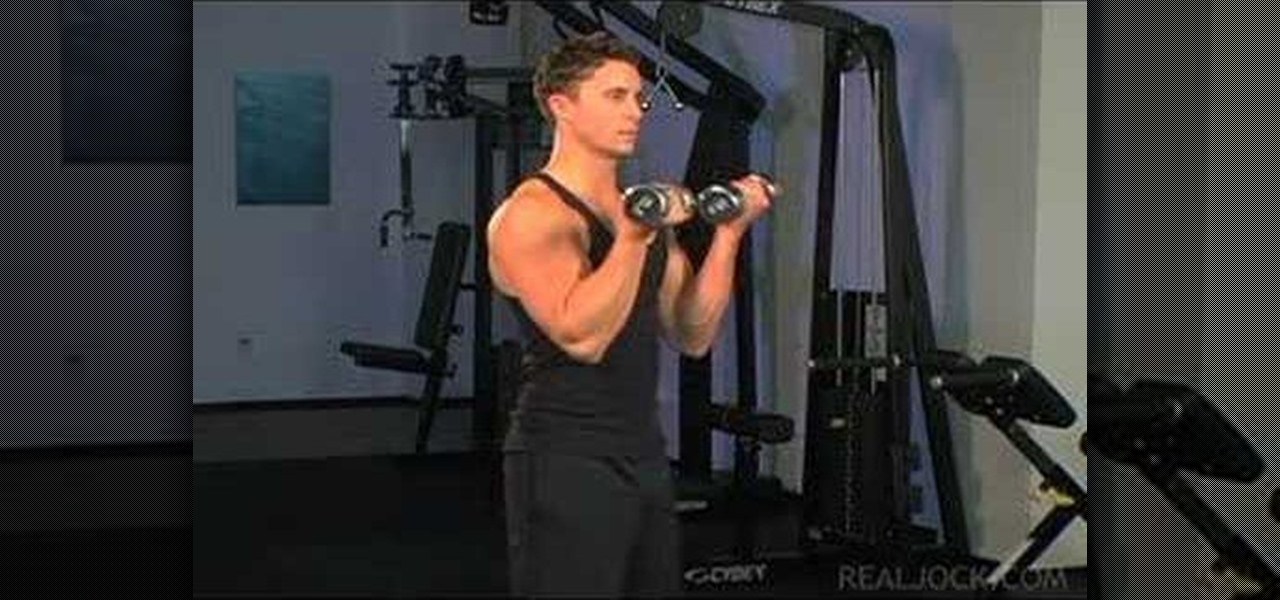
Learn how to do dumbbell 21 curls. Presented by Real Jock Gay Fitness Health & Life. Benefits

You can learn how to boost your car remote's range and you need a small screwdriver. Locate the antenna, sand the top surface of the antenna, and do not forget when you are done to close the remote up. This is another great video by Kipkay.

The global gaming market is expected to generate $160 billion in 2020. With emerging markets in the Middle East and Africa, the planet's 2.5 billion gamers are always looking for the next great adventure.

The term "hacker" often has negative associations attached to it, yet the world is in dire need of professionals with hacking skills. White hat hackers are ethical computer hackers that use their hacking skills to pinpoint network vulnerabilities and patch them up before they can be exploited by the bad guys.

Few things are more important than search engine optimization when it comes to increasing a brand's visibility online. Regardless of whether you're launching a new business from scratch or working as a marketing professional at a major corporation, you need to ensure that you're drawing the most people to your website and affiliate links by utilizing the latest and most powerful SEO tools and methods.

After drawing attention from nostalgic Gen Xers for its Motorola Razr reboot with a foldable screen, Lenovo has a new augmented reality smartglasses concept that the company hopes will also turn some heads.

It looks like it's cuffing season for AR hardware makers and telecommunications corporations. With AT&T aligned with Magic Leap as its exclusive wireless retailer on the high-end AR side, Verizon has also reached a master reseller agreement with Vuzix, according to a filing with the Securities Exchange Commission.

Burning Man 2018 is underway, but Intel and the Smithsonian American Art Museum are giving those not in attendance the ability to view the art from the event through Snapchat.

Augmented reality headset and software maker Meta Company announced today board member Joe Mikhail will serve as the company's chief revenue officer.

Someone out there is testing an unknown mid-range phone codenamed "Heart," and it has a 16% lead in speed on the Oppo F3 Plus and is just 15% shy of the Samsung Galaxy S8+, according to GSM Arena.

Andy Rubin, the cofounder of Android, departed Google in 2014 to go on and start his own smartphone company, Essential. Rubin first gave us a clue at what he would be working on when he announced in January that he wanted Essential to create a premium smartphone with a bezel-less edge-to-edge display.

Independent game developer PlayFusion announced today a partnership with NEXON Korea Corporation, resulting in a Series A preferred share round to fund development of their entertainment platform. PlayFusion's platform applies augmented reality, Internet of Things (IoT), and audio recognition to Lightseekers, an original property that combines mobile gaming with smart action figures, trading card games, and other media.

We started with a static page and evolved to dynamic screens, and making that 2D surface interactive was a relatively straightforward transition in design. But when you can put holographic objects literally anywhere in the room, the way you design apps, games, and experiences requires a different mode of thought entirely.

Sometimes, when it comes to Halloween costumes, the easiest ones to make are the best. They require little effort, but can pack a punch and look even more authentic than complex character replications.

Learn how to easily remove the cooking grease out of your microwave stove top oven range filter. This tip will allow you to reuse the filter!

Apple computers have long been maligned as the computer for Starbucks aficionados and graphic artists. "Dude, have you used Excel on a Mac? It's terrible," says everyone that owns a Dell. The whole PC versus Mac battle was encapsulated in what I think to be the greatest ad campaign of all time, "I'm a PC and I'm a Mac." And yes, I know that PC really stands for Personal Computer, which means that a Mac would be a PC, but for the sake of the article, it will mean all things non Mac.

This video will show you how to change the range light bulb on a Whirlpool microwave. Model MH1160XSB-3

Want to build your own life-sized, working replica of WALL-E? Be prepared to take on a second job! Mike Senna spent two years perfecting his own version, working 25 hours a week and totaling somewhere around 3,800 hours for the whole project. He had no blueprints to go by, so he spent a lot of time watching the movie over and over to get everything just right. The video below shows some of the construction; skip to about the one minute mark to see WALL-E in action.

The big question this week would be the controversial Obamacare mandate. And heres the answer: Yes. Obamacare passes Congress' filters and is now an official OK. Texas college hacks drone in front of DHS — RT.
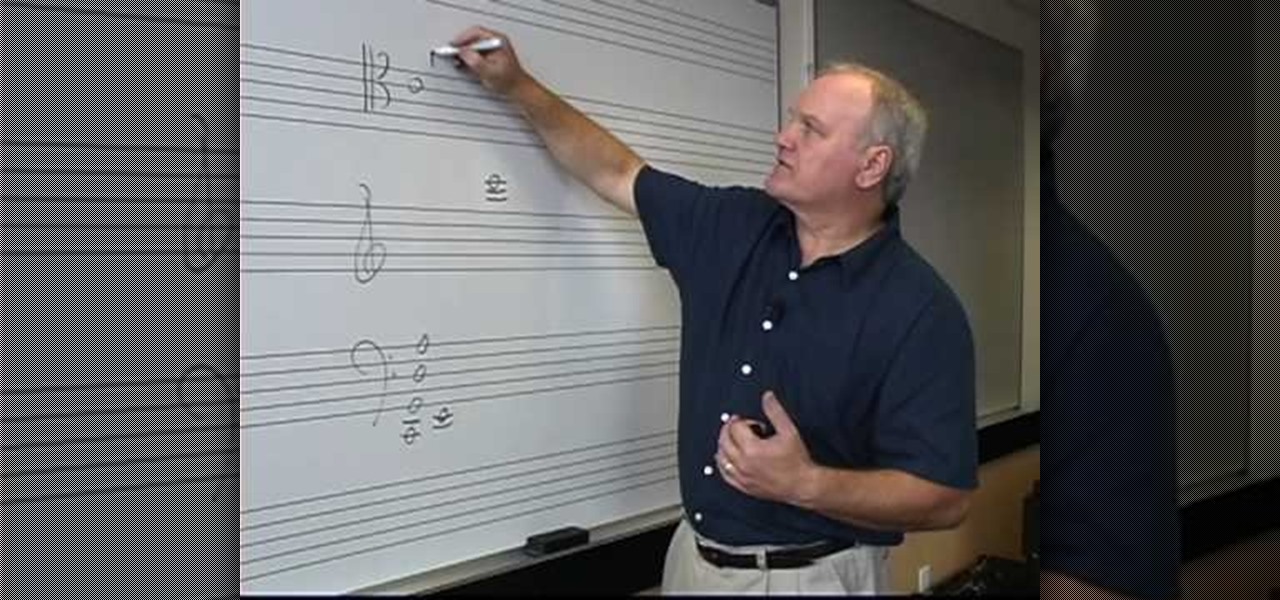
In this video, we learn how to play the cello with range and clefs. With the cello, you have the C string, the G string, the D string, and the A string. This is just like the viola and violin, just an octave lower. You will read in three different clefs. The tenor clef looks similar to the alto clef but the middle C is in the middle of the clef. As you get above the staff, you will get to treble clef. The main clef will be the base clef, but try using the treble clef for a melodic tune that s...

As a Zerg, you'll be facing Terran armies, time and time again. But how do you beat them? How do you beat a Mech unit? This video will give you some strategic advantages to defeating a Terran Mech army unit as a Zerg in StarCraft 2: Wings of Liberty. For the Zerg, positioning is your largest factor in winning a battle. Can you surround, flank, can you sneak in, can you drop on them? Any of those allow your shorter ranged troops to close the gap and get into range of your enemies troops faster...

In order to clear the cell content in Excel, using a macro, you will first need to have a table. If you don't already have a spreadsheet, you will need to create one with random numbers. Next, highlight some numbers, by clicking one box and dragging in order to select a number of boxes. Click Alt + F11.

In order to enter formulas in Excels with a macro, you will need to open your spreadsheet. Formulas are used to do calculations. Go to the field, where you want to enter a formula. Type in the formula. Then, highlight the formula. Press Control + C to copy the formula. Next, delete the contents of the cell. Press Alt + F11.

Whether you're interested in learning Microsoft Excel from the bottom up or just looking to pick up a few tips and tricks, you're in the right place. In this tutorial from everyone's favorite digital spreadsheet guru, ExcelIsFun, the 15th installment in his "Highline Excel Class" series of free video Excel lessons, you'll learn how to work with tables in Excel 2007. Specifically, you'll see the following:

Whether you're interested in learning Microsoft Excel from the bottom up or just looking to pick up a few tips and tricks, you're in the right place. In this tutorial from everyone's favorite digital spreadsheet guru, ExcelIsFun, the 3rd installment in his "Highline Excel Class" series of free video Excel lessons, you'll learn how to name a range of cells; how to use names in formulas;

New to Microsoft Excel? Looking for a tip? How about a tip so mind-blowingly useful as to qualify as a magic trick? You're in luck. In this MS Excel tutorial from ExcelIsFun, the 219th installment in their series of digital spreadsheet magic tricks, you'll learn how to create a dynamic range with the OFFSET function so a macro to create a pivot table will work even when new records are added.

Microsoft excel is a powerful tool used to work with numbers and data by filling them down in rows and columns of a table. Excels also supports macros, which are small scripts to automate certain functions. In Microsoft Excel you can select entire rows and columns using the range property. You can also use macros to select individual rows and columns as well as multiple variations of rows, columns, and individual cells all at once. In Excel a horizontal line of data is called as row and a ver...

1.Here 10-50 and 300-400 numbers are taken for example to generate the random numbers within the limit in Excel. We using the command of "randbetween" for generate the random numbers and we won't get the decimal or fraction values.2.Now type "=randbetween(10,50)" which means to generate the random value between the bottom value of 10 and top value of 50 and click enter now we will get 11 as random generated number.3.Do the same thing for 300-400 as "=randbetween(300-400)".You will the 303 wil...

This League of Legends guide from CLG showcases how to use zone control against your opponent by forcing them to stay out of range of minions and preventing them from damaging you. This will allow you to win your lane so that you can move into the late game.

If you have a photograph with an extreme red eye problem, then you will have to take steps above and beyond using the built-in red eye reduction tool in Adobe Photoshop. In extreme cases, red eye will actually contain colors outside of the red spectrum of light. Since the red eye tool only works on this spectrum of light, you will have to manually fix extreme red eye by working on tools that are effective across all different wavelengths of light. The most effective tool at your disposal in t...