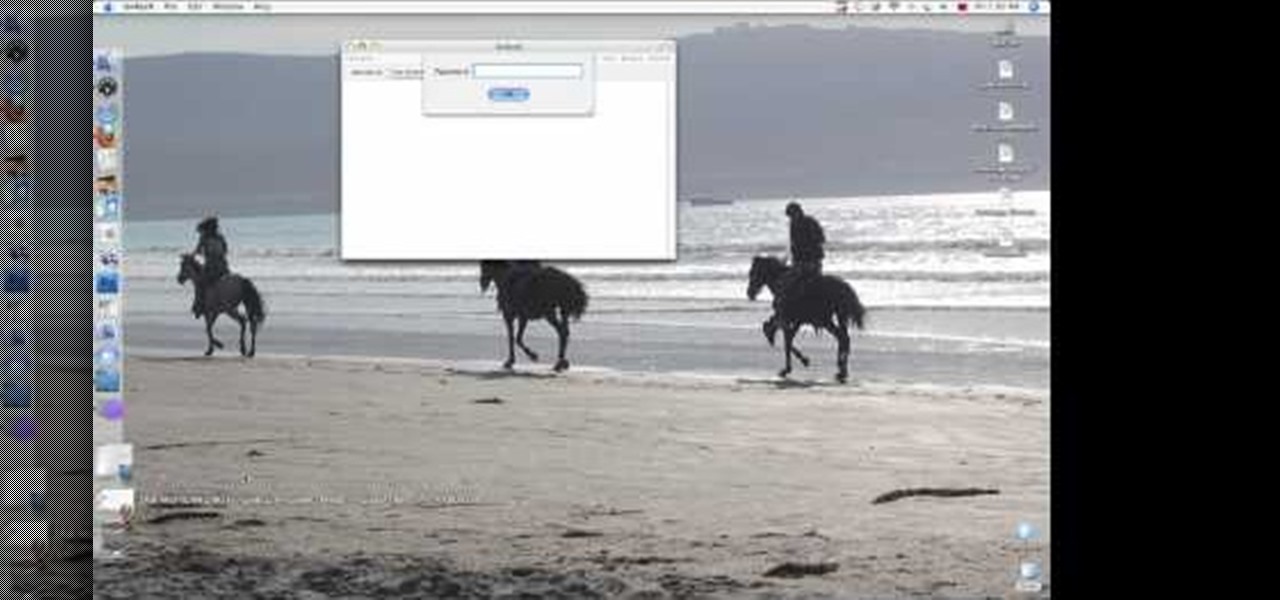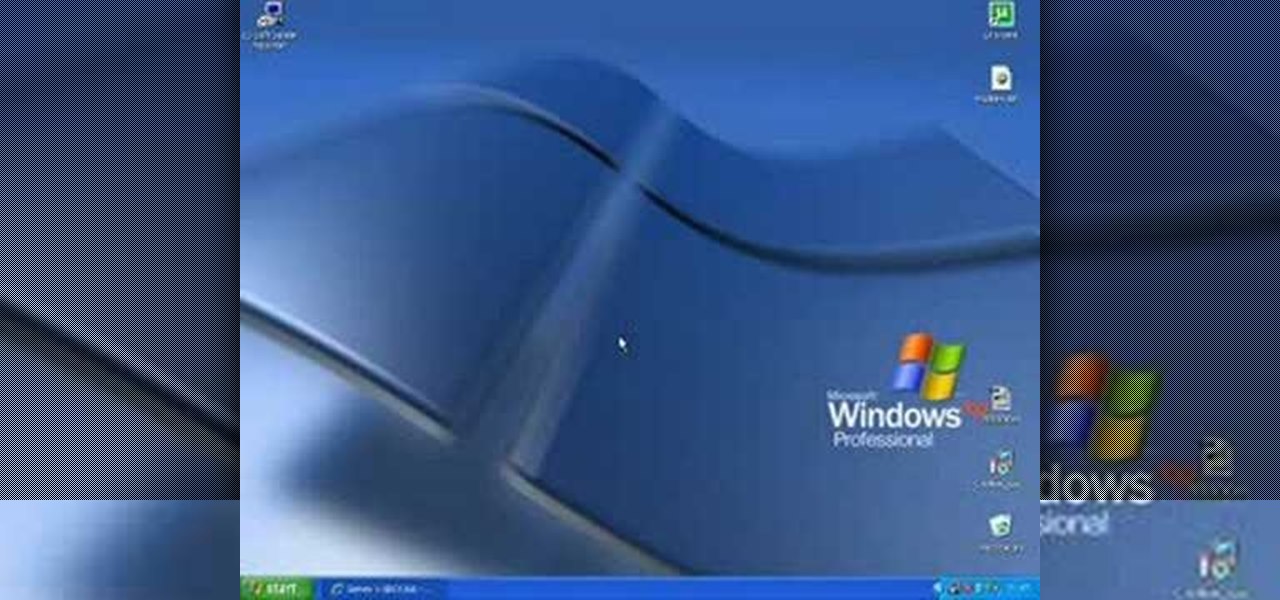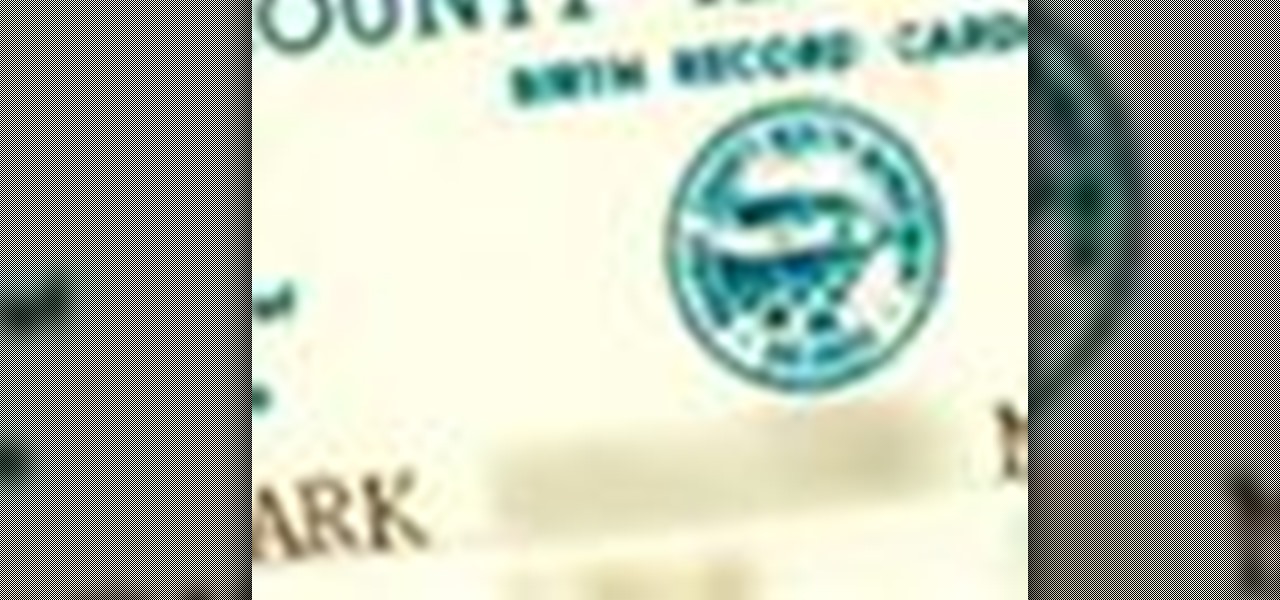In this clip, you'll learn what it takes to copy and transfer data from a corrupted Windows profile to a new profile. It's easy! So easy, in fact, that this home-computing how-to from the folks at Britec can present a complete overview of the process in just over five minutes. For more information, including step-by-step instructions, take a look.

Interested in finding the cheapest possible copy of Microsoft Windows 7? This clip offers some helpful advice. For more information, including a complete overview of how to locate and purchase dirt-cheap legal copies of the Microsoft Windows 7 operating system yourself, watch this handy how-to from the folks at Butterscotch.

New to Microsoft Excel? Looking for a tip? How about a tip so mind-blowingly useful as to qualify as a magic trick? You're in luck. In this MS Excel tutorial from ExcelIsFun, the 630th installment in their series of digital spreadsheet magic tricks, you'll learn how to copy formula through a huge range using keyboard shortcuts.

In this video, learn how to copy files from your PC to an external CD using Windows XP. This process, called burning, is super easy to do and very useful. You can use burning to share files, listen to music away from your computer, backup programs and many other things. Follow along as Computer Active demonstrates this simple process.

New to Microsoft Excel? Looking for a tip? How about a tip so mind-blowingly useful as to qualify as a magic trick? You're in luck. In this MS Excel tutorial from ExcelIsFun, the 212th installment in their series of digital spreadsheet magic tricks, you'll learn how to records from an Excel database/ table/list with a filter and copy-paste trick.

This is a how-to video explaining how to copy a key with a can of cola. All you need is an aluminum soda or beer can. To make it come out better, add a additional side to the one piece. This technique works well when you don't have time to get a new key cut. Watch this video tutorial and learn how to duplicate a key with a Coke can.

This tutorial shows you the proper way to copy a mask in After Effects to the position property of another layer (and use it as a keyframe).

This video tutorial from ozz3141 presents how to copy your DVD library to a Mac computer. To start, insert DVD you want to copy. It will mount on Desktop and DVD player will open. Close DVD player. Click File-New Finder window. From left pane select applications. Scroll down and select FairMount. The DVD will remount now.

This video tutorial from Muaaz5903 presents how to copy music from an iPod that is synced to another Mac computer. First, visit Senuti, download and install Senuti application.Make sure your iPod is connected to your computer. You can use the application free for 30 days after that period you will have to buy it for 18 $.Once it's installed, run the program. Senuti main window will show all music files on your iPod. Select songs you want to copy and click Transfer on top menu and dialogue box...

DVD fab 6 has more features than previous version. DVD to DVD processes include full copy, DVD 9 to DVD 5, split, customize split, clone, merge. DVD to mobile converts DVD to mobile format i.e. iPod/iPhone. Uses above options. File to mobile takes PC files to mobile format i.e. iPod/iPhone.

This is a very handy QuicKeys shortcut that you can download right from within the QuicKeys editor. The action allows you to copy multiple items at a time and them paste them in the order you were copied. Really a nice little time saver. Whether you're new to Startly Software's popular macro and automation application or are merely looking to pick up a few new tips and tricks, you're certain to be well served by this free video software tutorial. For more information, including detailed, step...

In this video from Act2Scene5 we learn how to convert movie files to a DVD with DVD Exact Copy. Using 1 Click DVD Movie you can convert your movie files into DVD's. All you have to do is pull your movie file from where you have it on your computer. Open it up in the program. Then 1 Click DVD Movie will scan the file. Click the Start button and the program will transcode the movie file and it will convert it to a format that can be burned onto a blank DVD. It can also create menus for your DVD...

Make your embroideries more accurate and beautiful by designing the letters and words on a computer software called Compucon EOS 3.

When you copy text from one application to another, or even within the same document, you may notice that you're not just copying the text but style along with that. And when you've been spending a lot of time on the look and feel of what you're working on is right where you want it, you'll want to make sure it stays that way. For instructions on pasting and matching style, and copying and pasting a style without copying and pasting its attendant text, watch this video tutorial.

Hey, in Russia, Adidas is a huge designer label! Show your fandom of this popular sports line by turning their logo into your playercard emblem. This tutorial shows you step by step how you can make your own quite easily.

With the movie coming out soon, everyone is going to want to learn how to draw their own version of the Green Lantern. This video goes into strong detail and shows you how you can draw a Green Lantern in about an hour.

Want to print out your Outlook 2011 calendar? This video will show you how it's done. Whether you're new to Microsoft's popular word processing application, new to MS Outlook 2011 or even an expert merely looking to brush up on the fundamentals, you're sure to be well served by this quality video tutorial from the folks at Lynda. For detailed, step-by-step instructions, watch the video.

Want to know if it's possible to move the music from your Apple iPod Touch back to the desktop of your Microsoft Windows PC? Well, it is! And this brief home-computing how-to presents a complete, step-by-step overview of the process. Get started moving your MP3s back to your PC with this video guide.

In this instructional video, learn how to transfer files from your Windows PC to your iPhone or iPod Touch using DataCase. Datacase basically converts your iPhone or iPod Touch into a wireless drive that you can access your information on the Mac, PC, or Linux.

Tired of multiple lines of text not pasting correctly into a single line text field? Watch this video from Tekzilla and banish this irksome habit from FireFox for good.

This Premiere Pro CS3 tutorial walks you through a few of the quickest and easiest methods for copying motion properties and video effects from one clip in a sequence to other clips.

This how-to video shows you how to rip a DVD to a hard disk drive. You need VLC media player installed to rip the media. Start by turning on VLC media player and going into the view tab and clicking Advanced Controls, you can then close VLC player and play the DVD on your computer in VLC media player. As the video is playing you can click the record option under the video to begin recording. Once done recording the video will be saved on your hard drive.

With so many new games coming out all the time, it is financially impossible to keep up with them all. With this easy to follow guide you can learn to download and burn Xbox 360 games to play on your modern game console. From the convenience of your Mac computer, the narrator takes you through a video tutorial of how to find the website, locate the game you're looking for, download the file and burn it to a disc. In no time you will be ready to play and have also saved quite a bit of money do...

Want free Xbox 360 games? Well, join the club. But you can actually do something about it and download and burn Xbox 360 games with a few programs and a little knowhow. If you want the keys to the Xbox kingdom, just watch this video tutorial that shows you how to burn Xbox 360 games perfectly every time. This only works for the Windows Vista OS and works more smoothly if you have a great DVD burner.

This video shows you a straightforward way for Windows users to transfer music from an iPod to your hard drive, without extra software:

This video tutorial takes a look at the cut, copy and paste functions and how to use them on a Windows PC. If you don't know how to use the cut, copy and paste tools, you'd be well served to take a look. Get started using cut, copy & paste with this how-to!

Why type everything twice? If you don't know how to copy and paste you are missing out on an incredible time saver. Check out this tutorial and learn how to speed up your work.

In order to copy a DVD, using Mac the Ripper, create a folder for your videos. Select the video that you want to copy from your folder. Store your copyrighted and your cracked videos in folders. A cracked video doesn’t have any of the copyrights. Use Toast Titanium, after you have a copy of your cracked video. Follow the steps that the computer prompts you to use. Insert a recordable disc. You will need to make sure that your recordable disc has enough space to hold your entire video. When ...

In this video tutorial, viewers learn how to copy any DVD in 20 minutes. Users will need to begin by downloading and installing the program, DVD Decrypter from the link provided in the video description. Once downloaded and installed open the program and load the DVD into the DVD drive. All the files of the DVD will be displayed in the window on the right of the program. Make sure that your computer has enough free space. Then click on the burn image to begin copying the DVD This video will b...

Loose your birth certificate? Or, need to get a copy of someone else's, like your daughter or son? Don't fear. In this how-to video learn the steps needed to be taken in order to obtain an additional or duplicate copy of your birth certificate. Before you get started you will need basic information on the person and Internet or library access. Good luck!

What if your computer just crashed and you've suddenly lost of your personal photos? Those are memories you can never get back in the digital world, unless...

This can only be done on a phone that has been Jailbroken. This is a video tutorial on how to copy and paste items in Safari for an iPhone or iPod touch.

How to make a backup copy of your PS2 games. Make sure to put the write speed at 8 to make it a good quality backup, and putting it at 4 makes the best quality backup.

Older, unpatched, versions of Grand Theft Auto: Liberty City stories for the PSP have a vulnerability in their firmware that allows you to run unsigned code and applications on your PSP. Here's how to tell if you copy of GTA is patched or unpatched.

In this tutorial, learn how to copy an original Wii game to a USB or an external harddrive without using a computer.

"Miki Falls" creator Mark Crilley presents a tutorial on copying and pasting art in Photoshop to save time redrawing characters.

The procedure involves downloading a program called "hand brake". Hand brake is free to download. You can find it by searching for "hand brake" on Google. The direct website is Handbrake. You have to install this program on your computer. You must also download a program called DVD43. That program can be found the same way as hand brake, by using Google. DVD43 is also a free program to download. You use the DVD43 program to by pass copy protection on a DVD. You can use hand brake to change th...

In this video tutorial, you'll learn how to use the Second Copy backup application, for the Windows operating system, to protect your most important data. For step-by-step instructions on installing and using Second Copy, take a look at this backup how-to.

Learn how to burn copyrighted DVDs with this video tutorial.

Through Thursday, January 20th, Borders is offering the Kobo Wireless eReader for $99 with coupon—that's $40 off its typical retail price of $139! Though the Kobo comes preloaded with 100 out-of-copyright classics, new users will nevertheless be interested in filling their new eReaders with their own books.